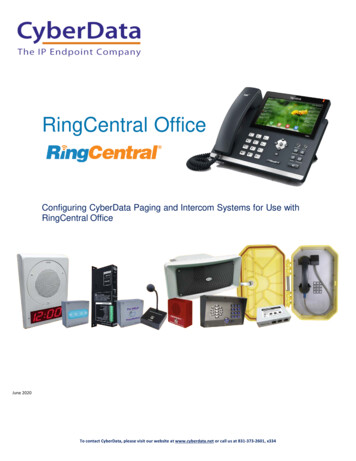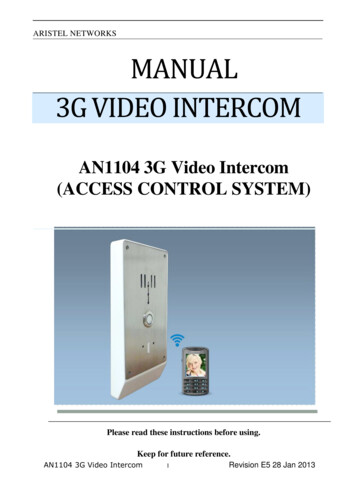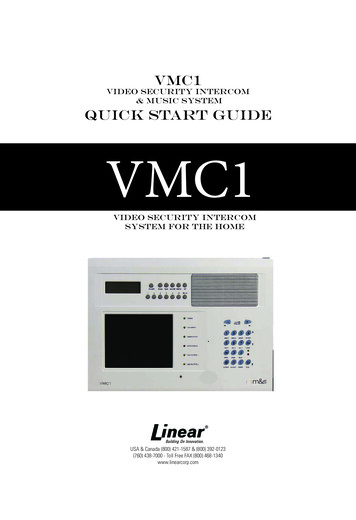Transcription
MediaLinkIP IntercomSystem Two-way voice communications overan IP network Integrated microphone, speaker, andcall buttons Flexible paging capabilitiesClassroom intercom system for two-way voicecommunications, help desk support, andsecurity/status monitoring Easy set up and configuration - noprogramming required Flexible mounting options Free IP Intercom HelpDesk Softwarefor configuration and remote operationwww.extron.com
IP intercom systemIntroductionThe Extron IP Intercom System is an easy-to-use twoway intercom designed specifically to meet the needs ofthe education market. Using a school’s existing local areanetwork, the IP Intercom System makes it easy to deploy livehelp desk support for every classroom. Extron IP Intercomhardware modules and IP Intercom HelpDesk software donot require any upgrades to network protocols and aredesigned to work with any healthy network.Why Use an IP Intercom System?New and emerging presentation technologies empowerinstructors to help their students comprehend complexconcepts and engage them in the learning process.Instructors feel most confident in using these technologieswhen they have easy access to technical support.Extron has developed practical solutions to helpinstitutions meet this need. Adding the IP Intercom to anA/V system makes it easy to provide two-way, half-duplexvoice communications between classrooms and the centraloffice or instructional technology help desk. This allowsinstructors to quickly request assistance and describe anyproblems they may be experiencing.IP Intercom Hardware ModulesOnce installed, the intercom module connects to theThere are two types of Extron IP Intercom hardwareMLC 226 IP via the intercom port located on the rear panelmodules: The integrated IPI 100 Series and the standaloneof the controller. This port provides power, control, and audioIPI 200 Series.transport between the two products. The IPI 100 Series usesthe existing MLC 226 IP network connection, resulting in aThe IPI 100 Seriessubstantial cost savings since there is no need to install aThe one-button and four-button IPI 100 Series IP Intercomsecond network cable drop. Only one IP address is requiredModules require an MLC 226 IP MediaLink Controller forfor A/V system control and IP Intercom.operation. The Extron MLC 226 IP is an enhanced control panelfor controlling A/V equipment in any classroom or conferenceThe Stand-alone IPI 200 Seriesroom. With large, backlit power and input buttons and aIPI 200 Series IP Intercom Modules are stand-alonevolume control knob, the MLC 226 IP acts as an extendedIP-addressable modules that do not require a MediaLinkremote control panel, simplifying control of the A/V system.controller for operation. Each one has its own RJ-45 Ethernetconnector and is powered independently.For installation flexibility, IPI 100 Series modules can bemounted in an MLC 226 IP AAP or in a separate AAP -The IPI 200 Series consists of one-button and four-buttonArchitectural Adapter Plate mounting frame and positionedintercom modules available in models that mount in a two-anywhere in the classroom, up to 100 feet (30 meters) awaygang wall box or in any Extron product that accepts a four-from the MediaLink Controller.space AAP.
IP Intercom systemheader mainFeaturesIPI 204 AAP mounted in an AAP 102 Mounting FrameIPI 104 AAP mounted in an MLC 226 IP AAP MediaLink ControllerEasy Set-up and ConfigurationActivity Call LoggingThe free IP Intercom HelpDesk software makesUsing the intuitive IP Intercom HelpDesk software,it easy to set up, manage, and monitor anintercom calls and pages can be logged, andIP Intercom system. This software lets you quicklydate/time-stamped on the help desk computer.configure system options and does not requireActivity logs can be accessed and archived forany programming knowledge.record keeping and tracking purposes.Paging CapabilitySecurityThe software also includes a convenient pagingThe IP Intercom System enhances securitycapability, allowing the help desk operator to pageoperations by allowing audio monitoring for eacha single room or a group of rooms simultaneously.room. Help desk operators or other authorizedA line level audio output is provided for mixingpersonnel can use the IP Intercom’s audiointo a local sound system in each room.monitoring capability to listen to the activity inthe room, especially after hours, helping themdetermine if security personnel should beExtronIPI 201 AAPStandaloneIP Intercom StationExtronMLC 104 IP Plus AAPClassroom #2dispatched to investigate. Audio monitoring canbe disabled, if necessary, to comply with localregulations and policies.The Extron IP Intercom System is ideal forcampus-wide A/V systems that require internalcommunications, helpExtronIPI 204Help Desk PCwith IP IntercomHelpDesk SoftwareExLANtronStandaloneIP Intercom StationClassroom #3ExtronIPI 101 AAPIP Intercom StationExtronMLC 226 IP AAPClassroom #4ExtronIPI 101 AAPExtronMLC 226 IPClassroom #1ExtronIPI 104 AAPIP IntercomStationMounted in anAAP 102IP Intercom StationExtronMLC 226 IP AAPClassroom #5desksecurity/status monitoring.support, and
IP intercom systemIP Intercom ModulesThere are two series of Extron IP Intercom hardware modules: The IPI 100 Series IP Intercom Modules require an IP Intercomenabled MLC 226 IP MediaLink Controller for operation. The IPI 200 Series consists of standalone IP Intercom Modules that areIP-addressable and do not require an MLC 226 IP controller. Both series provide two-way, half-duplex voice communicationover an IP network, are fully interoperable, and can be installed on the same network. The maximum number of IP IntercomModules that can be deployed in one system depends solely on the total available bandwidth of the network.IPI 100 Series IP Intercom Modules for usewith MLC 226 IPIPI 101 AAPOne-Button IP Intercom Module for Use WithMLC 226 IP MediaLInk Controller For use with an IP Intercom-enabled MLC 226 IP MediaLinkController Uses the same network drop as the MLC 226 IP; only one IP addressrequired for A/V system control and IP Intercom One backlit, configurable Push To Talk button forcommunicating with one location Integrated speaker and microphone Three-position switch to adjust speaker levels LED indicator shows when someone is monitoring the room Mounts in a four-space AAP - Architectural Adapter Plate openingIPI 104 AAPFour-Button IP Intercom Module for Use WithMLC 226 IP MediaLInk Controller For use with an IP Intercom-enabled MLC 226 IP MediaLinkController Uses the same network drop as the MLC 226 IP; only one IP addressrequired for A/V system control and IP Intercom Four backlit, configurable Push To Talk buttons forcommunicating with four different locations Integrated speaker and microphone Three-position switch to adjust speaker levels LED indicator shows when someone is monitoring the room Mounts in a four-space AAP - Architectural Adapter Plate opening
IP intercom systemIP Intercom ModulesIPI 200 Series IP Stand-Alone Intercom ModulesIPI 201One-Button Stand-Alone IP Intercom Module Stand-alone IP addressable module One backlit, configurable Push To Talk button for communicatingwith one location Integrated speaker and microphone Line level audio output and contact relay port LED indicator shows when someone is monitoring the room Mounts in a two-gang wall plateIPI 201 AAPOne-Button Stand-Alone IP Intercom Module - AAP Version Stand-alone IP addressable module One backlit, configurable Push To Talk button for communicatingwith one location Integrated speaker and microphone Line level audio output and contact relay port LED indicator shows when someone is monitoring the room Mounts in a four-space AAP - Architectural Adapter Plate openingIPI 204Four-Button Stand-Alone IP Intercom Module Stand-alone IP addressable module Four backlit, configurable Push To Talk buttons for communicatingwith four different locations Integrated speaker and microphone Line level audio output and contact relay port LED indicator shows when someone is monitoring the room Mounts in a two-gang wall plateIPI 204 AAPFour-Button Stand-Alone IP Intercom Module - AAP Version Stand-alone IP addressable module Four backlit, configurable Push To Talk buttons for communicatingwith four different locations Integrated speaker and microphone Line level audio output and contact relay port LED indicator shows when someone is monitoring the room Mounts in a four-space AAP - Architectural Adapter Plate opening
IP Intercom systemOverviewipi 204Four Button Stand-alone IP Intercom ModuleIntegrated speakerand microphoneAudio Output - back panelBalanced or unbalanced mono audio outputfor local speakers or paging systemProvides hands-free communicationand room monitoringContact Relay - back panelCan be used to control lighting,window coverings, or a cabinet lockEasy to installOptions for mountingin a two-gang wall boxor Extron four-spaceAAP - ArchitecturalAdapter Plate openingMic OnIndicates when microphone is activePush to Talk buttonsInitiate directcommunications with otherstations over the networkDual-color, backlit buttonsLights up in red or amber toindicate source of incoming call andstatus of stationIPI 204ipi 101 AApOne-Button IP Intercom Module – Shown in MLC 226 IP AAPMLC 226 IP AAP with IPI 101 AAPFront PanelSeamless integrationThe IPI 101 AAP and IPI 104 AAP aredesigned to install into the MLC 226 IP AAPIntercom portIP Link LAN connectionSingle RJ-45 cable between MLC 226 IPand IP Intercom Module provides power,control, and voice data interconnectionOne RJ-45 port connects both theIP Intercom Module and MLC 226 IP to thenetwork using a single network dropMLC 226 IP AAP with IPI 101 AAPBack PanelAudio outputLine level output allows intercom to beconnected to a local sound system
IP Intercom systemSoftware and ConfigurationWith IP Intercom HelpDesksoftware you can: Set up, access, and manage audiofor IP Intercom modules Communicate with a single room toprovide technical support Identify IP Intercoms by location andIP address Create calling groups for broadcastmessages Page a single room or group ofrooms simultaneously Store and transmit pre-recordedvoice announcements to one ormore rooms Monitor audio in room for security Control access to the help desk withadministrator and user passwords View detailed information frommultiple intercom stations at thesame timeIP Intercom HelpDesk SoftwareCall FlexibilityExtron GlobalViewer Web ApplicationThe IP Intercom System HelpDesk softwareConsole operators use the on-screen IP IntercomWhen using the IP Intercom to assist an instructor,allows any PC on the network equipped withstation list to initiate a call to an individualthe help desk operator can also access Extron'sa microphone and speaker or headset tostation. IP Intercom HelpDesk software alsofree GlobalViewer Web-based remote assetbecome the help desk station. This simplifiesallows console operators to create calling groupsmanagement application directly from the on-the integration of campus-wide classroomto broadcast messages to multiple destinations.screen hyperlink in the HelpDesk software. Thiscommunication and A/V support. The softwareis supplied for free with the purchase of anyIP Intercom module.Simple to Set Up and OperateThe intuitive user interface makes it easy to setpasswords, configure push-to-talk buttons, createOperator Console Windowcall groups, and create and store pre-recordedFrom the operator console window of themessages.software, the help desk operator can immediatelysee incoming calls and critical intercom stationThere are three methods for setting up andstatus in order to prioritize help desk support.initializing the intercom system. You can import anexisting Global Configurator configuration projectThe user interface features easy-to-navigatefile, initialize each IP Intercom module manually, ormenus and large on-screen buttons for the "Talk"use the automatic detection feature. In automaticand "Listen" intercom functions. A list of activemode, the software looks for all of the IP Intercomintercoms in the center of the screen showsmodules on the network.stations that are requesting support. Operatorsare able to select which room to help and view alist of rooms waiting for help.is particularly useful for classrooms using theIPI 100 Series/MLC 226 IP combination. Withoutdisrupting the communication, the help deskoperator can use GlobalViewer to quickly checkthe status of any A/V devices connected to theMLC 226 IP.GlobalViewer enables remote troubleshootingand aids the help desk operator in betterunderstanding what's happening with theclassroom A/V system. The end result is evenmore effective internal communication and amuch higher level of technical support, whilesaving valuable time, money , and resources.
IP intercom systemSpecificationsUnless otherwise noted all specifications provided are for either an IPI 100 Series IP Intercom Module andMLC 226 IP combined or an IPI 200 Series Standalone IP Intercom ModuleAudioSpeaker .Frequency responseLine level output .Speaker output.Nominal sensitivity/IPI speaker output level.ProcessingAudio format.Sampling rate.Sample size.Audio latency.1.4" (35.6 mm), 1-way, indoor20 Hz to 3.3 kHz, 1 dB300 Hz to 3.3 kHz, -10 dB80 dB SPL, 300 mW, 3’ (1 m)PCM, µ-law companded8 kHz16 bit, µ-law companded to 8 bit 100 msAudio inputNumber/signal type . 1 mono, via integrated electret microphoneMicrophone gain. -30 dB to 0 dB, adjustable in 2 dB stepsNOTE: 0 dBu 0.775 Vrms, 0 dBV 1 Vrms, 0 dBV 2 dBuAudio outputNumber/signal type . 2 mono: 1 via audio output port, 1 via IPI speakerLine level outputIPI 100 Series. -10 dBV (316 mVrms), unbalanced(via 3.5 mm captive screw connector, 2 pole)IPI 200 Series . . - 10 dBV (316 mVrms), balanced/unbalanced (via 3.5 mmcaptive screw connector, 3 pole)Amplified speaker output. 300 mW, continuous, 1% THDEthernet control interfaceEthernet control/communications port. 1 RJ-45 female connectorEthernet data rate/transport bandwidth. 80 kbpsCommunications type. Half duplexEthernet protocol. TCP/IP (control), UDP (port 3121, audio), TelnetProgram control. Extron’s control/configuration program for Windows Extron’s Simple Instruction Set (SIS )Microsoft Internet Explorer ver. 6 or higher, TelnetDefault settings (IPI 200 Series only) . . Link speed and duplex level: autodetectedIP address 192.168.254.254Subnet mask 255.255.0.0Default gateway 0.0.0.0DHCP offControl — relay (IPI 200 Series only)Number/type. 1 momentary or latching (configurable)Connector. (1) 3.5 mm captive screw connector, 2 pole, C (common)and NO (normally open) for configurable relay outputContact rating. 24 V, 1 AGeneralPower (IPI 100 Series) . Supplied by an MLC 226 IPExternal power supply (IPI 200 Series). 100 VAC to 240 VAC, 50/60 Hz, externalto 12 VDC, 2 A, regulatedPower input requirementsIPI 100 Series. 12 VDC, 100 mAIPI 200 Series. 12 VDC, 0.25 ADistance between MLC 226 IP and an IPI 100 Series unit100' (30.5 m), maximumMountingIPI 100 Series . Rack mount with optional faceplate. Furniture- andwall-mountable with optional faceplate or in anMLC 226 IP AAP faceplateIPI 200 Series . Rack mount with optional faceplate and rack mounting kit.Furniture- and wall-mountable with optional faceplate andmounting kits.Enclosure type . . Metal faceplateEnclosure dimensions - faceplateIPI 201, IPI 204. 4.5" H x 4.6" W x 0.1" D (11.4 cm H x 11.7 cm W x0.3 cm D) (fits some 2 gang boxes)IPI 100 Series, IPI 201 AAP, IPI 204 AAP . 2.8" H x 3.5" W x 0.1" D (7.1 cm H x 8.9 cm W x0.3 cm D) (four space AAP plate)DeviceIPI 100 Series. 2 .7” H x 2.6” W x 0.9” D (6.9 cm H x 6.6 cm W x2.3 cm D) (Depth excludes buttons and switch. Allow atleast 2.1” (5.3 cm) depth in the wall/furniture.)IPI 200 Series. 2.7” H x 2.6” W x 2.0” D (6.9 cm H x 6.6 cm W x4.9 cm D) (Depth excludes buttons. Allow at least 2.25”(5.5 cm) depth in the wall/furniture.)Product weightIPI 100 Series. 0.2 lbs (0.1 kg)IPI 200 Series. 0.5 lbs (0.2 kg)Shipping weightIPI 100 Series. 1 lbs (1 kg)IPI 200 Series. 3 lbs (1 kg)Regulatory complianceSafety . CE, CUL, ULEMI/EMC . CE, C-tick, FCC Class A, ICES, VCCIMTBF. .30,000 hoursWarranty . 3 years parts and laborNOTE: All nominal levels are at 10%.ModelVersion DescriptionPart numberIntercom modules that require MLC 226 IPIPI 101 AAPOne-button AAP- Black. 70-501-02IPI 101 AAPOne-button AAP- White. 70-501-03IPI 104 AAPFour-button AAP - Black. 70-502-02IPI 104 AAPFour-button AAP - White. 70-502-03Stand-alone intercom modulesIPI 201One Button Two-gang - Black . 60-809-02IPI 201One Button Two-gang - White . 60-809-03IPI 201 AAPOne Button AAP - Black . . 60-809-12IPI 201 AAPOne Button AAP - White . 60-809-13IPI 204Four Button Two-gang - Black . . 60-810-02IPI 204Four Button Two-gang - White . 60-810-03IPI 204 AAPFour Button AAP - Black . 60-810-12IPI 204 AAPFour Button AAP - White . . 60-810-13Specifications are subject to change without notice.Extron USA - WestHeadquarters 800.633.9876Inside USA / Canada Only 1.714.491.1500 1.714.491.1517 FAXExtron USA - EastExtron EMEAExtron AsiaExtron JapanExtron ChinaExtron Middle East 800.633.9876 800.3987.6673 800.7339.8766 81.3.3511.7655 81.3.3511.7656 FAX 400.883.1568 971.4.2991800 971.4.2991880 FAX 1.919.863.1794 1.919.863.1797 FAX 31.33.453.4040 31.33.453.4050 FAX 65.6383.4400 65.6383.4664 FAXInside USA / Canada OnlyInside Europe Only 2008 Extron Electronics. All rights reserved. All trademarks mentioned are the property of their respective owners.Inside Asia OnlyInside China Only 86.21.3760.1568 86.21.3760.1566 FAX08-1168-1284-01REV. C
One backlit, configurable Push To Talk button for communicating with one location Integrated speaker and microphone Line level audio output and contact relay port LED indicator shows when someone is monitoring the room Mounts in a two-gang wall plate IPI 201 AAP One-Button Stand-Alone IP Intercom Module - AAP Version