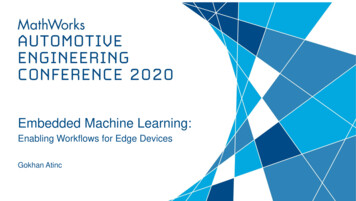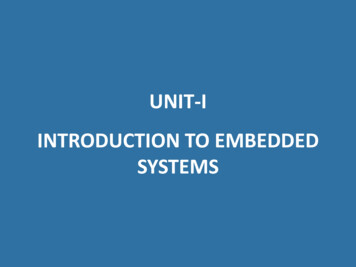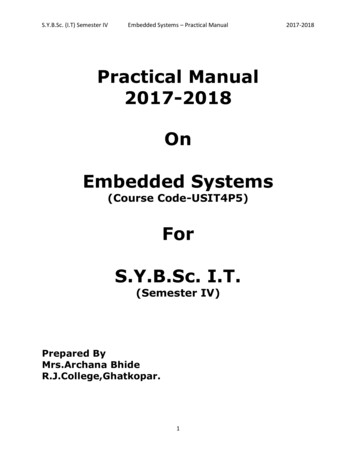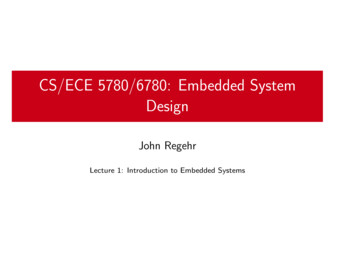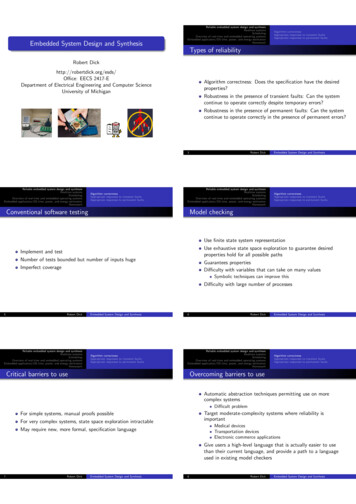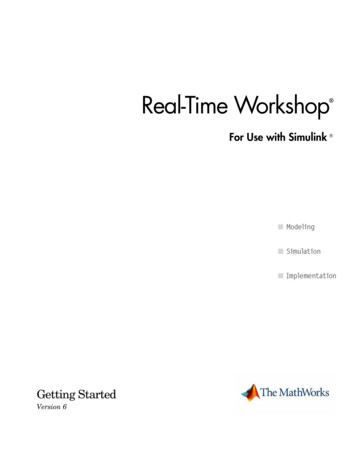Transcription
Embedded Coder Getting Started GuideR2011b
How to Contact MathWorksWebNewsgroupwww.mathworks.com/contact TS.html Technical service@mathworks.cominfo@mathworks.comProduct enhancement suggestionsBug reportsDocumentation error reportsOrder status, license renewals, passcodesSales, pricing, and general information508-647-7000 (Phone)508-647-7001 (Fax)The MathWorks, Inc.3 Apple Hill DriveNatick, MA 01760-2098For contact information about worldwide offices, see the MathWorks Web site.Embedded Coder Getting Started Guide COPYRIGHT 2011 by The MathWorks, Inc.The software described in this document is furnished under a license agreement. The software may be usedor copied only under the terms of the license agreement. No part of this manual may be photocopied orreproduced in any form without prior written consent from The MathWorks, Inc.FEDERAL ACQUISITION: This provision applies to all acquisitions of the Program and Documentationby, for, or through the federal government of the United States. By accepting delivery of the Programor Documentation, the government hereby agrees that this software or documentation qualifies ascommercial computer software or commercial computer software documentation as such terms are usedor defined in FAR 12.212, DFARS Part 227.72, and DFARS 252.227-7014. Accordingly, the terms andconditions of this Agreement and only those rights specified in this Agreement, shall pertain to and governthe use, modification, reproduction, release, performance, display, and disclosure of the Program andDocumentation by the federal government (or other entity acquiring for or through the federal government)and shall supersede any conflicting contractual terms or conditions. If this License fails to meet thegovernment’s needs or is inconsistent in any respect with federal procurement law, the government agreesto return the Program and Documentation, unused, to The MathWorks, Inc.TrademarksMATLAB and Simulink are registered trademarks of The MathWorks, Inc. Seewww.mathworks.com/trademarks for a list of additional trademarks. Other product or brandnames may be trademarks or registered trademarks of their respective holders.PatentsMathWorks products are protected by one or more U.S. patents. Please seewww.mathworks.com/patents for more information.Revision HistoryApril 2011Online onlySeptember 2011 Online onlyNew for Version 6.0 (Release 2011a)New for Version 6.1 (Release 2011b)
ContentsProduct Overview1Product Description . . . . . . . . . . . . . . . . . . . . . . . . . . . . . . .1-2Code Generation Technology . . . . . . . . . . . . . . . . . . . . . . .1-3Code Generation Extensions . . . . . . . . . . . . . . . . . . . . . . . .1-4Target Environments and Applications . . . . . . . . . . . . . .About Target Environments . . . . . . . . . . . . . . . . . . . . . . . . .Types of Target Environments Supported By EmbeddedCoder . . . . . . . . . . . . . . . . . . . . . . . . . . . . . . . . . . . . . . . . .Applications of Supported Target Environments . . . . . . . .1-51-5Prerequisite Knowledge . . . . . . . . . . . . . . . . . . . . . . . . . . . .MATLAB Users . . . . . . . . . . . . . . . . . . . . . . . . . . . . . . . . . . .Simulink Users . . . . . . . . . . . . . . . . . . . . . . . . . . . . . . . . . . .1-101-101-10.1-12Algorithm Development Workflows1-51-8MATLAB Tutorials2About the Tutorials . . . . . . . . . . . . . . . . . . . . . . . . . . . . . . . .About MATLAB Coder . . . . . . . . . . . . . . . . . . . . . . . . . . . .How Embedded Coder Works With MATLAB Coder . . . .Prerequisites . . . . . . . . . . . . . . . . . . . . . . . . . . . . . . . . . . . . .Setting Up Tutorial Files . . . . . . . . . . . . . . . . . . . . . . . . . . .2-22-22-22-32-3Controlling C Code Style . . . . . . . . . . . . . . . . . . . . . . . . . . .About This Tutorial . . . . . . . . . . . . . . . . . . . . . . . . . . . . . . . .2-42-4iii
Copying Files Locally . . . . . . . . . . . . . . . . . . . . . . . . . . . . . .Setting Up the MATLAB Coder Project . . . . . . . . . . . . . . .Configuring Build Parameters . . . . . . . . . . . . . . . . . . . . . . .Generating the C Code . . . . . . . . . . . . . . . . . . . . . . . . . . . . .Viewing the Generated C Code . . . . . . . . . . . . . . . . . . . . . .Key Points to Remember . . . . . . . . . . . . . . . . . . . . . . . . . . .Learn More . . . . . . . . . . . . . . . . . . . . . . . . . . . . . . . . . . . . . .2-52-52-62-72-72-82-8Generating Reentrant C Code from MATLAB Code . . .About This Tutorial . . . . . . . . . . . . . . . . . . . . . . . . . . . . . . . .Copying Files Locally . . . . . . . . . . . . . . . . . . . . . . . . . . . . . .About the Example . . . . . . . . . . . . . . . . . . . . . . . . . . . . . . . .Providing a main Function . . . . . . . . . . . . . . . . . . . . . . . . . .Configuring Build Parameters . . . . . . . . . . . . . . . . . . . . . . .Generating the C Code . . . . . . . . . . . . . . . . . . . . . . . . . . . . .Viewing the Generated C Code . . . . . . . . . . . . . . . . . . . . . .Running the Code . . . . . . . . . . . . . . . . . . . . . . . . . . . . . . . . .Key Points to Remember . . . . . . . . . . . . . . . . . . . . . . . . . . .Learn More . . . . . . . . . . . . . . . . . . . . . . . . . . . . . . . . . . . . . .2-92-92-102-112-122-152-152-152-162-172-17Tracing Between Generated C Code and MATLABCode . . . . . . . . . . . . . . . . . . . . . . . . . . . . . . . . . . . . . . . . . . .About This Tutorial . . . . . . . . . . . . . . . . . . . . . . . . . . . . . . . .Copying Files Locally . . . . . . . . . . . . . . . . . . . . . . . . . . . . . .Configuring Build Parameters . . . . . . . . . . . . . . . . . . . . . . .Generating the C Code . . . . . . . . . . . . . . . . . . . . . . . . . . . . .Viewing the Generated C Code . . . . . . . . . . . . . . . . . . . . . .Tracing Back to the Source MATLAB Code . . . . . . . . . . . .Key Points to Remember . . . . . . . . . . . . . . . . . . . . . . . . . . .Learn More . . . . . . . . . . . . . . . . . . . . . . . . . . . . . . . . . . . . . .2-182-182-192-202-202-202-212-212-22Simulink Tutorials3About the Tutorials . . . . . . . . . . . . . . . . . . . . . . . . . . . . . . . .Introduction . . . . . . . . . . . . . . . . . . . . . . . . . . . . . . . . . . . . . .Prerequisites . . . . . . . . . . . . . . . . . . . . . . . . . . . . . . . . . . . . .Third-Party Software . . . . . . . . . . . . . . . . . . . . . . . . . . . . . .Required Files . . . . . . . . . . . . . . . . . . . . . . . . . . . . . . . . . . . .ivContents3-23-23-33-33-3
Configuring Model and Generating Code . . . . . . . . . . . .About this Tutorial . . . . . . . . . . . . . . . . . . . . . . . . . . . . . . . .Configuring Model for Code Generation . . . . . . . . . . . . . . .Checking Model for Adverse Conditions and Settings . . . .Generating Code . . . . . . . . . . . . . . . . . . . . . . . . . . . . . . . . . .Reviewing Generated Code . . . . . . . . . . . . . . . . . . . . . . . . . .Key Points . . . . . . . . . . . . . . . . . . . . . . . . . . . . . . . . . . . . . . .Learn More . . . . . . . . . . . . . . . . . . . . . . . . . . . . . . . . . . . . . .3-53-53-63-113-123-133-143-15Controlling Appearance of Generated Code . . . . . . . . . .About this Tutorial . . . . . . . . . . . . . . . . . . . . . . . . . . . . . . . .Customizing Code Comments . . . . . . . . . . . . . . . . . . . . . . . .Customizing Appearance of Identifiers . . . . . . . . . . . . . . . .Customizing Code Style . . . . . . . . . . . . . . . . . . . . . . . . . . . .Key Points . . . . . . . . . . . . . . . . . . . . . . . . . . . . . . . . . . . . . . .Learn More . . . . . . . . . . . . . . . . . . . . . . . . . . . . . . . . . . . . . .3-163-163-173-193-203-213-21Configuring Data Interface . . . . . . . . . . . . . . . . . . . . . . . . .About this Tutorial . . . . . . . . . . . . . . . . . . . . . . . . . . . . . . . .Creating Data Objects for Named Data in BaseWorkspace . . . . . . . . . . . . . . . . . . . . . . . . . . . . . . . . . . . . .Configuring Data Objects . . . . . . . . . . . . . . . . . . . . . . . . . . .Controlling Placement of Parameter and Constant Data inGenerated Code . . . . . . . . . . . . . . . . . . . . . . . . . . . . . . . . .Including Signal Data Objects in Generated Code . . . . . . .Effects of Simulation on Data Typing . . . . . . . . . . . . . . . . .Viewing Data Objects in Generated Code . . . . . . . . . . . . . .Saving Base Workspace Data . . . . . . . . . . . . . . . . . . . . . . . .Key Points . . . . . . . . . . . . . . . . . . . . . . . . . . . . . . . . . . . . . . .Learn More . . . . . . . . . . . . . . . . . . . . . . . . . . . . . . . . . . . . . .3-223-22Partitioning and Exporting Functions . . . . . . . . . . . . . . .About this Tutorial . . . . . . . . . . . . . . . . . . . . . . . . . . . . . . . .Changing Model Architecture to Control ExecutionOrder . . . . . . . . . . . . . . . . . . . . . . . . . . . . . . . . . . . . . . . . .Controlling Function Location and File Placement inGenerated Code . . . . . . . . . . . . . . . . . . . . . . . . . . . . . . . . .Using Mask to Pass Parameters into Library Subsystem . .Generating Code for Full Model and Exported Functions . .Changing Execution Order and Simulation Results . . . . . .Key Points . . . . . . . . . . . . . . . . . . . . . . . . . . . . . . . . . . . . . . .Learn More . . . . . . . . . . . . . . . . . . . . . . . . . . . . . . . . . . . . . -333-363-383-403-423-43v
Integrating Generated Code into ExternalEnvironment . . . . . . . . . . . . . . . . . . . . . . . . . . . . . . . . . . . .About this Tutorial . . . . . . . . . . . . . . . . . . . . . . . . . . . . . . . .Relocating Code to Another Development Environment . .Integrating Generated Code into Existing System . . . . . . .Setting Up Main Function . . . . . . . . . . . . . . . . . . . . . . . . . .Matching System Interfaces . . . . . . . . . . . . . . . . . . . . . . . . .Building Project in Eclipse Environment . . . . . . . . . . . . . .Key Points . . . . . . . . . . . . . . . . . . . . . . . . . . . . . . . . . . . . . . .Learn More . . . . . . . . . . . . . . . . . . . . . . . . . . . . . . . . . . . . . ifying Generated Code . . . . . . . . . . . . . . . . . . . . . . . . . .About this Tutorial . . . . . . . . . . . . . . . . . . . . . . . . . . . . . . . .Methods for Verifying Generated Code . . . . . . . . . . . . . . . .Reusing Test Data By Importing and Exporting TestVectors . . . . . . . . . . . . . . . . . . . . . . . . . . . . . . . . . . . . . . . .Verifying Behavior of Model with Software-in-the-LoopTesting . . . . . . . . . . . . . . . . . . . . . . . . . . . . . . . . . . . . . . . .Verifying System Behavior By Importing and ExportingTest Vectors . . . . . . . . . . . . . . . . . . . . . . . . . . . . . . . . . . . .Testing with Processor-in-the-Loop Testing . . . . . . . . . . . .Key Points . . . . . . . . . . . . . . . . . . . . . . . . . . . . . . . . . . . . . . .Learn More . . . . . . . . . . . . . . . . . . . . . . . . . . . . . . . . . . . . . .3-533-533-54Evaluating Generated Code . . . . . . . . . . . . . . . . . . . . . . . .About this Tutorial . . . . . . . . . . . . . . . . . . . . . . . . . . . . . . . .Evaluating Code . . . . . . . . . . . . . . . . . . . . . . . . . . . . . . . . . .About the Compiler . . . . . . . . . . . . . . . . . . . . . . . . . . . . . . . .Viewing Code Metrics . . . . . . . . . . . . . . . . . . . . . . . . . . . . . .About the Build Configurations . . . . . . . . . . . . . . . . . . . . . .Configuration 1: Reusable Functions, Data Type Double . .Configuration 2: Reusable Functions, Data Type Single . .Configuration 3: Nonreusable Functions, Data TypeSingle . . . . . . . . . . . . . . . . . . . . . . . . . . . . . . . . . . . . . . . . -623-623-67
Installing and Using an IDE for the Integrationand Testing TutorialsAInstalling the Eclipse IDE and Cygwin Debugger . . . . .Installing the Eclipse IDE . . . . . . . . . . . . . . . . . . . . . . . . . .Installing the Cygwin Debugger . . . . . . . . . . . . . . . . . . . . .A-2A-2A-3Integrating and Testing Code with the Eclipse IDE . . .Introducing Eclipse . . . . . . . . . . . . . . . . . . . . . . . . . . . . . . . .Defining a New C Project . . . . . . . . . . . . . . . . . . . . . . . . . . .Configuring the Debugger . . . . . . . . . . . . . . . . . . . . . . . . . .Starting the Debugger . . . . . . . . . . . . . . . . . . . . . . . . . . . . .Setting the Cygwin Path . . . . . . . . . . . . . . . . . . . . . . . . . . . .Actions and Commands in the Eclipse Debugger . . . . . . . .A-5A-5A-6A-7A-7A-8A-8vii
viiiContents
1Product Overview “Product Description” on page 1-2 “Code Generation Technology” on page 1-3 “Code Generation Extensions” on page 1-4 “Target Environments and Applications” on page 1-5 “Prerequisite Knowledge” on page 1-10 “Algorithm Development Workflows” on page 1-12
1Product OverviewProduct DescriptionEmbedded Coder generates readable, compact, and fast C and C code for use on embedded processors, on-target rapid prototyping boards,and microprocessors used in mass production. Embedded Coder enablesadditional MATLAB Coder and Simulink Coder configuration optionsand advanced optimizations for fine-grain control of the generated code’sfunctions, files, and data. These optimizations improve code efficiency andfacilitate integration with legacy code, data types, and calibration parametersused in production. You can incorporate a third-party developmentenvironment into the build process to produce an executable for turnkeydeployment on your embedded system.Embedded Coder offers built-in support for AUTOSAR and ASAP2 softwarestandards. It also provides traceability reports, code interface documentation,and automated software verification to support DO-178, IEC 61508 and ISO26262 software development.Learn more about MathWorks support for certification in ndards/iso-26262.html), se/), and industrial omation-machinery/) applications.1-2
Code Generation TechnologyCode Generation TechnologyMathWorks code generation technology produces C code and executableprograms for algorithms that you model programmatically with MATLAB or graphically in the Simulink environment. You can generate code for anyMATLAB functions, Simulink blocks, and Stateflow charts that are useful forreal-time or embedded applications. The generated source code and executableprograms for floating-point algorithms match the functional behavior ofMATLAB code execution and Simulink simulations to high degrees of fidelity.Using the Fixed-Point Toolbox orSimulink Fixed Point product, you cangenerate fixed-point code that provides a bit-wise accurate match to modelexecution and simulation results. Such broad support and high degreesof accuracy are possible because code generation is tightly integrated withthe MATLAB and Simulink execution and simulation engines. The built-inaccelerated simulation modes in Simulink use code generation technology.Code generation technology and related products provide tooling that you canapply to the V-model for system development. The V-model is a representationof system development that highlights verification and validation steps inthe development process. For more information about the V-model and howMathWorks code generation technology and related products provide toolingthat you can apply to the process, see “V-Model for System Development”.1-3
1Product OverviewCode Generation ExtensionsThe Embedded Coder product extends the MATLAB Coder and SimulinkCoder products with features that are important for embedded softwaredevelopment. Using the Embedded Coder product, you can generate code thathas the clarity and efficiency of professional handwritten code. For example,you can: Generate code that is compact and fast, which is essential for real-timesimulators, on-target rapid prototyping boards, microprocessors used inmass production, and embedded systems. Customize the appearance of the generated code. Optimize generated code for a specific target environment. Integrate existing (legacy) applications, functions, and data. Enable tracing, reporting, and testing options that facilitate codeverification activities.1-4
Target Environments and ApplicationsTarget Environments and ApplicationsIn this section.“About Target Environments” on page 1-5“Types of Target Environments Supported By Embedded Coder” on page 1-5“Applications of Supported Target Environments” on page 1-8About Target EnvironmentsIn addition to generating source code, the code generator produces make orproject files to build an executable program for a specific target environment.The generated make or project files are optional. If you prefer, you canbuild an executable for the generated source files by using an existingtarget build environment, such as a third-party integrated developmentenvironment (IDE). Applications of generated code range from calling a fewexported C or C functions on a host computer to generating a completeexecutable program using a custom build process, for custom hardware, in anenvironment completely separate from the host computer running MATLABand Simulink.The code generator provides built-in system target files that generate, build,and execute code for specific target environments. These system target filesoffer varying degrees of support for interacting with the generated code tolog data, tune parameters, and experiment with or without Simulink as theexternal interface to your generated code.Types of Target Environments Supported ByEmbedded CoderBefore you select a system target file, identify the target environment onwhich you expect to execute your generated code. The most common targetenvironments include environments listed in the following table.1-5
1Product OverviewTargetEnvironmentDescriptionHost computerThe same computer that runs MATLAB and Simulink. Typically, a hostcomputer is a PC or UNIX 1 environment that uses a non-real-timeoperating system, such as Microsoft Windows or Linux 2. Non-real-time(general purpose) operating systems are nondeterministic. For example,those operating systems might suspend code execution to run an operatingsystem service and then, after providing the service, continue codeexecution. Therefore, the executable for your generated code might runfaster or slower than the sample rates that you specified in your model.Real-timesimulatorA different computer than the host computer. A real-time simulator canbe a PC or UNIX environment that uses a real-time operating system(RTOS), such as: xPC Target system A real-time Linux system A Versa Module Eurocard (VME) chassis with PowerPC processorsrunning a commercial RTOS, such as VxWorks from Wind River SystemsThe generated code runs in real time. The exact nature of execution variesbased on the particular behavior of the system hardware and RTOS.Typically, a real-time simulator connects to a host computer for datalogging, interactive parameter tuning, and Monte Carlo batch executionstudies.EmbeddedmicroprocessorA computer that you eventually disconnect from a host computer and run asa standalone computer as part of an electronics-based product. Embeddedmicroprocessors range in price and performance, from high-end digitalsignal processors (DSPs) to process communication signals to inexpensive8-bit fixed-point microcontrollers in mass production (for example, electronicparts produced in the millions of units). Embedded microprocessors can: Use a full-featured RTOS1. UNIX is a registered trademark of The Open Group in the United States and othercountries.2. Linux is a registered trademark of Linus Torvalds.1-6
Target Environments and ApplicationsDescription Be driven by basic interrupts Use rate monotonic scheduling provided with code generationA target environment can: Have single- or multiple-core CPUs Be a standalone computer or communicate as part of a computer networkIn addition, you can deploy different parts of a Simulink model on differenttarget environments. For example, it is common to separate the component(algorithm or controller) portion of a model from the environment (or plant).Using Simulink to model an entire system (plant and controller) is oftenreferred to as closed-loop simulation and can provide many benefits, suchas early verification of a component.The following figure shows example target environments for code generatedfor a model.System modelCodegenerationEnvironment modelCodegenerationAlgorithm EmbeddedmicroprocessorReal-timesimulatorHost computer(s)1-7
1Product OverviewApplications of Supported Target EnvironmentsThe following table lists several ways that you can apply code generationtechnology in the context of the different target environments.ApplicationDescriptionHost ComputerAccelerated simulationYou apply techniques to speed up the execution of modelsimulation in the context of the MATLAB and Simulinkenvironments. Accelerated simulations are especiallyuseful when run time is long compared to the timeassociated with compilation and checking whether thetarget is up to date.Rapid simulationYou execute code generated for a model in nonreal timeon the host computer, but outside the context of theMATLAB and Simulink environments.System simulationYou integrate components into a larger system. Youprovide generated source code and related dependenciesfor building a system in another environment or ina host-based shared library to which other code candynamically link.Model intellectual property protectionYou generate a Simulink shareable object library for amodel or subsystem for use by a third-party vendor inanother Simulink simulation environment.Real-Time Simulator1-8Rapid prototypingYou generate, deploy, and tune code on a real-timesimulator connected to the system hardware (forexample, physical plant or vehicle) being controlled.This design step is crucial for validating whether acomponent can control the physical system.System simulationYou integrate generated source code and dependenciesfor components into a larger system that is built inanother environment. You can use shared library filesfor intellectual property protection.
Target Environments and ApplicationsApplicationDescriptionOn-target rapid prototypingYou generate code for a detailed design that you canrun in real time on an embedded microprocessor whiletuning parameters and monitoring real-time data. Thisdesign step allows you to assess, interact with, andoptimize code, using embedded compilers and hardware.Embedded MicroprocessorProduction code generationFrom a model, you generate code that is optimizedfor speed, memory usage, simplicity, and possibly,compliance with industry standards and guidelines.“SIL and PIL Simulation”You execute generated code with your plant modelwithin Simulink to verify successful conversion ofthe model to code. You might change the code toemulate target word size behavior and verify numericalresults expected when the code runs on an embeddedmicroprocessor. Or, you might use actual target wordsizes and just test production code behavior.“SIL and PIL Simulation”You test an object code component with a plantor environment model in an open- or closed-loopsimulation to verify successful model-to-code conversion,cross-compilation, and software integration.Hardware-in-the-loop (HIL) testingYou verify an embedded system or embedded computingunit (ECU), using a real-time target environment.1-9
1Product OverviewPrerequisite KnowledgeIn this section.“MATLAB Users” on page 1-10“Simulink Users” on page 1-10MATLAB UsersBe familiar with: “MATLAB Coder” “Code Generation from MATLAB” MATLAB Function blockIf you are familiar with C language constructs and want to learn how to mapcommonly used C constructs to code generated from MATLAB program designpatterns, see “Patterns for C Code” in the Embedded Coder documentation.Simulink UsersBe familiar with: Simulink and Stateflow software to create models or state machines asblock diagrams, running such simulations in Simulink, and interpretingoutput in the MATLAB workspace. Generating code and building executable programs from Simulink models. High-level programming language concepts applied to embedded, real-timesystems.While you do not need to program in C or other programming languagesto create, test, and deploy embedded systems, using Embedded Codersoftware, successful emulation and deployment of embedded systems requiresfamiliarity with parameters and design constraints. The Embedded Coderdocumentation assumes you have a basic understanding of real-time andembedded system concepts, terminology, and environments.1-10
Prerequisite KnowledgeIf you have not done so, you should study: The tutorials in the Simulink Coder Getting Started Guide. The tutorialsprovide hands-on experience in configuring models for code generation andgenerating code, setting up a data interface, and integrating external code. “Model Architecture and Design” and “Scheduling” in the Simulink Coderdocumentation. These sections give a general overview of the architectureand execution of generated code.If you are familiar with C language constructs and want to learn about howto map commonly used C constructs to code generated from model designpatterns that include Simulink blocks, Stateflow charts, and MATLABfunction blocks, see “Patterns for C Code”.1-11
1Product OverviewAlgorithm Development WorkflowsYou can use MathWorks code generation technology to generate standalone Cor C source code for embedded systems: By developing MATLAB algorithms with Code Generation from MATLABand then generating C/C code with the “MATLAB Coder” and EmbeddedCoder products By developing Simulink models and Stateflow charts and then generatingC/C code with the “Simulink Coder” and Embedded Coder products By integrating MATLAB code into Simulink models, using Code Generationfrom MATLAB and the Simulink MATLAB Function block, and thengenerating C/C code with the “Simulink Coder” and Embedded CoderproductsThe following figure shows the design and deployment environmentoptions. Although not shown in the figure, other products that support codegeneration, such as Stateflow software, are available.1-12
Algorithm Development WorkflowsMATLABOtherMATLAB codeSimulinkCode generationfrom MATLABMATLAB FunctionblockMATLABCoderOtherSimulink blocksSimulinkCoderC or C codeCompiler orIDE toolchainExecutable program(runs in target environment)The following table summarizes how to generate C or C code for each of theapproaches and identifies where you can find more information.1-13
1Product OverviewIf you developalgorithms using.You generate code by.For more information, see.Code generation fromMATLABUsing MATLAB Coder projects“Workflow Overview” in theMATLAB Coder documentation.Simulink and StateflowConfiguring and initiating codegeneration for your model orsubsystem with the SimulinkConfiguration Parametersdialog.“Simulink and StateflowModel” in the Simulink CoderdocumentationCode generation fromMATLAB and SimulinkIncluding MATLAB code inSimulink models or subsystemsby using the MATLAB Functionblock.“Code Generation fromMATLAB” documentationEntering the function codegenin the MATLAB CommandWindowMATLAB Function block in theSimulink documentationTo use this block, you can doone of the following: Copy your code into the block. Call your code from the blockby referencing the files on theMATLAB path.To use MATLAB code and Simulink models for a Model-Based Design project: Start by using MATLAB to develop an algorithm for research and earlydevelopment. Later want to integrate the algorithm into a graphical model for systemdeployment and verification.Benefits of this approach include: Richer system simulation environment Ability to verify the MATLAB code1-14
Algorithm Development Workflows Simulink Coder and Embedded Coder C/C code generation for the modeland MATLAB codeIf you are familiar with C language constructs and want to learn about howto map commonly used C constructs to code generated from model designpatterns that include Simulink blocks, Stateflow charts, and MATLABfunctions, see “Patterns for C Code” in the Embedded Coder documentation.1-15
11-16Product Overview
2MATLAB Tutorials “About the Tutorials” on page 2-2 “Controlling C Code Style” on page 2-4 “Generating Reentrant C Code from MATLAB Code” on page 2-9 “Tracing Between Generated C Code and MATLAB Code” on page 2-18
2MATLAB TutorialsAbout the TutorialsIn this section.“About MATLAB Coder” on page 2-2“How Embedded Coder Works With MATLAB Coder” on page 2-2“Prerequisites” on page 2-3“Setting Up Tutorial Files” on page 2-3About MATLAB CoderMATLAB Coder generates standalone C and C from MATLAB code. Thegenerated source code is portable and readable. MATLAB Coder supportsa subset of core MATLAB language features, including program controlconstructs, functions, and matrix operations. It can generate MEX functionsthat let you accelerate computationally intensive portions of MATLAB codeand verify the behavior of the generated code.How Embedded Coder Works With MATLAB CoderThe Embedded Coder product extends the MATLAB Coder product withfeatures that are important for embedded software development. Using theEmbedded Coder add-on product, you can generate code that has the clarityand efficiency of professional handwritten code.
Embedded Coder generates readable, compact, and fast C and C code for use on embedded processors, on-target rapid prototyping boards, and microprocessors used in mass production. Embedded Coder enables additional MATLAB Coder and Simulink Coder configuration options and