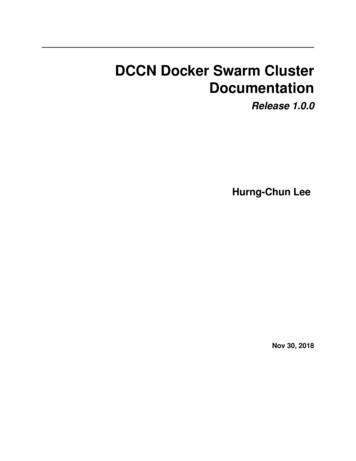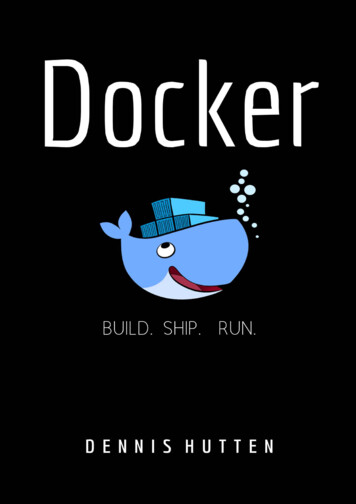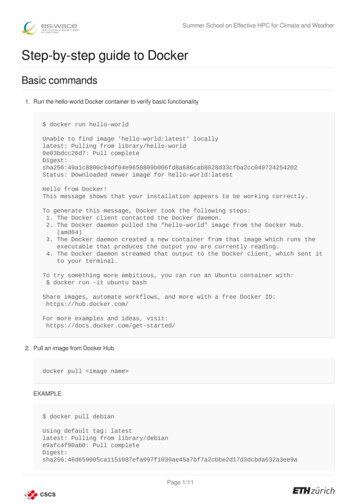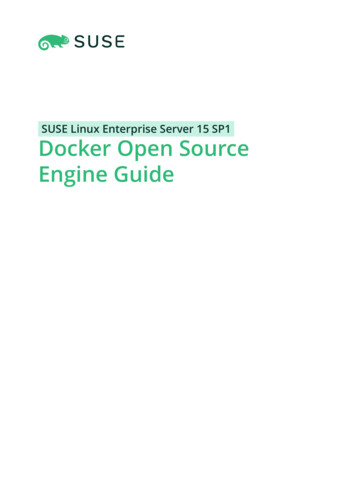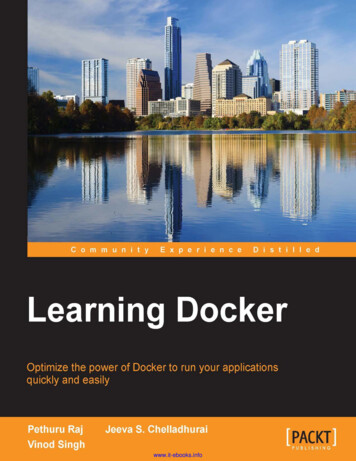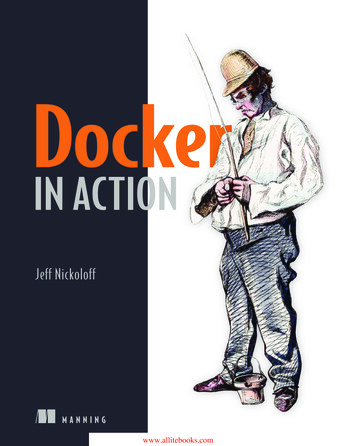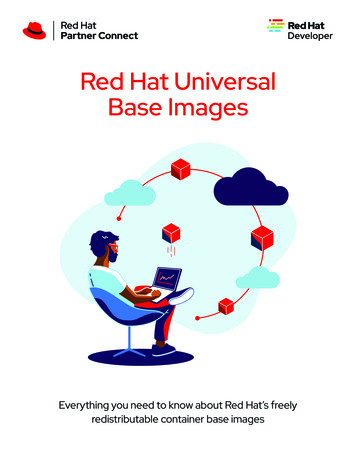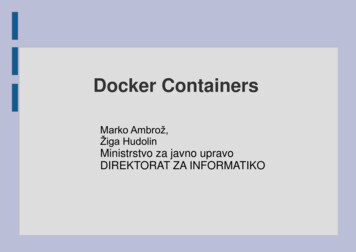
Transcription
Docker ContainersMarko Ambrož,Žiga HudolinMinistrstvo za javno upravoDIREKTORAT ZA INFORMATIKO
“Vendor lock in” with DOCKER ?DOCKER CLIENTDOCKERDOCKERCLIENTHUBDOCKER ENGINEDOCKER REGISTRYDOCKER SWARMDOCKER CLOUDDOCKER COMPOSEDOCKER UCPDOCKER MACHINEUniversal Control PlaneDOCKER ef-guide-to-the-docker-ecosystem/
Supported operating systemsGeneral purpose operatingsystems:Amazon EC2Arch LinuxAzure MicrosoftCentOSCRUX LinuxDebianFedoraFrugalWareGentooGoogle CloudJoyentMac OS XOracle LinuxRackspace CloudRed Hat Enterprise LinuxSoftLayer IBMopenSUSE and SUSE LinuxUbuntuWindows20 Container optimizedoperating systems:RedHat Project AtomicBoot2DockerCoreOSOSvVMWare PhotonOSRancherOSUbuntu Core7
Dockerization of applicationsGITHUB(GitLab)DOCKER BUILDDOCKERHUB(Docker Registry)DOCKERFILEFROM ubuntuRUN apt-get updateRUN apt-get -y install git build-essentialRUN apt-get -y install nodejs npmRUN apt-get install -y git-core zipRUN apt-get cleanWORKDIR /opt/coder/RUN git clone github: googlecoder.git .RUN ls -la && pwdWORKDIR /opt/coder/coder-appsRUN ./install common.sh ./coder-baseWORKDIR /opt/coder/coder-baseRUN npm installCOPY src/config.js /opt/coder/coder-base/\ config.js##EXPOSE 80 443EXPOSE 8180 8181CMD ["nodejs","server.js"]DOCKER PULLCarina, Sloppy.io,Tutum, StackDock,.DOCKER RUN
Are Docker Containers cloud neutral?IaaS (Infrastructure as a Service)e.g.: DigitalOcean droplets: Ubuntu, Fedora, Debian, CoreOS, CentosCaaS (Container as a Service)e.g.: RackSpace: CARINA
If the demo fails you can swim with:GoogleCoder in a Container : SInog32016
Demonstration
Example 1 Goal: Create a container running as a deamon anda command that print hello world on screen everysecondIn this example we will use docker run; runs the container-d; flag runs the container in the backgroundubuntu; is the image you would like to rundocker logs; looks inside the containerFinally we specify a command to run: /bin/sh -c "while true; do echo hello world; sleep 1; done”
Example 1: docker run docker run -d ubuntu /bin/sh -c "while true; do echohello world; sleep 1; done”This long string “72b14b95f96864779a06a2b.” iscalled a container IDdocker ps command queries the Docker daemon forinformation about all the containers.
Example 1: docker logs To see what is going on inside the container we usethe docker logs commanddocker stop command tells Docker to politely stopthe running container and returns the name of thecontainer it stopped in our case “elated nobel”
Example 2 Goal: Create a container running as a deamon anda command that print Hello World every second andwrite it in a specific fileIn this example we will use docker run; runs the container-d; flag runs the container in the backgroundubuntu; is the image you would like to rundocker exec; runs a new bash session in a running containerFinally we specify a command to run an write resultin a file
Example 2: docker run docker run -d ubuntu /bin/sh -c "while true; do echoHello World /root/test.txt; sleep 1; done”This long string “07efe03bbb09a676cb6fba73.” iscalled a container IDdocker ps command queries the Docker daemon forinformation about all the containers.
Example 2: docker exec With command docker exec we run a new bashsession in a running container and we can check thefile -i -- interactive; keep STDIN open even if not attached-- privileged; Give extended Linux capabilities to the command-t -- tty; Allocate a pseudo-TTY
Example 2: export TERM We set TERM environment variable in runningcontainer
Example 3: docker commit Goal: update a container created from an imagewith a specific file and commit the result to an imageIn this example we will use docker commit; create a new image from a container's changes
Example 4 Goal: Install application Google CoderIn this example we will use docker pull; pull an image or a repository from the registrydocker images; list imagesFinally we check our application in browser
Example 4: docker pull We will use image from ambrom/ambro-gc repositoryon dockerhub
Example 4: docker run With command docker run we will run our applicationbut we have to specify ports “8180 and 8181”We will open the browser and check if application isalive and responsible
Primer 4: test aplikacije https://localhost:8181
Example 1 Goal: Create a container running as a deamon and a command that print hello world on screen every second In this example we will use docker run; runs the container -d; flag runs the container in the background ubuntu; is the image you would like to run docker logs; looks inside the container Finally we specify a command to run: