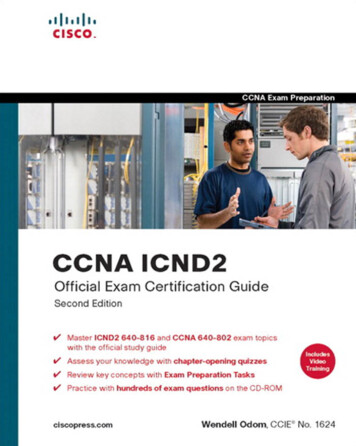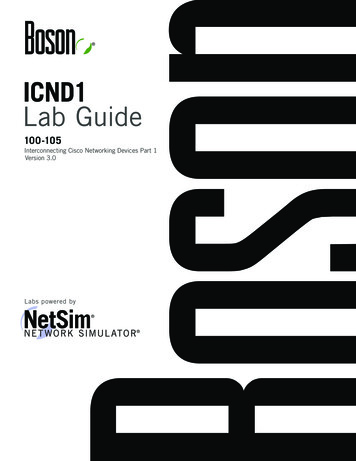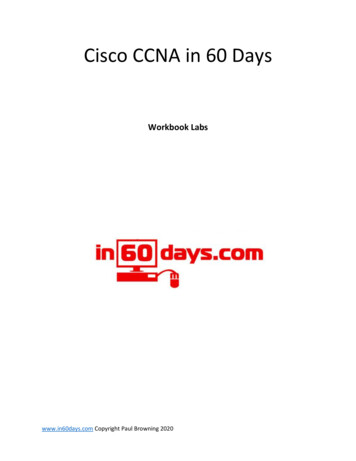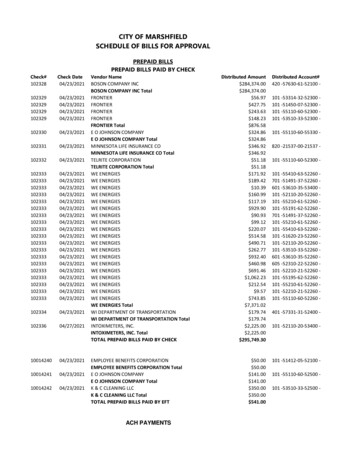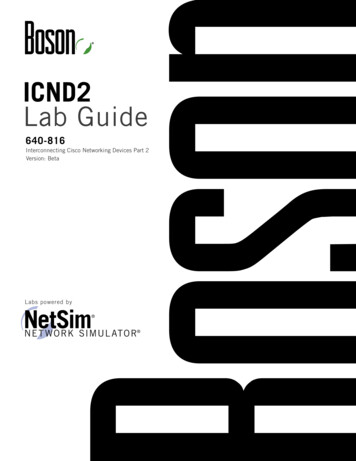
Transcription
ICND2Lab Guide640-816Interconnecting Cisco Networking Devices Part 2Version: BetaLabs powered by
Interconnecting CiscoNetworking Devices Part 2640-816 Lab Guide
25 Century Blvd. Ste. 500Nashville, TN 37214www.boson.comCopyright 2012 Boson Software, LLC. All rights reserved. Boson, Boson ExSim-Max, Boson NetSim,Boson NetSim Network Simulator, Boson NetSimX, Boson Software, EROUTER, Router Simulator, andVirtual Packet Technology are trademarks or registered trademarks of Boson Software, LLC. Catalyst,CCENT, CCNA, CCNP, Cisco, and Cisco IOS are trademarks or registered trademarks of Cisco Systems,Inc. in the United States and certain other countries. Media elements, including images and clip art, arethe property of Microsoft. All other trademarks and/or registered trademarks are the property of theirrespective owners. Any use of a third-party trademark does not constitute a challenge to said mark. Anyuse of a product name or company name herein does not imply any sponsorship of, recommendation of,endorsement of, or affiliation with Boson, its licensors, licensees, partners, affiliates, and/or publishers.iv 2012 Boson Software, LLC
ICND2 Table of ContentsBoson NetSim Overview. 1Using NetSim to Prepare for Your Certification. 2Accessing NetSim 8 in the Classroom – Boson LS Client. 4Configuring NetSim 8 to Authenticate with the Boson NetSim License Server. 4Loading a Lab. 5Using NetSim 8 at Home – Single User. 6Downloading and Installing NetSim 8. 6Activating NetSim 8 – Single User. 6Loading a Lab. 7Module 1. 9Stand-Alone Lab: Configuring Router Interfaces. 10Lab Tasks.11Lab Solutions. 17Stand-Alone Lab: Testing Connectivity with Traceroute. 20Lab Tasks. 21Lab Solutions. 24Module 2. 27Stand-Alone Lab: Variable Length Subnet Masks. 28Lab Tasks. 30Lab Solutions. 32Module 3. 41Stand-Alone Lab: Standard Access Lists. 42Lab Tasks. 44Lab Solutions. 48Stand-Alone Lab: Extended Access Lists. 52Lab Tasks. 54Lab Solutions. 59Stand-Alone Lab: Named Access Lists. 62Lab Tasks. 64Lab Solutions. 66Module 4. 69Sequential Lab: Static Network Address Translation. 70Lab Tasks. 71Lab Solutions. 73Sequential Lab: NAT Overloading - PAT. 76Lab Tasks. 77Lab Solutions. 79 2012 Boson Software, LLC
ICND2 Table of ContentsSequential Lab: Dynamic NAT. 80Lab Tasks. 81Lab Solutions. 83Module 5. 87Stand-Alone Lab: Configuring IPv6. 88Lab Tasks. 90Lab Solutions. 93Module 6. 107Stand-Alone Lab: VLANs. 108Lab Tasks. 109Lab Solutions.112Stand-Alone Lab: InterVLAN Routing.114Lab Tasks.115Lab Solutions.119Stand-Alone Lab: VTP. 124Lab Tasks. 126Lab Solutions. 131Module 7. 135Stand-Alone Lab: Spanning Tree. 136Lab Tasks. 138Lab Solutions. 142Module 8. 151Sequential Lab: Enhancing Switch Security. 152Lab Tasks. 154Lab Solutions. 159Module 9. 171Scenario Lab: Static Routes. 172Lab Tasks. 173Module 10. 177Stand-Alone Lab: Configuring Open Shortest Path First. 178Lab Tasks. 180Lab Solutions. 183Stand-Alone Lab: OSPF Authentication. 196Lab Tasks. 198Lab Solutions. 201vi 2012 Boson Software, LLC
ICND2 Table of ContentsModule 11. 211Sequential Lab: EIGRP. 212Lab Tasks. 213Lab Solutions. 218Stand-Alone Lab: EIGRP Authentication. 220Lab Tasks. 222Lab Solutions. 225Stand-Alone Lab: Troubleshooting EIGRP. 234Lab Tasks. 236Lab Solutions. 240Module 12. 253Stand-Alone Lab: PPP with CHAP Authentication. 254Lab Tasks. 255Lab Solutions. 257Module 13. 261Sequential Lab: Frame Relay. 262Lab Tasks. 263Lab Solutions. 267Stand-Alone Lab: Frame Relay Hub-and-Spoke. 270Lab Tasks. 271 2012 Boson Software, LLCvii
Boson NetSim OverviewBoson NetSim OverviewThe Boson NetSim Network Simulator , which includes the Boson Router Simulator , is unique comparedto all others on the market because of the functionality it supports and its features. NetSim utilizes Boson’sproprietary Network Simulator, Router Simulator , and EROUTER software technologies, along withthe Boson Virtual Packet Technology engine, to create individual packets. These packets are routed andswitched through the simulated network, allowing NetSim to build an appropriate virtual routing table andsimulate true networking. Other simulation products on the market do not support this level of functionality.NetSim is a Windows -based product that simulates a wide variety of Cisco routers, including the 2500series, 2600 series, 2800 series, and 3600 series routers, as well as the Cisco Catalyst 1900 series, 2900series, and 3500 series switches. NetSim supports multiple routing protocols, including RIP, IGRP, EIGRP,BGP, and OSPF. It supports different LAN/WAN protocols, including PPP/CHAP, ISDN, and Frame Relay. Thelabs in NetSim require only the devices and functionality included with NetSim—they do not require access toany external router or switch hardware. NetSim supports many, but not all, of the IOS commands available ona physical router or switch. All the commands referenced in the available labs are supported by NetSim. Thelabs included in this book have been selected as companions to the Boson Curriculum. However, you canperform any labs that are unlocked for additional practice.Achieving Cisco CCENT , CCNA , or CCNP certification is the goal of many people who use this product.The Boson NetSim covers not only the new SWITCH (642-813), TSHOOT (642-832), and ROUTE (642-902)certifications but also the ICND1 (640-822), ICND2 (640-816), and CCNA (640-802) certifications, amongothers. The included labs guide you through the configuration of routers, switches, and workstations in avariety of scenarios. Installed labs are made available (unlocked) depending on the activation key used toactivate the product. All labs are downloaded and kept up to date after installation regardless of the activationkey used.Activation keys unlock labs and increase the number of available commands. Beginning with the Demoversion of NetSim 8, the command set is limited to those necessary to perform the steps in the lab. Forexample, if you start your studies with a CCENT activation key, you will have the command set and labsavailable that are necessary to study for that exam. When you are ready to study for either the CCNA orCCNP exam, you will need to purchase a new activation key, deactivate NetSim, and then reactivate with thenew CCNA or CCNP activation key; then, more labs and a larger command set become available.A small lock icon is displayed next to unavailable labs. Higher-level activation keys allow you to work throughall labs unlocked by lower-level activation keys. All labs are unlocked when a CCNP-level activation key isused.After you load and complete an unlocked lab, you can use the grading function in NetSim to grade the lab sothat you can determine whether you completed it correctly. As you progress through the labs, you will masterthe skills needed to pass the simulation questions in the Cisco certification exams. NetSim has the ability toguide and grade, and using it for practice can actually be more helpful than using real routers and switches.NetSim allows you to gain experience without requiring you to purchase expensive equipment.The Boson NetSim can be used for additional purposes than only working through labs. The included fullversion of the NetMap tool allows you to practice designing and planning a network. This tool’s functionalitygoes beyond that of most tools because you can actually create the router configurations that are going to beused, save those configurations, and practice using them on simulated devices. 2012 Boson Software, LLC
Boson NetSim OverviewRouting protocol implementation is one of the more challenging tasks you may encounter. Troubleshootinga production network can be a frustrating experience. Fortunately, you can create a virtual copy of yournetwork topology by using the Boson NetMap and troubleshoot the problems without interfering with yourproduction network. Although you can use NetSim as an aid in troubleshooting, you should not rely only onNetSim to make decisions about a production network, because NetSim is not designed to test real networks.Instead, it is a tool that you can use to study for Cisco certification.In summary, Boson NetSim is a flexible and powerful product that can help you become certified and, in somecases, can be used to create a simulation of the topology of your corporate network and help you practicetroubleshooting without using devices on the production network.Using NetSim to Prepare for Your CertificationBy incorporating NetSim as part of your process of achieving a Cisco certification, you can learn and masterthe skills necessary to help you successfully complete your certification track. The purpose of NetSim is tohelp you with the practical, hands-on portion of your education and to ensure that you not only understand theconcepts of routing but can actually configure and implement routing on Cisco devices.Mastering Cisco networking involves two fundamental tasks:1.Learn the theory of routers and switches.2.Gain the hands-on experience of implementing that theory by configuring the devices in a network andtesting them in a lab.Self-studying for a Cisco certification can be a daunting task. The amount of information a CCNA candidate isrequired to know and the skills that candidate is required to possess are quite extensive. To begin learning thetheory of configuring a network, you can find a good reference book or listen to an instructor. But a referencebook might not be enough. The book will not give you the practical, hands-on experience of routing andswitching that you can learn from NetSim—experience that will help you build on the theoretical knowledgeyou learned from the reference book.Real equipment gives you the ability to practice on actual routers and switches, but it also is a very costlyway to practice and leaves a lot of room for error. The Boson NetSim, on the other hand, is an excellenttool to help you prepare for the CCNA (www.boson.com/certification/CCNA) and CCNP (www.boson.com/certification/CCNP) exams. NetSim simulates the behavior of a network and does not just returnpreprogrammed responses to expected command inputs. It allows you to create virtual packets and virtualframes that will be routed and switched through the simulated network. Aside from physically plugging in thecables and listening to the fan noise, your experience with the simulated network will be much the same asyour experience with a fully functional lab rack without the expense of the hardware. NetSim will enable you topractice various configurations and master helpful skills.Once you feel you have mastered the theory and the practical labs, you can test your knowledge by usingthe Boson ExSim-Max practice exam products available at the ExSim-Max home page (www.boson.com/exsim-max-practice-exams). Boson ExSim-Max practice exam products can include complex multiple-choicequestions, drag-and-drop questions, Boson NetSimX simulation questions, and trouble tickets which simulatethe questions you will see on the live exam. 2012 Boson Software, LLC
Boson NetSim OverviewThe Boson NetSim Network Simulator is the most comprehensive product on the market for learning how toconfigure a Cisco router. The Boson NetSim will not only help you become certified, it will actually help youlearn and understand how to configure routers, switches, and networks.For more information on how to use NetSim 8, please read the NetSim 8 User Manual by clicking Help User Manual from within NetSim 8 or by downloading the User Manual from the following ser-Manual.pdf 2012 Boson Software, LLC
Boson NetSim OverviewAccessing NetSim 8 in the Classroom – Boson LS ClientIf you are using NetSim 8 in the classroom, it should already be installed on your classroom workstation. Youshould perform the following steps to configure NetSim 8 to access the NetSim License Server.As a student using NetSim 8 at a learning institution, you should launch NetSim 8 from the Start menu byclicking Boson Software Boson NetSim 8.0 Boson NetSim LS Client. This will enable you to configureNetSim 8 to authenticate with the Boson NetSim License Server.Configuring NetSim 8 to Authenticate with the Boson NetSim License ServerNote: Prior to using the Boson NetSim Client, you may need to associate your Boson.com accountinformation with Boson NetSim. If you receive an activation key from your learning institution, activate BosonNetSim on your personal computer after creating a Boson.com account. Your network administrator/instructorcan then add you as an authorized user to the license server application. You may need to provide yourlearning institution with the e-mail address associated with your Boson.com account. You should not giveyour Boson.com account password to your instructor or learning institution. Your instructor will assign you apassword that he or she has configured on the License Server, which you will need for step 3 below.1.Run the Boson NetSim LS Client by clicking Start All Programs Boson Software BosonNetSim 8 Boson NetSim LS Client.2.In the Boson NetSim - License Agreement dialog box, select Yes to agree to the Authorized UserAgreement. If you do not agree to the Authorized User Agreement, you will not be able to use theBoson NetSim 8 client.3.Your instructor will provide you with the settings you need to enter in the Boson NetSim Clientdialog box. Enter the IP address (or computer name if the client computer and the license server areon a Windows-based network) and the port number of the computer running the NetSim LicenseServer software. Enter the user name/password combination for authentication to the server. Theuser name will be the login information you used to establish an account with Boson.com, or the username provided by your instructor. Enter the password assigned to you by your network administrator/instructor. 2012 Boson Software, LLC
Boson NetSim Overview4.Select either CCNA 8.0 or CCNP 8.0 from the Version drop-down list; the version you select mustmatch the version that is the current license type configured on the NetSim License Server.5.Click Connect.6.If a license is available on the license server, the Continue button will be enabled. Click the Continuebutton to start using the Boson NetSim.For additional information on using Boson NetSim 8, please consult the Boson NetSim 8 User Manual onBoson.com or click Help User Manual.Loading a Lab1.You can begin a preloaded Boson NetSim lab by performing one of the following tasks: Expand the Labs panel; then, on the Standard Lab Packs tab of the Labs panel, double-clickthe lab you want to open. Click to highlight a lab, then click Lab Load. Select a lab from the list of Recent Labs on the Home tab, and click Yes to open the lab.2.After you have loaded a lab, click the Lab Instructions tab on the Home panel and read through thelab instructions.3.From the Devices drop-down menu on the Consoles panel, select the device(s) that you need toconfigure in order to complete the lab and follow the steps in the lab. You can also select the deviceyou want to configure by clicking the NetMap tab, right-clicking the device, and selecting Configure inSimulator.4.When you have completed the lab, click Lab Grade Lab to ensure that you have completed itsuccessfully.5.You can choose to save your single device configuration or multiple device configurations by selectingthe appropriate option in the Console menu.You might also be instructed to open labs from a custom lab pack. If any custom labs are available, they willbe on the Custom Lab Packs tab of the Labs panel. To open a custom lab, double-click the lab you want toload. 2012 Boson Software, LLC
Boson NetSim OverviewUsing NetSim 8 at Home – Single UserThe following steps are for installation and activation for a single user license and should not be performed ona classroom workstation.Downloading and Installing NetSim 8You can download NetSim 8 from the Boson.com downloads page (account required):http://www.boson.com/downloadYou must have a Boson account to download the NetSim Demo. To create a free account, visit the BosonOnline Account page (https://www.boson.com/acocunt/default.aspx) and enter a valid e-mail address to begincreating an account.You should download the NetSim 8 installer to your computer before beginning the installation. It isrecommended that you disable antivirus and firewall software while installing and activating NetSim 8 andthen reactivate when the installation is complete. Double-click the downloaded installation file to begin theinstallation, and perform the steps described in the prompts during installation.Activating NetSim 8 – Single UserWhen you first open NetSim, you will be presented with a Product Activation dialog box. Enter your e-mailaddress, password, and registration key; this information should be in the purchase receipt you receivedvia e-mail, or you can find the receipt online on your Boson Online Account page (https://www.boson.com/Account/Default.aspx). If you are a student, you might receive this information from your learning institution oryour instructor. You must have an active Internet connection in order to activate the full version of NetSim.After a successful activation, the lab packs will be updated and NetSim will be ready for you to use. Installedlabs are made available (unlocked) depending on the activation key used to activate the product. A smalllock icon is displayed next to unavailable labs. To make additional labs available, you will need to purchase anew activation key, deactivate NetSim, and then reactivate with the new activation key; then, more labs and alarger command set become available. Please review the steps to deactivate NetSim 8 in the NetSim 8 UserManual. 2012 Boson Software, LLC
Boson NetSim OverviewIf you have not purchased an activation key for NetSim or received an activation key from your learninginstitution, you will not be able to activate the full version of NetSim on your personal computer. However,you can choose to continue in Demo mode. When you are running the Demo mode, only the demo lab and alimited set of commands are functional. To purchase the full version of NetSim, visit the About NetSim page(www.boson.com/support/netsim-support-topics) of our Web site.Loading a LabYou can open NetSim from the shortcut installed during the download or from the Start menu by clickingBoson Software Boson NetSim 8.0 Boson NetSim. If you are a student using NetSim 8 at a learninginstitution, you should launch NetSim 8 from t
perform any labs that are unlocked for additional practice. Achieving Cisco CCENT , CCNA , or CCNP certification is the goal of many people who use this product. . certifications but also the ICND1 (640-822), ICND2 (640-816), and CCNA (640-802) certifications, among others. The included labs guide you through the configuration of routers .