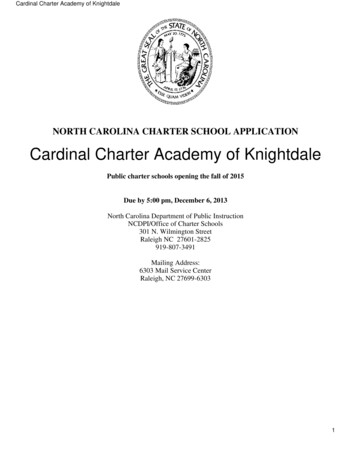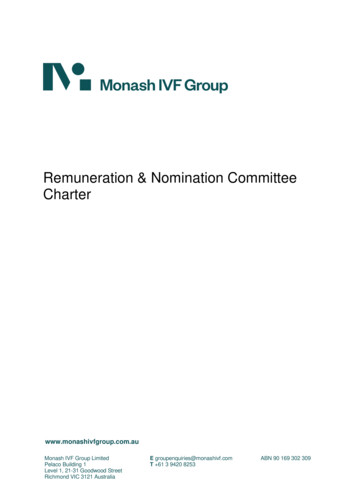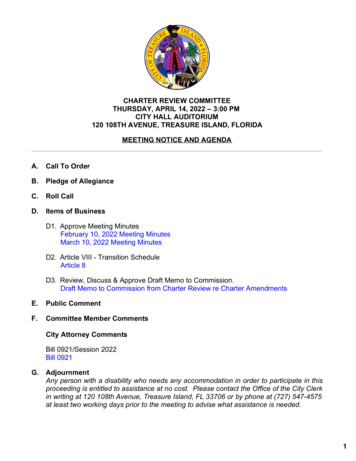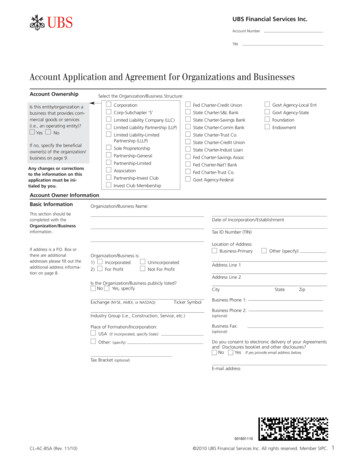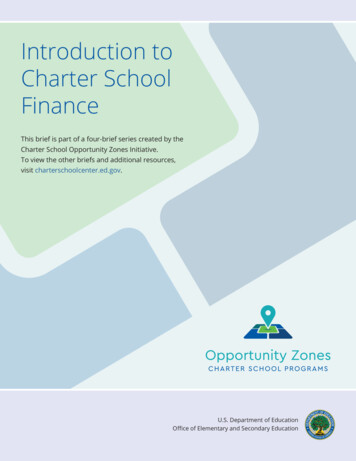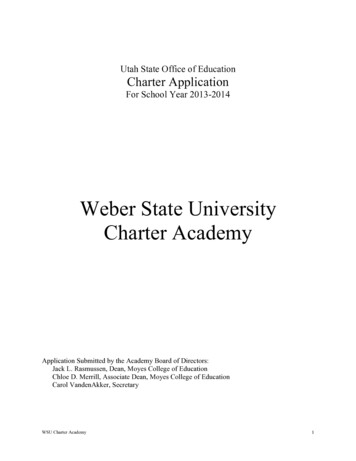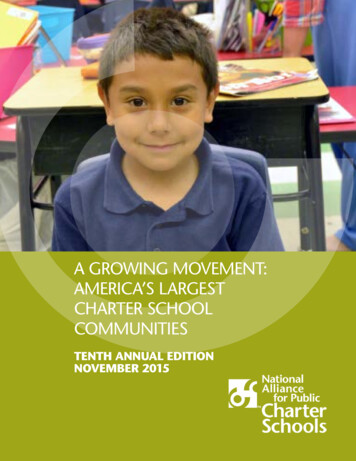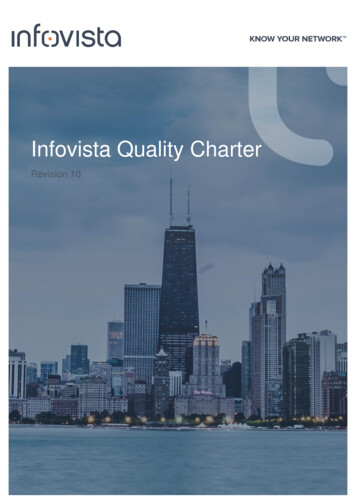
Transcription
Infovista Quality CharterRevision 10
Copyright 2022 Infovista S.A.S.All rights reservedInfovista is a trademark of Infovista S.A.S.The information contained in this document is the property of Infovista. No part of this publication may bereproduced in any form (including photocopying or electronic storage on any medium) or by any other meansor used to make any derivative work (such as translation, transformation or adaptation) without the expresswritten permission of Infovista. Legal action will be taken against any infringement.The information contained in this document is subject to change without notice and does not carry anycontractual obligation for Infovista. Infovista reserves the right to make changes to any products or servicesdescribed in this document at any time without notice. Infovista shall not be held responsible for the direct orindirect consequences of the use of the information contained in this document.Applications for written permission to reproduce any part of this publication should be addressed to Infovista atthe address indicated below.Brand and product names mentioned in this publication may be registered trademarks or trademarks of theirrespective holders.www.Infovista.com 1
Revision HistoryVersionDateUpdated byModifications123/01/2019Olivier FaustP4 response time for RAN, support languages for TEMS.225/09/2019Olivier FaustRMA for 5view308/10/2019Jesper LidstromReview TEMS421/04/2021Olivier FaustReview RE521/04/2021Kaouther MahmoudiReview RE629/04/2021Sandrine FaucherReview section 5View724/08/2021Jesper LidstromNew TEMS Support offering807/09/2021Sandrine FaucherCreate Klerity and Hammer sections separately921/10/2021Sandrine FaucherUpdate Klerity and Hammer1020/12/2021Sandrine FaucherReflect Empirix new email addresses and common URLs– Remove Ipanemawww.Infovista.com 2
Table of Contents1Introduction. 6Purpose of the document . 6Content Disclaimer . 6Questions . 6Objectives of the Support Quality Charter . 62Accessing Technical Support . 7Before contacting the Technical Support. 7Define your request . 7Gather background information . 7Gather relevant diagnostic information . 7Determine the Priority Level . 7How to contact the Infovista Technical Support? . 83Case Handling . 9Case lifetime . 9Resources . 9Best Practices . 9Status Reporting Process . 10O n l i n e Case Access. 10Escalation Guideline. 114Support Global Policies . 11Third-party products . 11End of Support Policy . 12Infovista support lines. 125Infovista VistaInsight Support . 13Availability . 13Technical Support time zone coverage details . 13Information needed . 13Priority Levels . 13Response time . 15Response Time definition . 15Response Time objectives . 15Fatal Problem Resolution Process . 16License Key Request . 16www.Infovista.com 3
E -Delivery . 176Infovista Klerity Support. 18Availability . 18Technical Support time zone coverage details . 18Information needed . 18Priority Levels . 18Response time . 19Response Time definition . 19Response Time objectives . 20Fatal Problem Resolution Process . 207. . 22Infovista Radio Engineering Support . 227.1Availability . 227.2Technical Support time zone coverage details . 227.3Information needed . 227.4Priority Levels . 237.5Response time . 237.5.1Response Time definition . 237.5.2Response Time objectives . 247.6. Parser Development/Update Scenarios . 248Infovista TEMS Support. 268.1Availability . 268.2Technical Support time zone coverage details . 268.3Information needed . 268.4Priority Levels . 268.5Response time . 288.5.1Response Time definition . 288.5.2Response Time objectives . 288.6TEMS Service request categories . 288.6.1Annual Software Support (Support only) in months . 298.6.2Annual Software Maintenance in months . 298.6.3Annual Hardware Support Services . 308.6.4Maintenance release policy . 318.7Hardware Support – Return Material Authorization (RMA). 328.7.1RMA Policy . 32www.Infovista.com 4
8.7.2RMA Process . 328.7.3Open a case . 328.7.4Provide investigation. 328.7.5Complete and submit the RMA form . 328.7.6Send back the device . 328.7.7RMA SLAs . 328.7.8Third Party Hardware. 328.89Definitions . 33Infovista 5view Support . 349.1Availability . 349.2Technical Support time zone coverage details . 349.3Information needed . 349.4Priority Levels . 349.5Response time . 369.5.1Response Time definition . 369.5.2Response Time objectives . 369.6Hardware Support - Return Material Authorization . 369.6.1RMA Policy . 369.6.2RMA Process . 37109.6.2.1Open a case . 379.6.2.2Provide investigation information. 379.6.2.3Complete and submit the RMA form . 379.6.2.4Deliver the replacement part . 379.6.2.5Ensure the faulty device is sent back to Infovista . 37Infovista Hammer Support . 3810.1Availability . 3810.2Technical Support time zone coverage details . 3810.3Information needed . 3810.4Priority Levels . 3810.5Response time . 3910.5.1Response Time definition . 3910.5.2Response Time objectives . 4010.6Fatal Problem Resolution Process . 40www.Infovista.com 5
1 IntroductionPurpose of the documentThis document is intended to inform Infovista Customers of the services they can expect from Infovista CustomerCare Organization (CSO). All described services are available only to Customers who have contracted for supportand maintenance services and paid outstanding invoices.Content DisclaimerThis document is for informational purposes only and describes certain services. It does not modify or amend alicense agreement in any respect. Infovista reserves the right to make changes to this document and the policiesand procedures included within it at any time.The word Customer, as used in this document, means an Infovista Customer.QuestionsIf you have any questions concerning any policies and procedures included within this document, please contactCustomer Care Management at support-mgt@Infovista.comObjectives of the Support Quality CharterInfovista Customer care organization is dedicated to achieving high customer satisfaction by delivering efficientcare and services to our customers worldwide.Our care organization delivers Technical Help Desk services, technical support, and maintenance services by takingmaximum advantage of our presence around the globe.www.Infovista.com 6
2 Accessing Technical SupportBefore contacting the Technical SupportTo obtain the best service and the fastest resolution time from Infovista’ s Technical Support, you are kindly requiredto take care of the following points before contacting us: Clearly define your requestProvide your contract numberGather background informationGather diagnostic informationDetermine the priority level of the case.Define your requestIt is important to be specific when explaining a problem or asking a question to the Technical Support. Pleaseprepare beforehand a detailed description of the problem and symptoms.Gather background informationYour ability to answer the following questions will help us to efficiently solve your situation: Which release were you running when the problem occurred (hardware, software, centralsystems, operating systems, etc.)?What is the product, serial number, IP address, and/or URL of the system(s) involved?What is the functional area (UI, backend processes, IP communication ) that needs support?Has this problem already happened before or is this an isolated problem?Can the problem be recreated? If so, what steps are required? Snapshots?Have changes been recently applied to the system? To your IT environment? Which one?Gather relevant diagnostic informationTo understand the situation and accelerate the resolution of a problem, the Technical Support will require specificdiagnostic information such as logs, scripts results and environment data. Your ability to provide this information isoften the most critical step in resolving your case.Determine the Priority LevelWe encourage a self-evaluation of your question/problem priority level. The Technical Support can help youdetermine it based on the business impact of the issue.You can change the priority level of a problem if circumstances evolve since opening your case. Priority levels aredefined in each product line sections.www.Infovista.com 7
How to contact the Infovista Technical Support?The Technical Support can be accessed through web, email, livechat, whatsapp, phone. Note that each product issupported by different teams of experts.ContactsPhoneEuropeFrance: 33 1 55 52 15 22UK: 44 800 358 1873Sweden Toll Free: 46 200 123 799Germany Toll Free: 49 800 000 00248AmericasUS: 1 866 921 9219Canada: 1 819 483 7094Asia-PacificMalaysia: 60 386 053 394Singapore: 65 62 43 37 63China: 86 85 19 94 99EmailInfovista VistaInsight SupportInfovista Klerity supportInfovista Radio Engineering SupportInfovista TEMS supportInfovista 5view supportInfovista Hammer er@infovista.comWeb Portalhttps://support.Infovista.comE-delivery services (available on demand) Online Case AccessLivechatKnowledge baseDocumentationSoftware downloads (5view)Software downloads (VistaInsight)www.Infovista.com 8
3 Case HandlingCase lifetimeA case can be opened by phone, e-mail, or web form. Once the case is opened, it is registered in the Infovista CRMdatabase, and you are provided with a case number. A Technical Support engineer will then take ownership of thecase until closing.The case will be handled according to its Priority Levels and Response Time Objectives. Our Technical Supportexpects you to promptly provide additional troubleshooting information as requested during the lifetime of a case.A full resolution or a temporary workaround (configuration change, software patch, etc.) will then be proposed forapplication.A case is closed when: Customer is satisfied with the answer, solution, fix or workaround. We have not received requested information within ten working days and we have sent notificationfive working days before closure. The Customer informs us that the case is no longer an issue.In the unlikely case the problem reoccurs after closure, it might be re-opened within 30 days of closure. After thisdelay a new case will be opened.ResourcesThe Infovista Technical Support is composed of well-trained Infovista certified engineers whose main objective istaking the extra step to ensure Customer satisfaction.Our support engineers make use of a variety of resources to diagnose and resolve customer’s issues as quicklyand efficiently as possible. These resources include: Knowledge base about current and solved issues.Dedicated labs to simulate customers’ environment, replicate technical issues and validate theefficiency of proposed solutions.Remote access to your system, for example to share screenshots.Best PracticesThe following best practices help us to ensure timely resolution to your question or problem: Keep questions/issues separate (one request per case) for better tracking.Select the appropriate Priority Level and detail business impacts to get the right focus on yourproblem.Ensure a good collaboration between you and the Technical Support engineer.Maintain your software reasonably updated.Provide timely feedback and close the case when your request has been addressed.If the case is opened through email or Web, you should receive an automated answer by emailwww.Infovista.com 9
Status Reporting ProcessOur reporting process is also based on the priority scheme and determines the frequency we update ourcustomers on the progress of their cases.Elapsed Time/PriorityStatus ReportingP1 - EmergencyP2 - HighP3 - MediumP4 - LowDaily update will becommunicated to theCustomer by theEngineer or theRegional Manager whoowns the case.An update will becommunicated everythree days (at thelatest) to theCustomer.An update will becommunicated on aweekly basis.An update willbecommunicatedon Customerrequest.O n l i n e Case Accesshttps://support.Infovista.com is the support homepage for all our customers. It provides access to your casesonline and allows you to raise new issues. To request the access, connect to https://support.Infovista.com, then click on “Signup”.The following personal information must be filled: First Name, Last Name, Company, and mail addressas well as the Infovista product line(s) you have purchased. To reset the password, connect to https://support.Infovista.com, then click on “Forgot your password”.The online case Access allows to: Submit a case online Follow information on existing cases including Status FieldThe status field is of primary importance and can have the following values:NEW:The case was just entered in the system and is waiting to be assigned to a Customer Care Engineer.IN PROGRESS:The case is under investigation by a Customer Care Engineer.ESCALATED TO R&D:The Customer Care Engineer escalated the case internally within Infovista (to the Research and Developmentdepartment, to Product Management or to any other department of Infovista).PENDING INFORMATION FROM CUSTOMER:The Customer Care Engineer is waiting for information from the customer.FIRST/NEW SOLUTION SENT:The Customer Care Engineer proposed a solution to the customer. He/she is waiting for confirmation thesolution works and the case can be closed.PENDING FEEDBACK ABOUT SOLUTION:After providing the solution, the customer came back with additional questions related to the proposed solution.After answering these questions, the Customer Care Engineer will set the case to “Pending feedback aboutsolution” to confirm that he/she is still waiting for the validation of the initial proposed solution.www.Infovista.com 10
PENDING RMA FORMAwaiting the customer to send the RMA form to proceed further with the replacementCLOSED:The customer agreed to close the case.REJECTED:The ticket does not need to be investigated/Spam. To be rejectedEscalation GuidelineBased on the priority scheme, Infovista has established a rigorous problem escalation procedure designed toprovide: Appropriate management awareness Sufficient technical resources to isolate duplicate and debug the problem Engineering support to define and to implement fix to resolve the problemThis escalation process is based on automated notifications that follow the following guidelines.Elapsed Time/Priority24 hoursP1 - EmergencyP2 - HighP3 - MediumP4 - LowWW Support Director48 hoursVP WW Customer CareWW Support Director1 weekSVP OperationVP WW CustomerCareWW Support DirectorNotes:(1) Stated escalation process requires that the Customer provides all required information and test results.(2) Time frames are intended to be used as a guideline and not a substitute for sound business practices.Should the customer feel the need to proceed to additional escalation, Infovista recommends that Customer-initiatedescalation begin at the Director level and proceed upward using the escalation guideline shown above for reference.This will allow those most closely associated with the support resources to solve any service problems quickly.4 Support Global PoliciesThird-party productsThe Infovista product portfolio does include and integrates third-party products. Infovista warrants these thirdparty products to the same level as Infovista is given warranty on them. There are, however, limitations regardingthe level of technical support that is available.If there is problem with a third-party component or part of the system (such as a mobile handset or a third-partysoftware module), the allowed time for providing a temporary solution or resolution will be prolonged by the actualwaiting time for that part being fixed by the supplier. If a problem cannot be fixed by the third-party provider,Infovista will treat this bug as a limitation. Infovista shall not be held responsible for a verified limitation, in a thirdparty product or component.www.Infovista.com 11
End of Support PolicyInfovista will provide support for each version during a minimum of 18 months from its release on the market byInfovista. End of Life and support timelines can be found on the Infovista , go to the support business line you are interested in and scroll downthe “Support Documents” sectionInfovista support linesInfovista offers you a complete solution that covers the entire lifecycle of your network. The support organization ismade of teams of experts covering specific products. Each product has different uses. For this reason, servicesand availability of the support will not be same depending on the product.www.Infovista.com 12
5 Infovista VistaInsight SupportAvailability24x7 availability is provided to: Technical Support organizationTechnical Support website (Knowledge base, MyOpen Cases, product documentation)Software downloadTechnical Documentation about VistaInsight Products and ServicesLicense Key generation/deactivationPlease note that the Software download is available through our E-Delivery Platform:https://Infovista.subscribenet.com/24x5 availability is provided to livechat.Technical Support time zone coverage detailsParis office (France)Ottawa office (Canada)Kuala Lumpur office (Malaysia)Standard hoursMonday to Friday – 8 am to 6.30 pm CET/CESTMonday to Friday – 9 am to 8 pm EST/EDTMonday to Friday – 9am to 6pm laysianOn call hours - Limited to Priority 1 and 2 cases*EnglishWeekend coverage, January 1st, December 25th*See Priority Levels definition in section May the 1st (for the French office hours)Extended working hours and people on-duty allow to provide 24x7 access to our team, either in full access during“standard hours” or on-call during “on-call hours”. Please remember that “on-call hours” applies only for Priority 1and Priority 2 cases.Information neededWhen submitting a case, please make sure you have the following information ready: Company NameContract numberPhone number where you can be reached
The Technical Support can be accessed through web, email, livechat, whatsapp, phone. Note that each product is supported by different teams of experts. Contacts Phone Europe Americas Asia-Pacific France: 33 1 55 52 15 22 UK: 44 800 358 1873 Sweden Toll Free: 46 200 123 799 Germany Toll Free: 49 800 000 00248 US: 1 866 921 9219