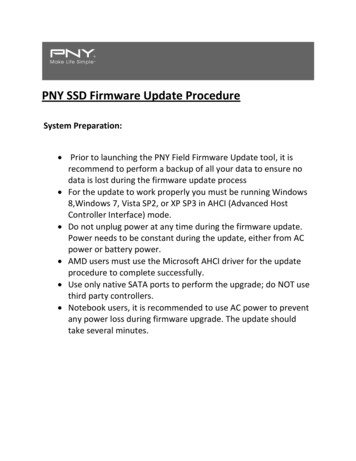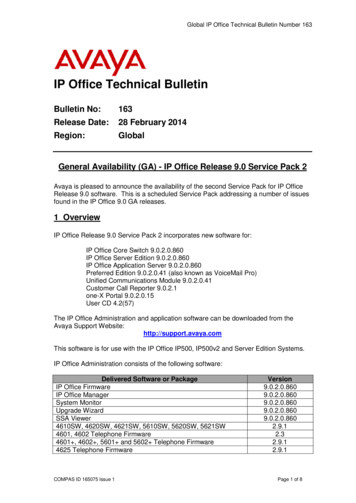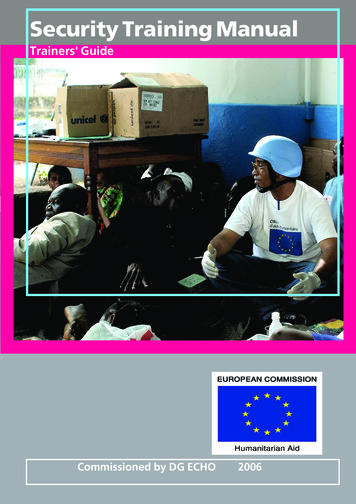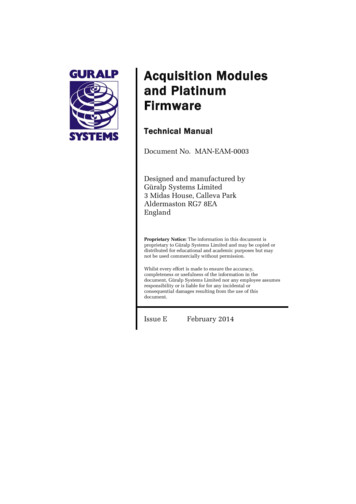
Transcription
Acquisition Modulesand PlatinumFirmwareTechnical ManualDocument No. MAN-EAM-0003Designed and manufactured byGüralp Systems Limited3 Midas House, Calleva ParkAldermaston RG7 8EAEnglandProprietary Notice: The information in this document isproprietary to Güralp Systems Limited and may be copied ordistributed for educational and academic purposes but maynot be used commercially without permission.Whilst every effort is made to ensure the accuracy,completeness or usefulness of the information in thedocument, Güralp Systems Limited nor any employee assumesresponsibility or is liable for for any incidental orconsequential damages resulting from the use of thisdocument.Issue EFebruary 2014
Acquisition Modules and Platinum FirmwareContentsTable of Contents1 Preliminary Notes. 91.1 Proprietary Notice. 91.2 Cautions and Notes. 91.3 Manuals and Software. 91.4 Conventions. 91.5 A note on terminology. 101.5.0 Sensor. 101.5.1 Instrument. 101.5.2 Digitiser. 102 Equipment Overview. 112.1 Introduction. 112.2 Platinum Firmware. 112.2.0 Important information about build 10,000 and above.112.3 Platinum systems. 122.3.0 Embedded Acquisition Module.122.3.1 Data Communications Module.122.3.2 Network Appliance Module .122.3.3 Data Acquisition Systems.122.3.4 Integrated instruments.132.4 Typical Acquisition Modules.132.5 Ports. 142.5.0 Ports A, B, C. 142.5.1 SENSOR ports. 142.5.2 Ethernet. 142.5.3 GPIO. 152.5.4 USB. 152.5.5 GPS. 152.5.6 Power/Data. 152.5.7 POWER. 152.6 Typical Applications. 152.6.0 Autonomous remote data-logger.152.6.1 Protocol Converter. 162.6.2 Array Concentrator. 162.6.3 PPP Networking. 172.6.4 Resilient Networking. 172.6.5 CD1.1 Networking.183 Initial set-up. 203.1 Introduction. 20MAN-EAM-0003Issue E - February 2014
Acquisition Modules and Platinum Firmware3.2 Connecting to the network port.203.2.0 DHCP-assigned addresses.203.2.1 Link-local addresses.223.2.2 Assigning a static IP address.233.2.3 Connecting to the web interface.263.2.4 Connecting to the command line using SSH.273.3 Connecting to the Serial Port.303.3.0 Using Scream. 313.3.1 Using a terminal Emulator.313.3.2 Logging in. 324 Platinum Overview. 334.1 Introduction. 334.2 Using the web interface. 334.2.0 Navigation aides.334.2.1 Display options and form submission.344.2.2 Navigation instructions in the manual.354.3 Using the command-line configuration system.354.3.0 Using graphical interfaces from the command line.354.3.1 Using gconfig. 364.3.2 Text entry fields. 374.3.3 Check-boxes. 384.3.4 Drop-down menus. 384.3.5 Using forms. 394.4 Configuration Management. 414.4.0 Automatic saving of configurations.424.4.1 Saving a configuration. 434.4.2 Downloading a saved configuration.444.4.3 Uploading a saved configuration.454.4.4 Restoring a configuration.454.4.5 Comparing configurations.464.4.6 Deleting saved configurations.484.4.7 Transferring backups between systems.494.4.8 Technical details. 495 Platinum Firmware Upgrades.515.1 Important notes regarding build 10,000.515.1.0 Significant changes at build 10,000.515.1.1 Systems installed in remote locations.515.1.2 Procedures for upgrades spanning build 10,000.525.2 Determining the current firmware level.525.3 Upgrade Methods. 535.3.0 Upgrading via the internet.545.3.1 Upgrading from a local mirror.555.3.2 Upgrading from a USB storage device.59MAN-EAM-00033Issue E - February 2014
Acquisition Modules and Platinum Firmware5.3.3 U3 USB mounting problems.615.4 Upgrade Types. 625.4.0 Standard upgrade. 625.4.1 Upgrade and restore defaults.635.4.2 Upgrade and force factory defaults.645.5 Upgrade logs. 646 Data Handling. 666.1 Introduction. 666.2 Configuring gdi-base. 696.2.0 Configurable parameters.696.3 Using compressors. 707 Networking Configuration.727.1 Configuring physical network interfaces.727.1.0 Configurable parameters in simple mode.737.1.1 Configurable parameters in expert mode.747.2 Wireless Networking. 787.2.0 Configurable parameters in simple mode.797.2.1 Configurable parameters in expert mode.807.3 Virtual network (VLAN) interfaces.847.3.0 Configurable parameters in simple mode.847.3.1 Configurable parameters in expert mode.867.4 Network Time Protocol (NTP).867.4.0 Configurable parameters.877.4.1 Configurable parameters in expert mode.907.5 Email configuration. 907.5.0 Configurable parameters.917.6 Configuring the SSH Server.927.6.0 Configuring sshd via the web interface.927.6.1 Configuring sshd from the command line.937.7 Working with PPP. 937.7.0 Setting up a PPP Connection.937.7.1 Configurable parameters.947.7.2 Monitoring a PPP connection.967.7.3 Configurable parameters in simple mode.967.7.4 Configurable parameters in expert mode.987.8 Configuring TCP to serial converters.997.8.0 Simple server mode. 1007.8.1 Simple client mode.1018 Digitiser Configuration. 1028.1 Configuring digitisers using the web interface.1028.1.0 Configurable parameters.1028.2 Configuring digitisers from the command line.116MAN-EAM-00034Issue E - February 2014
Acquisition Modules and Platinum Firmware8.2.0 adc-command. 1168.2.1 data-terminal. 1168.2.2 dm24-upgrade. 1178.3 Configuration for a second instrument.1199 Digitiser Synchronisation. 1229.1 Overview and important notes.1229.2 RTSTATUS packets. 1239.3 Using NTP with CMG-NAM units.1249.4 Using GPS with Cylindrical Digitisers.1249.5 Using NTP with Cylindrical Digitisers.1259.6 Configuring NMEA as an NTP clock source.1269.6.0 Configurable parameters.1279.7 Configuring NMEA output.1279.7.0 Configurable parameters in simple mode.1279.7.1 Configurable parameters in expert mode.12810 Receiving Data. 13010.1 GCF from serial devices.13010.1.0 Configurable parameters in simple mode.13110.1.1 Configurable parameters in expert mode.13210.2 BRP - GCF From Network Devices.13310.2.0 Configurable parameters in simple mode.13410.2.1 Configurable parameters in expert mode.13510.3 Data from Scream servers.13610.3.0 Configurable parameters.13711 Recording and Retrieving Data.13911.1 Preparing removable mass storage devices.13911.2 Recording data. 14011.2.0 Configurable parameters.14111.2.1 File name escape sequences.14811.3 Retrieving data. 15111.3.0 Retrieving data from the removable drive.15111.3.1 Reading the removable drive on other computers.16211.3.2 Accessing internal storage directly.16312 Transmitting Data. 16412.1 GCF. 16412.1.0 The GCF compressor.16412.1.1 GCF BRP Serial Server.16812.1.2 GCF BRP Network Server.17112.1.3 GCF Scream Server.17612.2 SEEDlink. 181MAN-EAM-00035Issue E - February 2014
Acquisition Modules and Platinum Firmware12.2.0 The GDI Mini-SEED compressor.18212.2.1 The SEEDlink server.18612.3 EarthWorm. 18812.3.0 Configurable parameters in simple mode.18912.3.1 Configurable parameters in Expert mode.19312.4 Güralp Seismic Monitoring System.19412.4.0 Configurable parameters in simple mode.19412.4.1 Configurable parameters in expert mode.19712.5 Quick Seismic Characteristic Data.19812.5.0 Configurable parameters in simple mode.19812.5.1 Configurable parameters in expert mode.20012.6 WIN Sender. 20012.6.0 Configurable parameters in simple mode.20112.6.1 Configurable parameters in expert mode.20313 Building Networks. 20513.1 GDI-link. 20513.1.0 The GDI-link transmitter.20513.1.1 The GDI link receiver.20913.2 Güralp Secure TCP Multiplexer.21313.2.0 The GSTM Client. 21313.2.1 The GSTM Server. 21614 Monitoring Operations. 22014.1 Diagnostics and the Summary screen.22014.1.0 System Status. 22014.1.1 System Log. 22114.1.2 Incoming Data. 22114.1.3 Software build number.22214.2 Warning and error monitoring.22214.2.0 Configurable parameters in simple mode.22214.2.1 Configurable parameters in expert mode.22314.3 The Control Menu. 22314.3.0 Digital I/O (power control and anti-tamper monitoring).22314.3.1 Digitiser/Sensor Control.22614.3.2 Upgrading digitiser firmware.23214.3.3 Rebooting. 23614.3.4 Services. 23614.3.5 RAID Array Services.23614.4 Tools Menu. 23714.4.0 CD1.1 log analyser. 23714.4.1 Environment logs.23714.4.2 Retrieving environment log data.23814.4.3 Extract MiniSEED records.24014.4.4 GCF Audit Log Viewer.243MAN-EAM-00036Issue E - February 2014
Acquisition Modules and Platinum Firmware14.4.5 GDI Channels Display.24514.4.6 Removable disk. 24814.5 Routine tasks. 24814.5.0 The directory cleaner.24815 Technical operation. 25215.1 Cylindrical Digitisers. 25215.1.0 Internal Connections.25415.1.1 Variable Gain Inputs.25515.1.2 USB operations. 25715.2 DCM. 25815.3 24 Channel DAS. 26015.4 Instruments with integrated CMG-EAMs.26116 Appendices. 26316.1 Appendix A - Setting the System Identity (Hostname).26316.2 Appendix B - Using third-party terminal emulators.26416.2.0 Hyperterminal, as provided with Windows XP.26416.2.1 Using Hyperterminal with Windows Vista or Windows 7.26616.2.2 Using PuTTY for Windows.26616.2.3 Mincom for Linux. 26816.3 Appendix C - Using Minicom.26916.4 Appendix D - Troubleshooting.27216.4.0 Upgrades report “Temporary failure in name resolution”.27216.4.1 Upgrades report “Network is unreachable”.27216.4.2 Upgrades report “rsync error”.27216.4.3 Errors during upgrade: “directory not empty”.27216.4.4 Upgrade completes but build version remains at 3801.27316.4.5 Regaining access when “locked out”.27316.5 Appendix E - Connector pinouts.27516.5.0 Peli-case: PORTs A, B, C.27516.5.1 Peli-case: Data Out port.27616.5.2 Peli-case: USB. 27816.5.3 Peli-case: Network.27916.5.4 Peli-case: Console. 28016.5.5 Cylinder: GPIO. 28116.5.6 Cylinder: GPS. 28216.5.7 Cylinder: USB. 28316.5.8 Cylinder: Power. 28416.5.9 Cylinder: Ethernet.28516.5.10 Cylinder: Data. 28616.5.11 Sensor Port. 28716.5.12 Cylinder: Auxiliary Input.28816.5.13 DM24S24EAM: Sensor Inputs.28916.6 Appendix F – Open source software and the GPL.290MAN-EAM-00037Issue E - February 2014
Acquisition Modules and Platinum Firmware16.6.0 Introduction. 29016.6.1 Physical copies of source code.29016.6.2 The GNU General Public License.29017 Revision history.
and Platinum Firmware Technical Manual Document No. MAN-EAM-0003 Designed and manufactured by Güralp Systems Limited . 4.4 Configuration Management . 7.8.0 Simple server mode .