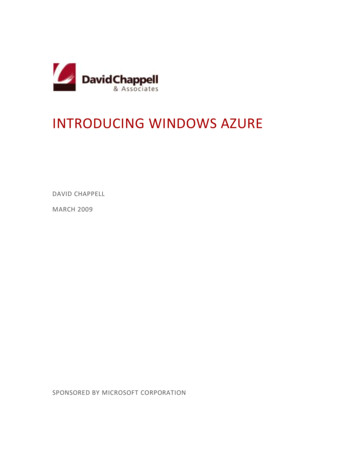Transcription
Administering Windows Azure Pack forWindows ServerMicrosoft CorporationPublished date: October 17, 2013
CopyrightThis document is provided "as-is". Information and views expressed in this document, includingURL and other Internet website references, may change without notice.Some examples depicted herein are provided for illustration only and are fictitious. No realassociation or connection is intended or should be inferred.This document does not provide you with any legal rights to any intellectual property in anyMicrosoft product. You may copy and use this document for your internal, reference purposes.You may modify this document for your internal, reference purposes. 2013 Microsoft Corporation. All rights reserved.Microsoft, Active Directory, Internet Explorer, Hyper-V, Silverlight, SQL Server, Windows,Windows Azure, and Windows PowerShell are trademarks of the Microsoft group of companies.All other trademarks are property of their respective owners.
ContentsAdministering Windows Azure Pack - Overview . 7Provision and configure services in Windows Azure Pack . 7Provision Virtual Machine Clouds . 8Provisioning Virtual Machine Clouds topics . 8Understanding the Virtual Machine Clouds architecture . 8Using Service Provider Foundation with System Center to deliver VM Clouds . 9VM Cloud architecture topics . 10How is the management portal for administrators associated with Service Provider Foundation?. 10See Also . 12How is Service Provider Foundation associated with Windows Azure Pack Usage Service? . 12See Also . 13How is Service Provider Foundation associated with Service Management Automation? . 13See Also . 15How is communication secured between the portal, Service Provider Foundation, and othercomponents? . 15See Also . 17Requirements for using VM Clouds . 17Add Service Provider Foundation Service Account as VMM Administrator . 20Other Requirements for Using VM Clouds . 20See Also . 20Create VM Networks for Windows Azure Pack . 21Step 1: Create a logical network . 21Step 2: Create an IP pool for the logical network . 23Step 3: Create an uplink port profile. 24Step 4: Create a logical switch referencing the port profile . 24Step 5: Assign the logical switch to the host . 25Step 6: Assign the logical network to the cloud . 26Step 7: Create a VM network . 27Register the Service Provider Foundation Endpoint for Virtual Machine Clouds . 28Before Registering the Service Provider Foundation . 28Registering the Service Provider Foundation in Windows Azure Pack . 28
See Also . 29Register Service Management Automation for Virtual Machine Clouds . 29See Also . 30Register Service Reporting for Virtual Machine Clouds . 30See Also . 31Using SQL Server or MySQL with Windows Azure Pack . 31Install SQL Server . 31Install MySQL . 31Install and configure the SQL Server and MySQL resource providers . 32Configure SQL Server and MySQL Application databases for tenant use. 33Connect to the SQL Server instance . 33Connect to the MySQL instance . 34Create groups . 34Configure SQL AlwaysOn Availability Groups in Windows Azure Pack . 35Prerequisites . 35Actions in the management portal for administrators. 36Actions in SQL Server . 36References . 36Deploy Service Management Automation . 37Deployment topics . 37System requirements for Service Management Automation . 37Hardware requirements . 38Software requirements . 38Running Service Management Automation on Windows Azure virtual machines . 39Security Requirements . 39Security requirements for Service Management Automation . 40Section Heading . 40Subsection Heading . 40How to install the Service Management Automation web service. 40Install the Service Management Automation web service . 41How to install the Service Management Automation runbook worker . 43Install a runbook worker . 43How to install the Service Management Automation PowerShell module. 43Install the Service Management Automation PowerShell module . 44Install Service Management Automation from a Command Prompt window . 44
Windows Installer files . 44Powershell module installation options . 45Web service installation options . 45Runbook worker installation options . 47See also . 48Post-installation tasks for Service Management Automation . 48Replace untrusted Self-Signed Certificates with trusted certificates . 49How to uninstall Service Management Automation . 49Integrate Service Reporting in Windows Azure Pack . 50Administer Windows Azure Pack for Windows Server . 50Administer User Accounts and Subscriptions . 51Administer accounts and create notifications . 52See Also . 53Administer Plans and Add-ons . 53Plan and add-on overview . 53Important considerations for authoring plans and add-ons . 56Create and publish a plan . 57Step 1: Author a plan . 57Step 2. Set properties for a plan . 57Step 3: Modify a plan . 58Step 4: Configure a plan . 58Step 5: Advertise a plan . 58Step 6: Change access to a plan . 59Step 7: Clone a plan . 59Step 8: Author an add-on . 59See Also . 60Windows Azure Pack subscription states . 60Administer Virtual Machine Clouds . 62Administering VM Clouds topics . 62Add VMM stamps to Virtual Machine Clouds . 62See Also . 62Using automation with Virtual Machine Clouds . 63Objects that can be associated with runbooks . 64See Also . 66Using gallery Items in Virtual Machine Clouds . 66See Also . 69
Known issues with Virtual Machine Clouds . 69Deleting a subscription or user account does not automatically delete virtual machines andnetworks associated with that subscription . 69Refreshing the query to list virtual machines, networks, and their status . 69Searching for virtual machines or networks with names containing Unicode characters . 70See Also . 70Administer Service Management Automation . 70Administration topics . 70Establish trust between Service Management Automation and Service Provider Foundation . 71Scaling Service Management Automation up or down. 71Initial recommendations . 72SQL Server recommendations . 72Scale out Service Management Automation . 72How to purge the Service Management Automation database . 72Common runbook tasks . 73Common tasks . 73How to schedule a runbook . 73How to start a runbook . 74View the status of a runbook job . 74How to use the runbook dashboard. 75How to change log settings for a runbook . 76Set or change the Service Management Automation endpoint . 76Migrate from Windows Azure Services for Windows Server . 77Known issues with migrating data . 78Before you uninstall the Service Management Portal . 78After you install Windows Azure Pack . 81Windows Azure Pack terminology . 82Accessibility information for Windows Azure Pack . 84Windows features . 84Keyboard shortcuts . 84Use high-contrast mode . 85Browser features . 85More information . 85
Administering Windows Azure Pack OverviewThe Administering Windows Azure Pack for Windows Server guide provides information aboutprovisioning services in Windows Azure Pack and administering users and subscriptions. Use theinformation in this guide after you have followed the deployment procedures in “Deploy WindowsAzure Pack for Windows Server.”The following information is available in this guide: Provision and configure services in Windows Azure PackProvides information about how to configure services (or resource providers) so you can offerthose services to your tenants. Administer Windows Azure Pack for Windows ServerProvides information about how to create and administer user accounts, subscriptions, andplans. This information also covers administering the individual services, such as the VirtualMachine Clouds. Migrate from Windows Azure Services for Windows ServerProvides information on how to migrate data from Windows Azure Services to WindowsAzure Pack. Windows Azure Pack terminologyProvides an overview of the terminology used in Windows Azure Pack. Accessibility information for Windows Azure PackProvides information for using Windows Azure Pack with assistive technologies.Provision and configure services in WindowsAzure PackAfter you deploy and configure the base components of Windows Azure Pack for WindowsServer, you need to deploy and configure the services (or resource providers) that you want tomake available to customers.Use the following information to provision resource providers: Deploy Windows Azure Pack: Web Sites Provision Virtual Machine Clouds Using SQL Server or MySQL with Windows Azure Pack Integrate Service Bus into Windows Azure PackSee the Deployment and Manageability Options in Service Bus for Windows Serversection for information about using Service Bus in Windows Azure Pack.7
Deploy Service Management Automation Integrate Service Reporting in Windows Azure PackProvision Virtual Machine CloudsAfter you have deployed Windows Azure Pack, you must provision Virtual Machine Clouds to usethe VM Clouds service. A basic VM Clouds service only requires you to configure themanagement portal for administrators to associate with Service Provider Foundation. However,as the topics under Understanding the Virtual Machine Clouds architecture explain, to use the fullbreadth of offerings included as part of VM Clouds service, you must also associate the VMClouds service with Service Management Automation and Windows Azure Pack Usage Service.The topics in this section provide an architectural overview of how VM Clouds integrates withService Management Automation and Windows Azure Pack Usage Service, and also providesinstructions on how to associate these components using the management portal foradministrators.Provisioning Virtual Machine Clouds topics Understanding the Virtual Machine Clouds architectureProvides architectural overview of the VM Clouds service and how it associates with othercomponents. Requirements for using VM CloudsLists down the requirements for using VM Clouds with Windows Azure Pack. Register the Service Provider Foundation Endpoint for Virtual Machine CloudsProvides instructions on how to register the Service Provider Foundation endpoint withmanagement portal for administrators. Register Service Management Automation for Virtual Machine CloudsProvides instructions on how to register the Service Management Automation endpoint withService Provider Foundation. Register Service Reporting for Virtual Machine CloudsProvides instructions on how to register the Windows Azure Pack usage service with ServiceProvider Foundation.Understanding the Virtual Machine CloudsarchitectureThe Windows Azure Pack for Windows Server aims to have parity of experiences across differentdeployment locations such as enterprise datacenters, hosting providers, and Windows Azure. Toachieve this, Windows Azure Pack delivers Windows Azure technologies to run inside8
datacenters, enabling you to offer rich, self-service, multi-tenant services that are consistent withWindows Azure. The following illustration depicts how Windows Azure Pack delivers anexperience on par with Windows Azure.System Center 2012 R2 along with Service Provider Foundation provides the basis for enablingWindows Azure technologies on Windows Server. In this section, we look at the detailedarchitecture of how System Center 2012 R2 and Service Provider Foundation enable the VMClouds service in Windows Azure Pack. For the overall Windows Azure Pack architecture, seeThe Windows Azure Pack Architecture.NoteFor a list of topics that contain more details about the information covered here, see VMCloud architecture topics.Using Service Provider Foundation with SystemCenter to deliver VM CloudsThere are two parts to the VM Clouds in Windows Azure Pack – management portal foradministrators and management portal for tenants. The management portal for administratorsenables hosting or enterprise service providers to set up the infrastructure against which virtualmachines can be provisioned. End users use the management portal for tenants to sign up forplans that include the VM Clouds service, enabling them to provision virtual machines. In thissection we look at how the management portal for administrators is associated with theunderlying System Center 2012 R2 and Service Provider Foundation to enable the VM Clouds inWindows Azure Pack.There are four key areas to look at with respect to the VM Clouds architecture. How does the management portal for administrators associate with Service ProviderFoundation? How does Service Provider Foundation associate with the Usage Service for Windows AzurePack?9
How does Service Provider Foundation associate with Service Management Automation? How is the communication secured between the different pieces in the technology stack?Each topic in this section describes the architecture for VM Clouds with the aim to answer thesequestions.VM Cloud architecture topics How is the management portal for administrators associated with Service ProviderFoundation?Describes how the management portal for administrators ties up with Service ProviderFoundation and VMM to deliver the VM Clouds service. How is Service Provider Foundation associated with Windows Azure Pack Usage Service?Describes how Service Provider Foundation is associated with the Usage Service inmanagement portal for administrators to collect and report usage data. How is Service Provider Foundation associated with Service Management Automation?Describes how Service Provider Foundation works with Service Management Automation(SMA) to associate VM Clouds with Runbooks. How is communication secured between the portal, Service Provider Foundation, and othercomponents?Describes how a secure communication channel is established between management portalfor administrators, Service Management API, Service Provider Foundation, and the VMMserver.How is the management portal foradministrators associated with ServiceProvider Foundation?Service Provider Foundation is available as part of System Center 2012 Orchestrator andexposes an extensible OData API over a REST web service that provides a programmaticinterface to Microsoft System Center Virtual Machine Manager (VMM) (or management ‘stamp’,as each instance of VMM Server is referred to). Service Provider Foundation can be configured tointeract with a maximum of five stamps. Stamps, in turn, are a logical boundary that includesSystem Center Virtual Machine Manager, one or more virtual machine hosts, and the virtualmachines that are managed in the context of the System Center Virtual Machine Managerinstance that is included in the stamp. A good example for use of stamps can be datacenters thatare spread across the geographies. For example, you can have one stamp that represents a datacenter in Asia, while you have another stamp that represents a data center in Europe. For moreinformation on Service Provider Foundation, stamps, and other related concepts andcomponents, see Service Provider Foundation. The following illustration depicts how10
management portal for administrators, Service Management API, and Service ProviderFoundation integrate to provide the VM Clouds service.NoteYou will typically have more than one instance of Operations Manager associated withmultiple instances of VMM Server.From the management portal for administrators, when you register the Service ProviderFoundation endpoint with the portal, you essentially register a connection between the ServiceManagement API and Service Provider Foundation. Because Service Provider Foundationprovides a programmatic interface to the stamps, it enables service providers and largeenterprise organizations to design and implement multi-tenant self-service portals that integrateIaaS capabilities available through System Center 2012 R2. Once you register Service ProviderFoundation with the management portal for administrators, you extend that ability to the portal aswell via the Service Management API. After you register the Service Provider Foundationendpoint: Any stamps that you create in spshort are listed as stamps in the management portal foradministrators. Any clouds that you create in the VMM server (that has Service Provider Foundationinstalled) appear as clouds in the management portal for administrators. You can register more stamps with Service Provider Foundation by using the managementportal for administrators. You can remove the association between a stamp and Service Provider Foundation.For more information on how to register a Service Provider Foundation endpoint with themanagement portal for administrators, see Register the Service Provider Foundation Endpoint forVirtual Machine Clouds.11
See AlsoUnderstanding the Virtual Machine Clouds architectureHow is Service Provider Foundationassociated with Windows Azure Pack UsageService?With the cloud’s ability to provide users with elastic consumption where they use the servicesthey want at the time they want, it’s imperative to have a pay-as-you-go and pay-per-usagemetering and billing system. Achieving this requires significant capabilities for collecting data,analyzing it, and then reporting the usage. Windows Azure Pack provides consistent usagecollection for every service offered by all resource providers such as Web Site, Virtual Machine,Service Bus, SQL, and MYSQL servers. In this section, we look at how System Center VirtualMachine Manager, Service Provider Foundation, and management portal for administratorsintegrate to provide usage and metering for VM Clouds. The three key components foraggregating usage data are VMM, Service Provider Foundation, and the Usage Service inWindows Azure Pack.Virtual Machine Manager collects data for all virtual machines and hosts managed by VirtualMachine Manager. This includes metrics on usage of CPU, memory, storage, network, as well asvirtual machine status information like whether the instances are started or stopped. By default,this data is stored in the VMM database for only a month, beyond which the data is moved to theOperations Manager Data Warehouse. Service Provider Foundation acts as an interface toretrieve this data by providing usage metering to any client, such as management portal foradministrators, that wants to collect it. This data comprises all the usage metering metrics for allthe virtual machines that a tenant uses, provided that those virtual machines are being monitoredby System Center 2012 – Operations Manager and that the data is being stored in OperationsManager Data Warehouses. The role of Service Provider Foundation is to collect metrics from allthe VMM instances and aggregate them for billing and analysis purposes.The Usage Service in Windows Azure Pack contains the follow
Provides instructions on how to register the Windows Azure Pack usage service with Service Provider Foundation. Understanding the Virtual Machine Clouds architecture The Windows Azure Pack for Windows Server aims to have parity of experiences across different deployment locations such as enterprise datacenters, hosting providers, and Windows Azure.