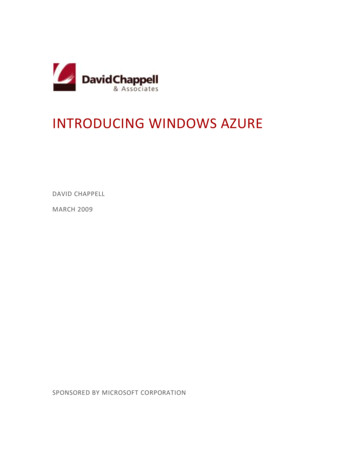
Transcription
INTRODUCING WINDOWS AZUREDAVID CHAPPELLMARCH 2009SPONSORED BY MICROSOFT CORPORATION
CONTENTSAn Overview of Windows Azure . 2The Compute Service . 3The Storage Service . 5The Fabric . 7Using Windows Azure: Scenarios . 8Creating a Scalable Web Application . 8Creating a Parallel Processing Application. 9Creating a Scalable Web Application with Background Processing . 11Using Cloud Storage from an On-Premises or Hosted Application. 12Understanding Windows Azure: A Closer Look . 13Developing Windows Azure Applications . 13Examining the Compute Service . 15Examining the Storage Service . 15Blobs. 16Tables . 16Queues . 18Examining the Fabric . 20Conclusions . 21For Further Reading . 21About the Author . 211
AN OVERVIEW OF WINDOWS AZURECloud computing is here. Running applications on machines in an Internet-accessible data center canbring plenty of advantages. Yet wherever they run, applications are built on some kind of platform. Foron-premises applications, this platform usually includes an operating system, some way to store data, andperhaps more. Applications running in the cloud need a similar foundation.The goal of Microsoft’s Windows Azure is to provide this. Part of the larger Azure Services Platform,Windows Azure is a platform for running Windows applications and storing data in the cloud. Figure 1illustrates this idea.Figure 1: Windows Azure applications run in Microsoft data centers and are accessed via the Internet.As the figure shows, Windows Azure runs on machines in Microsoft data centers. Rather than providingsoftware that Microsoft customers can install and run themselves on their own computers, WindowsAzure is a service: Customers use it to run applications and store data on Internet-accessible machinesowned by Microsoft. Those applications might provide services to businesses, to consumers, or both. Hereare some examples of the kinds of applications that might be built on Windows Azure:An independent software vendor (ISV) could create an application that targets business users, anapproach that’s often referred to as Software as a Service (SaaS). ISVs can use Windows Azure as afoundation for a variety of business-oriented SaaS applications.An ISV might create a SaaS application that targets consumers. Windows Azure is designed to supportvery scalable software, and so a firm that plans to target a large consumer market might well chooseit as a foundation for a new application.2
Enterprises might use Windows Azure to build and run applications that are used by their ownemployees. While this situation probably won’t require the enormous scale of a consumer-facingapplication, the reliability and manageability that Windows Azure offers could still make it anattractive choice.Whatever a Windows Azure application does, the platform itself provides the same fundamentalcomponents, as Figure 2 shows.Figure 2: Windows Azure has three main parts: the Compute service, the Storage service, and theFabric.As their names suggest, the Compute service runs applications while the Storage service stores data. Thethird component, the Windows Azure Fabric, provides a common way to manage and monitorapplications that use this cloud platform. The rest of this section introduces each of these three parts.THE COMPUTE SERVICEThe Windows Azure Compute service can run many different kinds of applications. A primary goal of thisplatform, however, is to support applications that have a very large number of simultaneous users. (Infact, Microsoft has said that it will build its own SaaS applications on Windows Azure, which sets the barhigh.) Reaching this goal by scaling up—running on bigger and bigger machines—isn’t possible. Instead,Windows Azure is designed to support applications that scale out, running multiple copies of the samecode across many commodity servers.To allow this, a Windows Azure application can have multiple instances, each executing in its own virtualmachine (VM). These VMs run 64-bit Windows Server 2008, and they’re provided by a hypervisor (basedon Hyper-V) that’s been modified for use in Microsoft’s cloud. To run an application, a developer accessesthe Windows Azure portal through her Web browser, signing in with a Windows Live ID. She then chooseswhether to create a hosting account for running applications, a storage account for storing data, or both.Once the developer has a hosting account, she can upload her application, specifying how many instancesthe application needs. Windows Azure then creates the necessary VMs and runs the application.It’s important to note that a developer can’t supply her own VM image for Windows Azure to run. Instead,the platform itself provides and maintains its own copy of Windows. Developers focus solely on creatingapplications that run on Windows Azure.3
In the initial incarnation of Windows Azure, known as the Community Technology Preview (CTP), twodifferent instance types are available for developers to use: Web role instances and Worker roleinstances. Figure 3 illustrates this idea.Figure 3: In the CTP version, Windows Azure applications can consist of Web role instances and/orWorker role instances, each of which runs in its own style of virtual machine.As its name suggests, a Web role instance can accept incoming HTTP or HTTPS requests. To allow this, itruns in a VM that includes Internet Information Services (IIS) 7. Developers can create Web role instancesusing ASP.NET, WCF, or another .NET technology that works with IIS. Developers can also createapplications in native code—using the .NET Framework isn’t required. (This means that developers canupload and run other technologies as well, such as PHP.) And as Figure 3 shows, Windows Azure providesbuilt-in hardware load balancing to spread requests across Web role instances that are part of the sameapplication.By running multiple instances of an application, Windows Azure helps that application scale. Toaccomplish this, however, Web role instances must be stateless. Any client-specific state should bewritten to Windows Azure storage or passed back to the client after each request. Also, because theWindows Azure load balancer doesn’t allow creating an affinity with a particular Web role instance,there’s no way to guarantee that multiple requests from the same user will be sent to the same instance.Worker role instances aren’t quite the same as their Web role cousins. For example, they can’t acceptrequests from the outside world. Their VMs don’t run IIS, and a Worker application can’t accept anyincoming network connections. Instead, a Worker role instance initiates its own requests for input. It canread messages from a queue, for instance, as described later, and it can open connections with theoutside world. Given this more self-directed nature, Worker role instances can be viewed as akin to abatch job or a Windows service.4
A developer can use only Web role instances, only Worker role instances, or a combination of the two tocreate a Windows Azure application. If the application’s load increases, he can use the Windows Azureportal to request more Web role instances, more Worker role instances, or more of both for hisapplication. If the load decreases, he can reduce the number of running instances. To shut down theapplication completely, the developer can shut down all of the application’s Web role and Worker roleinstances.The VMs that run both Web role and Worker role instances also run a Windows Azure agent, as Figure 3shows. This agent exposes a relatively simple API that lets an instance interact with the Windows Azurefabric. For example, an instance can use the agent to write to a Windows Azure-maintained log, sendalerts to its owner via the Windows Azure fabric, and do a few more things.To create Windows Azure applications, a developer uses the same languages and tools as for anyWindows application. She might write a Web role using ASP.NET and Visual Basic, for example, or withWCF and C#. Similarly, she might create a Worker role in one of these .NET languages or directly in C without the .NET Framework. And while Windows Azure provides add-ins for Visual Studio, using thisdevelopment environment isn’t required. A developer who has installed PHP, for example, might chooseto use another tool to write applications.Both Web role instances and Worker role instances are free to access their VM’s local file system. Thisstorage isn’t persistent, however: When the instance is shut down, the VM and its local storage go away.Yet applications commonly need persistent storage that holds on to information even when they’re notrunning. Meeting this need is the goal of the Windows Azure Storage service, described next.THE STORAGE SERVICEApplications work with data in many different ways. Accordingly, the Windows Azure Storage serviceprovides several options. Figure 4 shows what’s in the CTP version of this technology.5
Figure 4: Windows Azure Storage provides blobs, tables, and queues.The simplest way to store data in Windows Azure storage is to use blobs. A blob contains binary data, andas Figure 4 suggests, there’s a simple hierarchy: A storage account can have one or more containers, eachof which holds one or more blobs. Blobs can be big—up to 50 gigabytes each—and they can also haveassociated metadata, such as information about where a JPEG photograph was taken or who the singer isfor an MP3 file.Blobs are just right for some situations, but they’re too unstructured for others. To let applications workwith data in a more fine-grained way, Windows Azure storage provides tables. Don’t be misled by thename: These aren’t relational tables. In fact, even though they’re called “tables”, the data they hold isactually stored in a simple hierarchy of entities that contain properties. And rather than using SQL, anapplication accesses a table’s data using the conventions defined by ADO.NET Data Services. The reasonfor this apparently idiosyncratic approach is that it allows scale-out storage—scaling by spreading dataspread across many machines—much more effectively than would a standard relational database. In fact,a single Windows Azure table can contain billions of entities holding terabytes of data.Blobs and tables are both focused on storing and accessing data. The third option in Windows Azurestorage, queues, has a quite different purpose. A primary function of queues is to provide a way for Webrole instances to communicate with Worker role instances. For example, a user might submit a request toperform some compute-intensive task via a Web page implemented by a Windows Azure Web role. TheWeb role instance that receives this request can write a message into a queue describing the work to bedone. A Worker role instance that’s waiting on this queue can then read the message and carry out thetask it specifies. Any results can be returned via another queue or handled in some other way.Regardless of how data is stored—in blobs, tables, or queues—all information held in Windows Azurestorage is replicated three times. This replication allows fault tolerance, since losing a copy isn’t fatal. The6
system provides strong consistency, however, so an application that immediately reads data it has justwritten is guaranteed to get back what it just wrote.Windows Azure storage can be accessed by a Windows Azure application, by an application running onpremises within some organization, or by an application running at a hoster. In all of these cases, all threeWindows Azure storage styles use the conventions of REST to identify and expose data, as Figure 4suggests. In other words, blobs, tables, and queues are all named using URIs and accessed via standardHTTP operations. A .NET client might use the ADO.NET Data Services libraries to do this, but it’s notrequired—an application can also make raw HTTP calls.THE FABRICAll Windows Azure applications and all of the data in Windows Azure Storage live in some Microsoft datacenter. Within that data center, the set of machines dedicated to Windows Azure is organized into afabric. Figure 5 shows how this looks.Figure 5: The fabric controller interacts with Windows Azure applications via the fabric agent.As the figure shows, the Windows Azure Fabric consists of a (large) group of machines, all of which aremanaged by software called the fabric controller. The fabric controller is replicated across a group of fiveto seven machines, and it owns all of the resources in the fabric: computers, switches, load balancers, andmore. Because it can communicate with a fabric agent on every computer, it’s also aware of everyWindows Azure application in this fabric. (Interestingly, the fabric controller sees Windows Azure Storageas just another application, and so the details of data management and replication aren’t visible to thecontroller.)7
This broad knowledge lets the fabric controller do many useful things. It monitors all running applications,for example, giving it an up-to-the-minute picture of what’s happening in the fabric. It manages operatingsystems, taking care of things like patching the version of Windows Server 2008 that runs in WindowsAzure VMs. It also decides where new applications should run, choosing physical servers to optimizehardware utilization.To do this, the fabric controller depends on a configuration file that is uploaded with each Windows Azureapplication. This file provides an XML-based description of what the application needs: how many Webrole instances, how many Worker role instances, and more. When the fabric controller receives this newapplication, it uses this configuration file to determine how many Web role and Worker role VMs tocreate.Once it’s created these VMs, the fabric controller then monitors each of them. If an application requiresfive Web role instances and one of them dies, for example, the fabric controller will automatically restarta new one. Similarly, if the machine a VM is running on dies, the fabric controller will start a new instanceof the Web or Worker role in a new VM on another machine, resetting the load balancer as necessary topoint to this new machine.While this might change over time, the fabric controller in the Windows Azure CTP maintains a one-to-onerelationship between a VM and a physical processor core. Because of this, performance is predictable—each application instance has its own dedicated processor core. It also means that there’s no arbitrarylimit on how long an application instance can execute. A Web role instance, for example, can take as longas it needs to handle a request from a user, while a Worker role instance can compute the value of pi to amillion digits if necessary. Developers are free to do what they think is best.USING WINDOWS AZURE: SCENARIOSUnderstanding the components of Windows Azure is important, but it’s not enough. The best way to get afeeling for this platform is to walk through examples of how it can be used. Accordingly, this section looksat four core scenarios for using Windows Azure: creating a scalable Web application, creating a parallelprocessing application, creating a Web application with background processing, and using cloud storagefrom an on-premises or hosted application.CREATING A SCALABLE WEB APPLICATIONSuppose an organization wishes to create an Internet-accessible Web application. The usual choice todayis to run that application in a data center within the organization or at a hoster. In many cases, however, acloud platform such as Windows Azure is a better choice.For example, if the application needs to handle a large number of simultaneous users, building it on aplatform expressly designed to support this makes sense. The intrinsic support for scale-out applicationsand scale-out data that Windows Azure provides can handle much larger loads than more conventionalWeb technologies. Or suppose the application’s load will vary significantly, with occasional spikes in themidst of long periods of lower usage. An online ticketing site might display this pattern, for example, asmight news video sites with occasional hot stories, sites that are used mostly at certain times of day, andothers. Running this kind of application in a conventional data center requires always having enoughmachines on hand to handle the peaks, even though most of those systems go unused most of the time. If8
the application is instead built on Windows Azure, the organization running it can expand the number ofinstances it’s using only when needed, then shrink back to a smaller number. Since Windows Azurecharging is usage-based, this is likely to be cheaper than maintaining lots of mostly unused machines.To create a scalable Web application on Windows Azure, a developer can use Web roles and tables. Figure6 shows a simple illustration of how this looks.Figure 6: A scalable Web application can use Web role instances and tables.In the example shown here, the clients are browsers, and so the application logic might be implementedusing ASP.NET or another Web technology. It’s also possible to create a scalable Web application thatexposes RESTful and/or SOAP-based Web services using WCF. In either case, the developer specifies howmany instances of the application should run, and the Windows Azure fabric controller creates thisnumber of VMs. As described earlier, the fabric controller also monitors these instances, making sure thatthe requested number is always available. For data storage, the application uses Windows Azure Storagetables, which provide scale-out storage capable of handling very large amounts of data.CREATING A PARALLEL PROCESSING APPLICATIONScalable Web applications are useful, but they’re not the only situation where Windows Azure makessense. Think about an organization that occasionally needs lots of computing power for a parallelprocessing application. There are plenty of examples of this: rendering at a film special effects house, newdrug development in a pharmaceutical company, financial modeling at a bank, and more. While it’spossible to maintain a large cluster of machines to meet this occasional need, it’s also expensive.Windows Azure can instead provide these resources as needed, offering something like an on-demandsupercomputer.9
A developer can use Worker roles to create this kind of application. And while it’s not the only choice,parallel applications commonly use large binary datasets. In Windows Azure, this means using blobs.Figure 7 shows a simple illustration of how this kind of application might look.Figure 7: A parallel processing application might use a Web role instance, many Worker role instances,queues, and blobs.In the scenario shown here, the parallel work is done by some number of Worker role instances runningsimultaneously, each using blob data. Since Windows Azure imposes no limit on how long an instance canrun, each one can perform an arbitrary amount of work. To interact with the application, the user relieson a single Web role instance. Through this interface, the user might determine how many Workerinstances should run, start and stop those instances, get results, and more. Communication between theWeb role instance and the Worker role instances relies on Windows Azure Storage queues.Those queues can also be accessed directly by an on-premises application. Rather than relying on a Webrole instance running on Windows Azure, the user might instead interact with the Worker role instancesvia an on-premises application to. Figure 8 shows this situation.10
Figure 8: A parallel processing application can communicate with an on-premises application throughqueues.In this example, the parallel work is accomplished just as before: Multiple Worker role instances runsimultaneously, each interacting with the outside world via queues. Here, however, work is put into thosequeues directly by an on-premises application. In a scenario like this, the user might have no idea that theon-premises application he’s using relies on Windows Azure for parallel processing.CREATING A SCALABLE WEB APPLICATION WITH BACKGROUND PROCESSINGIt’s probably fair to say that a majority of applications built today provide a browser interface. Yet whileapplications that do nothing but accept and respond to browser requests are useful, they’re also limiting.There are lots of situations where Web-accessible software also needs to initiate work that runs in thebackground, independently from the request/response part of the application.For example, think about a Web application for video sharing. It needs to accept browser requests,perhaps from a large number of simultaneous users. Some of those requests will upload new videos, eachof which must be processed and stored for later access. Making the user wait while this processing is donewouldn’t make sense. Instead, the part of the application that accepts browser requests should be able toinitiate a background task that carries out this work.Windows Azure Web roles and Worker roles can be used together to address this scenario. Figure 9 showshow this kind of application might look.11
Figure 9: A scalable Web application with background processing might use all of Windows Azure'scapabilities.Like the scalable Web application shown earlier, this application uses some number of Web role instancesto handle user requests. To support a large number of simultaneous users, it also uses tables to storeinformation. For background processing, it relies on Worker role instances, passing them tasks via queues.In this example, those Worker instances work on blob data, but other approaches are also possible.This example shows how an application might use all of the basic capabilities that Windows Azureexposes: Web role instances, Worker role instances, blobs, tables, and queues. While not everyapplication needs all of these, having them all available is essential to support more complex scenarioslike this one.USING CLOUD STORAGE FROM AN ON-PREMISES OR HOSTED APPLICATIONComplex cloud platform scenarios like the one just described can be useful. Sometimes, though, anapplication needs only one of Windows Azure’s capabilities. For example, think about an on-premises orhosted application that needs to store a significant amount of data. An enterprise might wish to archiveold email, for example, saving money on storage while still keeping the mail accessible. Similarly, a newsWeb site running at a hoster might need a globally accessible, scalable place to store large amounts oftext, graphics, video, and profile information about its users. A photo sharing site might want to offloadthe challenges of storing its information onto a reliable third party.All of these situations can be addressed by Windows Azure Storage. Figure 10 illustrates this idea.12
Figure 10: An on-premises or hosted application can use Windows Azure blobs and tables to store itsdata in the cloud.As the figure shows, an on-premises or hosted application can directly access Windows Azure’s storage.While this access is likely to be slower than working with local storage, it’s also likely to be cheaper, morescalable, and more reliable. For some applications, this tradeoff is definitely worth making.Supporting the four scenarios described in this section—scalable Web applications, parallel processingapplications, scalable Web applications with background processing, and non-cloud applications accessingcloud storage—is a fundamental goal for the Windows Azure CTP. As this cloud platform grows, however,expect the range of problems it addresses to expand as well. The scenarios described here are important,but they’re not the end of the story.UNDERSTANDING WINDOWS AZURE: A CLOSER LOOKUnderstanding Windows Azure requires knowing the basics of the platform, then seeing typical scenariosin which those basics can be applied. There’s much more to this technology, however. This section takes adeeper look at some of the platform’s more interesting aspects.DEVELOPING WINDOWS AZURE APPLICATIONSFor developers, building a Windows Azure application looks much like building a traditional Windowsapplication. As described earlier, the platform supports both .NET applications and applications built usingunmanaged code, so a developer can use whatever best fits her problem. To make life easier, WindowsAzure provides Visual Studio 2008 project templates for creating Web roles, Worker roles, andapplications that combine the two.One obvious difference, however, is that Windows Azure applications don’t run locally. This difference hasthe potential to make development more challenging (and more expensive, since using Windows Azure13
resources isn’t free). To mitigate this, Microsoft provides the development fabric, a version of theWindows Azure environment that runs on a developer’s machine. Figure 11 shows how this looks.Figure 11: The development fabric provides a local facsimile of Windows Azure for developers.The development fabric runs on a single machine running either Windows Server 2008 or Windows Vista.It emulates the functionality of Windows Azure in the cloud, complete with Web roles, Worker roles, andall three Windows Azure storage options. A developer can build a Windows Azure application, deploy it tothe development fabric, and run it in much the same way as with the real thing. He can determine howmany instances of each role should run, for example, use queues to communicate between theseinstances, and do almost everything else that’s possible using Windows Azure itself. (In fact, it’s entirelypossible to create a Windows Azure application without ever using Windows Azure in the cloud.) Once theapplication has been developed and tested locally, the developer can upload the code and itsconfiguration file via the Windows Azure portal, then run it.Still, some things are different in the cloud. You can’t attach a debugger to an application running onWindows Azure, for example, and so developers must rely on logging. Yet even logging could beproblematic. Several instances of a Windows Azure application are typically running simultaneously, andlife would be simpler if they could write to a common log file. Fortunately, they can: As mentioned earlier,this is a service provided by the Windows Azure agent. By calling an agent API, all writes to a log by allinstances of a Windows Azure application can be written to a single log file.Windows Azure also provides other services for developers. For example, a Windows Azure applicationcan send an alert string through the Windows Azure agent, and the platform will forward that alert viaemail, instant messaging, or some other mechanism to its recipient. If desired, the Windows Azure fabriccan itself detect an application failure and send an alert. The Windows Azure platform also providesdetailed information about the application’s resource consumption, including processor time, incomingand outgoing bandwidth, and storage.14
EXAMINING THE COMPUTE SERVICESometimes, you might be happy letting Microsoft choose which data center your application and its datalive in. In other situations, however, you might need more control. Suppose your data needs to remainwithin the European Union for legal reasons, for example, or maybe most of your customers are in NorthAmerica. In situations like these, you want to be able to specify the data centers in which your applicationruns and stores its data.To allow this, Windows Azure lets a developer indicate which data center an application should run in andwhere its data should be stored. She can also specify that a particular group of applications and/or datashould all run in the same data center. Microsoft is initially providing Windows Azure data centers only inthe United States, but a European data center will also be available in the no
The goal of Microsoft's Windows Azure is to provide this. Part of the larger Azure Services Platform, Windows Azure is a platform for running Windows applications and storing data in the cloud. Figure 1 illustrates this idea. Figure 1: Windows Azure applications run in Microsoft data centers and are accessed via the Internet.


![No, David! (David Books [Shannon]) E Book](/img/65/no-20david-20david-20books-20shannon-20e-20book.jpg)







