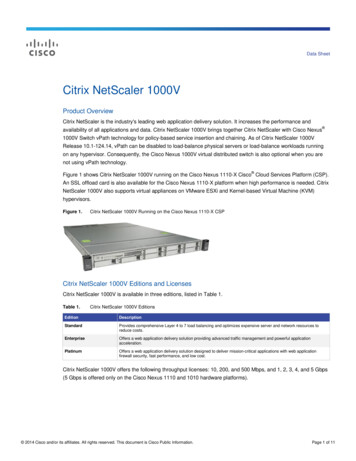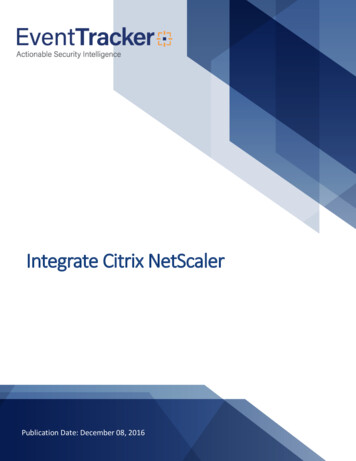
Transcription
Integrate Citrix NetScalerPublication Date: December 08, 2016
Integrate Citrix NetScalerAbstractThis guide helps you in configuring Citrix NetScaler and EventTracker to receive Citrix NetScaler events. Youwill find the detailed procedures required for monitoring Citrix NetScaler Appliance.ScopeThe configurations detailed in this guide are consistent with EventTracker version 7.x and later, and CitrixNetScaler 10 and 11.AudienceAdministrators, who are responsible for monitoring Citrix NetScaler using EventTracker Enterprise.The information contained in this document represents the current view of EventTracker. on theissues discussed as of the date of publication. Because EventTracker must respond to changingmarket conditions, it should not be interpreted to be a commitment on the part of EventTracker,and EventTracker cannot guarantee the accuracy of any information presented after the date ofpublication.This document is for informational purposes only. EventTracker MAKES NO WARRANTIES,EXPRESS OR IMPLIED, AS TO THE INFORMATION IN THIS DOCUMENT.Complying with all applicable copyright laws is the responsibility of the user. Without limiting therights under copyright, this paper may be freely distributed without permission fromEventTracker, if its content is unaltered, nothing is added to the content and credit toEventTracker is provided.EventTracker may have patents, patent applications, trademarks, copyrights, or other intellectualproperty rights covering subject matter in this document. Except as expressly provided in anywritten license agreement from EventTracker, the furnishing of this document does not give youany license to these patents, trademarks, copyrights, or other intellectual property.The example companies, organizations, products, people and events depicted herein are fictitious.No association with any real company, organization, product, person or event is intended orshould be inferred. 2017 EventTracker Security LLC. All rights reserved. The names of actual companies andproducts mentioned herein may be the trademarks of their respective owners.1
Integrate Citrix NetScalerTable of ContentsAbstract . 1Introduction . 3Prerequisites . 3Configure Citrix NetScaler to forward all the logs to EventTracker . 3Configure Syslog logging. 3EventTracker Knowledge Pack . 7Categories . 7Alerts . 10Flex Reports . 11Import Citrix NetScaler knowledge pack into EventTracker . 18Category . 18Alerts . 19Templates . 21Flex Reports . 23Verify Citrix NetScaler knowledge pack in EventTracker . 24Category . 24Alerts . 24Template. 25Flex Reports . 26Create Flex Dashboards in EventTracker. 28Schedule Reports . 28Create Dashlets . 30Sample Flex Dashboards. 332
Integrate Citrix NetScalerIntroductionThe Citrix NetScaler makes applications run five times better, reduces web application ownership costs,optimizes the user experience, and makes sure that applications are always available. Citrix NetScaler cansignificantly improve the user experience for XenApp and XenDesktop deployments while improving security.To monitor Citrix NetScaler Appliance in EventTracker, configure Citrix NetScaler Appliance to send all events asSyslog to the EventTracker system.Prerequisites EventTracker v7.x should be installed.Citrix NetScaler Appliance should be installed.An exception should be added into windows firewall on EventTracker machine for syslog port 514Configure Citrix NetScaler to forward all the logs toEventTrackerConfigure Syslog loggingTo configure the syslog from the Graphical User Interface (GUI) of the NetScaler appliance, complete thefollowing steps:Expand the System node in the Configuration utility of the GUI.Expand the Auditing node from the System node.Click Syslog as shown in the following screen shot.3
Integrate Citrix NetScalerFigure 1On the Auditing Policies and Servers, select the Servers tab.Click Add as shown in the following screen shot.Figure 2In the Name filed, type the name of the auditing server.In the Auditing Type list, select SYSLOG.4
Integrate Citrix NetScalerIn the IP Address field, type the IP address of the EventTracker Manager Machine.In the Port field, type the remote port number. The port 514 is the standard syslog port.From the Log Levels group, select the appropriate options to set the log level to receive the logs fromthe remote server.If required, select the following optional components:o Select an appropriate log facility from the Log Facility list.o Select the TCP Logging or ACL Logging options.o Select the date format and time zone.The following screen shot displays the sample values described in Step 6 through Step 11.Figure 3Click Create.Click Close.Select the Policies tab.Click Add.In the Name field, type the name of the auditing policy.In the Auditing Type list, select SYSLOG.From the Server list, select the created server in this procedure.5
Integrate Citrix NetScalerThe following screen shot displays the sample values described in Step 14 through Step 18.Figure 4Click Create.Click Close.Click Global Bindings.Click Insert Policy and select the best syslog policy ever policy as shown in the following screenshot.Figure 56
Integrate Citrix NetScalerClick OK.NOTE: In order to get reports regarding TCP, ACL or AppFlow the following should be enabled which ismarked inside red box 11. But these logs are voluminous when generated.Figure 6EventTracker Knowledge PackOnce Citrix NetScaler events are enabled and Citrix NetScaler events are received in EventTracker, Alerts andReports can be configured in EventTracker.The following Knowledge Packs are available in EventTracker to support Citrix NetScaler monitoring.Categories 7Citrix NetScaler: All eventsThis category provides information related to all events from Citrix NetScaler.Citrix NetScaler: Buffer overflow violationThis category provides information related to buffer overflow violation.Citrix NetScaler: Command executionThis category provides information related to command execution.Citrix NetScaler: Confidential field added/removedThis category provides information related to confidential field added/removed.
Integrate Citrix NetScaler 8Citrix NetScaler: Connection delinkedThis category provides information related to connection delinked.Citrix NetScaler: Connection terminatedThis category provides information related to connection terminated.Citrix NetScaler: Cookie violationThis category provides information related to cookie violation.Citrix NetScaler: CPU startedThis category provides information related to CPU started.Citrix NetScaler: Deny URL violationThis category provides information related to deny URL violation.Citrix NetScaler: Device downThis category provides information related to device down.Citrix NetScaler: Device out of serviceThis category provides information related to device out of service.Citrix NetScaler: Device upThis category provides information related to device up.Citrix NetScaler: Field consistency violationThis category provides information related to field consistency violation.Citrix NetScaler: Field format violationThis category provides information related to field format violation.Citrix NetScaler: Field type added/removedThis category provides information related to field type added/removed.Citrix NetScaler: HTTP request errorThis category provides information related to HTTP request error.Citrix NetScaler: Login failedThis category provides information related to authorization denied.Citrix NetScaler: Memory allocation failedThis category provides information related to memory allocation failed.Citrix NetScaler: Memory freedThis category provides information related to memory freed.Citrix NetScaler: NetScaler system start/stopThis category provides information related to NetScaler system start/stop.Citrix NetScaler: Network interface hangedThis category provides information related to network interface hanged.Citrix NetScaler: Network interface start/stopThis category provides information related to network interface start/stop.
Integrate Citrix NetScaler 9Citrix NetScaler: NIC migrationThis category provides information related to NIC migration.Citrix NetScaler: Pitboss process addedThis category provides information related to pitboss process added.Citrix NetScaler: Pitboss process restartedThis category provides information related to pitboss process restarted.Citrix NetScaler: Pitboss system restartedThis category provides information related to pitboss system restarted.Citrix NetScaler: Safe commerce violationThis category provides information related to safe commerce violation.Citrix NetScaler: Safe object violationThis category provides information related to safe object violation.Citrix NetScaler: Security profile added/removedThis category provides information related to security profile added/removed.Citrix NetScaler: Security profile bindedThis category provides information related to security profile binded.Citrix NetScaler: SQL injection violationThis category provides information related to SQL injection violation.Citrix NetScaler: SSL certificate expiry alertThis category provides information related to SSL certificate expiry alert.Citrix NetScaler: SSL handshake failedThis category provides information related to SSL handshake failed.Citrix NetScaler: SSL handshake successThis category provides information related to SSL handshake success.Citrix NetScaler: SSLVPN client security checkThis category provides information related to SSLVPN client security check.Citrix NetScaler: SSLVPN connection time outThis category provides information related to SSLVPN connection time out.Citrix NetScaler: SSLVPN HTTP request receivedThis category provides information related to SSLVPN HTTP request received.Citrix NetScaler: SSLVPN license limit reachedThis category provides information related to SSLVPN license limit reached.Citrix NetScaler: SSLVPN loginThis category provides information related to SSLVPN login.Citrix NetScaler: SSLVPN logoutThis category provides information related to SSLVPN logout.
Integrate Citrix NetScaler Citrix NetScaler: SSLVPN resource access deniedThis category provides information related to SSLVPN resource access denied.Citrix NetScaler: SSLVPN TCP connection statusThis category provides information related to SSLVPN TCP connection status.Citrix NetScaler: Start URL violationThis category provides information related to Start URL violation.Citrix NetScaler: XSS violationThis category provides information related to XSS violation.Alerts 10Citrix NetScaler: Device downThis alert is generated when NetScaler device is down.Citrix NetScaler: Device out of serviceThis alert is generated when NetScaler device is out of service.Citrix NetScaler: HA propagation failedThis alert is generated when HA propagation failed.Citrix NetScaler: HTTP resource access deniedThis alert is generated when HTTP resource access is denied.Citrix NetScaler: Interface bound or unbound from a channelThis alert is generated when Interface bound or unbound from a channel.Citrix NetScaler: Login failedThis alert is generated when a module failed to login the user.Citrix NetScaler: NetScaler system stoppedThis alert is generated when NetScaler system has stopped.Citrix NetScaler: Network interface hungThis alert is generated when network interface is in ‘hung’ state.Citrix NetScaler: Network interface resetThis alert is generated when network interface is reset.Citrix NetScaler: Network interface stoppedThis alert is generated when network interface is stopped.Citrix NetScaler: Non HTTP resource access deniedThis alert is generated when non HTTP resource access is denied.Citrix NetScaler: Pitboss process restartedThis alert is generated when pitboss process restarted.Citrix NetScaler: Pitboss system restartedThis alert is generated when pitboss system restarted.
Integrate Citrix NetScaler Citrix NetScaler: SNMP module started an alarmThis alert is generated when SNMP module started an alarm.Citrix NetScaler: SNMP module stopped an alarmThis alert is generated when SNMP module stopped an alarm.Citrix NetScaler: SSL certificate will expire soonThis alert is generated when SSL certificate will expire soon.Citrix NetScaler: SSLVPN license limit reachedThis alert is generated when SSLVPN license limit reached.Citrix NetScaler: Start URL violationThis alert is generated when URL violation has occurred.Citrix NetScaler: AAA session login failedThis alert is generated when AAA session login has been failed in the Citrix NetScaler.Citrix NetScaler: AppFW DOS attack detectedThis alert is generated when AppFW DOS attack has occurred in the Citrix NetScaler.Citrix NetScaler: AppFW security violation detectedThis alert is generated when AppFW security violation has been detected in the Citrix NetScaler.Citrix NetScaler: Console logon failureThis alert is generated when Console logon failure has occurred in the Citrix NetScaler.Flex Reports Citrix NetScaler-TCP session detailsThis report provides the information related to TCP session details like source address, destinationaddress, byte sent and received etc in Citrix NetScaler.NOTE: This report is generated only when TCP logging has been enabledSample Report:Figure 711
Integrate Citrix NetScalerLogs Considered:Figure 8 Citrix NetScaler-SSLVPN ICA application started or terminatedThis report provides the information related to SSL VPN ICA whether the application has started orterminated in Citrix NetScaler.Sample Report:Figure 9Logs Considered:Figure 10 Citrix NetScaler-SSLVPN session detailsThis report provides the information related to SSLVPN session details like user name, source address,and destination address, byte sent and received in Citrix NetScaler.Sample Report:Figure 1112
Integrate Citrix NetScalerLogs Considered:Figure 12 Citrix NetScaler-HTTP or Non-HTTP resource access deniedThis report provides the information related to HTTP or non-HTTP resource access that has beendenied.Sample Report:Figure 13Logs Considered:Figure 14 Citrix NetScaler-AAA session logon or logoutThis report provides the information related to session login or logout using AAA in Citrix NetScaler.Sample Report:Figure 1513
Integrate Citrix NetScalerLogs Considered:Figure 16 Citrix NetScaler-AAA session logon failedThis report provides the information related to login failed using AAA in Citrix NetScaler.Sample Report:Figure 17Logs Considered:Figure 18 Citrix NetScaler-ACL rule hit detailsThis report provides the information related to rule hit details of ACL in Citrix NetScaler.Sample Report:Figure 19Logs Considered:Figure 2014
Integrate Citrix NetScaler Citrix NetScaler-Console logon successThis report provides the information related to logon success for console in Citrix NetScaler.Sample Report:Figure 21Logs Considered:Figure 22 Citrix NetScaler-Command execution detailsThis report provides the information related to execution of commands along with their details likeuser name, user address command executed and their status in Citrix NetScaler.Sample Report:Figure 23Logs Considered:Figure 24 15Citrix NetScaler-AppFW security violation detailsThis report provides the information related to security violation details for AppFW in Citrix NetScaler.
Integrate Citrix NetScalerSample Report:Figure 25Logs Considered:Figure 26 Citrix NetScaler-SSLVPN session login or logoutThis report provides the information related to session login or logout of SSLVPN in Citrix NetScaler.Sample Report:Figure 27Logs Considered:Figure 2816
Integrate Citrix NetScaler Citrix NetScaler-Console logon failureThis report provides the information related to logon failure of console in Citrix NetScaler.Sample Report:Figure 29Logs Considered:Figure 3017
Integrate Citrix NetScalerImport Citrix NetScaler knowledge pack intoEventTrackerNOTE: Import knowledge pack items in the following sequence: Categories Alerts Templates Knowledge Objects Flex Reports 1. Launch EventTracker Control Panel.2. Double click Export Import Utility.Figure 313. Click the Import tab.Category1. Click Category option, and then click the browsebutton.2. Locate the All Citrix NetScaler group of categories.iscat file, and then click Open button.18
Integrate Citrix NetScalerFigure 323. To import categories, click the Import button.EventTracker displays success message.Figure 334. Click the OK, and then click the Close button.Alerts1. Click Alerts option, and then click the browsebutton.2. Locate the All Citrix NetScaler group of alerts.isalt file, and then click the Open button.19
Integrate Citrix NetScalerFigure 342. To import alerts, click the Import button.EventTracker displays success message.Figure 353. Click OK, and then click the Close button.20
Integrate Citrix NetScalerTemplates1. Click the Admin menu, and then click Parsing rule.2. Select Template tab, and then click on‘Import’ option.Figure 363. Click on Browse button.Figure 3721
Integrate Citrix NetScaler4. Locate All Citrix NetScaler group of Template.ettd file, and then click the Open buttonFigure 385. Now select the check box and then click onEventTracker displays success message.‘Import’ option.Figure 396. Click on OK button.22
Integrate Citrix NetScalerFlex Reports1. Click Reports option, and then click the browsebutton.2. Locate the All Citrix NetScaler group of flex reports.issch file, and then click the Open button.Figure 401. Click the Import button to import the scheduled reports. EventTracker displays success message.Figure 4123
Integrate Citrix NetScalerVerify Citrix NetScaler knowledge pack in EventTrackerCategory1. In the EventTracker Enterprise web interface, click the Admin dropdown, and then click Categories.2. In the Category Tree, expand Citrix NetScaler group folder to see the imported categories.Figure 42Alerts1. In the EventTracker Enterprise web interface, click the Admin dropdown, and then click Alerts.2. In the Search field, type ‘Citrix NetScaler', and then click Go button.Alert Management page will display the imported Citrix NetScaler alert.24
Integrate Citrix NetScalerFigure 433. To activate the imported alerts, select the respective checkbox in the Active column. EventTrackerdisplays message box.Figure 444. Click the OK button, and then click the Activate now button.NOTE:You can select alert notification such as Beep, Email, and Message etc. For this, select therespective checkbox in the Alert management page, and then click the Activate Now button.Template1. Logon to EventTracker Enterprise web interface.2. Click the Admin menu, and then click Parsing Rules and click Template.25
Integrate Citrix NetScalerFigure 45Flex Reports1. In the EventTracker Enterprise web interface, click the Reports menu, and then select Configuration.2. In Reports Configuration pane, select Defined option.3. In search box enter ‘Citrix NetScaler’, and then click the Search button.EventTracker displays Flex reports of Citrix NetScaler.26
Integrate Citrix NetScalerFigure 4627
Integrate Citrix NetScalerCreate Flex Dashboards in EventTrackerNOTE: To configure the flex dashboards, schedule and generate the reports. Flex dashboard feature isavailable from EventTracker Enterprise v8.0.Schedule Reports1. Open EventTracker in browser and logon.Figure 472. Navigate to Reports Configuration.3. Select Citrix NetScaler in report groups. Check Defined dialog box.Figure 484. Click on ‘schedule’28to plan a report for later execution.
Integrate Citrix NetScaler5. Click Next button to proceed.6. In review page, check Persist data in EventVault Explorer option.Figure 497. In next page, check column names to persist using PERSIST checkboxes beside them. Choose suitableRetention period.Figure 5029
Integrate Citrix NetScaler8. Proceed to next step and click Schedule button.9. Wait till the reports get generated.Create Dashlets1. Open EventTracker Enterprise in browser and logon.Figure 512. Navigate to Dashboard Flex.Flex Dashboard pane is shown.Figure 5230
Integrate Citrix NetScaler3. Fill suitable title and description and click Save button.4. Clickto configure a new flex dashlet. Widget configuration pane is shown.Figure 535. Locate earlier scheduled report in Data Source dropdown.6. Select Chart Type from dropdown.7. Select extent of data to be displayed in Duration dropdown.8. Select computation type in Value Field Setting dropdown.9. Select evaluation duration in As Of dropdown.10. Select comparable values in X Axis with suitable label.11. Select numeric values in Y Axis with suitable label.12. Select comparable sequence in Legend.13. Click Test button to evaluate. Evaluated chart is shown.31
Integrate Citrix NetScalerFigure 5414. If satisfied, click Configure button.Figure 5515. Click ‘customize’16. Click32to locate and choose created dashlet.to add dashlet to earlier created dashboard.
Integrate Citrix NetScalerSample Flex DashboardsFor below dashboard DATA SOURCE: Citrix NetScaler- SSLVPN session login or logout1. Citrix NetScaler - SSLVPN session login or logout WIDGET TITLE: Citrix NetScaler - SSLVPN session login or logoutCHART TYPE: DonutAXIS LABELS [X-AXIS]: Client AddressFILTER: End TimeLEGEND [SERIES]: StatusFigure 5733
Integrate Citrix NetScalerFor below dashboard DATA SOURCE: Citrix NetScaler-AAA session login or logout2. Citrix NetScaler-AAA session login or logout WIDGET TITLE: Citrix NetScaler - AAA session login or logoutCHART TYPE: DonutAXIS LABELS [X-AXIS]: ReasonFILTER: End TimeLEGEND [SERIES]: StatusFigure 5834
5 Integrate Citrix NetScaler In the IP Address field, type the IP address of the EventTracker Manager Machine. In the Port field, type the remote port number.The port 514 is the standard syslog port. From the Log Levels group, select the appropriate options to set the log level to receive the logs from the remote server. If required, select the following optional components: