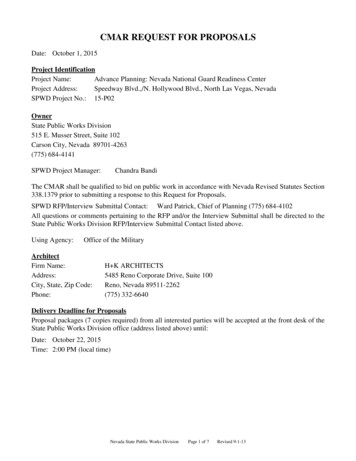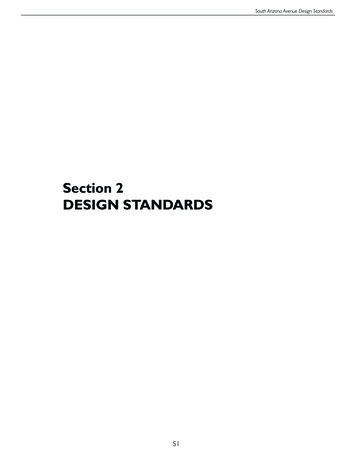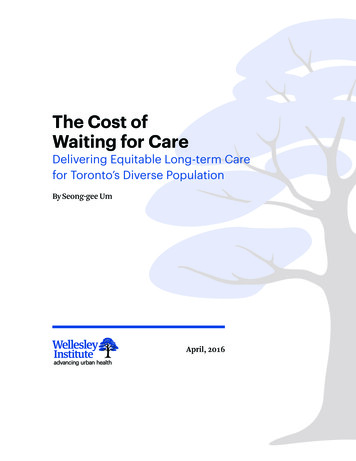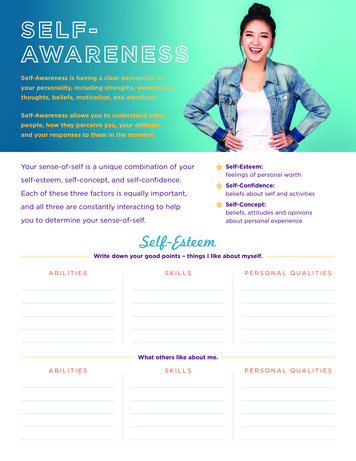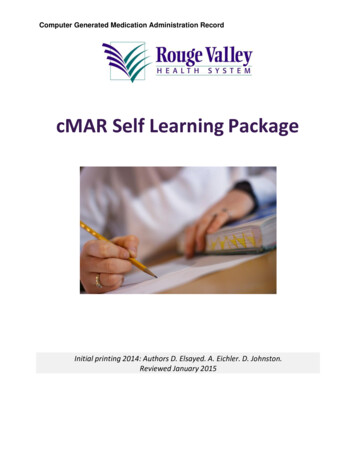
Transcription
Computer Generated Medication Administration RecordcMAR Self Learning PackageInitial printing 2014: Authors D. Elsayed. A. Eichler. D. Johnston.Reviewed January 2015
cMAR31ContentsOBJECTIVES.3INTRODUCTION .3DEFINITION .3GENERAL GUIDELINES .3TRANSCRIPTION EXPECTATIONS .4HOSPITAL-WIDE MEDICATION RELATED POLICIES .5TRANSCRIBING NEWMEDICATION ORDERS .6SPECIFIC REQUIREMENTS .10IV Orders .10Saline Locks and CVADs .10Decreasing Doses of Medications .10Diabetic Medications.11Anticoagulants.11TPN .11PCA, Epidural, and CADD Pump Orders.12“Hold” and “Suggest” Orders .12Automatic Stop Date .13Even / Odd Day Dosing .12Autosubstitution Orders.12Medical Directives .13PRINTING PROCESS.14cMAR for all patients on the unit .15cMAR for specific patient on the unit . . .16Blank patient specific scheduled and prn medication cMAR . .17MEDITECH DOWNTIME .1824 HOUR CHART CHECK.12VERIFICATION PROCESS.19DISCREPENCY IN ORDERS .19REFERENCES 21cMAR QUIZ .222
cMAR31OBJECTIVES1.2.3.INTRODUCTIONThe cMAR is the legal record of medication administration. All medications administered at RVHS areprepared and dispensed from the entries on the cMAR. Accurate transcription of orders is an importantpart of the continuity in the care of all patients. Completion of the Order Transcription Self LearningPackage is a prerequisite for competency achievement in utilization of the cMAR.cMAR: computer generated document that serves as a legal record of the drugs administered to apatient during their hospital stay. Each cMAR includes: Demographic section, type of cMAR (Scheduledor PRN Medication Administration Record), and medication entries section.Best Possible Medication History (BPMH ): A complete and accurate list of current home medications thatserves as a list of medication orders when reconciled by the ordering practitioner.Medication Treatment and Review Form (Form #1122): A printed list of all current hospital medications thatis used as part of the medication reconciliation process at time of patient transfer from one level ofcare to another.- - --3
cMAR31TRANSCRIPTIONEXPECTATIONS1.Orders are processed in an accurate and timely fashion:1) Stat2) Urgent or ASAP3) Routine Orders** This means that all orders should be received by pharmacy (either by fax or being sentdown) well before pharmacy closes each day to ensure all orders can be entered by apharmacist in a timely fashion. All orders transcribed by a Unit Clerk must be verified and cosigned by a nurse before they are carried out.** THIS MEANS TWO SIGNATURES ON EACH MEDICATION IS NEEDED BEFORE ANYMEDICATION CAN BE GIVEN.E.g.: a clerk transcribes and a nurse verifies, a nurse transcribes and another nurse verifies, orpharmacist enters the order and a nurse verifies at top of cMAR (each process resulting in twochecks towards each medication).2.Any ambiguity surrounding an order must be clarified with the ordering practitioner by thenurse or pharmacist.3.All medication orders will be processed in a timely manner, ensuring that the patient receivesthe medication at the earliest possible time.4.All medication orders and re-orders are written on Practitioner Orders Form and contain all ofthe following information:5.Transcription is completed using the appropriate cMAR. Ensure ALL cMARs include patient’sdemographics, allergy status, and all components of the medication order using only RVHSapproved abbreviations.6.Unless otherwise written by the prescriber, stop dates are in effect.4
cMAR317.5When transcribing new scheduled medication orders and administering the first dose, the nursemust follow the First Dose Phase in Chart as per Policy M-26 unless otherwise written by thePrescriber.HOSPITAL-WIDE MEDICATION-RELATED POLICIESMedication OrdersM-5Approved Abbreviations Currently Replaced by HE-ADMIN-0800M-10/HE-ADMIN-0800Urgency of MedicationM-20Dangerous Abbreviations Currently Replaced by HE-ADMIN-0800M-15/HE-ADMIN-0800Automatic Stop DatesM-30Automatic Therapeutic SubstitutionsM-35Verbal Orders and Telephone OrdersM-40Medication Administration DocumentationM-90Transcription, Preparation, Administration and Documentation of MedicationM-120Medication ReviewsM-135Double checking high alert drugsM-170RVHS Standardized Medication TimesM-25RVHS First Dose Phase-In ChartM-26Hold OrdersM-a-45“Hold” and Reassess ordersM-45Even/Odd Day DosingM-c-50Short-acting Insulin Sliding Scale ProtocolM-c-100Unit clerk education and order transcriptionADMIN PP-130Verification of doctor’s ordersV-2Computerized Medication Administration RecordADMINPP-320Meditech Downtime cMAR ModuleADMINPP-330
cMAR 6The Process of Transcribing New Medication OrdersNew Admissions / New OrdersWhen patients are first admitted, or when new orders are written, the orders will need to be manuallywritten on a blank cMAR or in the next blank entry section of the patient’s current cMAR. If themedications are part of an order set or protocol which has a corresponding preprinted cMAR, the cMARtemplate may be used. The pharmacist will enter the medications into the Pharmacy Module and they willappear on the next printing of the cMAR. If the patient is admitted after Pharmacy hours, the medicationentries will need to be hand written as these orders will not appear on the next cMAR. In this casemedications will be administered and documented using the handwritten entries following the processbelow.1.2.Components of the Meditech cMAR entryPatient name andDemographicDate cMAR is activeAllergy ListType of cMARColumns forAdministrationTimesMedication EntryDose, Route,FrequencyTimes and initialLabel Comments:Special considerations
cMAR 73.4.a. Drug: Name of medication.b.–c. Frequency: As per order(i.e.: Q4H, Q6H).d.e.f.Verification spaces: both of these spaces need signatures (from the transcriber and verifier).E.g. the clerk transcribes the order and places a signature in the first area, a nurse must thenverify this order as being correct and then places their signature in the nurse area.g. Nurse: The initials of the nurse transcribing or verifying the order. Orders may be verified ortranscribed by a nurse within her scope of practice5.R/O: 27/11/2014 B.N R.N.(i.e. “2 7/ 11/2014 30/11/14 B.N.RN).30/11/2014 B.N R.N.6.Discontinued 27/09/2014B. Nurse R.N.
cMAR 87.8.If SBP greater than or equal to9.10.11.Future DateNote: “Hold Lasix for 3 days” OR “Hold Lasix” is not an acceptable order and will require clarificationand direction at the end of the HOLD period.When transcribing a new order to place a medication on hold, write “HOLD” the date, time, andinitials in INK across the right-hand time columns of that medication section for cMAR. Themedication will continue to print on the dailycMAR. “HOLD” will be indicated in thecomments sections and on the right hand side.
cMAR 9Suggest Orders: Orders written by Allied Health or consult physicians as “suggest” orders are nottranscribed until confirmed by the attending/most responsible physician. The attending physicianmust be contacted regarding the suggest orders as soon as possible for approval/discontinuation ofthe orders. In the case of two or more doctors treating the patient, if the orders appearcontradictory, the orders of the attending physician are followed until they can be clarified by theattending physician.12.a)Linked prescriptionnumberb)c)13.Keep withcurrent cMAR14.File and use asper unit routine
cMAR 10SPECIFIC REQUIREMENTS1. IV OrdersExample Order: IV N/S with 40 mmol KCl/L @ 100 mL/HFor intravenous infusions with KCl, MVI, Ca Gluconate,or other additives, transcribe the additive on theSCHEDULED MEDICATIONS cMAR.Administration times will not be indicated. Whendocumenting for an IV infusion on the SCHEDULEDMEDICATIONS cMAR, include the time and initial of thenurse hanging the bag.0200BNRN2. Saline LockIn accordance with the saline lock policy, flushes are Q8H, or following medication administration orblood collection. Flushing of the saline lock is documented on the SCHEDULED MEDICATIONS cMAR.Remember to write “and after meds orblood collection” in the commentssection.The routine flushing of un-accessedlumens of a central line (PICC,subclavian, jugular or femoral) can beplaced on the c MAR similar to thesaline lock. Central lines are flushedevery 7 days and PRN when not in use with 10 mL (minimum) of normal saline. Flushing of these lines isalso done prior to and after medication administration and blood collection. Positive pressure devices(PPDs) are also changed every 7 days with flushing of the central line. Ensure that the Kardex is updatedwith the date of the next flush/PPD change. (Refer to policy C-9).3. Titrating Doses of Medications (i.e. decreasing doses of prednisone or Nicoderm)When transcribing the order to a blank cMAR entry section, specify the titration directions in thecomments section. For example, a prednisone order may say "reduce by 5mg per day".When the order has been entered in Meditech, thecMAR will record and calculate the dose for each day.This will automatically print on each new cMAR.When the medication is due the time ofadministration will appear in the appropriate timecolumn. Each successive decreasing dose will indicate“FUTURE START DATE” across the right hand timecolumns.Following administration, initial next to the ordereddose entry in the time column.Dose dueExample Order: Nicotine Patch 14mg/day then Nicotine Patch 7mg/dayFuturedate
cMAR 114. Diabetic MedicationsAll insulin and antidiabetic medications will appear on the SCHEDULED MEDICATION cMAR. The sliding scalewill appear in the medication entry section."see Diabetic Protocol Sheet" will be written on the right hand side of the cMAR.As per current practice,documentation ofadministration andPOCT results will beRecorded on the DiabeticProtocol SheetSliding Scale Insulintimes of administrationare noted here, but signon the diabetic protocolsheetSign on the diabeticProtocol SheetSign on the diabeticProtocol Sheet5. AnticoagulantsAll anticoagulant medications appear on the scheduled cMAR. The Nomogram Scale and “seeAnticoagulation Dosage Record” is written manually across the right hand columns of the cMAR.As per current practice,documentation of medicationadministration, hanging ofSign on diabeticProtocol sheetAdministration times are indicatedSign on the anticoagulation dosage recordheparin IV bags and APTT/INR results are hand written onthe Anticoagulant dosage record.The daily dose of Low Molecular WeightHeparin/Coumadin is given at 1800. (Coumadin Nomogram is RVC only).Sign on anticoagulationdosage recordOrders for sequential compression device and TEDstockings will also appear on the cMAR. Sign in theappropriate time column6. TPNNew TPN orders are manually entered into the next blank entry section on the SCHEDULED cMAR. Theamino acid order and the intralipid order are treated as two separate medication orders.Transcribe the intralipid order as:Drug – “lipids”Dose – “%”Route – (could be central or peripheral IV)Rate – in the comments areaTranscribe the amino acid order as:Drug – “Amino acids with additives”Route – (could be central or peripheral IV)Rate – in the comments areaLipds% (10 or 20)Route (central or peripheral IV)RateMD nameBN AEAmino Acids with additivesRoute (central or peripheral IV)RateMD nameBNAEIf the rate/volume is 2000mL/24 hrs and thereare ingredients that are added daily, there willbe two different solutions and they must be differentiated as Amino acids #1 in one medication sectionand Amino acids #2 in a second medication section.
cMAR 12Once Pharmacy has entered the information into the pharmacy module, the list of additives willautomatically print on the next cMAR. If the additives are different on scheduled days, for example, onlyadded weekly), the cMAR will automatically calculate the date and it will appear on the cMAR whenscheduled.Note: If the rate/volume is 2000mL/24 hrs and there are ingredients that are added daily, there will betwo different solutions and they will be differentiated on the cMAR. You must verify the solution you arehanging.7. PCA, Epidural, and CADD Pump OrderscMAR templates are available for specific order sets and protocols. If available, you may use the templatefor new admissions/new orders. Ensure the patient’s demographic information has been included on thecMAR. Verify each entry against the Order Set, complete any missing information and discontinuemedications that were not ordered. The cMAR will need to be verified as accurate following standardprocedure and each entry co-initialed.If not using a template, medication entries will be hand written on the cMAR as per the following:Continuous infusions and single dose bolus doses are transcribed onto the SCHEDULED cMAR. Orders forPCA, PRN bolus epidural doses, medications for side effect management, and breakthrough painmanagement are transcribed on the PRN cMAR.Note: PCA and Epidural protocols also have a 24 hour flow sheet that is part of the requireddocumentation. Across the right hand time columns write “see 24H flow sheet”.9. Stop DateWhen a medication has a specific time frame or follows the stop date policy, the schedule time on theright hand column will appear blank if the medication is not due or expired and needs to be reassessed.In cases where the stop date is changed, the stop date isSTART/STOP2300-0659crossed off and the new stop date is transcribed immediatelybelow the previous date and includes the reorder date and28/08/14initials of the transcriberR/O: 27/11/14 DB RN(i.e. “27/09/2014 R/O 29/09/14 RN).All medications have a minimum 90 day stop date. Other27/11/1430/11/14 DB RNmedications such as antibiotics and narcotics have a stop datespecific to them.10. Auto substitution OrdersPharmacy Medication Clarification Form (Form #616) or the Automatic Therapeutic Substitution Form(#1526) is to be placed in the doctor’s order section for physician/NP review. These forms are to betranscribed as any other order and signed off by the transcriber. The previously ordered medication is tobe discontinued and the substitution medication is to be transcribed. Refer to policy M-0035. Pharmacywill input the substituted medication and it will appear on the cMAR when the next one is printed.11. Even / Odd Day DosingWhen medications are ordered specifically for even or odd day dosages, the medications will appear onthe daily cMAR even when not scheduled to be given. The cMAR will indicate the dosage due byidentifying the time of administration in the right hand time column. If there is no time of administrationthe medication is not due to be given.
cMAR 13As current practice the even/odd day dosing same dose will be given on two consecutive days whenthere are 29 or 31 days in the month. Physicians should correct the order to be written so the computerrecognizes it, such as give every other day, or give Q2Days.12. Medical DirectivesWhen implementing orders from a Medical Directive (e.g. Acetaminophen) write the order on thePractitioner’s Order Sheet as “name of medication dose, route, and time as per medical directive # ” Themedication is then transcribed in the usual manner in the next blank entry space on the SCHEDULED cMARSection.13. Nitroglycerine PatchesIf a nitroglycerine patch is ordered with administration times as well as removal times write in “on” and“off” onto the cMAR to prompt the nurse to remove the patch at the appropriate time.14. Use of HighlightingHighlighters may be used to highlight any information on a cMAR that a staff feels would help in makingmedication administration safer. Some ideas for highlighting may include: highlighting the type of cMAR,the dosages of medications, comments etc.15.IT IS VERY IMPORTANT WHEN LOOKING AT CMAR THAT YOU ARE LOOKING AT THE DOSAGE TO BEGIVEN NOT THE CONCENTRATION. At the top of the medication you will see the medication as suppliedby pharmacy; however this may not always be the correct dosage to give. ENSURE YOU ARE ALWAYSLOOKING AT THE DOSAGE AREA OF THE CMAR BEFORE ADMINISTERING MEDICATION TO ENSURECORRECT MEDICATION ADMINSITRATION.Example: Seroquel 25mg tab supplied, however dosage is 12.5mg. You would have to give half the tab(not the full tab that pharmacy supplied). See comments on cMAR for additional medication information.PRINTING PROCESSFOR UNITS USING THE 7 DAY CMAR, OR A COMBINATION OF BOTH A 7 DAY CMAR AND A 1DAY CMAR – REFER TO SUPPLEMENTAL FOR FURHTER INSTRUCTION.
cMAR 14The cMAR will automatically print on the unit at a predetermined time. However, there will be timeswhen the cMAR will need to be printed before this time.1. BLANK cMARs will need to be printed for new admissions or new orders when blank entry spacesare not available.2. In some circumstances the cMAR for new admissions may be printed early on the unit oncepharmacy has completed entering all medication for the newly admitted patient. This canprevent the nursing staff from transcribing many medication orders. This depends on time of dayand pharmacy resources.To Manually Print the cMAR:– Print Routines menu Connect to the Meditech system and select 1 for Live Enter ID and Passwordscreen cMAR PRINTROUTINESChoose 300In the cMAR PRINT ROUTINES menu item 300 will allow printing of the cMAR that includes all themedications that have been entered into the Meditech system by Pharmacy. This is the document thatprints automatically at 2200 on the unit. Once 300 is selected, a pop-up window appears:Press enter
cMAR 15How to print the cMar for all patients on the unit: – Print MARs optionsEnter Order Entry in Meditech toscreenINP for inpatientunitsUnit locationF9 Look-up‘Name’ and‘Printer’ willauto populateVerify date.“T” for MARS thatwill be active from2300 onwards to2259Select MARFormat pressF9Scroll and selectRVC.MAR 1 RVC MAR – 1 DayContinue to Press enter until? “Queue to print?” screen appears.Review: Steps to manually print all patient’s cMAR on unitNote: the cMARS will automatically print on the unit at a specified time. If needed a manual print run canbe initiated by following these steps
cMAR 161.2.3.4.-5.6.–How to print the cMar for one patient on the unit: – Print MARs optionsEnter Order Entry in Meditech toscreen**Complete the bottom portion of the screen onlyINP for inpatientunitsSelectPatientF9 Look-upTop section to remain blank – or all patient’s cMARs will printStatus, Age/Sex,Location, Printerinformation willauto populateSelect MARFormat pressF9Verify date.“T” for MARS thatwill be active from2300 onwards to2259Scroll and then selectRVC.MAR 1 RVC MAR – 1 DayContinue to Press enter until? “Queue to print?” screen appea rs.Review: Steps to manually print one patient’s cMAR on unit
cMAR 17Note: the cMARS will automatically print on the unit at a predetermined time. If needed a manual printcan be initiated by following these steps. Remember: only complete the bottom portion of the screen ifyou are printing the cMAR for one specific patient1.2.3.-4.-5.6.7.–How to print BLANK SCHEDULED MEDICATION or BLANK PRN MEDICATION cMar for one patient on the unit:– Print MARs optionsThis process is the same as for manually printing the cMAR for one patient on the unit except whenentering the selection in the Alternate MAR format box scroll and choose BLANK PRN MEDICATION CMAR orSCHEDULED MEDICATION CMAR.Enter Order Entry in Meditech to:**Complete the bottom portion of the screen onlyINP for inpatientunitsSelectPatientF9 Look-upTop section to remain blank – or all patient’s cMARs will printStatus, Age/Sex,Location, Printerinformation willauto populateSelect MARFormat pressF9Verify date.“T” for MARS thatwill be active from2300 onwards to2259Continue to Press enter until? “Queue to print?” screen appea rs.Scroll and then select
cMAR 18Review: Steps to manually print one patient’s BLANK PRN or SCHEDULED MEDICATION CMARNote: medication orders received outside of pharmacy support hours will be transcribed manually on toblank cMARs that contain the patient’s demographic information from the Print Routines menu inMeditech. Remember: only complete the bottom portion of the screen if you are printing the cMAR forone specific patient1.2.3.4.--5.6.7.MEDITECH DOWNTIMEPlanned Downtime: This is a scheduled time that Meditech is unavailable due to planned maintenance orupgrades. Users are notified in advance of the date, time and expected duration.The unit clerk/ Nurse shall1. Ensure blank cMARs are available for medication documentation for each patient. This may beeither sufficient blank entry spaces on current cMARs or BLANK SCHEDULED MEDICATIONS or BLANK PRNMEDICATIONS for each patient.2. Ensure Meditech downtime blank cMARs are available for new admissions. Patient demographicsmay be added with the patient’s sticker top left hand corner.3. Communicate to pharmacy all new orders prior to downtime.4. Review all new medication orders and manually transcribe the medications on to the downtimeblank cMAR according to the process outlined in the cMAR Policy ADMIN-PP-320 and the SelfLearning PackageUnplanned Downtime: This is an unscheduled interruption in Meditech service that occurs withoutadvanced warning.The unit clerk/ Nurse shall1. Ensure Meditech downtime blank cMARs are available for new admissions and new orders.Patient demographics may be added with the patient’s sticker top left hand corner.2. The medication orders written during the downtime will be entered into the Meditech system assoon as possible once Meditech is available. Pharmacy shall ensure the date is adjusted to thedate of the order.3. The unit clerk and or Nurse will ensure that all new orders are communicated to pharmacy as perunit specific protocol.4. The medication orders will be manually transcribed according to the cMAR Policy ADMIN-PP-320and the Self-Learning Package** For Meditech down time procedure refer to Meditech Downtime Procedure Policy.ADMIN-PP 330
cMAR 19Return to Live Meditech:Once Meditech is available1. The unit clerk or nurse shall communicate to pharmacy any new medication orders that occurredduring downtime2. Pharmacy will enter new medication orders as soon as possible.3. Once pharmacy has updated the medication profile and the system is able to generate theupdated cMAR, the cMAR will print at the usual time.12 HOUR CHECKThe night nurse is responsible for checking that all orders for the past 12 hours have been transcribedappropriately and are signed off on the Ordering Practitioner Form. If any orders are not initialed or notsigned off at the bottom of each set of orders, the nurse is required to complete the transcriptionprocess. The nurse performing the chart check will stamp below the most recent orders “12 hour chartcheck” and sign with the date and time, verifying that the process has been completed.VERIFICATION PROCESSNewly printed cMARs must be checked for accuracy before medications are dispensed or administeredfrom the entries using the following process:1.2.a.b.c.- -3.
cMAR 204.** Remember: Medications are prepared and administered only from entries that have been reviewedand verified as accurate. **DISCREPANCY IN ORDERS ON THE cMARIf the nurse finds a discrepancy between the medication order and the printedcMAR he/she is to notify pharmacy of the discrepancy by completing the cMARCOMMUNICATION FORM. Once completed the form is to be faxed to pharmacy alongwith the original Ordering Practitioner Form so that the correction can be enteredinto MeditechReferencesCollege of Nurse of Ontario (2008) Medication, Revised. Retrieved on August 16, 2010 from:http://www.cno.org/docs/prac/41007 Medication.pdfEdmunds, M.W. (2000). Introduction to Clinical Pharmacology . Mosby: TorontoHarwood, J. and Lumsden, J. Transcription of Physician Orders. Toronto East General Hospital.October 2001.Robinson, J. Medication Administration 2002. Durham College NUR2512-NRC Nursing Program.Rouge Valley Health System Medication PoliciesRybenko,L. RVHS-CHC Transcription of Physician Orders. June 1996. Revised April 2000 by Lim,C.Lakeridge Health Oshawa cMAR Pharmacy Module 2014
cMAR 21
3. All medication orders will be processed in a timely manner, ensuring that the patient receives the medication at the earliest possible time. 4. All medication orders and re-orders are written on Practitioner Orders Form and contain all of the following information: 5. Transcription is completed using the appropriate cMAR.