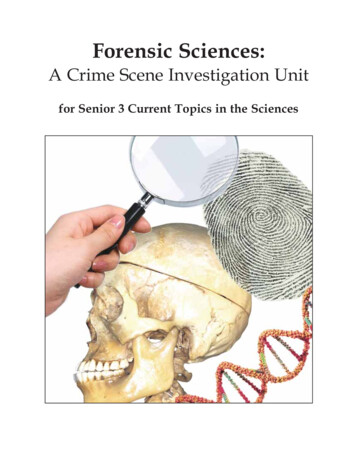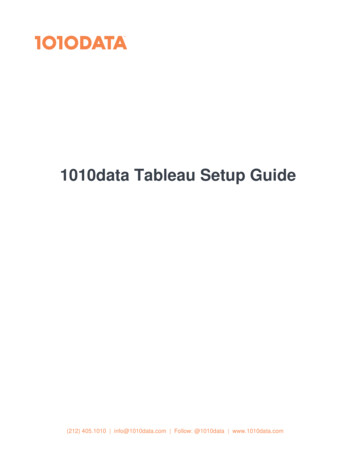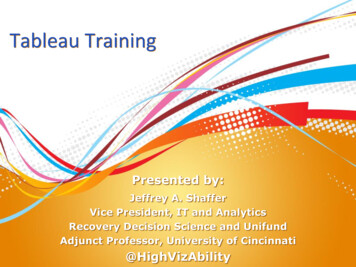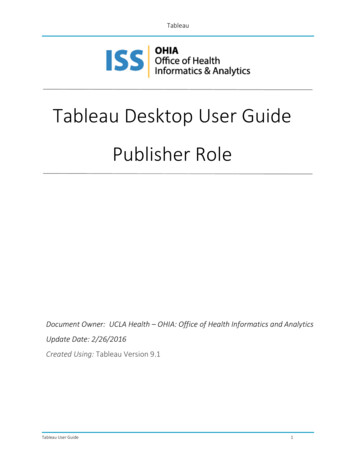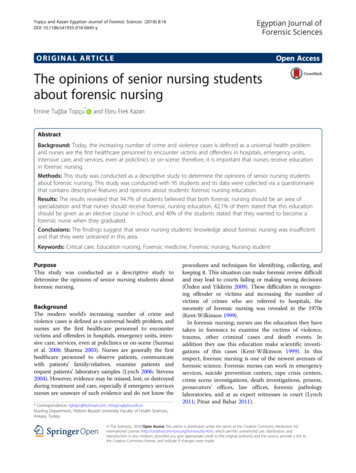Transcription
Product overviewOpenText TableauForensic Imager (TX1)A versatile and intuitive forensic imaging solution thatacquires data faster and from more media types, withoutsacrificing ease-of-use or portabilityMaximizeProductivityAdd InvestigativeEfficiencyEnsure Forensic/SecurityConfidenceBring RemoteCollaboration toyour teamLeverage anIntuitive UserInterfaceThe increasing diversity, size and sophistication of digital mediamakes evidence collection a challenge. Digital investigators needa versatile solution that can acquire data from any storage type,including network shares, that is easy to use and navigate andcan help close cases faster, reduce case backlogs and increaseinvestigative capacity.OpenText Tableau Forensic Imager (TX1) solves the difficult challenges of forensic dataacquisition by offering superior local and networked forensic imaging capabilities withoutcompromise, even when conducting simultaneous forensic jobs. It delivers consistentresults within a standalone, high-performance hardware solution, giving examiners and investigators peace of mind when dealing with many types of digital evidence.Acquire evidence faster and reduce case backlogsWith TX1, investigators can quickly triage potential evidence by browsing connectedfilesystems and viewing image/text files directly on the TX1’s user interface (UI). If unusualfile types need to be collected and viewed, or senior management needs to supportthe investigation, a secure remote session can be established between any number ofTX1s and any modern computer, smartphone, or tablet connected to the same network.If encryption is detected, TX1 will notify the user and can even pass through knowncredentials to unlock APFS, BitLocker and Opal self-encrypting drives (SEDs).1/6
Following triage, the TX1’s logical imaging capabilities offer an intuitive way to manuallyselect specific files or folders to acquire or use the powerful ‘Files to Acquire’ screen todefine a targeted search profile using pre-defined and custom criteria. Users can create,name, store and share complicated or commonly used logical image searches for future use.TX1 further expedites work by conducting two concurrent forensic jobs with little to nodrop in performance. Additional queued jobs begin as soon as an active job completes.While two forensic jobs are running, TX1 can also simultaneously perform other mediaoperations that do not involve hashing. For high-volume cases, Automated Acquisitionmode provides users the option to pre-set a group of job settings and then haveany detected source media automatically enqueued with the pre-set settings. Everycomponent, design decision and feature delivered in TX1 is included to maximize userefficiency, in the field or lab.Forensic security in every use caseFrom the very beginning and with each new feature update, Forensic security is designedin to TX1. All imaging jobs support simultaneous hashing and precondition checks.Security options include individually authenticated user profiles and UI lock screen. Remotesessions are secured through SSL certificate options, SameSite cookie attributes and802.1X port-based authentication, if required. From field operations to in the courtroom,TX1 is built to ensure that the forensic integrity of digital evidence is irrefutably preserved.Easy to useTX1 offers investigators unmatched durability, forensic integrity and advanced imagingoptions in an intuitive and flexible user experience. The modern UI runs on a seven-inch,color touchscreen display, making it easy for users of all skill levels to get the job donequickly, with minimal to no training.Media supported by OpenText Tableau Forensic Imager (TX1)OpenText Tableau Forensic Imager (TX1)2/6
TX1 featuresDescriptionSecure remote access and control Users can easily set up and monitor TX1 operations without the need to be physically at the device Access all TX1 functions through the web UI on a computer, smartphone or tablet when connected to the same network Individual files of interest can be downloaded to the remote workstation for further examination Provides an efficient division of labor as an expert user can remotely manage operations for multiple TX1s TLS encrypted, SameSite cookie flag and 802.1X / SSL certificate protectedAPI available for workflowintegration and automation Simple, JSON-based API, which is already running on the local TX1 UI Any TX1 function can be triggered, monitored or controlled through the API Provides an option for larger agencies/organizations to securely customize their TX1 experience, without any outside involvementThorough media details Automatically detects drives encrypted with the following popular encryption types: Microsoft BitLocker , BitLocker To Go, Apple FileVault 2, Apple APFS, Linux LUKS, BestCrypt, Symantec PGP WDE, Check Point Full Disk Encryption, McAfee Drive Encryption(SafeBoot), Sophos Safeguard, WinMagic SecureDoc Full Disk Encryption, GuardianEdge Encryption and Symantec EndpointEncryption Unlocks BitLocker and APFS encryption with known credentials Detects Opal self-encrypting drives and unlocks with known credentials Detects proprietary self-encrypting USB devices Identifies if a source drive is part of a RAIDComprehensive Apple forensics Acquires evidence from Mac computers in target disk mode over USB-C, FireWire or Thunderbolt (with adapter) Captures both physical drives (HDD and SSD) configured as one Fusion Drive on iMac and Mac Mini Directly acquires from both SATA and PCIe Mac removable storage media, with Tableau Adapters Mounts source or destination APFS volumes, enabling features like logical imaging, browsing and log export Detects the presence of APFS encryption and can pass through known credentials to unlockHPA, DCO and AMAadvanced functionality Detects and removes Host Protected Area (HPA) hidden partitions Detects, unlocks, restores and trims Device Configuration Overlay (DCO) hidden partitions Detects, unlocks, restores and trims Accessible Max Address (AMA) hidden partitions hidden partitions on newer ACS-3 media All TX1 hidden partition removal/unlocking is under full user control and is always loggedLogical imaging and search Acquires logical images from locally attached drives and network shares Collect the entire file system, manually select specific folders and files or use TX1’s powerful search capabilities to define a targetedsearch profile using pre-defined and custom criteria Leverages wildcard characters in logical image search criteria for powerful results Save complicated and commonly used logical image searches and share across TX1 units by exporting/importing via the network orUSB accessory ports on TX1Simultaneous operation andjob queuing Supports two concurrent forensic jobs (any operation involving a hash) Additional jobs are queued to begin as soon as an active job completes Drag and drop functionality provides the option to reorder jobs in queueAutomated Acquisition mode Provides users the option to set up a group of job settings and then place TX1 in an ‘autopilot-like’ mode for performing imagingoperations, with any detected source media automatically getting enqueued with the pre-set settingsPause and resume Provides users the flexibility to manually pause any running imaging job (E01, Ex01, DD, DMG) and resume it later, even acrosspower cycles Supports the ability to resume jobs that failed due to unexpected power loss, destination full, or source/destinationdrive disconnectedOpenText Tableau Forensic Imager (TX1)3/6
TX1 featuresDescriptionRestore image to drive Restores TX1 created image files to a full drive with original formatting and directory structure TX1 logs for Restore jobs include the restoration hash values calculated during the ‘Restore’ operationMulti-user access Create, delete and manage user profiles to personalize or customize individual settings or uniformly deploy commonpre-selected settings User information captured in the log to document which user submitted a specific jobSecure device access via lockscreen with PIN code Allows users to lock the TX1 screen with a temporary PIN code to secure the unit while unattendedBroad media support Supports full forensic imaging from a wide variety of media, including PCIe, 10GbE network shares and Mac computers in target diskmode (USB-C, Thunderbolt and FireWire)Media utility options View extensive drive details; wipe, format and manage Tableau-style drive encryption; view and disable HPA/DCO/AMA; blank check;browse filesystem; view SMART data; export as iSCSI target for remote access and eject media Content Breakdown provides a view of a drive’s layout of partitions and file systems, including raw hex and ASCII dataView image and plain text files Views suspect media image and text files directly to quickly triage and determine the relevance to the investigation. When TX1 isconnected to a forensic workstation, any additional file types viewable by that workstation are also availableAcquire from and output tonetwork shares Acquires from and outputs to many types of network shares (NAS, SAN, domain and workstation shares) using CIFS or iSCSI protocols10Gb Ethernet Provides superior network imaging performance over a convenient RJ-45 connection, which is backwards compatible withGbE networksSector Range Hashing Provides the ability to target a single partition, multiple partitions or custom sector range of a drive to generate a hash; this can bevaluable when dealing with failing media, SSDs that have had their physical volume hash altered and other special circumstances.Modular destination drive bay Includes an optional fan-cooled drive bay (TX1-S1), which provides two cableless connections for 2.5-inch or 3.5-inch SATA/SASdrives. Users can employ up to four simultaneous SATA/SAS destinations when connectedUp to four destinations per source Supports up to four destinations per source (1:4) with the ability to mix clone/image duplication and local/network destinations(outputs to SATA, USB 3, SAS and network shares)HTML logs Logs can be displayed in either HTML or text format depending on user preference Allows users to filter saved logs to only view logs of interest based on specific case and/or drive attributesMulti-language support Supports localization of the user interface in English, German, Spanish, French, Portuguese, Russian, Turkish and ChineseFree updates Tableau Firmware Update (TFU) utility provides new features, performance improvements and product enhancementsWarranty Includes a three-year parts and labor warrantyOpenText Tableau Forensic Imager (TX1)4/6
Example TX1 Screen ImagesLogical imaging and search with wildcard charactersAutomated Acquisition ModeOpenText Tableau Forensic Imager (TX1)5/6
Extensive drive detailsRemote access from any network connected computer, smartphone, or tablet.About OpenTextOpenText, The Information Company, enables organizations to gain insight throughmarket leading information management solutions, on-premises or in the cloud. For moreinformation about OpenText (NASDAQ: OTEX, TSX: OTEX) visit: opentext.com.Connect with us: OpenText CEO Mark Barrenechea’s blog Twitter LinkedInopentext.com/contactCopyright 2020 Open Text. All Rights Reserved. Trademarks owned by Open Text.For more information, visit: on (11/2020) 16795EN6/6
OpenText Tableau Forensic Imager (TX1) A versatile and intuitive forensic imaging solution that acquires data faster and from more media types, without sacrificing ease-of-use or portability Product overview The increasing diversity, size and sophistication of digital media makes evidence collection a challenge. Digital investigators need