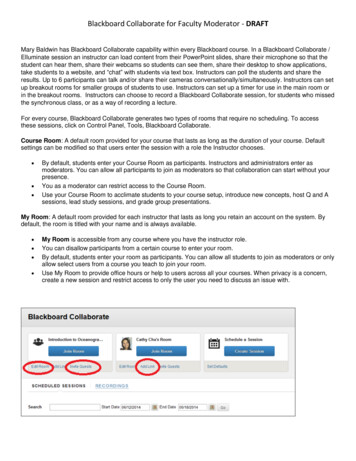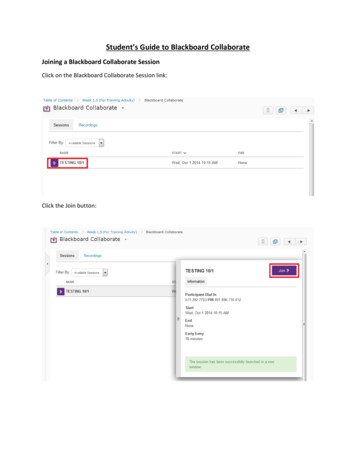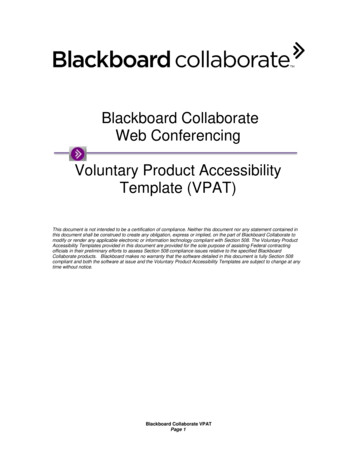
Transcription
Blackboard CollaborateWeb ConferencingVoluntary Product AccessibilityTemplate (VPAT)This document is not intended to be a certification of compliance. Neither this document nor any statement contained inthis document shall be construed to create any obligation, express or implied, on the part of Blackboard Collaborate tomodify or render any applicable electronic or information technology compliant with Section 508. The Voluntary ProductAccessibility Templates provided in this document are provided for the sole purpose of assisting Federal contractingofficials in their preliminary efforts to assess Section 508 compliance issues relative to the specified BlackboardCollaborate products. Blackboard makes no warranty that the software detailed in this document is fully Section 508compliant and both the software at issue and the Voluntary Product Accessibility Templates are subject to change at anytime without notice.Blackboard Collaborate VPATPage 1
Table of ContentsBackground . 3Accessibility Guidelines . 4W3C Conformance . 4Section 508c Compliance . 7Voluntary Product Accessibility Template . 7Compliance and Remediation Statement for Section 508 of the Rehabilitation Act. 7Blackboard Collaborate VPATPage 2
BackgroundBlackboard Collaborate delivers web, audio, video and social networking solutions optimized forteaching, learning, and collaboration. We unify enterprise technologies like video and webconferencing, phone, instant messaging, learning management systems, and even socialnetworks in an approach called Unified Learning and Collaboration. Blackboard Collaboratedelivers exceptional results across the enterprise, including engaged participants, enhancedlearning experiences, increased retention and completion rates, and higher ROI.Headquartered in Washington D.C., Blackboard Collaborate is a company you can count on, withover 1600 customers worldwide. The company has served more than one billion webcollaboration minutes annually to over 7 million users located in 180 countries.Most web-conferencing products are built with the corporate mass market in mind. This typicallymeans: Windows users Using Broadband Internet Available phone lines for talking in addition to the web-conference Non-disabled participantsBlackboard Collaborate has decided on a markedly different course. With its No User Left Behindphilosophy, Blackboard Collaborate has decided on the following: Completely cross platform – Blackboard Collaborate participants can be on a WindowsPC, a Mac, or a Linux workstation and fully participate in their online sessions. Optimized for low bandwidth – Blackboard Collaborate sessions often includeparticipants from remote, rural areas or third world countries where Internet infrastructureis not optimal. Often times, these locations may have a single dialup phone line.Blackboard Collaborate has optimized its sessions such that all the high priority contentsuch as Audio, Text Messaging and Whiteboard interactions can be comfortablysustained in a 28.8 kbps dialup connection. Unprecedented Moderator Awareness – Moderators in Blackboard Collaborate knowat all times what the participants are seeing and hearing allowing an optimal learning andcollaboration environment for all users. Accommodation for Disabilities – Blackboard Collaborate has created numerousproduct features to ensure that participants with vision or hearing impairment canparticipate as fully as possible in the sessions. The rest of this whitepaper will discuss thedetails of these features.Blackboard Collaborate VPATPage 3
Accessibility GuidelinesThere are two main resources that are currently available to software organizations to ensure thattheir products are usable by individuals with disabilities.1) W3C: The World Wide Web Consortium (W3C) has a working group called the WebAccessibility Initiative (WAI). The WAI has produced a set of guidelines called User AgentAccessibility Guidelines “for designing user agents that lower barriers to Webaccessibility for people with disabilities (visual, hearing, physical, cognitive, andneurological)”. These guidelines can be reviewed at http://www.w3.org/TR/UAAG20/.2) US Federal Government’s Section 508c: In 1998, Congress amended theRehabilitation Act to require Federal agencies to make their electronic and informationtechnology accessible to people with disabilities. Inaccessible technology interferes withan individual's ability to obtain and use information quickly and easily. Section 508 wasenacted to eliminate barriers in information technology, to make available newopportunities for people with disabilities, and to encourage development of technologiesthat will help achieve these goals. The law applies to all Federal agencies when theydevelop, procure, maintain, or use electronic and information technology. Under Section508 (29 U.S.C. „ 794d), agencies must give disabled employees and members of thepublic access to information that is comparable to the access available to others. Moreinformation for Section 508c is available at http://www.usdoj.gov/crt/508/508home.htmlW3C ConformanceThe W3C defines several checkpoints that a product must pass in order to be accessible. WCAG2.0 (Web Content Accessibility Guidelines) has 12 guidelines organized under 4 principles:perceivable, operable, understandable, and robust. Success criteria for each guideline is tested atthree levels of conformance: A, AA, and AAA. There are 5 requirements that must be met inorder for content to be classified as “conforming” to WCAG 2.0. More information on therequirements to meet conformance levels can be found here mance.html.Levels of Conformance – details on the specific levels can be found here:http://www.w3.org/TR/WCAG20/#guidelinesLevel A:For Level A conformance (the minimum level of conformance), the web page satisfies allthe Level A Success Criteria, or a conforming alternate version is provided.Level AA:For Level AA conformance, the web page satisfies all the level A and level AA successcriteria, or a level AA conforming alternate version is provided.Level AAA:For Level AAA conformance, the web page satisfies all the level A, Level AA and LevelAAA success criteria, or a level AAA conforming alternate version is provided.The requirements and levels of conformance above have been looked at extensively whileproducing the Blackboard Collaborate software and we believe that Blackboard Collaborate hasmet all Level A conformance levels. Extensive work has also gone into achieving AA and AAAconformance levels by the addition of several features. These include the following:1) Support for Screen Readers: The Java Accessibility Bridge allows access to screenreader products, such as JAWS, to provide verbal cues in the Blackboard Collaborateenvironment including menus, participant, chat, and audio windows. Through the ActivityBlackboard Collaborate VPATPage 4
Window, presentation content (including text from PowerPoint and OpenOffice slides) isaccessible to screen readers. Additionally, information regarding participant activityinformation (such as raising hands, using emoticons, etc.) is also available to screenreaders in the Activity Window.2) Keyboard access to menus and dialogs: For participants with visual or mobilitydisabilities who might have difficulty using the mouse pointer, menus, interactions anddialogs can be activated using the keyboard either using pre-defined shortcut keys,accelerator keys or using the Tab and F6 key for traversal. (Level AA and AAA).Additionally, key actions (e.g. raise hand, turn on mic, send chat message) can beaccomplished through a Command Line Interface within the Activity Window. A list of allkeyboard shortcuts is provided in the help menu within the Blackboard Collaborateinterface.3) Support for Closed Captioning: Blackboard Collaborate has written a special utilitywhich allows all audio content to be closed captioned for hearing impaired participants.The Blackboard Collaborate Closed Captioning utility allows for the captioning to beprovided by multiple providers which allows for Level AA and AAA features such ascaptioning the same session in multiple languages allowing participants to subscribe totheir preferred captioning provider. Blackboard Collaborate supports closed captioningmachine stenograph software product systems including Stenograph‟s CaseCatalyst ,Advantage Software‟s Eclipse , and ProCAT‟s WinnerVR, as well as voice recognitionsoftware such as Nuance-Dragon Naturally Speaking.4) Ability for a participant to scale visual content: Blackboard Collaborate allowsparticipants to scale almost all visual content up or down to meet the needs of thatindividual. This includes:a. Ability to increase/decrease the font size for Text Messaging and ClosedCaptioningb. Ability to scale content on the Whiteboard to the extent that a participant‟s displayallowsc. Ability to scale content in the Application Sharing facility to the extent that aparticipant‟s display allows.d. Ability to increase the size of the live video window.5) Ability for users to turn on auditory and visual notification for certain events: Theseinclude the ability to announce a user joining/leaving the session with an audible tone inaddition to their name appearing in the Participant Information window, receipt of chatmessages, notification of hand raise/lower and microphone on/off, etc.6) Ensuring User Control of user interface behavior: Blackboard Collaborate is one ofthe very few real-time collaboration tools which allow participants to control their ownuser interface rather than the interface being dictated by the presenter/moderator. Eachparticipant can layout their different Blackboard Collaborate utilities (audio, video, chat,etc.) to fit exactly their needs. These settings are retained across sessions, such thatwhenever a user attends another session after customizing their display, their userinterface will look exactly as they had customized.7) Capture and replaying of sessions in their entirety: Blackboard Collaborate allows forlive sessions to be recorded including every interaction that happened in the live sessionincluding:a. All Audiob. All Videoc. All Whiteboard InteractionsBlackboard Collaborate VPATPage 5
d.e.f.g.h.All Public Text MessagesAll Application SharingAll Multimedia filesAll Web ToursAll Closed Captioning streamsThese recordings can be played back using the same interface that is used to join the livesessions and all of the above functionality explained in this document is also availableduring the recording playback. All user control of user interface as well as the ability torewind and replay any content allows participants to review and replay content till theyare fully comfortable with it.Recordings can also be converted to movie files using the MP4 service or Publish andrdpost-captioned with 3 party tools.8) Availability of APIs: Blackboard Collaborate provides an Open API for integration intoLearning Management Systems and web applications that already meet your accessibilitystandards. This allows users and other developers to interface external systems that theyare already using to interoperate with Blackboard Collaborate including the ability to:a. Create Blackboard Collaborate sessionsb. Inform registered users of time/URL to join Blackboard Collaborate sessionsc. Authenticate usersd. Initiate Blackboard Collaborate sessionse. Access recordings of Blackboard Collaborate sessionsBlackboard Collaborate VPATPage 6
Section 508c ComplianceSection 508c allows software product vendors to fill out a Voluntary Product AccessibilityTemplate to inform all constituents of the extent of their product‟s compliance and conformance tothe 508c standards.Voluntary Product Accessibility TemplateThe purpose of the Voluntary Product Accessibility Template is to assist Federal contractingofficials in making preliminary assessments regarding the availability of commercial Electronicand Information Technology products and services with features that support accessibility. It isassumed that officials will provide additional contact information to facilitate more detailedinquiries.The first table of the Template provides a summary view of the Section 508 Standards. Thesubsequent tables provide more detailed views of each subsection. There are three columns ineach table: Column One of the Summary Table describes the subsections of subparts B and C of theStandards. Column Two describes the supporting features of the product or refers you to thecorresponding detailed table, "e.g., equivalent facilitation." Column Three contains any additional remarks and explanations regarding the product.In the subsequent tables, the first column contains the lettered paragraphs of the subsections.The second column describes the supporting features of the product with regard to thatparagraph. The third column contains any additional remarks and explanations regarding theproduct.Compliance and Remediation Statement for Section 508 of the Rehabilitation ActThis statement describes the compliance of Version 12.5 of Blackboard Collaborate, a softwareproduct from Blackboard, with the United States Rehabilitation Act Section 508.Name of Product:Contact for more Information:Blackboard Collaborate V12.5 http://www.blackboardcollaborate.comBlackboard Collaborate VPATPage 7
Summary TableCriteriaSection 1194.21 SoftwareApplications and OperatingSystemsSection 1194.22 Web-basedInternet Information andApplicationsSection 1194.23Telecommunications ProductsSupporting FeaturesRemarks andexplanationsApplies to Blackboard Please see moreCollaborate application details on page 9Not ApplicableBlackboardCollaborate websiteis not addressed inthis documentNot ApplicableBlackboardCollaborate is notconsidered atelecommunicationsproduct.Section 1194.24 Video and MultiNot Applicablemedia ProductsBlackboardCollaborate does notuse video ormultimedia.Section 1194.25 Self-Contained,Closed ProductsNot ApplicableBlackboardCollaborate is not aself-containedproduct.Section 1194.26 Desktop andPortable ComputersNot ApplicableBlackboardCollaborate is notconsidered atelecommunicationsproduct.Section 1194.31 FunctionalPerformance CriteriaApplicablePlease see moredetails on page 11Section 1194.41 Information,Documentation and SupportApplicablePlease see moredetails on page 12Blackboard Collaborate VPATPage 8
Section 1194.21 Software Applications and Operating SystemsCriteriaSupportingFeatures(a) When software is designed to run on asystem that has a keyboard, productfunctions shall be executable from aSupportskeyboard where the function itself or theresult of performing a function can bediscerned textually.(b) Applications shall not disrupt or disableactivated features of other products thatare identified as accessibility features,where those features are developed anddocumented according to industrystandards. Applications also shall notdisrupt or disable activated features of anySupportsoperating system that are identified asaccessibility features where the applicationprogramming interface for thoseaccessibility features has beendocumented by the manufacturer of theoperating system and is available to theproduct developer.Remarks and explanationsMenu functions are accessibleusing keyboard shortcuts.Does not interfere with Mouse,Keyboard and Magnificationaccessibility features.(c) A well-defined on-screen indication ofthe current focus shall be provided thatmoves among interactive interfaceSupports Withelements as the input focus changes. TheExceptionsfocus shall be programmatically exposedso that Assistive Technology can trackfocus and focus changes.A well defined on-screenindication of current focus isavailable in BlackboardCollaborate. However, there isno programmatic exposure offocus changes.(d) Sufficient information about a userinterface element including the identity,operation and state of the element shall beavailable to Assistive Technology. WhenSupportsan image represents a program element,the information conveyed by the imagemust also be available in text.All information available throughicons and graphical userinterface elements in BlackboardCollaborate is also available astext through a tool tip. AssistiveTechnology such as a ScreenReader may make thisinformation available throughspeech synthesization.(e) When bitmap images are used toidentify controls, status indicators, or otherprogrammatic elements, the meaningSupportsassigned to those images shall beconsistent throughout an application'sperformance.Bitmap images, such as iconsand tool buttons, are used in aconsistent manner throughoutBlackboard Collaborate.(f) Textual information shall be providedthrough operating system functions fordisplaying text. The minimum informationthat shall be made available is textcontent, text input caret location, and textattributes.Standard operating systemfunctions are used to output textby Blackboard Collaborate.Output is available as plain ASCIItext and may easily be acceptedby Assistive Technology, such asa Screen Reader. Text inputSupportsBlackboard Collaborate VPATPage 9
location at the text input caret isset and available using standardoperating system functions.(g) Applications shall not override userSupports withselected contrast and color selections andExceptionsother individual display attributes.Blackboard Collaborate allowsusers to use the look and feelsettings of the operating systemon which it runs and does notinterfere with non-magnificationdisplay accessibility featuressuch as High Contrast.Currently, high contrast supportis on Macs or through the colorinversion option of the built inWindows magnifier.(h) When animation is displayed, theinformation shall be displayable in at leastNot Applicableone non-animated presentation mode atthe option of the user.Blackboard Collaborate does notuse animated presentationmodes.(i) Color coding shall not be used as theonly means of conveying information,indicating an action, prompting aresponse, or distinguishing a visualelement.Blackboard Collaborate does notconvey information through coloralone anywhere in the interface.Supports(j) When a product permits a user to adjustcolor and contrast settings, a variety ofSupports withcolor selections capable of producing aExceptionsrange of contrast levels shall be provided.Blackboard Collaborate allowsusers to use the look and feelsettings of the operating systemon which it runs and does notinterfere with non-magnificationdisplay accessibility featuressuch as High Contrast.(k) Software shall not use flashing orblinking text, objects, or other elementshaving a flash or blink frequency greaterthan 2 Hz and lower than 55 Hz.There are no flashing or blinkingelements in the application.Supports(l) When electronic forms are used, theform shall allow people using AssistiveTechnology to access the information, fieldSupportselements, and functionality required forcompletion and submission of the form,including all directions and cues.Blackboard Collaborate formshave been designed with this inmindBlackboard Collaborate VPATPage 10
Section 1194.31 Functional Performance CriteriaCriteriaSupportingFeaturesRemarks and explanations(a) At least one mode of operationand information retrieval that doesnot require user vision shall beprovided, or support for Assistive SupportsTechnology used by people whoare blind or visually impaired shallbe provided.Blackboard Collaborate allows user tocommunicate through Voice over theInternet. Access to voice communication forexplanation of on-screen typed andgraphical content by a facilitator. Readilyavailable assistive technologies may beused with Blackboard Collaborate. Users ofassistive technology should contact theirassistive technology vendor to assess thecompatibility of specific assistive technologywith Web browsers and to learn how toadjust their settings to achieve optimalresults.(b) At least one mode of operationand information retrieval that doesnot require visual acuity greaterthan 20/70 shall be provided inaudio and enlarged print outputSupportsworking together orindependently, or support forAssistive Technology used bypeople who are visually impairedshall be provided.Blackboard Collaborate supports the use ofscreen magnifiers to access user interfaceinformation. Blackboard Collaborate alsosupports system large fonts on the directmessaging, closed captioning andwhiteboard windows and scaling of thewhiteboard area.(c) At least one mode of operationand information retrieval that doesnot require user hearing shall beprovided, or support for Assistive SupportsTechnology used by people whoare deaf or hard of hearing shallbe providedBlackboard Collaborate has a fully functionalwhiteboard which can be used forinformation dissemination. Readily availableassistive technologies may also be usedwith Blackboard Collaborate. BlackboardCollaborate also provides a closedcaptioning feature which allows user toprovide multiple closed captioning streamsto capture all audio content and eachattendee may choose which stream to view.(d) Where audio information isimportant for the use of a product,at least one mode of operationand information retrieval shall be Supportsprovided in an enhanced auditoryfashion, or support for assistivehearing devices shall be provided.e) At least one mode of operationand information retrieval that doesnot require user speech shall beSupportsprovided, or support for AssistiveTechnology used by people withdisabilities shall be provided.Within Blackboard Collaborate, individualusers can control their own computermicrophone and speaker volumes to suittheir needs.Blackboard Collaborate does not rely onaudio. Users can interact through textmessaging and a shared interactivewhiteboard. Readily available assistivetechnologies may also be used withBlackboard Collaborate. BlackboardCollaborate also provides a closedcaptioning feature which allows user toprovide multiple closed captioning streamsBlackboard Collaborate VPATPage 11
to capture all audio content and eachattendee may choose which stream to view.(f) At least one mode of operationand information retrieval that doesnot require fine motor control orDoes not supportsimultaneous actions and that isoperable with limited reach andstrength shall be provided.Blackboard Collaborate does not yetinteroperate with Assistive Technology toallow input of commands and retrieval ofresults via such methods as speechsynthesis and speech interpretation.Section 1194.41 Information, Documentation and SupportCriteriaSupportingFeaturesRemarks and explanations(a) Product supportdocumentation provided to endusers shall be made available inSupportsalternate formats upon request, atno additional chargeDocumentation on Blackboard Collaborateis provided in HTML, PDF, MS Wordformat for customers. Documentation isavailable online or can be printed.(b) End-users shall have accessto a description of the accessibilityand compatibility features ofSupportsproducts in alternate formats oralternate methods upon request,at no additional charge.Documentation on Blackboard Collaborateincluding any accessibility and compatibilityfeatures is provided in HTML, PDF, MSWord format for customers.Documentation is available online or canbe printed.(c) Support services for productsshall accommodate thecommunication needs of endusers with disabilities.Support services for all of BlackboardCollaborate‟s products is available in manyformats: Blackboard Collaborate‟s Supportwebsite, direct phone support and directemail support. Individuals who are hearingimpaired may request access via a TTYrelay service.SupportsBlackboard Collaborate VPATPage 12
Blackboard Collaborate has decided on a markedly different course. With its No User Left Behind philosophy, Blackboard Collaborate has decided on the following: Completely cross platform - Blackboard Collaborate participants can be on a Windows PC, a Mac, or a Linux workstation and fully participate in their online sessions.