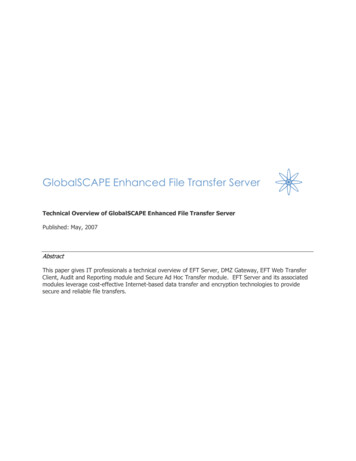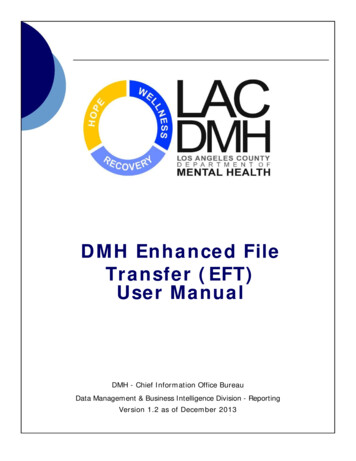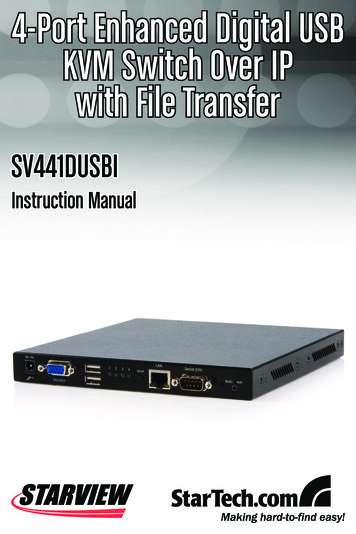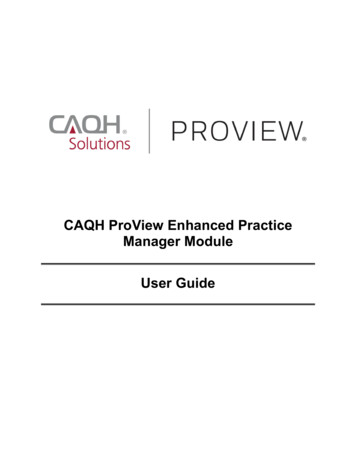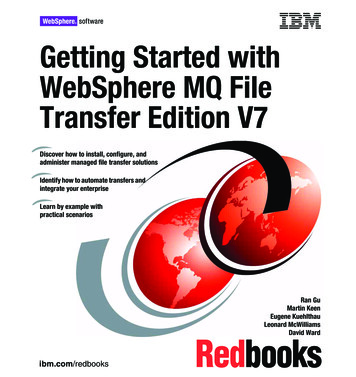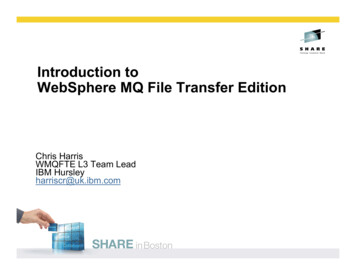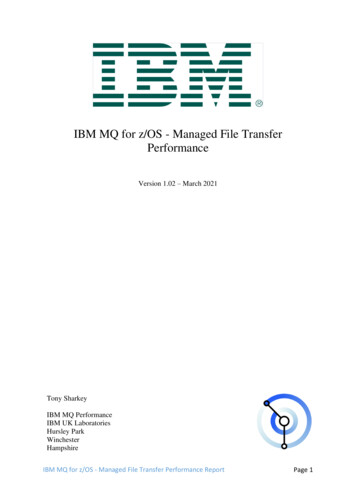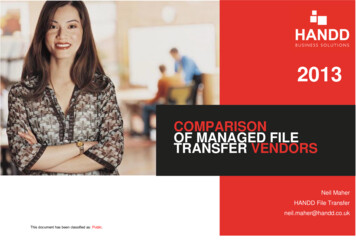Transcription
Enhanced File Transfer Server 4User’s Guide
Table Of Contents1 Enhanced File Transfer Server.1Support . 4What's New in EFT 4 . 52 Install and Register .6Install . 6Register . 63 Setting Windows System Services .9Starting and stopping EFT Server . 9Starting and stopping EFT server remotely . 10Creating a user account for the server . 11Logging on the server as a service. 13Assigning permissions for EFT Server user account in Windows NT. 14Windows NT permission rules. 15Assigning the service to a NT user account. 154 Using the EFT Administrator .17The EFT Administrator . 17Connecting to a server. 195 Server Groups and Servers.20Server Groups and Servers. 20Create, delete, and rename Server Groups . 20Create a server . 21Adding server administrators. 21Updating the user information from the authentication database . 22Server log configuration. 23Remote administration. 24Configuring secure remote administration . 26Controlling access by IP address. 26Configuring SMTP email notification . 27Server statistics. 28Copying a server configuration to several computers . 28Connection problems. 30Server security considerations . 30Connection monitoring. 306 Sites.32Creating sites. 32ii
Table Of ContentsStarting Sites with the server running . 33Stopping sites with the server running . 33Site Options. 34Changing a site's root folder. 34Creating a site that uses NT authentication . 34Creating a site that uses ODBC authentication . 35Specifying a PASV IP or PASV port range. 36Allow user name and password replacement variables. 37Blocking site-to-site transfers . 37Blocking anti-timeout schemes . 38Modifying messages . 38Allow HTTP transfers . 40Setting Transfer Protocol Security. 40Enabling FTPS, HTTPS, (SSL) at the site level . 40Disabling SSL connections. 41Creating certificates. 42Selecting a certificate . 44Signing a certificate. 44Trusted certificates. 45Importing a certificate into the Trusted Certificate Database . 45Exporting a certificate from the Trusted Certificate Database . 46Importing certificates from Microsoft IIS 5 . 46Enabling SFTP. 47SFTP Transport layer settings. 48SFTP algorithms. 48Creating client key pairs for SFTP . 49Requiring SFTP public key authentication . 50Allowing SFTP password authentication. 51Advanced . 51Setting maximum transfer speeds. 51Setting maximum concurrent socket connections to a site. 52Setting maximum concurrent logins . 52Setting maximum connections per user . 53Banning unwanted file types . 54Assigning a site's IP address and port . 54Disconnecting problem users. 55Flooding and denial of service prevention . 57OpenPGP. 58OpenPGP. 58Key creation/deletion. 59Key import/export . 62OpenPGP key ring manager . 64Key pair path settings. 65iii
Enhanced File Transfer Server User's GuideAdding Site Administrators . 677 Users and User Setting Levels .69How user setting levels work. 69Creating user setting levels . 70Adding new users to a site . 72User and User Setting Level Settings. 72Disabling users and user setting levels . 72Enabling SSL at the user and user access level . 73Enabling HTTP access. 74HTTP form upload . 75Restricting a user to a single IP address . 76Specifying a user's home folder . 76Changing a user’s password . 76Configuring user details . 77Accelerating transfers with Mode Z . 77Allowing users to change their passwords . 78Allowing users to verify file integrity . 78Setting maximum transfers per session . 79Setting maximum transfer size . 80Setting maximum connections per IP . 80Setting maximum connections per user . 81Setting time-out . 82Setting maximum transfer speeds. 82Configuring user disk quotas . 83Multi-part transfers. 848 Permission Groups.85Permission groups . 85Creating groups . 86Deleting groups . 86Adding or removing users . 869 Virtual File System Permissions .88Virtual File System (VFS) . 88VFS rules for folder access . 88VFS permission inheritance . 89Creating a new physical folder. 91Changing
EFT Server supports Multi-part (segmented) transfers for faster delivery of large files over large geographical distances. Multi-part transfers require the use of compatible clients such as CuteFTP Professional. Life-Cycle Management GlobalSCAPE EFT Server lets you quickly and efficiently manage the removal of users,