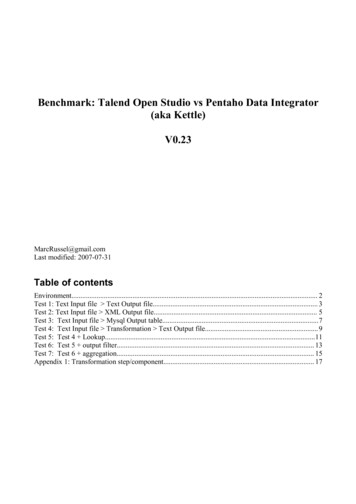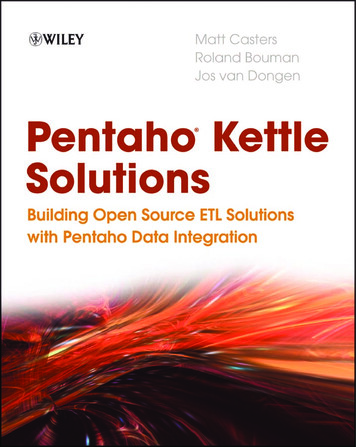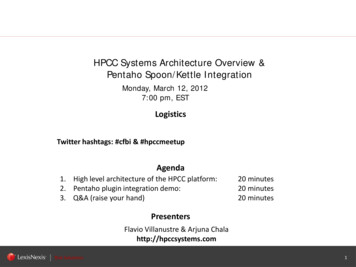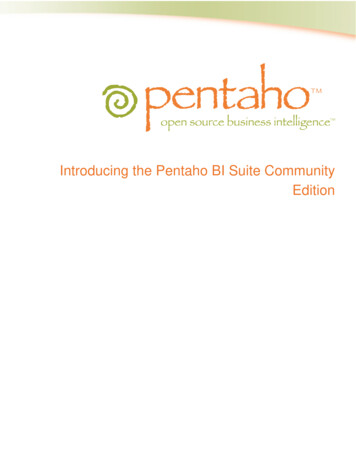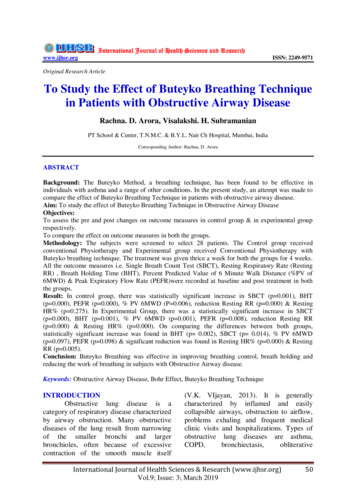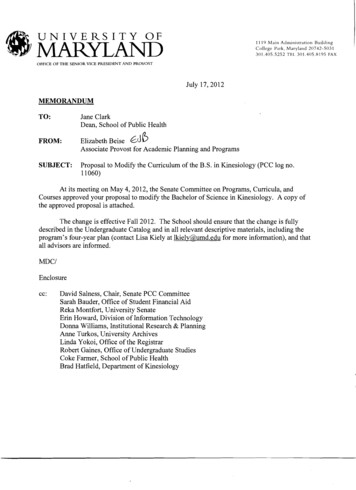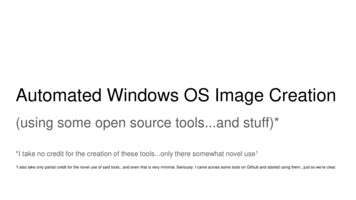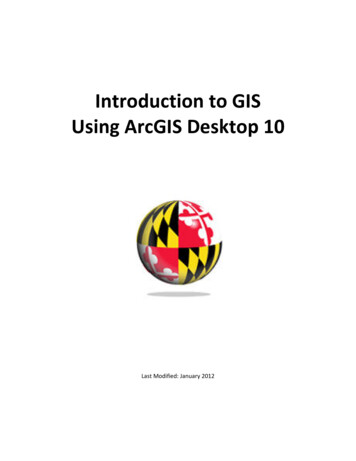Transcription
12/12/2013Pentaho Data IntegrationToolBusiness Intelligence ToolTeam:INST 714Shrey HatleProject ReportAshiqa SayeedProf. SUSAN WINTERDeepti GuptaFALL 2013Neela G P12/12/2013
1Pentaho Data Integration ToolTable of Contents1. Introduction to Pentaho . 01a. High level overview of abilities of Pentaho: . 21b. Introduction to tutorial on Pentaho Data Integration (Kettle): . 32. Pentaho – Differences between Community and Enterprise Edition . 33. Market Share - Pentaho Vs. Other Competitors: . 44. Advantages of Pentaho .55. Pentaho Data Integration Tutorials5a Getting Started with Pentaho - Download and Installation .65b Connecting to MYSQL Database 85c Transformation: Excel to MYSQL .95d Transformation- XML to RSS 2.0 WXR WordPress .126. FAQ .157. References .18Shrey HatleAshiqa SayeedDeepti GuptaNeela G P
2Pentaho Data Integration Tool1. Introduction to PentahoPentaho is powerful business intelligence (BI) tool that brings together IT and business users to access,integrate, blend, visualize, and analyze all data that impacts business results. The suite offers variety of featuressuch as reporting, OLAP pivot tables, dash boarding, analysis, data mining, workflow capabilities and more.The BI suite helps to create solution for real world problems. Pentaho is available to its users in two editions Community Edition Enterprise EditionThe enterprise edition mainly serves the corporate world with finished product and is a paid edition. The BISuite we are dealing with is community edition, open source software where we are free to use and distribute itsprograms. Pentaho is programmed in Java programming language and needs at least Java 1.5 versions installedin the workstation for the software to process. The software programmed in JAVA makes it platformindependent and is compatible with Windows, MAC, Linux, Ubuntu, AIX, and Solaris compatible.1a. High level overview of abilities of Pentaho:Data Integration: It helps to access manage and blend data from different data sources. It also offers the abilityto obtain data in different format and convert data from one format to other.Business Analytics: Turn the data into insights, process the information and analyze the data that helps to makeinformation driven decisionsShrey HatleAshiqa SayeedDeepti GuptaNeela G P
3Pentaho Data Integration ToolReporting: Helps to access and format data from various sources in various formats. We can create, manageand distribute through rich graphical report designer and deliver reports through web or e-mail.Process Management: Helps to integrate processes from different sources, identify each of the processesindividually and execute the processes1b.Introduction to tutorial on Pentaho Data Integration (Kettle):Our tutorial mainly concentrates on the abilities of Pentaho in Data Integration section referred as Kettle byPentaho developers. Pentaho Data Integration is a part of Pentaho Studio that delivers powerful Extraction,Transformation, and Loading (ETL) capabilities using meta-data driven approach. Kettle is an acronym for"Kettle E.T.T.L. Environment". It provides intuitive, graphical, drag and drop design environment that hasscalable standard based architecture.Data Integration consists of these packets: Spoon: Graphical interface to design transformations and jobs that can be run using kettle tools Kitchen: Program that executes jobs designed by spoon in XML or in database repository Pan is a data transformation engine that performs functions of reading, manipulating and writing data toand from various data sources Carte is a web server to execute the transformations and jobs remotely. It is also referred as slave server.Transformations and jobs can describe themselves using a XML file or can be put in Kettle database repository.Pan or Kitchen can then read the data to execute the transformation or to run the job. On the whole, PDI makesdata warehouses easier to build, maintain and update.2. Pentaho – Differences between Community and Enterprise EditionPentaho Enterprise Edition differs in 4 main additional features compared to Pentaho community version Interactive Reporting: The tool offers ability to perform reporting of the information on the fly. If wehave data set or information available, we can create visualization of the information or data. Thisvisualization can be shared across with report summary/notes across team or to higher authorities. Itoffers the benefit of on the fly visualization of the information and sharing. Analyzer: The visualized and analyzed data can be obtained from the analyzer. The tool offers thefeatures of drill through, drill down, and filtered analyzing capability of the data through the analyzer.Shrey HatleAshiqa SayeedDeepti GuptaNeela G P
4Pentaho Data Integration Tool The Pentaho data integration commercial tool offers lot more powerful features compared to the opensource. It provides option for scheduling, management, timing of the reports created. The mobile version of the tool is also available for enterprise edition which is compatible with mobileand tablets which can be downloaded and complete functionality can be available. Dashboard Designer: It helps to pick data from various platforms, visualization created, and reportsgenerated drag to a common dashboard and perform design operation and comprehensive analysis onthese reports and data visualizations Big Data Application Support: There are numerous applications used to connect and integrate to the datasources such as map reduce. Pentaho offers support to all the big data application which connect to thesesources and intermediate applications. Open source version is pool of good innovative ideas. The enterprise edition has a professional feel toturn it into product like to meet the requirements of business standards.3. Market Share - Pentaho Vs. Other Competitors:One of the established competitors of Pentaho is SAS. Pentaho poses a competitive challenge to thewell-established product SAS over the past few years. Below is the diagram showing Google trends ofSAS Vs. Pentaho over the last decade.Shrey HatleAshiqa SayeedDeepti GuptaNeela G P
5Pentaho Data Integration ToolThe open source product is presenting challenges in both established and emerging market. We can expect thegrowth of old guard companies to be rather flat. Below is the list of products, market share, and their expectedgrowth Business Objects (SAP): -0.2% market share growth last year Hyperion (Oracle): 2.3% market share growth last year SAS: 2.7% market share growth last year MicroStrategy: -6.4% product license revenue growth Q3 2010 from Q3 2009 Pentaho is on target for 150% growth this year4. Advantages of Pentaho: Pentaho is an open source software with open licensing Easy upgrades Software is easy to use and is completely transparent Has a reputation of 100% customer satisfaction in providing support, training, consultation,quality assurance, product management and maintenance. Extensive QA provides higher development productivity and quality products; High qualityEnterprise Development Methodology 24x7 Enterprise Support through a subscribed service 20% of developers time are allocated to provide customer service and support Continuous testing in diverse environments by a huge global community Supports embed ability and service oriented architectures Highly flexible and is easy to customize Supports AJAX and web services Supports J2EE,JDBC,MDX,SQL architectures and frameworks Platform free and does not involve legacy architecture and migration issues Enables to execution of multiple jobs and transformations as part of the same databasetransactionShrey HatleAshiqa SayeedDeepti GuptaNeela G P
6Pentaho Data Integration Tool5. Pentaho Data Integration Tutorials5a. Getting started with Pentaho – Downloading and InstallationIn our tutorial, we will explain you to download and install the Pentaho data integration server (communityedition) on Mac OS X and MS Windows. Please follow the below steps for instructions:1. To get the Pentaho 5.0.1 stable edition, you can go to community.pentaho.com and click on DownloadPentaho CE. This will direct you to the download section under Data Integration. Click on Download.2. We can also download other versions of Pentaho data integration server. To do so follow the belowsteps:a. Click on Other artifactsb. This will redirect you to this sitec. A click on the Parent folder, will give you options to download various versions of the DI (DataIntegration) server.d. Click on 4.4.0- stable and then download the pdi-ce-4.4.0-stable.zipe. Once the download is complete, extract this folder.f. The installation is different for Mac and Windows users:Microsoft WindowsMAC OS XOpen the folder once it’s extracted and run the 1. Open ItemSpoon.bat file to start Pentaho2. Go to the folder where you just ation)3. Start the Pentaho Spoon using the followingShrey HatleAshiqa SayeedDeepti GuptaNeela G P
7Pentaho Data Integration Toolcommand - "./spoon.sh"4. This will open a Repository connectionscreen. Just click on Cancel5. This will direct you to the Pentaho allingpleasevisit:https://www.youtube.com/watch?v kSSxCJp2J84After Logging inOnce you start the server you can start your Internet browser to connect to the server. All major browsers likeMicrosoft Internet Explorer, Google Chrome, Firefox or Apple Safari can be pentaho/Login5b. Connecting to a MySQL DatabasePentaho metadata architecture supports a wide range of data sources. To define a business model, we mustdescribe the database or that data source that we would like to model. We can do this by defining one or moreconnections in the editor.To connect to a database, we need to understand the below information first in the connection informationdialog box:Shrey HatleAshiqa SayeedDeepti GuptaNeela G P
8Pentaho Data Integration ToolConnection Types – is a list of database connections that the Pentaho Editor can support.Method of Access - Under Connection Type, you will see a list of Method of Access. You can either selectJDBC or OBDC. JNDI method is used when one would be abstracting the information on the general tab fromthe metadata domain.Example Connection: JDBC Connection to MySQL Database1. In the Pentaho DI console, under View, you can see Database connections under Transformations.2. Click on Database connection and a Connection dialog will open.3. You can type in Connection Name, let’s name it Mysql test.4. From the list of connection type, select MySQL.5. Select Native (JDBC) as the access method.6. Enter localhost as the server host name assuming you have a local Pentaho BI Server running. If theserver (or the sample database) is hosted elsewhere, enter the name of that host here.7. Enter the name of the database, in our example, hatlesh receipes.8. Add username and password for your database.9. You should now click the Test button at the bottom of the dialog. If there is no error in the connection,you should receive a “Test OK” message. If not, there would be a prompt with a proper error message.Make sure your MySQL service through the XAMPP.For a detailed video, please visit: https://www.youtube.com/watch?v 8fCBpc-w2H85c. Transformation – EXCEL to MySQLTo do the transformation, we need:An excel sheet containing data to be inserted into MySQL and a table in the database into which we plan toinsert the dataFollow these steps to load data into MySQL from an excel sheet using Pentaho spoon. We are using the 4.8.0stable version to demonstrate the transformation.1. Create a table in the MySQL database. You can use any tool to do this. We are using MySQLWorkbench to do the same. In our example, we are using a table ‘players’ with columns ‘id’,‘First Name’, ‘Last Name’ and ‘Country’.Shrey HatleAshiqa SayeedDeepti GuptaNeela G P
9Pentaho Data Integration Tool2. Then, open and excel sheet and write the data you want to push into the database. The first row in excelcan be used as the headers in pentaho. For a better understanding, we will match two headers in excel tothe column name in the players table. This is to demonstrate a ‘guessing’ and a ‘sql modification’feature in pentaho.3. Once you have inserted the data into the excel sheet, save the file (.xlsx or .xls format).4. Next, open pentaho. Once you are in, start a new transformation. In the input folder, drag and drop theMicrosoft Excel input icon onto the canvas. Double click on it and give it a step name. It is extremelyimportant to give names to steps. It helps to understand a complex transformation once we are done andalso helps someone who will work on it the next time.5. Go to the file and directory and add the file.6. Note that, we have created an xlsx file and not an xls file. Make sure you select the right spread typeengine in content. By default it is the 97-2003 engine but we want it for 2007 xlsx. So select excel 2007xlsx (apache). (In 5.0.1, this is present in the add file tab itself).7. Next, go to sheets and here you can check the sheets from which you want to read the data. If we arereading data from one single excel sheet, this step is not required. This step should be followed whenyou are working with multiple sheets. At any point, pentaho will keep warning you what you need toadd so keep a lookout for that.Shrey HatleAshiqa SayeedDeepti GuptaNeela G P
10Pentaho Data Integration Tool8. Now go to the Fields tab. Here we name the fields. The ‘get fields from header rows’ is self-explanatoryand it gets the fields from the first row of the excel file. You may preview rows to see the output of thisstep.9. Go to the output folder and select Table Output. For the table output, you would need the mysqlconnection to the table we just created (players in our example).10. Once you have that set up. Double click on the Table Output step and click on Database fields. Clickon enter field mapping. Here you will map your excel columns to your database table. Now you see thatthe source columns are missing, that is because we have not yet connected the two steps. Let’s connectthe two steps. Hover the mouse over the Microsoft excels input step, click here and drag to the otherstep. Now go to database field again. Now you can see that you have source fields.11. You can manually add mappings or you can just click ‘guess’ and pentaho will map them for you. (Thisis a really cool feature because you don’t need to keep adding all the transformations in). After we clickguess we see that the ‘First Name’ and ‘Last Name’ is automatically mapped but ‘Country’ and the‘Player ID’ was not mapped. You can manually map this. Just click on ‘Nationality’ in source field,click on ‘Country’ in the target field and then click ADD. Click OK, save your transformation.Shrey HatleAshiqa SayeedDeepti GuptaNeela G P
11Pentaho Data Integration Tool12. Now run the transformation.So that’s how you load data from an excel file into MySQL database using pentaho. You can also check out thevideo at https://www.youtube.com/watch?v RDxdy 8mOa0.5d. Transformation- XML to RSS 2.0 WXR WordPressWe will show to read data from an xml file and convert it into WordPress xml. We are using the output asWordPress WXR xml for a reason. It is actually an RSS 2.0 type xml but with some modifications. This wouldhelp us to explain multiple things.Select the XML you want to transform (In our example we are using nodes inputXML.xml file). This has rootelement nodes and all the child elements are node. This is an old school blog in xml which we got from theUniversity of Maryland Libraries.1. Open pentaho spoon and search for XML using the search tab on the left. This will highlight everything thatis related to xml. For our transformation we need the ‘Get data from XML’ as our input. For the outputsearch for ‘rss output’. Just link them from input to output. You may name them as you want.2. Now there are two ways you can give in the path for the input files. You can double click on the ‘get datafromxml’icon and then add the xmlfile there (/Users/ShreyHatle/Box Documents/Lib-ssdr/pentaho/inputxml/univarch exhibits/nodes inputXML.xml) or you can take the input from a previousstep. This may happen when this step is part of a big transformation. In our example, we will just add theShrey HatleAshiqa SayeedDeepti GuptaNeela G P
12Pentaho Data Integration Toolxml but if you want to take this as a previous step you can use this tab over here and select the XML sourceis defined in a field check box.3. Next, click on content. This section uses xpath to iterate over nodes and get data from it. You can click onthe ‘Get Xpath node’ button and this will give you a list of all the nodes it finds. For our input xml, weneed the xpath to loop on my node element.4. Next go to the fields tab and click on get fields. This will pull in all the fields that pentaho finds in the xml.Now you can map the fields you want. For example, the creation date needs to be mapped to pubDate, thetitle would be the title and the data/body would be mapped to description. Put in all the mappings.5. Once you have all the mappings, you can see that if we want attribute, we select Element type as attributeOR you can also put @created in the xpath and select type as Element. You can click on preview rows tosee how it pulls out the data.6. Next, for an RSS feed the type may be a ‘blog post’ or an image, we want to change them to ‘post’ or an‘attachment’’. You can do this by adding a value mapper. This will just check the source value and replacethe field with the target value. Just mention the field type you need.Shrey HatleAshiqa SayeedDeepti GuptaNeela G P
13Pentaho Data Integration Tool7. For WordPress xml, like we said earlier, it has some custom tags. We need some constants like the wp:wxr version number, wp: base site url etc. You can add them in. For this step, we can use the addconstants step and put in all the tags that you would need.8. Next pull in the RSS 2.0 output and open it. On the main Channel tab keep the encoding as utf -8, theversion as 2.0. You can also select the channel title field, description and the link field and it will generatean rss 2.0 xml for you. And then in the item tab you can select individual item title field, description, link,pubdate (Marc Batchelor, 2013) etc.9. But in this example, we are going to convert the input xml into a WordPress xml which is a custommodified xml form of rss 2.0. For this, first check the ‘create custom RSS’ box. This will activate thecustom output tab. Once you are in the Custom Output Tab, we need to just add the tags and the field values(which we get from the previous steps). Do this for both the item fields and the channel fields.REMEMBER - That it will only be activated once you check the custom RSS output.Shrey HatleAshiqa SayeedDeepti GuptaNeela G P
14Pentaho Data Integration Tool10. One thing that you will notice in this is that you cannot add any attributes to a field or you cannot map innertags. Like for e.g. in the WordPress xml they have a wp: comment tag and it contains wp: content:encoded , wp: comment author tags. We cann
To get the Pentaho 5.0.1 stable edition, you can go to community.pentaho.com and click on Download Pentaho CE. This will direct you to the download section under Data Integration. Click on Download. 2. We can also download other versions of Pentaho data integration server. To do