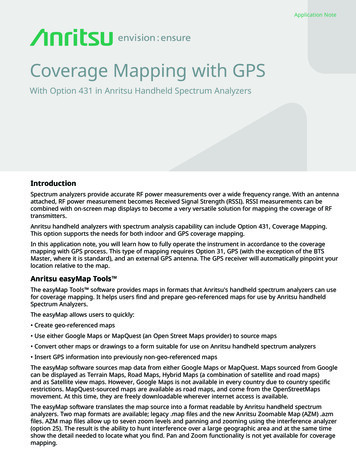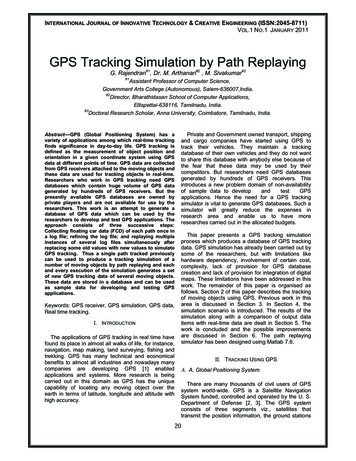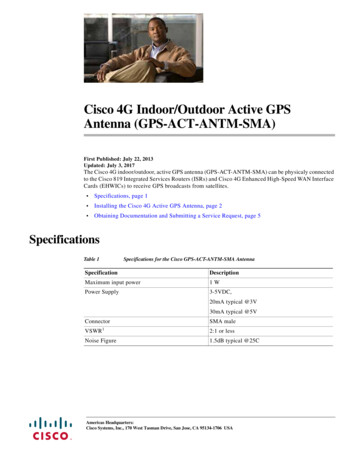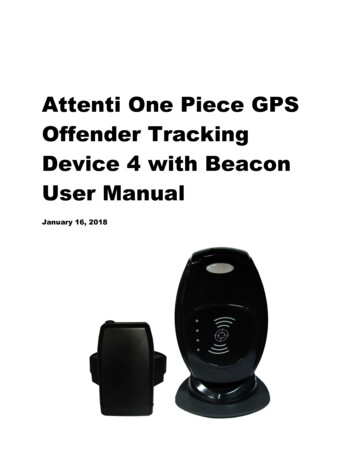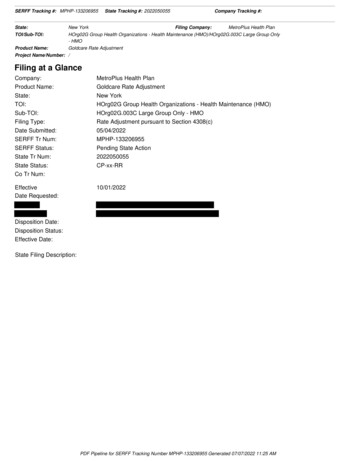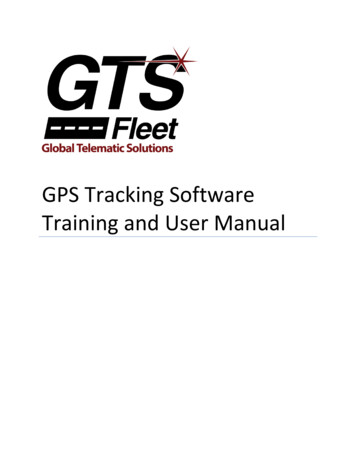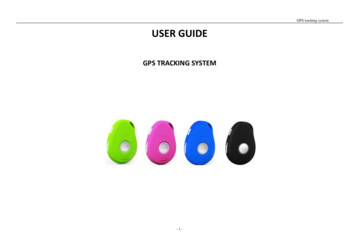
Transcription
GPS tracking systemUSER GUIDEGPS TRACKING SYSTEM-1-
GPS tracking systemProduct OverviewThank you for purchasing EV-07W. This device is an advanced 3G network personal tracker that is waterproof IPX5, innovativeminiature size personal remote positioning device with built-in U-blox GPS and WCDMA network technology. It’s for monitoring andprotecting people and property. It can be used in all walks of life from traveling lone workers and mobile nursing staff to children andthe elderly, Dementia etc.-2-
GPS tracking systemGetting to know your device-3-
GPS tracking systemSIM card InstallationThe SIM card is not included in the package. A Micro SIM card is available from the user's local operator.-Unscrew the back cover and remove the cover.Insert SIM card and make sure it’s activated with creditsPut the cover back and tighten the screws.Note: Before installing the SIM card, check if the SIM card has PIN code or not, if yes, please use a cell-phone to unlock the card's PIN code.Device ChargingFor the first time use, please fully charge the battery for around 2 3 hoursUsing the USB charger or using docking station to charge-Place the device on the docking station.Connect the Micro USB side of the cable to the docking station port and connect the other end of the cable to the designated AC power source (USB/ACadaptor).When charging, the RED LED (on docking station) will be blinking (solid). After fully charging, the RED LED will solid.Switching the device on and off-To turn on the device: press the side power button for 1 second, all the LEDs will flash rapidly. Device can be also turned on automatically by chargingvia USB or put it into the docking station.※ To get an initial location, use outdoors or near a window so the device may fix onto the satellites.-To turn off the device:press and hold the side button and SOS button together for 1 second until the LEDs off.-4-
GPS tracking systemWhat do the lights mean?Power Status LEDLEDStateBlue ON(solid)Blue Blinking QuicklyBlue Off or blinking slowlyThe device is chargingBattery power is lower than 15%Device has been fully charged or not chargingWCDMA LED--GREENLEDLight shows a single flash rapidly every 3 Light shows a double flash rapidly Light shows a slow flash every 3 Light Solid (not flashing)secondsevery 3 secondssecondsStateThe device is connected to the WCDMA The device is registered to the The device is connecting to the No SIM Card is detectednetworkWCDMA networkWCDMA networkGPS LED--BLUELEDStateLight shows a single flash rapidly every 3 Light shows a slow flash every 3 seconds (everyBlue Off (when device not charging)seconds1 second on and 3 seconds off)The device has a GPS positioning fixThe device has no GPS fix-5-The GPS chip is sleeping
GPS tracking systemActivating an SOS AlarmPress and hold the SOS button for 3 seconds until the device vibrates, and then green light will start to flash rapidly to confirm the request. After that, an SOSAlarm "Help me!" will be sent to all authorized phone numbers by text message and to the platform by WCDMA network. It will also the dial the 5 authorizednumbers in sequence. If the tracker fails to connect to the first number, it will call the second number after delay of 10 seconds. (In this time, user can preventa possible false alarm by pressing SOS button). In case the second number fails to be connected as well, the system will connect to the third number etc.Between each call, it will have 10 seconds delay, user can press SOS button to stop to call next number.To end the call and sequence, user can press SOS button or the receiver of the call can press 1 on their mobile to stop it.Making a Phone CallTo make a call, press and hold the side button for 3 seconds and you will hear a beep. The green light will flash rapidly to confirm the request, and then it willdial the second number. To end the call, press the SOS button.Configuration and Operation by SMS1. To Set the Authorized Number※ It is not mandatory for all three of the authorized numbers to be set, however a minimum of one must always be set.a) Command: A1 or A1,phone numberNote: With no spaces in the text, case-insensitive.Example: A1 or a1,123456789The device will reply: Set mobile number 1 OK!-6-
GPS tracking system※ To delete this number, you can send A1, to the deviceb) Command: A2 or A2,phone numberExample: A2 or A2,123456789The device will reply: Set mobile number 2 OK!※ To delete this number, you can send A2, to the device.c) Command: A3 or A3,phone numberExample: A3 or A3,123456789The device will reply: Set mobile number 3 OK!※ To delete this number, you can send A3, to the device.d) Command: A4 or A4,phone numberExample: A4 or A4,123456789The device will reply: Set mobile number 4 OK!※ To delete this number, you can send A4, to the device.e)Command: A5 or A5,phone numberExample: A5 or A5,123456789The device will reply: Set mobile number 5 OK!※ To delete this number, you can send A5, to the device.-7-
GPS tracking system2. Incoming call controlCommand: Z0After send above command, device only answer the call automatically from authorized numbers. (authorized numbers mean number A1 A5)Command: Z1After send above command, device can answer the call automatically from all numbers.3. Modify the time zoneCommand: TZ 00/-00Note: the time must amounts be in 2 digits and at maximum 23 hours in value. “ ” in the “time zone” portion of the text indicates east. The symbol “-“ in the“time zone” indicates west.Example: tz 02, the system will add 2 hours based on the UTC time.tz-02, the system will minus 2 hours based on the UTC time.※ UTC time has been set as default time.4. User defined name in SMS contentCommand: name1, user nameExample: name1,Emma, the tracker will reply “Add name ok!”※ To delete name, you can send name0-8-
GPS tracking system5. Location request5.1 Reply with coordinates and web linkCommand: locThe device will reply “GPS Info! Time: xxxxx; Lat: xxxx; Lon: xxxx; Spd: xxxxx, Altitude:xxxx Bt: xxxmaps.google.com/maps?q loc:22.647379,114.030998※Put coordinates to Google earth or Google maps. Click on search button, then you will find the position fixed.※Click on the link then the location can be shown directly on Google Map on your mobile phone.5.2 Reply with addressCommand: addNotes: This function needs WCDMA network function support.The device will reply “Add: Donghuan 1st road, Bao’an, UK;6. Low battery alarmWhen the unit’s battery is less than 15%, it will send an SMS alarm “BAT: LOW!” to all authorized numbers. If battery is less than 15%, the blue light will flashrapidly to warn the user to charge the device as soon as possible.Command: Low1To turn off this function, please send Low0 the device.-9-
GPS tracking system7. Command password protectionCommand: 123456lockAfter send this command, then it will require a password in front of all commands (except reboot and RESET!). For example 123456LOC, 123456A1 etc.(default password is 123456)Remove password protection, just simply send 123456unlock8. Change password:Command: Old password H new passwordExample: 123456H666666The password now is changed to 666666※ The pre-set password won’t be erased by changing a new sim card.※ Be sure keep the new password in mind, otherwise you have to ask your distributor to restore the original setting in case of losing the new password.※ Make sure the new password is in 6 digits, or else the tracker can not recognize the password.9. GEO-Fence alarmCommand: G X, Y, Z, xxxM/KMExample: G1,1,1,100MNotes: No spaces in between.X No. of Geo fence (1 3), user can set 3 Geo fencesY 0 means to turn off the functionY 1 means to turn on the functionZ 1 means to set alarm when the tracker enters the preset area- 10 -
GPS tracking systemZ 0 means to set alarm when the tracker breaches the districtxxx is the preset distance to the tracker’s original place, must be 3 digitals. M means meters, KM means kilometersThe device will send the message to the authorized numbers as “Geo fence alarm! GPS info” when it enter the area you set.(User must set this function when the blue light is flashing rapidly.)To turn off this function, please send G1,0 or G2,0 or G3,010. Over-Speed alertCommand: speed1, SpeedNotes: The speed must be in km/h in 2 or 3 digitals. (01 255km/h)Example: speed1,100Suppose the over-speed alert that we want to set is 100km/h, when the device exceeds 100km/h, it will send the message “Over-speed! GPS Info” to allregistered phone numbers.To turn off this function, please send speed0 to the device.- 11 -
GPS tracking system11. Movement alertCommand: M1, xxxM/KMNotes: xxx must be 3 digitals. M meters, KM kilometersThe tracker must be stationary when setting this functionExample: m1,100mWhen the tracker moves beyond 100 meters, it will send an SMS alarm to all registered phone numbers.To turn off this function, please send M0 to the device.(The settings must be at least 50 meters)12. Listen-in (Voice wiretapping)Command: L1A1, B1, C1 can make a silence call to the tracker, the track answers the call automatically and allows the caller to hear what is happening around the tracker.There is no voice indication that the call is in progress.To turn off this function, please send L0 to the device.13. Ringtone controlCommand: ring0After send this command, when device accept incoming calls, device will not make a ring sound, only vibrate.Command: ring1After send this command, when device accept incoming calls, device will make a ring sound and also vibrate.- 12 -
GPS tracking system14. No motion alarmCommand: V1, xx S/M/HNote: No spaces in between, S means seconds, M means minutes, H means hours, xx means the time you set and must be two digitals.Example: V1,05MIf device detect no motion more than 5 minutes and it will send an SMS warning alarm to all registered phone numbers.To turn off this function, please send V015. Turn off 2 LEDsCommand: LED1The device will reply “LED off” and later LEDs will stop flashing, but the device is actually on.To turn on LEDs, please send LED016. To set number for side buttonCommand: X1 / X2 / X3 / X4 / X5Example: X1Side button can be configured to call which number, if set X1 means it will call number A1. default setting is X2, which means to call number A2.17. AGPSCommand: AGPS1, latitude, longitudeExample: AGPS1,22.647606,114.022583Assisted GPS (abbreviated generally as A-GPS and less commonly as aGPS) is a system that is often able to significantly improve the startup performance or time-to-first-fix (TTFF) and improve the GPS location to be more precise, of a GPS satellite-based positioning system.- 13 -
GPS tracking systemTo turn off this function, please send AGPS0Very important: to be able to use AGPS function, user also need to set APN, butcan be off.18. Fall down alarmFor the elderly who fall and are unable to get back up on their own and this may cause a devastating consequence.How it works:The device must sense height, impact and angle etc. The height must above 1 meter, and angle change over 45 degrees. The authorized numbers will bealerted without the user pushing SOS button when the fall sensor is activated.Due to the daily life activities (like some sports, sit back on a coach, etc.), sometimes device may detect a fall incorrectly, this situation may cause false alarm.However, users can manually cancel the fall alert by pressing SOS button during its beeping.Very Important: Because it still has few chances for the non-detected falling down, we still strongly recommend user to press SOS button when it hasemergency situation.Command: FL1,1 or FL1,2 or FL1,3 or FL1,4 or FL1,5 or FL1,6 or FL1,7 or FL1,8 or FL1,91 equals most sensitive, 9 equals least sensitive.Example: FL1,1After send FL1, device will send SMS alarm to all registered phone numbers once detect fall.SMS alarm and call for fall down detectionCommand: FL2After send FL2, device will send SMS alarm to all registered phone numbers once detect fall. It will also dial the 3 authorized numbers in sequence.To turn off this function, please send FL0- 14 -
GPS tracking system19. Outgoing Call controlCommand: CALL1With this command, all registered numbers can receive the call from device if has SOS alarm or fall alarm.Command: CALL0With this command, all registered numbers can’t receive the call from device if has SOS alarm or fall alarm.20. Disable SMS alarmCommand: SMS0It only sends alarms via WCDMA network to the platform and without text message to the authorized numbers.Enable SMS and WCDMA network alarms, just simply send SMS1 (default setting)21. Check settingsCommand: statusThe device will reply E.g. A 8613812345678 B13912345678 C13712345678; Speed: 0,100km/h; GEO:0,0,0; VB:1,10S; MV:1,100; LED:0; TZ:2.0; LI: 1; PS:1;DS:0,3M; FL:1; Bat: 95%; SMS:0;LOCK:0To recognize the meaning of “0”& “1”The number “0” implies that the function is turned off; whilst “1” indicates that the function is turned on.22. Reboot deviceCommand: rebootThe device will restart itself without changing any settings.- 15 -
GPS tracking system23. InitializationCommand: RESET!Note: This is to make all settings back to the factory default.Device 5 working modes1. Live Tracking Mode (1)Command: PS0In this mode, Both WCDMA and GPS chip are always working, Battery can last 18 24 hours.2. Smart Power Saving Mode (2) (default working mode)Command: PS1In this mode, GPS chip is off when there is no movement or no phone usage/alarm/SMS. Battery life is not wasted when the device isn't moving.WCDMA chip is always working to receives calls, SMS and transmits location. The GPS chip is activated by motion, incoming calls and SMS.Under normal use, battery can last 3 7 days.3. Deep Sleeping Mode (3)Command: DS1 or DS1,xxM/HNote: xx 00 99, M Minute, H Hour- 16 -
GPS tracking systemBoth WCDMA and GPS chip will be off to save power, the device is unable to receive calls or SMS.It can be only activated by movement. Once movement is detected, it will run for the set time and sleep again if no movement is detected.Battery can last 40 days if no movement at all.To turn off this function, send DS04. Working mode (4)Command: Mode4In this working mode, device can always receive SMS, calls. But GPS chip only wakes up and updates location to the tracking platform if user press button orreceive phone call/text message.Without press button or phone call/text message, GPS chip will always sleep.5. Time interval working mode (5)Command: Mode5,xxS/M/HNote: xx 00 99, S second, M Minute, H HourExample: Mode5,10MDevice will update location to the tracking platform every 10 minutes.In this working mode, device can always receive SMS, calls. And it updates location to the tracking platform according to the time you set.Real time tracking on www.smart-tracking.comOur web based tracking system incorporates the TCP/IP protocol and allows users to monitor it in real time over the internet or sends an e-mail to thepredefined e-mail address.- 17 -
GPS tracking systemHow to connect device to the platform for real time tracking via WCDMA network.Open the link www.smart-tracking.com in your computer and login with your user ID and password.For more information pls contact the seller.WCDMA network Settings by SMS1. APN settingIn order to use the WCDMA network function, the user needs to setup the APN by sending SMS command.--What is APN? Access point name (APN) is the name used to identify a general packet radio service (WCDMA network) bearer service in the cellular mobilenetwork. The APN defines the type of service that is provided in the packet data connection.※ Make sure that the SIM card in the tracker supports the WCDMA network function.※ The APN can be acquired from your local network operators.Command: S1, APN, user name, passwordNotes: Some access point name without user name and password, so please leave it blank.Example: S1,internet“internet” is the APN from the SIM card provider; therefore, the user must set their particular APN for their own country which the unit resides.After sending the command, the device will reply “Set APN OK! WCDMA network connecting”After send S1,APN, wait for a while then you will see device is online.- 18 -
GPS tracking system2. Set updating Time interval by SMSCommand: TIxxS/M/HThe meaning of “xx”, The setting must be in 2 digitals and maximum 99 in value, which means 01 99.xxS is the time interval in second with range (30 99)xxM is the time interval in minute with range (01 99)xxH is the time interval in hour with range (01 99)Example: TI01MThe device will reply “Set updating time interval OK!” and then device will update the time by every 1 minute on the website.3. Disable WCDMA networkCommand: S0The device will reply “WCDMA network OFF”.4. Reconnect WCDMA networkReconnect the website via WCDMA network for real time tracking, please send S25. Setting a Heartbeat Packet Reporting IntervalThe heartbeat packet function is used to keep the Transmission Control Protocol (TCP) connection open when the interval of scheduled WCDMA networkreporting is long.Command: HBxxM/HNote: xx 00 99, M Minute, H Hour, The heartbeat packet function is only available for the PS1 and PS0 working mode.Example: HB01H- 19 -
GPS tracking systemAfter send the above command, the tracker will send the heartbeat packet to the platform every 1 hour in PS1 and PS0 mode. The heartbeat function is usedto keep the platform connection smooth, but GPS positioning data is invalid.Command: HB00MWhen the interval is 00, the heartbeat packet function is disabled.6. Setting reporting time interval when no movementWhen device has no movement for 5 minutes, GPS chip go to sleep. the time to send data to platform can be configured by user. (Once device detectmovement, the time to send data to the platform will back to normal reporting time interval(TIxxS/M/H) )Command: NMxxM/HNote: xx 00 99, M Minute, H HourExample: NM90MAfter send the above command, device will transmit data every 90 minutes to the platform when device no motion.7. Check APN & IP, PortCommand: G1The device will reply “APN: internet; Name: xxx; Password: xxxx; Port: 5050; IP:www.smart-tracking.com”8. Change IP and PortCommand: IP1,IP/domain name,portExample: IP1,103.21.211.11,5050 orIP1,www.smart-tracking.com,5050- 20 -
GPS tracking system9. Built-in MemoryThe device built in 8Mb flash memory inside. It will store the GPS information when do not have WCDMA network coverage (i.e., very low population densityareas, some mountainous terrain, underground areas etc). The device will transmit GPS locations to the WEB server automatically once the WCDMA networkis recovered.10. Delete stored tracking history dataCommand: flushThe device will stop sending the stored tracking history data to tracking platform.Cautions:Please comply with the instructions to extend the unit life:1. Don’t use & store the unit in dusty places.2. Don’t put the unit in overheated or over cooled places.3. Clear the unit with a piece of dry cloth. Don’t clean in chemicals, detergent.4. Don’t disassemble or refit the unit.5. Using other batteries will cause unwanted situationHardware Specification:ContentMainframe DimensionNet Weight3G WCDMA FrequenciesGPS chipSpecs.61mm*43mm*16mm40gUMTS / HSPA 900 / 2100 MHzUMTS / HSPA 850 / 1900 MhzU-blox 7 (Support AGPS)- 21 -
GPS tracking systemGPS sensitivityGPS accuracyTime to First FixCharging VoltageCold start: -148dBm Hot start: -162dBm 2.5mCold start 32s, Warm start 11s, Hot start 1s5V DCBatteryStandby CurrentStorage TemperatureOperation TemperatureHumidityChargeable 3.7V 800mAh 2mAh-40 C to 85 C-20 C to 80 C5%-95% non-condensingThis device complies with Part 15 of the FCC Rules. Operation is subject to the following two conditions:(1) this device may not cause harmful interference, and (2) this device must accept any interference received, including interference that may cause undesired operation.Changes or modifications not expressly approved by the party responsible for compliance could void the user’s authority to operate the equipment.This equipment has been tested and found to comply with the limits for a Class B digital device, pursuant to Part 15 of the FCC Rules. These limits are designed to provide reasonableprotection against harmful interference in a residential installation. This equipment generates, uses and can radiate radio frequency energy and, if not installed and used inaccordance with the instructions, may cause harmful interference to radio communications. However, there is no guarantee that interference will not occur in a particularinstallation.If this equipment does cause harmful interference to radio or television reception, which can be determined by turning the equipment off and on, the user is encouraged to try tocorrect the interference by one or more of the following measures:-- Reorient or relocate the receiving antenna.-- Increase the separation between the equipment and receiver.-- Connect the equipment into an outlet on a circuit different from that to which the receiver is connected.-- Consult the dealer or an experienced radio/TV technician for help.This equipment complies with FCC radiation exposure limits set forth for an uncontrolled environment. End user must follow the specific operating instructions for satisfying RFexposure compliance. This transmitter must not be co-located or operating in conjunction with any other antenna or transmitter.The portable device is designed to meet the requirements for exposure to radio waves established by the Federal Communications Commission (USA). These requirements set a SAR- 22 -
GPS tracking systemlimit of 1.6 W/kg averaged over one gram of tissue. The highest SAR value reported under this standard during product certification for use when properly worn on the body.- 23 -
GPS tracking system - 11 - Z 0 means to set alarm when the tracker breaches the district xxx is the preset distance to the tracker's original place, must be 3 digitals. M means meters, KM means kilometers The device will send the message to the authorized numbers as "Geo fence alarm! GPS info" when it enter the area you set.