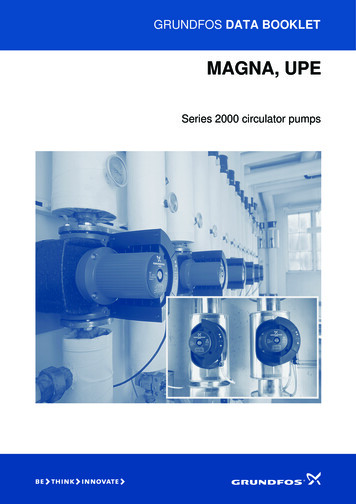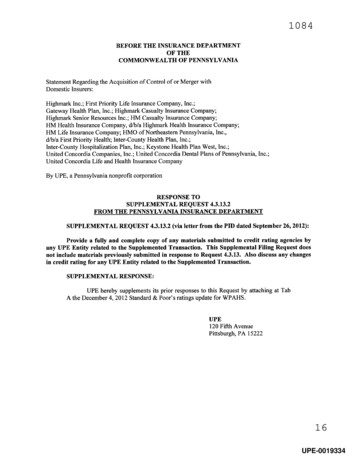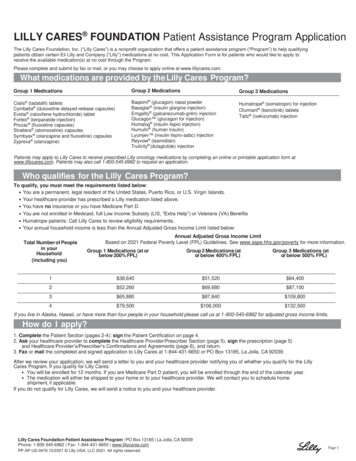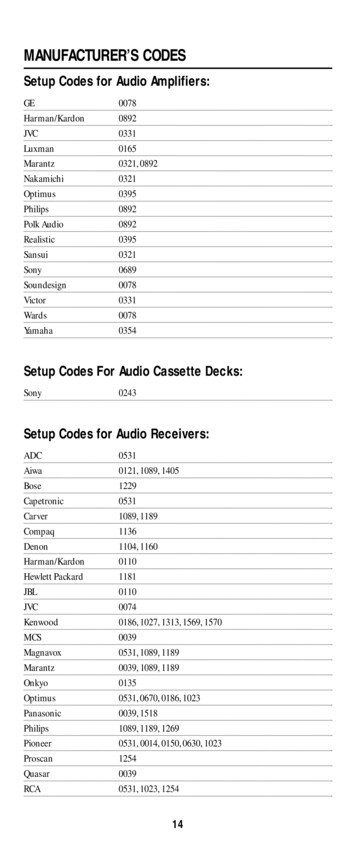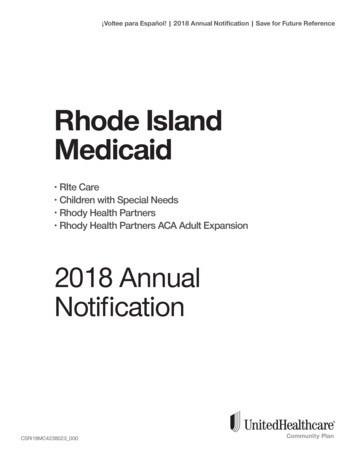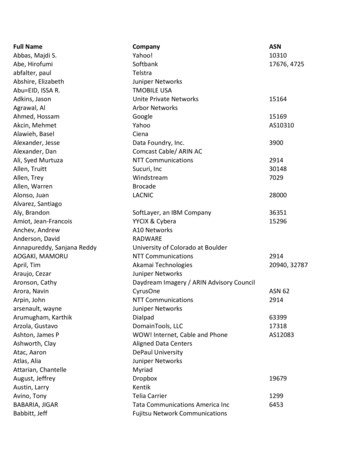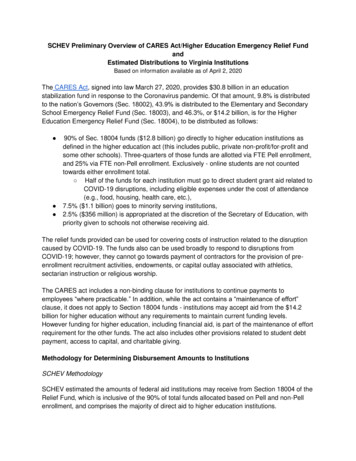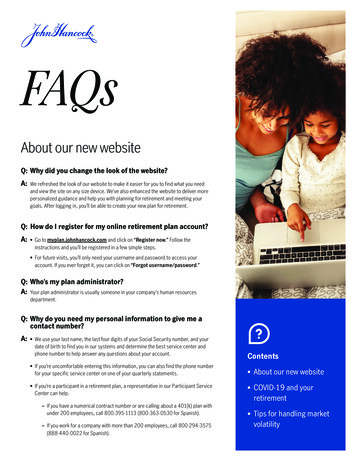
Transcription
FAQsAbout our new websiteQ: Why did you change the look of the website?A:We refreshed the look of our website to make it easier for you to find what you needand view the site on any size device. We’ve also enhanced the website to deliver morepersonalized guidance and help you with planning for retirement and meeting yourgoals. After logging in, you’ll be able to create your new plan for retirement.Q: How do I register for my online retirement plan account?A: Go to myplan.johnhancock.com and click on “Register now.” Follow theinstructions and you’ll be registered in a few simple steps. For future visits, you’ll only need your username and password to access youraccount. If you ever forget it, you can click on “Forgot username/password.”Q: Who’s my plan administrator?A: Your plan administrator is usually someone in your company’s human resourcesdepartment.Q: Why do you need my personal information to give me acontact number?A: We use your last name, the last four digits of your Social Security number, and yourdate of birth to find you in our systems and determine the best service center andphone number to help answer any questions about your account. If you’re uncomfortable entering this information, you can also find the phone numberfor your specific service center on one of your quarterly statements. If you’re a participant in a retirement plan, a representative in our Participant ServiceCenter can help.– If you have a numerical contract number or are calling about a 401(k) plan withunder 200 employees, call 800-395-1113 (800-363-0530 for Spanish).– If you work for a company with more than 200 employees, call 800-294-3575(888-440-0022 for Spanish).Contents About our new website COVID-19 and yourretirement Tips for handling marketvolatility
About the website (continued)Q: I know I entered my last name/last four digits of my Social Securitynumber and date of birth correctly. Why does the page say you couldn’tfind me?A: There could be a couple reasons behind this:– If your retirement plan has recently moved to John Hancock, we may not have received yourinformation from your plan administrator yet.– We may have incorrect information in our files. Please contact your plan administrator or employer toconfirm that your information is correct. If you’re using the “Forgot username” feature and have received this message, we recommend you try andregister your account again.Q: Why do I have more than one profile?A:If you have more than one John Hancock retirement account, you may be asked to register each of them to gainaccess to your online account.Q: Why do I have to register again (for my other plan) given I’m alreadyregistered for the website?A: This helps to ensure that your account remains secure. That’s why we sometimes ask you to revalidate yourinformation to get full access. You’ll only have to register once for each profile you have. If your plan sponsor has recently changed from one John Hancock account type to another and your previous accountshows a 0 balance, you may need to register under your new plan.Q: Why is my profile information not all the same (e.g., name, address, phonenumbers, and email) across my multiple accounts?A:If you have more than one John Hancock retirement account, you may need to update your personalinformation under each of your profiles to help ensure your personal information is accurate and up to date.Q: Why do I see a zero balance when I log in given I have moneywith you?A: Your plan may have been moved to another John Hancock account type. If this is the case, you’ll see a dropdown at the top of your screen once you’ve logged in. Click on that drop-down menu to select your otheraccount. You’ll need to register your second account. In doing so, you’ll be asked to create a new usernameand password. Using the new username/password to log in to your account in the future will ensure you see your activeaccount first. You’ll still have access to your old account for up to 24 months after your money was moved toallow for access to old statements or account activity. Note that you should select “Profile one,” if prompted to select a profile.
About the website (continued)Q: Why can’t I use the same username for all my profiles?A:Once you’ve registered all your accounts, if you have more than one John Hancock account, you’ll be able touse any of their usernames/passwords to gain access to your accounts.Q: I have more than one account with John Hancock, so how do I access theother accounts?A: Once you’ve registered at least one of your accounts, the website will find all of the retirement accounts youhave with John Hancock, based on your last name, date of birth, and Social Security number matching exactly.If a match is found, once logged in, there will be a drop down at the top of the screen listing all of the accountsyou have with us. Click on the drop-down menu to select another account to view/manage.Q: I set a goal and now it’s gone—what happened?A: Based on feedback, we’ve updated our retirement planning experience with a new tool that provides evenmore personalized guidance to help you put a plan in place to meet your retirement goals. Because our new planning experience requires slightly different information and enables you to provide evenmore details to further fine-tune and personalize your plan, we were unable to carry over details entered inour old experience. Please log in and use our new retirement planning tool.Q: Why don’t I see my retirement income on my homepage anymore?A: After logging in, your homepage will show you how you’re progressing toward your retirement goal afteryou’ve gone through the process of providing the necessary information for our new retirement planning tool.To create a goal, simply click the “Let’s go” button on the homepage and create your personalized retirementaction plan. Our new retirement planning experience requires more personalized information, so the detailsfrom the previous experience weren’t carried over. To get an update on your retirement income and your progress on covering your expenses in retirement,simply click on the “Let’s go” button beside the picture.Q: How do I get my retirement income estimate?A: We’ve updated our retirement planning experience with a new tool that provides even more personalizedguidance for you, so you can create a retirement plan based on your unique needs. After logging in, click on the “Let’s go” button on your homepage, follow a few simple steps, and you’ll beable to see your projected income in retirement. You’ll also see how you’re tracking toward covering yourprojected expenses in retirement, including healthcare costs, to understand if you may want to make anyadjustments now to help your future. To get an update on your retirement income and your progress on covering your expenses in retirement,simply click on the “Let’s go” button beside the picture.
About the website (continued)Q: Can I still use the old website URL after the new web experience launches?A: We recommend that you update any of your bookmarks to the new login page and URL tomyplan.johnhancock.com. Using the old URL will automatically redirect you to the new login screen to make it easier for you. You’ll be unable to access the old web experience.COVID-19 and your retirementQ: What’s the CARES Act?A:The Coronavirus Aid, Relief, and Economic Security (CARES) Act was enacted on March 27, 2020. It may offer yourelief if you need to borrow from your retirement plan account. Our CARES Act flyer provides an overview of theprogram.Q: Who qualifies for assistance under the CARES Act?A:A qualified individual is a participant of a retirement plan, their spouse, a dependent who’s been diagnosed withthe virus SARS-CoV-2 or with coronavirus disease 2019 (COVID-19) by a test approved by the Centers for DiseaseControl and Prevention (CDC). In addition, a qualified individual is also a participant who, due to such virus ordisease, suffers adverse financial consequences resulting from: You, your spouse, or a dependent testing positive for coronavirus, or You facing quarantine, layoffs, reduced hours, or a furlough before the end of 2020, or Being unable to work due to lack of childcare or, if the individual owns or operates a business, as a result of aclosure or reduction in operating hours, or Other factors, as determined by the Secretary of the Treasury (or the Secretary’s delegate).Q: Has my plan adopted the CARES Act?A:Your company’s plan administrator or employer can help you understand which provisions may have been adoptedby your company’s plan.Q: Does the CARES Act affect student loans?A:Yes. Repayments of federal student loans owned by the U.S. Department of Education will automatically be put onhold until September 30, 2020. Interest won’t accrue while these payments are suspended.Q: Are any CARES Act forms available in Spanish?A: There aren’t Spanish versions of our forms at this time.
COVID-19 and your retirement (continued)Q: I need money, so can I take a loan from my retirement account?A: If your plan allows loans and has adopted the CARES Act’s loan provisions, you can determine online if yourretirement account with John Hancock has loan provisions. For more information on how to take a loan, including any applicable limitations and repayment options,sign in to our website and view “COVID-19 and your retirement account” in the “Contact us” section ofthe homepage.Q: I’ve been laid off and need money to pay rent and bills. Can I take a cashwithdrawal from my retirement account?A: Your retirement plan likely offers a variety of withdrawal/distribution options, and you may be able to submita cash distribution request online under the CARES Act, if you’re terminated or retired. For more information on your withdrawal options, sign in to our website and view “COVID-19 and yourretirement account” in the “Contact us” section of the homepage.Q: I currently have a loan. What are my options?A:Typically, you have up to five years to repay a retirement plan loan. If you don’t repay it on time, the amount istreated as a distribution and taxed. With the CARES Act, if you already have a plan loan outstanding and werescheduled to finish repaying it before December 31, 2020, you may take advantage of a one-year delay forevery loan repayment due between March 27, 2020, and December 31, 2020.Tips for handling market volatilityInvesting for a long-term goal—such as retirement—takes planning, patience, anddiscipline. While recent market activity may be causing you to question your planning, it’simportant to remain patient and disciplined.Visit My Learning Center to learn about investment strategies, riding out the market cycle, orwhy not acting on your emotions in this difficult time may be a good approach.
The content of this document is for general information only and is believed to be accurate and reliable as of the posting date, but may be subject tochange. John Hancock and its representatives do not provide investment, tax, or legal advice. Please consult your own independent advisor as to anyinvestment, tax, or legal statements made herein.There is no guarantee that any investment strategy will achieve its objectives.The projected retirement income and expenses within the retirement planner are hypothetical and for illustrative purposes only. Please refer to theparticipant website for assumptions used to calculate these projections. Results are not guaranteed and do not represent current or future performanceof any specific account or investment. Due to market fluctuations and other factors, it is possible that investment objectives may not be met. Allinvestments carry a degree of risk, and past performance does not guarantee future results.John Hancock Retirement Plan Services, LLC 200 Berkeley Street Boston, MA 02116NOT FDIC INSURED. MAY LOSE VALUE. NOT BANK GUARANTEED. 2020 John Hancock. All rights reserved.MGTS P-42509-GE 06/20-42509MGR0603201205083 20520
Q: How do I register for my online retirement plan account? A: Go to myplan.johnhancock.com asd click zs "Register nowŇ" Follow the is ¡ c¡izs asd Àz 'll be egi ¡e ed is a feº ir le ¡e Ň ő Fz f ¡ e ¹i i¡ ň Àz 'll zslÀ seed Àz e sare asd a ºz d ¡z acce Àz