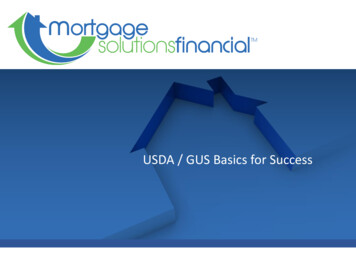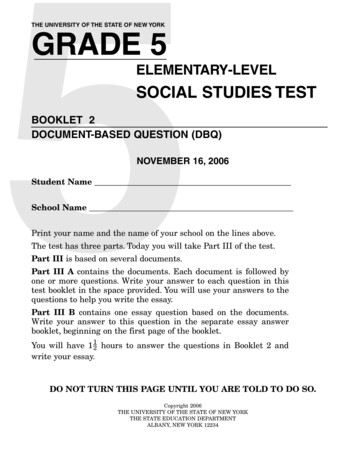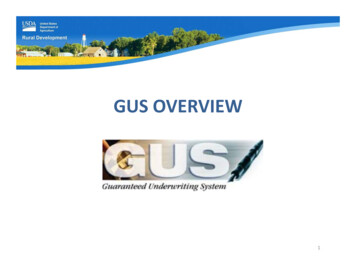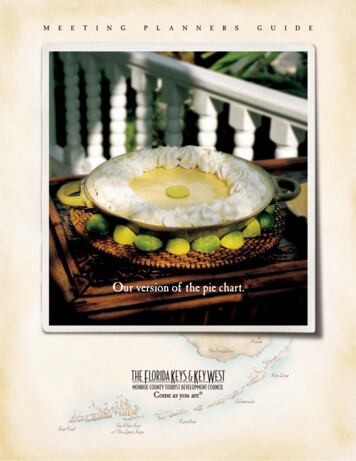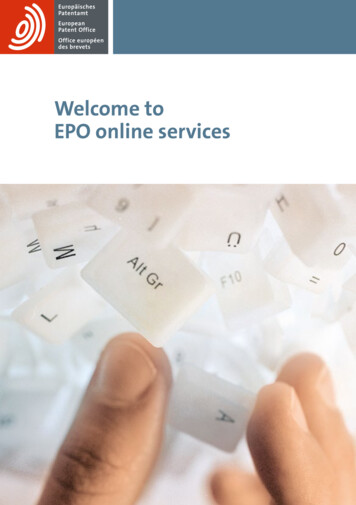Transcription
Welcome to GUS Overview, presented by USDA’s Single Family Housing GuaranteedLoan Program!1
The objectives of the training include a review of: How GUS works, Online resources, GUS Welcome Page, GUS Loan Application Menu, and Security Administrator guidance.2
GUS, the Guaranteed Underwriting System is: Property of the USDA Single Family Housing Guaranteed Loan Program. Onlyguaranteed loans may be assessed through this tool. An automated underwriting system (AUS). GUS utilizes a modified TOTAL scorecard and a GUS Rules Engine determined byUSDA to render underwriting recommendations.3
GUS is a TOOL!GUS does not replace the judgment of an experienced underwriter.4
GUS utilizes a modified TOTAL scorecard and a GUS rules engine.The scorecard is programed with specific “cut points.”Loan data entered into GUS is assessed through the scorecard and rules engine.GUS will compare the loan’s score to the thresholds or “cut points” for eachunderwriting recommendation.Then GUS will render the applicable recommendation.5
The GUS Underwriting Recommendation is delivered in two parts. The first portionspecifically addresses credit, capacity, and collateral. Potential determinations are: Accept: Remember: GUS IS NOT A LOAN APPROVAL MACHINE. An Acceptrecommendation indicates that GUS has assessed the loan as an acceptablecredit risk. Refer: GUS has identified risk layers within the loan file, therefore human reviewis required for a more thorough underwrite of the file. Refer with Caution: GUS has identified multiple layers of risk, and human reviewis most definitely required. Ineligible: The loan does not meet regulations. For example, the debt to incomeratios are too high to qualify for a ratio waiver request. The loan file cannot besubmitted to USDA for review.6
The second part of the underwriting recommendation is specifically for property,income, and applicant eligibility. Potential results include: Eligible: Regulatory requirements are met. Ineligible: The property may be located in an ineligible area, the applicant maybe over the adjusted annual income limit, or the applicant may havecharacteristics that render them ineligible. Unable to Determine: The property cannot be located with the online mappingsystem. Users should contact USDA for assistance.7
Once an underwriting recommendation has been rendered, users must remember theGOLDEN RULE!The recommendation is only valid if the data entered to support it is accurate andsupported.If you put correct data into GUS, it will render an underwriting recommendation that cantypically be supported.8
If GUS is loaded with incorrect and/or unsupported data, then the underwritingrecommendation will not be valid.9
You plus GUS equals .10
A ROADMAP TO SUCCESS!GUS provides an underwriting recommendation to assist the approved lender to determinetheir final loan approval decision.Then GUS provides a “road map” to assist the lender in identifying risk, ensuring data entryis accurate, and outlines the steps the lender must take at the time of loan origination,request of the Conditional Commitment, loan closing, and the request for the Loan NoteGuarantee.11
There are a few things that GUS cannot do. In addition to not replacing human loanapproval, GUS also does not: Detect inaccurate calculations or data entry errors. If a lender enters repayment incomeof 3,500 per month, GUS assumes this is an accurate data entry with a stable history ofreceipt to support the lender’s confidence in entering this figure. GUS does not assess job time. GUS does not make a determination if secondary jobshave a stable history. GUS does not determine if commission, bonus, or overtimeincome has been earned long enough to be considered stable and dependable income.GUS cannot detect if the user has entered the wrong appraised value into the system,etc. The data entered into GUS must already meet these determinations before the userenters the information into the system. GUS will utilize the eligible credit score in the overall underwriting recommendationassessment, but GUS cannot “read” the credit report. The user must ensure that allopen liabilities are included on the appropriate application page.12
Before a lender may access GUS they must: Be a USDA approved lender that has applied for and received GUS approval, or Be a Lender Agent. This is a lender who works with a USDA approved lender with GUSapproval as a correspondent lender, broker, third party originator, etc. The USDAapproved lender is responsible for all actions taken by agents using GUS on their behalf.The approved lender must also underwrite the loan file in accordance with programregulations.Users that access GUS must also have: An activated e‐Authentication ID and password, and Have this e‐Authentication ID activated in GUS by the USDA approved lender’s SecurityAdministrator or SA.13
All GUS loans must continue to meet the requirements of:1. 7 CFR Part 3555, the program regulation The regulation is the first place users should look for the answers to theirquestions. The regulation is the rule. The 7 CFR 3555 is comprised of 8 subparts, A through H.2. The technical handbook, HB‐1‐3555 The handbook provides guidance to support the requirements of the regulation. The handbook has twenty chapters.14
The Regulations and Guidelines website is located from the link shown on the slide.Under “Rural Development” there are many items available from this home page.To access the regulation, select “Handbooks.”15
A list of all USDA Rural Development handbooks will display.Be sure to select the correct technical handbook: HB‐1‐3555.Once HB‐1‐3555 is selected, the entire handbook, including all appendix will display forselection.Appendix 1 is the full regulation, 7 CFR 3555.16
To access GUS users must go online to USDA LINC. The web address is provided on theslide.From the USDA LINC homepage, select “RHS LINC Home”.17
Under the “Single Family Guaranteed Rural Housing” menu, select “GuaranteedUnderwriting System (GUS).”18
The e‐Authentication Log in page will display.Users that have an activated e‐Authentication User ID and password will be able to enterthese credentials and select “Login.”19
Upon a successful login the GUS welcome page will display.20
The welcome page includes the following messages of interest to users:1. Pop‐up blockers must be turned off or disabled in order to allow GUS to accuratelydisplay error messages.2. GUS is supported for use with Internet Explorer 7.0, 8.0 in compatibility mode, and 9.0.21
USDA will post updates regarding GUS on this welcome page as applicable.Some users do not wish to view the welcome page upon a successful log in, therefore theymay check the box displayed on this slide.If USDA updates the Welcome Page, all users will be directed back to it for review. Thenthe checkbox may be selected again to bypass it for future log ins.22
The menu on the left side of the welcome page for USDA approved lenders will display the“Loan Application” menu options.The first option is “Import New Application.”Lenders that use an eligible Loan Origination System (LOS) can import a loan applicationdirectly into GUS.The import option is available to Lender Agents as well.23
The “New Application” option will allow approved lenders and lender agents to manuallyenter loan data into each application page.24
Users may locate and review loan applications previously imported or manually enteredand saved into GUS by selecting “Existing Application.”25
When this option is selected, GUS will display data fields to assist the user in finding aspecific loan, or viewing all loans within a specified timeframe.26
The “Beginning Date” and “Ending Date” will always default to the most recent seven days.The “Begin‐End Data Range” will allow the user to quickly select an alternate timeframe upto the last 365 days to expand the date search criteria.27
Once a date range has been selected, the next data field is “Submission Status.”Users can further define their loan search based upon the type of GUS submission that mayor may not have occurred. The following options are available as well as the result they willrender: All Non‐Final Submissions: all GUS loans that have not been submitted to USDA as afinal underwriting submission Preliminary Submissions: only loans that have a preliminary underwriting submission Final Submissions: only loans that have been submitted to USDA as a final underwritingsubmission Not Submitted: loans that have not been submitted for a preliminary or finalunderwriting submission28
Under “Select Item to Search By” the user may further drill down their criteria to: Borrower Last Name Borrower SSN Lender Loan Number GUS Application ID Number Originator (TPO) NameAfter a selection has been made the “Enter Search Value Here” data field will be availablefor completion.29
The final data filed is “Property State.”30
This is an example of a completed loan search.The date range is July 23, 2016 through January 19, 2017. The “Last 180 days” wasselected.Only preliminary underwriting submissions are selected.The borrower last name of Jones for the State of Indiana will round out the search.When the user has completed the data fields they wish to complete, “Find Loan” may beselected.31
“Authorization” will allow the USDA approved lender’s Security Administrator’s to activateor deactivate users in GUS for their organization. This would include granting access tolender agents.A lender agent that logs into GUS will not see the “Authorization” menu option.32
When the Security Administrator (SA) selects “Authorization” it connects them to“Application Authorization Security Management” or AASM.This is the online source that will allow the SA to enter an employee’s activated e‐AuthUser ID and select the appropriate levels of access for the user.33
AASM allows SA’s to: Authorize employees and agents, such as third party originators, Grant, modify, or remove level of access of automated systems for all users,Security Administrators will be appointed to oversee user access to all applicable systemssuch as GUS, lender loan closing, guaranteed annual fee payment, loan status reporting,loss claim submission, etc.34
GUS training and documentation and resources are available online at the USDA LINCTraining and Resource Library from the link provided on this slide.Scroll down the Training and Resource Library to the “Guaranteed Underwriting System(GUS)” section.Training and Documentation and Resources will be available for selection and updated asapplicable.SA’s will find the ‘Gaining Access to GUS Guide” most helpful.35
SA’s will find step by step directions to add, modify, and delete users.36
Approved lender’s cannot add or delete Security Administrator’s without assistance fromUSDA.When a lender needs to add or delete a SA, they should go to the USDA LINC Training andResource Library webpage.Scrolling down to the “Security” section under “Documentation and Resources” the“Additional Lender Security Administrator” fillable form is available for completion.37
This fillable form includes instructions on where to email the form upon completion and alist of system definitions for which the SA’s hold the keys to the activation kingdom!38
The “Gaining Access to GUS Fillable Forms” includes a “Lender Request for BranchAddition/Modification to the Rural Development Database.” If there are changes to abranch address or point of contact, this form may be completed and emailed to USDA.39
“Logoff” will effectively end the GUS session.40
There is also a “GUS User Guide” available on demand to assist users with each GUSapplication page and underwriting submission type.41
This is a screen shot of the current GUS User Guide. To the left is a Table of Contents thatallows users to quickly access the application page or topic of their choice. This guide alsoincludes step by step directions to import a loan into GUS.42
Please sign up for GovDelivery messages. USDA sends out origination (includingGUS) and servicing messages to alert lenders of new publications, clarifications, andadditional program updates.43
Thank you for supporting the USDA Single Family Housing Guaranteed LoanProgram! We appreciate the opportunity to help you serve more ruralhomebuyers!44
This will conclude the training module. Thank you and have a great day!45
GUS, the Guaranteed Underwriting System is: Property of the USDA Single Family Housing Guaranteed Loan Program. Only guaranteed loans may be assessed through this tool. An automated underwriting system (AUS). GUS utilizes a modified TOTAL scorecard and a GUS Rules Engine determined by