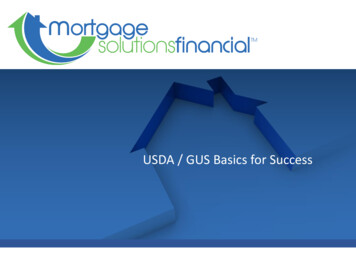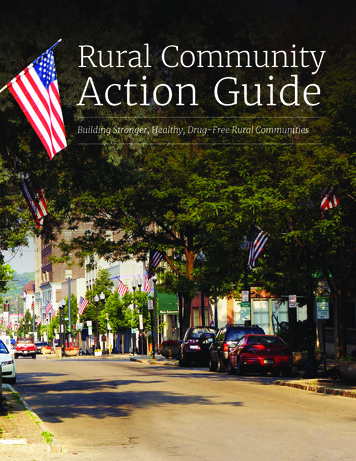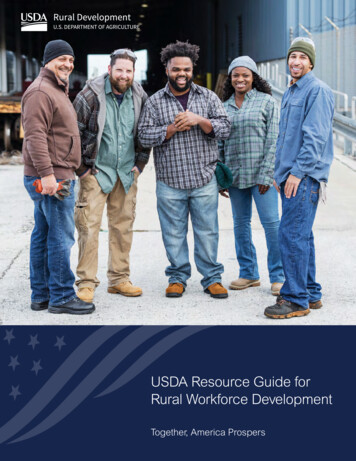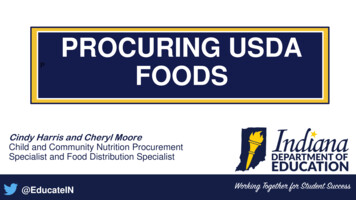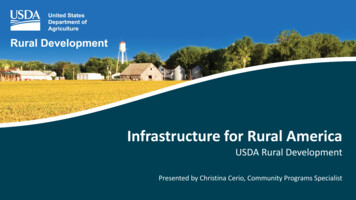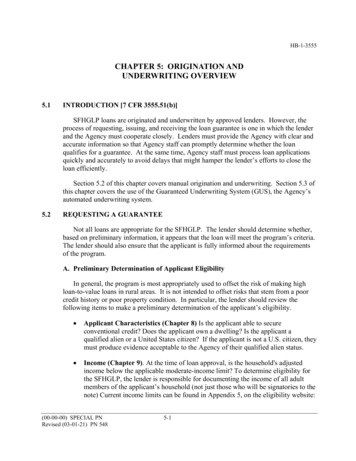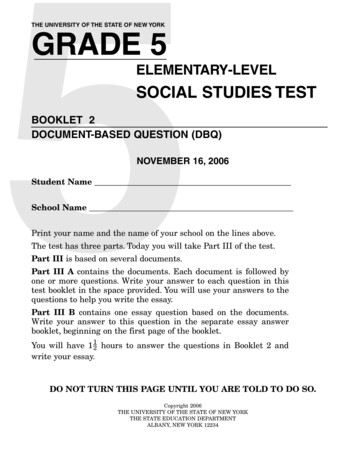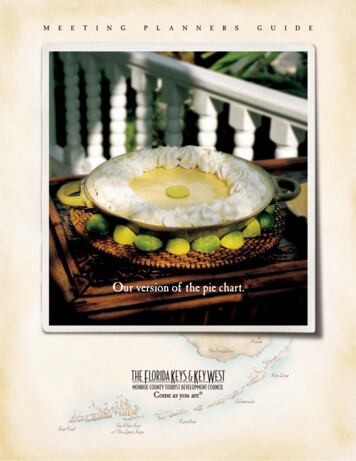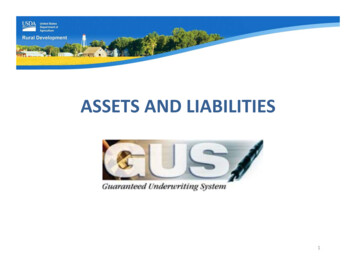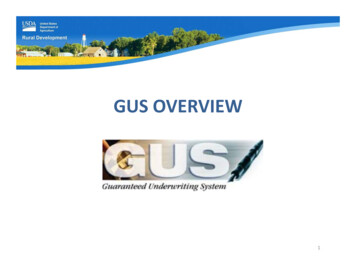
Transcription
GUS OVERVIEW1
Training Objectives How GUS worksOnline resourcesReview Welcome PageReview Loan Application MenuSecurity Administrator Guidance2
Meet GUS Property of USDAAutomated Underwriting SystemModified ScorecardGUS Rules Engine3
GUS is a tool!It does not replace the judgment of an experiencedunderwriter.4
Scorecard GUS Rules Engine5
GUS Underwriting RecommendationCredit, Capacity, CollateralAccept NOT a loan approval Acceptable credit riskRefer Human review required Risk layers identifiedRefer with Caution Human review required Multiple risk layers identifiedIneligible Does not meet regulations Cannot be submitted to USDAVerify all data to support recommendation6
GUS Underwriting RecommendationProperty, Income, and ApplicantEligible Meets regulatory requirementsIneligible One or more regulatory requirements isnot metUnable to Determine Property cannot be located System may be unavailableVerify all data to support recommendation7
Data Integrity
Data Integrity
Not GUS Inaccurate calculations or data entry errors Assessment of job time, secondary jobs/pay types, correctappraised value entry, etc. Read the credit report, detect liabilities12
Using GUS Approved USDA lender with GUS approval or Work with an approved USDA lender with GUS approval:Lender Agent Active e‐Authentication ID and password Be activated in GUS by Security Administrator (SA)13
Guaranteed Loan Program Regulation7 CFR Part 3555 8 Subparts: A – H Appendix 1HB‐1‐3555 Provides guidance to support the regulation 20 Chapters14
7 CFR Part s‐guidelines15
7 CFR Part 355516
Access GUS: USDA LINChttps://usdalinc.sc.egov.usda.gov/17
Access GUS: USDA LINC, RHS Home Pagehttps://usdalinc.sc.egov.usda.gov/RHShome.do18
Log in19
GUS Welcome Page20
GUS Welcome Page21
GUS Welcome Page22
Loan Application Menu: Approved Lender23
Loan Application Menu24
GUS Welcome Page25
Existing Application26
Existing Application TipsUse Data Fields to locate loans quickly1.27
Existing Application TipsUse Data Fields to locate loans quickly2.28
Existing Application TipsUse Data Fields to locate loans quickly3.29
Existing Application TipsUse Data Fields to locate loans quickly4.30
Existing Application TipsUse Data Fields to locate loans quicklyExample:31
GUS Welcome Page32
AuthorizationAccess restricted to Security Administrators33
Authorization Tips SA’s authorize employees Grant, modify, or remove level of access GUS, loan closing, annual fee payment, loan statusreports, loss claims, etc.34
USDA LINC: Training and Resource rySome itemsmay changedue toupdates35
Reference Add, Modify, Delete users Pages 26 – 38 Step by Step help36
Future Changes? Add SA Delete SA37
38
Future Changes? Changes to a Branch39
GUS Welcome Page40
GUS Welcome Page41
GUS User Guide42
GovDelivery Sign ubscriber/new?qsp USDARD 2543
Thank you for supportingthe USDA Single FamilyHousing Guaranteed LoanProgram!44
45
GUS Underwriting Recommendation Property, Income, and Applicant Eligible Meets regulatory requirements Ineligible One or more regulatory requirements is not met Unable to Determine Property cannot be located System may be unavailable Verify all data to support recommendation