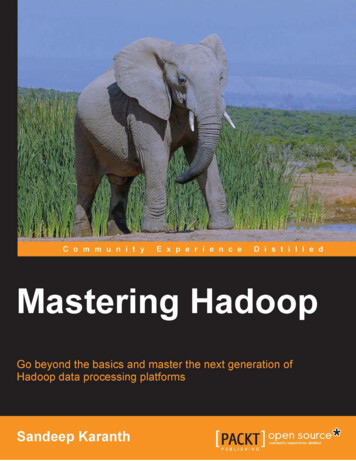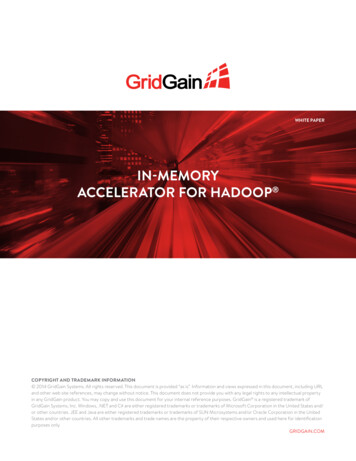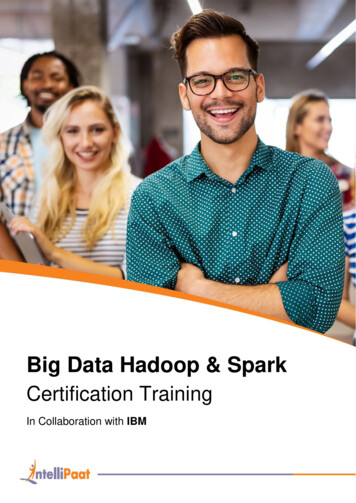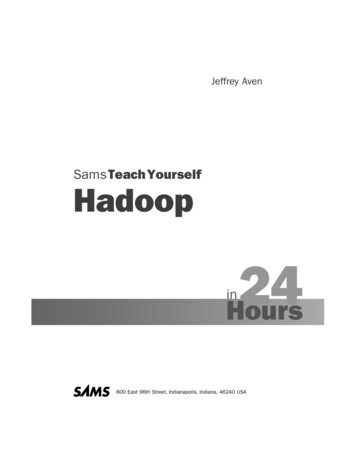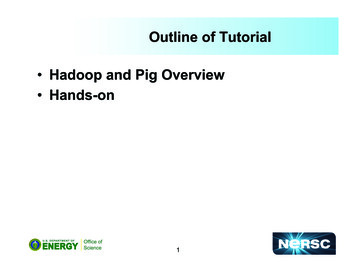Transcription
Hadoop TutorialGridKa School 2011Ahmad Hammad , Ariel Garcı́a†Karlsruhe Institute of TechnologySeptember 7, 2011AbstractThis tutorial intends to guide you through the basics of Data Intensive Computing with the Hadoop Toolkit. At the end of the course you will hopefully have anoverview and hands-on experience about the Map-Reduce computing pattern andits Hadoop implementation, about the Hadoop filesystem HDFS, and about somehigher level tools built on top of these like the data processing language Pig. †hammad@kit.edugarcia@kit.edu1
Contents1 Preparation1.1 Logging-in . . . . . . . . . . . . . . . . . . . . . . . . . . . . . . . . . . . .1.2 Getting aquainted with HDFS . . . . . . . . . . . . . . . . . . . . . . . . .3332 MapReduce I: Hadoop Streaming2.1 A simple Streaming example: finding the maximum temperature2.1.1 Testing the map and reduce files without Hadoop . . . .2.1.2 MapReduce with Hadoop Streaming . . . . . . . . . . .2.1.3 Optional . . . . . . . . . . . . . . . . . . . . . . . . . . .556673 MapReduce II: Developing MR programs in Java3.1 Finding the maximum temperature with a Java MR job . . . . . . . . . . .3.2 Optional MapReduce exercise . . . . . . . . . . . . . . . . . . . . . . . . .888.4 MapReduce III: User defined Counters104.1 Understanding the RecordParser . . . . . . . . . . . . . . . . . . . . . . . . 104.2 Implementing user defined counters . . . . . . . . . . . . . . . . . . . . . . 105 The Pig data processing language5.1 Working with Pigs . . . . . . . . . .5.1.1 Starting the interpreter . . . .5.1.2 The Pig Latin language basics5.2 Using more realistic data . . . . . . .5.3 A more advanced exercise . . . . . .5.4 Some extra Pig commands . . . . . .121212131516176 Extras186.1 Installing your own Hadoop . . . . . . . . . . . . . . . . . . . . . . . . . . 18A Additional Information192
Hands-on block 1Preparation1.1Logging-inThe tutorial will be performed in an existing Hadoop installation, a cluster of 55 nodeswith a Hadoop filesystem HDFS of around 100 TB.You should log-in via ssh intohadoop.lsdf.kit.edu# Port 22from the login nodes provided to you by the GridKA School:gks-1-101.fzk.degks-2-151.fzk.de# Port 24NOTE: Just use the same credentials (username and password) for both accounts.1.2Getting aquainted with HDFSFirst we will perform some data management operations on the Hadoop DistributedFilesystem HDFS. The commands have a strong similarity to the standard Unix/Linuxones.We will denote with the suffixes HFile and HDir file and folder names in the HDFSfilsystem, and use HPath for either a file or a folder. Similarly, we use LFile, LDir andLPath for the corresponding objects in the local disk. For instance, some of the mostuseful HDFS commands are the following:hadoophadoophadoophadoopfsfsfsfs-ls /-ls myHPath-cat myHFile-dfhadoop fs -cp srcHFile destHPathhadoop fs -mv srcHFile destHPath3
hadoop fs -rm myHFilehadoop fs -rmr myHDirhadoophadoophadoophadoopfsfsfsfs-du myHDir-mkdir myHDir-get myHFile myCopyLFile-put myLFile myCopyHFileYou can get all possible fs subcommands by typinghadoop fsExercises:1. List the top level folder of the HDFS filesystem, and find the location and contentsof your HDFS user folder.2. Find the size and the available space in the HDFS filesystem.3. Create a new subfolder in your HDFS user directory.4. Copy the README file from your HDFS user directory into the subfolder you justcreated, and check its contents.5. Remove the subfolder you created above.4
Hands-on block 2MapReduce I: Hadoop Streaming2.1A simple Streaming example: finding the maximum temperatureThe aim of this block is to get some first-hand experience on how Hadoop MapReduceworks. We will use a simple Streaming exercise to achieve that, finding the highesttemperature for each year in a real world climate data set.Consider the following weather data set sample: cat input local/sample.txt0067011990999991950051507004 68750 023550FM-12 038299999V0203301N00671220001CN9999999N9 00001 999999999990043011990999991950051512004 68750 023550FM-12 038299999V0203201N00671220001CN9999999N9 00221 999999999990043011990999991950051518004 68750 023550FM-12 038299999V0203201N00261220001CN9999999N9-00111 999999999990043012650999991949032412004 62300 010750FM-12 048599999V0202701N00461220001CN0500001N9 01111 999999999990043012650999991949032418004 62300 010750FM-12 048599999V0202701N00461220001CN0500001N9 00781 99999999999 year /- temperaturequalitypositions 16-19positions 88-9293451The temperature is multiplied by 10. The temperature value is considered MISSING ifis equal to 9999. The value of the quality flag indicates the quality of the measurement.It has to match one of the following values: 0, 1, 4, 5 or 9; otherwise the temperaturevalue is considered invalid.Exercise: Write two scripts in a script language of your choice (like Bash, Python) toact as Map and Reduce functions for finding the maximum temperature for each year fromthe sample weather file sample.txt. These two scripts should act as described below.The Map:- reads the input data from standard input STDIN line-by-line- parses every line by: year, temperature and quality- tests if the parsed temperature is valid. That is the case when:temp ! " 9999" and re.match("[01459]", quality) // Python code- outputs the year and the valid temperature as a tab-separated key-value pairstring to standard output STDOUT.5
The Reduce:- reads data from standard input STDIN line-by-line- splits the input line by the tab-separator to get the key and its value- finds the maximum temperature for each year and prints it to STDOUT2.1.1Testing the map and reduce files without HadoopYou can test the map and reduce scripts without using Hadoop. This helps to make clearthe programming concept. Lets first check what the map output is: cd mapreduce1 cat ./input local/sample.txt ./map.pyNow you can run the complete map-reduce chain, to obtain the maximum temperaturefor each year: cat ./input local/sample.txt ./map.py sort ./reduce.py2.1.2MapReduce with Hadoop Streaming1. Run the MapReduce Streaming job on the local file system. What is the calculatedmaximum temperature? for which year?Notice: write the following command all in one line, or use a backslash (\) at theend of each line as shown in point 2. hadoop 0.2-cdh3u0.jar./conf/hadoop-local.xml./input map.py./reduce.py2. Run the MapReduce Streaming on HDFS. Where and what is the output of thecalculated max temperature of the job? hadoop dh3u0.jar \/share/data/gks2011/input/sample.txt \myHdfsOutput \./map.py\./reduce.py \./map.py\./reduce.py6
Important: Before a repeating a run for a second time you always have to delete theoutput folder given with -output or you must select a new one, otherwise Hadoop willabort the execution. hadoop fs -rmr myHdfsOutputIn case of the local file sytem run: rm -rf myLocalOutput2.1.3OptionalCan you tell how many MapTasks and ReduceTasks have been started for this MR job?7
Hands-on block 3MapReduce II: Developing MRprograms in Java3.1Finding the maximum temperature with a JavaMR jobIn this block you will repeat the calculation of the previous one using a native HadoopMR program.Exercise: Based on the file MyJobSkeleton.java in your mapreduce2/ folder try toreplace all question-mark placeholders (?) in the file MyJob.java to have a functioningMapReduce Java program, that can find the max temperature for each year as describedin the previous block.To test the program:# Create a directory for your compiled classes mkdir myclasses# Compile your code javac -classpath /usr/lib/hadoop/hadoop-core.jar \-d myclasses MyJob.java# Create a jar jar -cvf myjob.jar -C myclasses .# Run hadoop jar myjob.jar MyJob \/share/data/gks2011/input/sample.txt myHdfsOutputImportant: replace gs099 with your actual account name.3.2Optional MapReduce exerciseRun the program with the following input:8
/share/data/gks2011/input/bigfile.txt1. What is the size of bigfile.txt?2. List and cat the MR output file(s)3. How many MapTasks and ReduceTasks have been started?4. How can you make your MapReduce job faster?9
Hands-on block 4MapReduce III: User definedCounters4.1Understanding the RecordParserHadoop supports a quite sophisticated reporting framework for helping the user to keeptrack of his Hadoop job status.Exercise: In the directory mapreduce3/ you will find two Java e look into those files und understand what the RecordParser class does and howit is used in MyJobWithCounters.java.4.2Implementing user defined countersExercise: Implement your user-defined Counters’ Enum and call the incrCounter()method to increment the right counter at the marked places in the code. Compile, createthe jar, and run your MR job with either of the following input 011/input/bigfile.txtWhat do your Counters report?To compile the program do: mkdir myclasses javac -classpath /usr/lib/hadoop/hadoop-core.jar -d myclasses \RecordParser.java MyJobWithCounters.java10
jar -cvf MyJobWithCounters.jar -C myclasses . hadoop jar MyJobWithCounters.jar MyJobWithCounters \input/all outputcounts hadoop jar MyJobWithCounters.jar MyJobWithCounters \input/bigfile.txt outputcounts211
Hands-on block 5The Pig data processing language5.1Working with PigsPig is a data flow language based on Hadoop. The Pig interpreter transforms your Pigcommands into MapReduce programs which are then run by Hadoop, usually in thecluster infrastructure, in a way completely transparent for you.5.1.1Starting the interpreterThe Pig interpreter (called “Grunt”) can be started in either of two modes:localPig programs are executed locally, only local files can be used (no HDFS)MapReducePig programs are executed in the full Hadoop environment, with files in HDFS onlyTo run these modes usepig -x localpig -x mapreduce# DefaultNote: You can also create and run Pig scripts in batch (non-interactive) mode:pig myPigScript.pigExercise: Start the Grunt shell –in local mode for now– and with reduced debugging:pig -x local -d warnThen get aquainted with some of the Pig shell’s utility commands shown in Table 5.1.Remember that you started the shell in local mode, therefore you will be browsing thelocal filesystem –not HDFS!. Try, for instance,12
grunt grunt grunt grunt grunt grunt grunt .helppwdfs -lslscp README-PLEASE.txt /tmpcat /tmp/README-PLEASE.txtfs -rm /tmp/README-PLEASE.txtUtility commandshelpquitset debug [on off]fs - CMD ls, cp, cat, rm, rmr, .cdPrints some help :-)Just thatEnables verbose debuggingHDFS commands (work also for local files)Same commands as above (less output)Change directoryTable 5.1: Grunt shell’s utility commands5.1.2The Pig Latin language basicsThe Pig language supports several data types: 4 scalar numeric types, 2 array types,and 3 composite data types as shown in Table 5.2. Note the examples on the rightmostcolumn: “short” integers and “double floats” are the default types, otherwise the suffixesL or F need to be used. Important for understanding the Pig language and this tutorialare the tuples and bags.Simple data typesintSigned 32 bit integerlongSigned 64 bit integerfloat32-bit floating pointdouble64-bit floating pointchararray UTF8 character array (string)bytearray Byte array (binary object)117117L3.14F or 1.0E6F3.14 or 1.41421E2"Hello world!"Complex data typestupleOrdered set of fields(1,"A",2.0)bagCollection of tuples: unordered, {(1,2),(2,3)}possibly different tuple typesmapSet of key value pairs: keys are [key#value]unique chararraysTable 5.2: The Pig Latin data typesHaving said that, let’s start “hands on” :-)13
Exercise: Load data from a very minimal (local!) data file and learn how to peak atthe data. The data file is a minimal climate data file containing mean daily temperaturerecords, similar to the ones used earlier in this tutorial.grunt cd piggrunt data LOAD ’sample-data.txt’AS (loc:long, date:chararray, temp:float, count:int);grunt DUMP data;.grunt part data LIMIT data 5;grunt DUMP part data;.Notice how you can dump all the data or just part of it using an auxiliary variable. Canyou explain why one of the tuples in data appears as(,YEAR MO DAY,,)?Notice also that the real processing of data in Pig only takes place when you requestsome final result, for instance with DUMP or STORE. Moreover, you can also ask Pig aboutvariables and some “sample data”:grunt DESCRIBE data;.grunt ILLUSTRATE data;.The variable (a.k.a. alias) data is a bag of tuples. The illustrate command illustratesthe variable with different sample data each time. sometimes you might see a null pointerexception with our “unprepared” data: can you explain why?Exercise: Now we will learn to find the maximum temperature in our small data set.grunt grunt grunt grunt (71.6)temps FOREACH data GENERATE temp;temps group GROUP temps ALL;max temp FOREACH temps group GENERATE MAX(temps);DUMP max temp;As you see above, Pig doesn’t allow you to directly apply a function (MAX()) to your datavariables, but on a single-column bag.Remember, Pig is not a normal programming language but adata processing language based on MapReduce and Hadoop! Thislanguage structure is required to allow a direct mapping of your processinginstructions to MapReduce!Use DESCRIBE and DUMP to understand how the Pig instructions above work.14
NOTE: if you change and reload a relation, like temps above, you must reload alsoall dependent relations (temps group, max temp) to achieve correct results!Exercise: Repeat the exercise above but converting the temperature to degrees Celsiusinstead of Fahrenheit:5TCelsius (TF ahrenheit 32)9Hint: you can use mathematical formulas in the “GENERATE” part of a relation, butyou cannot operate with the results of a function like MAX(). Don’t forget that numberswithout decimal dot are interpreted as integers!Data IO commandsLOADa 1 LOAD ’file’ [USING function] [AS schema];STORESTORE a 2 INTO ’folder’ [USING function];DUMPDUMP a 3;LIMITa 4 LIMIT a 3 number;Diagnostic commandsDESCRIBEDESCRIBE a 5;Show the schema (data types) of the relationEXPLAINEXPLAIN a 6;Display the execution plan of the relationILLUSTRATE ILLUSTRATE a 7;Display step by step how data is transformed (from the LOADto the desired relation)5.2Using more realistic dataAbove we have used a tiny data file with 20 lines of sample data. Now we will run Pig inMapReduce mode to process bigger files.pigRemember that now Pig with only allow you to use HDFS.Exercise: Load data from a 200MB data file and repeat the above calculations. As thedata files are now not TAB-separated –as expected by default by Pig– but space-separated,we need to explicitely tell Pig the LOAD function to use:grunt cd /share/data/gks2011/pig/all-yearsgrunt data LOAD ’climate-1973.txt’ USING PigStorage(’ ’)AS (loc:long, wban:int, date:chararray,temp:float, count:int);grunt part data LIMIT data 5;15
grunt DUMP part data;.Check that the data was correctly loaded using the LIMIT or the ILLUSTRATE operators.grunt temps FOREACH data GENERATE temp;grunt temps group GROUP temps ALL;grunt max temp FOREACH temps group GENERATE MAX(temps);grunt DUMP max temp;(109.9)Exercise: Repeat the above exercise measuring the time it takes to find the maximumin that single data file, and then compare with the time it takes to process the wholefolder (13 GB instead of 200 MB). Pig can load all files in a folder at once if you pass ita folder path:grunt data LOAD ’/share/data/gks2011/pig/all-years/’USING PigStorage(’ ’)AS (loc:long, wban:int, date:chararray,temp:float, count:int);5.3A more advanced exerciseIn this realistic data set, the data is not perfect or fully cleaned up: if you look carefully,for instance, you will see a messageEncountered Warning FIELD DISCARDED TYPE CONVERSION FAILED 7996 time(s).This is due to the label lines mixed inside the file:STN--- WBAN YEARMODA TEMP .We will remove those lines from the input data by using the FILTER operator. As thewarnings come from the castings in the LOAD operation, we now postpone the casts for alater step, after the filter was done:grunt cd /share/data/gks2011/pig/all-yearsgrunt data raw LOAD ’climate-1973.txt’ USING PigStorage(’ ’)AS (loc, wban, date:chararray, temp, count);grunt data flt FILTER data raw BY date ! ’YEARMODA’;grunt data FOREACH data flt GENERATE (long)loc, (int)wban,date, (float)temp, (int)count;grunt temps FOREACH data GENERATE ((temp-32.0)*5.0/9.0);grunt temps group GROUP temps ALL;grunt max temp FOREACH temps group GENERATE MAX(temps);grunt DUMP max temp;(43.27777862548828)16
Also the mean daily temperatures were obtained from averaging a variable number ofmeasurements: the amount is given in the 5th column, variable count. You might wantto filter all mean values obtained with less than –say– 5 measurements out. This is leftas an exercise to the reader.5.4Some extra Pig commandsSome relational operatorsFILTERUse it to work with tuples or rows of dataFOREACH Use it to work with columns of dataGROUPUse it to group data in a single relationORDERSort a relation based on one or more fields.Some built-in functionsAVGCalculate theCOUNTCalculate theMAX/MIN Calculate theSUMCalculate the.average of numeric values in a single-column bagnumber of tuples in a bagmaximum/minimum value in a single-column bagsum of values in a single-column bag17
Hands-on block 6Extras6.1Installing your own HadoopThe Hadoop community has its main online presence in:http://hadoop.apache.org/Although you can download the latest source code and release tarballs from that location,we strongly suggest you to use the more production-ready Cloudera distribution:http://www.cloudera.com/Cloudera provides ready to use Hadoop Linux packages for several distributions, as well asa Hadoop Installer for configuring your own Hadoop cluster, and also a VMWare appliancepreconfigured with Hadoop, Hue, HBase and more.18
Appendix AAdditional InformationHadoop HomepageInternet:http://hadoop.apache.org/Cloudera Hadoop entationTutorial:Hadoop .2/mapred mmended booksHadoop:The Tom White, O’Reilly Media, 2010 (2nd Ed.)Definitive GuideHadoop in action Chuck Lam, Manning, 201119
Hadoop Tutorial GridKa School 2011 Ahmad Hammad, Ariel Garc ay Karlsruhe Institute of Technology September 7, 2011 . oating point 3.14F or 1.0E6F double 64-bit oating point 3.14 or 1.41421E2 chararray UTF8 character array (string) "Hello world!" bytearray Byte array (binary object)