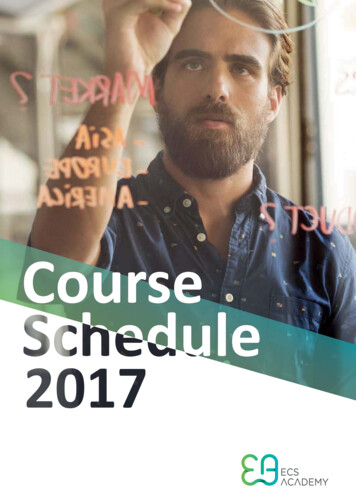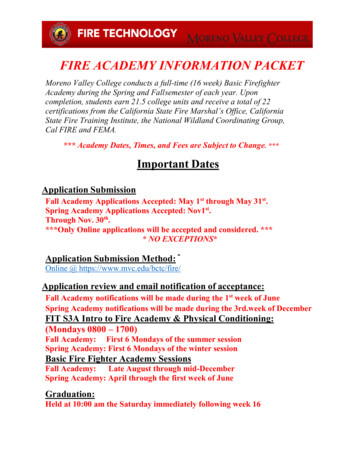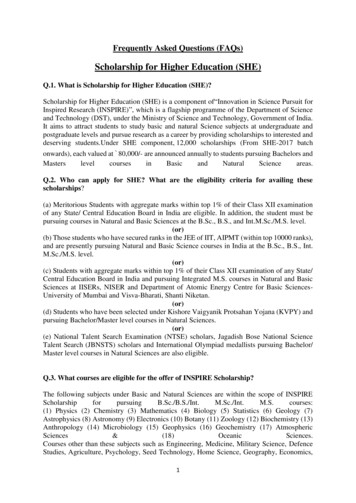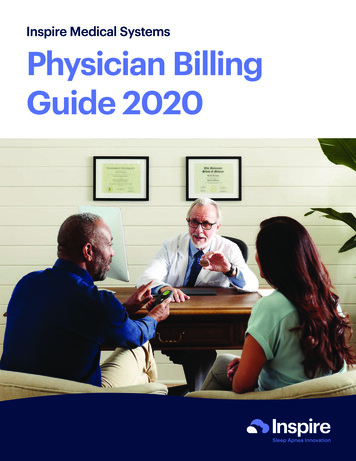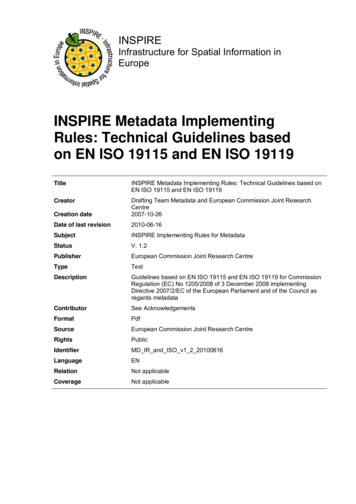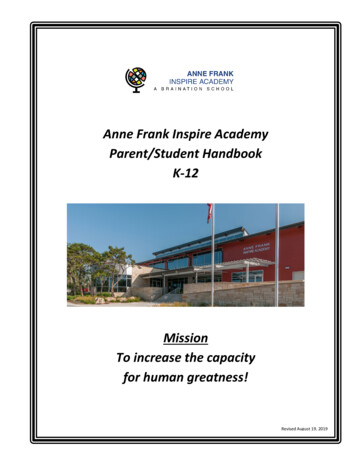Transcription
WELCOME to Inspire Connections Academy!Welcome to the 2021-22 school year at INSPIRE Connections Academy! I am looking forward to getting toknow all of you this school year, and sharing your adventure at INSPIRE!Please take a moment to read through this very lengthy welcome letter! I tried to make it as brief as possible --but there is just so much to share with you!!! ;o)This is my 11th year at INSPIRE - but my 21th year teaching in the virtual education environment. If you arenew to INSPIRE and/or online learning you will definitely experience a healthy uphill learning curve. :o)Please take one day at a time be patient with yourself ask questions and review your orientations. You canalways access those orientations in the Virtual Library .and at Learning Coach Central. It really takes a fewweeks to get used to teaching and learning virtually. I would have to say that the most important key tosuccess is organization and time management. More on that later.Contact MeThe best – and quickest - way to reach me is by Webmailthrough the Pearson Online Classroom (akaConnexus System). You may also call/text me at: (208) 576-4417. I am a remote teacher – which means myoffice is in my home. Since I spend a great deal of time on the phone or in live lessons you may get a busysignal if you call. You should leave a detailed message or text me andthen wait for myreply. Often, I will reply quicker through webmail – and hopefully avoidplaying telephonetag!Office Hours (MST) Work Day: 7:30 AM- 3:30 PM Monday–FridayOpen Office hours: Mondays 2-3 PM (in my Live Lesson room)Weekly Contacts (Required)Your student and I are required to have weekly contact in a variety of ways.1. Required teacher/student contacts every two (2) weeks. This can be accomplished by:* 1 Monthly Phone Call (required)– Please use my booking link to schedule an appointment atyour convenience each month. We can also meet in my Live Lesson room for this contact.Booking Link: https://denise-allen.youcanbook.me*** AND**** Attend 1 or more Live Lessons each week -- or at the very least two weeks after a phone callNOTE: Attending at least one Live Lesson each week will ensure that you never go into alarm for contacts.2. Other contacts can include testing and virtual field trips.* I send out a weekly update/newsletter – so check your webmail every day!* Our Field Trips will be remote/online this year.or in-person this year. Check theInspire Website for more information. )
Live Lessons – ALL times are MST Monday 2:00-3:00 PM – Open Office – This time is for help in any course.Q & A’s aboutanything extra help make-up calls whatever you need!Regular Live Lesson Schedule: Please see my Weekly Update/s for any adjustments to my Live LessonSchedule. (Remember all times posted are MST)11 AM Tuesdays – Language Arts/Reading11 AM Wednesdays – Storytime11 AM Thursdays – Math10:30 AM Fridays – “Fun Friday” - TBD each weekNOTE: If you would like me to cover a specific concept in my live lessons please webmail me your ideas or share them with meduring our phone calls.State Testing and the IRI and Renaissance K-8 INSPIRE is a public school and we are required to administer all State Tests to all of our students,including the Idaho Reading Indicator (IRI) in the Fall and Spring for K-3 students; and the ISAT bySmarter Balance in the Spring for grades 3-11. This testing requirement was explained in thedocuments you signed during enrollment. Due to COVID we participated in the IRI at home this pastFall. We don’t know what will happen in the Spring yet. Please look for Webmails and announcementson our Inspire Website regarding the dates and times your student will need to be available for testing.We may be doing a mid-year IRI and will let you know what the dates/times may be. We use theiStation program for the IRI and monthly practice.Renaissance K–8: Star Reading and Math – Even though this is listed in your Course Sections it is nota course , but a school-based Benchmark Assessment/Test we are using to help assess students skills inReading and Math. Kindergarten will take the Early Literacy Assessment. It does include a fewquestions about Math. Your student will also take this test in the home. We will be doing a mid-yeartest the week of January 24th. Please look for more information through Webmail and the Testing Pageon the Inspire Website.Students who score below proficient on the IRI and/or Star test will be invited to a weekly readingintervention LiveLesson with our Reading Intervention Specialist.About MeI was born and raised in Detroit, Michigan. I received my BA from Brigham Young University – Provo, Utah.After graduation, we moved to Blacksburg, Virginia where I was able to earn my MS Degree in Education.With 4 kids in tow, we moved to Las Vegas, Nevada to begin my first teaching assignment in the traditional 4 thgrade classroom. I soon learned of a school that promoted a new way of educating kids – online learning –and jumped on board that fast moving train (and have been riding it ever since)! That was in August of 2000!This schools’ model included visiting my students in the home. (So I really do know what you are/will be goingthrough!) I taught K-8 grade for a few years until the 8th graders met their teachers on Campus.
INSPIRE is totally online (except for state testing and field trips – prior to COVID!) – and I have come to enjoyworking with Students and Learning Coaches through Pearson Online Classroom (aka Connexus), on the phoneand in my Live Lesson Room. Currently - I live in Rigby, Idaho and am the proud grandma of 11 beautifulgrandchildren! Two are in Kindergarten, and one each in first, second and third grade this school year. So –“Life is very, very good!!” :o)Secrets of Success Complete your Orientations – Students AND Learning Coaches!!!!!* The Best Kept Secrets are in those presentations. Refer back to them often during the first month of school and any other time during the school year. You can always find them in the Virtual Library and theLearning Coach Central website. Nearly everything you need to know to be successful from this day forward iscovered in your Orientations and Learning Coach Central. [Did I already mention – Learning Coach Central? ;o)]If you have enrolled later than Aug 16th AND/OR you have not received your computer/curriculum – PLEASE begin school work the first day you can access Connexus. For most of you that day is Jan 19th! You have copiesof the books and workbook/worksheets online through the links in your lessons AND the Resources in theOnline Tools. If you get behind - it will be hard to catch up. If available – you can go to the library and use theircomputers.Set up your study area – Make it a special place where you only do school work and can walk away or close thedoor when not studying.Daily Attendance – Regardless of what it says in your Orientation you are not expected to enter attendance.Logging into Connexus on the first day of school (Jan 19th) alerts the computer program that you are enrolledand it begins to keep track of each students’ lesson completion. Be diligent in completing all the lessons on yourPlanner each week and which is how each student earns full attendance. Kindergarteners should work about 2 ½hours each school day.Attendance StatusOn Track!means Approaching Alarm. This may be due to overdue lessons or contacts. Call or webmail me. Oh No! Call/text for help!! Webmail!Schedular – Please let me know if your Schedular is red .or if you need me to run your Schedular forwhatever reason. This is directly connected to your Planner. The Planner is where all your daily lessons arepopulated. Your scheduler should always be blue.Do all your assignments in order. Complete Portfoliosbefore going on to the next Unit. Portfolio lessonsare set up so you know when to start them long before they are due. Please scan/take a photo of your Portfoliosand upload them into the Dropbox at the end of the appropriate lessons. Review your Grade Bookoften tokeep tabs on progress/grades in all subjects. (TIP: Many parents take pictures on their mobile devices – openConnexus on the device --- and upload the picture in the Dropbox.)The grade book is located through the Learning Coach login – only.IMPORTANT: Learning Coach Guide for Lessons – There are detailed (often scripted) instructions to help youguide your student through each lesson. Please consider using 2 browsers. Log in as Learning Coach on one andStudent on the other. Oftentimes there is more information for you on the Learning Coach side especially for
the assessment recordings. Be sure to have student take assessments through his/her login and submitportfolios through the student login. You also enter the Live Lesson Room through the Student Login.Assessment Recordings – There are many assessments where your student will record his/her answers. See mytips on how to do that on my Teacher Webpage.Decide how you are going to use your Household AND Student Planner.You can enter family outings andappointments .and other events that will affect your schooling – (i.e. monthly calls and Live Lesson days/times).I will enter the weekly Live Lessons in your Planner as a reminder.Be available for required scheduled monthly phone calls. Don’t schedule appointments during our time to visiton the phone. It can be challenging to coordinate and reschedule phone calls for both you and me. You can usemy booking link to schedule/reschedule phone calls. https://denise-allen.youcanbook.meAttend Live Lessons they count as a teacher contacts.and are designed to support what is being learnedeach week- and provide practice and intervention or enrichment.Mark the STATE TESTING Dates on your Family/Household/Student Calendar when made available.Extra Learning Coaches – If you are going to share your coaching responsibilities with another adult (i.e. an auntor grandmother) and the adult is NOT on the approved Caretaker/Learning Coach list for your student .I cannotspeak with them regarding your student’s school work or their progress. You should sign them up as aDesignated Learning Coach – ASAP! Call the Enrollment Team (School Support) at 1-800-382-6010.Explore both the Student and Learning Coach Data Views.- AND - the Inspire Website. Click here for myTeacher Page.ASK QUESTIONS! It takes a few weeks to get adjusted to this new way of learning. If you have a question – askit – because someone else probably already did! If I don’t know the answer .I will find someone who does.Share comments using the “Star Track Lesson Rating”and “Course Feedback”feature at thebottom of each Connexus page.School Support/Tech Support – 800-382-6010 - You can always call them with questions that are computer orequipment related. I will direct you to these numbers if you are having any issues with the materials, too.The Connections Academy Curriculum aligns with the Idaho Core State Standards. The Kindergartencurriculum is designed to provide a good, solid foundation for learning. Your Planner has already been set upto assist you in pacing your way through the curriculum to the end of the school year.I will do my best to honor all your calls and webmails on time and correct student work in a timely manner.Time constraints may affect my ability to provide detailed feedback on every quiz, test and recording. Iappreciate your understanding! Please do not hesitate to contact me with any questions or concerns.Thank you for your patience .your dedication to quality education .and your choice to share youreducational experience with me and with INSPIRE Idaho Connections Academy.This is going to be a great year!Mrs. Denise AllenKindergarten TeacherRemote Office: 208-576-4417Webmail ANYTIME!My Teacher Web Page : mrsallen-inspire.weebly.com
Booking Link: https://denise-allen.youcanbook.meInspire Website: https://inspire-idaho.weebly.com/
WELCOME to Inspire Connections Academy! Welcome to the 2021-22 school year at INSPIRE Connections Academy! I am looking forward to getting to know all of you this school year, and sharing your adventure at INSPIRE! Please take a moment to read through this very lengthy welcome letter! I tried to make it as brief as possible -