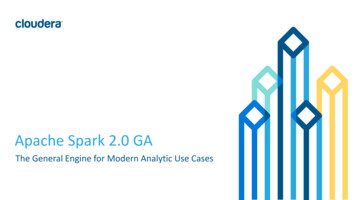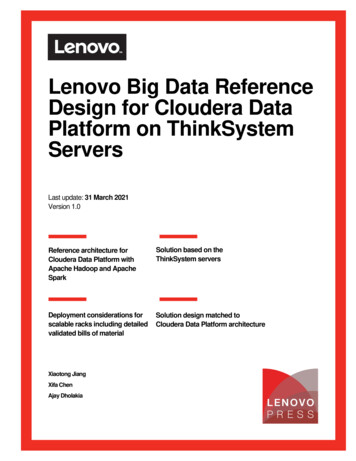Transcription
Ambari 1.7.0Install Guide
Ambari 1.7.0 Documentation Suite2014-12-02 Copyright 2012, 2014 Hortonworks, Inc. Some rights reserved. Hortonworks, Inc.Hortonworks Data PlatformAmbari 1.7.02014-12-02CopyrightThis work by Hortonworks, Inc. is licensed under a Creative Commons Attribution-ShareAlike 3.0Unported License.The Hortonworks Data Platform, powered by Apache Hadoop, is a massively scalable and 100%open source platform for storing, processing and analyzing large volumes of data. It is designed todeal with data from many sources and formats in a very quick, easy and cost-effective manner. TheHortonworks Data Platform consists of the essential set of Apache Hadoop projects includingMapReduce, Hadoop Distributed File System (HDFS), HCatalog, Pig, Hive, HBase, Zookeeper andAmbari. Hortonworks is the major contributor of code and patches to many of these projects. Theseprojects have been integrated and tested as part of the Hortonworks Data Platform release processand installation and configuration tools have also been included.Unlike other providers of platforms built using Apache Hadoop, Hortonworks contributes 100% ofour code back to the Apache Software Foundation. The Hortonworks Data Platform is Apachelicensed and completely open source. We sell only expert technical support, training and partnerenablement services. All of our technology is, and will remain, free and open source.For more information on Hortonworks technology, Please visit the Hortonworks Data Platform page.For more information on Hortonworks services, please visit either the Support or Training page. Feelfree to Contact Us directly to discuss your specific needs.2
Ambari 1.7.0 Documentation Suite2014-12-02Table of ContentsInstalling HDP Using Ambari . 5Determine Stack Compatibility . 5Meet Minimum System Requirements . 5Hardware Recommendations . 6Operating Systems Requirements . 6Browser Requirements . 6Software Requirements . 7JDK Requirements . 7Database Requirements . 7Check the Maximum Open File Descriptors . 8Collect Information . 8Prepare the Environment . 9Check Existing Package Versions . 9Set Up Password-less SSH . 10Set up Service User Accounts . 11Enable NTP on the Cluster and on the Browser Host . 12Check DNS . 12Configuring iptables . 13Disable SELinux and PackageKit and check the umask Value . 13Using a Local Repository . 14Obtaining the Repositories. 14Setting Up a Local Repository . 19Download the Ambari Repo . 24Set Up the Ambari Server . 29Setup Options . 30Start the Ambari Server . 31Install, Configure and Deploy a HDP Cluster. 32Log In to Apache Ambari . 32Launching the Ambari Install Wizard . 32Name Your Cluster . 33Select Stack . 33Install Options. 35Confirm Hosts . 363
Ambari 1.7.0 Documentation Suite2014-12-02Choose Services . 36Assign Masters . 37Assign Slaves and Clients . 37Customize Services . 37Review . 38Install, Start and Test . 38Complete . 394
Ambari 1.7.0 Documentation Suite2014-12-02Installing HDP Using AmbariThis section describes the information and materials you should get ready to install a HDP clusterusing Ambari. Ambari provides an end-to-end management and monitoring solution for your HDPcluster. Using the Ambari Web UI and REST APIs, you can deploy, operate, manage configurationchanges, and monitor services for all nodes in your cluster from a central point. Determine Stack Compatibility Meet Minimum System Requirements Collect Information Prepare the Environment Optional: Configure Local Repositories for AmbariDetermine Stack CompatibilityUse this table to determine whether your Ambari and HDP stack versions are 1.4.3.381.4.2.1041.4.1.611.4.1.251.2.5.17HDP 2.21xHDP 2.12xxxxHDP 2.03xxxxxxxxxxHDP1.3xxxxxxxxxxxFor more information about Installing Accumulo, Hue, Knox, Ranger, and Solr services, see InstallingHDP Manually.Meet Minimum System RequirementsTo run Hadoop, your system must meet the following minimum requirements:123 Hardware Recommendations Operating Systems Requirements Browser Requirements Software RequirementsAmbari 1.7x does not install Accumulo, Hue, Ranger, or Solr services for the HDP 2.2 Stack.Ambari 1.7x does not install Accumulo, Hue, Knox, or Solr services for the HDP 2.1 Stack.Ambari 1.7x does not install Hue for the HDP 2.0 Stack.5
Ambari 1.7.0 Documentation Suite2014-12-02 JDK Requirements Database Requirements Recommended Maximum Open File DescriptorsHardware RecommendationsThere is no single hardware requirement set for installing Hadoop.For more information about hardware components that may affect your installation, see HardwareRecommendations For Apache Hadoop.Operating Systems RequirementsThe following, 64-bit operating systems are supported: Red Hat Enterprise Linux (RHEL) v6.x Red Hat Enterprise Linux (RHEL) v5.x (deprecated) CentOS v6.x CentOS v5.x (deprecated) Oracle Linux v6.x Oracle Linux v5.x (deprecated) SUSE Linux Enterprise Server (SLES) v11, SP1 and SP3 Ubuntu Precise v12.04If you plan to install HDP Stack on SLES 11 SP3, be sure to refer to ConfiguringRepositories in the HDP documentation for the HDP repositories specific for SLES 11SP3. Or, if you plan to perform a Local Repository install, be sure to use the SLES 11SP3 repositories.The installer pulls many packages from the base OS repositories. If you do not have acomplete set of base OS repositories available to all your machines at the time ofinstallation you may run into issues.If you encounter problems with base OS repositories being unavailable, please contactyour system administrator to arrange for these additional repositories to be proxied ormirrored. For more information see Optional: Configure the Local Repositories.Browser RequirementsThe Ambari Install Wizard runs as a browser-based Web application. You must have a machinecapable of running a graphical browser to use this tool.The minimum required browser versions are: Windows (Vista, 7) Internet Explorer 9.0 Firefox 186
Ambari 1.7.0 Documentation Suite 2014-12-02Google Chrome 26Mac OS X (10.6 or later) Firefox 18 Safari 5 Google Chrome 26Linux (RHEL, CentOS, SLES, Oracle Linux, UBUNTU) Firefox 18 Google Chrome 26On any platform, we recommend updating your browser to the latest, stable version.Software RequirementsOn each of your hosts: yum and rpm (RHEL/CentOS/Oracle Linux) zypper and php curl (SLES) apt (Ubuntu) scp, curl, unzip, tar, and wget OpenSSL (v1.01, build 16 or later) python (v2.6 or later)The Python version shipped with SUSE 11, 2.6.0-8.12.2, has a critical bug that maycause the Ambari Agent to fail within the first 24 hours. If you are installing on SUSE 11,please update all your hosts to Python version 2.6.8-0.15.1.JDK RequirementsThe following Java runtime environments are supported: Oracle JDK 1.7 67 64-bit (default) Oracle JDK 1.6 31 64-bit (DEPRECATED) OpenJDK 7 64-bit (not supported on SLES)To install OpenJDK 7 for RHEL, run the following command on all hosts:yum install java-1.7.0-openjdkDatabase RequirementsAmbari requires a relational database to store information about the cluster configuration andtopology. If you install HDP Stack with Hive or Oozie, they also require a relational database. Thefollowing table outlines these database requirements:ComponentDescription7
Ambari 1.7.0 Documentation SuiteAmbari2014-12-02By default, will install an instance of PostgreSQL on the Ambari Server host. Optionally,to use an existing instance of PostgreSQL, MySQL or Oracle. For further information,see Using Non-Default Databases for Ambari.By default (on RHEL/CentOS/Oracle Linux 6), Ambari will install an instance of MySQLon the Hive Metastore host. Otherwise, you need to use an existing instance ofPostgreSQL, MySQL or Oracle. See Using Non-Default Databases for Hive for moreinformation.By default, Ambari will install an instance of Derby on the Oozie Server host.Optionally, to use an existing instance of PostgreSQL, MySQL or Oracle, see UsingNon-Default Databases for Oozie for more information.HiveOozieFor the Ambari database, if you use an existing Oracle database, make sure the Oraclelistener runs on a port other than 8080 to avoid conflict with the default Ambari port.Check the Maximum Open File DescriptorsThe recommended maximum number of open file descriptors is 10000, or more.To check the current value set for the maximum number of open file descriptors, execute thefollowing shell commands on each host:ulimit -Snulimit -HnCollect InformationBefore deploying an HDP cluster, you should collect the following information: The fully qualified domain name (FQDN) of each host in your system.The Ambari install wizard supports using IP addresses. You can use hostname -f to checkor verify the FQDN of a host.Deploying all HDP components on a single host is possible, but is appropriate only forinitial evaluation purposes. Typically, you set up at least three hosts; one master hostand two slaves, as a minimum cluster. For more information about deploying HDPcomponents, see the descriptions for aTypical Hadoop Cluster. A list of components you want to set up on each host. The base directories you want to use as mount points for storing: NameNode data DataNodes data Secondary NameNode data Oozie data MapReduce data (Hadoop version 1.x) YARN data (Hadoop version 2.x) ZooKeeper data, if you install ZooKeeper8
Ambari 1.7.0 Documentation Suite 2014-12-02Various log, pid, and db files, depending on your install typeYou must use base directories that provide persistent storage locations for your HDPcomponents and your Hadoop data. Installing HDP components in locations that maybe removed from a host may result in cluster failure or data loss.For example: Do Not use /tmp in a base directory path.Prepare the EnvironmentTo deploy your Hadoop instance, you need to prepare your deployment environment: Check Existing Package Versions Set up Password-less SSH Set up Service User Accounts Enable NTP on the Cluster Check DNS Configure iptables Disable SELinux, PackageKit and Check umask ValueCheck Existing Package VersionsDuring installation, Ambari overwrites current versions of some packages required by Ambari tomanage a Hadoop cluster. Package versions other than those that Ambari installs can causeproblems running the installer. Remove any package versions that do not match the following ones:Component - DescriptionAmbari Server DatabaseAmbari Agent - Installed on each host in your cluster.Communicates with the Ambari Server to executecommands.Nagios Server - The host that runs the Nagios server.Ganglia Server - The host that runs the Ganglia Server.Ganglia Monitor - Installed on each host in the cluster.Sends metrics data to the Ganglia Collector.Component - DescriptionAmbari Server DatabaseAmbari Agent - Installed on each host in your cluster.Communicates with the Ambari Server to executecommands.9Files and Versionspostgresql 8.4.13-1.el6 3, postgresql-libs8.4.13-1.el6 3, postgresql-server 8.4.131.el6 3Nonenagios 3.5.0-99, nagios-devel 3.5.0-99,nagios-www 3.5.0-99, nagios-plugins 1.4.91ganglia-gmetad 3.5.0-99, ganglia-devel3.5.0-99, libganglia 3.5.0-99, ganglia-web3.5.7-99, rrdtool 1.4.5-1.el6ganglia-gmond 3.5.0-99, libganglia 3.5.0-99Files and Versionspostgresql 8.3.5-1, postgresql-server 8.3.51, postgresql-libs 8.3.5-1None
Ambari 1.7.0 Documentation Suite2014-12-02Nagios Server - The host that runs the Nagios server.Ganglia Server - The host that runs the Ganglia Server.Ganglia Monitor - Installed on each host in the cluster.Sends metrics data to the Ganglia Collector.Component - DescriptionAmbari Server DatabaseAmbari Agent - Installed on each host in your cluster.Communicates with the Ambari Server to executecommands.Nagios Server - The host that runs the Nagios Server.Ganglia Server - The host that runs the GangliaServer.Ganglia Monitor - Installed on each host in thecluster. Sends metrics data to the Ganglia Collector.Component - DescriptionAmbari Server DatabaseAmbari Agent - Installed on each host in your cluster.Communicates with the Ambari Server to executecommands.Nagios Server - The host that runs the Nagios server.Ganglia Server - The host that runs the Ganglia Server.Ganglia Monitor - Installed on each host in the cluster.Sends metrics data to the Ganglia Collector.nagios 3.5.0-99, nagios-devel 3.5.0-99,nagios-www 3.5.0-99, nagios-plugins 1.4.91ganglia-gmetad 3.5.0-99 ganglia-devel3.5.0-99 libganglia 3.5.0-99 ganglia-web3.5.7-99 rrdtool 1.4.5-4.5.1ganglia-gmond 3.5.0-99, libganglia 3.5.0-99Files and Versionslibpq5 postgresql postgresql-9.1 postgresqlclient-9.1 postgresql-client-commonpostgresql-common ssl-certzlibc 0.9k-4.1 amd64nagios3gmetad ganglia-webfrontend gangliamonitor-python rrdcachedgmetad ganglia-webfrontend gangliamonitor-python rrdcachedFiles and Versionslibffi 3.0.5-1.el5, python26 2.6.8-2.el5,python26-libs 2.6.8-2.el5, postgresql8.4.13-1.el6 3, postgresql-libs 8.4.131.el6 3, postgresql-server 8.4.13-1.el6 3libffi 3.0.5-1.el5, python26 2.6.8-2.el5,python26-libs 2.6.8-2.el5nagios 3.5.0-99, nagios-devel 3.5.0-99,nagios-www 3.5.0-99, nagios-plugins 1.4.91ganglia-gmetad 3.5.0-99, ganglia-devel3.5.0-99, libganglia 3.5.0-99, ganglia-web3.5.7-99, rrdtool 1.4.5-1.el5ganglia-gmond 3.5.0-99, libganglia 3.5.0-99Set Up Password-less SSHTo have Ambari Server automatically install Ambari Agents on all your cluster hosts, you must set uppassword-less SSH connections between the Ambari Server host and all other hosts in the cluster.The Ambari Server host uses SSH public key authentication to remotely access and install theAmbari Agent.You can choose to manually install the Agents on each cluster host. In this case, youdo not need to generate and distribute SSH keys.10
Ambari 1.7.0 Documentation Suite12014-12-02Generate public and private SSH keys on the Ambari Server host.ssh-keygen2Copy the SSH Public Key (id rsa.pub) to the root account on your target hosts.ssh/id rsa.ssh/id rsa.pub3Add the SSH Public Key to the authorized keys file on your target hosts.cat id rsa.pub authorized keys4Depending on your version of SSH, you may need to set permissions on the .ssh directory (to700) and the authorized keys file in that directory (to 600) on the target hosts.chmod 700 /.sshchmod 600 /.ssh/authorized keys5From the Ambari Server, make sure you can connect to each host in the cluster using SSH,without having to enter a password.ssh root@ remote.target.host where remote.target.host has the value of each host name in your cluster.6If the following warning message displays during your first connection:Are you sure you want to continue connecting (yes/no)?Enter Yes.7Retain a copy of the SSH Private Key on the machine from which you will run the web-basedAmbari Install Wizard.It is possible to use a non-root SSH account, if that account can execute sudo withoutentering a password.Set up Service User AccountsThe Ambari install wizard creates one administrator-level user account for Ambari, admin. Thecredentials for the admin account are username/password admin/admin. For more informationabout creating additional users and groups for your HDP cluster, see Users and Groups Overview inManaging Users and Groups.Each HDP service requires a service user account. The Ambari Install wizard creates new andpreserves any existing service user accounts, and uses these accounts when configuring Hadoopservices. Service user account creation applies to service user accounts on the local operatingsystem and to LDAP/AD accounts.For more information about customizing service user accounts for each HDP service, see one of thefollowing topics:11
Ambari 1.7.0 Documentation Suite Customizing Services for HDP 2.x Stack Customizing Services for HDP 1.x Stack2014-12-02Enable NTP on the Cluster and on the Browser HostThe clocks of all the nodes in your cluster and the machine that runs the browser through which youaccess the Ambari Web interface must be able to synchronize with each other.Install a network ttime protocol daem on each host:yum install ntpdTo check that the NTP service is on, run the following command on each host:chkconfig —list ntpdTo turn on the NTP service, run the following command on each host:chkconfig ntpdCheck DNSAll hosts in your system must be configured for both forward and and reverse DNS.If you are unable to configure DNS in this way, you must edit the /etc/hosts file on every host in yourcluster to contain the IP address and Fully Qualified Domain Name of each of your hosts. Thefollowing instructions cover a basic /etc/hosts setup for generic Linux hosts. Different versions andflavors of Linux might require slightly different commands. Please refer to the documentation for theoperating system(s) deployed in your environment.Edit the Host File1Using a text editor, open the hosts file on every host in your cluster. For example:vi /etc/hosts2Add a line for each host in your cluster. The line should consist of the IP address and theFQDN.For example:1.2.3.4 fully.qualified.domain.name Do not remove the following two lines from your hosts file. Removing or editing thefollowing lines may cause various programs that require network functionality to fail.127.0.0.1 localhost.localdomain localhost::1 localhost6.localdomain6 localhost6Set the Hostname1Use the "hostname" command to set the hostname on each host in your cluster.For example:hostname fully.qualified.domain.name 2Confirm that the hostname is set by running the following command:12
Ambari 1.7.0 Documentation Suite2014-12-02hostname -fThis should return the fully.qualified.domain.name you just set.Edit the Network Configuration File1Using a text editor, open the network configuration file on every host and set the desirednetwork configuration for each host. For example:vi /etc/sysconfig/network2Modify the HOSTNAME property to set the fully qualified domain name.NETWORKING yesNETWORKING IPV6 yesHOSTNAME fully.qualified.domain.name Configuring iptablesFor Ambari to communicate during setup with the hosts it deploys to and manages, certain portsmust be open and available. The easiest way to do this is to temporarily disable iptables, as follows:chkconfig iptables off/etc/init.d/iptables stopYou can restart iptables after setup is complete. If the security protocols in your environment preventdisabling iptables, you can proceed with iptables enabled, if all required ports are open andavailable. For more information about required ports, see Configuring Network Port Numbers.Ambari checks whether iptables is running during the Ambari Server setup process. If iptables isrunning, a warning displays, reminding you to check that required ports are open and available. TheHost Confirm step in the Cluster Install Wizard also issues a warning for each host that has iptablesrunning.Disable SELinux and PackageKit and check the umask Value1You must temporarily disable SELinux for the Ambari setup to function.On each host in your cluster,setenforce 0To permanently disable SELinuxset SELINUX disabled in /etc/selinux/configThis ensures that SELinux does not turn itself on after you reboot the machine .2On an installation host running RHEL/CentOS with PackageKit installed,open /etc/yum/pluginconf.d/refresh-packagekit.conf using a text editor.Make the following change: enabled 013
Ambari 1.7.0 Documentation Suite2014-12-02PackageKit is not enabled by default on SLES or Ubuntu systems. Unless you havespecifically enabled PackageKit, you may skip this step for a SLES or Ubuntuinstallation host.3UMASK (User Mask or User file creation MASK) is the default permission or base permissiongiven when a new file or folder is created on a Linux machine. Most Linux distros set 022 asthe default umask. For a HDP cluster, make sure that umask is set to 022.To set umask 022, run the following command as root on all hosts,vi /etc/profilethen, append the following line:umask 022Using a Local RepositoryIf your cluster is behind a fire wall that prevents or limits Internet access, you can install Ambari and aStack using local repositories. This section describes how to: Obtain the repositories Set up a local repository having: No Internet Access Temporary Internet AccessPrepare the Ambari repository configuration fileObtaining the RepositoriesThis section describes how to obtain: Ambari Repositories HDP RepositoriesAmbari RepositoriesIf you do not have Internet access for setting up the Ambari repository, use the link appropriate foryour OS family to download a tarball that contains the software.RHEL/CentOS/Oracle Linux 6wget -nv 6/ambari1.7.0-centos6.tar.gzSLES 11wget -nv /ambari1.7.0-suse11.tar.gzUBUNTU 12wget -nv 12/ambari1.7.0-ubuntu12.tar.gz14
Ambari 1.7.0 Documentation Suite2014-12-02RHEL/CentOS/ORACLE Linux 5 (DEPRECATED)wget -nv 5/ambari1.7.0-centos5.tar.gzIf you have temporary Internet access for setting up the Ambari repository, use the link appropriatefor your OS family to download a repository that contains the software.RHEL/CentOS/Oracle Linux 6wget -nv /1.x/updates/1.7.0/ambari.repo -O/etc/yum.repos.d/ambari.repoSLES 11wget -nv 1.x/updates/1.7.0/ambari.repo -O/etc/zypp/repos.d/ambari.repoUBUNTU 12wget -nv 2/1.x/updates/1.7.0/ambari.list CLE Linux 5 (DEPRECATED)wget -nv /1.x/updates/1.7.0/ambari.repo -O/etc/yum.repos.d/ambari.repoHDP Stack RepositoriesIf you do not have Internet access to set up the Stack repositories, use the link appropriate for yourOS family to download a tarball that contains the HDP Stack version you plan to install.RHEL/CentOS/Oracle Linux 6wget -nv DP-2.2.0.0centos6-rpm.tar.gzwget -nv gzSLES 11SP3wget -nv /HDP2.2.0.0-suse11sp3-rpm.tar.gzwget -nv tar.gz15
Ambari 1.7.0 Documentation Suite2014-12-02UBUNTU 12wget -nv HDP-2.2.0.0ubuntu12-deb.tar.gzwget -nv r.gzRHEL/CentOS/ORACLE Linux 5 (DEPRECATED)wget -nv DP-2.2.0.0centos5-rpm.tar.gzwget -nv gzRHEL/CentOS/Oracle Linux 6wget -nv DP-2.1.5.0centos6-rpm.tar.gzwget -nv gzSLES 11wget -nv /HDP2.1.5.0-sles11sp1-rpm.tar.gzwget -nv UBUNTU 12wget -nv HDP-2.1.5.0ubuntu12-tars-tarball.tar.gzwget -nv 0.18/repos/ubuntu12/hdp.listRHEL/CentOS/Oracle Linux 6wget -nv DP-2.0.12.0centos6-rpm.tar.gzwget -nv gzSLES 11wget -nv P-2.0.12.0suse11-rpm.tar.gzwget -nv RHEL/CentOS/ORACLE Linux 5 (DEPRECATED)16
Ambari 1.7.0 Documentation Suite2014-12-02wget -nv DP-2.0.12.0centos5-rpm.tar.gzwget -nv gzRHEL/CentOS/Oracle Linux 6wget -nv DP-1.3.9.0centos6-rpm.tar.gzwget -nv gzSLES 11wget -nv P-1.3.9.0suse11-rpm.tar.gzwget -nv RHEL/CentOS/ORACLE Linux 5 (DEPRECATED)wget -nv DP-1.3.9.0centos5-rpm.tar.gzwget -nv gzIf you have temporary Internet access for setting up the Stack repositories, use the link appropriatefor your OS family to download a repository that contains the HDP Stack version you plan to install.RHEL/CentOS/Oracle Linux 6wget -nv x/GA/2.2.0.0/hdp.repo -O/etc/yum.repos.d/HDP.repoSLES 11SP3wget -nv 2.x/GA/2.2.0.0/hdp.repo -O/etc/zypp/repos.d/HDP.repoUBUNTU 12wget -nv http://public-repo1.hortonworks.com/HDP/ubuntu1
Communicates with the Ambari Server to execute commands. None Nagios Server - The host that runs the Nagios server. nagios 3.5.0-99, nagios-devel 3.5.0-99, nagios-www 3.5.0-99, nagios-plugins 1.4.9-1 Ganglia Server - The host that runs the Ganglia Server. ganglia-gmetad 3.5.0-99, ganglia-devel 3.5.0-99, libganglia 3.5.0-99, ganglia-web