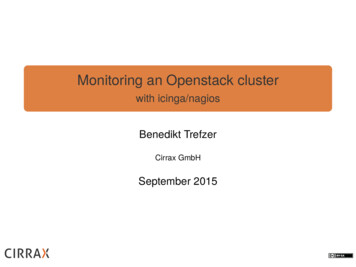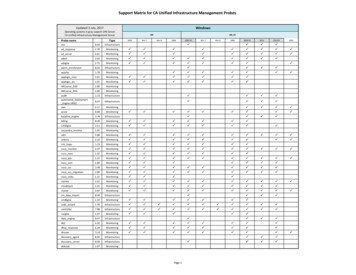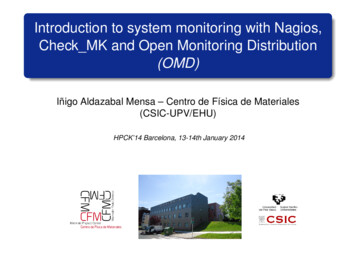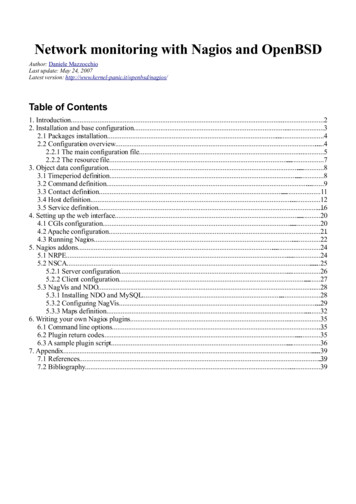
Transcription
Network monitoring with Nagios and OpenBSDAuthor: Daniele MazzocchioLast update: May 24, 2007Latest version: http://www.kernel-panic.it/openbsd/nagios/Table of Contents1. Introduction.22. Installation and base configuration.32.1 Packages installation.42.2 Configuration overview.42.2.1 The main configuration file.52.2.2 The resource file.73. Object data configuration.83.1 Timeperiod definition.83.2 Command definition.93.3 Contact definition.113.4 Host definition.123.5 Service definition.164. Setting up the web interface.204.1 CGIs configuration.204.2 Apache configuration.214.3 Running Nagios.225. Nagios addons.245.1 NRPE.245.2 NSCA.255.2.1 Server configuration.265.2.2 Client configuration.275.3 NagVis and NDO.285.3.1 Installing NDO and MySQL.285.3.2 Configuring NagVis.295.3.3 Maps definition.326. Writing your own Nagios plugins.356.1 Command line options.356.2 Plugin return codes.356.3 A sample plugin script.367. Appendix.397.1 References.397.2 Bibliography.39
Network monitoring with Nagios and OpenBSD1. IntroductionSo our OpenBSD-based network now includes redundant firewalls, domain name servers, a mail gatewayand a web proxy cache. All the services provided by these machines are particularly critical and can't affordeven minimal downtime. Redundancy may give us the time to recover a failure before having angry userstrying to knock down our door, but it doesn't free us from the responsibility to detect and solve ongoingproblems.In sum, it's time to think about monitoring our network! And the following are the perfect ingredients forimplementing a full-featured, secure and reliable network monitoring system:OpenBSDthe operating system for the security paranoid, with “only two remote holes in the default install, inmore than 10 years!”;Nagiosthe most popular “open source host, service and network monitoring program”;Apachethe “secure, efficient and extensible server that provides HTTP services in sync with the currentHTTP standards”.My pick goes to Nagios for its ease of use, flexibility and extensibility. It also features a very clean andstraightforward design, as it is structured into three basic building blocks: a daemon process, running periodic checks on specific hosts and services and managingnotifications when problems arise;an optional web interface, to access current status information, historical logs and reports via asimple web browser;a set of external plugins, i.e. the (possibly custom) scripts executed by the daemon process toactually perform the checks and send out notifications.Furthermore, these basic components can be easily extended with external modules, thus making it easy forNagios to meet even your most demanding needs! Therefore, after the installation and configuration of theNagios' core components, we will take a brief look at some of its most popular and useful addons: NRPE, the Nagios Remote Plugin Executor, which allows you to execute local plugins on remotehosts;NSCA, the Nagios Service Check Acceptor, which sends passive service checks from a host to theNagios server;NagVis, the Nagios Visualization Addon, which allows you to deeply customize how Nagios data isdisplayed;A good knowledge of OpenBSD is assumed, since we won't delve into system management topics such asbase configuration or packages/ports installation.2
Network monitoring with Nagios and OpenBSD2. Installation and base configurationBefore delving straight into the details of Nagios installation and configuration, let's take a brief look at thelayout of the network that we're going to monitor.It's a very simple and small network, made up of: a LAN (172.16.0.0/24), containing clients and servers not accessible from the public internet (e.g.file server, DHCP server);a DMZ (172.16.240.0/24), containing the servers that must access the internet (e.g. mail, web andproxy servers);a router, in a small subnet (172.16.250.0/24), connecting the DMZ to the internet.Our network monitoring system is a security-critical host and won't need to directly access the internet, so it3
Network monitoring with Nagios and OpenBSDwill perfectly fit in the internal LAN.The OpenBSD installation procedure is documented in full detail in the official FAQ, so we won't linger onit here. Nagios doesn't have particular requirements and a standard OpenBSD installation will do just fine:according to the documentation, Nagios makes do with just a machine running Linux (or UNIX variant).That doesn't sound so fussy, does it?2.1 Packages installationNagios installation only requires adding a few packages: root.tgznagios-web-x.x-chroot.tgzThe installation procedure will automatically create the user and group that the monitoring daemon willdrop its privileges to ( nagios). The chroot flavor will install Nagios in a way suited for chrootedhttpd(8), i.e. with the CGIs statically linked and all the configuration and log files stored inside the/var/www directory. By the way, Nagios has a particular directory structure that you will have to becomefamiliar with:/var/www/nagios/this directory contains the static HTML pages for the web interface and the online documentation;/var/www/cgi-bin/nagios/contains the dynamic CGI pages of the web interface, which actually retrieve and display the currentstatus of the monitored objects;/var/www/etc/nagios/you should put all your Nagios configuration files in this directory: we will examine them one by onein a moment;/var/www/var/log/nagios/this is the directory where Nagios will create the log, status and retention files;/var/www/var/log/nagios/archives/Nagios log files are periodically rotated and moved to this directory;/var/www/var/nagios/rw/contains the external command file;/usr/local/libexec/nagios/contains the standard plugins.2.2 Configuration overviewNagios configuration may look overly complicated at first glance; even the documentation warns thatNagios is quite powerful and flexible, but unfortunately it's not very friendly to newbies. Anyway, don'tdespair! Once you've figured out the underlying logic of its "object-oriented" configuration, you willappreciate Nagios' flexibility and clean design. For the first tests, you can start by tweaking the sampleconfiguration files contained in the /usr/local/share/examples/nagios/ directory,customizing them to your needs.The syntax of Nagios configuration files follows a few basic rules: comments start with a "#" character and span to the end of the line;variable names must begin at the start of the line (i.e. no indentation allowed);variable names are case sensitive;4
Network monitoring with Nagios and OpenBSD no spaces are allowed around the " " sign.Configuration involves setting several parameters concerning the monitoring daemon, the CGIs and, ofcourse, the hosts and services you want to monitor. All this information is spread among multiple files: wewill now examine them in turn.2.2.1 The main configuration fileThe overall behaviour of the Nagios daemon is determined by the directives included in the mainconfiguration file, /var/www/etc/nagios/nagios.cfg. Though this file contains several dozensof parameters, for most of them the default value is the most reasonable option and you will probably wantto care about only very few of them (usually cfg file, cfg dir and admin email). In any case,you can find a detailed description of each and every parameter in the official documentation./var/www/etc/nagios/nagios.cfg# Path to main log file and log archive directory. All pathnames are relative# to the chroot directory '/var/www/'log file /var/log/nagios/nagios.loglog archive path /var/log/nagios/archives# Paths to files managed internally by the applicationobject cache file /var/nagios/objects.cachestatus file /var/nagios/status.datcomment file /var/nagios/comments.datdowntime file /var/nagios/downtime.datstate retention file /var/nagios/retention.dattemp file /var/nagios/nagios.tmpcommand file /var/nagios/rw/nagios.cmdlock file /var/run/nagios/nagios.pid# Object definitions (see next chapter) can be split across multiple files.# You may either list files individually (using the 'cfg file' parameter) or# group them into directories (using the 'cfg dir' parameter). In the latter# case, Nagios will process all files with a '.cfg' extension found in the# specified directories and their subdirectoriescfg file /etc/nagios/timeperiods.cfgcfg file /etc/nagios/contacts.cfgcfg file /etc/nagios/commands.cfgcfg file /etc/nagios/generic-hosts.cfgcfg file /etc/nagios/generic-services.cfgcfg dir /etc/nagios/hostscfg dir /etc/nagios/services# Path to the resource file, containing user-defined macros (see below). You can# specify more than one resource file using multiple 'resource file' statementsresource file /etc/nagios/resource.cfg# User and group the Nagios process will run asnagios user nagiosnagios group nagios# Email address and pager number for the administrator of the local machineadmin email nagios@kernel-panic.itadmin pager xxx-xxx-xxxx# Date format (available options: us, euro, iso8601 or strict-iso8601)date format euro# Enable checks, notifications and event handlers. Passive checks allow external# applications to submit check results to Nagios. Event handlers are optional# commands that are executed whenever a host or service state change occurs5
Network monitoring with Nagios and OpenBSDexecute service checks 1accept passive service checks 1execute host checks 1accept passive host checks 1enable notifications 1enable event handlers 1# Checks freshness options. Enabling these options will ensure that passive# checks are always up-to-datecheck service freshness 1service freshness check interval 60check host freshness 0host freshness check interval 60# External commands allow the web interface and external applications (such as# NSCA) to issue commands to Nagios. With a check interval of '-1', Nagios will# check for external commands as often as possiblecheck external commands 1command check interval -1# Various logging optionslog rotation method duse syslog 1log notifications 1log service retries 1log host retries 1log event handlers 1log initial states 0log external commands 1log passive checks 1# Enable retention of state information between program restarts (refer to# documentation for details)retain state information 1retention update interval 60use retained program state 1use retained scheduling info 0# State flapping detection options (refer to documentation for details)enable flap detection 0low service flap threshold 5.0high service flap threshold 20.0low host flap threshold 5.0high host flap threshold 20.0# Miscellaneous tuning, performance and security options (refer to# documentation for details)interval length 60service inter check delay method smax service check spread 30service interleave factor shost inter check delay method smax host check spread 30max concurrent checks 0service reaper frequency 10auto reschedule checks 0auto rescheduling interval 30auto rescheduling window 180sleep time 0.25service check timeout 60host check timeout 30event handler timeout 30notification timeout 306
Network monitoring with Nagios and OpenBSDocsp timeout 5perfdata timeout 5use aggressive host checking 0process performance data 0obsess over services 0check for orphaned services 0aggregate status updates 1status update interval 15event broker options -1p1 file /usr/local/bin/p1.plillegal object name chars ! % &* '" ?,() illegal macro output chars & '" use regexp matching 0use true regexp matching 0daemon dumps core 02.2.2 The resource fileThe resource file allows you to assign values to the user-definable macros USERn (where n is a numberbetween 1 and 32 inclusive). Basically, in Nagios, macros are variables (starting and ending with a dollarsign, " ") that you can insert into command definitions and that will get expanded to the appropriate valueimmediately prior to the execution of the command. User-defined macros (and the several other macrosNagios makes available) allow you to keep command definitions generic and simple (see the next chapterfor some examples).User-defined macros are normally used to store recurring items in command definitions (like directorypaths) and sensitive information (like usernames and passwords). It is recommended that you set restrictivepermissions (600) on the resource file(s) in order to keep sensitive information protected./var/www/etc/nagios/resource.cfg# Set USER1 to be the path to the plugins USER1 /usr/local/libexec/nagios# MySQL username and password USER2 root USER3 passwordThe next step is configuring object data, which is probably the trickiest part of the configuration. We willtherefore devote the next chapter entirely to this topic.7
Network monitoring with Nagios and OpenBSD3. Object data configurationSo now it's time to tell Nagios what to keep tabs on. Therefore, we must supply it with information about: when and how to perform checks and send out notifications;whom to notify;which hosts and services to monitor.All this information is represented by means of objects, which are defined by a set of "define"statements, enclosed in curly braces and containing a variable number of newline-separated directives, inkeyword/value form. Keywords are separated from values by whitespace and multiple values can beseparated by commas; indentation within statements is allowed.To summarize, the basic syntax of an object declaration can be represented as follows:define object ue-3,.value-nObject definitions can be split into any number of files: just remember to list them all in the mainconfiguration file by using the cfg file and/or cfg dir directives.3.1 Timeperiod definitionThe timeperiod statement allows you to specify, for each day of the week, one or more time slots inwhich to run certain checks and/or notify certain people. Time intervals can't span across midnight andexcluded days are simply omitted.In the following example, all the timeperiod definitions are grouped together in a file namedtimeperiods.cfg stored in the /var/www/etc/nagios/ directory./var/www/etc/nagios/timeperiods.cfg# The following timeperiod definition includes normal work hours. The# 'timeperiod name' and 'alias' directives are mandatory. Note that weekend days# are simply omitteddefine timeperiod {timeperiod name workhoursaliasWork 9:00-18:00thursday09:00-18:00friday09:00-18:00}# The following timeperiod includes all time outside normal work hours. The# time slot between 6 p.m. and 9 a.m. must be split into two intervals, to avoid# crossing midnightdefine timeperiod {timeperiod name nonworkhoursaliasNon-Work 00:00-09:00,18:00-24:008
Network monitoring with Nagios and OpenBSDsaturday00:00-24:00}# Most checks will probably run on a continuous basisdefine timeperiod {timeperiod name alwaysaliasEvery Hour Every 00:00-24:00saturday00:00-24:00}# The right timeperiod when you don't want to bother with notifications (e.g.# on vacation or during testing)define timeperiod {timeperiod name neveraliasNo Time is a Good Time}3.2 Command definitionThe next step is to tell Nagios how to perform the various checks and send out notifications; this isaccomplished by defining multiple command objects specifying the actual commands for Nagios to run.Command definitions are pairs of short names and command lines (both mandatory) and can containmacros. As we mentioned before, macros are variables, enclosed in " " signs, that will get expanded to theappropriate value immediately prior to the execution of a command; macros allow you to keep commanddefinitions generic and straightforward. A simple example will make this clear.Suppose you want to monitor a web server with IP address "1.2.3.4"; you could then define a commandsuch as the following:define command {command namecommand line}check-http/usr/local/libexec/nagios/check http -I 1.2.3.4This definition is correct and will certainly do the job. But what if you later decide to add a new web server?Would you find it convenient to define a new (almost identical) command, with only the IP addresschanged? It is way more efficient to take advantage of macros by writing a single generic command such as:define command {command namecommand line}check-http USER1 /check http -I HOSTADDRESS and leave Nagios the responsibility to expand the HOSTADDRESS macro to the appropriate IP address,obtained from the host definition (see below). As you'll remember from the previous chapter, the USER1 macro holds the path to the plugins directory.Now let's complicate things a bit! What if you want Nagios to check the availability of a particular URL oneach web server? This URL may differ from server to server, so what we need now is a command definitionthat is still generic and yet server-specific! Though this may sound contradictory, once again Nagios solvesthis problem with macros: in fact, the ARGn macros (where n is a number between 1 and 32 inclusive)act as placeholders for service-specific arguments that will be specified later within service definitions (see9
Network monitoring with Nagios and OpenBSDbelow for further details). Therefore, the above command definition would turn into:define command {command namecommand line}check-http USER1 /check http -I HOSTADDRESS -u ARG1 In addition to the ones we have just seen, Nagios provides several other useful macros. Please refer to thedocumentation for a detailed list of all available macros and their validity context. Below is a sample set ofcommand ######################### Notification commands## There are no standard notification plugins; hence notification commands are ## usually custom scripts or mere command #####################################define command {command namehost-notify-by-emailcommand line USER1 /host notify by email.sh CONTACTEMAIL }define command {command namecommand line}notify-by-email USER1 /notify by email.sh CONTACTEMAIL define command {command namehost-notify-by-SMScommand line/usr/local/bin/sendsms ADDRESS1 "Nagios: Host HOSTNAME ( HOSTADDRESS )is in state: HOSTSTATE "}define command {command namenotify-by-SMScommand line/usr/local/bin/sendsms ADDRESS1 "Nagios: Service SERVICEDESC on HOSTALIAS is in state: SERVICESTATE ################################# Check commands## The official Nagios plugins should handle most of your needs for host and## service checks. Anyway, should they not, we will discuss in a moment how to ## write custom #######################################define command {command namecheck-host-alivecommand line USER1 /check ping -H HOSTADDRESS -w 3000.0,80% -c 5000.0,100%-p 1}define command {command namecommand line}check-ssh USER1 /check ssh HOSTADDRESS define command {command namecommand line}check-http USER1 /check http -I HOSTADDRESS -u ARG1 define command {10
Network monitoring with Nagios and OpenBSDcommand namecommand linecheck-smtp USER1 /check smtp -H HOSTADDRESS define command {command namecommand line}check-imap USER1 /check imap -H HOSTADDRESS define command {command namecommand line}check-dns USER1 /check dns -s HOSTADDRESS -H ARG1 -a ARG2 define command {command namecommand line}check-mysql USER1 /check mysql -H HOSTADDRESS -u USER2 -p USER3 }[.]3.3 Contact definitioncontact objects allow you to specify people who should be notified automatically when the alertconditions are met. Contacts are first defined individually and then grouped together in contactgroupobjects, for easier management.For the first time, in the following definitions, we will refer to previously defined objects. In fact, the valuesof the host notification period and service notification period directives must betimeperiod objects; and the values of the host notification command andservice notification command directives must be command objects./var/www/etc/nagios/contacts.cfgdefine contact {# Short name to identify the contactcontact namejohn# Longer name or descriptionaliasJohn Doe# Timeperiods during which the contact can be notified about host and service# problems or recoverieshost notification periodalwaysservice notification periodalways# Host states for which notifications can be sent out to this contact# (d down, u unreachable, r recovery, f flapping, n none)host notification optionsd,u,r# Service states for which notifications can be sent out to this contact# (w warning, c critical, u unknown, r recovery, f flapping, n none)service notification optionsw,u,c,r# Command(s) used to notify the contact about host and service problems# or recoverieshost notification vice notification commandsnotify-by-email,notify-by-SMS# Email address for the contactemailjdoe@kernel-panic.it11
Network monitoring with Nagios and OpenBSD# Nagios provides 6 address directives (named address1 through address6) to# specify additional "addresses" for the contact (e.g. a mobile phone number# for SMS notifications)address1xxx-xxx-xxxx}# The following contact is split in two, to allow for different notification# options depending on the timeperioddefine contact {contact namedanix@workaliasDaniele Mazzocchiohost notification periodworkhoursservice notification periodworkhourshost notification optionsd,u,rservice notification optionsw,u,c,rhost notification commandshost-notify-by-emailservice notification define contact {contact namealiashost notification periodservice notification periodhost notification optionsservice notification optionshost notification commandsservice notification commandsemailaddress1}danix@homeDaniele by-SMSdanix@kernel-panic.itxxx-xxx-xxxx[.]# All administrator contacts are grouped together in the "Admins"# contactgroupdefine contactgroup {contactgroup nameAdminsaliasNagios ]3.4 Host definitionNow we have finally come to one of the most important facets of Nagios configuration: the definition of thehosts (servers, workstations, devices, etc.) that we want to monitor. This will lead us to introduce one of themost powerful features of Nagios configuration: object inheritance. Note that, though we are discussing itnow first, object inheritance applies to all Nagios objects; however, it's in hosts and services definition thatyou can get the most out of it.In fact, configuring a host requires setting up quite a few parameters; and the value of these parameters willnormally be the same for most hosts. Without object inheritance, this would mean wasting a lot of timetyping the same parameters over and over again and eventually ending up with cluttered, overweight andalmost unmanageable configuration files.But luckily, Nagios is smart enough to save you a lot of typing by allowing you to define special templateobjects, whose properties can be "inherited" by other objects without having to rewrite them. Below is abrief example of how a template is created:12
Network monitoring with Nagios and OpenBSDdefine host {namegeneric-host-templatecheck commandcheck periodmax check attemptsnotification optionscheck-host-alivealways5d,u,rregister0# Template name# Don't register it!}As you can see, a template definition looks almost identical to a normal object definition. The onlydifferences are: every template must be assigned a name with the name directive;since this is not an actual host, you must tell Nagios not to register it by setting the value of theregister directive to 0; this property doesn't get inherited and defaults to 1, so you won't need toexplicitely override it in all "children" objects;a template object can be left incomplete, i.e. it may not supply all mandatory parameters.To create an actual host object from a template, you simply have to specify the template name as the valueof the use directive and make sure that all mandatory fields are either inherited or explicitely set:define host {host liasx.x.x.xWell, now let's move from theory to practice and define two host templates for our servers. Note that thesecond one inherits from the first; this is possible because Nagios allows multiple levels of template objects./var/www/etc/nagios/generic-hosts.cfg# The following is a template for all hosts in the LANdefine host {# Template namenamegeneric-lan-host# Command to use to check the state of the hostcheck commandcheck-host-alive# Contact groups to notify about problems (or recoveries) with this hostcontact groupsAdmins# Enable active checksactive checks enabled1# Time period during which active checks of this host can be madecheck periodalways# Number of times that Nagios will repeat a check returning a non-OK statemax check attempts3# Enable the event handlerevent handler enabled1# Enable the processing of performance dataprocess perf data1# Enable retention of host status information across program restartsretain status information1# Enable retention of host non-status information across program restarts13
Network monitoring with Nagios and OpenBSDretain nonstatus information1# Enable notificationsnotifications enabled1# Time interval (in minutes) between consecutive notifications about the# server being still down or unreachablenotification interval120# Time peri
NRPE , the Nagios Remote Plugin Executor, which allows you to execute local plugins on remote hosts; NSCA , the Nagios Service Check Acceptor, which sends passive service checks from a host to the Nagios server; NagVis , the Nagios Visualization Addon, which allows you to deeply customize how Nagios data is displayed;