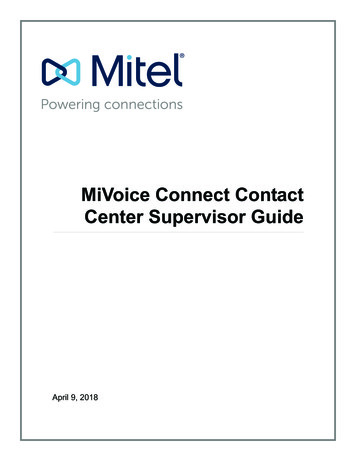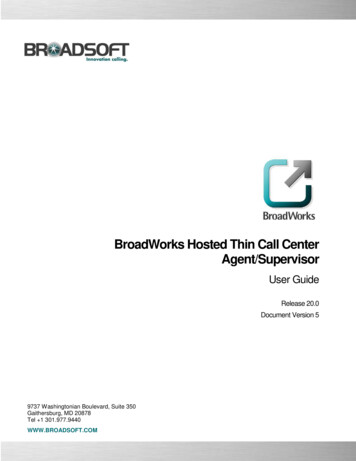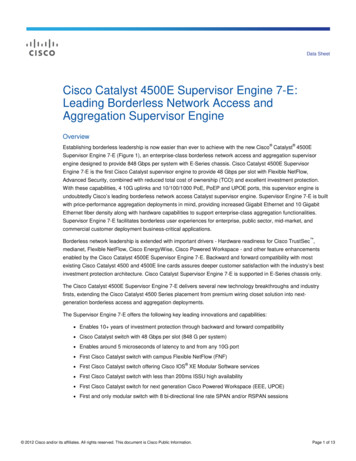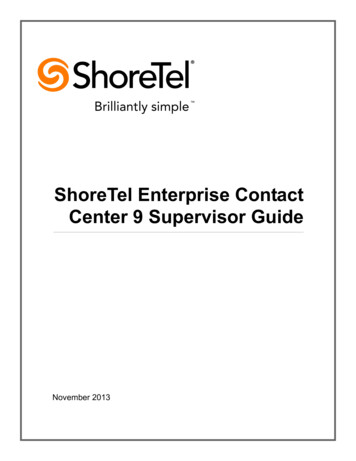
Transcription
ShoreTel Enterprise ContactCenter 9 Supervisor GuideNovember 2013
Legal NoticesDocument and Software CopyrightsCopyright 1998-2013 by ShoreTel Inc., Sunnyvale, California, USA. All rights reserved.Printed in the United States of America. Contents of this publication may not be reproduced or transmitted in any form or by any means, electronic or mechanical, forany purpose, without prior written authorization of ShoreTel, Inc. ShoreTel, Inc. reserves the right to make changes without notice to the specifications and materialscontained herein and shall not be responsible for any damage (including consequential) caused by reliance on the materials presented, including, but not limited totypographical, arithmetic or listing errorsTrademarksShoreTel, ShoreTel (and logo), ControlPoint, Brilliantly Simple, Brilliantly Simple Communication, ShoreCare, ShoreGear, ShorePhone, and ShoreWare areregistered trademarks of ShoreTel, Inc. in the United States and/or other countries. The ShoreTel logo is a trademark of ShoreTel, Inc. in the United States and/orother countries.All other copyrights and trademarks herein are the property of their respective owners.PatentsShoreTel Enterprise Contact Center is covered by patents as listed at http://www.shoretel.com/about/patents.html.Version InformationShoreTel Enterprise Contact Center 9 Supervisor GuidePart Number: 800-1866-01Release: Contact Center 9Version: 9Date: 8/27/13Company InformationShoreTel, Inc.960 Stewart DriveSunnyvale, California 94085 USA 1.408.331.3300 1.408.331.3333 (fax)www.shoretel.comShoreTel Enterprise Contact CenterShoreTel Enterprise Contact Center 9 Supervisor Guide2
Table of ContentsAbout This Book . . . . . . . . . . . . . . . . . . . . . . . . . . . . . . . . . . . . . . . . . . . . . . . . . . . . . . . . . . . . . 6Organization . . . . . . . . . . . . . . . . . . . . . . . . . . . . . . . . . . . . . . . . . . . . . . . . . . . . . . . . . . . . 6Conventions . . . . . . . . . . . . . . . . . . . . . . . . . . . . . . . . . . . . . . . . . . . . . . . . . . . . . . . . . . . . 6Chapter 1Overview . . . . . . . . . . . . . . . . . . . . . . . . . . . . . . . . . . . . . . . . . . . . . . . . . . . . . .8Agent Manager . . . . . . . . . . . . . . . . . . . . . . . . . . . . . . . . . . . . . . . . . . . . . . . . . . . . . . . . . . . . . 8Contact Center Reports . . . . . . . . . . . . . . . . . . . . . . . . . . . . . . . . . . . . . . . . . . . . . . . . . . . . . . . 9Wallboard Director . . . . . . . . . . . . . . . . . . . . . . . . . . . . . . . . . . . . . . . . . . . . . . . . . . . . . . . . . . . 9Terminology . . . . . . . . . . . . . . . . . . . . . . . . . . . . . . . . . . . . . . . . . . . . . . . . . . . . . . . . . . . . . . . . 9Starting the Supervisor Applications . . . . . . . . . . . . . . . . . . . . . . . . . . . . . . . . . . . . . . . . . . . . 11Starting Agent Manager . . . . . . . . . . . . . . . . . . . . . . . . . . . . . . . . . . . . . . . . . . . . . . . . . . 11Starting Contact Center Reports . . . . . . . . . . . . . . . . . . . . . . . . . . . . . . . . . . . . . . . . . . . . 11Starting Wallboard Director . . . . . . . . . . . . . . . . . . . . . . . . . . . . . . . . . . . . . . . . . . . . . . . . 12Chapter 2Monitoring Activity . . . . . . . . . . . . . . . . . . . . . . . . . . . . . . . . . . . . . . . . . . . . . 14Changing Agent Group Assignments . . . . . . . . . . . . . . . . . . . . . . . . . . . . . . . . . . . . . . . . . . . .Monitoring Agent Interaction with Customers . . . . . . . . . . . . . . . . . . . . . . . . . . . . . . . . . . . . .Monitoring Customer Calls . . . . . . . . . . . . . . . . . . . . . . . . . . . . . . . . . . . . . . . . . . . . . . . .Monitoring Chat Sessions . . . . . . . . . . . . . . . . . . . . . . . . . . . . . . . . . . . . . . . . . . . . . . . . .About Real-Time Reports . . . . . . . . . . . . . . . . . . . . . . . . . . . . . . . . . . . . . . . . . . . . . . . . . . . .Using Thresholds . . . . . . . . . . . . . . . . . . . . . . . . . . . . . . . . . . . . . . . . . . . . . . . . . . . . . . .Real-Time Report Templates . . . . . . . . . . . . . . . . . . . . . . . . . . . . . . . . . . . . . . . . . . . . . .Template Subjects . . . . . . . . . . . . . . . . . . . . . . . . . . . . . . . . . . . . . . . . . . . . . . . . . . .Daily Summary Templates . . . . . . . . . . . . . . . . . . . . . . . . . . . . . . . . . . . . . . . . . . . . .Hourly Summary Template . . . . . . . . . . . . . . . . . . . . . . . . . . . . . . . . . . . . . . . . . . . . .Real-Time Templates . . . . . . . . . . . . . . . . . . . . . . . . . . . . . . . . . . . . . . . . . . . . . . . . .Creating Real-Time Reports . . . . . . . . . . . . . . . . . . . . . . . . . . . . . . . . . . . . . . . . . . . . . . . . . .Opening Existing Real-Time Reports . . . . . . . . . . . . . . . . . . . . . . . . . . . . . . . . . . . . . . . . . . . .Working with Graphical Reports . . . . . . . . . . . . . . . . . . . . . . . . . . . . . . . . . . . . . . . . . . . . . . .Saving Real-Time Reports . . . . . . . . . . . . . . . . . . . . . . . . . . . . . . . . . . . . . . . . . . . . . . . . . . . .Modifying Real-Time Reports . . . . . . . . . . . . . . . . . . . . . . . . . . . . . . . . . . . . . . . . . . . . . . . . .Changing the Report Entity . . . . . . . . . . . . . . . . . . . . . . . . . . . . . . . . . . . . . . . . . . . . . . . .Adding Entities to Reports . . . . . . . . . . . . . . . . . . . . . . . . . . . . . . . . . . . . . . . . . . . . . . . . .Removing Entities from Reports . . . . . . . . . . . . . . . . . . . . . . . . . . . . . . . . . . . . . . . . . . . .Reordering the Items in a Report . . . . . . . . . . . . . . . . . . . . . . . . . . . . . . . . . . . . . . . . . . .Changing the Order of Fields in a Report . . . . . . . . . . . . . . . . . . . . . . . . . . . . . . . . . . . . .Adding and Removing Fields in a Report . . . . . . . . . . . . . . . . . . . . . . . . . . . . . . . . . . . . .ShoreTel Enterprise Contact CenterShoreTel Contact Center 9 Supervisor Guide141515161718181919202021222222232323242424243
Table of ContentsSetting the Refresh Rate . . . . . . . . . . . . . . . . . . . . . . . . . . . . . . . . . . . . . . . . . . . . . . . . . . . . . 25Saving a Workspace . . . . . . . . . . . . . . . . . . . . . . . . . . . . . . . . . . . . . . . . . . . . . . . . . . . . . . . . 25Chapter 3Analyzing Trends . . . . . . . . . . . . . . . . . . . . . . . . . . . . . . . . . . . . . . . . . . . . . . 26About Historical Reports . . . . . . . . . . . . . . . . . . . . . . . . . . . . . . . . . . . . . . . . . . . . . . . . . . . . .Historical Report Templates . . . . . . . . . . . . . . . . . . . . . . . . . . . . . . . . . . . . . . . . . . . . . . .Template Subjects (Entity) . . . . . . . . . . . . . . . . . . . . . . . . . . . . . . . . . . . . . . . . . . . . .Predefined Templates . . . . . . . . . . . . . . . . . . . . . . . . . . . . . . . . . . . . . . . . . . . . . . . . .Blank Templates . . . . . . . . . . . . . . . . . . . . . . . . . . . . . . . . . . . . . . . . . . . . . . . . . . . . .Creating a Historical Report Using a Predefined Template . . . . . . . . . . . . . . . . . . . . . . . . . . .Launching the Open Window . . . . . . . . . . . . . . . . . . . . . . . . . . . . . . . . . . . . . . . . . . . . . . . . . .Viewing Only Public and/or Private Templates . . . . . . . . . . . . . . . . . . . . . . . . . . . . . . . . . . . .Opening a Predefined Template . . . . . . . . . . . . . . . . . . . . . . . . . . . . . . . . . . . . . . . . . . . . . . .Specifying Template Parameters . . . . . . . . . . . . . . . . . . . . . . . . . . . . . . . . . . . . . . . . . . . . . . .Hints for Using a Relative Monthly Date Range . . . . . . . . . . . . . . . . . . . . . . . . . . . . . . . .Customizing a Template . . . . . . . . . . . . . . . . . . . . . . . . . . . . . . . . . . . . . . . . . . . . . . . . . . . . .Adding and Deleting Data Fields . . . . . . . . . . . . . . . . . . . . . . . . . . . . . . . . . . . . . . . . . . . .Creating a Formula Field . . . . . . . . . . . . . . . . . . . . . . . . . . . . . . . . . . . . . . . . . . . . . . . . . .Rearranging Data Fields . . . . . . . . . . . . . . . . . . . . . . . . . . . . . . . . . . . . . . . . . . . . . . . . . .Adjusting the Width of a Field . . . . . . . . . . . . . . . . . . . . . . . . . . . . . . . . . . . . . . . . . . . . . .Filtering Fields . . . . . . . . . . . . . . . . . . . . . . . . . . . . . . . . . . . . . . . . . . . . . . . . . . . . . . . . . .Sorting Fields . . . . . . . . . . . . . . . . . . . . . . . . . . . . . . . . . . . . . . . . . . . . . . . . . . . . . . . . . .Editing Text . . . . . . . . . . . . . . . . . . . . . . . . . . . . . . . . . . . . . . . . . . . . . . . . . . . . . . . . . . . .Modifying Text Font . . . . . . . . . . . . . . . . . . . . . . . . . . . . . . . . . . . . . . . . . . . . . . . . . . . . . .Specifying Text Color . . . . . . . . . . . . . . . . . . . . . . . . . . . . . . . . . . . . . . . . . . . . . . . . . . . .Changing the Visual Frame around Parameters . . . . . . . . . . . . . . . . . . . . . . . . . . . . . . . .Identifying the Number of Rows for Field Titles . . . . . . . . . . . . . . . . . . . . . . . . . . . . . . . . .Specifying Tabular or Graphic Display . . . . . . . . . . . . . . . . . . . . . . . . . . . . . . . . . . . . . . .Saving a Template with a New Name . . . . . . . . . . . . . . . . . . . . . . . . . . . . . . . . . . . . . . . . . . .Generating a Report . . . . . . . . . . . . . . . . . . . . . . . . . . . . . . . . . . . . . . . . . . . . . . . . . . . . . . . .Generating a Report from the Open Window . . . . . . . . . . . . . . . . . . . . . . . . . . . . . . . . . .Manually Generating a Report . . . . . . . . . . . . . . . . . . . . . . . . . . . . . . . . . . . . . . . . . . . . .Automatically Generating a Report (Scheduling a Report) . . . . . . . . . . . . . . . . . . . . . . . .Deleting a Predefined Template . . . . . . . . . . . . . . . . . . . . . . . . . . . . . . . . . . . . . . . . . . . . . . .Creating a Historical Report Using a Blank Template . . . . . . . . . . . . . . . . . . . . . . . . . . . . . . .Opening a Blank Template . . . . . . . . . . . . . . . . . . . . . . . . . . . . . . . . . . . . . . . . . . . . . . . .Adding Fields to the Template . . . . . . . . . . . . . . . . . . . . . . . . . . . . . . . . . . . . . . . . . . . . . .Specifying Blank Template Parameters . . . . . . . . . . . . . . . . . . . . . . . . . . . . . . . . . . . . . .Customizing a Blank Template . . . . . . . . . . . . . . . . . . . . . . . . . . . . . . . . . . . . . . . . . . . . .Saving a Blank Template with a New Name . . . . . . . . . . . . . . . . . . . . . . . . . . . . . . . . . . .Generating a Report from a Blank Template . . . . . . . . . . . . . . . . . . . . . . . . . . . . . . . . . . .Working with Historical Reports . . . . . . . . . . . . . . . . . . . . . . . . . . . . . . . . . . . . . . . . . . . . . . . .Filtering Fields in a Report . . . . . . . . . . . . . . . . . . . . . . . . . . . . . . . . . . . . . . . . . . . . . . . .Sorting Fields in a Report . . . . . . . . . . . . . . . . . . . . . . . . . . . . . . . . . . . . . . . . . . . . . . . . .Magnifying a Report . . . . . . . . . . . . . . . . . . . . . . . . . . . . . . . . . . . . . . . . . . . . . . . . . . . . .Printing Reports . . . . . . . . . . . . . . . . . . . . . . . . . . . . . . . . . . . . . . . . . . . . . . . . . . . . . . . . .Printing a Report from the Open Window . . . . . . . . . . . . . . . . . . . . . . . . . . . . . . . . . .Manually Printing a Report . . . . . . . . . . . . . . . . . . . . . . . . . . . . . . . . . . . . . . . . . . . . .Automatically Printing a Report . . . . . . . . . . . . . . . . . . . . . . . . . . . . . . . . . . . . . . . . . .Automatically Emailing Reports . . . . . . . . . . . . . . . . . . . . . . . . . . . . . . . . . . . . . . . . . . . . .Exporting Report Data . . . . . . . . . . . . . . . . . . . . . . . . . . . . . . . . . . . . . . . . . . . . . . . . . . . .ShoreTel Enterprise Contact CenterShoreTel Contact Center 9 Supervisor 93940404041414344444445454545454646464646474747474
Table of ContentsManually Exporting Report Data . . . . . . . . . . . . . . . . . . . . . . . . . . . . . . . . . . . . . . . . .Automatically Exporting Report Data . . . . . . . . . . . . . . . . . . . . . . . . . . . . . . . . . . . . .Managing Scheduled Reports . . . . . . . . . . . . . . . . . . . . . . . . . . . . . . . . . . . . . . . . . . . . . .Generating Reports on IVR Applications . . . . . . . . . . . . . . . . . . . . . . . . . . . . . . . . . . . . . . . . .Understanding Historical Report Results . . . . . . . . . . . . . . . . . . . . . . . . . . . . . . . . . . . . . . . . .Data on Deleted Agents . . . . . . . . . . . . . . . . . . . . . . . . . . . . . . . . . . . . . . . . . . . . . . . . . .How Agent Actions Affect Dial List Data . . . . . . . . . . . . . . . . . . . . . . . . . . . . . . . . . . . . . .Updates to Your External Database Records . . . . . . . . . . . . . . . . . . . . . . . . . . . . . . .How Inbound ACD Call Numbers are Calculated . . . . . . . . . . . . . . . . . . . . . . . . . . . . . . .Measuring Email Queue Time . . . . . . . . . . . . . . . . . . . . . . . . . . . . . . . . . . . . . . . . . . . . . .Unexpected Results when using Park . . . . . . . . . . . . . . . . . . . . . . . . . . . . . . . . . . . . . . . .Chapter 44748484850505050515151Communicating with Agents . . . . . . . . . . . . . . . . . . . . . . . . . . . . . . . . . . . . . 52The Wallboard Director Main Screen . . . . . . . . . . . . . . . . . . . . . . . . . . . . . . . . . . . . . . . . . . . .Message Editor Window . . . . . . . . . . . . . . . . . . . . . . . . . . . . . . . . . . . . . . . . . . . . . . . . . . . . .Adding Parameters to a Message . . . . . . . . . . . . . . . . . . . . . . . . . . . . . . . . . . . . . . . . . . .Changing the Message Colors . . . . . . . . . . . . . . . . . . . . . . . . . . . . . . . . . . . . . . . . . . . . . . . . .Parameter Group Assignment Rules . . . . . . . . . . . . . . . . . . . . . . . . . . . . . . . . . . . . . . . . . . . .The Wallboard Window . . . . . . . . . . . . . . . . . . . . . . . . . . . . . . . . . . . . . . . . . . . . . . . . . . . . . .Config Tab . . . . . . . . . . . . . . . . . . . . . . . . . . . . . . . . . . . . . . . . . . . . . . . . . . . . . . . . . . . . .Changing Threshold Colors . . . . . . . . . . . . . . . . . . . . . . . . . . . . . . . . . . . . . . . . . . . .Scenario Tab . . . . . . . . . . . . . . . . . . . . . . . . . . . . . . . . . . . . . . . . . . . . . . . . . . . . . . . . . . .Add/Edit Message in a Scenario Dialog Box . . . . . . . . . . . . . . . . . . . . . . . . . . . . . . .Pop-Up Tab . . . . . . . . . . . . . . . . . . . . . . . . . . . . . . . . . . . . . . . . . . . . . . . . . . . . . . . . . . . .Add/Edit Pop-Up Message Dialog Box . . . . . . . . . . . . . . . . . . . . . . . . . . . . . . . . . . . .ShoreTel Enterprise Contact CenterShoreTel Contact Center 9 Supervisor Guide5253555757585859606161625
Before You StartThe following sections provide an overview of the book.About This Book. 6About This BookThis guide describes how to use the following ShoreTel Enterprise Contact Center supervisorapplications: Agent Manager Contact Center Reports Wallboard DirectorThis guide is intended for call center supervisors.OrganizationThe document is divided into the following chapters: Chapter 1, Overview Chapter 2, Monitoring Activity Chapter 3, Analyzing Trends Chapter 4, Communicating with AgentsConventionsThe following typographical marking conventions are used in this document.MarkingMeaningBoldNames of interface objects, such as buttons and menus.CourierCode examples.ShoreTel Enterprise Contact CenterShoreTel Contact Center 9 Supervisor Guide6
Before You StartConventionsMarkingMeaningCourier ItalicVariables in code examples.BlueCross references with hyperlinks. Click the blue text to go to the indicatedsection. All chapters have a list of section links on the first page.Note: Table of Contents entries are also links, but they are not shown in blue.ShoreTel Enterprise Contact CenterShoreTel Contact Center 9 Supervisor Guide7
CHAPTER1.OverviewShoreTel Enterprise Contact Center includes three applications for supervisors: Agent Manager,Contact Center Reports, and Wallboard Director. Using these applications you can monitor AutomaticCall Distribution (ACD) activities, generate reports on call center performance, and display messageson wallboards. Multiple supervisor workstations can be activated simultaneously, allowing a number ofsupervisors and managers to work on various tasks at the same time.Refer to the following sections for more information about Contact Center supervisor applications:Agent Manager. 8Contact Center Reports . 9Wallboard Director. 9Terminology. 9Starting the Supervisor Applications . 11Agent ManagerAgent Manager is used by managers and supervisors to obtain real-time statistical informationconcerning call center activities. The information can be displayed in tables, forms, and graphicformats, providing a clear picture of what is going on in your call center.Agent Manager also enables supervisors to adjust their resources by adding and removing agentsfrom groups.ShoreTel Enterprise Contact CenterShoreTel Contact Center 9 Supervisor Guide8
1OverviewContact Center ReportsContact Center ReportsContact Center Reports generates historical statistical reports that you can use in evaluating pastactivities and planning future actions. The application contains a variety of predefined reports that canbe quickly generated. In addition, you can create reports based on an extensive set of easilycustomizable templates.Wallboard DirectorWallboard Director is used to control the messages displayed on external and desktop agent boards.Messages can be made up of both free text and statistical parameters. Free sequences can be definedas a scenario or as popup messages and sent automatically.TerminologyThe following list includes basic terminology you must understand to successfully create ContactCenter reports: ACD — Automatic Call Distribution. The method used to distribute calls in Contact Center. ACDcalls are routed and monitored by the ShoreTel system. Agent — An operator who handles calls in a call center. Agent Group — Agent groups form specialized units that receive and place calls. A group is adestination of the service entity in ShoreTel Contact Center Solution. Calls delivered to the groupare presented to the most appropriate agent according to the specified routing policy. Agent Queue — Contact Center provides each agent with a personal queue, allowing voice callsand email calls to be queued for that specific agent. This powerful and useful feature is extremelyrelevant for sales oriented and direct marketing organizations where individual agents areresponsible for accounts. This functionality can also improve customer service in call centers witha small number of agents and fluctuating amounts of traffic, since agents can address higherpriority calls and email calls while transferrin
ShoreTel Enterprise Contact Center ShoreTel Contact Center 9 Supervisor Guide 10 DNIS — Dialed Number Identification Service. A series of digits that precede a phone call with the number the caller dialed. Entity — Administrative objects in the ShoreTel system, upon which system operations are based.File Size: 486KB