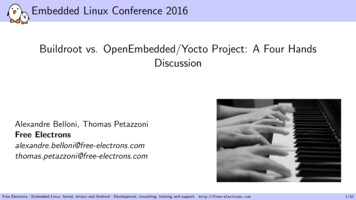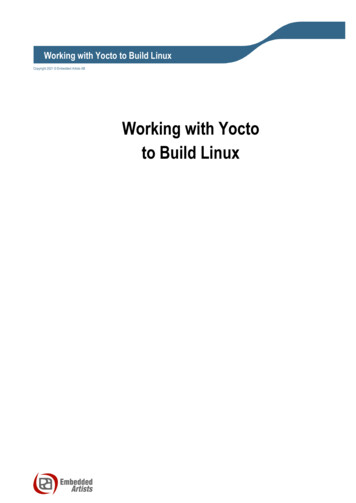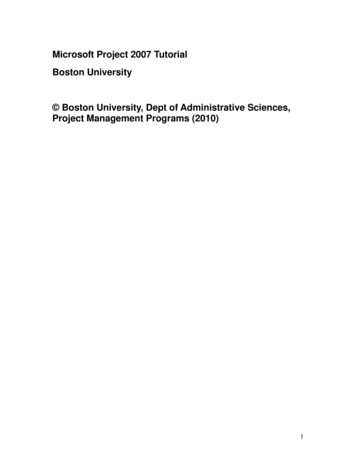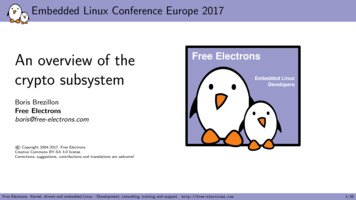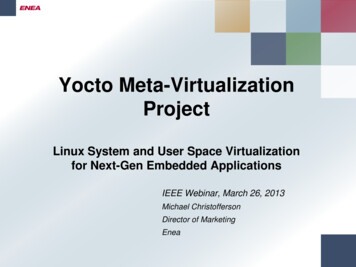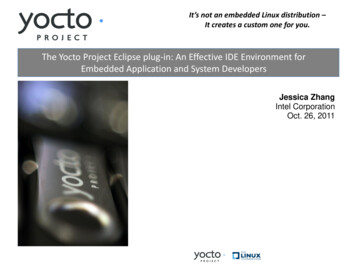Transcription
Yocto Project devtool Overviewand Hands-OnPaul Eggleton, Microsoft(with material by Trevor Woerner)Yocto Project Summit, May 2021
devtool Collection of tools for working on recipes: devtool add devtool edit-recipe devtool upgrade devtool finish etc.
devtool .and more! devtool modify devtool deploy-target devtool undeploy-target devtool build devtool build-image etc.
devtool – why it exists Our build system is great for repeatable builds fromsource Working with the source itself was hard Tempting to just edit sources under tmp/work/ But workflow is painful after that (forced builds, manualpatch generation, lost work ) Help newer users add new software (alongside regularbuild and within eSDK)
devtool – past presentations ELC 2017 Using Devtool To Streamline Your Yocto Project Workflow Tim Orlinghttps://www.youtube.com/watch?v CiD7rB35CRE ELC 2017 Yocto Project Extensible SDK: Simplifying the Workflow forApplication Developers - Henry Brucehttps://www.youtube.com/watch?v d3xanDJuXRA&t 57s
devtool – past presentations ELC 2018 Working with the Linux Kernel in the Yocto Project Sean Hudsonhttps://www.youtube.com/watch?v tZACGS5nQxw
devtool – past presentations YPDD 2018 - ELC Session 3, Devtool 1 - Tim Orling https://www.youtube.com/watch?v C-usM6gFVSY YPDD 2018 - ELC Session 7, Devtool 2 - Tim Orling & Henry Bruce https://www.youtube.com/watch?v UYsqIP Qt Q
devtool – documentation Yocto Project Reference Manual chapter 8 - devtool Quick /ref-manual/ref-manual.html#ref-devtoolreference Yocto Project Application Development and the ExtensibleSoftware Development Kit (eSDK) chapter 2 - Using the Extensible SDK al/sdk-manual.html#sdk-extensible
devtool – documentation Yocto Project Linux Kernel Development Manual section 2.4 - Using devtool to Patch the -kernel
devtool – documentation devtool --helpusage: devtool [--basepath BASEPATH] [--bbpath BBPATH] [-d] [-q][--color COLOR] [-h] subcommand .OpenEmbedded development tooloptions:--basepath BASEPATH--bbpath BBPATH-d, --debug-q, --quiet--color COLOR-h, --helpBase directory of SDK / build directoryExplicitly specify the BBPATH, rather than getting itfrom the metadataEnable debug outputPrint only errorsColorize output (where COLOR is auto, always, never)show this help message and exitsubcommands:Beginning work on a recipe:addAdd a new recipe.
devtool – documentation devtool add --helpusage: devtool add [-h] [--same-dir --no-same-dir] [--fetch URI][--fetch-dev] [--version VERSION] [--no-git][--srcrev SRCREV --autorev] [--srcbranch SRCBRANCH][--binary] [--also-native] [--src-subdir SUBDIR][--mirrors] [--provides PROVIDES][recipename] [srctree] [fetchuri]Adds a new recipe to the workspace to build a specified source tree. Canoptionally fetch a remote URI and unpack it to create the source , --help.Name for new recipe to add (just name - no version,path or extension). If not specified, will attempt toauto-detect it.Path to external source tree. If not specified, asubdirectory of ce/sources will be used.Fetch the specified URI and extract it to create thesource treeshow this help message and exit
devtool – workspace a separate environment (layer)in which to work on recipes,sources, patches
devtool – workspace (bitbake mode) how the various devtool commandsrelate to the your layers, yourtarget, and your workspacefind-recipefinishmodifyupgradesearch ameupdate-recipebuildimageresetadd
devtool – multiple targets?
devtool – multiple targets? yes specify target’s IP with un/deploy-target
Sidebar: recipetool Extra set of tools for working on recipes Contains logic for creating recipes (used by devtooladd) Can also create/update bbappends, programmatically setvariables in recipes, etc.
Questions?
Hands OnYocto Project The Linux Foundation
devtool – setup nano /.ssh/configHost qemuUser rootHostname localhostPort 2222StrictHostKeyChecking noUserKnownHostsFile /dev/null git clone -b hardknott git://git.yoctoproject.org/poky # (already done in devday host) source ./yp-summit-may-21/poky/oe-init-build-env /yp-summit-may-21/poky/build-devtool edit conf/local.confMACHINE "qemux86-64"IMAGE INSTALL append " openssh"EXTRA IMAGE FEATURES ? "debug-tweaks" bitbake core-image-base
devtool – setup bitbake-layers create-layer ./meta-foobitbake-layers add-layer ./meta-foogit config --global user.name "name"git config --global user.email "name@example.com"open a second ssh connection to the build machine2 source ./yp-summit-may-21/poky/oe-init-build-env /yp-summit-may-21/poky/build-devtool2 runqemu slirp nographic serial do the exercises in the first connection, work on the target in the secondconnection login as "root", no password (thanks to "debug-tweaks")
devtool – getting started devtool add \https://nano-editor.org/dist/v4/nano-4.2.tar.xz implicitly creates workspace (if it doesn’t already exist) guesses the recipe name nano (correctly!) looks at the source and determines it’s an autotooled project(true! and pkgconfig and gettext) guesses at DEPENDS (correctly! ncurses and zlib) creates a “rough” recipe devtool status devtool find-recipe nano devtool edit-recipe nano
devtool – getting started let’s see if it builds devtool build nano it works!
devtool – what goes in a workspace? the things on which you are working: recipes patches sources etc. tree -d workspace .except sources can be, optionally, outside the workspace
devtool – let’s see nano run e-qemux86-64.manifest verify there’s no “nano” packagein the terminal running qemu, log in and verify there’s no nanoroot@qemux86-64# nano-sh: nano: command not found send nano to target devtool deploy-target nano qemu now nano runs
sidebar – SLIRP versus TUN/TAP Yocto Project supports severalconnection technologies for QEMUqemu is defined in /.ssh/config(see earlier slide) SLIRP: advantage is no root access required, disadvantages are minimal documentation,requires SSH knowledge, ICMP (e.g. ping) not available by default2 runqemu slirp nographic serial devtool deploy-target nano qemu TAP: advantage is simpler setup, disadvantage is that it requires sudo access2 sudo runqemu nographic serial devtool deploy-target nano root@192.168.7.2
devtool – let’s see nano run build an entire image devtool build-image core-image-base.NOTE: Building image core-image-base with the following additionalpackages: nano. examine 86-64.manifestnow there is a nano packagewhy not just use “bitbake core-image-base”?nano package not automatically added
devtool – upgrade try upgrading nano devtool upgrade nanoERROR: recipe nano is already in your workspace we need to move the nano recipe to Your Layers before we can upgrade preferably our own (meta-foo)this is only an issue because nano is in the workspace already – normallydevtool upgrade is where you start an upgrade for an existing recipe
devtool – upgrade we can't upgrade a recipe that is alreadyin the workspace an upgrade must come from your layersfind-recipefinishmodifyupgradesearch grade-statusnano ate-recipebuildimageresetadd
devtool – upgrade first we need to finishfind-recipenano 3.0.bbfinishmodifyupgradesearch ameupdate-recipebuildimageresetadd
devtool – upgrade then we can upgradefind-recipefinishmodifyupgradesearch amenano 3.1.bbupdate-recipebuildimageresetadd
devtool – upgrade devtool finish nano ./meta-fooERROR: Source tree is not clean:. this error is not a problem we introduced; it is a nanospecific issue – but we need to tell devtool it’s OK with -f devtool finish -f nano ./meta-fooINFO: No patches or files need updatingINFO: Moving recipe file to ./meta-foo/recipes-nano/nanoINFO: Leaving source tree ./poky/build-devtool/workspace/sources/nano as-is; ifyou no longer need it then please delete it manually it is worth noting that it will not remove the sources; weneed to do it explicitly rm -fr workspace/sources/nano
devtool – upgrade devtool upgrade nano.ERROR: Automatic discovery of latest version/revision failed - youmust provide a version using the --version/-V option, or forrecipes that fetch from an SCM such as git, the --srcrev/-S option. in the specific case of nano, devtool can’t figure out howto find and upgrade tarballs (this information is notobvious from the URL)
devtool – upgrade we need to give devtool more help devtool upgrade -V 4.3 nano it works! devtool build nano it works!
devtool deploy-target - dive in is it okay to re-deploy a second time without cleaning upthe first deploy? yes. usually on the targetroot@qemux86-64# cd /root@qemux86-64# ls -a.devtool.root@qemux86-64# cd .devtoolroot@qemux86-64# ls -l-rw-r--r-1 rootroot4969 Oct 20 06:03 nano.list
devtool deploy-target - dive in nano.list is created by devtool, per package, when it deploys to thetarget examine poky/scripts/lib/devtool/deploy.py for all the answers it creates a script that is copied to target preserves any files that would be clobbered generates a list of files being deployed, so they can be undeployed deploying starts by undeploying (same recipe name)
devtool deploy-target - dive in undeploy, and verify nano is removed from target, and theplumbing is also removed devtool undeploy-target nano qemuroot@qemux86-64# ls -a / remember to finish and cleanup devtool finish -f nano ./meta-foo rm -fr workspace/sources/nano
devtool - floating devtool commands some devtool commands don’t care whether the recipe isin the workspace or the layers devtool statusNOTE: No recipes currently in your workspace devtool edit-recipe ethtool(works) devtool latest-version ethtoolNOTE: Current version: 5.10NOTE: Latest version: 5.10 devtool find-recipe ethtool devtool search ethtool
devtool - creating a patch use-case? patches can be needed to add/remove functionality reduce size on target remove dependency/dependenciesallow code to be (cross-)compiled
devtool - creating a patch devtool add e/archive/v1.0.0.tar.gz devtool build autotool-devtool-example devtool deploy-target autotool-devtool-example qemuroot@qemux86-64# autotool-devtool-exampleHello, world!version: 1.0.0Hello from the library
devtool - creating a patch edit the code pushd workspace/sources/autotool-devtool-example nano src/autotool-devtool-example.c change fromprintf("Hello, world!\n"); toprintf("Hello, devtool!\n");
devtool - creating a patch build, deploy, verify popd devtool build autotool-devtool-example devtool deploy-target autotool-devtool-example qemuroot@qemux86-64# autotool-devtool-exampleHello, devtool!version: 1.0.0Hello from the library
devtool - creating a patch cleanup devtool finish autotool-devtool-example ./meta-fooERROR: Source tree is not clean:M src/autotool-devtool-example.c oops! but it’s nice it didn’t clobber or lose my work pushd workspace/sources/autotool-devtool-example git commit -avs. popd devtool finish autotool-devtool-example ./meta-foo.INFO: Adding new patch 0001-update-salutation.patch. rm -fr workspace/sources/autotool-devtool-example
devtool - creating conflict now we’ll update to a newer release, but the newerrelease will conflict with our patch devtool upgrade autotool-devtool-example.Connecting to github.com (github.com) 192.30.253.113 :443.connected.HTTP request sent, awaiting response. 404 Not Found2018-10-20 12:16:11 ERROR 404: Not Found.ERROR: Automatic discovery of latest version/revision failed - youmust provide a version using the --version/-V option, or forrecipes that fetch from an SCM such as git, the --srcrev/-S option. devtool can’t figure it out, we need to help it
devtool - creating conflict devtool upgrade -V 1.0.1 autotool-devtool-example.WARNING: Command 'git rebase cdb5e8e1d76e5022ae754ea95dc5e4cf85af7670' failed:First, rewinding head to replay your work on top of it.Applying: update salutationUsing index info to reconstruct a base tree.Msrc/autotool-devtool-example.cFalling back to patching base and 3-way merge.Auto-merging src/autotool-devtool-example.cCONFLICT (content): Merge conflict in src/autotool-devtool-example.cerror: Failed to merge in the changes.Patch failed at 0001 update salutationThe copy of the patch that failed is found in: .git/rebase-apply/patchWhen you have resolved this problem, run "git rebase --continue".If you prefer to skip this patch, run "git rebase --skip" instead.To check out the original branch and stop rebasing, run "git rebase --abort".You will need to resolve conflicts in order to complete the upgrade.
devtool - resolving conflict keep the new, or keep the old? keep the new pushd workspace/sources/autotool-devtool-example nano src/autotool-devtool-example.c
devtool - resolving conflict from.1314151617181920. HEAD/* a meaningful comment */printf("Hello, world!\n"); merged common ancestorsprintf("Hello, world!\n"); printf("Hello, devtool!\n"); update salutation to.1314./* a meaningful comment */printf("Hello, devtool!\n");
devtool - resolving conflict git add src/autotool-devtool-example.c git rebase --continueApplying: update salutation popd This time, let’s inspect recipe updates first with -N : devtool finish autotool-devtool-example ./meta-foo -N If we’re happy with the proposed changes, apply them: devtool finish autotool-devtool-example ./meta-foo
devtool - resolving conflict devtool finish autotool-devtool-example ./meta-foo tree ./meta-foo./meta-foo/. recipes-nano nano nano 4.3.bb recipes-autotool-devtool-example autotool-devtool-example autotool-devtool-example 0001-update-salutation.patch autotool-devtool-example 1.0.1.bb
devtool - modify1) takes an existing recipe from layers2) unpacks sources into workspace3) edit recipe or sources4) (same as devtool add / devtool upgradeworkflow)
devtool modify example devtool modify bcINFO: Source tree extracted to rkspace/sources/bcINFO: Recipe bc now set up to build from rkspace/sources/bc devtool edit-recipe bc Take a note of file://libmath.h in SRC URI, then exit and continue pushd orkspace/sources/bc lsaclocal.m4 compileCOPYING.LIB configure.ac docinstall-sh NEWSChangeLogCOPYINGExamplesliboe-local-files ls oe-local-fileslibmath.h
devtool modify example Edit bc/main.c and make a trivial change to the help text printed in usage() (line 69) nano bc/main.c Commit changes and run devtool finish git add bc/main.c git commit -s. popd devtool finish bc ./meta-foo.NOTE: Writing append file -extended/bc/bc %.bbappendNOTE: Copying 0001-Change-help-text.patch to -extended/bc/bc/0001-Changehelp-text.patch.
devtool modify example devtool finish realised the bc recipe is not in meta-foo Thus it created a bbappend and placed the patch next to itNaturally if we had passed the path to poky/meta it would have modified theoriginal recipe
Wrap upYocto Project The Linux Foundation
devtool - eSDK Mode the eSDK includes many improvements over the standardSDK everything the standard SDK can do, plus all of thefunctionality we’ve been looking at that is provided bydevtool
devtool – mode commands bitbake mode tupdate-recipeupgrade eSDK mode archstatussyncundeploy-targetupdate-recipeupgrade
devtool – mode commands why does eSDK mode get extra features? because an eSDK doesn’t have bitbake or scripts/ devtool is the cornerstone of the eSDK
Future Multiconfig support Recipe modification fixes recipetool enhancements (make devtool add smarter) Your idea here :) Help very much welcome!
Conclusion Try it out on your own sources / recipes: devtool add on a source tree / tarball / URL devtool modify and work on an existing recipe devtool upgrade existing recipe to a new upstream version See documentation links & other presentations (earlierslide)
Conclusion Please send feedback! Yocto Project mailing list https://lists.yoctoproject.org/g/yocto IRC (#yocto on Freenode) Email: paul.eggleton@linux.microsoft.com
Questions?
Thanks for yourtime
Adds a new recipe to the workspace to build a specified source tree. Can optionally fetch a remote URI and unpack it to create the source tree. arguments: recipename Name for new recipe to add (just name - no version, path or extension). If not specified, will attempt to auto-detect it. srctree Path to external source tree.