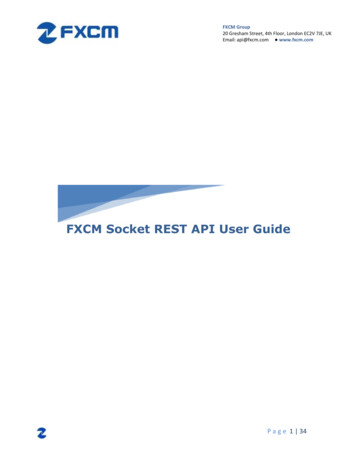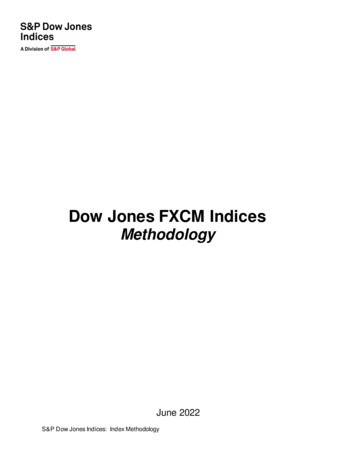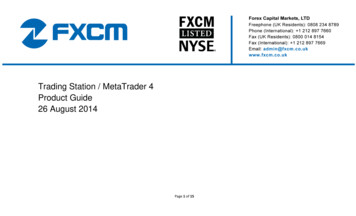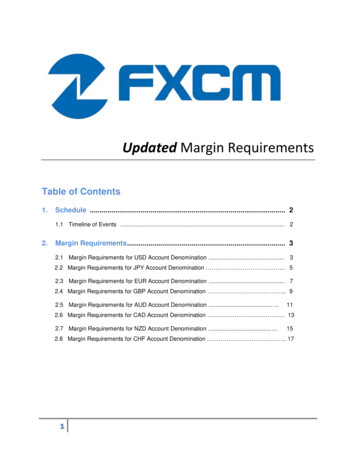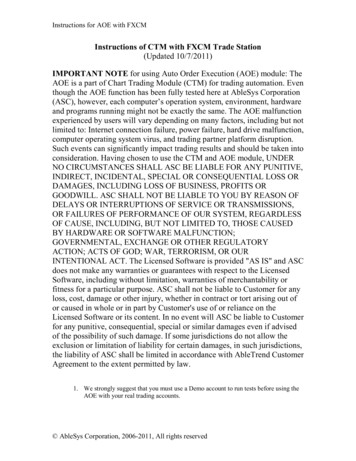
Transcription
Instructions for AOE with FXCMInstructions of CTM with FXCM Trade Station(Updated 10/7/2011)IMPORTANT NOTE for using Auto Order Execution (AOE) module: TheAOE is a part of Chart Trading Module (CTM) for trading automation. Eventhough the AOE function has been fully tested here at AbleSys Corporation(ASC), however, each computer’s operation system, environment, hardwareand programs running might not be exactly the same. The AOE malfunctionexperienced by users will vary depending on many factors, including but notlimited to: Internet connection failure, power failure, hard drive malfunction,computer operating system virus, and trading partner platform disruption.Such events can significantly impact trading results and should be taken intoconsideration. Having chosen to use the CTM and AOE module, UNDERNO CIRCUMSTANCES SHALL ASC BE LIABLE FOR ANY PUNITIVE,INDIRECT, INCIDENTAL, SPECIAL OR CONSEQUENTIAL LOSS ORDAMAGES, INCLUDING LOSS OF BUSINESS, PROFITS ORGOODWILL. ASC SHALL NOT BE LIABLE TO YOU BY REASON OFDELAYS OR INTERRUPTIONS OF SERVICE OR TRANSMISSIONS,OR FAILURES OF PERFORMANCE OF OUR SYSTEM, REGARDLESSOF CAUSE, INCLUDING, BUT NOT LIMITED TO, THOSE CAUSEDBY HARDWARE OR SOFTWARE MALFUNCTION;GOVERNMENTAL, EXCHANGE OR OTHER REGULATORYACTION; ACTS OF GOD; WAR, TERRORISM, OR OURINTENTIONAL ACT. The Licensed Software is provided "AS IS" and ASCdoes not make any warranties or guarantees with respect to the LicensedSoftware, including without limitation, warranties of merchantability orfitness for a particular purpose. ASC shall not be liable to Customer for anyloss, cost, damage or other injury, whether in contract or tort arising out ofor caused in whole or in part by Customer's use of or reliance on theLicensed Software or its content. In no event will ASC be liable to Customerfor any punitive, consequential, special or similar damages even if advisedof the possibility of such damage. If some jurisdictions do not allow theexclusion or limitation of liability for certain damages, in such jurisdictions,the liability of ASC shall be limited in accordance with AbleTrend CustomerAgreement to the extent permitted by law.1. We strongly suggest that you must use a Demo account to run tests before using theAOE with your real trading accounts. AbleSys Corporation, 2006-2011, All rights reserved
Instructions for AOE with FXCM2. You had better to use a PC with Windows XP or above which already has .NETframe installed. If you used Win2000, then you must update the Microsoft's .NETframe. You may use Microsoft's Internet Explorer and download AbleTrend softwareagain from our web site http://www.wintick.com/home/3. Known issue: FXCM API only allows one third party application to run at a time.Therefore, don’t run FXCM data module and AOE module at the same time.4. Turn ON/OFF AOE Demo by clicking Windows Start button All Programs AbleSys Corporation AbleTrend 7.0 AOE FXCM ON or AOE OFF.5. First install FXCM API by clicking the link Go.EXE (If you cannot go to thislink due to your browser security settings, please click "Select Text" icon in yourAdobe Reader tool bar and copy this link to your web browser to download theFXCM API software)6. Install FXCM Trading Stations (FXCM TS): http://www.fxcm.com/softwaredownload.jsp7. When you first launch eASCTrend software, the FXCM TS login window willpop up, input the following information:Username: DxxxxPassword : xxxxConnection: DemoURL: http://www.fxcorporate.com8. Create a forex chart, such as EUR A0-FX 60-min chart or a daily chart, trading time:0:00 to 23:59 AbleSys Corporation, 2006-2011, All rights reserved
Instructions for AOE with FXCM9. For Chart Trading Module functions to show, click “TM” icon (Trading Mode)to turn ON it. Refer more on this part from our websitehttp://www.wintick.com/products/ct10. Insert AbleTrendTS to the chart by clicking "Rainbow" icon. Input PointValue,CostPerTrade and ContractSize , Select TSPC and DEV. You may also select “%Trailing Stop” or/and “AbleTrend Stop” exit rules etc. to increase your profits or tocut loss short Make sure to check “Entry at Bar Close” for 100% mechanicaltrading. See an illustration below:11. Check “Enable” Order Execution, this will turn ON the AOE for a chart. AbleSys Corporation, 2006-2011, All rights reserved
Instructions for AOE with FXCM12. Get FXCM trading account number:Open FXCM Trade Station, and get the account number from “Accounts”Account number is 307124 (don’t include the 00). Input account # - See example above. For “Demo” accounts, input the digits without“00”, such as 777888. For “Real” accounts, input the last 4 or 5 digits without “000”part. For example, if your account were 3000001688, then simply input 1688.Click the “i” icon nearby “Select Client” (FXCM) to change account, password etc.Select “Trading Method” as “Full Auto Pilot” modeUn-check the box “Separate SHORT and SELL” (this is used for stocks only)For “Trading Symbol”, don’t use default. Choose “Other” (don’t use Default), theninput the symbol in FXCM format. Don’t use AbleFeed (eSignal DM) symbols. Forexample, EUR A0-FX symbol is EUR/USD, JPY A0-FX symbol is USD/JPY etc.PointValues can be found at our web sitehttps://www.wintick.com/6 0/symbol guide.asp?Func Forex AbleSys Corporation, 2006-2011, All rights reserved
Instructions for AOE with FXCM10. After starting eASCTrend, you may open FXCM Trade Station II by click it’s icon. Input login information to start11. Known issues:(a) When you use the AOE with FXCM, don’t open the back testing report. Itwill cause issuing wrong position(b) To Change AOE account username and password: close the AbleTrend 7.0first. From Windows Run Regedit Local User Software AbleSys Delete the AOE with FXCM folder , then start the 7.0 again. Make sure to configure FXCM TS View as following: AbleSys Corporation, 2006-2011, All rights reserved
3. Known issue: FXCM API only allows one third party application to run at a time. Therefore, don't run FXCM data module and AOE module at the same time. 4. Turn ON/OFF AOE Demo by clicking Windows Start button All Programs AbleSys Corporation AbleTrend 7.0 AOE FXCM ON or AOE OFF. 5. First install FXCM API by clicking the link below: