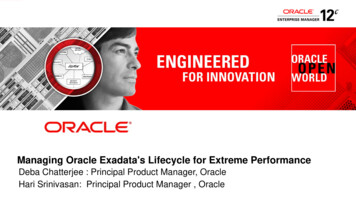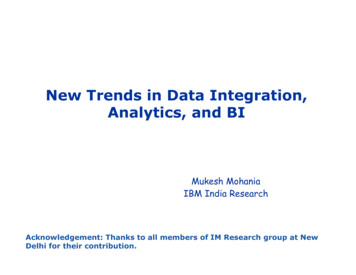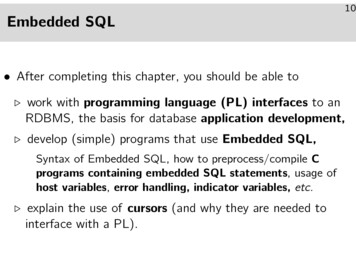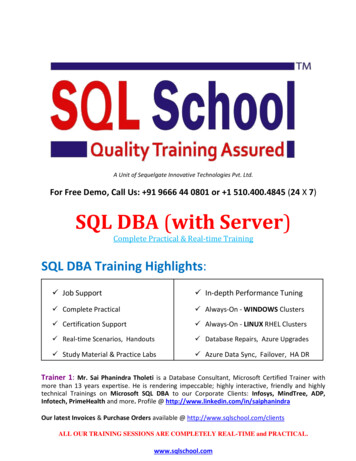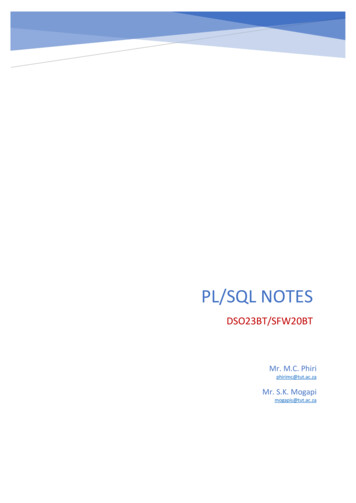
Transcription
connectPL/SQL NOTESDSO23BT/SFW20BTMr. M.C. Phiriphirimc@tut.ac.zaMr. S.K. Mogapimogapis@tut.ac.za
CHAPTER 1Declaring VariablesThe aim of the lesson is to make a student be able: Recognize the basic PL/SQL block and its sections. Describe the significance of variables in PL/SQL. Declare PL/SQL variables. Execute a PL/SQL block.The PL/SQL block structure is divided in four sections.DECLARE- OptionalDeclarative environmentVariables, cursors, user-defined exceptionsBEGIN- Mandatory/RequiredExecutable environment--SQL statements--PL/SQL statementsEXCEPTION- OptionalActions to perform when errors occur.Exceptional areaEND;- Mandatory/Required/ Executing statements and PL/SQL blocksAll declared variables must be terminated by a semi-colon(;) except variables declared withina record as they are separated by a comma(,)A successful executed block is the one without unhandled errors or compile errors, messageoutput be as follows:PL/SQL procedure successfully completed.Block TypesA PL/SQL program comprises one or more blocks. The blocks can be entirely separate ornested one within another.One block can represent a small part of another block, which in turn can be part of the wholeunit of code.The following are some of the blocks that a PL/SQL program:a)Anonymous BlocksAnonymous blocks are unnamed blocks. They are declared at the point in an applicationwhere they are to be executed and passed to the PL/SQL engine for execution at runtime or execution time.b)SubprogramsSubprograms are named PL/SQL blocks that can accept parameters and can be invoked.You can declare them either as PROCEDURES or FUNCTIONS.DSO23BT/SFW20BT @22020/211
Use of VariablesVariables can be used for:a)Temporary storage of data – data can be temporarily stored in more than one variablefor use when validating data input and for processing later.b)Manipulation of stored values – variables can be used for calculations and other datamanipulations without accessing the database.c)Reusability – after they are declared, variables can be used repeatedly in an applicationsimply by referencing them in other statements.d)Ease of maintenance – when using %TYPE and %ROWTYPE, you declare variables,basing the declarations on the definitions of database columns. Handling Variables in PL/SQLDeclare and initialize variables in the declaration section. Declare variables in the declarative part of any PL/SQL block. Declarations allocate storage space for a value, specify its data type, and name thestorage location so that you can reference it. Variables must be declared first before referencing it in the block’s statement.Assign new values to variables in the executable section. In the executable section, the existing value of the variable is replaced with a new valuethat is assigned to the variable.Pass values into PL/SQL blocks through parameters. There three parameter modes IN(by default), OUT, and IN OUT. Use IN parameter topass values to either the PROCEDURE or FUNCTION being called. Use the OUT parameters to return values to the caller of the subprogram. Use the IN OUT parameters to pass initial values to the subprogram being called and toreturn updated values to the caller. Types of Variablesa)Scalar – this data types hold a single value. (data types that corresponds with columntypes.b)Composite – they allow groups of fields to be defined and manipulated in blocks.c)References – they hold values, called pointers, but designate other program items.DSO23BT/SFW20BT @22020/212
DECLAREv name VARCHAR2(20); VARCHAR2 is a variable-length character data. No default size.v initials CHAR(2); CHAR is a fixed-length character data. The length is up to 9.v hiredate DATE; it accepts a value in the format of DD/MM/YYv custno NUMBER(5); this number data type has only precision.v salary NUMBER(7,2); this number data type has a precision and scale.v answer BOOLEAN; this data type accepts one of the two values YES/NOAll variables declare here have a v as a prefix except constant variables which has aprefix cBEGINSELECT columnsINTO variablesFROM tablesWHERE condition using substitutionAND another condition;END;/VARCHAR2(30)NUMBERVARIABLE g bindingprefix of binding variable is g.DEFINE p height 23VARIABLE g areaNUMBERVARIABLE g lengthNUMBERVARIABLE g widthNUMBERBEGIN:g length : &length;:g width : &width;:g area : :g length * :g width * &p height;END;/PRINT g area – the print cannot be used inside the PL/SQL block.Enter value for width: 5Enter value for width: 8PL/SQL procedure successfully completed.SQL print g areaG AREA---------920DSO23BT/SFW20BT @22020/213
Declaring and initializing PL/SQL VariablesDECLAREThe value to be used which can change.v hiredateDATEDEFAULT SYSDATE; (today’s date accepted)v countNUMBER(2) NOT NULL : 1;v emp nameVARCHAR2(14) : ‘&employee name’;c tax rateCONSTANT NUMBER(2,3) : 0.15; (initializing tax)v validBOOLEANNOT NULL : FALSE;v salaryNUMBER(8,2) : 0;BEGINEND; The %TYPE AttributeRather than hardcoding the data type e.g., empname VARCHAR2(14), you can use the %TYPEattribute to declare a variable according to another database columns. The attribute gives thevariables the data type and length of the column specified in the declaration.DECLAREv hiredateemp.hiredate%TYPE : sysdate 7; (today’s plus or minus 7 days)v countNUMBER(2) NOT NULL : 1;v emp nameemp.ename%TYPE;v emp noemp.empno%TYPE : &employeeno;c tax rateCONSTANT NUMBER(2,3) : 0.15; (initializing tax)v validBOOLEAN NOT NULL : FALSE;v salaryemp.sal%TYPE : 0;BEGINSELECT ename,hiredate,salINTO v emp name,v hiredate, v salary – your SELECT statement must read INTOFROM empWHERE empno v emp no;Works as a tabDBMS OUTPUT.PUT LINE(v emp name CHR(9) v hiredate CHR(9) TO CHAR(v salary,’L99,999.99’));The database’s DBMS is used to display individual variables with headings withinthe executable area, because it can be used within the PL/SQL blockEND;Blocks cannot retrieve more than one row or records but only a single row or record. Itretrieves an error if it encountered this error, the same when it cannot retrieve any row orrecords, in this instance your linking of primary and foreign keys from different tables mightnot corresponds or field being tested might be incorrectly tested.Using the DBMS OUTPUT.PUT LINE, you have to declare a host variable that will thenenable to display the content of the block. The declaration must be done outside the blockin this format SET SERVEROUT ONDSO23BT/SFW20BT @22020/214
CHAPTER 2Writing Executable StatementsThe aim of the lesson is to enable students to: Describe the significance of the executable section. Use identifiers correctly. Write statements in executable section. Describe the rules of nested blocks. Execute and test a PL/SQL block.PL/SQL block syntax and guidelinesThe PL/SQL is an extension of SQL, the general syntax rules that apply to SQL also apply to thePL/SQL language.A line of PL/SQL text contains groups of characters known as lexical units, which can be classified asfollows: Delimiters (simple and compound symbols). It refers to arithmetic symbols and logicaloperators.Symbol */ @; Simple SymbolsMeaningAddition operatorSubtraction/ negation operatorMultiplication operatorDivision operatorRelational operatorRemote access indicatorStatement terminatorSymbol ! II-/**/: Compound SymbolsMeaningRelational operatorRelational operatorConcatenation operatorSingle line commentBeginning of comment delimiterEnding of comment delimiterAssignment operatorIdentifiers (this include reserved words)i.Can contain up to 30 characters but must begin with an alphabetic character.ii.Can contain numerals, dollar signs, underscores, number signs, characters such ashyphens, slashes, and spaces.iii.The following examples are incorrectly declared: &-debit-amount illegal hyphenon/off illegal slashuser id illegal space.and these are allowed:money treeSN##try againiv.Do not use the same name for the identifier as the name of the table column.DSO23BT/SFW20BT @22020/215
v. Should not be reserved words such as SELECT, FROM, WHERE, etc using in theexecutions of block statements.Literalsi.Character and date literals must be enclosed in single quotation marks.DECLAREv nameemp.ename%TYPE;v birthdate DATE;BEGINv name: ‘Mosimane’;v birthdate: ’15-AUG-89’;END;ii.Numbers can be simple values or scientific notation. CommentsVARIABLE g monthly sal NUMBERDECLAREv salaryNUMBER(9,2);BEGIN:g monthly sal : &month salary; --prompted to enter monthly salary/* Compute the annual salary based on the monthlysalary input from the user */v salary : :g monthly sal * 12;END;//* and */ it is a comment that spans several lines.-- the comment is on a single line.Data Type ConversionConvert data to comparable data types.Conversion functions: TO CHAR TO NUMBER TO DATEDSO23BT/SFW20BT @22020/216
CHAPTER 3Interacting with The Oracle ServerIn this lesson the aim is enable the students to do the following: Write a successful SELECT statement in PL/SQL. Write DML(Data Manipulation Language) statements in PL/SQL. Control transactions in PL/SQL. Determine the outcome of SQL Data Manipulation Language (DML) statements.a)SQL statements in PFL/SQL Extract a row of data from the database by using the SELECT command. Make changes to rows in the database by using DML commands. Control a transaction with the COMMIT, ROLLBACK or SAVEPOINT command. Determine DML outcome with implicit cursor attributes.SELECT statement in PL/SQL is different from the one in SQL in that it uses INTO clause, toretrieve values into corresponding variables declared in the declaration area or into bindingvariables.Queries must return a single row or record otherwise it will trigger errors if it returns morethan one row or if it does retrieve anything. Retrieving Data Using PL/SQLThe block below retrieves the details of an employee when the user is prompted to enter theemployee number, the substitution is done directly within the execution area and the valuewill only be used in the executable area;DECLAREv empnameemp.ename%TYPE;v job titleemp.job%TYPE;v salaryemp.sal%TYPE;v deptnamedept.dname%TYPE;BEGINSELECT ename,job,sal,dnameINTO v empname,v job title,v salary,v deptnameFROM emp e, dept dWHERE e.empno &employeeno – the prompted value must be linked the correct columnAND e.deptno d.deptno;/*querying from one table means you must be able to relatethem according to their relationship link if you do it incorrectly it will return no rows.*/DBMS OUTPUT.PUT LINE(INITCAP(v empname) CHR(9) INITCAP(v job title) CHR(9) TO CHAR(v salary,’L99,999.99’) CHR(9) INITCAP(v deptname) );END;/DSO23BT/SFW20BT @22020/217
The block below retrieves the details of an employee when the user is prompted to enter theemployee name, the substitution is done in the declaration area so that the value receivedcould be used throughout the block. The substitution value is converted into UPPER case sothat it corresponds with the value in the database table;DECLAREv empnameemp.ename%TYPE: UPPER(’&employee name’);v job titleemp.job%TYPE;v salaryemp.sal%TYPE;v deptnamedept.dname%TYPE;BEGINSELECT ename,job,sal,dnameINTO v empname,v job title,v salary,v deptnameFROM emp e, dept dWHERE e.empno &v empname – the prompted value must be linked the correct columnAND e.deptno d.deptno; /*querying from one table means you must be able to relatethem according to their relationship link if you do it incorrectly it will return no rows.*/DBMS OUTPUT.PUT LINE(INITCAP(v empname) CHR(9) INITCAP(v job title) CHR(9) TO CHAR(v salary,’L99,999.99’) CHR(9) INITCAP(v deptname) );END;/Enter value for employeeno: 7788Scott AnalystR3,000.00 ResearchPL/SQL procedure successfully completed.The block below retrieves the details of an employee when the user is prompted to enter thejob title. The block must calculate how many employees are in the job:DECLAREv deptnamedept.dname%TYPE;v job titleemp.job%TYPE: UPPER(’&Job title’);v tot employNUMBER(3);BEGINSELECT dname, COUNT(job) jobINTO v deptname, v tot employFROM emp e, dept dWHERE e.empno v job title– the prompted value must be linked the correct columnAND e.deptno d.deptno;/*querying from one table means you must be able to relatethem according to their relationship link if you do it incorrectly it will return no rows.*/DBMS OUTPUT.PUT LINE()END;DSO23BT/SFW20BT @22020/218
Manipulating Data Using PL/SQLThe block below retrieves manipulate data in the database by either ADDING or UPDATING orDELETING a row or rows using a substitute:DECLAREBEGININSERT INTO emp VALUES(9000,’JOHN’,’MANGER’,7788,TO E empSET sal sal * .10WHERE job IN(‘CLERK’,’SALESMAN’);ORDELETE empWHERE job ‘CLERK’;END;/DSO23BT/SFW20BT @22020/219
CHAPTER 4Writing Control StructuresThe aim of the chapter is to enable students to do the following: Identify the uses and types of control structures. Construct an IF statement also how to use a CASE expression. Construct and identify different LOOP statements. Use logic tables. Control block using nested loops and labels.a)There are three forms of IF statements: IF THEN END IF IF THEN ELSE END IF IF THEN ELSEIF END IFThe block below retrieves the details of an employee when the user is prompted to enter theemployee name, the record retrieved is tested as to whether the departno is 20 and job isCLERK. This IF statement has only one option to choose from.DECLAREv empnameemp.ename%TYPE: UPPER(‘&employee name’);v job titleemp.job%TYPE;v salaryemp.sal%TYPE;v deptnoemp.deptno%TYPE;v deptnamedept.dname%TYPE;v new salaryemp.sal%TYPE;BEGINSELECT ename,job,sal,e.deptno,dnameINTO v empname,v job title,v salary,v deptno,v deptnameFROM emp e, dept dWHERE e.ename v empnameAND e.deptno d.deptno;IF v deptno 20 AND v job title ‘CLERK’ THENv new salary : v salary * 1.1; -- or v new salary: v salary (v salary * 0.1)DBMS OUTPUT.PUT LINE(‘Employee : ‘ v empname ’ employed as ‘ v job title ’ earns ‘ TO CHAR(v salary,’fmL99,990.99’) ’ before it has beenincreased by 10% to ‘ TO CHAR(v salary,’fmL99,990.99’) ’ and is employed in thedepartment ‘ v deptname);END IF;END;/DSO23BT/SFW20BT @22020/2110
Enter value for employee name: allenPL/SQL procedure successfully completed.Enter value for employee name: adamsEmployee : ADAMS employed as CLERK earns R1,100. before it has been increased by 10% to R1,210.and is employed in the department RESEARCH.The block below retrieves the details of an employee when the user is prompted to enter theemployee name, the record retrieved is tested as to whether the job is an Analyst. For anAnalyst salary has to be increased by 7.5% and the rest it must be increased by 5%.This IF statement has two options to choose from.DECLAREv empnameemp.ename%TYPE: UPPER(‘&Employ name’);v job titleemp.job%TYPE;v salaryemp.sal%TYPE;v new salaryemp.sal%TYPE;BEGINSELECT ename,job,salINTO v empname,v job title,v salaryFROM emp eWHERE e.ename &v empname ;IF v job title UPPER(‘Analyst’) THENv new salary : v salary * 1.075; -- or v new salary: v salary (v salary * 0.75)DBMS OUTPUT.PUT LINE(‘Employee : ‘ v empname ’ employed as ‘ v job title ’ earns ‘ TO CHAR(v salary,’fmL99,990.99’) ’ before it has beenincreased by 10% to ‘ TO CHAR(v salary,’fmL99,990.99’));ELSEv new salary : v salary * 1.05; -- or v new salary: v salary (v salary * 0.75)DBMS OUTPUT.PUT LINE(‘Employee : ‘ v empname ’ employed as ‘ v job title ’ earns ‘ TO CHAR(v salary,’fmL99,990.99’) ’ before it has beenincreased by 10% to ‘ TO CHAR(v salary,’fmL99,990.99’));END IF;END;/DSO23BT/SFW20BT @22020/2111
Enter value for employee name: adamsEmployee : ADAMS employed as CLERK earns R1,100. before it has been increased by 5% toR1,155.Enter value for employee name: fordEmployee : FORD employed as ANALYST earns R3,000. before it has been increased by 7.5% toR3,225.PL/SQL procedure successfully completed.The block below retrieves the details of an employee when the user is prompted to enter thejob title as is, the row retrieved must calculate total salary and total employees per job. Thecode must test for the job to either the is an Analyst or Manager or Clerk. For an Analyst, thesalary has been increased by 5.5%, a Manager will have a salary increased by 5%, whereas thesalary of the Clerk will increase by 7.5% and the rest of the employees will have salaryincrease of 8%. This IF statement has more than one options to choose from.DECLAREv empnameemp.ename%TYPE: UPPER(‘&Employ name’);v job titleemp.job%TYPE;v salaryemp.sal%TYPE;v new salaryemp.sal%TYPE;BEGINSELECT ename,job,salINTO v empname,v job title,v salaryFROM emp eWHERE e.ename &v empname;IF v job title UPPER(‘Analyst’) THENv new salary : v salary * 1.055; -- or v new salary: v salary (v salary * 0.75);DBMS OUTPUT.PUT LINE(‘Employee : ‘ v empname ’ employed as ‘ v job title ’ earns ‘ TO CHAR(v salary,’fmL99,990.99’) ’ before it has beenincreased by 5.5% to ‘ TO CHAR(v salary,’fmL99,990.99’));ELSIF INITCAP(v job title) ‘Manager’ THENv new salary : v salary * 1.05; -- or v new salary: v salary (v salary * 0.05);DBMS OUTPUT.PUT LINE(‘Employee : ‘ v empname ’ employed as ‘ v job title ’ earns ‘ TO CHAR(v salary,’fmL99,990.99’) ’ before it has been increased by 5%to ‘ TO CHAR(v salary,’fmL99,990.99’));ELSIF INITCAP(v job title) ‘Clerk’ THENv new salary : v salary * 1.075; -- or v new salary: v salary (v salary * 0.075);DBMS OUTPUT.PUT LINE(‘Employee : ‘ v empname ’ employed as ‘ v job title ’ earns ‘ TO CHAR(v salary,’fmL99,990.99’) ’ before it has beenincreased by 7.5% to ‘ TO CHAR(v salary,’fmL99,990.99’));ELSEv new salary : v salary * 1.08; -- or v new salary: v salary (v salary * 0.08);DSO23BT/SFW20BT @22020/2112
DBMS OUTPUT.PUT LINE(‘Employee : ‘ v empname ’ employed as ‘ v job title ’ earns ‘ TO CHAR(v salary,’fmL99,990.99’) ’ before it has been increased by 8% to‘ TO CHAR(v salary,’fmL99,990.99’));END IF;END;/ CASE expressionThe CASE expression selects a result and return it. The PL/SQL CASE is little different tothe SQL one. If the value of the selector is equals to the value of the WHEN clauseexpression, the WHEN clause will be executed. Few examples are shown below:The block below retrieves the salary using the value the user is prompted to enter. The user isprompted to enter job title. Then block test as to whether the job retrieved is an Analyst orManager or Clerk. For an Analyst, the salary has been increased by 5.5%, a Manager will havea salary increased by 5%, whereas the salary of the Clerk will increase by 7.5% and the rest ofthe employees will have salary increase of 8%.The CASE expression evaluates the value of the v new salary variable based on the valueof the v job title value.Example 1:DECLAREv job titleemp.job%TYPE: INITCAP (‘&job title’);v tot salaryemp.sal%TYPE;v new salaryemp.sal%TYPE;v countNUMBER(3);BEGINSELECT COUNT(*) total,SUM(sal) tot salaryINTO v count,v tot salaryFROM empWHERE INITCAP(e.job) v job title ;v new salary: CASE (v job title)WHEN ‘Analyst’ THEN v new salary * 1.055WHEN ‘Manager’ THEN v new salary * 1.05WHEN ‘Clerk’ THEN v new salary * 1.075ELSE v new salary * 1.08END;DBMS OUTPUT.PUT LINE(‘The job title ‘ v job title ’ has ‘ v count ’ pays a totalsalary of ‘ TO CHAR(v tot salary,’fmL99,990.99’) ’ before it was increased to ‘ TO CHAR(v salary,’fmL99,990.99’));END;/DSO23BT/SFW20BT @22020/2113
Example 2:DECLAREv job titleemp.job%TYPE: INITCAP (‘&job title’);v tot salaryemp.sal%TYPE;v new salaryemp.sal%TYPE;v countNUMBER(3);BEGINSELECT COUNT(*) total,SUM(sal) tot salaryINTO v count,v tot salaryFROM emp eWHERE INITCAP(e.job) v job title;CASE INITCAP(v job title)WHEN ‘Analyst’ THEN v new salary: v tot salary * 1.055WHEN ‘Manager’ THEN v new salary: v tot salary * 1.05WHEN ‘Clerk’ THEN v new salary: v tot salary * 1.075ELSE v new salary: v tot salary * 1.08END;DBMS OUTPUT.PUT LINE(‘The job title ‘ v job title ’ has ‘ v count ’ pays a totalsalary of ‘ TO CHAR(v tot salary,’fmL99,990.99’) ’ before it was increased to ‘ TO CHAR(v salary,’fmL99,990.99’));END;/Enter value for job title: analystThe job title Analyst has 2 pays a total salary of R6,000. before it was increased to R6,330.Enter value for job title: managerThe job title Manager has 3 pays a total salary of R8,275. before it was increased toR8,688.75.DSO23BT/SFW20BT @22020/2114
Example 3:DECLAREv job titleemp.job%TYPE: INITCAP(‘&job title’);v tot salaryemp.sal%TYPE;v new salaryemp.sal%TYPE;v countNUMBER(3);BEGINSELECT COUNT(*) total,SUM(sal) tot salaryINTO v count,v tot salaryFROM emp eWHERE INITCAP(e.job) v job title ;CASEWHEN INITCAP(v job title) : ‘Analyst’ THEN v new salary: v tot salary * 1.055WHEN INITCAP(v job title) : ‘Manager’ THEN v new salary: v tot salary * 1.05WHEN INITCAP(v job title) : ‘Clerk’ THEN v new salary: v tot salary * 1.075ELSE v new salary: v tot salary * 1.08END;DBMS OUTPUT.PUT LINE(‘The job title ‘ v job title ’ has ‘ v count ’ pays atotal salary of ‘ TO CHAR(v tot salary,’L99,990.99’) ’ before it was increased to ‘ TO CHAR(v salary,’L99,990.99’));END;/b)Iterative Control: LOOP statementsLoops repeat a statement or sequence of statements multiple times.Looping constructs are second type of control structure. PL/SQL provides the following typesof loops: Basic loop FOR loop WHILE loopi.Basic LoopsIt allows execution of its statements at least one, even if the condition has been metupon entering the loop. It initials counter to 1 before execution, then the counter willincrease within the loop and tested the end of the loop if it has met the requiredcondition, if so the loop with stop execution. Use this loop when the statements insidethe loop must execute at least once. Do not forget to include the EXIT statement,because if omitted your loop will continue ENDLESSLY.E.g., the expression below Adds a record twice into a database using a BASIC loop. Theloop test if the condition is met or not at its EXIT not at its beginning. It uses the counterto test if the loop has reached the number iteration it is supposed to meet.DSO23BT/SFW20BT @22020/2115
DECLAREv deptnodept.deptno%TYPE;v deptnamedept.dename%TYPE;v locationdept.loc%TYPE : ’BOSTON’;v counterNUMBER(2) : 1;BEGINSELECT deptno,dname,locINTO v deptno,v deptname,v locationFROM deptWHERE loc v location;LOOPINSERT INTO dept VALUES(v deptno (v counter * 10), v deptname,v location);v counter: v counter 1;EXIT WHEN v counter 3; --the loop will execute until counter is 4END LOOP;END;/ii.WHILE LoopsWith each iteration through the WHILE loop, counter which was initialized to the valueof one before the loop was executed is incremented by a specific value as long as itsvalue is within the condition in the WHILE clause but if the value is greater than thecondition the loop will stop executing. In this loop the test is done at the beginning ofthe loop. Use this loop when you want to repeat a sequence of statements until thecontrolling conditions is no longer TRUE.E.g., the expression below Adds a record twice into a database. The loop test if thecondition is met or not at the beginning of the WHILE loop not at its end. It uses thecounter to test if the loop has reached the number iteration it is supposed to meet.DSO23BT/SFW20BT @22020/2116
DECLAREv deptnodept.deptno%TYPE;v deptnamedept.dename%TYPE;v locationdept.loc%TYPE : ’BOSTON’;v counterNUMBER(2) : 1;BEGINSELECT deptno,dname,locINTO v deptno,v deptname,v locationFROM deptWHERE loc v location;WHILE v counter 3 LOOPINSERT INTO dept VALUES(v deptno (v counter * 10), v deptname,v location);v counter: v counter 1;END LOOP; --the loop will execute until counter is 4END;/iii.FOR LoopsWith the FOR loop counter is not declared just like we do in the other two iterationstructures, it is declared in the PL/SQL server. Its value increases or decreases(only ifthe REVERSE word is used). The FOR loop has a lower counter value and upper countervalue for the range to be successful. Use the FOR loop if the number iterations areknown.E.g., the expression below Adds a record twice into a database. The loop test if thecondition is met or not at the beginning of the FOR loop not at its end. It implicitlydeclares the counter and uses the starting and ending values provided by the designer.DSO23BT/SFW20BT @22020/2117
DECLAREv deptnodept.deptno%TYPE;v deptnamedept.dename%TYPE;v locationdept.loc%TYPE : ’BOSTON’;v counterNUMBER(2) : 1;BEGINSELECT deptno,dname,locINTO v deptno,v deptname,v locationFROM deptWHERE loc v location ;FOR v counter IN 1.3 LOOP --the loop will execute until counter is 3INSERT INTO dept VALUES(v deptno (v counter * 10), v deptname,v location);END LOOP;END;/DSO23BT/SFW20BT @22020/2118
CHAPTER 5Working with Composite Data TypesThe aim of this chapter is to enable students to do the following: Create user-defined PL/SQL records. Create a record with the %ROWTYPE attribute.Composite Data Types are of two types: PL/SQL records. PL/SQL collectionsoINDEX BY table.oNested TableoVARRAY Contains internal components. Are reusable.This semester we will deal with the first type of composite data types, which is the records.Like scalar variables, composite variables have a data type. RECORDS are used to treat related butnot similar data as a unit. They are groups of related data items stored as fields, each with its ownname and data type, separated by a comma and a semi-colon is used to terminate the record.Records have similar features as an SQL table, the difference is the heading of each.Creating a table, we use this form:CREATE TABLE table name(All the required columns or fields and their data type are written within thebrackets. Each column is separated by a comma from the next one.);Creating a PL/SQL record will follow this declaration. Let us say we are required to create a recordtype as it is well-known, of all employees who earns salary more than R1700 by prompting the userto enter employee#, then a block will test if the employee earns that salary before displaying thedetails. The record must store the employee’s number, name, job title, salary and annul salary.DSO23BT/SFW20BT @22020/2119
DECLARETYPE employee salary type IS RECORD(staffnoNUMBER(4),emp nameVARCHAR(13),job titleVARCHAR(15),salaryNUMBER(8,2),ann salaryNUMBER(10,2));cannot be used to retrieve values.v empnoemp.empno%TYPE: &employee no;--- declare a record below to take the structure of the record type aboveemploy sal rec employee salary type;BEGINSELECT empno,ename,job,sal, sal * 12INTO employ sal recFROM empWHERE empno v empno;IF employ sal rec.salary 1700 THENDBMS OUTPUT.PUT LINE(‘Employee #: ‘ employ sal rec.staffno);DBMS OUTPUT.PUT LINE(‘Employee Name: ‘ INITCAP(employ sal rec.emp name);DBMS OUTPUT.PUT LINE(‘Job Title: ‘ INITCAP(employ sal rec.job title);DBMS OUTPUT.PUT LINE(‘Monthly Salary : ‘ TO CHAR(employ sal rec.salary,’L999,999.99’);DBMS OUTPUT.PUT LINE(‘Annual Salary : ‘ employ sal rec.ann salary,’L999,999.99’));END IF;END;/The %ROWTYPE attribute declare a variable according to the collection of columns in thedatabase table or view. Fields in the record take the names and data types from the columnsof the table or view.DECLAREv empnoemp.empno%TYPE: &employee no;v ann salaryNUMBER(10,2);--- declare a record below to take the structure using a specific tableemploy sal rec emp%ROWTYPE;BEGINSELECT empno,ename,job,sal, sal * 12INTO employ sal recFROM empWHERE empno v empno;DSO23BT/SFW20BT @22020/2120
IF employ sal rec.sal 1700 THENv ann salary : employ sal rec.sal * 12;DBMS OUTPUT.PUT LINE(‘Employee #: ‘ employ sal rec.empno);DBMS OUTPUT.PUT LINE(‘Employee Name: ‘ INITCAP(employ sal rec.ename);DBMS OUTPUT.PUT LINE(‘Job Title: ‘ INITCAP(employ sal rec.job);DBMS OUTPUT.PUT LINE(‘Monthly Salary : ‘ TO CHAR(employ sal rec.sal,’L999,999.99’);DBMS OUTPUT.PUT LINE(‘Annual Salary : ‘ v ann salary,’L999,999.99’));END IF;END;/Enter value for employee no: 7788Employee #: 7788Employee Name: ScottJob Title: AnalystMonthly Salary: R3,000.Annual Salary: R36,000.DSO23BT/SFW20BT @22020/2121
CHAPTER 6Writing Explicit CursorsThe aim of this chapter is to enable students to do the following: Distinguish between an implicit and an explicit cursor. Discuss when and why to use an explicit cursor. Use a PL/SQL record variable. Write a cursor FOR loop.An explicit cursor is declared and named by the designer whereas the implicit cursor is declared byPL/SQL internally for all DML(Data Manipulation Language).A cursor works the same as the pointers in C as the point to the selected rows or records thatmust be retrieved by a programming code.a)Explicit cursorsExplicit cursor is used to individually process each row returned by a multiple-row SELECTstatement.The set of rows returned by the multi-row query is called the active set.The procedure of write a cursor are as follow:DECLAREDeclare the cursor here using the SELECT statement without using INTO just likewhen creat a view.Declare either variables or record variables to accept the values from the cursor.BEGINOpen the cursor or test if the cursor is implicitly open.Display all the headings here.LoopFetch the values from the cursor into individual variables or record variable.Exit the loop code;End Loop;Close the cursor;END;The functions of an explicit cursor: Can process beyond the first row returned by the query, row by row. Keep track of which row is currently being processed. Allow the programmer to manually control explicit cursors.The programmer is allowed to declare more than one cursor.An example below is the cursor named emp hiredate cur that prompt the user to enter theemployee name and then retrieve employee no, employee name, hire date, job title, salary,DSO23BT/SFW20BT @22020/2122
experience in years for all employees hired after the entered employee name. Calculate anddisplay the total employees retrieved without using %ROWCOUNT attribute. Cursor and individual variablesDECLAREv emp nov emp namev hiredatev
Execute and test a PL/SQL block. PL/SQL block syntax and guidelines The PL/SQL is an extension of SQL, the general syntax rules that apply to SQL also apply to the PL/SQL language. A line of PL/SQL text contains groups of characters known as lexical units, which can be classified as follows: Delimiters (simple and compound symbols). It .