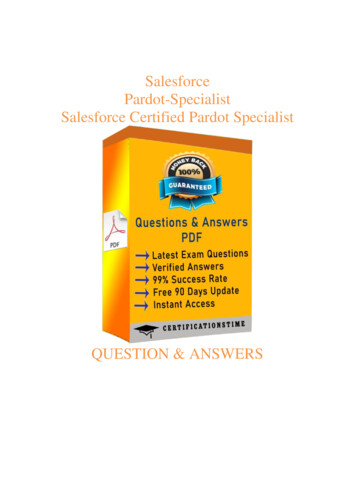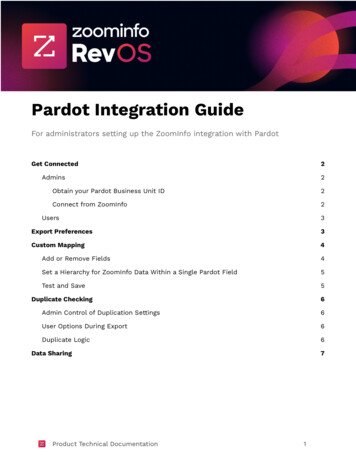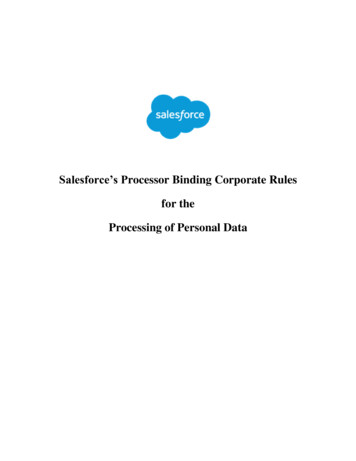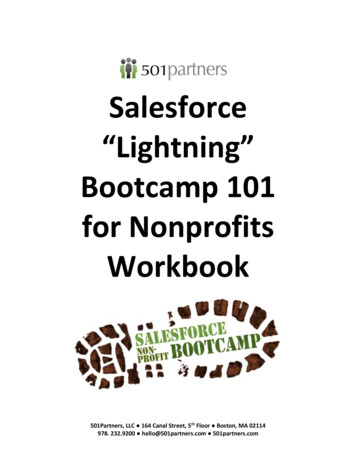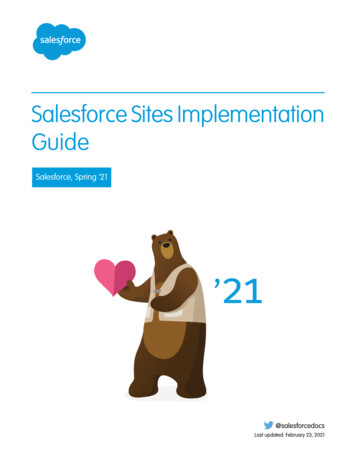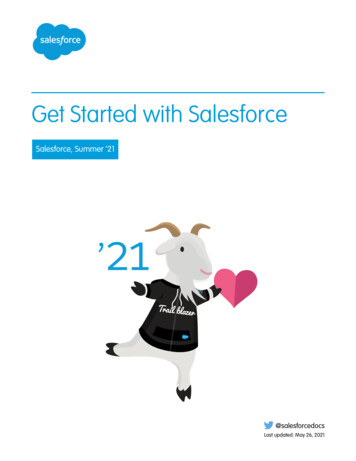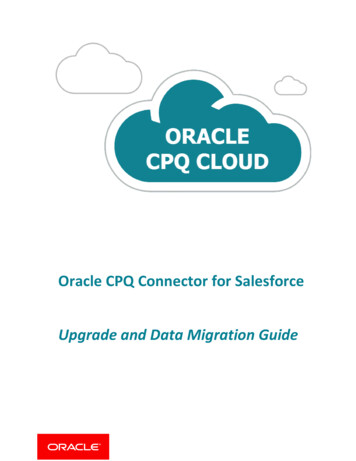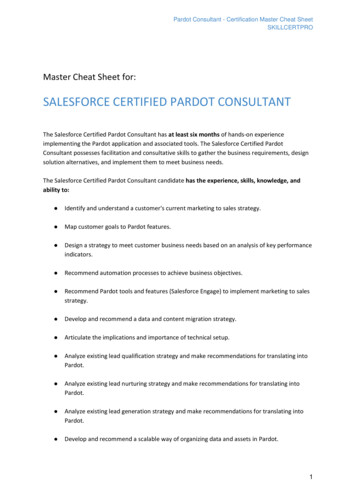
Transcription
Pardot Consultant - Certification Master Cheat SheetSKILLCERTPROMaster Cheat Sheet for:SALESFORCE CERTIFIED PARDOT CONSULTANTThe Salesforce Certified Pardot Consultant has at least six months of hands-on experienceimplementing the Pardot application and associated tools. The Salesforce Certified PardotConsultant possesses facilitation and consultative skills to gather the business requirements, designsolution alternatives, and implement them to meet business needs.The Salesforce Certified Pardot Consultant candidate has the experience, skills, knowledge, andability to: Identify and understand a customer's current marketing to sales strategy. Map customer goals to Pardot features. Design a strategy to meet customer business needs based on an analysis of key performanceindicators. Recommend automation processes to achieve business objectives. Recommend Pardot tools and features (Salesforce Engage) to implement marketing to salesstrategy. Develop and recommend a data and content migration strategy. Articulate the implications and importance of technical setup. Analyze existing lead qualification strategy and make recommendations for translating intoPardot. Analyze existing lead nurturing strategy and make recommendations for translating intoPardot. Analyze existing lead generation strategy and make recommendations for translating intoPardot. Develop and recommend a scalable way of organizing data and assets in Pardot.1
Pardot Consultant - Certification Master Cheat SheetSKILLCERTPRO Analyze data generated in Pardot Reports to make recommendations for systemoptimization. Invest time in studying the resources listed in the Salesforce Pardot Consultant Study Guideand any additional study materials provided by Pardot.TABLE OF CONTENTSDISCOVERY (14% Weighting)2ACCOUNT CONFIGURATION (20% Weighting)Error! Bookmark not defined.LEAD GENERATION (12% Weighting)Error! Bookmark not defined.AUTOMATING BUSINESS PROCESSES (17% Weighting)Error! Bookmark not defined.EMAIL MARKETING (10% Weighting)Error! Bookmark not defined.LEAD QUALIFICATION (13% Weighting)Error! Bookmark not defined.PERSONALIZING THE PROSPECT EXPERIENCE (8% Weighting)Error! Bookmark not defined.REPORTING, METRICS & ANALYTICS (11% Weighting)Error! Bookmark not defined.SALESFORCE ENGAGE (3% Weighting)Error! Bookmark not defined.2
Pardot Consultant - Certification Master Cheat SheetSKILLCERTPROEVALUATION (17% Weighting)Given a scenario that includes an assessment of a customer's current software solutions and tools,analyze and prioritize first steps in Pardot.Given a scenario that includes an assessment of a customer's current Salesforce setup and existingautomation processes, analyze and prioritize first steps in Pardot.Given a scenario that includes an assessment of a customer's data (marketing assets, leads &contacts, etc.), analyze and prioritize first steps in Pardot.Provided customer goals, map these goals to features in Pardot.Design a strategy to meet customer business needs based on an analysis of key performanceindicators.Given a scenario that includes an assessment of a customer's current Salesforce and Pardotlandscape as well as business objectives, analyze and make recommendations on a pathforward.Design a strategy to identify customer business needs based on marketing trend using currentlyavailable tools and methods.Pardot Calculator: www.pardot.com/roi-calculator/Statement of WorkSalesforce Blueprint for B2B Marketing EngagementDiscovery Questionnaire1. Make the relevant people in the organisation aware of their role: MKT, IT, Web, Sales, CRMAdmin, Senior management, Users2. Technical setup: Tracking code, SPF & DKIM, Custom Page Scoring, CName, Whitelist IPs3. Build: templates, forms, landing pages4. Import prospects5. Set up connector and optional product Engage6. Upload your Assets7. Lead assignment / distribution8. Connect other accounts: Social media, Adwords.Learn about Performing a Permission p.salesforce.com/articleView?id pardot email permission pass parent.htm&type 5Mapping LenoxSoft’s Goals to Pardot Features: -with-your-customerjourney/ACCOUNT CONFIGURATION (20% Weighting)3
Pardot Consultant - Certification Master Cheat SheetSKILLCERTPROArticulate the implications and importance of technical setup.Implement Tracking Code Pardot provides a General tracking code that is added to any page thatyou may want to monitor and any actions will be recorded for your analysis, much like any otherpopular web analytics tool.Custom Page Scoring Pardot provides a baseline scoring model that helps marketing and salesobjectively identify the best leads based upon their activity. The default scoring can be customizedbut page specific customization can be easily done through Page Actions.Create Tracker Domains Create a tracker domain for each domain you want to serve content from.Designate one as your primary tracker domain, which Pardot will use for your vanity URLS and linkrewriting.Forms and landing pages allow you to capture new leads by converting anonymous visitors intoidentified prospects. Prospects are also identified when they click on tracked links within Pardotemails.Email Templates Pardot utilizes email templates as autoresponders, list emails and within dripmarketing programs. Please identify the email templates that you currently have or that you wouldlike to create using the email template builder.Forms Pardot provides hosted forms (built using a form builder) and form handlers (integrated withyour existing website forms).Documentation Series: Technical Setup s/2128478-technical-setup-overviewCheck your IP reputation for example with: MX ToolboxAdding your SPF and DomainKeys to your domain’s DNS records will help your emails out of spamfolders, is critical to having good deliverability.Develop and recommend a data and asset migration strategy.Implementation Guide: lesforce.com/latest/latest/enus/sfdc/pdf/pardot implementation guide.pdfYour Guide to Easy Data Migration with Marketing Automation (Part 1)Your Guide to Easy Data Migration with Marketing Automation (Part 2)Understand and explain how to create a custom user role.4
Pardot Consultant - Certification Master Cheat SheetSKILLCERTPROCustom User Roles are included with Advanced and Premium editions and available as an add-on forPlus editions.The main abilities available relate to creating, viewing/editing, deleting, and reporting of a specificPardot feature or functionality. Custom roles do not replace the default roles which Pardot provides.You can either create a new user role or start with a default role and then customize the role basedon your needs.Understand and explain how to create custom objects.Custom Objects allow Pardot to run automation around any custom or default objects in your CRMthat are not default objects to Pardot. All custom objects must be tied to a prospect record in Pardotin some way through a prospect id. You can make a custom object from anything that is linked to acontact, lead, or account in your CRM.You can not force default objects in Pardot to become custom objects. In order to sync customobjects from Salesforce, the Salesforce connector user must have administrative rights.Note: Custom Object Integration is included with Advanced and Premium editions and available asan add-on for Plus editions. Custom Object Integration includes unlimited custom objects butobjects are provisioned based on a client's needs.IN SALESFORCE: Navigate to Setup Create Objects.5
Pardot Consultant - Certification Master Cheat SheetSKILLCERTPROIN PARDOT: Navigate to Admin Custom Objects.In Automation Rules select Prospect custom object** If your account has Custom User Roles enabled, for new custom objects, the default for anyCustom User Role is “no access”. You must grant access to these items at the Custom User Rolelevel. Custom Object abilities will be located under the Admin tab within custom user role.-Custom objects are read onlyVariable tags are not available for custom objectsSync follows the same pattern of otherGiven a scenario, recommend the sequence in which to configure Pardot and Salesforce.Video: Salesforce Connector IntroductionDownloadable Content: Salesforce Connector Set Up GuideDownloadable content: Salesforce Engage Admin User Setup: A Guide for the Admin UserDocumentation Series: Best Practices: Pardot and Salesforce Campaign ROI oiInstalling Salesforce Connector V2 :https://help.salesforce.com/articleView?id pardot sf connector setup v2 parent.htm&type 5INSTALLING THE SALESFORCE CONNECTORA summary of the 13 steps in the Salesforce Connector guide (see guide for screenshots etc)1.In Salesforce, install the Pardot connector, downloadable from the AppExchangeThe Pardot Connector auto installs a custom app, tab, as well as fields for leads & contacts.To check the install in Salesforce, go to:Setup Build Installed Packages and check if this is the most recent version.2. Give SF users permission to access Pardot elements:In SF, go toSetup Manage Users Permission sets Pardot Connector Manage assignments and select theusers to apply the permission set to3. Whitelist IP rangesIn SF, go toSetup Security controls Network Access New and enter the trusted IP range4. Add Salesforce to Pardot using the Salesforce ConnectorIn Pardot, go toAdmin Connectors [Add Connectors] and choose the Salesforce connector click [Create]Enter the connector user credentials for the Salesforce login and click [Allow]6
Pardot Consultant - Certification Master Cheat SheetSKILLCERTPRO5. In Pardot, map fields between Pardot and Salesforce i.e. Leads to ContactAs well to map custom Pardot Lead fields to the Contact object in Salesforce for Lead conversion inSalesforce6. Next, display Pardot data in Salesforce:In Salesforce, go toSetup Customize and choose either Leads or Contacts select a layout and click [Edit]Add a section (and call it “Pardot”), then drag on the Pardot fields you want onto the layout7. Then add Pardot activities to Salesforce:Drag a new section onto the layout and call it “Pardot Activities”Select the category “Visualforce Pages” in the layout editor and drag the following onto the layout:Pardot Lead ActivitiesPardot List MembershipPardot Social Data8. Add the following buttons to the Salesforce Lead and Contact detail screen:[Send to Pardot][Send Pardot Email]In the layout editor, select Buttons and drag and drop the 2 buttons onto the button bar in theSalesforce layout9. Add the button [Add to Pardot List] to the Campaigns detail page in Salesforce:Go to Setup Customize Campaigns Buttons, Links & Actions and select New Button or Link(enter the button label as “Add to Pardot List”)Select ‘Detail Page Button’ as the display type and choose ‘Display in existing window’For source url, copy and paste the following code:https://pi.pardot.com/list/pullCrmCampaign/ fid/{!Campaign.Id}/campaignName/ umberOfLeads}/contactCount/ {!Campaign.NumberOfContacts}?sessionid {! Api.Session ID}&serverurl {! Api.Partner Server URL 90}(the code above is taken from the Salesforce Connector Guide)Then, on the campaign detail page in Salesforce add the new button by dragging it on the thelayout’s button bar10. Map Pardot & Salesforce fields to each other:In Pardot, go toAdmin Configure Fields Prospect fields and click [ Add custom field] and enter the name of thecustom field that is in Salesforce (the name must be the api name)Do this for fields in the following objects: Account Opportunity Contact7
Pardot Consultant - Certification Master Cheat SheetSKILLCERTPRO11. Map Salesforce users to Pardot users:In Pardot, go toAdmin User Management Users and click the gear icon on the user record to edit and then selectthe Salesforce userRepeat for all Salesforce users12. Enabling Salesforce and Pardot Single Sign On (SSO)In Pardot, go toAdmin User Management Users and select [Enable Single Sign On with CRM] for each user(a user can also set their own SSO from their settings in Pardot)Finally, log into Salesforce and click the Pardot tab to ensure the data and features are visible.Now you are ready to import leads and contacts into Pardot from Salesforce:13. Import prospects from Salesforce:In Salesforce, export a csv file of leads or contactsIn Pardot, go to Admin Import Prospects and upload the csv fileMap the fields on the import file (you can map just the email field as all others can update whenPardot syncs with Salesforce)Before clicking the [import] button, create a campaign to attach the new prospects to (you could callit ‘Prospects from Salesforce’)Select the import action as ‘Import and add to list’ and import.Given a usage governance plan, develop and recommend an organizational strategy that addressesnaming conventions, user roles, and folder structures.Are available in all Pardot Editions, although for what I have seen they are not always in use. FoldersI find are a great tool, you can:- Get organized- Lock access- Scoring CategoriesNote assets can only be in one folder at a time and works on a top-down structure so you cansegment and nest elements.Describe the benefits of connected apps (Google Adwords, GoToWebinar, Webex, ReadyTalk,FullContact).GoToWebinar allows you:- Register attendees- Registrations and Attendance as activities- Report on those activities- Pull prospects Automatically to Pardot8
Pardot Consultant - Certification Master Cheat SheetSKILLCERTPROReadyTalk allows you: Register prospects for ReadyTalk events from Pardot forms via completion actions Display registrations and attendance as activities in the prospect record and score them Report on registrations and attendance for ReadyTalk events Automatically pull in prospects who exist in ReadyTalk but not yet in PardotFullContact:This has been removed as a valid connector https://help.salesforce.com/articleView?id 000352023&language en US&mode 1&type 1Online Course: Tracking Google Adwords in PardotPardot integrates with your Google AdWords account to synchronize AdWords’ data with individualPardot prospects. Pardot can then link opportunity data to these prospects and give you acomprehensive Paid Search ROI report.You can find more information about Pardot Connected /help.salesforce.com/articleView?id pardot connectors.htm&type 5Connector CategoryNameWebinarGoToWebinarReadyTalkWebExSocial PostingFacebook LinkedIn TwitterOtherbit.lyEventbriteGoodDataGoogle AnalyticsOlarkTwilioUserVoiceWistiaHow does the Sync works for person accountsPardot can sync with Salesforce person accounts. Contact Pardot Support to enable thisfunctionality. Available in: All Pardot EditionsHow you sync Pardot with person accounts depends on whether you use Salesforce leads.- Syncing with Leads and Person AccountsPardot creates records in Salesforce as leads, but when the leads are converted into personaccounts, Pardot syncs with the person account. Pardot doesn’t create more Salesforce leads for thesynced prospect.With this syncing arrangement, a single Salesforce person account record syncs to two differentrecords in Pardot: a prospect record and a prospect account record. Pardot doesn’t display the tworecords as one, unlike in Salesforce. Although the field mapping remains the same.9
Pardot Consultant - Certification Master Cheat SheetSKILLCERTPROContact-level fields map to prospect fields, and Salesforce account-level fields map to Pardotprospect account fields. However, the account owner syncs to both the Assigned User field on theprospect account and the Assigned User field on the prospect in Pardot. The CRM ID of theSalesforce record that converted to a person account displays under the Contact ID field on theprospect record in Pardot.- Syncing with Person Accounts OnlyPardot syncs only to person accounts and doesn’t create leads. A Salesforce person account syncs toa Pardot prospect record that is associated with an account in Pardot. Pardot doesn’t combine thetwo records into one view as in Salesforce.The field mappings remain the same. Contact fields map to prospect fields, and Salesforce accountlevel fields map to Pardot account fields. The Contact ID for the Salesforce contact ID that hasbecome the Person Account appears on the prospect record.- Add Pardot Data to Person Account LayoutsTo use person accounts with Pardot, add Pardot elements to your person account page layouts.Add the Send to Pardot Button for Person AccountsThe Send to Pardot button makes it easy to sync person account records with Pardot prospects. Addthe button to your person account page layouts.Add the Send Pardot Email Button for Person AccountsThe Send Pardot Email button makes it easy to email Pardot prospects from Salesforce. Create andadd the button to your person account page layouts. Don’t add this button if your layout has theSend Engage Email button.10
Pardot Consultant - Certification Master Cheat SheetSKILLCERTPROLEAD MANAGEMENT(12% Weighting)Given a customer scenario, develop and recommend a lead generation strategy.Find from sales what a hot lead looks like, if noticed any trends of successful deals. Look on yourCRM data. (if you use the connector you can show pardot activities)You have default scoring model. If you want your own think of:- List of prospect behaviors to score- Consider individual assets separately, form, download, click- Measure implicit interest, above how each counts interest- Work to a Score of 100Define purchase readiness on their engagement, so how close to sale is a prospect that takes that Xaction, this helps you to work out the points to add per action.Then HOW to adjust prospect scores:- Editing Baseline Scoring Rules (Admin Automation Settings Scoring Rules)- Completion Actions on Forms or Form Handlers- During Import- Manually from Prospect recordFor implementations leave the default as it is for the first 30 to 60 days before any changes.* Note changes 1 Will rescore everyone and 2 may affect automation rules running on score!You can modify score on completion actions (rather than automation score rules)So for example from a File you can add completion actions to increase prospect score.You can do many other things on completion actions: add tag, add to list, add to SF campaign, adjustscore, assign prospect, change campaign, change custom field value, create SF task, increment fieldvalue, notify user spec or assigned, remove from list, remove tags, send autoresponder, set profileIdentify the steps to create a form handler.Online Course: Form HandlersDocumentation Series: Forms and Form HandlersIntegrate Pardot Form Handlers with Web-to-Lead FormsIf the client has a current Web to Lead integration with Salesforce and they wish to post the data toPardot as well. You must ensure1. Enable data forwarding to the success location is ticked. When Pardot receives the post, thesame data post is transferred to the success location.AND11
Pardot Consultant - Certification Master Cheat SheetSKILLCERTPRO2. From the Success Location dropdown, select Specific URL and enter the Salesforce postaddress URL from your Web-to-Lead form code.Difference between Scoring and GradingOne of the flaws of a lead qualification system that relies solely on lead scoring, which uses aprospect’s activities to gauge their interest in your product.A lead score provides a numeric value that correlates with a prospect’s interest level — the higherthe lead score, the more interested they are, and vice versa. The problem with this one-sided modelis that it’s difficult to differentiate between the leads who are legitimately interested in your productand the leads who are on your site because their friend suggested they check out careeropportunities, or because they’re doing industry research in your resources section.This is why lead grading is so critical. Lead grading, which is reflected as a letter grade, looks at theflip side of lead scoring: how interested are you in your leads? By comparing each lead’sdemographic data to your ideal prospect profile (including industries, job titles, company size, andmore), you can determine whether or not the lead will be a good fit for your product. This preventssales reps from wasting their time on leads who ultimately have no intention of making a purchase.It's important to understand the meaning of C Level Jobs. In the exam this is an area that does getmentioned: C-level jobs are the top executive or highest level corporate positions in a company. Forexample, a CEO (Chief Executive Officer) holds a C-level job.Have a play with the Pardot Scoring Grading Lab & watch the Scoring & Grading Webinar recording.Knowledge Article: Grading OverviewKnowledge Article: Prospect ScoringTrailhead Learning Module: Trailhead Pardot lead scoring and grading12
Pardot Consultant - Certification Master Cheat SheetSKILLCERTPRO* Brilliant post on Form tricks: -formsGenerally for forms 4 steps for lead gen1. Ask Relevant Questions2. Connect with useful Content3. Targeted Journeys4. Move to Next ActionDon’t ask too much info, reduction of 5% fill per field on a form over 4.Use journeys if any drop down as ‘other’, to refine the real value presenting new other options.Ways of Lead Gen- Tracking Links- Forms and Form Handlers- Multivariable Tests13
Pardot Consultant - Certification Master Cheat SheetSKILLCERTPROAUTOMATING BUSINESS PROCESSES (17% Weighting)Given a scenario, recommend the best automation tool(s): automation rule, segmentation rule,dynamic list, completion action.Best visual to understand which Automation tool to use:https://help.salesforce.com/articleView?id pardot automation choosing the right tool.htm&type 014
Pardot Consultant - Certification Master Cheat SheetSKILLCERTPRODocumentation Series: AutomationsActions available for Completion Actions:- Add or remove prospects to from a list- Add or remove tags- Add / Change prospect to SF campaign- Adjust prospect Score / Adjust prospect score for Scoring Category- Assign prospects to queue, user, group, via SF assignment rules- Change custom or default field values / increment field value- Create SF task- Notify specific user or assigned- Register for Webinar- Send Autoresponder- Set Profile** Completion Actions CANNOT: Allow Deleted CRM lead/contact to recreate from Pardot, Do notsync with CRM, Mark as Reviewed.Actions available for Segmentation Rules:- Add or remove prospects to from a list- Add or remove tags- Add prospect to SF campaign- Add List: add prospects that matches to a new list.** Segmentation Rules CANNOT: Change SF Campaign, Adjust Score, Allow Deleted CRMlead/contact to recreate from Pardot, Do not sync with CRM, Mark as Reviewed, Assign, changefields values, create SF task, notify users, send email or autoresponder, register for webinarActions available for Automation Rules:- Add or remove prospects to from a list- Add or remove tags- Add / Change prospect to SF campaign- Adjust prospect Score / Adjust prospect score for Scoring Category- Allow Deleted CRM lead/contact to recreate from Pardot- Assign prospects to queue, user, group, via SF assignment rules- Change prospects profile criteria or prospect profile- Change or clear custom or default field values / increment field value- Create SF task- Do not sync with CRM- Mark as reviewed- Notify specific user or assigned- Send prospect email** Automation Rules CANNOT: Send Autoresponder, Register for WebinarActions available for Dynamic List:- Only list membership NOT to take additional actions outside of segmentation15
Pardot Consultant - Certification Master Cheat SheetSKILLCERTPROYou can trigger Completion Actions from Page Actions. Things like: add or remove tags, add to orremove from list, add to SF campaign, assign prospect, change custom or default field, create SF task,increment prospect field value, notify specific user or the assigned user, set source campaign.Note that changing a Page Action's Scoring Category is retroactive. For example, if you assign the"Generators" Scoring Category to a Page Action, and you later decide to assign the "Power Drills"Scoring Category instead, all the points originally attributed to the "Generators" category will switchto "Power Drills".Completion Actions are available for:- Forms- Emails- Files- Custom Redirects- Page ActionsAutomation Rules vs Completion Actions VideoCustom Redirects are used by:- Banner Ads- Social Sharing- Link to Files you don’t hostGiven a scenario, design a sequence of events in Pardot to complete a marketing initiative (assets,trigger points, notifications, etc.).* Learn on Automation Rule changes with Repeat Rules.This new feature allows the User to determine if an Automation Rule should be allowed to match aprospect more than once.* A brilliant post creative ideas to use Automation Rules must read!* Learn at a glance about Autoresponders and how to incorporate in your content strategy.Troubleshooting Automation Rules:- Has completed running once?- Has already matched Prospect? As Automation rules don’t match prospects more than onceeven if you edit and change actions, better copy rule and edit instead.- Has the rule already matched a prospect with the same email address? Automation Rulesmatch the first prospect not necessarily the one with most recent activity for the others youwill see "Not Applied: Duplicate Email" instead of the action timestamp.- Automation rule on Form? If the form is hosted on a Pardot landing page you will want tobase your rule around the landing page. Landing page “Was completed Successfully” OR“Was Viewed”- Automation Rule on Form? If the form is hosted on an external page (a page you host) youwill want to base your rule around the form. “Was completed Successfully” OR “WasViewed”16
Pardot Consultant - Certification Master Cheat SheetSKILLCERTPRO17
Pardot Consultant - Certification Master Cheat SheetSKILLCERTPROEMAIL MARKETING (10% Weighting)Given a scenario, develop and implement an email marketing strategy.Good bounce rate is anything lower than 10%To email prospect manual user or via Automation Rule, Drip Program (or Completion Actions butonly ‘AutoResponders’)HOW to avoid your email going into spam:- Text Version- Add domainkeys & SPF- Avoid spammy words- Check image to text ratioVideo: Email OverviewOnline course: Building an EmailOnline course: Testing Emails with A/B TestingWhite Paper: The Complete Guide to B2B Email MarketingDocumentation Series: Email ocumentation Series: Email Compliance and DeliverabilityGiven a scenario, develop and implement a lead nurturing strategy.Organizations that excel at Lead Nurturing sees 50% more sales at 33% lower cost.On Lead Nurturing timing between emails ideally between 6 and 30 days.* Learn on types of Lead Nurturing Campaigns.White Paper: Complete Guide to Lead NurturingProfilesProfiles are used to grade your prospects based on your ideal customer profile. You can set criteriasuch as location, company size, job title, and other factors that you will use to tier your prospectsbefore assignment. Pardot starts you with a default profile but you may edit its criteria or create anyadditional profiles that meet your business needs.(You cannot rename or delete the Default profile.)You may also use multiple profiles if you target several different audiences. For example, you mayhave different grading criteria for your technical prospects and your executive prospects. You can setprofiles:18
Pardot Consultant - Certification Master Cheat SheetSKILLCERTPRO-Manually from prospect editCompletion Action ‘Set Profile’Automation Rule triggered by event such as job title change on form.Page Actions via the tracking code on your webpage. Name on Profile view Javascript.Mostly via Automation Rules, including criteria from the profile so it can be applied and it’s grading.It doesn’t have to match all profile criteria but some:Or to be a complete match for the profile, then the action is to be Change prospect Profile (ratherthan change prospect criteria):Automation rules are really the best way to adjust across your account, really ‘cherry pick’ thoseprospects that are going to be a great match.Similarly to scoring you can aswell change grading manually from prospect page.19
Pardot Consultant - Certification Master Cheat SheetSKILLCERTPROLEAD MANAGEMENT(14% Weighting)Develop and implement a Lead Qualification strategy (including use of multiple scoring categories,profile creation, and grading automation).Given a lead qualification standard, classify qualified and unqualified leads/prospects.Given a scenario, recommend a model to route qualified and unqualified leads across the business.Note that All prospects will be associated with the Default profile unless they are re-assigned adifferent one.You can set the profile criteria within a prospect record to Match (thumbs up), or Not Match(thumbs down).Matching a profile criterion within a prospect record will cause an increase in grade by the amount(1/3, 2/3, or 3/3 of a letter grade) specified in the profile associated with the prospect.Selecting Not Match on a profile criterion within a prospect record will cause a decrease in grade bythe amount (1/3, 2/3, or 3/3 of a letter grade) specified in the profile associated with the prospect.You can use automation ru
The Salesforce Certified Pardot Consultant has at least six months of hands-on experience implementing the Pardot application and associated tools. The Salesforce Certified Pardot Consultant possesses facilitation and consultative skills to gather the business requirements, design