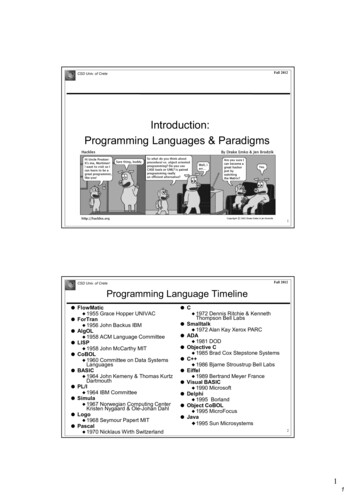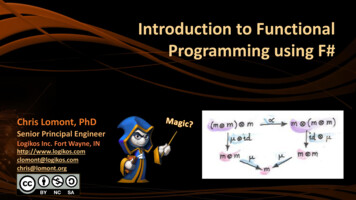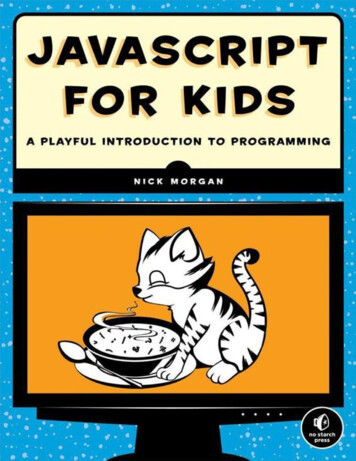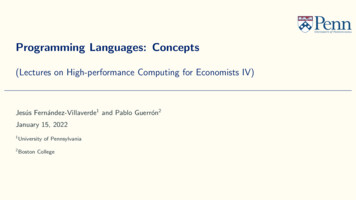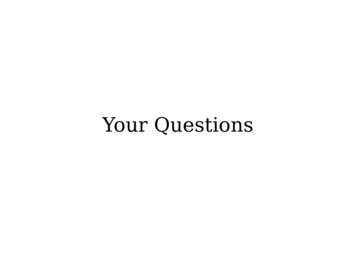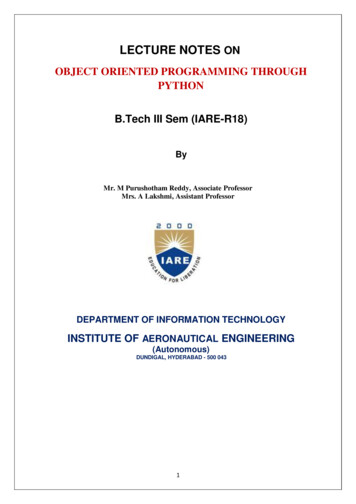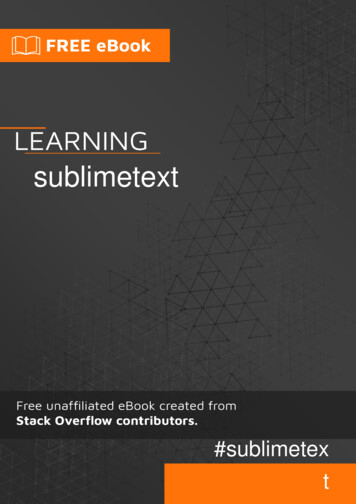
Transcription
sublimetext#sublimetext
Table of ContentsAbout1Chapter 1: Getting started with sublimetext2Remarks2What is Sublime Text?2Why Use Sublime Text?2Versions3Examples3Installation3Customizing User Interface/Theme3Credits6
AboutYou can share this PDF with anyone you feel could benefit from it, downloaded the latest versionfrom: sublimetextIt is an unofficial and free sublimetext ebook created for educational purposes. All the content isextracted from Stack Overflow Documentation, which is written by many hardworking individuals atStack Overflow. It is neither affiliated with Stack Overflow nor official sublimetext.The content is released under Creative Commons BY-SA, and the list of contributors to eachchapter are provided in the credits section at the end of this book. Images may be copyright oftheir respective owners unless otherwise specified. All trademarks and registered trademarks arethe property of their respective company owners.Use the content presented in this book at your own risk; it is not guaranteed to be correct noraccurate, please send your feedback and corrections to info@zzzprojects.comhttps://riptutorial.com/1
Chapter 1: Getting started with sublimetextRemarksWhat is Sublime Text?Sublime Text is simple but powerful source code editor with a Python application programminginterface. It natively supports many programming languages and markup languages, and itsfunctionality can be extended by users with plugins, themes and packages, typically communitybuilt and maintained under free-software licenses.Why Use Sublime Text?It is Featureful: Sublime Text is an extremely featureful text editor. Whether you want multiple cursors or youwant a good find/replace or a simple easy incremental search or even editing files overssh/ftp, you are covered.It is Stable: Text Editor is a very important software. One crash, people would give it a second thoughtand another crash will be enough to justify remove it totally from ones system. Thefind/replace/incremental-find/find-in-files are all the areas where performance and stability isimportant and sublime text has held up.It is Mainained: Developers have been pounding releases month on month so steadily that it has createdenough eagerness for the next release and the next feature.It is Customizable: Sublime Text 2 is built from the ground up for being highly customizable. From the apparentsimple configuration things like displaying line number, code folding etc to some deepsoftware architecture with "vi mode" enabling and a huge list of user settings, it is what youmake of it. The fact that the entire user preference is a plain text config file with comments rather than adeeply nested menu also appeals to a lot of programmers/designers.It is Innovative: Be it ability to run the internal commands from the console (Ctrl ) or the ability to navigatethe command list by name (Cmd Shift P) in the "command palette" or the multiple cursors asmentioned before are really innovative and gorking just one of these is enough for any userhttps://riptutorial.com/2
for a huge productivity boost.It is Cross Platform: For something so basic as a text editor, being Cross Platform is a huge positive.It is Extendable by Plugins: Sublime Text 2 has a great plugin architecture. A lot of parts of the editor itself have beenimplemented as plugins. The syntax highlighting for different languages, the side bar etc.Versions 2.0 8th July 2013 3.0 Beta 29th January 2013 3.0 28th June 2013 ExamplesInstallationTo download Sublime Text, visit the download section on their website.There are various builds for different operating systems including: OXS Windows Ubuntu (64 & 32 bit)Once Sublime Text has been successfully downloaded, simply open the .dmg file to start theinstallation process.After completion of the installation process, navigate to the Applications folder and open SublimeText.You have successfully installed the free version of Sublime Text!To obtain a licence, you must purchase Sublime Text by visiting this purchase link.Customizing User Interface/ThemeTo customize Sublime Text (including themes, syntax highlighting etc) you must have packagecontrol installed.To install package control visit www.packagecontrol.io/installation.Instead of following the above link, you can open the Sublime console to install it. The consolehttps://riptutorial.com/3
is accessed via the ctrl shortcut or the View Show Console menu. Once open, paste the followingPython code for your version of Sublime Text into the console.import urllib.request,os,hashlib; h 'df21e130d211cfc94d9b0905775a7c0f' '1e3d39e33b79698005270310898eea76'; pf 'Package Control.sublime-package'; ipp sublime.installed packages path(); urllib.request.install opener( urllib.request.build opener(urllib.request.ProxyHandler()) ); by urllib.request.urlopen( 'http://packagecontrol.io/' pf.replace(' ', '%20')).read(); dh hashlib.sha256(by).hexdigest(); print('Error validatingdownload (got %s instead of %s), please try manual install' % (dh, h)) if dh ! h elseopen(os.path.join( ipp, pf), 'wb' ).write(by)This code creates the Installed Packages folder for you, and then downloads the PackageControl.sublime-package into it. The download will be done over HTTP instead of HTTPS due toPython standard library limitations, however the file will be validated using SHA-256.After this has finished, open Sublime Text and press shift-command-p on OSX or control-p onwindows to open the package search function.Start typing in "Package Control" and select the PackageControl: Install PackageOnce this has loaded, search through each package/theme and double click to install one.Once this has been installed, open the search function again (shift-command-p on OSX or control-pon windows) and search for the package/theme you have just installed.Most packages come with an automatic activation, for example the Boxy theme shows BoxyActivation. Simply select this to install the theme.Theme:Your UI will now look different depending on the theme you picked. See the image below for anexample of the Spacegray theme:https://riptutorial.com/4
Read Getting started with sublimetext online: m/5
CreditsS.NoChaptersContributors1Getting started withsublimetextCommunity, Luka Kerrhttps://riptutorial.com/6
What is Sublime Text? Sublime Text is simple but powerful source code editor with a Python application programming interface. It natively supports many programming languages and markup languages, and its functionality can be extended by users with plugins, themes and packages, typically com