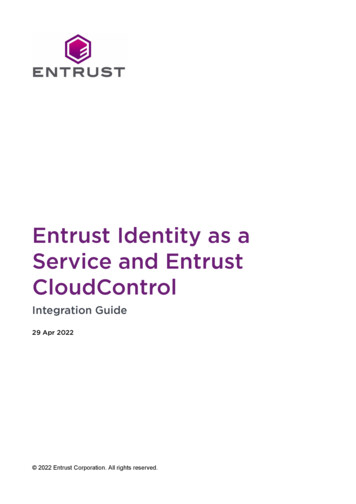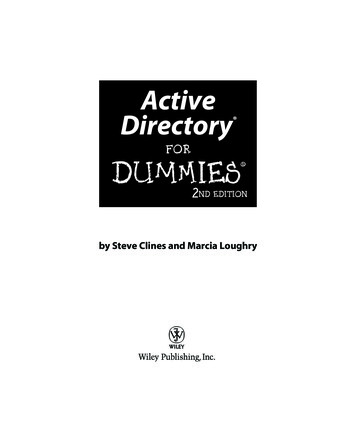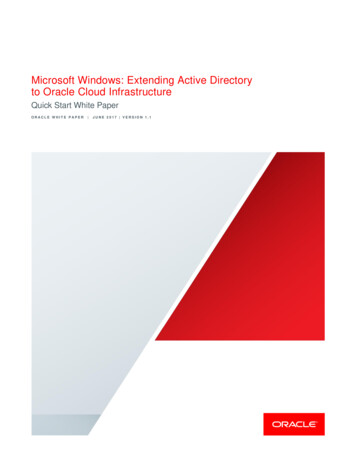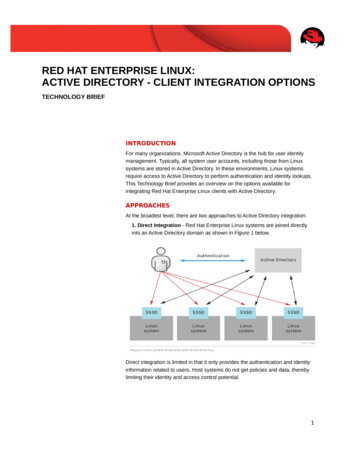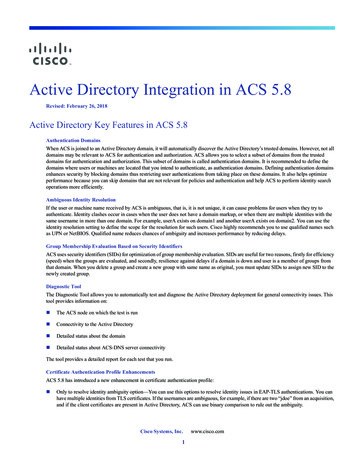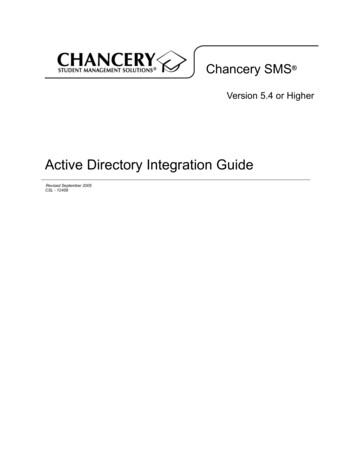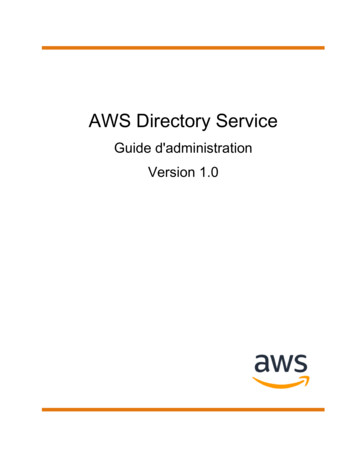Transcription
Comparing Free Active Directory IntegrationOfferings for Linux Systemsby Rodney Ruddock, Interop SystemsDisksADWindowsServerWindowsMacOS XNetworkSUSEDebianCentOSEXECUTIVE SUMMARYRed HatUbuntuComparing the three different freeproducts and evaluating them for effort toinstall, effort to maintain/manage andfeatures offered can consume a lot ofadministrator's time. The interesting partof the evaluation comes from thedifferences among these three freeofferings. This is also what helps youjustify your final choice to yourself, fellowcommittee members and yourmanagement.Between the Centrify Express andLikewise Open products a quick glanceat the basic capabilities showssimilarities. But Centrify Express showsa marked difference in several areas thatresult in it pulling significantly ahead inthe race because Likewise Open lacksthese additional features: Sambaintegration, more login styles, pre-installverifications, extended management,centralized installation for multipleplatforms, secure OS integration andmore Kerberos enabled tools.The free winbind offering is not a goodchoice given the high overhead forinstalling, maintaining and managing it.With the ease and additional capabilitiesof the other two products the winbindoffering is not a top level player in thisgame.After exhaustive testing, and reviewingthe results with the free products thismakes the Executive Decision very clear:The freely available Centrify Express hasmore of the features you need with thecomforting maturity from its commerciallineage.July, 2010
Comparing Active Directory Integrationfor Unix & Linux Systemsby Rodney Ruddock, Interop SystemsIntroductionMany, if not most, IT environments are a mixture of heterogeneous computer operatingsystems. This means a mixture of Windows, Linux, Unix and Mac systems. Usersnaturally want and expect the ability to move as seamlessly as possible amongst all ofthese machines. With different login controls and security measures amongst thedifferent operating systems this expectation is not automatically delivered. Oneapproach is to unify login controls and security measures under Active Directory.Today there are several software suites available, both free and commercial, to bringheterogeneous computing environments under Active Directory. In this paper we aregoing to examine, test and compare a few of the freely available suites to do this. Thethree software suites under examination are Centrify Express, Likewise Open andSamba's winbind.Technical BackgroundWhen approaching a technical task such asunifying many heterogeneous operatingsystems (OS's) it is worth a brief review of thetechnical factors involved. Knowing some ofthese basic facts can help in the decisionprocess for choosing a solution as well aspreparing for, implementing and managing thesolution. The time spent reviewing thesetechnical factors should help make yourdecision better, faster and more reasoned. Itshould also help avoid problems.Under ReviewThere are three products under review:- Centrify Express 4.4.1- Likewise Open 6.0- winbind 3.5.4For integrating Unix systems into anActive Directory domain.Executive Summary: CoverComplete Summary: Page 11Active Directory (AD)When Windows NT was released back in the early 1990's one of the design goals was alarge network of machines being used by a large number of users. This included boththe machines and the users being grouped into different tasks and needing an overallsecurity control. Active Directory, or AD as it is regularly referred to, is Microsoft'ssolution. This solution was not created from scratch. AD is based on academic researchthat has been proven and tested and that have become standards. Microsoft'sapproach with AD was to unify several of these standards together to make it easier andmore to secure to manage a network of computers. The major key components of ActiveDirectory are Kerberos, LDAP and DNS.Kerberos is used for authentication of computers (or nodes or clients) and users. This isdone by securely communicating computer and user credentials over the network usingJuly, 2010
Page 2Comparing Active Directory Integrationencryption to the server. The credentials are secret keys that are only known betweenthe server and the clients. Users authenticate to a server from an already authenticatedclient. Once authentication is successful the Kerberos server issues a ticket. Each ticketcontains specific information that identifies the computer or user, how long the ticket isvalid for, the trust relationship of the ticket, etc. When the Kerberos server cannot becontacted then authentication is not possible, but Microsoft has extended theauthentication to allow for caching locally on the client in this situation.LDAP, or Lightweight Directory Access Protocol, provides directory services over thenetwork. While Kerberos authenticates users and client machines, it is LDAP thatstores and provides the information about users, machines and other topics. While onUnix systems LDAP is usually treated as a separate component, with Windows it isintegrated into Active Directory to such an extent that Windows administrators rarelydistinguish that this is the methodology for working with this information.While Active Directory can stand alone in an isolated sense, connecting to the widerworld necessitates DNS reaching outside of the Windows domain to other DNS sites toget or give resource information. While it is a major component to the structure of ActiveDirectory it is usually regarded as a separate entity from Active Directory (unlike LDAP).The AD DNS information being correct is critical for the Windows domain served by ADto behave as expected. Often incorrect DNS information, or DNS information beingobtained from another DNS resource than AD, will result in peculiar and/or confusingbehavior for computers and users associated with the AD domain.Unix User InformationOriginally Unix user and group information was controlled individually on each machinewithout any structured sharing of information with others. It was the responsibility of theadministrator to duplicate information across the different machines. This was not adifficult burden in the beginning because sites did not have many machines. However,as the norm changed to have one (or more) machines at every desk this became toomuch of a burden for administrators. Since very early on the use of DNS has beenintegral with Unix systems.Network Information Service, or NIS, was the first Unix method for unifying user andcomputer information for a network of computers. In fact this orientation towards thenetwork underlay the motto for the creator of NIS (“The network is the computer”). NIScreated a central repository of user and group information for computers to reference.While useful, concerns about security and the need for other centrally controlledinformation has seen NIS eclipsed by NIS , Kerberos and LDAP. While NIS is moresecure and does provide more centrally available information, Sun Microsystemsrecommended installations migrate to Kerberos and LDAP methods several years ago.Current methods for managing networks of Unix systems centers around the use ofKerberos, LDAP and DNS. Traditional local user and group information controls are stillavailable to each machine. Both Kerberos and LDAP tend to be treated in a somewhatseparate manner with Unix networks. DNS has always been treated with a networkorientation with Unix networks and little has had to change in this regard for Unixadministrators.July, 2010
Page 3Kerberos on Unix networks is thesame standard used with Windowsnetworks. Kerberos was developedat MIT as a secure method ofauthenticating users and computersover non-secure networks. Whilethis research was conducted on Unixsystems many people are surprisedto learn that Microsoft was one of thefunding partners for this research.While there are a few differentimplementations of Kerberos alladhere to a standard allowinginteroperability.Heterogeneous NetworksEarly networks of heterogeneouscomputer systems hadinteroperability fractured to likesystems or had specialty softwareand/or special administration toimprove shared information. Asevident from the descriptions above,both Windows and Unix systemshave moved towards nearly identicalmethods of managing manymachines on a network. However,the final hurtles for completeinteroperability of user, computerand other information is notautomatic. Some of the suites ofsoftware that close these final hurtlesare what this paper examines.PreparationsUnder examination are threeproducts: Centrify Express, LikewiseOpen and winbind. These three havebeen chosen because they offer theability to unify the administration ofmachines with a heterogeneous mixand are, costwise, freely available.While Centrify Express and LikewiseOpen both are derived fromcommercial companies, winbindcomes from the F/OSS groupComparing Active Directory IntegrationWhich OS's can be used?Which Operating Systems can be used isdivided into two groups: Windows machinesand Unix machines.Windows machines for these interactionsneed to be Server systems. Support starts atWindows Server 2000 through WindowsServer 2008/R2. If you are about to beginplacing Unix machines under the AD umbrellathen the most recent release is the best initialidea as you work out planning the job. Goingwith a Server older then Server 2003/R2 willnot be helpful to your long term administrativeplanning. However, you must of courseremember your Windows workstations. If youare accessing NFS filesystems on Unixsystems from Windows systems with theWindows Server providing UID/GIDinformation for the NFS communications youmust be aware that older XP systems will needto work with Server 2003/R2 not using RFC2307 while Windows 7 must use a server usingRFC 2307.The number of different Unix systems is large.This includes Solaris, HP/UX, AIX, Linux bymany different names, Apple, BSD, etc. each ofwhich has several different releases. While aparticular release may not be supported,updating to a newer release will likely solve theproblem of your particular system beingsupported. That stated, it is easier to concludethat for winbind there are very few system that itcannot be built for. Both Centrify and Likewiseprovide binary ready packages that will reduceyour effort and lower your frustration levels.Both provide current OS listings on their websites and cover the major OS's used inbusiness environments such as Solaris, AIX,HP/UX, SUSE, Red Hat, Ubuntu andvirtualization environments like Xen andVMware. If your Unix OS is not listed then sendsome e-mail to check since demand oftendictates which OS gets supported.July, 2010
Page 4Comparing Active Directory IntegrationSamba. While similar with their intended results there are difference amongst theproducts. All attempts will be made to make “level playing field” comparisons to helpkeep the discussions clear.Most administrators want to try and test software before deploying for their entirenetwork. Naturally this involves creating test machines and test information. This sameapproach was taken for the testing of these products. A Windows 2008 server wasprepared and duplicated cleanly for each product test. In this manner no installation orconfiguration will interfere with another product, and every product gets an equal start.After some planning and some testing the Windows 2008 server was given it's owndomain (without any trusts), a sub-block of network addresses provided for this domain(no other systems had information about these addresses or machine names) and a setof test users. Computers would be added to the domain during the installation and/oruse of the products being tested. Correctly preparing the Windows Server domain isimportant for the successful installation and functioning of the products. In particular thepreparation of the DNS information is important. If a Unix or Linux system is installedusing a machine name that is duplicated in the real DNS and the test DNS then nameresolution problems can happen that may be difficult to rectify. Preparing the firewall onthe test server is also important so that the correct ports are open.Centrify Express comes with a pre-check program named "adcheck" that can be runstand-alone or as part of the Centrify Express installation. For Centrify, passing all of thechecks with the adcheck program is important because it tests and verifies (from theUnix machine) that joining the domain will work successfully. It gives a report of thediagnostics check while it's running. It checks a number of things including ports beingopen, DNS contact, etc. and reports problems when encountered so you can addressthem. Likewise Open and winbind do not come with a similar pre-check program.Getting your network environment is important when you are planning installations onmany Unix systems.Installing the ProductsWe'll address each product installation without cross-reference to the other products.The assumption is that a Unix or Unix like system (the client) has already been installed.The chief component of the products is installed on the client. An Ubuntu system and aRed Hat system were the initial client choices. All documentation provided with thesoftware products was read before to ensure installations proceeded as smoothly aspossible. The 'sudo' command was used extensively for the installations so you should,if not already, be familiar with it.Centrify ExpressThe software came as a 'tgz' file that was extracted into a directory. The expanded filesincluded the important “install-express.sh” file along with PDF documentation. Thedocumentation provided gave detailed step-by-step actions and expected results. Thedocumentation also has troubleshooting information too.The installation proceeded as per the documentation without any surprises. Theinstallation could have been done without reading the documentation by mostJuly, 2010
Page 5Comparing Active Directory Integrationadministrators experienced with Windows and Unix-like systems. The default answersoffered with each question provided the best course of action. Part of the installationprocess is to run Centrify's adcheck to ensure your environment is correct configured.This will save time over verifying this manually.After re-booting we were able to login to the test systems still as a local user and as auser in our Windows test domain without a difficulty. No additional editing ofconfiguration files was needed.Likewise OpenThe software came as a single executable file. Documentation is separate at theLikewise website. Using 'sudo' to execute the file directly started the installation.The installation proceeded as per the documentation without any surprises. Theinstallation could have been done without reading the documentation by mostadministrators experienced with Windows and Unix-like systems. There is not anautomated pre-check program with Likewise but it does provide a 20-point checklist foryou to manually check. When installing on multiple systems this could get very timeconsuming.After re-booting we were able to login to the test systems still as a local user and as auser in our Windows test domain without a difficulty. No additional editing ofconfiguration files was needed.WinbindThe installation of Winbind requires several major steps and does not install with a shortset of questions with default answers to select. For a Unix or Linux system you will needto have the packages for Kerberos, Winbind and Samba plus several others. Many ofthe default OS installations come with these packages already installed or just needingsome configuration for working with Active Directory. For example, with Ubuntu the ntp(Network Time Protocol) and winbind packages are already installed. Were thesepackages not already installed then they can easily be added using the packagingsystem appropriate to the system (e.g. apt with Ubuntu). Once each of the requiredpackages are installed then configuration can begin.Configuration consists of a long list of relatively non-complex tasks that mostexperienced administrators can handle. Very detailed information is available throughOS websites, the Samba website and other web pages. Overall the tasks requiredinclude setting NTP, running the Kerberos configuration, testing the configuration,setting DNS to the AD server, configuring the SMB file, restarting the winbind andsamba daemons, joining the machine to AD, configuring user authentication order andcreating home directories locally for users. It is usually a good idea to perform additionaltests after each task so any problem can be closely associated with a particular tasksince a mis-configuration of any one will result in the machine not being allowed to jointhe domain or a user not getting authenticated. A user not being authenticated will takea fair amount of time to determine the cause because, for security purposes, telling toomuch information is not security-wise. As mentioned earlier there is no tool for checkingJuly, 2010
Page 6Comparing Active Directory Integrationyour environment configuration so it will need to be done manually.The on-line documentation, depending on your client system, often includes somehelp for troubleshooting when the configuration doesn't work correctly.Installation SummaryOverall the installations seemed very clear and straightforward for the two productsprovided by the commercial vendors. If you do encounter problems then it is most likelydue to your test (or real) domain not being correctly prepared (usually related to DNS).The differences between these two products for questions and selection choices duringinstallation are not significant enough to cause a great discussion. The installation ofwinbind (and related packages) is much more involved and time consuming with morelocations to mis-configure something. However, after doing one installationsuccessfully for your network additional installations should be repeatable in an almostidentical fashion although time consuming.InstallationCentrify ExpressLikewise OpenWinbindNumber of ManyHighPoorFor these freely available products, the installations described above are for onemachine at a time. With Centrify there is an additional free product, DirectManageExpress, that can be installed on the Windows server. With this product you canautomate the installation from the server to one or more client machines. This can saveyou the footwork of physically visiting each machine for an installation. DirectManageExpress also runs the Centrify adcheck to verify before an installation just as you can dowith each individual Centrify Express installation.Simple Task EvaluationsWith all of the products the normal controls available with Active Directory are stillavailable. Because AD controls the authentication of a user separate from informationabout the user, the time of day restrictions, password expiration time, etc. will work thesame for a Windows client as well as a non-Windows client. For many sites this amountof control is sufficient enough to meet their requirements because it matches the controlavailable with Windows.The User ExperienceWhile administrators are responsible for getting the Unix machines integrated into AD,the people using the machines are the ones who will (or won't) provide feedback to theadministrator about how well the integration experience is or is not. Which softwarepackages are installed is up to the individual site and user experience really happensonce a user is logged in. For the purposes of the integration software it is the loginexperience: at the console and with a remote connection (such as ssh). Logging onto aJuly, 2010
Page 7Comparing Active Directory IntegrationLogon StylesCentrify ExpressLikewise ybeDefault DomainYesYesYes (if configured)DOMAIN USERYesNo (by Default)Maybe (if configured)Unix NameYesNoNoDisplay NameYesNoNoCache CredentialsYesYesNoSingle Sign-onYesYesNoWindows machine a user can specify the domain and user in the format“DOMAIN\USER” or the newer format of “USER@DOMAIN”. A default domain mayalso be assumed requiring just the username. Among the choices available, CentrifyExpress allows for the most flexibility with the larger number of logon styles permitted.This helps reduce the amount of typing a user has to do (a strong Unix trait for manyyears) and a less complex logon reduces account lockouts when users make typos orare guessing at more complex styles.One of the complexities of a user account under Active Directory is the cobblingtogether of all group information. AD groups can be members of other groups and thosegroups can be members of yet more groups and so on. The cascading complexity canadd a lot of overhead when an account is properly being generated after the login hasbeen authenticated. At "simple" sites this overhead, or the difference in overheadbetween these freely available products, may not worry you. But testing this is essentialso that all users have a good experience. This will mean creating test accounts thathave many groups (cascading) plus other overheads. This is a moving target ascompetitors vie to be the best with new product releases. At the time of our testingCentrify Express has the edge.Users remotely connecting to one of the client machines from the command line ofanother Unix system will have to use two backslashes (“\\”) since a backslash is anescape in a shell. It's better to use one of the other formats since it requires lessexplanation to users and will reduce login errors. The “DOMAIN USER” format is whatMicrosoft uses with SUA.The single sign-on (SSO) capability allows the authentication of a user on one machineto be extended to other machines within the same domain using the Kerberos ticketfrom the login authentication. The ticket is provided between domain clients with thedomain server verifying the ticket as valid. This differs from a public key exchangebetween two systems used by some software. This can be used with software that isKerberos-aware.July, 2010
Page 8Comparing Active Directory IntegrationLarge DeploymentTesting and deploying on a single machine is not an onerous job. Any mistakes made oractions missed are useful knowledge when the larger deployment for all Unix machinesin your network happens. It can also provide you with time and effort estimates for thebig deployment.Installing and configuring winbind is the most time and effort consuming of all threeproducts under review. Installing winbind over numerous machines will get tedious andoperator errors are more likely to creep into the process. Either of the other two productswill be better, faster and more accurate.At a single machine installation test Centrify Express and Likewise Open provide easyinstallation with a few questions. Operator error is unlikely to happen as you move frommachine to machine installing. However, Centrify does include a free deployment toolaptly named DirectManage Express. This tool can be installed on any Windowsmachine to control the deployment in an automated method so you don't have to movefrom machine to machine installing; it doesn't need to be installed on Windows server.DirectManage Express does a pre-check (similar to the adcheck tool) and allows you tospecify in several different ways which machines to deploy the software on. Machineselection can be done by subnet, IP range or a special list file. As part of the pre-check areport on the targeted systems generates a potential to-do list for each target machine.All this information is kept in a local database. The tool also downloads the binariesmatching the target machines so you don't need to determine this yourself. And, ofcourse, the installation is pushed out automatically by a method of your choice (ssh,telnet, etc.). This will be a big time and effort saver when deploying to more than just afew machines on your network. Likewise Open doesn't have a similar tool.LimitationsFrom a domain and network design viewpoint you will want to determine the number ofBDCs needed to support the PDC so that all clients can have a good quality of service.With Unix systems users and groups are identified by UID's and GID's respectively.Windows systems identify users and groups with SID's. With these free products thesoftware installed on the Unix systems determines the UID's and GID's to be usedindependent of other Unix systems and independent of any AD information. An extra,non-free product from Likewise called the “UID-GID module” is available to use UID andGID information stored in AD. Centrify's full version, DirectControl, co-ordinates UIDand GID information with AD.Samba is regularly used on non-Windows machines to access Windows sharedfilesystems. The normal installation of Samba does not co-ordinate UID and GIDgeneration with other programs such as Centrify and Likewise. Centrify has, freelyavailable, a modified version of Samba so that UID and GID usage is co-ordinated.Further the Centrify-enhanced Samba permits the use of the existing Kerberos ticket(Single Sign-on done at logon) for authenticating the use of Windows filesystems.Likewise Open uses Likewise-CIFS instead of current versions of Samba meaningthere can be operational difficulties if you do not use CIFS. While older versions ofJuly, 2010
Page 9Comparing Active Directory IntegrationSamba (3.0 to 3.2) interoperate with Likewise Open, Likewise seems to discourage thisin favor of CIFS.While these products successfully allow users already in Active Directory to login to theUnix systems, larger sites will already have a large database of users (i.e. file or LDAP)that will need to be integrated into AD. To integrate users and groups into AD you willhave to create scripts or upgrade to a commercial product that will help you automatethis task.Upgrade PotentialsIntegrating Unix-like systems under the control of Active Directory sometimes does notprovide enough fine control. While for some small networks it is sufficient to group all ofthe machines under the same domain for user control, for others it is not. In these morecomplex environments Windows administrators will often create multiple domains andthen allow (or not allow) trust relationships among these domains. It is possible to havethe Unix-like systems integrate into this style of logical organization with commercialupgrades from Centrify and Likewise. There is no equivalent upgrade path withwinbind.Additional reasons for upgrading include, but are not limited to, improvedauditing/compliance, UID/GID control, zone controls (by users and by machine systemtypes).While both Centrify's and Likewise's upgrade paths include Server resident software,particularly for UID and GID values plus other GEOS information, there are somedifferences. Centrify allows using AD's RFC 2307 (this is preferred), using Services forUnix (SFU) schema extension (good if you are using SFU on Server 2000 or 2003) orwithin an AD container (no schema extended). All the Centrify methods can have thedata accessed from any tools using LDAP or ADSI queries. Likewise allows for schemamode (using AD's RFC2307) and non-schema mode (not using AD's RFC2307 butusing RFC2307 keywords/attributes, usually with Server 2000). If you are migratinguser data from a Unix LDAP then an RFC2307 path will be the clearest choice.Likewise's upgrade path includes their UID-GID Module and Enterprise. The UID-GIDmodule allows for consistent ID's to be issued through Active Directory for all of theclient Unix machines. The Enterprise edition is extended to add a number of featuresincluding central management, a configuration wizard, UID/GID mapping and moregroup policy actions/controls. The Likewise website has a complete listing (URL in thereference section).Centrify's upgrade path includes four possible upgrades. The reference section at theend lists the web page comparing all five products (Express, Standard, Enterprise,Platinum and Application). All of the upgrades include a core of upgrades such as moreuser auditing, more authorization/privilege management, UID/GID mapping control,zone control and rapid migration tools. Each upgrade has additional features (such asPKI certificate renewal with Platinum) so the web page is the best way to get a fullcomparison of everything available.July, 2010
Page 10Comparing Active Directory IntegrationProduct SupportSupport for products during installation and during use grows in importance as the sizeof the supported set of machines under your administration. While grace is often givento administrators by users at smaller sites, this grace gets very slim at larger sites asmore users become affected. So having technical support can provide a lot ofconfidence in the chosen product by yourself and your management.Winbind has support through on-line technical manuals at the Samba website, throughforums on the Internet and some Linux community web sites.Likewise Open has support that can bepurchased on a per incident basis (regularbusiness hours), self-service support through acommunity forum and on-line documentation.The per incident support can be increased to24x7 when Likewise Enterprise (thecommercial version) is purchased.Comparison ChartYou can find a product comparisonchart on page 13 that summarizesimportant points. This chart can helpyou see how each product comparesdirectly with the others.Centrify Express support can be accessedthrough a community support forum and theextensive documentation that comes with it.For telephone or e-mail support you will need to upgrade to one of the commercialproducts which include the possibility 24x7 access as well as access to a knowledgebase and more on-line documentation. Centrify has several support offices around theglobe offering support in English, German and French.If you do plan to upgrade to one of the commercial products you will want to investigatehow well it can meet your requiremen
Network Information Service, or NIS, was the first Unix method for unifying user and computer information for a network of computers. In fact this orientation towards the network underlay the motto for the creator of NIS ("The network is the computer"). NIS created a central repository of user and group i nformation for computers to reference.
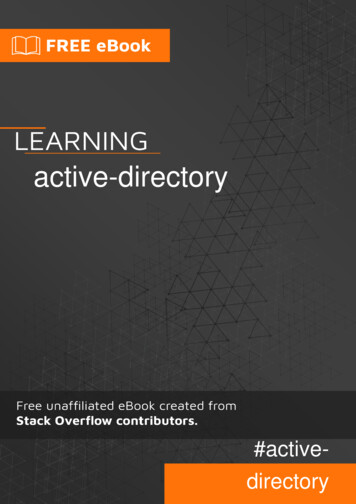
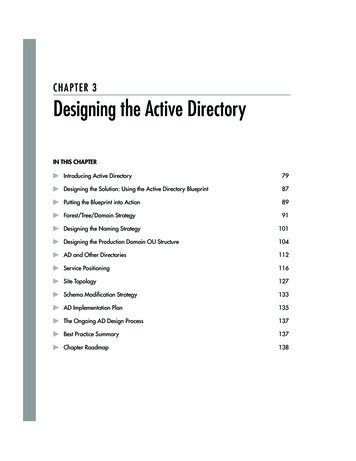
![[MS-ADFSOD]: Active Directory Federation Services (AD FS .](/img/1/5bms-adfsod-5d.jpg)