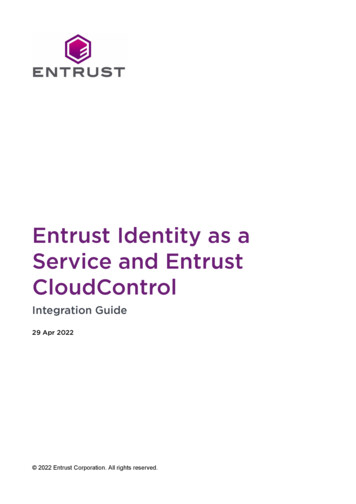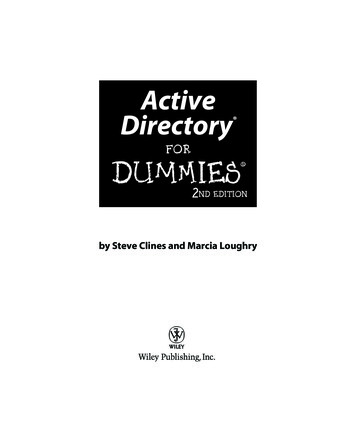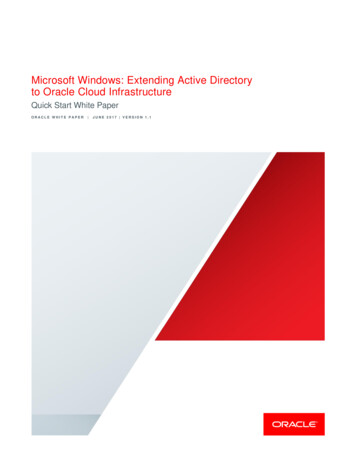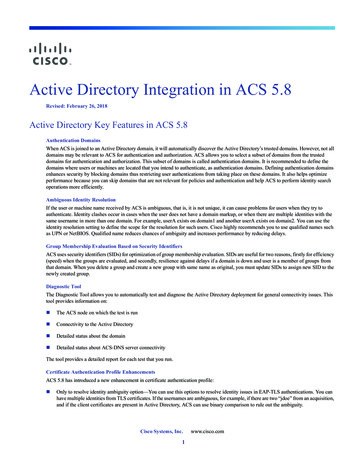
Transcription
Active Directory Integration in ACS 5.8Revised: February 26, 2018Active Directory Key Features in ACS 5.8Authentication DomainsWhen ACS is joined to an Active Directory domain, it will automatically discover the Active Directory’s trusted domains. However, not alldomains may be relevant to ACS for authentication and authorization. ACS allows you to select a subset of domains from the trusteddomains for authentication and authorization. This subset of domains is called authentication domains. It is recommended to define thedomains where users or machines are located that you intend to authenticate, as authentication domains. Defining authentication domainsenhances security by blocking domains thus restricting user authentications from taking place on these domains. It also helps optimizeperformance because you can skip domains that are not relevant for policies and authentication and help ACS to perform identity searchoperations more efficiently.Ambiguous Identity ResolutionIf the user or machine name received by ACS is ambiguous, that is, it is not unique, it can cause problems for users when they try toauthenticate. Identity clashes occur in cases when the user does not have a domain markup, or when there are multiple identities with thesame username in more than one domain. For example, userA exists on domain1 and another userA exists on domain2. You can use theidentity resolution setting to define the scope for the resolution for such users. Cisco highly recommends you to use qualified names suchas UPN or NetBIOS. Qualified name reduces chances of ambiguity and increases performance by reducing delays.Group Membership Evaluation Based on Security IdentifiersACS uses security identifiers (SIDs) for optimization of group membership evaluation. SIDs are useful for two reasons, firstly for efficiency(speed) when the groups are evaluated, and secondly, resilience against delays if a domain is down and user is a member of groups fromthat domain. When you delete a group and create a new group with same name as original, you must update SIDs to assign new SID to thenewly created group.Diagnostic ToolThe Diagnostic Tool allows you to automatically test and diagnose the Active Directory deployment for general connectivity issues. Thistool provides information on: The ACS node on which the test is run Connectivity to the Active Directory Detailed status about the domain Detailed status about ACS-DNS server connectivityThe tool provides a detailed report for each test that you run.Certificate Authentication Profile EnhancementsACS 5.8 has introduced a new enhancement in certificate authentication profile: Only to resolve identity ambiguity option—You can use this options to resolve identity issues in EAP-TLS authentications. You canhave multiple identities from TLS certificates. If the usernames are ambiguous, for example, if there are two “jdoe” from an acquisition,and if the client certificates are present in Active Directory, ACS can use binary comparison to rule out the ambiguity.Cisco Systems, Inc.1www.cisco.com
Active Directory Integration in ACS 5.8Prerequisites for Integrating Active Directory and CiscoReports and AlarmsACS provides new AD Connector Operations report and new alarms in dashboard to monitor and troubleshoot Active Directory relatedactivities.Advanced TuningThe advanced tuning feature provides node-specific changes and settings to adjust the parameters deeper in the system. This page allowsconfiguration of preferred DCs, GCs, DC failover parameters, and timeouts. This page also provide troubleshooting options like disableencryption. These settings are not intended for normal administration flow and should be used only under Cisco Support guidance.Related TasksConfigure Active Directory User GroupsRelated Information Configure Authentication Domains Identity Resolution Settings Supported Group Types Active Directory Certificate Retrieval for Certificate-Based Authentication Diagnose Active Directory Problems Active Directory Alarms and Reports View Active Directory Joins for a Node Test Users for Active Directory Authentication Active Directory Advanced TuningPrerequisites for Integrating Active Directory and CiscoThe following are the prerequisites to integrate Active Directory with ACS. Use the Network Time Protocol (NTP) server settings to synchronize the time between the ACS server and Active Directory. You canconfigure NTP settings from ACS CLI. If your Active Directory structure has multi-domain forest or is divided into multiple forests, ensure that trust relationships existbetween the domain to which ACS is connected and the other domains that have user and machine information to which you needaccess. For more information on establishing trust relationships, refer to Microsoft Active Directory documentation. You must have at least one global catalog server operational and accessible by ACS, in the domain to which you are joining ACS.2
Active Directory Integration in ACS 5.8Prerequisites for Integrating Active Directory and CiscoActive Directory Account Permissions Required for Performing Various OperationsTable 1Required Account Permissions for Active DirectoryJoin OperationsLeave OperationsACS Machine AccountsFor the account that is used toperform the join operation, thefollowing permissions are required:For the account that is used to perform theleave operation, the following permissionsare required:For the newly created ACS machine account that is usedto communicate to the Active Directory connection, thefollowing permissions are required: Search Active Directory (to see if aACS machine account already exists) Ability to change own password Remove ACS machine account fromdomainRead the user/machine objects corresponding tousers/machines being authenticated Query some parts of the Active Directory to learnabout required information (for example, trusteddomains, alternative UPN suffixes and so on.) Ability to read tokenGroups attribute Search Active Directory (to seeif an ACS machine accountalready exists)Create ACS machine account todomain (if the machine accountdoes not already exist)Set attributes on the newmachine account (for example,ACS machine accountpassword, SPN, dnsHostname)If you perform a force leave (leave withoutthe password), it will not remove themachine account from the domain.You can precreate the machine account in ActiveDirectory, and if the SAM name matches the ACSappliance hostname, it should be located during the joinoperation and re-used.It is not mandatory to be a domainadministrator to perform a joinoperation.If multiple join operations are performed, multiplemachine accounts are maintained inside ACS, one foreach join operation.Note: The credentials used for the join or leave operation are not stored in ACS. Only the newly created ACS machine account credentialsare stored.Network Ports That Must Be Open for CommunicationTable 2Network Ports That Must Be Open for CommunicationProtocolPort (remote-local)TargetAuthenticatedNotesDNS (TCP/UDP)Random number greater thanor equal to 49152DNS Servers/AD DomainControllersNo—MSRPC445Domain ControllersYes—Kerberos(TCP/UDP)88Domain ControllersYes (Kerberos)MS AD/KDCLDAP (TCP/UDP)389Domain ControllersYes—LDAP (GC)3268Global Catalog ServersYes—NTP123NTP Servers/Domain ControllersNo—IPC80Other ACS Nodes in the DeploymentYes (Using RBACcredentials)—DNS ServerWhile configuring your DNS server, make sure that you take care of the following: All DNS servers configured in ACS must be able to resolve all forward and reverse DNS queries for all domains you wish to use.3
Active Directory Integration in ACS 5.8Joining ACS to Active Directory Domain All DNS server must be able to answer SRV queries for DCs, GCs, and KDCs with or without additional Site information. We recommend that you add the server IP addresses to SRV responses to improve performance. Avoid using DNS servers that query the public Internet. They can cause delays and leak information about your network when anunknown name has to be resolvedJoining ACS to Active Directory DomainYou can join the ACS nodes from same deployment to different AD domains. However, each node can be joined to a single AD domain.The policy definitions of those ACS nodes are not changed and that uses the same AD identity store.The AD settings are not displayed by default, and they are not joined to an AD domain when you first install ACS. When you open the ADconfiguration page, you can see the list of all ACS nodes in the distributed deployment.When you configure an AD identity store, ACS also creates the following: A new dictionary for that store with two attributes: the ExternalGroup attribute and another attribute for any attribute that is retrievedfrom the Directory Attributes page. A new attribute, IdentityAccessRestricted. You can manually create a custom condition for this attribute. A custom condition for group mapping from the ExternalGroup attribute—the custom condition name is AD1:ExternalGroups—andanother custom condition for each attribute that is selected in the Directory Attributes page (for example, AD1:cn).Note: If ACS is connected to the AD structure having multi-domain forest or divided into multiple forests, ACS must be reachable fromthe AD when you run a DNS query. Otherwise, the global catalog server is not accessible to ACS, and would slow down the communicationwith the AD.You can edit the predefined condition name, and you can create a custom condition from the Custom condition page. See Creating,Duplicating, and Editing a Custom Session Condition.To join a single node or multiple nodes to an AD Domain, complete the following steps:1. Choose Users and Identity Stores External Identity Stores Active Directory.The Active Directory page appears.2. Select a single node or multiple nodes and click Join.The Join page appears.3. Complete the fields in the Join page as described in Table 3.4
Active Directory Integration in ACS 5.8Joining ACS to Active Directory DomainTable 3Join/Test Connection PageOptionDescriptionActive Directory Domain NameName of the AD domain to which you want to join ACS.UsernameEnter the username of a predefined AD user. An AD account which is required for the domain access in ACS,should have either of the following: Add workstations to the domain user in the corresponding domain. Create Computer Objects or Delete Computer Objects permission on corresponding computerscontainer where ACS machine's account is precreated (created before joining ACS machine to thedomain).Cisco recommends that you disable the lockout policy for the ACS account and configure the ADinfrastructure to send alerts to the administrator if a wrong password is used for that account. This is because,if you enter a wrong password, ACS will not create or modify its machine account when it is necessary andtherefore possibly deny all authentications.PasswordEnter the user password. The password should have a minimum of 8 characters, using a combination of atleast one lower case letter, one upper case letter, one numeral, and one special character. All specialcharacters are supported.4. Click: Join to join the selected nodes to the AD domain. The status of the nodes are changed according to the join results. Cancel to cancel the connection.Disconnecting Nodes from the AD DomainTo disconnect a single node or multiple nodes from an AD Domain, complete the following steps:1. Choose Users and Identity Stores External Identity Stores Active Directory.The Active Directory page appears.2. Select a single node or multiple nodes and click Leave.The Leave Connection page appears.3. Complete the fields in the Leave Connection page as described in Table 4.5
Active Directory Integration in ACS 5.8Joining ACS to Active Directory DomainTable 4Leave Connection PageOptionDescriptionUsernameEnter the username of a predefined AD user. An AD account which is required for the domain access in ACS,should have either of the following: Add workstations to the domain user in the corresponding domain. Create Computer Objects or Delete Computer Objects permission on corresponding computers containerwhere ACS machine's account is precreated (created before joining ACS machine to the domain).Cisco recommends that you disable the lockout policy for the ACS account and configure the ADinfrastructure to send alerts to the administrator if a wrong password is used for that account. This is because,if you enter a wrong password, ACS will not create or modify its machine account when it is necessary andtherefore possibly deny all authentications.PasswordEnter the user password.Do not try to remove machineaccountCheck this check box to disconnect the selected nodes from the AD domain, when you do not know thecredentials or have any DNS issues.This operation disconnects the node from the AD domain and leaves an entry for this node in the database.Only administrators can remove this node entry from the database.4. Click: Leave to disconnect the selected nodes from AD domain. Cancel to cancel the operation.Configuring Authentication DomainsIf you join ACS to an Active Directory domain, ACS has visibilities to other domains with which it has a trust relationship. By default, ACSpermits authentication against all those trusted domains. You can restrict ACS to a subset of authentication domains while interacting withthe Active Directory deployments. Configuring authentication domains enables you to select specific domains for each join point so thatthe authentications are performed against the selected domains only. Authentication domains improve security because they instruct ACSto authenticate users only from selected domains and not from all domains trusted from join point. Authentication domains also improveperformance and latency of authentication request processing because authentication domains limit the search area (that is, where accountsmatching to incoming username or identity will be searched). It is especially important when incoming username or identity does not containdomain markup (prefix or suffix). Due to these reasons, configuring authentication domains is a best practice, and we highly recommendedit.To configure Authentication Domains:1. Choose Users and Identity Stores External Identity Stores Active Directory, then click the Authentication Domains tab.A table appears with a list of your trusted domains. By default, ACS permits authentication against all trusted domains.2. To allow only specified domains, check the check box next to the domains for which you want to allow authentication, and click EnableSelected.In the Authenticate column, the status of the selected domains are changed to Yes.Supported Group TypesACS supports the following security group types:6
Active Directory Integration in ACS 5.8Joining ACS to Active Directory Domain Universal Global Built-inBuilt in groups do not have a unique security identifier (SID) across domains and to overcome this, Cisco prefixes their SIDs with thedomain name to which they belong.ACS uses the AD attribute tokenGroups to evaluate a user’s group membership. ACS machine account must have permission to readtokenGroups attribute. This attribute can contain approximately the first 1015 groups that a user may be a member of (the actual numberdepends on Active Directory configuration and can be increased by reconfiguring Active Directory.) If a user is a member of more groupsthan this, Cisco does not use more than the first 1015 in policy rules.Configure Active Directory User GroupsYou must configure Active Directory user groups for them to be available for use in authorization policies. Internally, ACS uses securityidentifiers (SIDs) to resolve group name ambiguity issues and to enhance group mappings. SID provides accurate group assignmentmatching.Before you BeginEnsure that ACS is connected to the Active Directory domain.Procedure1. Choose Users and Identity Stores External Identity Stores Active Directory, then click the Directory Groups tab.The Directory Groups page appears. The Selected Directory Groups field lists the AD groups you selected and saved. The AD groupsyou selected in the External User Groups page are listed and can be available as options in group mapping conditions in rule tables.If you have more groups in other trusted domains or forests that are not displayed, you can use the search filter to narrow down yoursearch results. You can also add a new AD group using the Add button.Note: ACS does not retrieve domain local groups. It is not recommended to use domain local groups in ACS policies. The reason isthat the membership evaluation in domain local groups can be time consuming. So, by default, the domain local groups are notevaluated.2. Click Select to see the available AD groups on the domain (and other trusted domains in the same forest).The External User Groups dialog box appears displaying a list of AD groups in the domain, as well as other trusted domains in thesame forest.If you have more groups that are not displayed, use the search filter to refine your search and click Go.3. Enter the AD groups or select them from the list, then click OK.To remove an AD group from the list, click an AD group, then click Deselect.4. Click: Save Changes to save the configuration. Discard Changes to discard all changes. If AD is already configured and you want to delete it, click Clear Configuration after you verify that there are no policy rules that usecustom conditions based on the AD dictionary.Note: If you delete a group and create a new group with the same name as original, you must click Update SID Values to assign new SIDto the newly created group. After an upgrade, the SIDs are automatically updated after the first join. You must map the newly created grouphaving the updated SIDs to the policy again for the authorization rule to hit correctly and pass the authentication.7
Active Directory Integration in ACS 5.8Joining ACS to Active Directory DomainNote: When configuring the AD Identity Store on ACS 5.x, the security groups defined on Active Directory are enumerated and can beused, but distribution groups are not shown. Active Directory Distribution groups are not security-enabled and can only be used with e-mailapplications to send e-mail to collections of users. Please refer to Microsoft documentation for more information on distribution groups.Note: Logon authentication may fail on Active Directory when ACS tries to authenticate users who belong to more than 1015 groups inexternal identity stores. This is due to the Local Security Authentication (LSA) limitations in Active Directory.Configure Active Directory AttributesYou must configure Active Directory attributes to be able to use them in conditions in authorization policies.Before you BeginEnsure that ACS is connected to the Active Directory domain.Procedure1. Choose Users and Identity Stores External Identity Stores Active Directory, then click the Directory Attributes tab.2. Complete the fields in the Active Directory: Attributes page as described in Table 5 on page 8:Table 5Active Directory: Attributes PageOptionDescriptionName of example Subject to Select AttributesEnter the name of a user or computer found on the joined domain. You can enter the user’s orthe computer’s CN or distinguished name.The set of attributes that are displayed belong to the subject that you specify. The set ofattributes are different for a user and a computer.SelectClick to access the Attributes secondary window, which displays the attributes of the name youentered in the previous field.Attribute Name ListDisplays the attributes you have selected in the secondary Selected Attributes window. You can select multiple attributes together and submitthem.Attribute Name TypeDo one of the following:—Enter the name of the attribute.—You can also select an attribute from the list, then click Edit to edit the attribute.Click Add to add an attribute to the Attribute Name list.Attribute types associated with the attribute names. Valid options are: String Integer 64 IP Address—This can be either an IPv4 or IPv6 address. Unsigned Integer 32 Boolean8
Active Directory Integration in ACS 5.8Joining ACS to Active Directory DomainTable 5Active Directory: Attributes Page (continued)OptionDescriptionDefaultSpecified attribute default value for the selected attribute:Policy Condition Name String—Name of the attribute. Integer 64—0 Unsigned Integer 64—0. IP Address—No default set. Boolean—No default set.Enter the custom condition name for this attribute. For example, if the custom condition nameis AAA, enter AAA in this field and not AD1: att name.Select Attributes Secondary WindowAvailable from the Attributes secondary window only.Search FilterSpecify a user or machine name. For user names, you can specify distinguished name, SAM, NetBios, or UPN format. For machine names, you can specify one of the following formats: MACHINE ,NETBiosDomain\MACHINE , host/MACHINE, or host/machine.domain. You canspecify non-English letters for user and machine names.Attribute NameThe name of an attribute of the user or machine name you entered in the previous field.Attribute TypeThe type of attribute.Attribute ValueThe value of an attribute for the specified user or machine.3. Do one of the following: Click Save Changes to save the configuration. Click Discard Changes to discard all changes. If AD is already configured and you want to delete it, click Clear Configuration after you verify that there are no policy rules that usecustom conditions based on the AD dictionary.Configure Active Directory Machine Access RestrictionsTo configure the Machine Access Restrictions, complete the following steps:1. Choose Users and Identity Stores External Identity Stores Active Directory, then click the Machine Access Restrictions tab.9
Active Directory Integration in ACS 5.8Read-Only Domain Controllers2. Complete the fields in the Active Directory: Machine Access Restrictions page as described in Table 6 on page 10:Table 6Active Directory: Machine Access Restrictions PageOptionDescriptionEnable Machine AccessRestrictionsCheck this check box to enable the Machine Access Restrictions controls in the web interface. Thisensures that the machine authentication results are tied to user authentication and authorization. Ifyou enable this feature, you must set the Aging time.Aging time (hours)Time after a machine was authenticated that a user can be authenticated from that machine. If thistime elapses, user authentication fails. The default value is 6 hours. The valid range is from 1 to 8760hours.MAR Cache DistributionCache entry replication timeoutEnter the time in seconds after which the cache entry replication gets timed out. The default value is5 seconds. The valid range is from 1 to 10.Cache entry replication attemptsEnter the number of times ACS has to perform MAR cache entry replication. The default value is 2.The valid range is from 0 to 5.Cache entry query timeoutEnter the time in seconds after which the cache entry query gets timed out. The default value is 2seconds. The valid range is from 1 to 10.Cache entry query attemptsEnter the number of times that ACS has to perform the cache entry query. The default value is 1. Thevalid range is from 0 to 5.NodeLists all the nodes that are connected to this AD domain.Cache Distribution GroupEnter the Cache Distribution Group of the selected node. This accepts any text string to a maximumof 64 characters. The Cache Distribution Group does not allow the special characters “(” and “)”.3. Do one of the following: Click Save Changes to save the configuration. Click Discard Changes to discard all changes. If AD is already configured and you want to delete it, click Clear Configuration after you verify that there are no policy rules that usecustom conditions based on the AD dictionary.Read-Only Domain ControllersThe following operations are supported on read-only domain controllers: Kerberos user authentication User lookup Attribute and group fetch10
Active Directory Integration in ACS 5.8Active Directory Supported Authentication Protocols and FeaturesActive Directory Supported Authentication Protocols and FeaturesActive Directory supports features such as user and machine authentications, changing Active Directory user passwords with someprotocols. The following table lists the authentication protocols and the respective features that are supported by Active Directory.Table 7Authentication Protocols Supported by Active DirectoryAuthentication ProtocolsFeaturesEAP-FAST and password based Protected ExtensibleAuthentication Protocol (PEAP)User and machine authentication with the ability to changepasswords using EAP-FAST and PEAP with an inner method ofMS-CHAPv2 and EAP-GTCPassword Authentication Protocol (PAP)User and Machine authenticationMicrosoft Challenge Handshake Authentication Protocol Version 1(MS-CHAPv1)User and Machine authenticationMicrosoft Challenge Handshake Authentication Protocol Version 2(MS-CHAPv2)User and Machine authenticationExtensible Authentication Protocol-Generic Token Card(EAP-GTC)User and Machine authenticationExtensible Authentication Protocol-Transport Layer Security(EAP-TLS) User and Machine authentication Groups and attributes retrieval Binary certificate comparison User and Machine authentication Groups and attributes retrieval Binary certificate comparison User and Machine authentication Groups and attributes retrieval Binary certificate comparisonExtensible Authentication Protocol- Flexible Authentication viaSecure Tunneling-Transport Layer Security (EAP-FAST-TLS)Protected Extensible Authentication Protocol-Transport LayerSecurity (PEAP-TLS)Lightweight Extensible Authentication Protocol (LEAP)User authenticationActive Directory User Authentication Process FlowWhen authenticating or querying a user, ACS checks the following: MS-CHAP and PAP authentications check if the user is disabled, locked out, expired or out of logon hours and the authentication failsif some of these conditions are true. EAP-TLS authentications checks if the user is disabled or locked out and the authentication fails if some of these conditions is met.Additionally, you can set the IdentityAccessRestricted attribute if conditions mentioned above (for example, user disabled) are met.IdentityAccessRestricted attribute is set in order to support legacy policies and is not required in ACS 5.8 because authentication fails ifsuch conditions (for example, user disabled) are met.Supported Username FormatsThe following are the supported username types: SAM, for example: jdoe11
Active Directory Integration in ACS 5.8Active Directory User Authentication Process Flow NetBIOS prefixed SAM, for example: ACME\jdoe UPN, for example: jdoe@acme.com Alt UPN, for example: john.doe@acme.co.uk Subtree, for example: johndoe@finance.acme.com SAM machine, for example: laptop NetBIOS prefixed machine, for example: ACME\laptop FQDN DNS machine, for example: host/laptop.acme.com Hostname only machine, for example: host/laptopActive Directory Password-Based AuthenticationPassword Authentication Protocol (PAP) and Microsoft Challenge Handshake Authentication Protocol (MS-CHAP) are password-basedprotocols. MS-CHAP credentials can be authenticated only by MS-RPC. ACS provides two options for PAP authentication - MS-RPC andKerberos. Both MS-RPC and Kerberos are equally secure options. MS-RPC for PAP authentication is a default and recommended optionbecause: It provides consistency with MS-CHAP It provides more clear error reporting It allows more efficient communication with Active Directory. In case of MS-RPC, ACS sends authentication requests to a domaincontroller from the joined domain only and the domain controller handles the request.In case of Kerberos, ACS needs to follow Kerberos referrals from the joined domain to the user's account domain (that is, ACS needs tocommunicate with all domains on the trust path from the joined domain to the user's account domain).ACS examines the username format and calls the domain manager to locate the appropriate connection. After the domain controller for theaccount domain is located, ACS tries to authenticate the user against it. If the password matches, the user is granted access to the network.Password-based machine authentication is very similar to user-based authentication, except if the machine name is in host/prefix format.This format (which is a DNS namespace) cannot be authenticated as is by ACS and is converted to NetBIOS-prefixed SAM format beforeit is authenticated.Active Directory Certificate Retrieval for Certificate-Based AuthenticationACS supports certificate retrieval for user and machine authentication that uses the EAP-TLS protocol. The user or machine record onActive Directory includes a certificate attribute of the binary data type. This certificate attribute can contain one or more certificates. ACSidentifies this attribute as userCertificate and does not allow you to configure any other name for this attribute. ACS retrieves this certificateand uses it to perform binary comparison.The certificate authentication profile determines the field where the username is taken from in order to lookup the user in Active Directoryto be used for retrieving certificates, for example, Subject Alternative Name (SAN) or Common Name. After ACS retrieves the certificate,it performs a binary comparison of this certificate with the client certificate. When multiple certificates are received, ACS compares thecertificates to check for one that matches. When a match is found, the user or machine authentication is passed.Add a Certificate Authentication ProfileYou must create a certificate authentication profile if you want to use the Extensible Authentication Protocol-Transport Layer Security(EAP-TLS) certificate-based authentication method. Instead of authenticating via the traditional username and password method, ACScompares a certificate received fro
6 Active Directory Integration in ACS 5.8 Joining ACS to Active Directory Domain 4. Click: Leave to disconnect the selected nodes from AD domain. Cancel to cancel the operation. Configuring Authentication Domains If you join ACS to an Active Directory dom ain, ACS has visibilities to other domains with which it has a trust relationship.
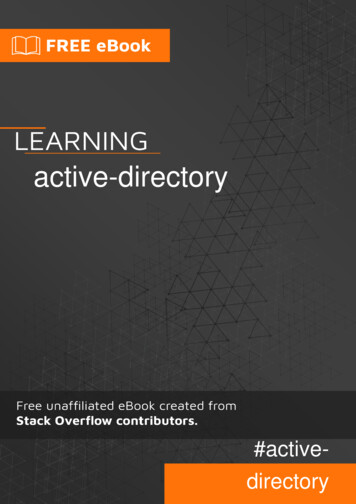

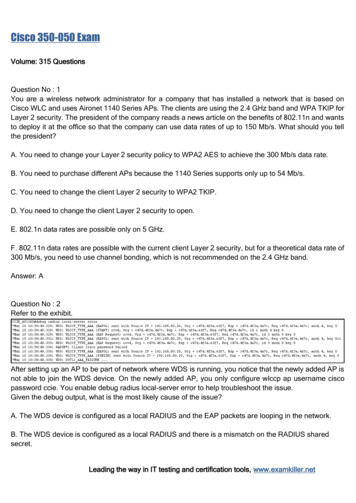
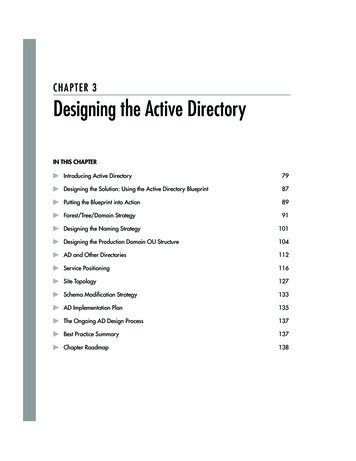
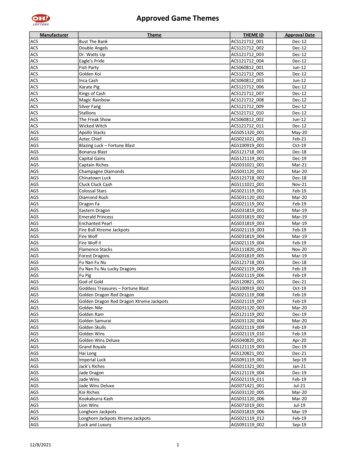

![[MS-ADFSOD]: Active Directory Federation Services (AD FS .](/img/1/5bms-adfsod-5d.jpg)