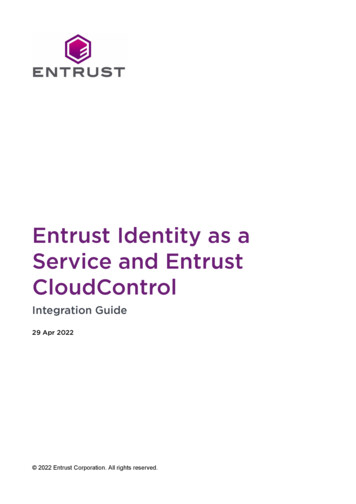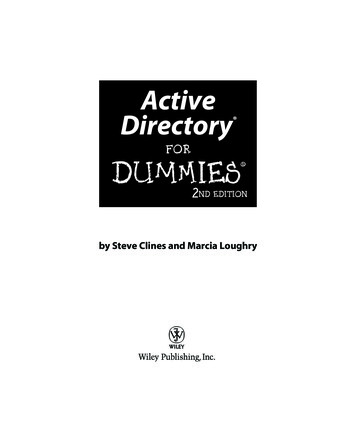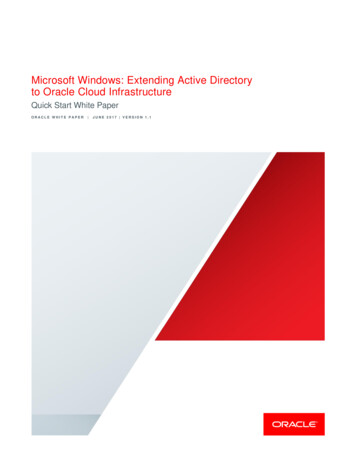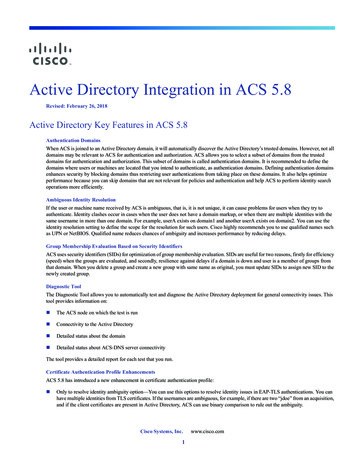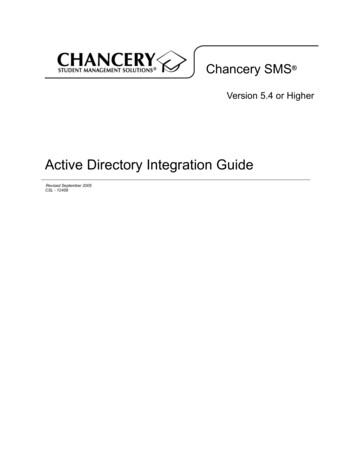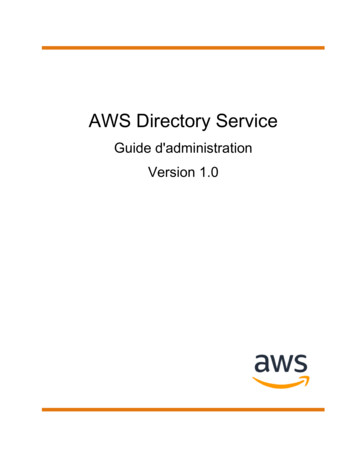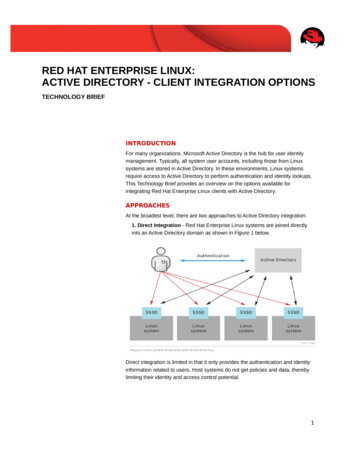
Transcription
RED HAT ENTERPRISE LINUX:ACTIVE DIRECTORY - CLIENT INTEGRATION OPTIONSTECHNOLOGY BRIEFINTRODUCTIONFor many organizations, Microsoft Active Directory is the hub for user identitymanagement. Typically, all system user accounts, including those from Linuxsystems are stored in Active Directory. In these environments, Linux systemsrequire access to Active Directory to perform authentication and identity lookups.This Technology Brief provides an overview on the options available forintegrating Red Hat Enterprise Linux clients with Active Directory.APPROACHESAt the broadest level, there are two approaches to Active Directory integration:1. Direct Integration - Red Hat Enterprise Linux systems are joined directlyinto an Active Directory domain as shown in Figure 1 below.Direct integration is limited in that it only provides the authentication and identityinformation related to users. Host systems do not get policies and data, therebylimiting their identity and access control potential.1
2. Indirect Integration - Red Hat Enterprise Linux systems are joined indirectlyinto an Active Directory domain through the use of an interim server that has atrusted relationship to an Active Directory server.Figure 2 above shows how Identity Management (IdM) in Red Hat Enterprise Linuxprovides this access to IdM clients through the use of cross-realm Kerberos trusts. RedHat Enterprise Linux systems that are members of an IdM domain, can access policieslike SUDO rules, Host-based access control (HBAC), automount, netgroups, SELinuxuser mappings, and other capabilities from a central identity management server. Theidentity management server provides centralized management of Linux systems givingthem identity and credential services.Indirect integration is constrained only by the limitations of the client software and isdiscussed further in subsequent sections.INTEGRATION COMPONENTS AND TOOLSClient Utilitiesipa-client-installThe ipa-client-install utility provides a clean, simple command line interface thatstreamlines the configuration of Red Hat Enterprise Linux hosts as members of an IdMdomain. ipa-client-install is supported on all versions of Red Hat Enterprise Linuxstarting with version 5.7 ipa-client-install facilitates indirect integration of IdM clients to ActiveDirectory domains when used in a cross-realm Kerberos trust configuration.realmdRed Hat Enterprise Linux 7.0 introduced a new tool called realmd that simplifies theconfiguration of clients. realmd is a front-end configurator for SSSD that uses DNS todetect central identity servers such as Active Directory, IdM or MIT Kerberos. realmd is supported on all versions of Red Hat Enterprise Linux starting withversion 7.0 realmd can be used for both direct and indirect Active Directory integration2
When an IdM server is detected, realmd calls ipa-client-install realmd is the preferred tool to use for clients running Red Hat EnterpriseLinux 7 or higherWhile it is possible to manually edit client systems, it is not recommended as extensiveknowledge is required of the underlying configuration files, communication protocols andservices on the IdM server and client.Server UtilitiesCompatibility ModeIn order to support earlier Red Hat Enterprise Linux clients, Identity Management in RedHat Enterprise Linux 7 introduced a server-side feature called compatibility mode.Compatibility mode permits IdM clients running earlier versions of Red Hat EnterpriseLinux (i.e. - v6.4 or earlier) to leverage a cross-realm Kerberos trust to Active Directory. Compatibility mode can be enabled at any time on a Red Hat EnterpriseLinux 7 Identity Management server by running ipa-adtrust --enablecompatipa-adviseIntroduced in Red Hat Enterprise Linux 7, ipa-advise is a server tool that simplifies theconfiguration of earlier clients. When run on a Red Hat Enterprise Linux 7 IdentityManagement server, ipa-advise produces output that is then copied into a terminalsession or file, and run on the IdM client. The ipa-advise utility is supported on Identity Management in Red HatEnterprise Linux servers starting with version 7.0. The generated outputsupports all client versions, but is primarily designed to be run on clientsrunning Red Hat Enterprise Linux versions 4, 5 and 6.0-6.4. For earlier Red Hat Enterprise Linux clients (i.e.- v6.4 or earlier) using ActiveDirectory accounts across a cross-realm Kerberos trust, compatibility modemust also be enabled on the Identity Management server.DIRECT INTEGRATIONClient OptionsWhen direct integration is used to integrate Red Hat Enterprise Linux clients to ActiveDirectory, the following options are available:LegacyThe Legacy option connects client systems to Active Directory using NSS, PAM, LDAP orKerberos modules. This option provides basic user authentication and identity lookup, butis limited in terms of the user features, performance and security capabilities available inother client options. The Legacy option is supported on all versions of Red Hat Enterprise LinuxTraditionalThe Traditional option is based on Samba/Winbind. Samba supports CIFS file sharingcapabilities, and Winbind provides user lookup and identity mapping. This option takesadvantage of native Windows and LDAP protocols, and also works with Active Directorytrusts between domains and forests.3
The primary limitation of the traditional option is the lack of centralized policymanagement. In addition, the only identity provider currently supported bySamba/Winbind is Active Directory. The Traditional option is supported on all versions of Red Hat EnterpriseLinuxThird-partyA number of Third-party solutions based on commercial software are available. Most arewell-established, mature products that provide the same capabilities as the traditionaloption but with additional features such as centralized management of policies, userprivileges and host-based access control (HBAC) through a modern managementconsole.Third-party solutions are attractive to organizations interested in non-native Linux and/orcross-platform solutions. However, for cost-conscious organizations, the Modernintegration option (below) presents a viable alternative that is native to the underlyingLinux operating system. The Third-party option is vendor dependent and support may vary acrossversions of Red Hat Enterprise LinuxModernThe Modern integration option is based on the System Security Services Daemon(SSSD). SSSD is included on all Red Hat Enterprise Linux hosts starting with version 5.6.SSSD consists of a set of services that provide user authentication, identity lookup andaccess control capabilities. SSSD supports off-line caching of user credentials andreduces loading on identity servers. The Modern option is supported on all versions of Red Hat Enterprise Linuxstarting with version 5.7 Starting with Red Hat Enterprise Linux v7.1, SSSD also supports CIFS filesharing, allowing Red Hat Enterprise Linux systems to be both a CIFS clientand a CIFS file server.Regardless of which option is selected, the Modern option is preferred for directlyintegrating Red Hat Enterprise Linux clients running v7.0 or higher with Active Directory.4
Client ConfigurationTable 1 - Direct Integration - Client Configuration provides a summary of the stepsrequired when configuring Red Hat Enterprise Linux hosts as Active Directory clientsusing direct integration.Red HatEnterprise LinuxClient VersionClientConfigurationLegacyAll nfiguration 4)TraditionalAll nfigurations 1, 2)Third-partyVendor dependentSee vendor documentationv7.0 or higherrun realm discover then realm joinv5.7 - uration 3)ModernTable 1: Direct Integration - Client ConfigurationINDIRECT INTEGRATIONClient OptionsWhen indirect integration is used to integrate Red Hat Enterprise Linux clients into ActiveDirectory, the following options are available:NSS-PAM-LDAPThe NSS-PAM-LDAP option connects clients to the Identity Management server using acombination of NSS and/or PAM and LDAP. The NSS-PAM-LDAP option is recommended for Red Hat Enterprise Linuxclients running v5.5 or earlier This option requires the compatibility tree to be enabled on the Red HatEnterprise Linux 7 Identity Management serverSSSD/LDAPThe SSSD/LDAP option connects clients to the Identity Management server using acombination of SSSD and LDAP. The SSSD/LDAP option is recommended for Red Hat Enterprise Linuxclients running v5.6 through v6.4 This option requires the compatibility tree to be enabled on the Red HatEnterprise Linux 7 Identity Management server5
SSSD/KerberosThe SSSD/Kerberos option combines the benefits and features of SSSD with the provensecurity of Kerberos single sign-on (SSO). The SSSD/Kerberos option is preferred for Red Hat Enterprise Linux clientsrunning v6.5 or higher This option is configured by default when either realmd or ipa-client-installare runClient ConfigurationTable 2 - Indirect Integration - Client Configuration provides a summary of the stepsrequired when configuring Red Hat Enterprise Linux hosts as Active Directory clientsusing indirect integration.Red HatEnterprise LinuxClient VersionClientConfigurationNSS-PAM-LDAPv5.5 or earlierrun ipa-advise config-redhat-nss-pam-ldapon IdM server;copy output then paste/run on IdM clientSSSD/LDAPv5.6-6.4run ipa-advise config-redhat-sssd-before-1-9on IdM server;copy output then paste/run on IdM clientv7.0 or higherrun realm discover then realm join (preferred)orrun ipa-client-installv6.5 or higherrun ipa-client-installSSSD/KerberosTable 2: Indirect Integration - Client ConfigurationClient Trust CapabilitiesTable 3: Indirect Integration - Client Trust Features provides a summary of the featuresavailable to IdM clients for versions of Red Hat Enterprise Linux.Red HatEnterprise LinuxClient VersionClientConfigurationNSS-PAM-LDAPv5.5 or earlierLimited Capabilities- ID lookup- Password authenticationSSSD/LDAPv5.6-6.4Limited Capabilities- ID lookup- Password authenticationv7.0 or higherSSSD/Kerberosv6.5 or higherFull Capabilities- ID lookup- Password authentication- Kerberos single sign-on (SSO)- Host-based access control (HBAC)- SELinux user maps- SUDO rulesTable 3: Indirect Integration - Client Trust Features6
ADDITIONAL NOTESFedora ClientsFedora clients follow the same configuration guidelines as Red Hat Enterprise Linuxhosts. Consult the Fedora (fedoraproject.org), SSSD (fedorahosted.org/sssd) and FreeIPA(freeipa.org) websites for further details.Non-Red Hat Enterprise Linux clientsNon-Red Hat Enterprise Linux clients (Solaris, AIX, HP-UX, OS X and MS Windows) arerestricted to the native protocols and services provided by the vendor to connect to acentral LDAP server such as Identity Management in Red Hat Enterprise Linux (IdM) orActive Directory. These clients are normally configured using a combination of NSS, PAM,LDAP or Kerberos. Consult the vendor documentation for further details.CONCLUSIONNumerous options exist for integrating Red Hat Enterprise Linux clients with MicrosoftActive Directory. Understanding the approaches, components, tools and capabilities ofeach option is fundamental to successfully integrating clients. The concepts, guidelinespresented here, provide an overview to simplify and assist in the decision making process.7
REFERENCESRed Hat Enterprise Linuxwww.redhat.comIdentity Management (IdM) in Red Hat Enterprise /Red Hat Enterprise Linux/7/html/Linux Domain Identity Authentication and Policy Guide/index.htmlWindows Integration en-US/Red Hat Enterprise Linux/7/html/Windows Integration https://fedorahosted.org/sssd/Red Hat Reference ps://access.redhat.com/search/#/knowledgebaseABOUT RED HATRed Hat is the world’s leadingprovider of open source solutions,using a community-poweredapproach to provide reliable andhigh-performing cloud,virtualization, storage, Linux, andmiddleware technologies. RedHat also offers award-winningsupport, training, and consultingNORTH AMERICA1–888–REDHAT1services. Red Hat is an S&Pwww.redhat.comcompany with more than 80offices spanning the globe,empowering its customers’businesses.EUROPE,MIDDLE EAST,AND AFRICA00800 7334 2835europe@redhat.comASIA PACIFICLATIN AMERICA 65 6490 4200 54 11 4329 7300apac@redhat.cominfo-latam@redhat.com8
ACTIVE DIRECTORY - CLIENT INTEGRATION OPTIONS TECHNOLOGY BRIEF INTRODUCTION For many organizations, Microsoft Active Directory is the hub for user identity management. Typically, all system user accounts, including those from Linux systems are stored in Active Directory. In these environments, Linux systems
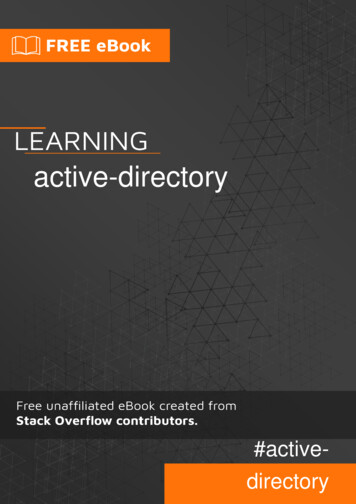
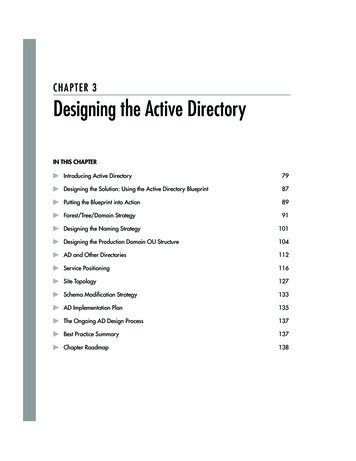
![[MS-ADFSOD]: Active Directory Federation Services (AD FS .](/img/1/5bms-adfsod-5d.jpg)