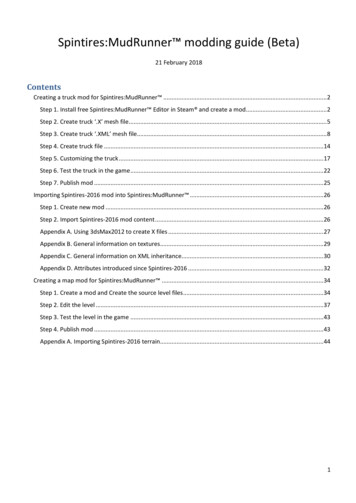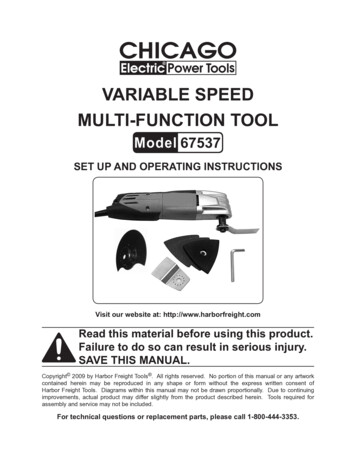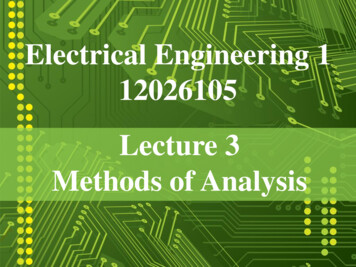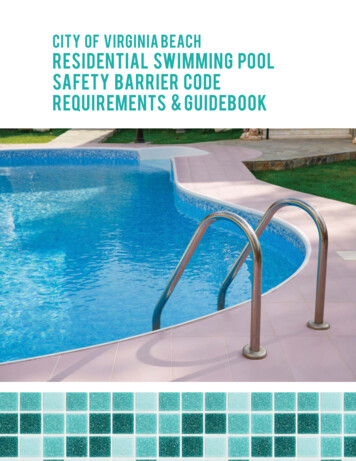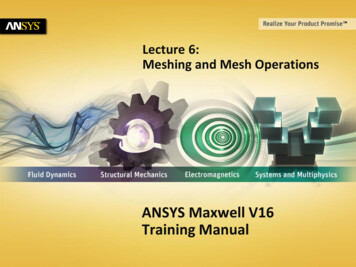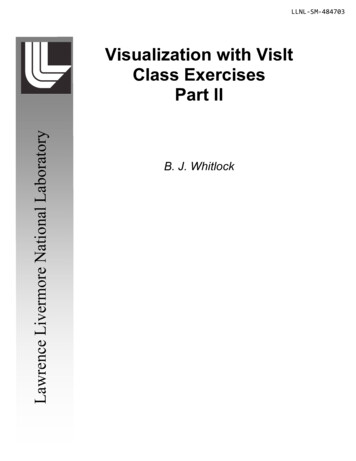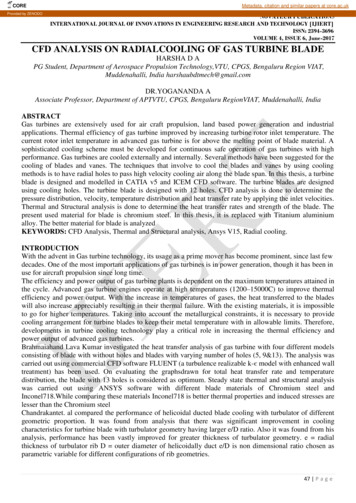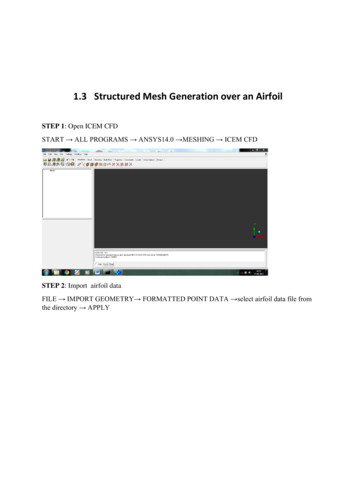
Transcription
1.3 Structured Mesh Generation over an AirfoilSTEP 1: Open ICEM CFDSTART ALL PROGRAMS ANSYS14.0 MESHING ICEM CFDSTEP 2: Import airfoil dataFILE IMPORT GEOMETRY FORMATTED POINT DATA select airfoil data file fromthe directory APPLY
STEP 3: Make curves from the pointsGEOMETRY CREATE/MODIFY CURVE FROM POINTS select upper half points ofthe airfoil APPLYRepeat the steps for the lower half pointsSTEP 4: Make surface from the curvesCREATE/MODIFY SURFACE SIMPLE SURFACE select both the surfaces APPLYSTEP 5: Create far fieldCREATE POINT EXPLICIT COORDINATES create points for the coordinates givenbelow:(0,5,0), (0,-5,0), (-5,0,0), (5,5,0), (5,-5,0)
STEP 6: Create curve from the points and then surface as described for the airfoilSTEP 7: Blocking of far fieldBLOCKING CREATE BLOCK set type as “2D linear” APPLYASSOCIATE ASSOCIATE EDGE TO CURVE select edges and curves one by one andassociate by clicking middle mouse button APPLY
SPLIT O GRID BLOCK select middle block L M B select right side of the block L M B APPLYSPLIT SPLIT BLOCK select the edge to split APPLYSNAP VERTICES APPLY
Delete the middle block that contain the aerofoilDELETE BLOCK select the middle block APPLYMove vertices to obtain the fig. belowSTEP 8: Associate the middle block to the aerofoilASSOCIATE ASSOCIATEB EDGE TO VERTEX select edges and curves APPLY
PRE-MESH PARAMS SPLIT EDGE select update all APPLYEDIT EDGE select automatic linear APPLYSTEP 9: Merge the side blockMERGE VERTICES COLLAPSE BLOCK select the edge and block APPLY
STEP 10: Generating the meshPRE MESH PARAMETER APPLYEDGE PARAMETER select edges one by one change nodes to 25 COPY ALLPARALLEL EDGES PPLYMESH PART MESH SETUP change the values to 0.1, 0.05, 0.05 APPLY DISMISSIn the model tree at the left side of the screen select pre mesh in the blocking sectionSelect YESPre-mesh is ready
Right Click PRE-MESH in the model tree CONVERT TO UNSTRUCT MESH
CONGRATULATIONS!!! Your final mesh is ready. It should look like To import this mesh into any solver it has to be converted in to a corresponding readableformatSTEP 11: Let us import it into FLUENTOUTPUT SELECT SOLVER OUTPUT SOLVER FLUENT V6 COMMONSTRUCTURAL SOLVER ANSYS APPLYWRITE INPUT YES OPEN 2D DONEThe output Fluent.msh can now be imported in ANSYS Fluent Solver directly from thedirectory.
START ALL PROGRAMS ANSYS14.0 MESHING ICEM CFD STEP 2: Import airfoil data FILE IMPORT GEOMETRY FORMATTED POINT DATA select airfoil data file from the directory APPLY. STEP 3: Make curves from the points GEOMETRY CREATE/MODIFY CURVE FROM POINTS select upper half points of