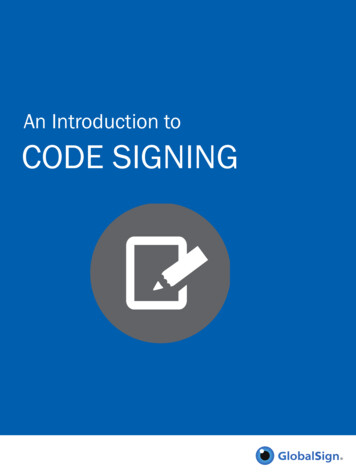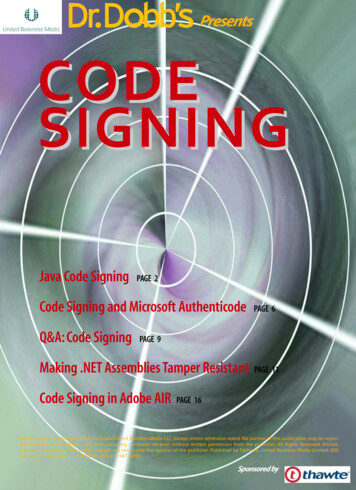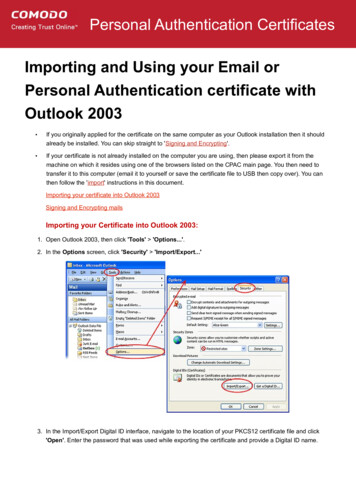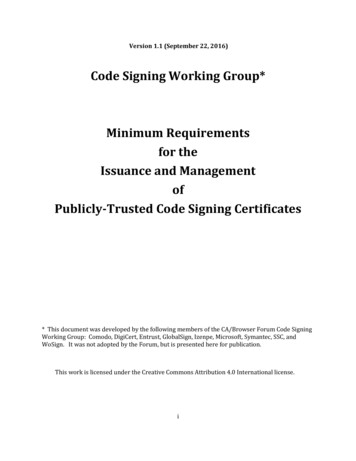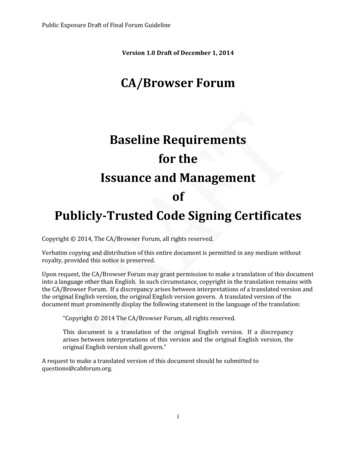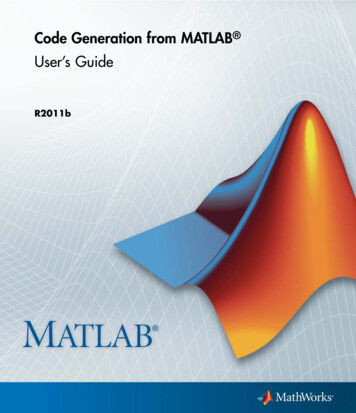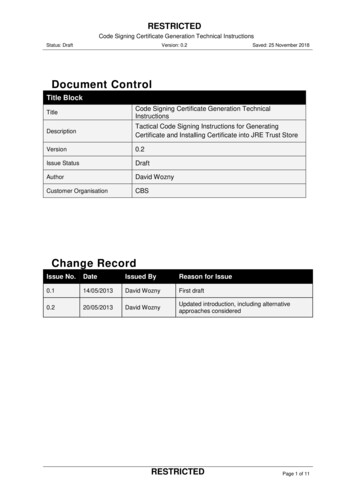
Transcription
RESTRICTEDCode Signing Certificate Generation Technical InstructionsStatus: DraftVersion: 0.2Saved: 25 November 2018Document ControlTitle BlockTitleCode Signing Certificate Generation TechnicalInstructionsDescriptionTactical Code Signing Instructions for GeneratingCertificate and Installing Certificate into JRE Trust StoreVersion0.2Issue StatusDraftAuthorDavid WoznyCustomer OrganisationCBSChange RecordIssue No.DateIssued ByReason for Issue0.114/05/2013David WoznyFirst draft0.220/05/2013David WoznyUpdated introduction, including alternativeapproaches consideredRESTRICTEDPage 1 of 11
RESTRICTEDCode Signing Certificate Generation Technical InstructionsStatus: DraftVersion: 0.2Saved: 25 November 2018Table of nd . 3Alternatives Considered . 3PMA Decision . 4Document Scope . 4Workstation Preparation .5Operating System . 5Preparation . 5Install Software. 5Set PowerShell Execution Policy. 6Create Certificates in Crypto API (CAPI) .7Create PFX File Using PowerShell . 7Export Certificate from CAPI User Store . 7Convert PFX File to PKCS#12 (via PEM) .8Use Open SSL to Convert PFX File to PEM . 8Use Open SSL to Convert PEM File to PKCS#12 . 8Create Key Store using Java Keytool .9Verify PKCS#12 File is OK . 9Import PKCS#12 File into Java Key Store . 9Inspect Contents of Java Key Store . 96. Import New Code Signing Certificate into Existing TrustedCertificate Store .106.1.6.2.6.3.6.4.6.5.Retrieve Existing cacerts File . 10Verify Pass Phrase for Existing cacerts JKS . 10Import Code Signing Certificates into JKS . 10Verify Unipel Sovereign Certificate is Imported . 10Distribute Updated cacerts JKS File . 10Appendix 1 . 11Passwords Registered . 11RESTRICTEDPage 2 of 11
RESTRICTEDCode Signing Certificate Generation Technical InstructionsStatus: DraftVersion: 0.2Saved: 25 November 20181. Introduction1.1. BackgroundUnipel (Sovereign) generate and maintain Java code in the form of JAR files for the CHS and CADMaps applications – this code is developed in-house.The requirement for signing JAR files is to enable strong JRE security policy to be enforced such thatonly signed (and trusted) JAR files can be executed, thus limiting the vulnerability to malicious code.As well as signing code in the production Foundation environment, it is also necessary to sign code inreference and pre-production environments.There is no requirement for signed JAR files to be trusted outside of the Foundation estate; it isrecognised that CBS are not a software development house and the code signing solution implementedshould not be over-engineered and relative to the requirement.1.2. Alternatives Considered1.2.1. IntroductionThere are three principal options available to satisfy code signing requirements: Utilise ePKI (e.g. SubCA1, SubCAx) Purchase from external trust service (e.g. VeriSign) Use self-signed certificates1.2.2. Utilise ePKIThe ePKI does not support any certificate profiles which are suitable for issuing code signingcertificates. Whilst technically, it would be relatively simple to setup a registration policy to issue codesigning certificates, from a policy perspective there would be a difficult choice of whether to utilise alightweight or a comprehensive approach.A lightweight approach would be a sop, and not in the spirit of ePKI. A comprehensive approach wouldrequire consideration of matters such as time-stamping and therefore likely to be both expensive andcomplex to implement - perhaps even requiring an entire new SubCA so that existing certificate policyon the SubCA1 / SubCA2 isn’t compromised.1.2.3. Purchase from VeriSignPurchasing a code signing certificate from a third party such as VeriSign would enable CBS to acquirea fully legitimate and comprehensive code signing capability, which would also incorporate a timestamping utility allowing signed code to be valid indefinitely. There would be a cost of approximately 2,500 (each) to purchase relevant certificates from VeriSign and it is likely that both the Oracle CBSHRteam and Unipel Sovereign teams would require separate certificates given some of the technicalenvironment constraints involved in their signing processes.Perhaps the biggest issue with VeriSign code signing capability is the fact that CBS would need to beregistered as the owner of the certificate and exposure / leakage of the certificate 1 would reflectextremely badly on CBS if it was used maliciously. Given that the code signing certificate would needto be in possession of the relevant support team there would need to be extremely severe AcceptableUsage Policy implemented as it is hard to imagine suitable technical controls could be implemented tomeet the balance of security and operational availability.1Specifically the private key – but the term certificate is used for simplicity of understandingRESTRICTEDPage 3 of 11
RESTRICTEDCode Signing Certificate Generation Technical InstructionsStatus: DraftVersion: 0.2Saved: 25 November 2018An alternative may be for Capgemini to register the CBSHR code signing certificate and Unipel theSovereign certificate, therefore limiting the potential exposure of CBS. However, this may simply openup a can of worms that would take an inordinate amount of time to come to any satisfactory conclusion.1.2.4. Self-Signed CertificatesThis approach would require both Unipel and Sovereign creating self-signed code signing certificatesfollowing a precise, auditable process. The certificates would have very long lifetimes (perhaps tenyears) so that signature expiry does not become a problem.The self-signed certificates would be published into the relevant Foundation active directory (live, preprod or ref) which would then propagate the certificates down to workstations, thus enabling any codesigned by these certificates to be trusted. In the event that there was a new requirement to not trustany code signed by these certificates, removal of the certificates from Active Directory would trigger theremoval of the certificates from workstations and thus terminating the trust.Whilst this sounds an unorthodox approach, it has significant merits: It would be very inexpensive and quick to implement It is low-tech and simple to maintain It entirely removes any risk of exposure of code signing certificates externally It satisfies the immediate requirement of meeting JRE code signing enforcementThe downside is that the certificate is explicitly trusted in the CBS estate, this is something that wouldusually only be done for a PKI that had comprehensive security policy and technical controlsimplemented. As a minimum, it would be necessary to ensure that the certificate had extremely limited(precise) key usage and could not be used to sign server certificates, etc. - beyond that, the risk israther limited.1.3. PMA DecisionThe CBS PMA made the decision to use the third approach (self-signed certificates) with a ten-yearlifetime – a suitable certificate profile was created. The use of self-signed certificates for code signingwill continue indefinitely until such time as a new requirement arises.1.4. Document Scope1.4.1. In Scope Meeting code signing requirements for Unipel Sovereign Creation of the code signing certificate (and corresponding java key store) in a controlledenvironment Distribution of trust of the code signing certificate in the Foundation estate1.4.2. Out of Scope Distribution of the code signing certificate (and corresponding trust stores) to Sovereign Use of the code signing certificate for signing java code Control over storage of the code signing certificate (and passwords)RESTRICTEDPage 4 of 11
RESTRICTEDCode Signing Certificate Generation Technical InstructionsStatus: DraftVersion: 0.2Saved: 25 November 20182. Workstation Preparation2.1. Operating SystemWindows 7 Professional Enterprise (32-bit) with Service Pack 1 applied and current with all securityhotfixes and patches.Set a strong password for the Administrator account and record it suitably2.2. PreparationCreate the following folders: C:\Work C:\SoftwareInsert the Code Signing Engineering CD into the workstationCopy software from engineering CD into C:\SoftwareCopy scripts from engineering CD into C:\WorkRemove the Code Signing Engineering CD from the workstationInclude the following in the system path: C:\Program Files\Java\jre7\bin C:\OpenSSL-Win32\bin2.3. Install Software2.3.1. .Net Framework v4Run the following installer: C:\Software\dotNetFx40 Full x86 x64.exe2.3.2. PowerShell v3.0Run the following installer: C:\Software\Windows6.1-KB2506143-x86.msu2.3.3. Sun Java Runtime Environment (JRE) v1.4.2 Update 19Run the following installer: C:\Software\j2re-1 4 2 19-windows-i586-p.exe2.3.4. Sun Java Development Kit (JDK) v7 Update 17Run the following installer: C:\Software\jdk-7u17-windows-i586.exeNote: The distribution includes Sun Java Runtime Environment (JRE)2.3.5. Visual C RedistributablesRun the following installer: C:\Software\vcredist x86.exeNote: Required for installation of OpenSSL for Windows2.3.6. OpenSSL for WindowsRun the following installer: C:\Software\Win32OpenSSL Light-1 0 1e.exeRESTRICTEDPage 5 of 11
RESTRICTEDCode Signing Certificate Generation Technical InstructionsStatus: DraftVersion: 0.2Saved: 25 November 20182.4. Set PowerShell Execution PolicyRun Windows PowerShell as administratorRun the following command: set-executionpolicy remotesignedType [Y] to confirm the changeRun the following command: get-executionpolicyObserve the executionpolicy is set to: remotesignedRESTRICTEDPage 6 of 11
RESTRICTEDCode Signing Certificate Generation Technical InstructionsStatus: DraftVersion: 0.2Saved: 25 November 20183. Create Certificates in Crypto API (CAPI)3.1. Create PFX File Using PowerShellRun Windows PowerShell and change directory to C:\WorkRun the following command:.\New-SelfSignedCertificateEx.ps1 -subject"CN Unipel Sovereign,OU CBS,O CBS Police,C GB" -AlgorithmName RSA KeyLength 2048 -SignatureAlgorithm sha1 -EKU "Code Signing" -KeySpec"Signature" -KeyUsage "DigitalSignature" -FriendlyName"Unipel Sovereign" -SerialNumber 1 -Path C:\work\Unipel sovereign.pfx-Exportable -NotAfter ([datetime]::now.addyears(10))When prompted, enter a password for the PFX file once, and again to confirm itRecord the password as Unipel Sovereign Code Signing PFX File Password (e.g. red)Observe that the file C:\work\Unipel sovereign.pfx is created3.2. Export Certificate from CAPI User StoreOpen an instance of certificate management MMC snap-in, focussed on the user certificate store byrunning certmgr.msc.Browse to the personal store and select the Unipel Sovereign certificate, export it to the followinglocation:C:\work\Unipel sovereign.cerNote: Choose to not export the private key; choose base-64 encoded formatOnce exported, rename the file as: C:\work\Unipel sovereign.crtRESTRICTEDPage 7 of 11
RESTRICTEDCode Signing Certificate Generation Technical InstructionsStatus: DraftVersion: 0.2Saved: 25 November 20184. Convert PFX File to PKCS#12 (via PEM)4.1. Use Open SSL to Convert PFX File to PEMOpen a DOS command prompt and change directory to C:\Work, then run the following command:openssl pkcs12 -in Unipel sovereign.pfx -out Unipel sovereign.pemEnter the import password (Unipel Sovereign Code Signing PFX File Password, e.g. red)Specify and confirm a PEM pass phraseRecord the password as Unipel Sovereign Code Signing PEM File Password (e.g. blue)4.2. Use Open SSL to Convert PEM File to PKCS#12Run the following command:openssl pkcs12 -export -in Unipel sovereign.pem -outUnipel sovereign.p12 -name CBSNote: Here “CBS” is the name of the alias to be used in the Java Key StoreEnter the PEM pass phrase (Unipel Sovereign Code Signing PEM Password, e.g. blue)Specify and confirm an Export PasswordNote: Ignore message “unable to write random state”Record the password as Unipel Sovereign Code Signing PKCS#12 File Password (e.g. green)Note: The “Export Password” is recognised as the Key passphrase when using JarSignerRESTRICTEDPage 8 of 11
RESTRICTEDCode Signing Certificate Generation Technical InstructionsStatus: DraftVersion: 0.2Saved: 25 November 20185. Create Key Store using Java Keytool5.1. Verify PKCS#12 File is OKOpen a DOS command prompt and change directory to C:\Work, then run the following command:keytool -v -list -keystore Unipel sovereign.p12 -storetype pkcs12When prompted for keystore password, use Unipel Sovereign Code Signing PKCS#12 File Password(e.g. green)Truncated Output:Your keystore contains 1 entryAlias name: CBSCreation date: 07-May-2013Entry type: PrivateKeyEntryCertificate chain length: 1Certificate[1]:Owner: CN Unipel Sovereign, OU CBS, O CBS Police, C GBIssuer: CN Unipel Sovereign, OU CBS, O CBS Police, C GBSerial number: 1Valid from: Tue May 07 15:06:04 BST 2013 until: Sun May 07 15:06:03 BST 20235.2. Import PKCS#12 File into Java Key StoreRun the following command:keytool -importkeystore -srckeystore Unipel sovereign.p12 destkeystore Unipel sovereign.jks -srcstoretype pkcs12When prompted for a destination keystore password create a new one and confirmRecord the password as Unipel Sovereign Code Signing Java Keystore Password (e.g. yellow)When prompted for a source keystore password enter the Unipel Sovereign Code Signing PKCS#12File (e.g. green)Note: The “Java Keystore Password” is recognised as the Store passphrase when usingJarSigner5.3. Inspect Contents of Java Key StoreRun the following command:keytool -list -v -keystore Unipel sovereign.jksWhen prompted, enter the Unipel Sovereign Code Signing Java Keystore Password (e.g. yellow)Truncated Output:Enter keystore password:Alias name: CBSCreation date: 07-May-2013Entry type: PrivateKeyEntryCertificate chain length: 1Certificate[1]:Owner: CN Unipel Sovereign, OU CBS, O CBS-Police, C GBIssuer: CN Unipel Sovereign, OU CBS, O CBS-Police, C GBSerial number: 1RESTRICTEDPage 9 of 11
RESTRICTEDCode Signing Certificate Generation Technical InstructionsStatus: DraftVersion: 0.2Saved: 25 November 20186. Import New Code Signing Certificate into ExistingTrusted Certificate Store6.1. Retrieve Existing cacerts FileExtract the following file from a Foundation workstation:C:\Program Files\Java\j2re1.4.2 19\lib\security\cacertsCopy the file to the C:\work folder on the workstation6.2. Verify Pass Phrase for Existing cacerts JKSNote: Manipulation of the cacerts JKS must be done using the JRE 1.4.2 19 version of keytoolOpen a DOS command prompt and change directory to C:\Work, then run the following command:“C:\Program Files\Java\j2re1.4.2 19\bin\keytool” –list -keystorecacertsEnter the keystore passphrase (changeit)Note: This is an existing password that is universally recognised6.3. Import Code Signing Certificates into JKSRun the following command:“C:\Program Files\Java\j2re1.4.2 19\bin\keytool” -keystore cacerts import -alias CBS -file Unipel sovereign.crtEnter the keystore passphrase (changeit)When prompted, type “yes” to trust the certificates6.4. Verify Unipel Sovereign Certificate is ImportedRun the following command:“C:\Program Files\Java\j2re1.4.2 19\bin\keytool” -list -v -keystorecacertsEnter the keystore passphrase (changeit)Search the output for the alias “CBS”, this should show the Unipel Sovereign certificate6.5. Distribute Updated cacerts JKS FileIt will be necessary to distribute the updated cacerts JKS file to the following location on Foundationcomputers:"C:\Program Files\Java\j2re1.4.2 19\lib\security"RESTRICTEDPage 10 of 11
RESTRICTEDCode Signing Certificate Generation Technical InstructionsStatus: DraftVersion: 0.2Saved: 25 November 2018Appendix 1Passwords Registered Unipel Sovereign Code Signing PFX File Password Unipel Sovereign Code Signing PEM File Password Unipel Sovereign Code Signing PKCS#12 File PasswordUtilised as the Key passphrase when using JarSigner Unipel Sovereign Code Signing Java Keystore PasswordUtilised as the Store passphrase when using JarSigner JRE 1.4.2 19 cacerts fileExisting password: changeitRESTRICTEDPage 11 of 11
Unipel (Sovereign) generate and maintain Java code in the form of JAR files for the CHS and CAD . Purchasing a code signing certificate from a third party such as VeriSign would enable CBS to acquire a fully legitimate and comprehensive code signing capability, which would also incorporate a time- .