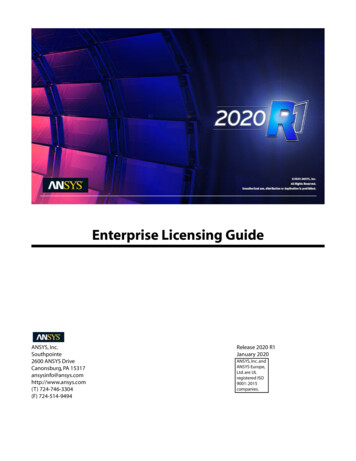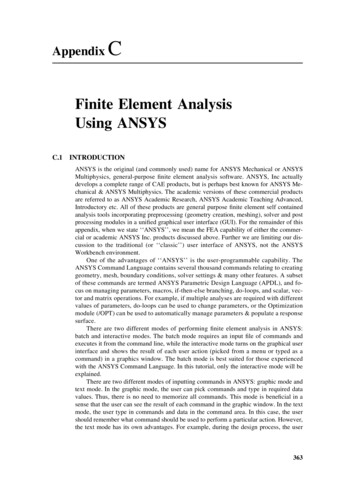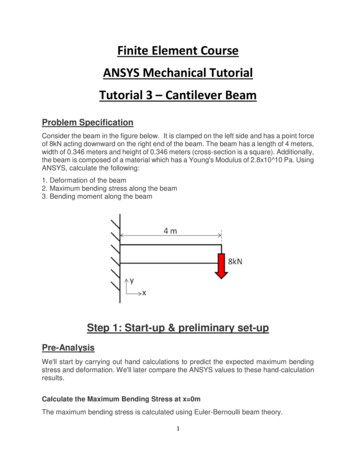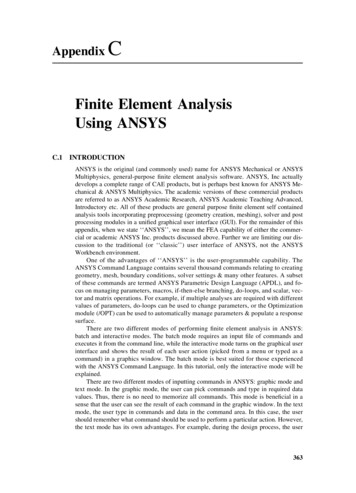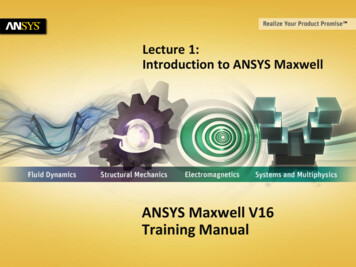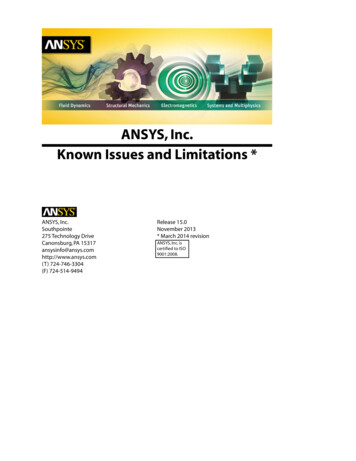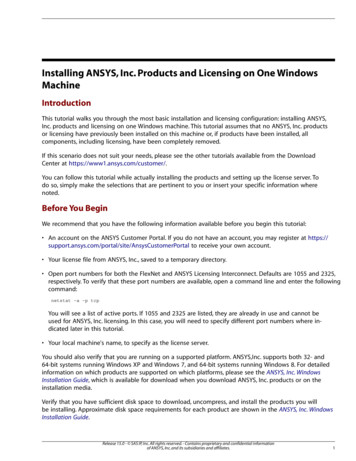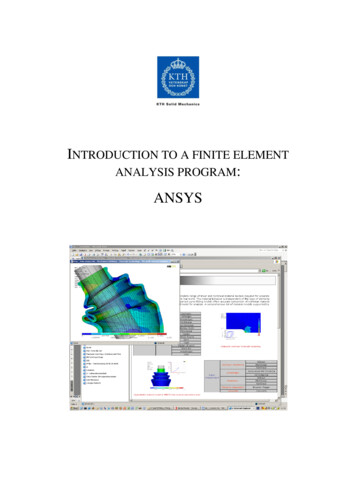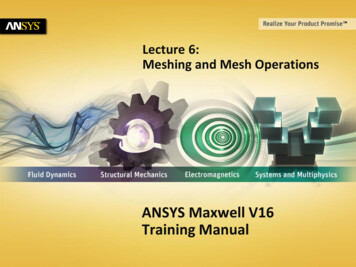
Transcription
Lecture 6:Meshing and Mesh OperationsANSYS Maxwell V16Training Manual 2013 ANSYS, Inc.May 21, 20131Release 14.5
ContentA. Maxwell MeshingB. Initial MeshingC.Adaptive MeshingD. Mesh Operationsa.b.c.d.e.On SelectionInside SelectionSurface ApproximationModel ResolutionCylindrical Gap TreatmentE.Applying Mesh OperationF.Mesh LinkingG. Troubleshooting 2013 ANSYS, Inc.May 21, 20132Release 14.5
A. Maxwell MeshingAbout Mesh– Maxwell uses the Finite Element Method (FEM) to solve Maxwell‘s equations.– In order to obtain the set of algebraic equations to be solved, the geometry ofthe problem is discretized automatically into basic building blocks(e.g.,tetrahedra in 3D).– The assembly of all tetrahedra is referred to as the finite element mesh of themodel or simply the mesh.– Mesh plays important role in accuracy of the computed results and thusrequires higher mesh resolution in regions where field fields are of interestrapidlyMeshing in Maxwell– Maxwell meshes all solids (model Objects) in the geometry automatically beforesolution process is started.– In Maxwell’s Static Solvers, the mesh is automatically refined to achieve therequired level of accuracy in field computation. This is referred as Adaptivemesh refinement– Maxwell also offers wide range of mesh operations which can be utilized toachieve a mesh as required by users 2013 ANSYS, Inc.May 21, 20133Release 14.5
B. Initial MeshInitial Mesh– When the Solution process is initiated, Maxwell uses an initial mesh to performfield calculations– Initial mesh is automatically created by Maxwell without any instructions fromusers prior to performing field calculationsCheck model for errors and intersections.Initial Meshing ProcessCreate basic mesh point information fromgeometry vertices and model resolution data.Create mesh on the surface of curved objects using surfaceapproximations (this is called surface triangulation)Match up surface mesh between objects and insert points.Length and Skin Based Refinements.Smooth mesh.Pass mesh information to the field solver. 2013 ANSYS, Inc.May 21, 20134Release 14.5
Initial Mesh SettingsInitial Mesh Settings– Default Initial Mesh Settings are appropriate for most geometries– Initial Mesh settings can be accessed from the menu item Maxwell 3D MeshOperations Initial Mesh SettingsMeshing MethodsAuto (3D Only): This is default meshing method for Maxwell 3D Allows Maxwell to automatically select the appropriate mesherbased on geometryAnsoft Tau Mesh: Includes surface representation choices for Strict or Tolerant Strict algorithm tries to resolve curved surfaces more accurately while Tolerant algorithm usesloose tolerance for surface resolution For Complex and dirty geometries, Strict Mesher might fail while Tolerant mesher can create ameshAnsoft Classic Mesh: This is based on Ansoft 11 mesher Might not be suitable for Curved surfaces and requires geometry segmentation but can workbetter for Thin, Flat objectsNote: Options on Surface Approximation tab are same as Surface ApproximationMesh Operation which will be discussed later in this document 2013 ANSYS, Inc.May 21, 20135Release 14.5
C. Adaptive MeshingAdaptive Meshing– For most of the cases, initial mesh is very coarse and more or less uniform in sizethroughout the region– To achieve required level of accuracy in results, this mesh needs to be refined inareas where fields are of interest or the field gradients are high– Adaptive meshing provides automated mesh refinement capability based onreported energy error in simulation– Adaptive meshing is available only with static solversInitial Mesh 2013 ANSYS, Inc.May 21, 20136AdaptivelyRefined MeshRelease 14.5
Adaptive MeshingAdaptive Meshing Workflow– Adaptive meshing technique start with initial mesh and refines it until requiredaccuracy is met or Maximum number of passes is reachedStartGenerate InitialMeshSolve fields using theFinite Element MethodRefine MeshCalculate localSolution errorEnd criteriareached ?noyesCalculate Outputs(Force, Inductance, etc.) 2013 ANSYS, Inc.May 21, 20137Release 14.5
D. Mesh OperationsMesh Operations– Maxwell’s Adaptive mesh refinement feature can be effectively used to achievean optimized mesh for static solvers– Transient Solvers does not have this capability to improve the initial mesh. ThusTransient Solvers require either Mesh Operations to be specified, or use the LinkMesh option to an adaptively refined mesh from a static solver.– In Complex Static problems, it is also recommended to use Mesh Operations To reduce number of passes required to achieve desired accuracy To increase mesh density in areas of interest before the adaptive meshrefinement solution begins.– Maxwell 16 offers following mesh operation specifications On Selection/ Length Based; On Selection / Skin Depth Based Inside Selection / Length Based Surface Approximation Model Resolution Cylindrical Gap Treatment 2013 ANSYS, Inc.May 21, 20138Release 14.5
a. On Selection Mesh OperationMesh Operation: On Selection/Length Based– The Length-based On-selection refinement will limit the edge length of alltriangles formed on the surface of a selected object or any selected faces.– This mesh operation can be added from the menu item Maxwell 2D/3D MeshOperations Assign On Selection Length BasedRestrict Length of Elements: Refines the mesh by controlling maximum size of the elements onthe boundary of assigned objectRestrict Length of Elements: Sets Maximum length of the elements that assigned object can haveRestrict the Number of Elements: Refines the mesh by controlling maximum element count on theboundary of assigned objectMaximum Number of Elements: Sets Maximum element count on the assigned object3DWithout Mesh Operation2DWithout Mesh OperationWith Mesh OperationWith Mesh OperationNote: When Restrict Length of Elements and Restrict Number of Elements both areselected, mesh refinement will stop when any of the conditions are met 2013 ANSYS, Inc.May 21, 20139Release 14.5
On Selection Mesh OperationMesh Operation: On Selection/Skin Depth Based– Skin Depth Based mesh operations are assigned to resolve induced eddy currentnear the surface of the conductor– This refinement method creates layers of mesh within the selected surfaces ofobjects– Skin depth based mesh operation can be assigned from Maxwell 2D/3D MeshOperations Assign On Selection Skin Depth BasedSkin Depth: Skin Depth field allows users to enter known value of theskin depth and number of layers of mesh to be createdCalculate Skin Depth: Calculate Skin Depth tab allows user to compute resultingskin depth value based on entered Permeability,Conductivity and Frequency Computed value is automatically assigned in Skin Depth field 2 0 r 2013 ANSYS, Inc. 1 f 0 rMay 21, 201310Release 14.5
On Selection Mesh OperationMesh Operation: On Selection/Skin Depth Based (Contd )Number of Layers of Elements: Sets maximum number of mesh layers created in skin regionSurface Triangle Length: Sets the maximum size of elements on the assigned objects Surface Triangle Length controls the aspect ratio of the elementsin skin depth regionRestrict the Number of Surface Elements: Restricts the count of elements to the specified value on surfaceof assigned objectFour Layers of Skin Depth MeshNote: Skin Depth Based mesh operation may result in high aspect rationtetrahedrons, thus it should be used very carefully 2013 ANSYS, Inc.May 21, 201311Release 14.5
b. Inside Selection Mesh OperationMesh Operation: Inside Selection/Length Based– The Length-based Inside-selection refinement will limit the edge length of alltetrahedrons (or triangles) formed inside a selected solid or sheet object– This mesh operation can be added from the menu item Maxwell 2D/3D MeshOperations Assign Inside Selection Length Based– All the options in the Element Length Based Refinement window are the sameas for On Selection mesh operation except that the inside selection refinementwill control size or number of elements inside the selected object3DWithout Mesh OperationWith Mesh Operation2DWithout Mesh Operation 2013 ANSYS, Inc.May 21, 2013With Mesh Operation12Release 14.5
c. Surface ApproximationSurface Approximation– Surface Approximation Mesh Operations are helpful to resolve curved surfacesof the geometry with a good quality mesh and can be used to both increase ordecrease mesh density on curved surfaces– By default, Surface Approximation mesh operation is performed while creatinginitial mesh for which parameters are set through Initial Mesh Settings– For complex parts of the geometry, addition surface approximation can beassigned from Maxwell 3D Mesh Operations Assign SurfaceApproximation– Note that Surface Approximation assignment or altering its parameters willremove the existing initial meshMaximum Surface Deviation: It is the maximum spacing, in drawing units, that thetetrahedral surfaces may be from the true-curved geometry’ssurface.Maximum Surface Deviation 2013 ANSYS, Inc.May 21, 201313Release 14.5
Surface ApproximationSurface Approximation (Contd )Maximum Surface Normal Deviation: The maximum angular difference, in degrees, that atetrahedral face’s normal can have from the surface normalfor the true geometry which it is meant to represent. The default value is 15 deg.Maximum Aspect Ratio: The maximum allowed aspect ratio of all faces of alltetrahedral of the selected object or face. This settinginfluences mesh quality by limiting aspect ratio of resultingelementsSurface Representation Priority for Tau Mesh In most cases, meshing is done by Tau Mesh. You can setthe surface representation as normal or highDefault Mesh 2013 ANSYS, Inc.Maximum SurfaceDeviationMay 21, 2013Maximum SurfaceNormal DeviationMaximum Surface NormalDeviation14Maximum Aspect RatioRelease 14.5
d. Model ResolutionModel Resolution– Model Resolution enables users to ignore small features of geometry whichmight not be important from simulation point of view– Users can specify the minimum length of geometry features which will beresolved by mesh and any feature below the specified size will be ignored– Default Option is set to Auto Simplify which will automatically calculate theminimum feature length based on effective thickness of the object– Mesh Operation can be assigned from menu item Maxwell 3D MeshOperations Assign Model ResolutionWithout Mesh OperationWith Mesh ResolutionNote: Model resolution must be used with caution as sometimes mesh might not beable to represent geometry correctly 2013 ANSYS, Inc.May 21, 201315Release 14.5
e. Cylindrical Gap TreatmentCylindrical Gap Treatment– Cylindrical Gap Treatment mesh operation is a proximity based mesh refinementand usually assigned to Band objects for rotational motion– The refinement of mesh is done on the applied objects based on the closenessof the geometry lying inside it– For Transient Solver involving rotational motion, this mesh operation isautomatically created once the rotational motion is defined in order to resolveair gap between Stator and rotor parts– Mesh Operation can be assigned from menu item Maxwell 3D MeshOperations Assign Cylindrical gap TreatmentWithout Mesh Operation 2013 ANSYS, Inc.May 21, 2013With Mesh Operation16Release 14.5
E. Applying Mesh OperationsApply Mesh Operations– When Analysis Process is started mesh operations are automatically applied oninitial mesh– It is advisable to assign mesh operations and verify mesh quality and elementcount before starting the solution process by inspecting both the MeshStatistics, and visual inspection of Mesh plots.– Mesh Operations can be assigned from menu item Maxwell 3D AnalysisSetup Apply Mesh Operations or right click on Analysis Setup from ProjectManager window and select Apply Mesh OperationsMesh Statistics– Once Mesh Operations are applied, mesh quality and element count can beverified from the Maxwell 3D Results Solution Data– In Solutions window, select Mesh Statistics tab 2013 ANSYS, Inc.May 21, 201317Release 14.5
Applying Mesh OperationsMesh Plots– Mesh plots enables to insect the mesh on objects or the sections of mesh toverify it validity– A Mesh plot can be created on the objects, sheets or the planes– To create the mesh plot, select the required entities and then select the menuitem Maxwell 3D/2D Fields Plot Mesh 2013 ANSYS, Inc.May 21, 201318Release 14.5
F. Mesh LinkingLinking Mesh to Other Design– In some of the static cases as well it is beneficial to link meshes across the designto achieve optimum results– A Transient can also link the an adaptively refined mesh from a Static Solution– Mesh can be linked from Analysis Setup window Import Mesh option is available under Solver tab for static solvers andAdvanced tab for Transient Solver– Note that Source and Target design should have exactly same geometry 2013 ANSYS, Inc.May 21, 201319Release 14.5
G. TroubleshootingMesh Failure Troubleshooting– Mesh generation might fail due to various reasons related to geometry– If mesh failure occurs, users are advised to follow below steps Select the menu item Modeler Model Analysis Show Analysis Dialog Last Simulation Mesh to identify reason for mesh failure Use the command Modeler Model Analysis Analyze Object to analyzegeometry errors and perform healing Use the command Modeler Model Analysis Analyze InterObjectMisalignments to analyze and correct misalignments Turn some parts of the geometry to Non-Model and perform meshing toidentify exact problem region Remove or simplify unnecessary complex features which are causing problemin meshing by redrawing Use Surface Approximation for higher curvature objects to resolve curvedfaces Use Model resolution cautiously to neglect unimportant small features 2013 ANSYS, Inc.May 21, 201320Release 14.5
the problem is discretized automatically into basic building blocks(e.g., tetrahedra in 3D). . Mesh option to an adaptively refined mesh from a static solver. -In Complex Static problems, it is also recommended to use Mesh Operations . Statistics, and visual inspection of Mesh plots.