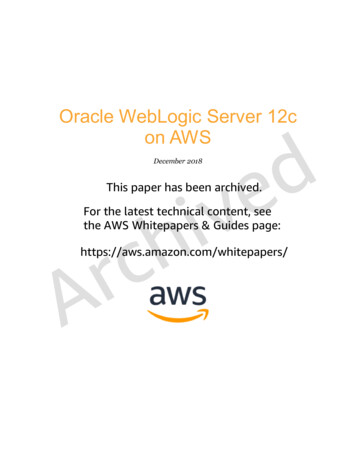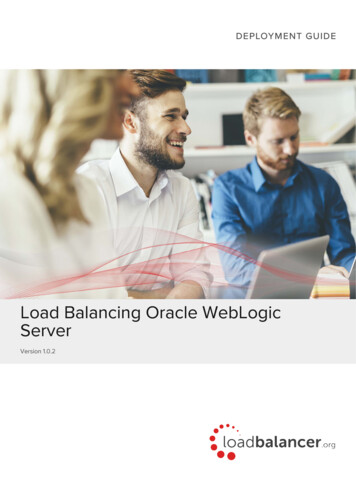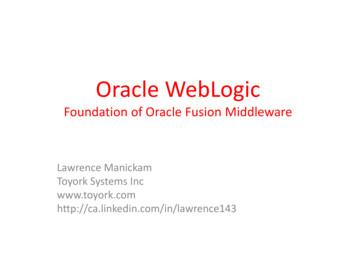Transcription
Advanced WebLogic Server AutomationAdministration and Monitoring with WLST and JMXOracle In-Focus SeriesMartin Heinzl
Creating Domains withWLSTCHAPTERCreating Domains with WLSTIn the first part of the book, I introduced the WebLogic domain as the mainadministration concept of WebLogic; that is, everything in WebLogic is structuredwithin a domain. Therefore, this first part of the WLST discussion is focused on thedomain. We will start with the minimal domain and extend it with more componentsuntil we will finally discuss, in the last section of this chapter, a comprehensive butflexible example of how to create a domain with a number of important features.Introduction to DomainsA domain is the basic administration unit for WebLogic. Each domain has at least oneWebLogic instance but can coordinate with more. All resources like JDBC (databaseconnectivity), JMS (messaging), WTC (Tuxedo connectivity), virtual hosts and moreare managed together as a single unit.Besides a dedicated server instance for administrative purposes, a WebLogic domainconsists of additional WebLogic Server instances called Managed-Servers. Theseserver instances can be grouped together to form clusters. A domain may have asmany clusters as needed. A WebLogic cluster is going to provide scalability and highavailability for applications. Clusters can improve performance and provide failover ifany of the server instances crash or become unavailable. The servers within a clustercan run on the same machine, known as a vertical cluster, or they can reside ondifferent machines, known as a horizontal cluster. To the end user/client, a clusterappears as a single Oracle WebLogic Server instance.One of the main responsibilities of the AdminServer is to provide the configurationto all Managed-Server. All configurations will be done on the AdminServer and fromthe AdminServer distributed to the different Managed-Server(s). Distribution eitherhappens in real-time or at boot time of the Managed-Server, depending on the natureof the configuration change. Besides the static responsibilities, the AdminServer alsohas dynamic (runtime) responsibilities. One of the runtime responsibilities is tomonitor certain parameters like the health of the Managed-Servers or certain centralservices like JTA. If a domain contains Managed-Servers, then the Managed-ServersCreating Domains with WLST79
are responsible to perform the business logic. The business logic is implemented inapplication units deployed to these Managed-Servers. Managed-Servers depend on theAdminServer to get the configuration, but Managed-Servers can operateindependently of the Administration Server. Managed-Servers will send notificationsto the AdminServer in case of state changes so that the AdminServer always has thestate of the Managed-Servers.In the offline mode of WLST, we can configure a simple/customized WebLogicdomain. There are two different options for development environmentconfigurations. One is the configuration with a standalone AdminServer in thedomain, and the other option is a clustered domain with an AdminServer foradministrative purposes and Managed-Servers for application hosting. The secondoption is the preferred option for all environments, and is also helpful for migrationprocesses. On less powerful machines like personal development machines, the firstoption becomes handy for development.Domain TemplatesDomain creation is based on templates. Oracle provides a set of templates that areready to use for constructing domains. Templates are essentially JAR archives with anumber of XML files, property files, and other artifacts (e.g. libs you want toautomatically distribute). The provided templates are located in the folderWLS HOME\common\templates\domainsfordomainsandWLS HOME\common\templates\applications for extensions. The file wls.jar,which is the basic template provided by Oracle, is located under common\templatesand will be read while creating a domain using WLST. The new domain will bewritten using the writeDomain command.Oracle provides a list of tools for creating domains and templates: The Configuration Wizard The Domain Template Builder WLST Offline Pack and unpack commandsThe pack and unpack commands provide a simple method for creating domains fromthe shell; however, they do not enable you to change or extend the contents of yourdomain. WLST also offers the command configToScript, which creates a script basedon an existing domain. I recommend being careful with this command as it might notinclude everything. This command helps to script a new domain based on an existingone, but should only be considered as a starting point for further script development.80Advanced WebLogic Server Automation
Note that starting with WebLogic 12.1.2, the location of the templates has changed.Template CategoriesTemplates can be divided into 2 major categories: domain templates and extensiontemplates.Domain template: This template creates a full domain with potentially allinfrastructure components and services. The most used template - wls.jar, which willconstruct a basic domain - belongs to this category.Extension template: This template does not define a full domain. Instead, you candefine additional applications and/or services you want to add to this domain. Thistemplate can only be applied to an already loaded domain template (or configuration).wls webservice.jar is such an example that adds functionality for advanced Webservices, including WSRM, Buffering, and JMS Transport.You can extend the provided templates with the template builder. Based on realproject experiences, I really recommend avoiding this. Whenever possible, try tomove all modifications/extensions you want for your domain into an appropriateWLST script. The reason for this involves updates and patches. If you update orpatch your WLS installation folder, then you might update your templates if, forexample, a template has changed due to a bug correction. In this case you need to redo all your modifications if changed the template and left it in the default location ORyour domain will be based on a potentially buggy template if you saved the modifiedcopy elsewhere. Also, moving to another server may lead to a new installation whereyou forgot that you changed the default templates. If your modifications are in aWLST script, then they have a much better visibility.Figure 5.1 shows the content of the basic domain template (wls.jar):Creating Domains with WLST81
Figure 5.1: A typical domain template structureTemplates have to be distinguished between domain templates and extensiontemplates. Domain templates describe the creation of a full domain whereas extensiontemplates add features to a domain. Every template is packed into a JAR file.Domain templates can be used on their own. In order to use an extension template,you have to either load an existing domain or a domain template first.The above template consists of a few main XML files that describe the main domainlayout and subfolders for resources and extension definitions. The main reason forthis is that you can load a template, change and extend it (including libs anddeployments), and save it as your own custom template.Custom templates have great potential to make your scripts and setups easier but - asstated above - there are risks when you update your WebLogic version.It is possible to create your own templates. Please refer to the links in the referencesection at the end of the book for further readings as this topic is out of scope for thisbook.82Advanced WebLogic Server Automation
Problems and Alternatives to Custom TemplatesUsing extension templates is basically painless for most environments. But if youwant to create your domain with specific settings or additional files, you havedifferent options.The first option would be to copy the default template (in most cases called wls.jar inthe WebLogic template folder) and change the content of the XML description filesor add files. This is an easy task and also pretty effective. But this also has somehidden disadvantages. The main disadvantage I have faced while using this approachwas that whenever you want to upgrade to another WebLogic version, you MUSTNOT forget that you are using a custom domain template based on a specificWebLogic version, even if you have copied and modified it. You also need to recreate another custom template with the same changes, but based on the defaultWebLogic template from that new version.This gets even worse if you are dealing with different WebLogic versions in yourenvironment at the same time, which is actually very often the case.WLST can of course work with templates (see next sections). It is possible to readtemplates in WLST using the readtemplate method. Therefore, a very elegantalternative to the problem mentioned above would be to always use the defaulttemplate provided by Oracle but change it on the fly after it was opened by WLST.Unfortunately, I have not found a way either documented or undocumented tomodify the template files "on-the-fly" without modifying them on disk. As all areXML files, I had expected to get a document object back after reading the templateand then get a chance to modify the content using something such as XPathtechnologies.Another alternative, which I actually prefer as it eliminates the above problem, is touse the default template, create the basic domain, and after the files have been createduse file operation technologies to change the files written to the domain. As WLSTdomain ( offline) operations have to happen on the box where the domain is createdanyway, network is not an issue. This approach is very useful as it eliminates the needto worry about version-dependent custom templates. It has also another benefit as allchanges you make are visible in a script and therefore can be documented. If you onlymodify template files, it is very hard without additional documentation to find outwhat exactly you have changed and why.WLST also offers the Jython file system - as it is based on Jython - and OS accessfunctionalities that can be used to modify files. The following little WLST script willCreating Domains with WLST83
show one example. I expect that all UNIX admins might be a bit upset but this isonly an example, but I have actually used this in production quite well.The following WLST script example could be used after domain creation but still aspart of the WLST script in order to exchange Xms, Xmx, PermSize and MaxPermSizesettings for the AdminServer. For the Managed-Server, this can be configured in theserver start section of the domain if a NodeManager is used (recommended). Notethat this script will demonstrate how to do system calls. In this case, this script willuse a series of sed calls in order to modify the setDomainEnv.sh file that was createdin the bin directory. . readtemplate, do settings, . writeDomain, . domainLocationBinDir '/wls domains/testdomain/bin/'os.system('sed \'s/\\-Xms256m\\ \\-Xmx512m/\\-Xms1024m\\ \\-Xmx1024m/\' ' domainLocationBinDir 'setDomainEnv.sh ' domainLocationBinDir 'tmp1.sh')os.system('sed \'s/\\-Xms512m\\ \\-Xmx512m/\\-Xms1024m\\ \\-Xmx1024m/\' ' domainLocationBinDir 'tmp1.sh ' domainLocationBinDir 'tmp2.sh')os.system('sed \'s/\\-XX:PermSize 128m/\\-XX:PermSize 196m/\' ' domainLocationBinDir 'tmp2.sh ' domainLocationBinDir 'tmp3.sh')os.system('sed \'s/\\-XX:PermSize 48m/\\-XX:PermSize 196m/\' ' domainLocationBinDir 'tmp3.sh ' domainLocationBinDir 'tmp4.sh')os.system('sed \'s/\\-XX:MaxPermSize 128m/\\-XX:PermSize 256m/\' ' domainLocationBinDir 'tmp4.sh ' domainLocationBinDir 'tmp5.sh')os.system('cp ' domainLocationBinDir 'tmp5.sh ' domainLocationBinDir 'setDomainEnv.sh')os.system('chmod x ' domainLocationBinDir 'setDomainEnv.sh')os.system('rm ' domainLocationBinDir 'tmp*.sh')(Note that the line breaks must be removed in order to run this script)The same idea of using system calls after the domain creation can be used in order toextend the domain with custom files (like additional MBeans, libs or configurationfiles). Instead of extending the default WLS template, it is also possible to just createthe base domain and then use an os.system('tar ') tar call in order to extract aprepared tar file on top of the newly created domain.This approach has several benefits:a) It is independent from the WLS template, andb) The same command can be integrated in the enroll script on the remotemachines so that these required files can also be added to the remote ManagedServers after the domain was enrolled.Creation of a Simple DomainThe following example creates a simple test domain with just one server (theAdministration Server).84Advanced WebLogic Server Automation
create simple ######################## Create a very simple domain with only one admin server ###################print 'Creating the domain.'domainsDirectory '/mydomains';domainName 'TestDomain';readTemplate('/opt/wls/wlserver 10.3/common/templates/domains/wls.jar');# Setting listen dress','localhost');set('ListenPort',7001);# SSL rver')set('Enabled', 'true');set('ListenPort',47002);# Setting the username/passwordcd('/Security/base .setPassword('test1234');# Set some important domain optionssetOption('CreateStartMenu', 'false');setOption('ServerStartMode', 'prod');setOption('JavaHome', '/usr/lib/jvm/jre-1.6.0-openjdk.x86 64');setOption('OverwriteDomain', 'false');print 'Writing Domain: ' domainsDirectory '/' domainName;writeDomain( domainsDirectory '/' domainName);closeTemplate();print 'Domain Created';connUri 't3://localhost:7001';print 'Starting the Admin Server to test system .';startServer('AdminServer', domainName , connUri, 'weblogic', 'test1234',domainsDirectory '/' domainName, 'true', 60000, 'false');print 'Started the Admin Server';# Connecting to the Admin Serverconnect('weblogic','test1234',connUri);print 'Connected';print 'Shutting down the Admin Server.';shutdown();print 'Exiting.';exit();Now let us explore the different sections of this script in more detail. Note that thecomplete script is based on offline WLST, which means that we are basically creatingand working on the config.xml file (and others as needed).First we will read the basic template using readTemplate( ) for a domain with thename wls.jar, which is provided with the standard WebLogic installation. This willread in the structure and the necessary MBean definitions into memory and therebymake the MBean structure available for the next steps.This command will open an existing domain template file, which will then be the basisfor creating a new domain. When you navigate in the domain template, you are placedinto the configuration bean hierarchy for that domain template, and the prompt isupdated to reflect the current location in the configuration hierarchy. WLST traversesCreating Domains with WLST85
the hierarchical structure of the configuration beans using commands such as the cdcommand in a similar way that you would navigate a file system in a UNIX orWindows command shell.Security settings are always special configuration items. Certain security settings areonly available for WLST during domain creation and not while updating a domain.During the design of WLST scripts, which also configures security aspects, it isimportant to take this into account. Also, certain security aspects are onlyconfigurable using the offline mode.Therefore, in the script section, we can now access the AdminServer MBean andchange the values as we require (like port, listener, and SSL settings).It is very important to define the user and password for the administrative access.Note that this does not create the credentials for the server to log in; it creates theuser record in the internal LDAP so that the Administration Server and alsoManaged-Server can authenticate themselves.Finally, we set some domain definitions. ServerStartMode is an important setting thatshould always be set to "prod" if the domain is not used for development. PersonallyI also set my development domains to prod so that I cannot, just by chance, overwritevalues.The final script part starts the Administration Server from the WLST script in orderto test if the domain was written correctly and that the server can start.If you now run this script it will create your domain, start the AdminServer, test theconnection, and finally stop the AdminServer again. start/test adminserverInitializing WebLogic Scripting Tool (WLST) .Welcome to WebLogic Server Administration Scripting ShellType help() for help on available commandsCreating the domain.Writing Domain: /domains/TestDomainDomain CreatedStarting the Admin Server to test system .Starting weblogic server .WLST-WLS-1352361843103: Nov 8, 2012 9:04:04 AM CET Info Security BEA-090905 DisablingCryptoJ JCE Provider self-integrity check for better startup performance. To enable this check,specify tion true WLST-WLS-1352361843103: Nov 8, 2012 9:04:04 AM CET Info Security BEA-090906 Changing thedefault Random Number Generator in RSA CryptoJ from ECDRBG to FIPS186PRNG. To disable this change,specify -Dweblogic.security.allowCryptoJDefaultPRNG true WLST-WLS-1352361843103: Nov 8, 2012 9:04:04 AM CET Info WebLogicServer BEA-000377 StartingWebLogic Server with OpenJDK 64-Bit Server VM Version 20.0-b11 from Sun Microsystems Inc. [.]WLST-WLS-1352361843103: Nov 8, 2012 9:04:22 AM CET Notice Server BEA-002613 Channel"Default" is now listening on 127.0.0.1:47001 for protocols iiop, t3, ldap, snmp, http. 86Advanced WebLogic Server Automation
WLST-WLS-1352361843103: Nov 8, 2012 9:04:22 AM CET Notice Server BEA-002613 Channel"DefaultSecure" is now listening on 127.0.0.1:47002 for protocols iiops, t3s, ldaps, https. WLST-WLS-1352361843103: Nov 8, 2012 9:04:22 AM CET Notice WebLogicServer BEA-000329 StartedWebLogic Admin Server "AdminServer" for domain "TestDomain" running in Production Mode WLST-WLS-1352361843103: Nov 8, 2012 9:04:22 AM CET Notice WebLogicServer BEA-000365 Serverstate changed to RUNNING WLST-WLS-1352361843103: Nov 8, 2012 9:04:22 AM CET Notice WebLogicServer BEA-000360 Serverstarted in RUNNING mode Server started successfully.Started the Admin ServerConnecting to t3://localhost:47001 with userid weblogic .Successfully connected to Admin Server 'AdminServer' that belongs to domain 'TestDomain'.Warning: An insecure protocol was used to connect to theserver. To ensure on-the-wire security, the SSL port orAdmin port should be used instead.ConnectedShutting down the Admin Server.Shutting down the server AdminServer with force false while connected to AdminServer .WLST-WLS-1352361843103: Nov 8, 2012 9:04:40 AM CET Alert WebLogicServer BEA-000396 Servershutdown has been requested by weblogic WLST-WLS-1352361843103: Nov 8, 2012 9:04:40 AM CET Notice WebLogicServer BEA-000365 Serverstate changed to SUSPENDING WLST-WLS-1352361843103: Nov 8, 2012 9:04:40 AM CET Notice HTTP BEA-101278 There are noactive sessions. The Web service is ready to suspend. WLST-WLS-1352361843103: Nov 8, 2012 9:04:40 AM CET Notice WebLogicServer BEA-000365 Serverstate changed to ADMIN WLST-WLS-1352361843103: Nov 8, 2012 9:04:40 AM CET Notice WebLogicServer BEA-000365 Serverstate changed to SHUTTING DOWN WLST-WLS-1352361843103: Nov 8, 2012 9:04:40 AM CET Notice Server BEA-002607 Channel"DefaultSecure" listening on 127.0.0.1:47002 was shutdown. WLST-WLS-1352361843103: Nov 8, 2012 9:04:40 AM CET Notice Server BEA-002607 Channel"Default" listening on 127.0.0.1:47001 was shutdown. WLST-WLS-1352361843103: Stopped draining WLST-WLS-1352361843103WLST-WLS-1352361843103: Stopped draining WLST-WLS-1352361843103WLST lost connection to the WebLogic Server that you wereconnected to, this may happen if the server was shutdown orpartitioned. You will have to re-connect to the server once theserver is available.Disconnected from weblogic server: AdminServerDisconnected from weblogic server:Exiting.Note: Starting the AdminServer in a WLST script is nice for testing but is NOT a realproduction scenario. Under the cover, WLST does a little bit more and especially doesnot (!) use the start scripts generated in your domain folder.Especially examine the following line in the script:startServer('AdminServer', domainName , connUri, 'weblogic', 'test1234',domainsDirectory '/' domainName, 'true', 60000, 'false');The script starts the AdminServer and also provides a username and password.The normal way to start the AdminServer (unless you are using the NodeManager,which is rather uncommon) is to use the generated startWeblogic.sh script, which isgenerated in your root folder of your new domain.The addTemplate() CommandThe addTemplate command is used to load extension templates. This function is similarto “Extend existing domain” in the GUI mode of the domain configuration.Creating Domains with WLST87
Server IdentityThe next step is to start your domain using the startWeblogic.sh script, which isgenerated in your root folder of your new domain. This will reveal a weakness of thedomain generation script of the previous section:[.] Nov 8, 2012 8:54:00 AM CET Info WebLogicServer BEA-000377 Starting WebLogic Server withOpenJDK 64-Bit Server VM Version 20.0-b11 from Sun Microsystems Inc. Nov 8, 2012 8:54:01 AM CET Info Management BEA-141107 Version: WebLogic Server 10.3.5.0Apr 1 20:20:06 PDT 2011 1398638 Nov 8, 2012 8:54:02 AM CET Info Security BEA-090065 Getting boot identity from user. FriEnter username to boot WebLogic server:weblogicEnter password to boot WebLogic server: Nov 8, 2012 8:54:14 AM CET Notice WebLogicServer BEA-000365 Server state changed toSTARTING Nov 8, 2012 8:54:14 AM CET Info WorkManager BEA-002900 Initializing self-tuning thread pool Nov 8, 2012 8:54:14 AM CET Notice Log Management BEA-170019 The server log dminServer.log is opened. All server side log eventswill be written to this file. Nov 8, 2012 8:54:18 AM CET Notice Security BEA-090082 Security initializing using securityrealm myrealm. Nov 8, 2012 8:54:22 AM CET Notice WebLogicServer BEA-000365 Server state changed to STANDBY Nov 8, 2012 8:54:22 AM CET Notice WebLogicServer BEA-000365 Server state changed toSTARTING [.]] The system is vulnerable to security attacks, since it trusts certificates signed by the demotrusted CA. Nov 8, 2012 8:54:28 AM CET Notice Server BEA-002613 Channel "Default" is now listening on127.0.0.1:47001 for protocols iiop, t3, ldap, snmp, http. Nov 8, 2012 8:54:28 AM CET Notice Server BEA-002613 Channel "DefaultSecure" is now listeningon 127.0.0.1:47002 for protocols iiops, t3s, ldaps, https. Nov 8, 2012 8:54:28 AM CET Notice WebLogicServer BEA-000329 Started WebLogic Admin Server"AdminServer" for domain "TestDomain" running in Production Mode Nov 8, 2012 8:54:28 AM CET Notice WebLogicServer BEA-000365 Server state changed to RUNNING Nov 8, 2012 8:54:28 AM CET Notice WebLogicServer BEA-000360 Server started in RUNNING mode Examine the lines in bold. You need to provide username and password, which mightbe ok for your private development instance, but as soon as the WebLogic instancesare managed by an administrator group or must be started/restarted automatically inproduction environments, this is not acceptable. The reason is that somehow theAdminServer (same issue exists for the Managed-Server) needs to know what its ownidentity is as the server process must also authenticate itself.The WebLogic solution is a file called boot.properties, which contains the user andpassword for the server itself. During the first start of the server (admin or managed)the password and username in this file will be encrypted. This property file is locatedin the domain /servers/ servername /security directory.Let us extend our script so that this file will be generated during domain setup: create simple domain ############################ Create a very simple domain with only one admin server ###################from java.io import FileInputStreamfrom java.io import File88Advanced WebLogic Server Automation
print 'Creating the domain.'domainsDirectory '/user data/weblogic domains';domainName 'TestDomain';readTemplate('/opt/wls/wlserver 10.3/common/templates/domains/wls.jar');# Setting listen dress','localhost');set('ListenPort',47001);# SSL rver')set('Enabled', 'true');set('ListenPort',47002);# Setting the username/passwordcd('/Security/' domainName assword('test1234');setOption('CreateStartMenu', 'false');setOption('ServerStartMode', 'prod');setOption('JavaHome', '/usr/lib/jvm/jre-1.6.0-openjdk.x86 64');setOption('OverwriteDomain', 'false');print 'Writing Domain: ' domainsDirectory '/' domainName;writeDomain( domainsDirectory '/' domainName);closeTemplate();print 'Domain Created';# Create boot.properties file !os.makedirs(domainsDirectory "/" domainName "/servers/AdminServer/security")f open(domainsDirectory "/" domainName "/servers/AdminServer/security/boot.properties" , 'w')f.write('username weblogic')f.write('password test1234')f.flush()f.close()connUri 't3://localhost:47001';print 'Starting the Admin Server to test system .';startServer('AdminServer', domainName , connUri, 'weblogic', 'test1234',domainsDirectory '/' domainName,'true',60000,'false');print 'Started the Admin Server';# Connecting to the Admin Serverconnect('weblogic','test1234',connUri);print 'Connected';print 'Shutting down the Admin Server.';shutdown();print 'Exiting.';exit();Examine the marked section. This script creates the security directory and borrowsthe "File" API from Java in order to create the boot.properties file.After the script has finished (remember the AdminServer was started for theconnection test) the file contains the encrypted values:password {AES}s5cM1qVtFbJ/nKIgk68K0fV9K6JGpAGExf4rP0Mxsvs\ username {AES}6F/9mt88/ yxz2bgn0FvunWEJE CfEloXe2xGJMM/eg\ Now we have created a minimal domain with nothing else but the AdminServer.However, this domain is ready for use and fully functional. In the next sections weCreating Domains with WLST89
will extend this domain step-by-step in order to accommodate more features andfunctionalities.This script will create the same domain as the script in the previous section, but dueto the create identity boot file, there won’t be any standard input requests for user orpassword.Later in the book we will discuss a better and more secure way to work with usercredentials at the client side.Configure Domain and Server Logging SettingsThe domain creates log files and every server - including the AdminServer - alsocreates log files. Especially for production systems, log files must be saved for futurereviews. Log files must also be rotated in order to limit size or separate timeframes.For example, this may result in having one log file for each day.On production systems, it is a good practice to rotate log files once per day. Thismakes it easy for scheduled processes to move old log files to a backup or log serverin order to save disk space and to avoid filling the local disk with logs. For example,rotating logs every day at 2am means that a scheduled process can run at 2:30am andmove the old log file away.The Domain Log FileThe following in an example for changing the settings for the domain log.Offline example for rotating based on time during domain creation:create('TestDomain', eCount(7)cmo.setFileMinSize(10000)During domain creation, we need to create the "Log" entry underneath the domainfirst, otherwise the cd command will fail. Then you can set the desired log settings.You can set the rotation time based on size or time, and you can set log file sizes andamount of files, as well as a number of other settings. The settings that are availableand which make sense depend on the rotation time.Offline example for rotating based on size during domain creation:90Advanced WebLogic Server Automation
create('TestDomain', ileMinSize(10000)For the domain itself, a default (even if empty) LOG branch will be created if notdone by you (see above). This means that in this case for an online script, we do notneed to create this MBean. Therefore, in the online example below, the createstatement is missing. Log file settings must be done on the Edit-MBeanServer,therefore we need to switch to the edit mode first and then we can change thesesettings.Online vate()disconnect()The Administration Server LogsLogs for the Administration Server are a little bit different than for the domain. Withthe AdminServer we are touching a real server, which consists of multiple log files.Not all of them can be configured using WLST-MBeans. The files that can beconfigured are the server log file and the server access file. These two are located intwo d
Besides a dedicated server instance for administrative purposes, a WebLogic domain consists of additional WebLogic Server instances called Managed-Servers. These server instances can be grouped together to form clusters. A domain may have as many clusters as needed. A WebLogic cluster is going to provide scalability and high