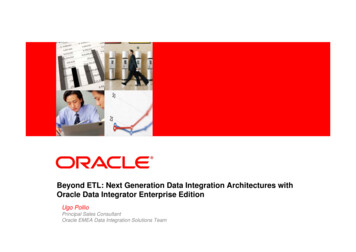Transcription
Oracle Fusion MiddlewareInstalling and Configuring Oracle WebLogicServer and Coherence14c (14.1.1.0.0)F28219-07February 2022
Oracle Fusion Middleware Installing and Configuring Oracle WebLogic Server and Coherence, 14c(14.1.1.0.0)F28219-07Copyright 2007, 2022, Oracle and/or its affiliates.Primary Author: Oracle CorporationThis software and related documentation are provided under a license agreement containing restrictions onuse and disclosure and are protected by intellectual property laws. Except as expressly permitted in yourlicense agreement or allowed by law, you may not use, copy, reproduce, translate, broadcast, modify, license,transmit, distribute, exhibit, perform, publish, or display any part, in any form, or by any means. Reverseengineering, disassembly, or decompilation of this software, unless required by law for interoperability, isprohibited.The information contained herein is subject to change without notice and is not warranted to be error-free. Ifyou find any errors, please report them to us in writing.If this is software or related documentation that is delivered to the U.S. Government or anyone licensing it onbehalf of the U.S. Government, then the following notice is applicable:U.S. GOVERNMENT END USERS: Oracle programs (including any operating system, integrated software,any programs embedded, installed or activated on delivered hardware, and modifications of such programs)and Oracle computer documentation or other Oracle data delivered to or accessed by U.S. Government endusers are "commercial computer software" or "commercial computer software documentation" pursuant to theapplicable Federal Acquisition Regulation and agency-specific supplemental regulations. As such, the use,reproduction, duplication, release, display, disclosure, modification, preparation of derivative works, and/oradaptation of i) Oracle programs (including any operating system, integrated software, any programsembedded, installed or activated on delivered hardware, and modifications of such programs), ii) Oraclecomputer documentation and/or iii) other Oracle data, is subject to the rights and limitations specified in thelicense contained in the applicable contract. The terms governing the U.S. Government’s use of Oracle cloudservices are defined by the applicable contract for such services. No other rights are granted to the U.S.Government.This software or hardware is developed for general use in a variety of information management applications.It is not developed or intended for use in any inherently dangerous applications, including applications thatmay create a risk of personal injury. If you use this software or hardware in dangerous applications, then youshall be responsible to take all appropriate fail-safe, backup, redundancy, and other measures to ensure itssafe use. Oracle Corporation and its affiliates disclaim any liability for any damages caused by use of thissoftware or hardware in dangerous applications.Oracle, Java, and MySQL are registered trademarks of Oracle and/or its affiliates. Other names may betrademarks of their respective owners.Intel and Intel Inside are trademarks or registered trademarks of Intel Corporation. All SPARC trademarks areused under license and are trademarks or registered trademarks of SPARC International, Inc. AMD, Epyc,and the AMD logo are trademarks or registered trademarks of Advanced Micro Devices. UNIX is a registeredtrademark of The Open Group.This software or hardware and documentation may provide access to or information about content, products,and services from third parties. Oracle Corporation and its affiliates are not responsible for and expresslydisclaim all warranties of any kind with respect to third-party content, products, and services unless otherwiseset forth in an applicable agreement between you and Oracle. Oracle Corporation and its affiliates will not beresponsible for any loss, costs, or damages incurred due to your access to or use of third-party content,products, or services, except as set forth in an applicable agreement between you and Oracle.
ContentsPreface1AudienceviDocumentation AccessibilityviRelated DocumentsviConventionsviiDiversity and InclusionviiPlanning the Oracle WebLogic Server InstallationUsing this DocumentUsing the Standard Installation Topology as a Starting Point1-2Using this Document in an Upgrade Scenario1-2Using this Document to Extend a Domain1-2Oracle WebLogic Server Installers1-2About the WebLogic Server and Coherence Standard Installation TopologyWebLogic Server and Coherence Standard Installation Topology Elements231-11-31-4Running the Installer in Silent Mode1-5Roadmap for Installing and Configuring the Installation Topology1-5Roadmap for Verifying Your System Environment1-6Obtaining the Oracle WebLogic Server and Coherence Distribution1-7Installing the Oracle WebLogic Server and Coherence SoftwareStarting the Installation Program2-1Navigating the Installation Screens2-2About the Coherence Installation Type2-5Creating and Configuring the WebLogic DomainConfiguring the WebLogic Domain3-1Starting the Configuration Wizard3-1Navigating Configuration Wizard Screens to Configure the Domain3-2Selecting the Domain Type and Domain Home Location3-3iii
Selecting Configuration Templates3-3Configuring the Administrator Account3-4Specifying the Domain Mode and JDK3-4Selecting Advanced Configuration3-4Configuring the Administration Server Listen Address3-5Configuring Node Manager3-5Configuring Managed Servers3-5Configure a Cluster3-6Defining Server Templates3-6Configuring Dynamic Servers3-6Assigning Managed Servers to the Cluster3-7Configuring Coherence Clusters3-7Creating a New Machine3-8Assigning Servers to Machines3-8Reviewing Your Configuration Specifications and Configuring the Domain3-9Writing Down Your Domain Home and Administration Server URL3-9Starting the Servers3-9Starting the Node Manager3-10Starting the Administration Server3-10Starting Managed Servers3-11Verifying the Configuration453-11Next Steps After Configuring the WebLogic Server DomainPerforming Basic Administrative Tasks4-1Performing Additional Domain Configuration Tasks4-2Preparing Your Environment for High Availability4-3Enabling Edition-based Redefinition for Standalone WebLogic Server Installations(Optional)4-3Stop the WebLogic Server Domain4-4Create an Edition-enabled User and the Edition4-4Run the Create Table Scripts4-5Enable EBR Support for System Tables4-6Set the New Edition as the Default4-6Restart the WebLogic Server Domain4-7Uninstalling Oracle WebLogic Server and CoherenceAbout Product Uninstallation5-1Stopping Oracle WebLogic Server5-2Uninstall the Software5-2Start the Uninstallation Program5-3iv
Navigating through Uninstallation ScreensRemoving Oracle Home Directory Manually5-3Removing Program Shortcuts on Windows Operating Systems5-4Removing Your Domain and Application Data5-4Reinstalling Your Software5-5Scenario: Installing in an Existing Oracle Home that Contains the Same Feature Sets5-5Scenario: Installing in an Existing, Non-Empty Oracle Home5-5AAbout the Oracle WebLogic Server and Coherence DistributionBInstalling WebLogic Server for DevelopersC5-3Files Included with WebLogic Server DevelopmentB-1Downloading the InstallersB-2WebLogic Server for Developers Installation PrerequisitesB-3Installing WebLogic Server for DevelopersB-3Installing from the ORACLE HOME DirectoryB-3Installing from a Directory Other Than ORACLE HOMEB-4Creating a Development DomainB-4Starting and Accessing the DomainB-5Upgrading a Development InstallationB-5Patching a Development InstallationB-6Removing the WebLogic Server for Developers InstallationB-6Updating the JDK After Installing and Configuring an Oracle WebLogicServer ProductAbout Updating the JDK Location After Installing an Oracle WebLogic Server ProductC-1Updating the JDK Location in an Existing Oracle HomeC-2Updating the JDK Location in an Existing Domain HomeC-3v
PrefacePrefaceThis document describes how to install and configure Oracle WebLogic Server andCoherence. Audience Documentation Accessibility Related Documents Conventions Diversity and InclusionAudienceThis document is intended for system administrators or application developers who areinstalling WebLogic Server. It is assumed that readers are familiar with Webtechnologies and have a general understanding of Windows and UNIX platforms.Documentation AccessibilityFor information about Oracle's commitment to accessibility, visit the OracleAccessibility Program website at http://www.oracle.com/pls/topic/lookup?ctx acc&id docacc.Access to Oracle SupportOracle customers that have purchased support have access to electronic supportthrough My Oracle Support. For information, visit http://www.oracle.com/pls/topic/lookup?ctx acc&id info or visit http://www.oracle.com/pls/topic/lookup?ctx acc&id trsif you are hearing impaired.Related DocumentsRefer to the Oracle Fusion Middleware Library for additional information. Plan the Upgrade in Oracle Fusion Middleware Upgrading Oracle WebLogicServer.If you are upgrading your Oracle WebLogic Server installation from an earlierversion (for example from a 10.x release in 11g to a 12c release), this documentexplains how to upgrade the entire WebLogic Server environment, includingapplications, the WebLogic domains in which they are deployed, and anyapplication data associated with the domain. This may include external resources,such as database servers, firewalls, load balancers, and LDAP servers. Understanding the Oracle Fusion Middleware Infrastructure Distributionvi
PrefaceOracle WebLogic Server is also available as part of the Oracle Fusion MiddlewareInfrastructure distribution. See this guide to install Oracle WebLogic Server withInfrastructure capabilities. For WebLogic Server information, see Oracle WebLogic Server Documentation. For installation information, see Fusion Middleware Installation Documentation. For upgrade information, see Fusion Middleware Upgrade Documentation. For administration-related information, see Fusion Middleware AdministrationDocumentation. For release-related information, see Fusion Middleware Release Notes.ConventionsThe following text conventions are used in this document:ConventionMeaningboldfaceBoldface type indicates graphical user interface elements associated with an action, orterms defined in text or the glossary.italicItalic type indicates book titles, emphasis, or placeholder variables for which yousupply particular values.monospaceMonospace type indicates commands within a paragraph, URLs, code in examples,text that appears on the screen, or text that you enter.Diversity and InclusionOracle is fully committed to diversity and inclusion. Oracle respects and values having adiverse workforce that increases thought leadership and innovation. As part of our initiative tobuild a more inclusive culture that positively impacts our employees, customers, andpartners, we are working to remove insensitive terms from our products and documentation.We are also mindful of the necessity to maintain compatibility with our customers' existingtechnologies and the need to ensure continuity of service as Oracle's offerings and industrystandards evolve. Because of these technical constraints, our effort to remove insensitiveterms is ongoing and will take time and external cooperation.vii
1Planning the Oracle WebLogic ServerInstallationThis section prepares you to install Oracle WebLogic Server and Coherence. Review thissection thoroughly to ensure that you do not encounter any problems during or afterinstallation and domain configuration. Using this DocumentThere are certain scenarios that you want to use this guide for, and other sources ofinformation. About the WebLogic Server and Coherence Standard Installation TopologyThe standard installation topology has a standard WebLogic Server domain. Running the Installer in Silent ModeYou can install using the -silent flag on the command line when you start the installer. Roadmap for Installing and Configuring the Installation TopologyThis document has all the procedures you need to install and configure WebLogic Server.Within the procedures, this document refers to additional information you can use if youwant to create a modified version of this topology. Roadmap for Verifying Your System EnvironmentThis topic has important information that you must read and understand before you begininstallation and configuration steps. It identifies important tasks and checks that verifyyour environment is properly prepared to install and configure Oracle WebLogic Serverand Coherence. Obtaining the Oracle WebLogic Server and Coherence DistributionTo download Oracle WebLogic Server and Coherence software for development orevaluation, go to the Software Downloads page.Using this DocumentThere are certain scenarios that you want to use this guide for, and other sources ofinformation.This section contains the following topics: Using the Standard Installation Topology as a Starting PointThis guide helps you create the standard installation topology for Oracle WebLogicServer and Coherence. You can extend this topology to make it highly available andsecure so that it is suitable for a production system. Using this Document in an Upgrade ScenarioIf you are installing Oracle WebLogic Server and Coherence as part of an upgradeprocedure, follow procedures in this guide to install the software, but do not run theConfiguration Wizard to create a WebLogic domain. Using this Document to Extend a DomainProcedures in this document describe how to create a new domain; you can use thesame procedures to extend an existing domain.1-1
Chapter 1Using this Document Oracle WebLogic Server InstallersThis guide describes how to use the Oracle WebLogic Server and Coherencedistribution to install and configure runtime development, test, or productionenvironments for Oracle WebLogic Server.Using the Standard Installation Topology as a Starting PointThis guide helps you create the standard installation topology for Oracle WebLogicServer and Coherence. You can extend this topology to make it highly available andsecure so that it is suitable for a production system.The standard installation topology represents a sample topology for this product; it isnot the only topology that Oracle supports. See Understanding the StandardInstallation Topology in Planning an Installation of Oracle Fusion Middleware.Using this Document in an Upgrade ScenarioIf you are installing Oracle WebLogic Server and Coherence as part of an upgradeprocedure, follow procedures in this guide to install the software, but do not run theConfiguration Wizard to create a WebLogic domain.After you install the software, go to Overview of the Upgrade Process in UpgradingOracle WebLogic Server.Using this Document to Extend a DomainProcedures in this document describe how to create a new domain; you can use thesame procedures to extend an existing domain.If you do this, be sure to read Installing Multiple Products in the Same Domain inPlanning an Installation of Oracle Fusion Middleware for important information.If you are creating a new domain but your needs do not match the steps in aprocedure, be sure to make your selections accordingly and see the supportingdocumentation for more details.Oracle WebLogic Server InstallersThis guide describes how to use the Oracle WebLogic Server and Coherencedistribution to install and configure runtime development, test, or productionenvironments for Oracle WebLogic Server. The quick installer is a lightweight installer that is intended for development-onlyenvironments and contains all the necessary artifacts to develop and test Javaapplications. The quick installer is run directly from the command line. Installationsperformed with the quick installer can be patched using the standard Oraclepatching tool, OPatchAuto.This version of Oracle WebLogic Server and the quick installer requires JDK1.8.0 251 or later, or JDK 11.0.6 or later. Ensure that you have the proper JDKversion installed and ready for use before starting.The quick installer file name is fmw 14.1.1.0.0 wls lite quick generic.jar.1-2
Chapter 1About the WebLogic Server and Coherence Standard Installation Topology The supplemental quick installer is a lightweight installer that is intended fordevelopment-only environments and contains all the necessary artifacts to develop andtest sample Java applications on Oracle WebLogic Server and isThe optional supplemental quick installer has components such as the sampleapplications, and Administration Console additional language help files.The supplemental quick installer file name isfmw 14.1.1.0.0 wls supplemental quick generic.jar. The slim quick installer is a lightweight installer that is intended for development, test, andproduction environments and contains all Oracle WebLogic Server and OracleCoherence server runtime software, but does not contain examples, WebLogic console,WebLogic clients, Maven plug-ins and Java DB. This installer is used for developmentand production usage of Docker or CRI-O images and containers in Kubernetes, whenWebLogic console monitoring and configuration is not required.The slim quick installer does not have a graphical installer, and can be run only from thecommand line.The slim quick installer file name isfmw 14.1.1.0.0 wls lite quick slim generic.jar.To set up a development environment, see: Obtaining the Oracle WebLogic Server and Coherence Distribution to find the installers.The quick and suplemental installers include instructions to install and configure thedevelopment environment. Overview of WebLogic Server Application Development in Developing Applications forOracle WebLogic Server for a complete list of what to keep in mind when you set up adevelopment environment for Oracle WebLogic Server. See Installing the Oracle JDeveloper Software in Oracle Fusion Middleware InstallingJDeveloper to install Oracle JDeveloper, an integrated development environment (IDE)for building applications using the latest Java, XML, Web services, and SQL standards.About the WebLogic Server and Coherence StandardInstallation TopologyThe standard installation topology has a standard WebLogic Server domain.The following figure shows the standard installation topology for Oracle WebLogic Server andCoherence:1-3
Chapter 1About the WebLogic Server and Coherence Standard Installation TopologyFigure 1-1Oracle WebLogic Server and Coherence TopologyThis topology has a standard WebLogic Server domain that contains two ManagedServers in a cluster and an Administration Server, all configured on one host.See these topics: WebLogic Server and Coherence Standard Installation Topology ElementsThis section describes the standard installation topology elements.WebLogic Server and Coherence Standard Installation TopologyElementsThis section describes the standard installation topology elements.See Roadmap for Installing and Configuring the Installation Topology for a roadmapthat describes steps to create this topology.Table 1-1Oracle WebLogic Server and Coherence Standard Installation Topology ElementsElementDescription and Links to Additional DocumentationAPPHOSTStandard term in Oracle documentation for the machine that hosts the applicationtier.WebLogic DomainLogically related group of Java components. In this case, the Administration Server,Managed Servers, and other related software components.See What is an Oracle WebLogic Server Domain? in Understanding Oracle FusionMiddleware.Administration ServerDomain central control entity. Maintains domain configuration objects anddistributes configuration changes to Managed Servers.See What is the Administration Server in Understanding Oracle FusionMiddleware.ClusterA collection of multiple WebLogic Server instances running simultaneously andworking together.See Understanding Managed Servers and Managed Server Clusters inUnderstanding Oracle Fusion Middleware.1-4
Chapter 1Running the Installer in Silent ModeTable 1-1 (Cont.) Oracle WebLogic Server and Coherence Standard Installation TopologyElementsElementDescription and Links to Additional DocumentationMachineLogical representation of the computer that hosts one or more WebLogic Serverinstances (servers). Machines are also the logical glue between Managed Serversand Node Manager; to start or stop a Managed Server with Node Manager, theManaged Server must be associated with a machine.Managed ServerHost for your applications, application components, Web services, and theirassociated resources.See Understanding Managed Servers and Managed Server Clusters inUnderstanding Oracle Fusion Middleware.Running the Installer in Silent ModeYou can install using the -silent flag on the command line when you start the installer.See the following topics in Installing Software with the Oracle Universal Installer for details onsilent mode and the steps to run it. Understanding Silent Installation Understanding Response Files Running the Oracle Universal Installer in Silent Mode Running the Oracle Universal Installer for Silent DeinstallationRoadmap for Installing and Configuring the Installation TopologyThis document has all the procedures you need to install and configure WebLogic Server.Within the procedures, this document refers to additional information you can use if you wantto create a modified version of this topology.The following table shows steps required to install and configure Oracle WebLogic Server:Table 1-2Oracle WebLogic Server and Coherence Installation ProcedureTaskDescriptionDocumentationVerify your system environmentBefore starting the installation, verify Roadmap for Verifying Your SystemEnvironmentthat your system meets minimumsystem and network requirements.Obtain the appropriate distributionTo create the topology this sectiondescribes, obtain the OracleWebLogic Server and Coherencedistribution.Obtaining the Oracle WebLogicServer and Coherence Distribution.Determine your installationdirectoriesVerify that the installer can create oraccess installer directories that itneeds to create. Also, verify that thedirectories exist on systems thatmeet the minimum requirements.What are the Key Oracle FusionMiddleware Directories? inUnderstanding Oracle FusionMiddleware.1-5
Chapter 1Roadmap for Verifying Your System EnvironmentTable 1-2(Cont.) Oracle WebLogic Server and Coherence Installation ProcedureTaskDescriptionDocumentationInstall the softwareRun the installation program to install Installing the Oracle WebLogicServer and Coherence Softwarethe software.Create a WebLogic domainUse the Configuration Wizard tocreate a WebLogic domain.Creating and Configuring theWebLogic DomainPerform post-installation tasksStart to manage components in thedomain or continue to modify yourenvironment for high availability.Next Steps After Configuring theWebLogic Server DomainRoadmap for Verifying Your System EnvironmentThis topic has important information that you must read and understand before youbegin installation and configuration steps. It identifies important tasks and checks thatverify your environment is properly prepared to install and configure Oracle WebLogicServer and Coherence.Table 1-3Roadmap to Verify Your System EnvironmentTaskDescriptionDocumentationVerify certification andsystem requirements.Verify that your operating system is certified See Verifying Certification, Systemand properly configured for WebLogic Server Requirements and Interoperability inand Coherence installation and configuration. Planning an Installation of OracleFusion Middleware.Identify a proper installationuser.Verify that the installation user has the proper See Selecting an Installation User inpermissions to install and configure thePlanning an Installation of Oraclesoftware.Fusion Middleware.Select the installation andconfiguration directories onyour system.Verify that you can create the necessarydirectories for installation and configuration,according to the recommended directorystructure.See Selecting Directories forInstallation and Configuration inPlanning an Installation of OracleFusion Middleware.1-6
Chapter 1Obtaining the Oracle WebLogic Server and Coherence DistributionTable 1-3(Cont.) Roadmap to Verify Your System EnvironmentTaskDescriptionDocumentationInstall a certified JDK.The installation program for the distributionrequires that your system have a certifiedJDK.See Installing a JDK in Planning anInstallation of Oracle .1.0.0)supports JDKversion1.8.0 241 orlater,and11.0.6or later.Obtaining the Oracle WebLogic Server and CoherenceDistributionTo download Oracle WebLogic Server and Coherence software for development orevaluation, go to the Software Downloads page.To obtain Oracle WebLogic Server and Coherence, follow these steps:1.Download the generic installer fmw 14.1.1.0.0 wls lite Disk1 1of1.zip or sliminstaller fmw 14.1.1.0.0 wls lite slim Disk1 1of1.zip file.2.Extract the contents of this .zip file onto your system.The extracted files fmw 14.1.1.0.0 wls lite generic.jar orfmw 14.1.1.0.0 wls lite quick slim generic.jar runs the product installer andinstalls the software onto your system (Installing the Oracle WebLogic Server andCoherence Software).1-7
Chapter 1Obtaining the Oracle WebLogic Server and Coherence DistributionNote:Oracle recommends use of the generic installerfmw 14.1.1.0.0 wls lite generic.jar, which does not includeAutomatic Diagnostic Repository (ADR), in production deployments. Useof ADR is no longer required with WebLogic Server.The generic installer fmw 14.1.1.0.0 wls Disk1 1of1.zip provided inprior versions of WebLogic Server is also available for customers. Thisinstaller includes ADR and can be used for existing WebLogic Serverinstallations.1-8
2Installing the Oracle WebLogic Server andCoherence SoftwareThis section describes how to start the Oracle WebLogic Server and Coherence installationprogram in graphical mode and the sequence of screens during the installation process.This section includes the following topics: Starting the Installation ProgramYou launch the installation program from the JDK directory on your system. Navigating the Installation ScreensThe installation program shows a series of screens. About the Coherence Installation TypeFor the WebLogic Server and Coherence standard installation topology, select theWebLogic Server installation type. When you select this installation type and useinstructions in this guide, the standard installation topology includes a Coherence clusterthat contains storage-enabled Managed Coherence Servers.Starting the Installation ProgramYou launch the installation program from the JDK directory on your system.To start the installation program:1.Sign in to the target system.2.Verify that a certified JDK already exists on your system; the installer requires a certifiedJDK. See Oracle Fusion Middleware Supported System Configurations. To download theJDK, see About JDK Requirements for an Oracle Fusion Middleware Installation.3.Go to the directory where you downloaded the installation program.4.Launch the installation program by running java -jar from the JDK directory on yoursystem.See the following examples:On UNIX operating systems, you can use one of the following installers:/home/Oracle/jdk/jdk1.8.0 211/bin/java -jar fmw 14.1.1.0.0 wls lite generic.jar/home/Oracle/jdk/jdk1.8.0 211/bin/java -jarfmw 14.1.1.0.0 wls lite quick slim generic.jarOn Windows operating systems, you can use one of the following installers:C:\Program Files\Java\jdk1.8.0 211\bin\java -jarfmw 14.1.1.0.0 wls lite generic.jarC:\Program Files\Java\jdk1.8.0 211\bin\java -jarfmw 14.1.1.0.0 wls lite quick slim generic.jar2-1
Chapter 2Navigating the Installation ScreensNote:Be sure to replace JDK location in these examples with the actual JDKlocation on your system.When the installation program opens, you are ready to begin the installation.Navigating the Installation Screens describes each screen.For information about the installation of Oracle WebLogic Server 14c (14.1.1.0.0) onJava SE 11 for AIX and zLinux systems, see WebLogic Server Installation Support onJava SE 11 for AIX and zLinux in What's New in Oracle WebLogic Server.For information about the installation of Oracle WebLogic Server 14c (14.1.1.0.0) onARM-based Oracle Cloud Infrastructure (ARM OCI) Compute instances, seeWebLogic Server Installation Support on ARM-Based Oracle Cloud InfrastructureAmpere A1 (ARM OCI) Compute Instances in What's New in Oracle WebLogic Server.Navigating the Installation ScreensThe installation program shows a series of screens.The following table describes installation program screens in the order in which theyappear.Tip:If you need more help with any installation screen, click the screen name.Table 2-1Oracle WebLogic Server and Coherence Installation ScreensScreenDescriptionInstallation Inventory SetupOn UNIX operating systems, this screen opens if thisis the first time you are installing any Oracle producton this host. Specify the location where you want tocreate your central inventory. Make sure that theoperating system group name selected on this screenhas write permissions to the central inventorylocation.See Understanding the Oracle Central Inventory inInstalling Software with the Oracle Universal Installer.This screen does not appear on Windows operatingsystems.2-2
Chapter 2Navigating the Installation ScreensTable 2-1(Cont.) Oracle WebLogic Server and Coherence Installation ScreensScreenDescriptionAuto UpdatesIf you enable Auto Updates, the installer checks fornew versions of this software.Keep the default setting Skip Auto Updates if you donot want your system to check for software updates atthis time.Click Select patches from directory to navigate to alocal directory if you downloaded patch files.Select Search My Oracle Support for Updates toautomatically download software updates if you havea My Oracle Support account. You must enter OracleSupport credentials then click Sea
About the Oracle WebLogic Server and Coherence Distribution. Installing WebLogic Server for Developers. Files Included with WebLogic Server DevelopmentB-1. Downloading the InstallersB-2. WebLogic Server for Developers Installation PrerequisitesB-3. Installing WebLogic Server for DevelopersB-3. Installing from the