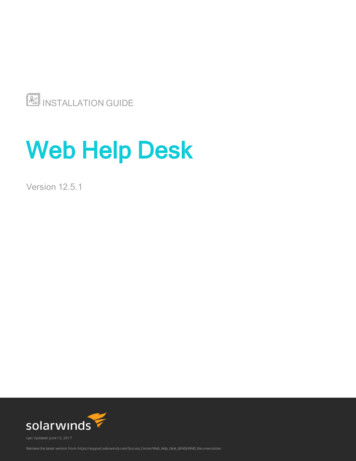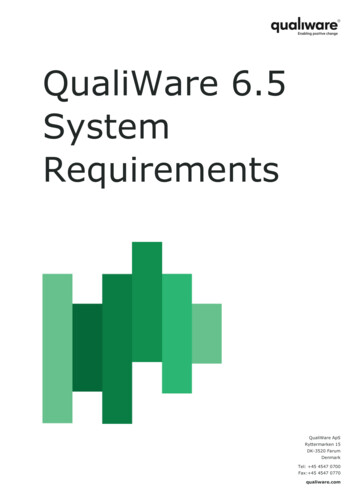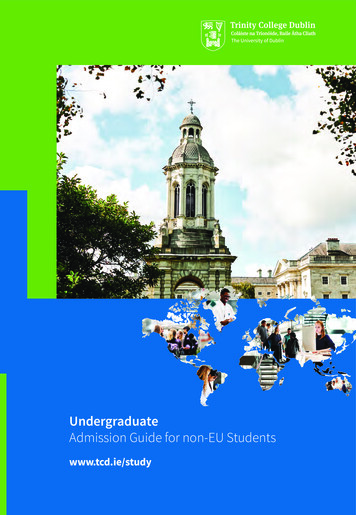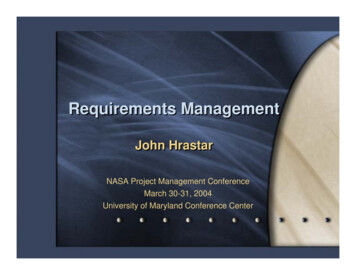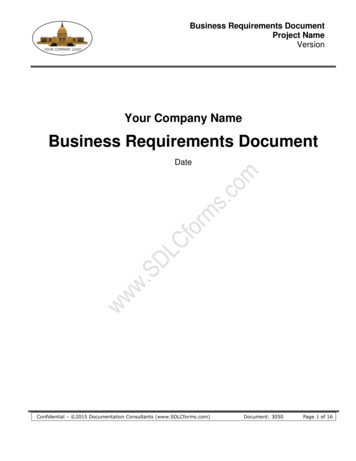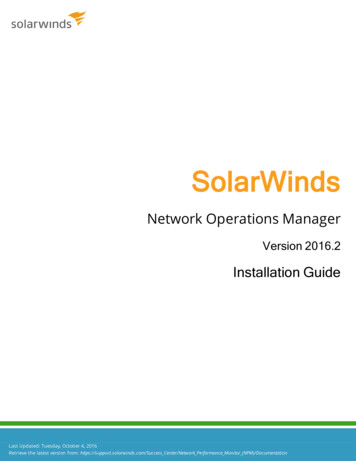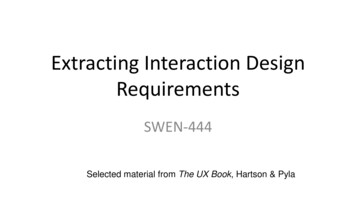Transcription
ArcIMS 9.1 System RequirementsThis PDF contains system requirements information, including hardware requirements, best performanceconfigurations, and limitations, for ArcIMS 9.1.HP HP-UX 11.i (32-bit or 64-bit) PA RISCo Apache 2.0.46o Apache 2.0.48o Oracle Application Server 9.0.3o Oracle Application Server 10g 9.0.4o Oracle Application Server 10g R2 10.1.2.0.1o Sun Java System (Sun ONE) Application Server 7.0o WebLogic 7.0 SP 2o WebLogic 8.1o Websphere Application Server 5.0.1IBM AIX 5.1.0.0o Apache 2.0.46o Apache 2.0.48o Sun Java System (Sun ONE) Web Server 6.1 SP 2o WebLogic 7.0 SP 1o WebLogic 8.1o Websphere Application Server 5.0o Websphere Application Server 5.1IBM AIX 5.2.0.0o Apache 2.0.48o Sun Java System (Sun ONE) Web Server 6.1 SP 2o WebLogic 8.1o Websphere Application Server 5.1o Websphere Application Server 6IBM AIX 5.3.0.0o Apache 2.0.48o Websphere Application Server 6o Websphere Application Server 5.1Linux-Intel Red Hat Enterprise Linux AS/ES 3.0o Apache 2.0.48o Oracle Application Server 10g 9.0.4o Oracle Application Server 10g R2 10.1.2.0.1o Sun Java System (Sun ONE) Application Server 7.0o Sun Java System (Sun ONE) Web Server 6.1 SP2o WebLogic 8.1 sp4o Websphere Application Server 5.1.1
o Websphere Application Server 6Linux-Intel Red Hat Enterprise Linux AS/ES 4.0o Apache 2.0.48Linux-Intel SUSE Linux Enterprise Server 9o Apache 2.0.48PC-Intel Windows 2000 Professional, Server and Advanced Servero Apache 2.0.48o Internet Information Server 5.0o Oracle Application Server 9.0.3o Sun Java System (Sun ONE) Application Server 7.0o WebLogic 8.1o WebLogic 7.0 SP 1o Websphere Application Server 5.0PC-Intel Windows 2003 Server Standard, Enterprise and Small Businesso Apache 2.0.48o Internet Information Server 6.0o Oracle Application Server 10g 9.0.4o WebLogic 8.1o Websphere Application Server 6.0o Websphere Application Server 5.1PC-Intel Windows XP-Professional Editiono Apache 2.0.48o Internet Information Server 5.1o Sun Java System (Sun ONE) Application Server 7.0o WebLogic 7.0 SP 1Sun Solaris 10 (SPARC)ooooApache 2.0.48Oracle Application Server 10g R2 10.1.2.0.1Sun Java System (Sun ONE) Web Server 6.1 SP 4Websphere Application Server 6Sun Solaris 8 (SPARC)ooooooooooApache 2.0.46Apache 2.0.48Oracle Application Server 9.0.3Oracle Application Server 9.0.4 (10g)Sun Java System (Sun ONE) Application Server 7.0Sun Java System (Sun ONE) Web Server 6.1 SP 2WebLogic 7.0 SP 1WebLogic 8.1Websphere Application Server 5.1Websphere Application Server 5.0Sun Solaris 8 (SPARC)
ooooooooApache 2.0.48Apache 2.0.46Oracle Application Server 9.0.4 (10g)Sun Java System (Sun ONE) Application Server 7.0Sun Java System (Sun ONE) Web Server 6.1 SP 2WebLogic 8.1Websphere Application Server 5.1Websphere Application Server 6
ArcIMS 9.1 with HP HP-UX 11.i (32 bit or 64 bit) PA RISC on Apache2.0.46Product:ArcIMS 9.1Platform:HPOperating System:HP-UX 11.i (32 bit or 64 bit) PA RISCShipping/Release Date: May 18, 2005Web Server:ApacheWeb Server Version:2.0.46Hardware RequirementsMemory/RAM:Manager Applications:- 64 MB of RAM recommendedArcIMS Application Server:- 256 MB of RAM recommendedArcIMS Spatial Server:- 256 MB of RAM recommended per CPUHTML Viewers:- 64 MB of RAM recommendedJava Viewers and ArcExplorer-Java Edition:- 128 MB of RAM recommendedAll components:- 256 MB of RAM recommended per CPUDisplay Properties:24 bit color depth
Screen Resolution:1024 x 768 recommended or higher at Normal size (96dpi)Disk Space:Typical - 486 MB, Complete - 803 MBDisk Space Requirements:For exact disk space requirements, please see the program install guide on the installation CD.Notes:J2SE JRE REQUIREMENTS:- JRE versions 1.4.2 06 is supported.J2SE SDK (JDK) REQUIREMENTS:- Refer to your Web server documentation for supported JDK versions.METADATA SERVICE REQUIREMENTSThe following software is required to use the ArcIMS Metadata Service:- ArcGIS 9.1- ArcSDE 9.1- Informix and SQL Server 2005 databases are not supported with the ArcIMS Metadata Servicein this release.ADDITIONAL NOTES:- ESRI recommends that you execute ArcIMS from a C shell. The instructions in this installationdocument are for a C shell environment setup only.- The X Window System must be installed. X Window is usually installed by default with theoperating system.- HP-UX patch-PHKL 28025 is required to fix "du" command not reporting blocks correctly. Theinstallation software needs to patch in order to work correctly.System Design StrategiesRecommended platform sizing and system configuration strategies are provided in the SystemDesign Strategies technical reference document available at: System Design Strategies.
Supported Servlet EnginesServletExec 5.0 ASTomcat 4.1.24 with mod jk2Supported Web BrowsersMozilla 1.4Java Custom Viewer is not supported.Mozilla 1.6Java Custom Viewer is not supported.Limitations: Minimum Java version supported with Mozilla 1.6 is JRE 5.0.Netscape Communicator 6.2.3Netscape Communicator 7Compatibility NotesInformix databases are not supported with the ArcIMS Metadata Service.ArcMap Server availability:ArcMap Server is only supported on the Windows, Solaris and Linux platforms. It is not availableon HP-UX or AIX.To create .MXDs and .PMFs the following versions of ArcGIS are needed:- For Windows:You cannot serve an .MXD file created in ArcMap 9.1 in a pre-9.1 version of ArcIMS.To serve an .MXD file via ArcIMS 9.1, the file must have been created in ArcGIS version 8.2 orhigher. To serve a .PMF file in ArcIMS 9.1, the file must have been created in ArcGIS version 8.3or higher. In order to do so, users must uncheck the "Open in ArcReader only" checkbox inApplication Tab of the Publisher Settings dialog and then publish the PMF, or in the case of 8.xPMFs re-publish the PMF.- For Solaris/Linux:If ArcSDE data (only) is used, ArcGIS 8.2 or higher is needed to create .MXDs and ArcGIS 8.3 or
higher is needed to create .PMFs that can be served in ArcIMS ArcMap Server 9.1. In order to doso, users must uncheck the "Open in ArcReader only" checkbox in Application Tab of thePublisher Settings dialog and then publish the PMF, or in the case of 8.x PMFs re-publish thePMF.If file based data is used, ArcGIS 9.0 or higher is needed to create .MXDs /.PMFs that can beserved in ArcIMS ArcMap Server 9.1.- ArcMap 9.1 offers the users the ability to save a copy of the 9.1 MXDs as a version 8.3 MXD(File Save A Copy). Therefore, 9.1 users can save a copy of their MXD as an 8.3 version in orderto serve the MXD on ArcIMS 4.0.1 or higher.The following versions of ArcSDE are supported by ArcIMS:- Metadata users only need ArcSDE 9.1 or higher.Best Performance ConfigurationSystem Design StrategiesRecommended platform sizing and system configuration strategies are provided in the SystemDesign Strategies technical reference document available at: System Design Strategies.LimitationsPlatform: Tomcat 4.1.29 has a defect that affects applications in internationalenvironments. It is highly recommended that international customers use Tomcat4.1.30Oracle 9i and Oracle 10g direct connect is not available for HP-UX and AIX.Refer to ESRI Knowledge Base Article FAQ: Oracle 9i and Oracle 10g direct connect is notavailable for HP-UX and AIX for details.Web Browser: Mozilla 1.6 - Minimum Java version supported with Mozilla 1.6 is JRE 5.0.
ArcIMS 9.1 with HP HP-UX 11.i (32 bit or 64 bit) PA RISC on Apache2.0.48Product:ArcIMS 9.1Platform:HPOperating System:HP-UX 11.i (32 bit or 64 bit) PA RISCShipping/Release Date: May 18, 2005Web Server:ApacheWeb Server Version:2.0.48Hardware RequirementsMemory/RAM:Manager Applications:- 64 MB of RAM recommendedArcIMS Application Server:- 256 MB of RAM recommendedArcIMS Spatial Server:- 256 MB of RAM recommended per CPUHTML Viewers:- 64 MB of RAM recommendedJava Viewers and ArcExplorer-Java Edition:- 128 MB of RAM recommendedAll components:- 256 MB of RAM recommended per CPUDisplay Properties:24 bit color depth
Screen Resolution:1024 x 768 recommended or higher at Normal size (96dpi)Disk Space:Typical - 486 MB, Complete - 803 MBDisk Space Requirements:For exact disk space requirements, please see the program install guide on the installation CD.Notes:J2SE JRE REQUIREMENTS:- JRE versions 1.4.2 06 is supported.J2SE SDK (JDK) REQUIREMENTS:- Refer to your Web server documentation for supported JDK versions.METADATA SERVICE REQUIREMENTSThe following software is required to use the ArcIMS Metadata Service:- ArcGIS 9.1- ArcSDE 9.1- Informix and SQL Server 2005 databases are not supported with the ArcIMS Metadata Servicein this release.ADDITIONAL NOTES:- ESRI recommends that you execute ArcIMS from a C shell. The instructions in this installationdocument are for a C shell environment setup only.- The X Window System must be installed. X Window is usually installed by default with theoperating system.- HP-UX patch-PHKL 28025 is required to fix "du" command not reporting blocks correctly. Theinstallation software needs to patch in order to work correctly.System Design StrategiesRecommended platform sizing and system configuration strategies are provided in the SystemDesign Strategies technical reference document available at: System Design Strategies.
Supported Servlet EnginesServletExec 5.0 ASTomcat 4.1.29 with mod jk2Tomcat 5.0.25Supported Web BrowsersMozilla 1.4Java Custom Viewer is not supported.Mozilla 1.6Java Custom Viewer is not supported.Limitations: Minimum Java version supported with Mozilla 1.6 is JRE 5.0.Netscape Communicator 6.2.3Netscape Communicator 7Compatibility NotesInformix databases are not supported with the ArcIMS Metadata Service.ArcMap Server availability:ArcMap Server is only supported on the Windows, Solaris and Linux platforms. It is not availableon HP-UX or AIX.To create .MXDs and .PMFs the following versions of ArcGIS are needed:- For Windows:You cannot serve an .MXD file created in ArcMap 9.1 in a pre-9.1 version of ArcIMS.To serve an .MXD file via ArcIMS 9.1, the file must have been created in ArcGIS version 8.2 orhigher. To serve a .PMF file in ArcIMS 9.1, the file must have been created in ArcGIS version 8.3or higher. In order to do so, users must uncheck the "Open in ArcReader only" checkbox inApplication Tab of the Publisher Settings dialog and then publish the PMF, or in the case of 8.xPMFs re-publish the PMF.- For Solaris/Linux:
If ArcSDE data (only) is used, ArcGIS 8.2 or higher is needed to create .MXDs and ArcGIS 8.3 orhigher is needed to create .PMFs that can be served in ArcIMS ArcMap Server 9.1. In order to doso, users must uncheck the "Open in ArcReader only" checkbox in Application Tab of thePublisher Settings dialog and then publish the PMF, or in the case of 8.x PMFs re-publish thePMF.If file based data is used, ArcGIS 9.0 or higher is needed to create .MXDs /.PMFs that can beserved in ArcIMS ArcMap Server 9.1.- ArcMap 9.1 offers the users the ability to save a copy of the 9.1 MXDs as a version 8.3 MXD(File Save A Copy). Therefore, 9.1 users can save a copy of their MXD as an 8.3 version in orderto serve the MXD on ArcIMS 4.0.1 or higher.The following versions of ArcSDE are supported by ArcIMS:- Metadata users only need ArcSDE 9.1 or higher.Best Performance ConfigurationSystem Design StrategiesRecommended platform sizing and system configuration strategies are provided in the SystemDesign Strategies technical reference document available at: System Design Strategies.LimitationsPlatform: Tomcat 4.1.29 has a defect that affects applications in internationalenvironments. It is highly recommended that international customers use Tomcat4.1.30Oracle 9i and Oracle 10g direct connect is not available for HP-UX and AIX.Refer to ESRI Knowledge Base Article FAQ: Oracle 9i and Oracle 10g direct connect is notavailable for HP-UX and AIX for details.Web Browser: Mozilla 1.6 - Minimum Java version supported with Mozilla 1.6 is JRE 5.0.
ArcIMS 9.1 with HP HP-UX 11.i (32 bit or 64 bit) PA RISC on OracleApplication Server 9.0.3Product:ArcIMS 9.1Platform:HPOperating System:HP-UX 11.i (32 bit or 64 bit) PA RISCShipping/Release Date: May 18, 2005Web Server:Oracle Application ServerWeb Server Version:9.0.3Hardware RequirementsMemory/RAM:Manager Applications:- 64 MB of RAM recommendedArcIMS Application Server:- 256 MB of RAM recommendedArcIMS Spatial Server:- 256 MB of RAM recommended per CPUHTML Viewers:- 64 MB of RAM recommendedJava Viewers and ArcExplorer-Java Edition:- 128 MB of RAM recommendedAll components:- 256 MB of RAM recommended per CPUDisplay Properties:24 bit color depth
Screen Resolution:1024 x 768 recommended or higher at Normal size (96dpi)Disk Space:Typical - 486 MB, Complete - 803 MBDisk Space Requirements:For exact disk space requirements, please see the program install guide on the installation CD.Notes:J2SE JRE REQUIREMENTS:- JRE versions 1.4.2 06 is supported.J2SE SDK (JDK) REQUIREMENTS:- Refer to your Web server documentation for supported JDK versions.METADATA SERVICE REQUIREMENTSThe following software is required to use the ArcIMS Metadata Service:- ArcGIS 9.1- ArcSDE 9.1- Informix and SQL Server 2005 databases are not supported with the ArcIMS Metadata Servicein this release.ADDITIONAL NOTES:- ESRI recommends that you execute ArcIMS from a C shell. The instructions in this installationdocument are for a C shell environment setup only.- The X Window System must be installed. X Window is usually installed by default with theoperating system.- HP-UX patch-PHKL 28025 is required to fix "du" command not reporting blocks correctly. Theinstallation software needs to patch in order to work correctly.System Design StrategiesRecommended platform sizing and system configuration strategies are provided in the SystemDesign Strategies technical reference document available at: System Design Strategies.
Supported Web BrowsersMozilla 1.4Java Custom Viewer is not supported.Mozilla 1.6Java Custom Viewer is not supported.Limitations: Minimum Java version supported with Mozilla 1.6 is JRE 5.0.Netscape Communicator 6.2.3Netscape Communicator 7Compatibility NotesInformix databases are not supported with the ArcIMS Metadata Service.ArcMap Server availability:ArcMap Server is only supported on the Windows, Solaris and Linux platforms. It is not availableon HP-UX or AIX.To create .MXDs and .PMFs the following versions of ArcGIS are needed:- For Windows:You cannot serve an .MXD file created in ArcMap 9.1 in a pre-9.1 version of ArcIMS.To serve an .MXD file via ArcIMS 9.1, the file must have been created in ArcGIS version 8.2 orhigher. To serve a .PMF file in ArcIMS 9.1, the file must have been created in ArcGIS version 8.3or higher. In order to do so, users must uncheck the "Open in ArcReader only" checkbox inApplication Tab of the Publisher Settings dialog and then publish the PMF, or in the case of 8.xPMFs re-publish the PMF.- For Solaris/Linux:If ArcSDE data (only) is used, ArcGIS 8.2 or higher is needed to create .MXDs and ArcGIS 8.3 orhigher is needed to create .PMFs that can be served in ArcIMS ArcMap Server 9.1. In order to doso, users must uncheck the "Open in ArcReader only" checkbox in Application Tab of thePublisher Settings dialog and then publish the PMF, or in the case of 8.x PMFs re-publish thePMF.
If file based data is used, ArcGIS 9.0 or higher is needed to create .MXDs /.PMFs that can beserved in ArcIMS ArcMap Server 9.1.- ArcMap 9.1 offers the users the ability to save a copy of the 9.1 MXDs as a version 8.3 MXD(File Save A Copy). Therefore, 9.1 users can save a copy of their MXD as an 8.3 version in orderto serve the MXD on ArcIMS 4.0.1 or higher.The following versions of ArcSDE are supported by ArcIMS:- Metadata users only need ArcSDE 9.1 or higher.Best Performance ConfigurationSystem Design StrategiesRecommended platform sizing and system configuration strategies are provided in the SystemDesign Strategies technical reference document available at: System Design Strategies.LimitationsPlatform: Tomcat 4.1.29 has a defect that affects applications in internationalenvironments. It is highly recommended that international customers use Tomcat4.1.30Oracle 9i and Oracle 10g direct connect is not available for HP-UX and AIX.Refer to ESRI Knowledge Base Article FAQ: Oracle 9i and Oracle 10g direct connect is notavailable for HP-UX and AIX for details.Web Browser: Mozilla 1.6 - Minimum Java version supported with Mozilla 1.6 is JRE 5.0.
ArcIMS 9.1 with HP HP-UX 11.i (32 bit or 64 bit) PA RISC on OracleApplication Server 10g 9.0.4Product:ArcIMS 9.1Platform:HPOperating System:HP-UX 11.i (32 bit or 64 bit) PA RISCShipping/Release Date: May 18, 2005Web Server:Oracle Application Server 10gWeb Server Version:9.0.4Hardware RequirementsMemory/RAM:Manager Applications:- 64 MB of RAM recommendedArcIMS Application Server:- 256 MB of RAM recommendedArcIMS Spatial Server:- 256 MB of RAM recommended per CPUHTML Viewers:- 64 MB of RAM recommendedJava Viewers and ArcExplorer-Java Edition:- 128 MB of RAM recommendedAll components:- 256 MB of RAM recommended per CPUDisplay Properties:24 bit color depth
Screen Resolution:1024 x 768 recommended or higher at Normal size (96dpi)Disk Space:Typical - 486 MB, Complete - 803 MBDisk Space Requirements:For exact disk space requirements, please see the program install guide on the installation CD.Notes:J2SE JRE REQUIREMENTS:- JRE versions 1.4.2 06 is supported.J2SE SDK (JDK) REQUIREMENTS:- Refer to your Web server documentation for supported JDK versions.METADATA SERVICE REQUIREMENTSThe following software is required to use the ArcIMS Metadata Service:- ArcGIS 9.1- ArcSDE 9.1- Informix and SQL Server 2005 databases are not supported with the ArcIMS Metadata Servicein this release.ADDITIONAL NOTES:- ESRI recommends that you execute ArcIMS from a C shell. The instructions in this installationdocument are for a C shell environment setup only.- The X Window System must be installed. X Window is usually installed by default with theoperating system.- HP-UX patch-PHKL 28025 is required to fix "du" command not reporting blocks correctly. Theinstallation software needs to patch in order to work correctly.System Design StrategiesRecommended platform sizing and system configuration strategies are provided in the SystemDesign Strategies technical reference document available at: System Design Strategies.
Supported Web BrowsersMozilla 1.4Java Custom Viewer is not supported.Mozilla 1.6Java Custom Viewer is not supported.Limitations: Minimum Java version supported with Mozilla 1.6 is JRE 5.0.Netscape Communicator 6.2.3Netscape Communicator 7Compatibility NotesInformix databases are not supported with the ArcIMS Metadata Service.ArcMap Server availability:ArcMap Server is only supported on the Windows, Solaris and Linux platforms. It is not availableon HP-UX or AIX.To create .MXDs and .PMFs the following versions of ArcGIS are needed:- For Windows:You cannot serve an .MXD file created in ArcMap 9.1 in a pre-9.1 version of ArcIMS.To serve an .MXD file via ArcIMS 9.1, the file must have been created in ArcGIS version 8.2 orhigher. To serve a .PMF file in ArcIMS 9.1, the file must have been created in ArcGIS version 8.3or higher. In order to do so, users must uncheck the "Open in ArcReader only" checkbox inApplication Tab of the Publisher Settings dialog and then publish the PMF, or in the case of 8.xPMFs re-publish the PMF.- For Solaris/Linux:If ArcSDE data (only) is used, ArcGIS 8.2 or higher is needed to create .MXDs and ArcGIS 8.3 orhigher is needed to create .PMFs that can be served in ArcIMS ArcMap Server 9.1. In order to doso, users must uncheck the "Open in ArcReader only" checkbox in Application Tab of thePublisher Settings dialog and then publish the PMF, or in the case of 8.x PMFs re-publish thePMF.
If file based data is used, ArcGIS 9.0 or higher is needed to create .MXDs /.PMFs that can beserved in ArcIMS ArcMap Server 9.1.- ArcMap 9.1 offers the users the ability to save a copy of the 9.1 MXDs as a version 8.3 MXD(File Save A Copy). Therefore, 9.1 users can save a copy of their MXD as an 8.3 version in orderto serve the MXD on ArcIMS 4.0.1 or higher.The following versions of ArcSDE are supported by ArcIMS:- Metadata users only need ArcSDE 9.1 or higher.Best Performance ConfigurationSystem Design StrategiesRecommended platform sizing and system configuration strategies are provided in the SystemDesign Strategies technical reference document available at: System Design Strategies.LimitationsPlatform: Tomcat 4.1.29 has a defect that affects applications in internationalenvironments. It is highly recommended that international customers use Tomcat4.1.30Oracle 9i and Oracle 10g direct connect is not available for HP-UX and AIX.Refer to ESRI Knowledge Base Article FAQ: Oracle 9i and Oracle 10g direct connect is notavailable for HP-UX and AIX for details.Web Browser: Mozilla 1.6 - Minimum Java version supported with Mozilla 1.6 is JRE 5.0.
ArcIMS 9.1 with HP HP-UX 11.i (32 bit or 64 bit) PA RISC on OracleApplication Server 10g R2 10.1.2.0.1Product:ArcIMS 9.1Platform:HPOperating System:HP-UX 11.i (32 bit or 64 bit) PA RISCShipping/Release Date: May 18, 2005Web Server:Oracle Application Server 10g R2Web Server Version:10.1.2.0.1Hardware RequirementsMemory/RAM:Manager Applications:- 64 MB of RAM recommendedArcIMS Application Server:- 256 MB of RAM recommendedArcIMS Spatial Server:- 256 MB of RAM recommended per CPUHTML Viewers:- 64 MB of RAM recommendedJava Viewers and ArcExplorer-Java Edition:- 128 MB of RAM recommendedAll components:- 256 MB of RAM recommended per CPUDisplay Properties:24 bit color depth
Screen Resolution:1024 x 768 recommended or higher at Normal size (96dpi)Disk Space:Typical - 486 MB, Complete - 803 MBDisk Space Requirements:For exact disk space requirements, please see the program install guide on the installation CD.Notes:J2SE JRE REQUIREMENTS:- JRE versions 1.4.2 06 is supported.J2SE SDK (JDK) REQUIREMENTS:- Refer to your Web server documentation for supported JDK versions.METADATA SERVICE REQUIREMENTSThe following software is required to use the ArcIMS Metadata Service:- ArcGIS 9.1- ArcSDE 9.1- Informix and SQL Server 2005 databases are not supported with the ArcIMS Metadata Servicein this release.ADDITIONAL NOTES:- ESRI recommends that you execute ArcIMS from a C shell. The instructions in this installationdocument are for a C shell environment setup only.- The X Window System must be installed. X Window is usually installed by default with theoperating system.- HP-UX patch-PHKL 28025 is required to fix "du" command not reporting blocks correctly. Theinstallation software needs to patch in order to work correctly.System Design StrategiesRecommended platform sizing and system configuration strategies are provided in the SystemDesign Strategies technical reference document available at: System Design Strategies.
Supported Web BrowsersMozilla 1.4Java Custom Viewer is not supported.Mozilla 1.6Java Custom Viewer is not supported.Limitations: Minimum Java version supported with Mozilla 1.6 is JRE 5.0.Netscape Communicator 6.2.3Netscape Communicator 7Compatibility NotesInformix databases are not supported with the ArcIMS Metadata Service.ArcMap Server availability:ArcMap Server is only supported on the Windows, Solaris and Linux platforms. It is not availableon HP-UX or AIX.To create .MXDs and .PMFs the following versions of ArcGIS are needed:- For Windows:You cannot serve an .MXD file created in ArcMap 9.1 in a pre-9.1 version of ArcIMS.To serve an .MXD file via ArcIMS 9.1, the file must have been created in ArcGIS version 8.2 orhigher. To serve a .PMF file in ArcIMS 9.1, the file must have been created in ArcGIS version 8.3or higher. In order to do so, users must uncheck the "Open in ArcReader only" checkbox inApplication Tab of the Publisher Settings dialog and then publish the PMF, or in the case of 8.xPMFs re-publish the PMF.- For Solaris/Linux:If ArcSDE data (only) is used, ArcGIS 8.2 or higher is needed to create .MXDs and ArcGIS 8.3 orhigher is needed to create .PMFs that can be served in ArcIMS ArcMap Server 9.1. In order to doso, users must uncheck the "Open in ArcReader only" checkbox in Application Tab of thePublisher Settings dialog and then publish the PMF, or in the case of 8.x PMFs re-publish thePMF.
If file based data is used, ArcGIS 9.0 or higher is needed to create .MXDs /.PMFs that can beserved in ArcIMS ArcMap Server 9.1.- ArcMap 9.1 offers the users the ability to save a copy of the 9.1 MXDs as a version 8.3 MXD(File Save A Copy). Therefore, 9.1 users can save a copy of their MXD as an 8.3 version in orderto serve the MXD on ArcIMS 4.0.1 or higher.The following versions of ArcSDE are supported by ArcIMS:- Metadata users only need ArcSDE 9.1 or higher.Best Performance ConfigurationSystem Design StrategiesRecommended platform sizing and system configuration strategies are provided in the SystemDesign Strategies technical reference document available at: System Design Strategies.LimitationsPlatform: Tomcat 4.1.29 has a defect that affects applications in internationalenvironments. It is highly recommended that international customers use Tomcat4.1.30Oracle 9i and Oracle 10g direct connect is not available for HP-UX and AIX.Refer to ESRI Knowledge Base Article FAQ: Oracle 9i and Oracle 10g direct connect is notavailable for HP-UX and AIX for details.Web Browser: Mozilla 1.6 - Minimum Java version supported with Mozilla 1.6 is JRE 5.0.
ArcIMS 9.1 with HP HP-UX 11.i (32 bit or 64 bit) PA RISC on Sun JavaSystem (Sun ONE) Application Server 7.0Product:ArcIMS 9.1Platform:HPOperating System:HP-UX 11.i (32 bit or 64 bit) PA RISCShipping/Release Date: May 18, 2005Web Server:Sun Java System (Sun ONE) Application ServerWeb Server Version:7.0Hardware RequirementsMemory/RAM:Manager Applications:- 64 MB of RAM recommendedArcIMS Application Server:- 256 MB of RAM recommendedArcIMS Spatial Server:- 256 MB of RAM recommended per CPUHTML Viewers:- 64 MB of RAM recommendedJava Viewers and ArcExplorer-Java Edition:- 128 MB of RAM recommendedAll components:- 256 MB of RAM recommended per CPUDisplay Properties:24 bit color depth
Screen Resolution:1024 x 768 recommended or higher at Normal size (96dpi)Disk Space:Typical - 486 MB, Complete - 803 MBDisk Space Requirements:For exact disk space requirements, please see the program install guide on the installation CD.Notes:J2SE JRE REQUIREMENTS:- JRE versions 1.4.2 06 is supported.J2SE SDK (JDK) REQUIREMENTS:- Refer to your Web server documentation for supported JDK versions.METADATA SERVICE REQUIREMENTSThe following software is required to use the ArcIMS Metadata Service:- ArcGIS 9.1- ArcSDE 9.1- Informix and SQL Server 2005 databases are not supported with the ArcIMS Metadata Servicein this release.ADDITIONAL NOTES:- ESRI recommends that you execute ArcIMS from a C shell. The instructions in this installationdocument are for a C shell environment setup only.- The X Window System must be installed. X Window is usually installed by default with theoperating system.- HP-UX patch-PHKL 28025 is required to fix "du" command not reporting blocks correctly. Theinstallation software needs to patch in order to work correctly.System Design StrategiesRecommended platform sizing and system configuration strategies are provided in the SystemDesign Strategies technical reference document available at: System Design Strategies.
Supported Web BrowsersMozilla 1.4Java Custom Viewer is not supported.Mozilla 1.6Java Custom Viewer is not supported.Limitations: Minimum Java version supported with Mozilla 1.6 is JRE 5.0.Netscape Communicator 6.2.3Netscape Communicator 7Compatibility NotesInformix databases are not supported with the ArcIMS Metadata Service.ArcMap Server availability:ArcMap Server is only supported on the Windows, Solaris and Linux platforms. It is not availableon HP-UX or AIX.To create .MXDs and .PMFs the following versions of ArcGIS are needed:- For Windows:You cannot serve an .MXD file created in ArcMap 9.1 in a pre-9.1 version of ArcIMS.To serve an .MXD file via ArcIMS 9.1, the file must have been created in ArcGIS version 8.2 orhigher. To serve a .PMF file in ArcIMS 9.1, the file must have been created in ArcGIS version 8.3or higher. In order to do so, users must uncheck the "Open in ArcReader only" checkbox inApplication Tab of the Publisher Settings dialog and then publish the PMF, or in the case of 8.xPMFs re-publish the PMF.- For Solaris/Linux:If ArcSDE data (only) is used, ArcGIS 8.2 or higher is needed to create .MXDs and ArcGIS 8.3 orhigher is needed to create .PMFs that can be served in ArcIMS ArcMap Server 9.1. In order to doso, users must uncheck the "Open in ArcReader only" checkbox in Application Tab of thePublisher Settings dialog and then publish the PMF, or in the case of 8.x PMFs re-publish thePMF.
If file based data is used, ArcGIS 9.0 or higher is needed to create .MXDs /.PMFs that can beserved in ArcIMS ArcMap Server 9.1.- ArcMap 9.1 offers the users the ability to save a copy of the 9.1 MXDs as a version 8.3 MXD(File Save A Copy). Therefore, 9.1 users can save a copy of their MXD as an 8.3 version in orderto serve the MXD on ArcIMS 4.0.1 or higher.The following versions of ArcSDE are supported by ArcIMS:- Metadata users only need ArcSDE 9.1 or higher.Best Performance ConfigurationSystem Design StrategiesRecommended platform sizing and system configuration strategies are provided in the SystemDesign Strategies technical reference document available at: System Design Strategies.LimitationsPlatform: Tomcat 4.1.29 has a defect that affects applications in internationalenvironments. It is highly recommended that international customers use Tomcat4.1.30Oracle 9i and Oracle 10g direct connect is not available for HP-UX and AIX.Refer to ESRI Knowledge Base Article FAQ: Oracle 9i and Oracle 10g direct connect is notavailable for HP-UX and AIX for details.Web Browser: Mozilla 1.6 - Minimum Java version supported with Mozilla 1.6 is JRE 5.0.
Arc
PC-Intel Windows 2000 Professional, Server and Advanced Server o Apache 2.0.48 o Internet Information Server 5.0 o Oracle Application Server 9.0.3 o Sun Java System (Sun ONE) Application Server 7.0 o WebLogic 8.1 o WebLogic 7.0 SP 1 o Websphere Application Server 5.0 PC-Intel Windows 2003 Server Standard, Enterprise and Small Business