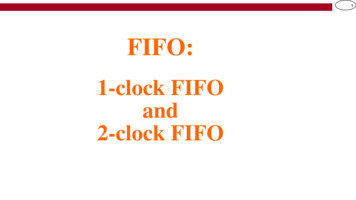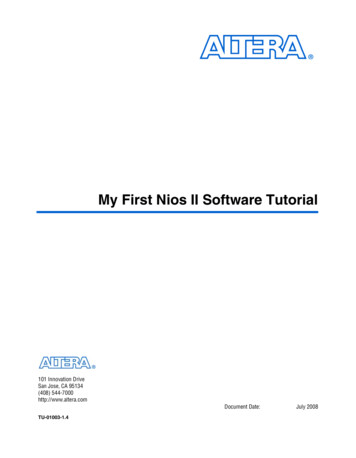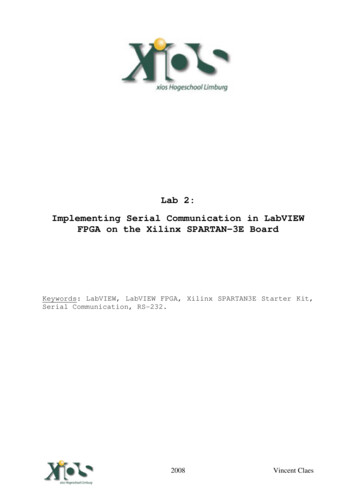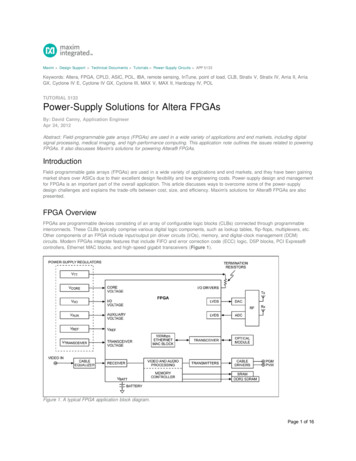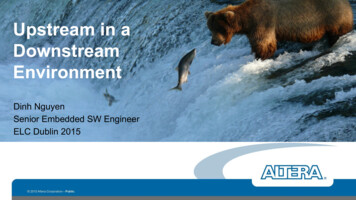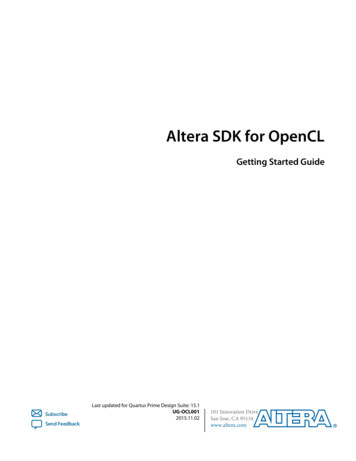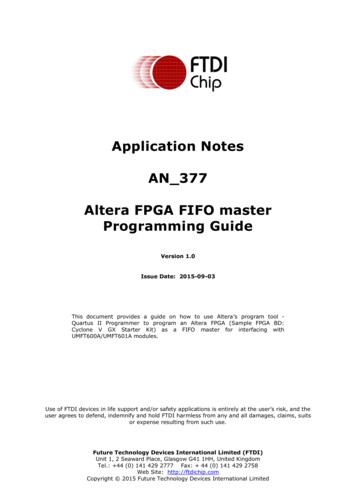
Transcription
Application NotesAN 377Altera FPGA FIFO masterProgramming GuideVersion 1.0Issue Date: 2015-09-03This document provides a guide on how to use Altera’s program tool Quartus II Programmer to program an Altera FPGA (Sample FPGA BD:Cyclone V GX Starter Kit) as a FIFO master for interfacing withUMFT600A/UMFT601A modules.Use of FTDI devices in life support and/or safety applications is entirely at the user’s risk, and theuser agrees to defend, indemnify and hold FTDI harmless from any and all damages, claims, suitsor expense resulting from such use.Future Technology Devices International Limited (FTDI)Unit 1, 2 Seaward Place, Glasgow G41 1HH, United KingdomTel.: 44 (0) 141 429 2777 Fax: 44 (0) 141 429 2758Web Site: http://ftdichip.comCopyright 2015 Future Technology Devices International Limited
AN 377 Altera FPGA FIFO master Programming GuideVersion 1.0Document Reference No.: FT 001194Clearance No.: FTDI#463Table of Contents1 Introduction . 31.1 Overview .31.2 Prerequisite .31.3 Notes .32 Step-by-step instruction . 43 UMFT600A/UMFT601A Data Loopback Demo . 84 Contact Information . 9Appendix A. 10Document References . 10Acronyms and Abbreviations. 10Appendix B – List of Tables & Figures . 11List of Figures . 11Appendix C – Revision History . 122Copyright 2015 Future Technology Devices International Limited
AN 377 Altera FPGA FIFO master Programming GuideVersion 1.0Document Reference No.: FT 001194Clearance No.: FTDI#4631 IntroductionThis document explains how to use the Altera Quartus II Programmer to program an Altera FPGAas a FIFO master with a sample image compatible with interfacing to either a UMFT600A orUMFT601A module.1.1 OverviewThe UMFT600A/UMFT601A modules are evaluation modules with HSMC high speed connectors,providing USB3.0 to 16Bit/32Bit wide parallel FIFO interfaces, which are used to evaluate thefunctionality of FT600/FT601 device.As a FIFO slave board, the UMFT600A/UMFT601A operates with a FIFO master board which has astandard HSMC connector. This document explains how to program an Altera FPGA Board (CycloneV GX Starter Kit) as a FIFO master with the sample image, so that the user can run the‘FT600DataLoopbackApp’ to verify module’s functions.1.2 Prerequisite A PC with Altera Quartus II Programmer (Assume Altera drivers have been installed.)Altera Cyclone V GX Starter Kit1.3 NotesFTDI provides 4 different FPGA loopback application images and 2 PCB evaluation boards with anHSMC connector that is compatible with Altera FPGA development kits. Ensure the FPGA imageused, matches with the PCB evaluation board i.e. UMFT600 or UMFT601 and either 600 mode or245 mode of operation. Data transfer will not work properly if the FPGA image is incompatible withthe PCB evaluation board.FPGA loopback application images FT600,600245600245modemodemodemodePCB evaluation boards UMFT601A (HW 432) – For Altera FPGA with FT601 imageUMFT600A (HW 430) – For Altera FPGA with FT600 image3Copyright 2015 Future Technology Devices International Limited
AN 377 Altera FPGA FIFO master Programming GuideVersion 1.0Document Reference No.: FT 001194Clearance No.: FTDI#4632 Step-by-step instruction1. Connect the Cyclone V GX Starter board J10 (USB BLASTER) to a PC with a USB cable.2. Push SW11 to the ‘PROG’ position for Flash programming and the ‘RUN’ position for FPGAprogramming and loopback test.3. Plug in a 12V DC supply to J9, then turn on the POWER (press SW10.)4. All other SW and Jumpers on board should be default factory settings.Figure 2.1 Cyclone V GX Starter board Hardware Setup4Copyright 2015 Future Technology Devices International Limited
AN 377 Altera FPGA FIFO master Programming GuideVersion 1.0Document Reference No.: FT 001194Clearance No.: FTDI#4635. Run the Quartus II Programmer, the hardware (USB-Blaster [USB-1]) should be foundautomatically, and then select Mode ‘Active Serial Programming’ for programming flashor ‘JTAG’ for programming FPGA.Figure 2.2 Select Program Mode5Copyright 2015 Future Technology Devices International Limited
AN 377 Altera FPGA FIFO master Programming GuideVersion 1.0Document Reference No.: FT 001194Clearance No.: FTDI#4636. Click the ‘Add File ’ icon to specify the file for Flash(*.pof) or FPGA(*.sof), and the devicewill be added automatically.7. Click ‘Start’ to program the selected device.Figure 2.3 Flash ProgrammingFigure 2.4 FPGA Programming6Copyright 2015 Future Technology Devices International Limited
AN 377 Altera FPGA FIFO master Programming GuideVersion 1.0Document Reference No.: FT 001194Clearance No.: FTDI#4638. Program successfully.Figure 2.5 Program Successfully7Copyright 2015 Future Technology Devices International Limited
AN 377 Altera FPGA FIFO master Programming GuideVersion 1.0Document Reference No.: FT 001194Clearance No.: FTDI#4633 UMFT600A/UMFT601A Data Loopback Demo1. Hardware setup: Connect the UMFT600A or UMFT601A module to the Altera Cyclone V GXStarter Board; connect the UMFT601A or UMFT601A CN1 to the PC with a micro-USB3.0cable. Plug in a 12V DC supply to J9 on the Altera Cyclone V GX Starter Board, and thenturn on the POWER.Figure 3.1 UMFT600A/UMFT601A data loopback demo hardware setup2. Run ‘FT600DataLoopbackApp’, the application will find the device automatically; click the‘Start All’ button to do all channels data loopback test. Please refer to ‘AN 375 FT600 DataLoopback Application User Guide’ for more details of this application.Figure 3.2 FT600 Data loopback application8Copyright 2015 Future Technology Devices International Limited
AN 377 Altera FPGA FIFO master Programming GuideVersion 1.0Document Reference No.: FT 001194Clearance No.: FTDI#4634 Contact InformationHead Office – Glasgow, UKBranch Office – Tigard, Oregon, USAFuture Technology Devices International LimitedUnit 1, 2 Seaward Place, Centurion Business ParkGlasgow G41 1HHUnited KingdomTel: 44 (0) 141 429 2777Fax: 44 (0) 141 429 2758Future Technology Devices International Limited(USA)7130 SW Fir LoopTigard, OR 97223-8160USATel: 1 (503) 547 0988Fax: 1 (503) 547 0987E-mail (Sales)E-mail (Support)E-mail (General admin1@ftdichip.comE-Mail (Sales)E-Mail (Support)E-Mail (General .comus.admin@ftdichip.comBranch Office – Taipei, TaiwanBranch Office – Shanghai, ChinaFuture Technology Devices International Limited(Taiwan)2F, No. 516, Sec. 1, NeiHu RoadTaipei 114Taiwan , R.O.C.Tel: 886 (0) 2 8791 3570Fax: 886 (0) 2 8791 3576Future Technology Devices International Limited(China)Room 1103, No. 666 West Huaihai Road,Shanghai, 200052ChinaTel: 86 21 62351596Fax: 86 21 62351595E-mail (Sales)E-mail (Support)E-mail (General Enquiries)E-mail (Sales)E-mail (Support)E-mail (General n.support@ftdichip.comcn.admin@ftdichip.comWeb Sitehttp://ftdichip.comDistributor and Sales RepresentativesPlease visit the Sales Network page of the FTDI Web site for the contact details of our distributor(s) and salesrepresentative(s) in your country.System and equipment manufacturers and designers are responsible to ensure that their systems, and any Future TechnologyDevices International Ltd (FTDI) devices incorporated in their systems, meet all applicable safety, regulatory and system-levelperformance requirements. All application-related information in this document (including application descriptions, suggestedFTDI devices and other materials) is provided for reference only. While FTDI has taken care to assure it is accurate, thisinformation is subject to customer confirmation, and FTDI disclaims all liability for system designs and for any applicationsassistance provided by FTDI. Use of FTDI devices in life support and/or safety applications is entirely at the user’s risk, and theuser agrees to defend, indemnify and hold harmless FTDI from any and all damages, claims, suits or expense resulting fromsuch use. This document is subject to change without notice. No freedom to use patents or other intellectual property rights isimplied by the publication of this document. Neither the whole nor any part of the information contained in, or the productdescribed in this document, may be adapted or reproduced in any material or electronic form without the prior written consentof the copyright holder. Future Technology Devices International Ltd, Unit 1, 2 Seaward Place, Centurion Business Park,Glasgow G41 1HH, United Kingdom. Scotland Registered Company Number: SC1366409Copyright 2015 Future Technology Devices International Limited
AN 377 Altera FPGA FIFO master Programming GuideVersion 1.0Document Reference No.: FT 001194Clearance No.: FTDI#463Appendix ADocument ReferencesFT600Q-FT601Q SuperSpeed USB3.0 IC DatasheetAN 375 FT600 Data Loopback Application User GuideDS UMFT60xx module datasheetD3XX Programmer’s GuideAN 385 D3xx Installation GuideALTERA Firmware DownloadLoopback utilityC5G User ManualAcronyms and AbbreviationsTermsDescriptionFIFOFirst In First OutFPGAField Programmable Gate ArrayHSMCHigh Speed Mezzanine CardJTAGJoint Test Action GroupUSBUniversal Serial Bus10Copyright 2015 Future Technology Devices International Limited
AN 377 Altera FPGA FIFO master Programming GuideVersion 1.0Document Reference No.: FT 001194Clearance No.: FTDI#463Appendix B – List of Tables & FiguresList of FiguresFigure 2.1 Cyclone V GX Starter board Hardware Setup . 4Figure 2.2 Select Program Mode . 5Figure 2.3 Flash Programming . 6Figure 2.4 FPGA Programming . 6Figure 2.5 Program Successfully . 7Figure 3.1 UMFT600A/UMFT601A data loopback demo hardware setup . 8Figure 3.2 FT600 Data loopback application. 811Copyright 2015 Future Technology Devices International Limited
AN 377 Altera FPGA FIFO master Programming GuideVersion 1.0Document Reference No.: FT 001194Clearance No.: FTDI#463Appendix C – Revision HistoryDocument Title:AN 377 Altera FPGA FIFO master Programming GuideDocument Reference No.:FT 001194Clearance No.:FTDI#463Product t Feedback:Send FeedbackRevisionChangesDate1.0Initial Release2015-09-0312Copyright 2015 Future Technology Devices International Limited
A PC with Altera Quartus II Programmer (Assume Altera drivers have been installed.) Altera Cyclone V GX Starter Kit 1.3 Notes FTDI provides 4 different FPGA loopback application images and 2 PCB evaluation boards with an HSMC connector that is compatible with Altera FPGA development kits. Ensure the FPGA image