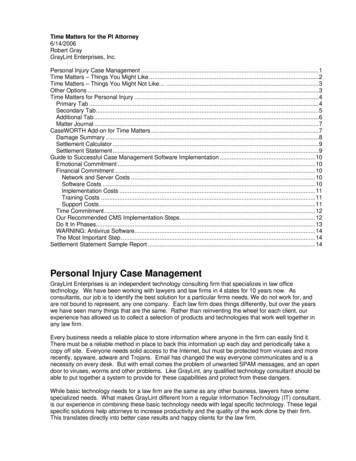
Transcription
Time Matters for the PI Attorney6/14/2006Robert GrayGrayLint Enterprises, Inc.Personal Injury Case Management .1Time Matters – Things You Might Like .2Time Matters – Things You Might Not Like .3Other Options .3Time Matters for Personal Injury .4Primary Tab .4Secondary Tab.5Additional Tab .6Matter Journal .7CaseWORTH Add-on for Time Matters .7Damage Summary .8Settlement Calculator .9Settlement Statement.9Guide to Successful Case Management Software Implementation .10Emotional Commitment .10Financial Commitment.10Network and Server Costs .10Software Costs .10Implementation Costs .11Training Costs .11Support Costs.11Time Commitment .12Our Recommended CMS Implementation Steps.12Do It In Phases.13WARNING: Antivirus Software.14The Most Important Step .14Settlement Statement Sample Report .14Personal Injury Case ManagementGrayLint Enterprises is an independent technology consulting firm that specializes in law officetechnology. We have been working with lawyers and law firms in 4 states for 10 years now. Asconsultants, our job is to identify the best solution for a particular firms needs. We do not work for, andare not bound to represent, any one company. Each law firm does things differently, but over the yearswe have seen many things that are the same. Rather than reinventing the wheel for each client, ourexperience has allowed us to collect a selection of products and technologies that work well together inany law firm.Every business needs a reliable place to store information where anyone in the firm can easily find it.There must be a reliable method in place to back this information up each day and periodically take acopy off site. Everyone needs solid access to the Internet, but must be protected from viruses and morerecently, spyware, adware and Trojans. Email has changed the way everyone communicates and is anecessity on every desk. But with email comes the problem of unwanted SPAM messages, and an opendoor to viruses, worms and other problems. Like GrayLint, any qualified technology consultant should beable to put together a system to provide for these capabilities and protect from these dangers.While basic technology needs for a law firm are the same as any other business, lawyers have somespecialized needs. What makes GrayLint different from a regular Information Technology (IT) consultant,is our experience in combining these basic technology needs with legal specific technology. These legalspecific solutions help attorneys to increase productivity and the quality of the work done by their firm.This translates directly into better case results and happy clients for the law firm.
The law is deadline and document intensive. If a corporate executive misses an appointment or deadlineit is embarrassing but would probably not hurt his career. If an attorney misses a court date or filingdeadline, it could mean a lost case and a malpractice suit, or worse. A calendar that offers lots of ticklers,or opportunities to see an upcoming deadline, is essential to every lawyer. Document production is alarge part of the work done in a law firm. Technology exists to automate much of this documentproduction creating consistently accurate documents in seconds.Some attorneys choose to work in specific practice areas. Each of these practice areas come with theirown specific problems and set of solutions. Most of them still revolve around deadlines and documentproduction.Personal injury plaintiff work is one type of law that stands apart from all others with regards to specialneeds. The PI attorney must track the details of medical bills, treatment timeline and summary,subrogation payments, lost wages, property damage and so on. In some cases the attorney has toproject future lost income and/or medical damages and reduce them to present value. All of thisinformation must be tracked and provided to the opposing party in a easy to follow format, with enoughsupporting documentation to back up the claim.In a settlement negotiation with an insurance adjuster, both sides know the real money is in the emotionalaspect of the case. Establishing these special damages is simply a stepping stone to discussing howbadly the claimant is actually hurt and how it is going to impact their life. It is the attorneys job to get theinsurance adjuster to quickly acknowledge a total of these special damages so he can move on to somemultiple of that number to address the emotional aspects of the case. It is the insurance adjusters job topick away at the details of the special damages to reduce that total before the negotiations move to theemotional aspects of the case. It’s easy to stand back and throw stones at a wall. Unfortunately, thehardest job in these negotiations falls to the plaintiff’s attorney.For each case, a good PI plaintiff’s attorney will master the sometimes complex set of bills, damages, andexpenses and be prepared to refute every attempt the adjuster makes to poke holes in the total. All thewhile the PI attorney should be able to think on his feet and look ahead at different “what if” scenarios tosee how a concession early in the negotiations will impact the client and firm net in the final settlement. Ifthe attorney does not have good command of the numbers the adjuster will smell blood in the water. Atbest his objections will delay the negotiations, or worse the client may end up with less than they deserve.Like any consultant, we constantly evaluate new products and technologies to identify the best possiblesolutions for our clients. We don’t work for any specific company. We are not paid directly by anyone butour clients. As independent consultants, it is always our goal to provide the best solutions for our clientstechnology problems.Over the years we have researched and worked with a number of different Case Management Systems(CMS). Being a company that works with different types of law firms, we have looked for products that doa good job for a broad audience. There are actually plenty of good products out there. I can’t really thinkof any that would be considered in the top 5 that I would say anything bad about. They each have theirstrengths and weaknesses, but if you do your homework and make sure you know what you are getting,any of them would be far better than no CMS at all.Working with a product that addresses a broad audience allows us to focus our energy on learning thatproduct very well. We can choose find the most powerful tool available and become experts with it, orwe could spread ourselves thin across many products and only be “pretty good” with any of them. Withthis in mind we looked at the various products on the market to identify the one that offered the mostflexibility and largest set of capabilities. We believe Time Matters is the best product available to servicethe needs of a broad range of law practices.Time Matters – Things You Might Like Time Matters is designed from the ground with flexibility in mind. It does not come out of the boxconfigured for a specific type of practice. It is left to the firm to shape Time Matters how they want to
practice law. If you do Social Security, Criminal, PI and Real Estate, Time Matters can be setup tosupport all these equally well in the same firm. Time Matters has an incredibly deep list of features. In addition to the ability to mold the screens atyour whim, Time Matters offers many capabilities under the hood. You may say I don’t need all thosefeatures, and you are probably right – today. It’s nice to know that when you decide you want to dosomething new in a few years you will already own and be using a tool that can do the job. It’s likeinheriting a huge toolbox from your father in law. You may only use the hammer and screwdriver foryears. But when the faucet starts dripping it’s nice to know all you have to do is open another draw tofind a pipe wrench. Time Matters is the most popular CMS on the market (see the TechnoLawyer @ Awards). Tens ofthousands of firms use Time Matters every day. At first glance software shouldn’t be about apopularity contest, but there is more to consider. The company with the most clients has the mostmoney to build a better product. Now that Lexis Nexis has bought Time Matters you know the kind ofR&D money they have available. A large installed base of firms (different types of firms) gives TimeMatters access to thousands of attorneys ideas for how to make the product better for everyone. Theother advantage to a large installed base is lower cost per unit. When a small company with 1000firms needs more money for R&D or marketing they probably have to go back to the same well – theirexisting clients. A small company may expect you to pay more for the product on the front end andcontinue to and pay and pay year after year. NOTE: Find out how many installed firms a company hasbefore you buy. If there aren’t many, ask about annual costs.Time Matters – Things You Might Not Like Some attorneys are excited about the ability to customize Time Matters to the way they want topractice law. Some attorneys may prefer that the software manufacturer make the decisions for themand choose preconfigured software rather than make it their own. The Time Matters purchase price isless than a number of other products on the market. One reason is because the manufacturer expectsyou to spend some time and money on making it your own. If you want a blank canvas with a hugepalette of paints, Time Matters is for you. If you practice more than one type of law, you really shouldconsider Time Matters. If you only do PI work and nothing else, you should at least consider usingTime Matters with some customization and available add-ons (more on this later). Of all its features and capabilities, Time Matters doesn’t address some of the specific needs of aPersonal Injury attorney. Right after you install Time Matters, there is no direct way to track medicalbills, subro, lost income, etc. There are add-on options available that add these features, but they donot come in the box with Time Matters (more on this later).Other OptionsAll this Time Matters talk may seem to be a contradiction to my claim of “independent” consultant.Remember, it is our job to find the best solution for our clients. With our ability to customize and shapeTime Matters exactly to each clients needs it often is the best solution. We found Time Matters andchoose to work with that product for what it can offer our clients. Time Matters did not find us. Over theyears, other CMS manufacturers have approached us to work with their products, but none of theseproducts offer any compelling capability that we see as a benefit to our clients.As I mentioned in the Time Matters – Things You Might Not Like section, there are other options that anattorney that specializes in PI work might want to consider. Needles offers some nice PI specific featuresthat really are worth considering for any PI firm. If your firm is an advertising PI machine that runs manysettled cases through the doors each month, Needles is clearly the product I would recommend. Needlesis customizable and can support some other types of law, but their claim to fame is clearly their PI specificfeatures. As a smaller company, they simply cannot compete with the development resources availablein Lexis Nexis, so compare features and capabilities carefully.Another CMS with PI specific features I would recommend you consider is Trial Works. Like Needles,they don’t have Lexis Nexis’ deep development pockets, but the product is worth considering. They dooffer a demo CD or live demos on the web.
Time Matters for Personal InjurySo if Time Matters doesn’t support PI work directly out of the box, why should you consider it?Most firms practice in a number of areas other than personal injury. Some specialized programs workwell for PI specific firms, but Time Matters is a more powerful tool for a firm with a more varied practice.For example, Time Matters may be configured to support Criminal Defense, Social Security, Bankruptcy,Collections and Personal Injury.We recommend the combination of Time Matters with the CaseWORTH add on to our PI clients. Thisgives you the best of both worlds. You have all the power and flexibility of a mature well funded productwith the cutting edge PI features available only in CaseWORTH. Before you make a decision you owe itto yourself to consider this combination along with all other options.Here are some customized Time Matters screens for a PI car wreck matter. Notice the special, car wreckspecific, fields on the screen. This is not how the screen looks when you install Time Matters. Thisscreen has been customized to hold car wreck information. If you create a new case in Time Matters, aBankruptcy case for example, the screen would automatically change to offer Bankruptcy specific fieldsinstead of the car wreck fields.Primary TabThis example of the Primary tab makes basic case information available at a glance.
Secondary TabThe Secondary tab contains more details about the case. Here we see details on the defendants, thePrimary Medical Provider and witnesses.
Additional TabThe Additional tab has been customized to (in this case “Acc/Ins Info”) hold details about the accident,vehicle damage, insurance contacts, and policy information. This tab could be setup to hold a completelydifferent set of information in a Slip and Fall or Medical Malpractice case.
Matter JournalThe customizable Matter Journal pulls all of the details of a any case to one screen showing a big pictureof the recent and upcoming activity. The Matter Journal detail may be narrowed to highlight theoutstanding work that that needs to be completed today.Time Matters is a powerful, mature product used by an enormous number of law firms. With Lexis Nexis’acquisition of Time Matters the future clearly holds more innovation and capabilities. There is a largegroup of knowledgeable technology consultants that have worked hard to become, and remain factorycertified in the ability to customize the product, support and train your staff. For these reasons and more,Time Matters is worth your careful consideration when choosing a CMS for you firm.CaseWORTH Add-on for Time MattersCaseWORTH is an add-on product that may be used directly with Time Matters to support the PI specificfeatures you are looking for. CaseWORTH software enables your firm to track all the medical expenses,insurance payments, lost wages and other expenses for a client. It projects future medicals and loss ofearning capacity and calculates their present value, eliminating the need for an economist on somecases. No other product on the market offers this feature. It tracks demand and offer history as theattorney negotiates with the insurance company. The Settlement Calculator uses the totals to instantlycalculate how much the client, and the firm, will put in their pocket after all the bills and liens are paid. The“What If” calculator allows you to examine the results in different settlement scenarios. CaseWORTHhelps you master the numbers and provides a detailed paper report to prove your claim to the insuranceadjuster or the jury. Once a settlement agreement is made, CaseWORTH prints a detailed SettlementStatement for the Claimant to sign.CaseWORTH also offers a Time Matters customization package that will configure your Time Mattersscreens for your PI cases (these are the screens you see above). You are still free to shape them theway you want, but this gives you a solid PI system without any additional effort on your part or requiringyou to hire a consultant.Each button on the top of the screen shows a different tab for entering different types of damages andexpenses. Notice the total of each damage or expense is always displayed on the button.The Damage Package report is a customizable collection of all the damage and expense details. Thisreport is designed to send or email directly to the opposing party. This gives the insurance adjustor a
clear picture of what the attorney can prove, and helps quickly establish a special damages total so theattorney can begin to negotiate about the impact on the client’s life.Damage SummaryThe staff to enters damage details on the colored button tabs. The white button tabs are the analysistabs for the attorney. They show the big picture view of the case. For example, this DamageSummary screenshot shows the details of all damages and expenses with a breakdown of Diagnostic,Pharmaceutical and Treatment expenses by doctor.
Settlement CalculatorThe Settlement Calculator tracks offer and demand history, always showing how close you are to asettlement. As damages and expenses change, the calculator will always tell you the exact settlementrequired to meet the claimant’s authorized net. The calculator always shows the current disbursementsof any possible settlement along with the claimant and firm net. Finally, the “What If” calculator allowsyou to adjust the numbers to look at different settlement and negotiations scenarios, with the ability todocument each scenario for future reference.Settlement StatementFinally, the Settlement Calculator automatically generates a detailed settlement statement showing thebreakdown of disbursements and highlighting any medical provider or subro negotiations the attorneymade on the client’s behalf.NOTE: Please see the sample Settlement Statement at the end of this document.CaseWORTH adds valuable features to Time Matters that are not available anywhere else. This is apowerful combination that should be considered by any firm that handles personal injury cases.
Guide to Successful Case Management SoftwareImplementationHaving seen many successful and unfortunately a number of unsuccessful CMS installations, I can giveyou some universal guidelines to help you avoid some mistakes and enjoy a successful implementation.You wouldn’t still be with me if you weren’t interested in the benefits a CMS will offer. That said, theseguidelines will give you a reality check on what is actually required. The end result is definitely worth theeffort, but my goal is to make sure you understand what it takes to get there.Emotional CommitmentThis is a life change for you and your staff. It’s like starting a diet or quitting smoking. You know you willbe better off in the end, but it will be difficult at first. You must understand making it work requirescommitment from everyone in the firm. The most successful installations I have seen were in firms wherethis commitment started from the top down. If some members of the firm, whether it be attorneys or staff,aren’t really interested in seeing the project succeed, it will likely fail. Everyone must be on the samepage with an understanding of the benefits and the work required to get there. If you want to succeedand have dissenters in your firm, you need to either do what is necessary to build their excitement for theidea, or make it clear the new commitment will be required for them to keep their job.Financial CommitmentExpect the financial commitment to go way beyond the purchase of the software. A good rule of thumb isexpect to pay 2-3 times as much as the software cost for professional installation, configuration andtraining. If your staff have an uncommon (and I mean uncommon) technical ability and understanding,you might get by without any support and training. Consider what everyone says about someone whochooses to represent themselves in court. You know the saying. As a technology consultant I can tellyou that applies to attorneys that are their own IT consultants. Even if you have a super human grasp oftechnology that you somehow get without researching, studying and working with technology 8-10 hoursevery day, at the very least you can make more money doing your job as a lawyer than you can playingaround with your PC’s. Hire a consultant. I know some very technically inclined attorneys. Guys whohave a very uncommon grasp of technology. They all pay us to do their consulting work.Network and Server CostsYou need to be prepared to pay to get your network and/or server in good shape. Any software will failon unreliable hardware. You need to be sure your system is right before you start. That doesn’t justmean check to see if you have enough RAM in your workstation, that means be prepared to make thechanges necessary to make the system work. NOTE: One of the most disturbing things we see when wepick up a new law firm client is how they store their client documents. I’ve seen every crazy scheme fororganizing (or not organizing) documents you can imagine. Every firm should have a mandatory policyfor where to store documents and how to name them. The most common problem we see is everyonestoring documents on their own PC and letting everyone else access those documents from across thenetwork. Sue stores her cases on her PC, but every once in a while Sally needs to edit one of Sue’sdocs, so she accesses Sue’s PC and maybe saves it back to Sue’s PC or maybe saves it to her own.The end result is one clients documents are scattered all over the network where no one can find *all* ofthem and there is no verifiable way to back them all up. Bottom line: All client documents belong on theserver in a folder tree something like this: “Clients\[Client Name]\[Case Name orNumber]\[Document name including the initials of the person that created thedocument]”Software CostsResearch the product you are considering. Some charge for each PC, some charge a different rate forattorney and support staff, some charge by the number of cases in your system. Some even charge bythe month. Some manufacturers offer different levels of their software (like Professional/Enterprise) thatcome at different costs. Find out if there is a required paid maintenance plan. Check out the supportpolicy. Find out how often they release version upgrades for additional cost. Know what you are getting
before you buy. Watch a demonstration, get a trail version. Play with it. Don’t just look at one and makea decision without spending some time with it. Hire a consultant to help if you if you don’t feel qualified todo the research and make the decision. A consultant can tell you the pros and cons and let you make thedecision. NOTE: Some software is designed to be close to what a specialized firm needs right out of thebox. By definition, specialized software has a smaller audience and therefore a higher cost. By contrast,some software is designed to address a broad audience and is capable of detailed customization to makeit what you want. Typically these software packages have a lower purchase price, but you should expectto pay more after the fact to make it exactly what you want it to be.Implementation CostsIt’s true that many CMS packages can be installed by simply as sticking the CD in and clicking Next ,but that hardly counts as “implementation”. Each of these products offer 100’s or 1000’s of configurablefeatures. The real benefit comes from knowing enough about the product to recognize which featureswould give your firm the most bang for the buck – by buck I mean investment in time and effort. Thinkabout how much value you can provide to one of your clients for 2 hours of your billable time. The sameapplies to what technology consultants can do for you.Training CostsDon’t expect to just purchase and install some software and hope your staff will be able to work it out. Ifyou have some technically competent people on your staff, they will probably be able to pick up 60% ofwhat they need to know over a prolonged period of time. That is assuming they really want the system towork. We have been hired by many self starter firms that where “getting by” on their own, but wereamazed when the light finally came on after seeing how it is supposed to be done. Consider your optionsfor how to get training for your staff. Some manufacturers will fly someone in, some have courses youcan fly your staff out to attend. Some manufactures have local representatives by way of independentconsultants that can come onsite and help you as you need it. Some manufacturers and consultants willwork with you remotely controlling your PC over the web while you speak to them on the phone. Onething to remember when evaluating your training options – don’t bite off more than you can chew. I knowfirms that sent their staff to a 3 day intensive class. The staff people have told me they wereoverwhelmed by the pace before the end of the first day and completely lost by the end of the secondday. These large classes follow a set schedule and don’t address the individual needs of the students.You will be more successful and probably save some money by picking a training option that is spreadout over time. Limit any the first training session to ½ day, then let the staff go try what they learned. It ishelpful to have someone available to answer questions as they start using the program to enterinformation. Then follow up with more training a few days later to help with questions and introduce thenext phase. Make it clear to your staff that they are free to ask for help when they need it. Don’t leavethem on their own to get frustrated with the software and ultimately the whole project.Support CostsLike training, you should research what support options are available for the product you are considering.Initial installation may be simple, or might require some technical help. Whatever software you choose islikely to need some initial tuning to work well for your firm. You will probably be able to get it up andrunning by yourself, but if you expect to get the most from your investment in the shortest time, youshould consider asking for help from someone that really knows the software you have chosen. Theavailable support options are usually similar to the training options. There might be traditional phonesupport, remote control support via the web, or a local consultant that can come onsite. The manufacturermay offer a block of support incidents for a flat rate, or charge a per incident fee. An “incident” is oneproblem, with one solution. If you have three questions, you may be charged for three incidents.Consultants typically charge by the hour. The manufacturer may also offer, or even require an annualmaintenance plan for support and/or software upgrades. Be sure to consider this in your budget. NOTE:Remote web support has revolutionized the IT support industry in the last few years. Five years ago ourtypical day was spent driving to a client site to charge them for travel and a minimum one hour supportvisit. Now rather than leave the office, we are able to help clients from multiple sites in multiple states in asingle morning. The remote support technology allows us to reach through the Internet to actually seeand control a client’s PC when they call for help. The client calls, explains the problem, we askpermission to
thousands of firms use Time Matters every day. At first glance software shouldn't be about a popularity contest, but there is more to consider. The company with the most clients has the most money to build a better product. Now that Lexis Nexis has bought Time Matters you know the kind of R&D money they have available.











