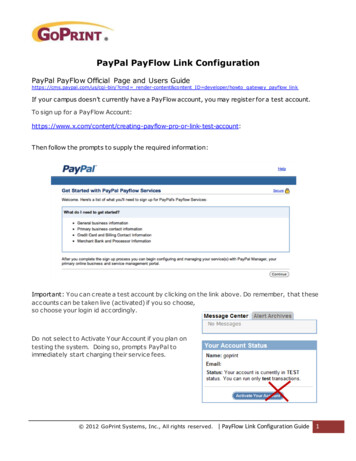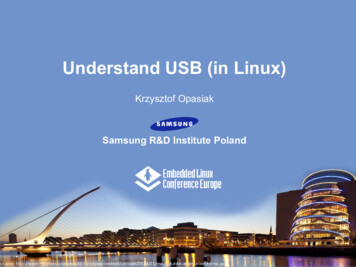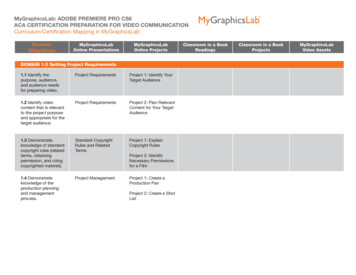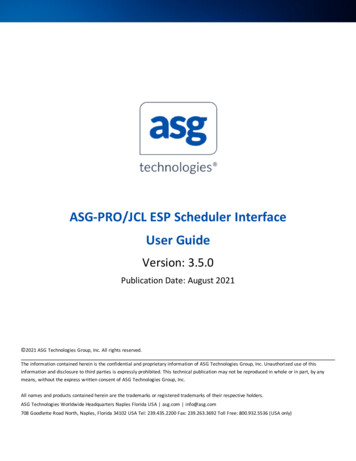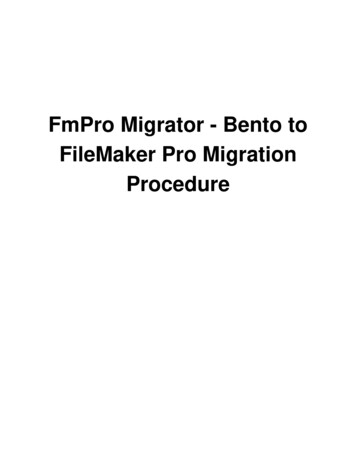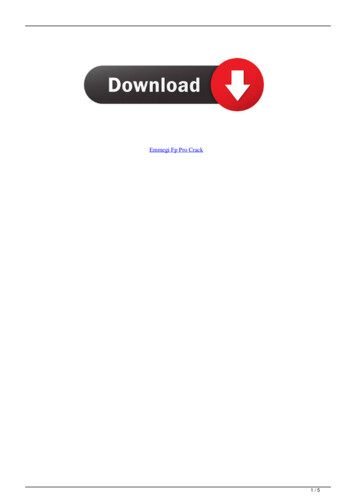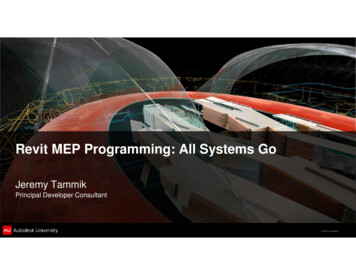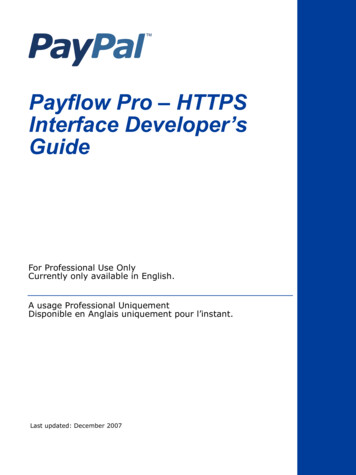
Transcription
Payflow Pro – HTTPSInterface Developer’sGuideFor Professional Use OnlyCurrently only available in English.A usage Professional UniquementDisponible en Anglais uniquement pour l’instant.Last updated: December 2007
Payflow Pro – HTTPS Interface Developer’s GuideDocument Number: 200038.en US-200712 2008 PayPal, Inc. All rights reserved. PayPal is a registered trademark of PayPal, Inc. The PayPal logo is a trademark of PayPal, Inc. Othertrademarks and brands are the property of their respective owners.The information in this document belongs to PayPal, Inc. It may not be used, reproduced or disclosed without the written approval of PayPal, Inc.PayPal (Europe) Ltd. is authorised and regulated by the Financial Services Authority in the United Kingdom as an electronic money institution.PayPal FSA Register Number: 226056.Notice of non-liability:PayPal, Inc. is providing the information in this document to you “AS-IS” with all faults. PayPal, Inc. makes no warranties of any kind (whether express,implied or statutory) with respect to the information contained herein. PayPal, Inc. assumes no liability for damages (whether direct or indirect), causedby errors or omissions, or resulting from the use of this document or the information contained in this document or resulting from the application or useof the product or service described herein. PayPal, Inc. reserves the right to make changes to any information herein without further notice.
ContentsPreface . . . . . . . . . . . . . . . . . . . . . . . . . . . . . . . . . . 5This Document . . . . . . . . . . . . . . . . . . . . . . . . . . . . . . . . . . . . . . . . . 5Revision History . . . . . . . . . . . . . . . . . . . . . . . . . . . . . . . . . . . . . . . . 5Chapter 1About the HTTPS Interface . . . . . . . . . . . . . . . . . 7Overview . . . . . . . . . . . . . . . . . . . . . . . . . . . . . . . . . . . . . . . . . . . . 7Moving from the Payflow SDK to the HTTPS interface . . . . . . . . . . . . . . . . . . . . 7Getting sample code . . . . . . . . . . . . . . . . . . . . . . . . . . . . . . . . . . . . . . 8Contacting Support. . . . . . . . . . . . . . . . . . . . . . . . . . . . . . . . . . . . . . . 8Chapter 2Reference . . . . . . . . . . . . . . . . . . . . . . . . . . 9URLs for sending messages . . . . . . . . . . . . . . . . . . . . . . . . . . . . . . . . . . 9HTTPS headers . . . . . . . . . . . . . . . . . . . . . . . . . . . . . . . . . . . . . . . . 9Transaction message . . . . . . . . . . . . . . . . . . . . . . . . . . . . . . . . . . . . 11Common problems . . . . . . . . . . . . . . . . . . . . . . . . . . . . . . . . . . . . . . 13HTTPS Interface Developer’s GuideDecember 20073
Contents4December 2007HTTPS Interface Developer’s Guide
PrefaceThis DocumentThis document describes the HTTPS interface, which allows you to post transactions directlyto the Payflow servers. Use the HTTPS interface for all operating systems and languagebesides Java and .NET.Revision HistoryDateDescriptionDecember 2007Clarification that the related SDKs referred to in this guide are Payflow, notPayPal, SDKs.Update of test and live URLs.Remove Client Certification ID header.Reference to Developer’s Guide for more information on transaction resultcodes.August 2007First version of this document.HTTPS Interface Developer’s GuideDecember 20075
Revision History6December 2007HTTPS Interface Developer’s Guide
1About the HTTPS InterfaceThis chapter contains the following topics:zOverviewzMoving from the Payflow SDK to the HTTPS interfacezGetting sample codezContacting SupportOverviewThe HTTPS interface allows you to post transactions directly to the Payflow servers.N O T E : If you are programming in Java or .NET, you can simplify the implementation by usinga Payflow SDK. The Payflow SDKs are based upon this HTTPS interface. ThePayflwo SDK for .NET can be used with classic ASP. For information on the PayflowSDKs, see https://www.paypal.com/IntegrationCenter/ic downloads.html.This guide contains the information you will need to construct the HTTPS message. The bodyof the transaction is in name-value pair (NVP) or XMLPay format. For details on the NVPformat, see the appropriate guide:zPayflow Pro Developer’s GuidezWebsite Payments Pro Payflow Edition Developer’s’ GuideFor details on XMLPay format, see the appropriate XMLPay guide:zPayflow Pro XMLPay Developer’s GuidezWebsite Payments Pro Payflow Edition - XMLPay Developer’s’ GuideMoving from the Payflow SDK to the HTTPS interfaceThe Payflow SDK contains APIs that do the following:1. Create a connection with the Payflow server2. Submit the transaction3. Destroy the transactionWhen you move to the HTTPS interface, you will have to rewrite these portions of the code.You will need to complete four steps:HTTPS Interface Developer’s GuideDecember 20077
About the HTTPS InterfaceGetting sample code1. Write code that creates an HTTPS connection with the Payflow server.2. Write an HTTPS request to submit your transaction data.3. Receive the HTTPS reponse and extract the parameters.4. Add code for error handling, retry logic, and duplicate transaction handling.Getting sample codeFor sample code, visit the Payflow Gateway forum in the PayPal Developer Community.Contacting SupportFor support, post your question or issue on the Payflow Gateway forum or open a ticket on theContact Support tab at https://www.paypal.com/mts.8December 2007HTTPS Interface Developer’s Guide
2ReferenceThis chapter contains the following topics:zURLs for sending messageszStandard HTTPS headerszTransaction messagezCommon problemsURLs for sending messagesUse the following URLs for sending transactions to PayPal's Payflow servers:zProduction (Live): https://payflowpro.verisign.comzPilot (Test): https://pilot-payflowpro.verisign.comHTTPS headersStandard HTTPS headersHTTPS HeaderDescriptionReq?ConnectState of the connection. The server returns the value close toclose the connection after the response is sent.NoContent-LengthSize of message body.YesContent-TypeProvide one of the following values:z text/namevalue: transaction request body is in NVPformat.z text/xml: transaction request body is in XMLPay 2.0format.YesHostProvide one of the two host URLs:z Production: payflowpro.verisign.comz Pilot (test): pilot-payflowpro.verisign.comYesHTTPS Interface Developer’s GuideDecember 20079
ReferenceHTTPS headersPayPal protocol headersProtocol HeaderDescriptionReq?X-VPS-REQUEST-IDA unique identifier for each request, whether the request is asingle NVP transaction or an XMLPay 2.0 document withmultiple transactions.This identifier is associated with all the transactions in aparticular request. You must provide the X-VPS-REQUEST-IDvalue in the transaction request.The Payflow server uses the X-VPS-REQUEST-ID to check forduplicate transaction requests. When a transaction request isreceived, the server checks to see if the X-VPS-REQUEST-ID hasbeen used before by this merchant.z If the X-VPS-REQUEST-ID has been used before, the serverviews it as a retry transaction, and the transaction is treated asa duplicate. The response to the original transaction isreturned to the merchant, but a name-value pair ofDUPLICATE 1 is added to indicate that this transaction is aduplicate.If the merchant sends new transaction data with a previouslyused X-VPS-REQUEST-ID, the server ignores the new dataand returns the response to the original transaction associatedwith that X-VPS-REQUEST-ID.z If the X-VPS-REQUEST-ID has not been used before, theserver stores the X-VPS-REQUEST-ID to ensure that the XVPS-REQUEST-ID is not reused and then runs the associatedtransactions.Duplicate checking is designed for short-term retries (a fewminutes to a few hours after the original transaction).Although the X-VPS-REQUEST-ID is stored for a minimumof 30 days, it is not recommended that you send a retry solong after the original transaction.Data type: 1 to 32 printable charactersYesX-VPS-CLIENTTIMEOUTTime-out value in seconds. A transaction times out if the elapsedtime between ending the original transaction request andreceiving the transaction response exceeds the value of X-VPSCLIENT-TIMEOUT.The recommended value is 45.YesIntegrator-provided headersThese headers are extensions to the Payflow HTTPS interface. The extension parametersdescribe the version of the application and the application’s environment.10December 2007HTTPS Interface Developer’s Guide
ReferenceTransaction messageN O T E : Eventhough these parameters are not required, it is strongly recommended that yousend PRODUCTIdentifies the product that is integrated with the Payflowserver.Data type: stringExamples: iPayment, ColdFusion, MIVA, shoppingcartDefault: blankNoX-VPS-VITINTEGRATION-VERSIONVersion of the software as defined by the integrator orvendor. Limited to the major version and one digit of theminor version.Data type: alphanumeric string in the format:No Major Version . Minor Version Examples: 1.1, 4.5, 10.0, Linux2.1Default: blankX-VPS-VIT-OS-NAMEName of operating system that the application is runningon.Data type: stringExamples: Linux, SunOS, Windows 2000, WindowsNT, Windows XP, Mac OS X, Free BSD.Default: blankNoX-VPS-VIT-OSVERSIONVersion of operating system that application is running on.Data type: string in the format XXX.XExample: 2.4Default: blankNoX-VPS-VIT-RUNTIMEVERSIONVersion of runtime environment of the language that theapplication is running on.Data type: string in the format XXX.XExamples: 10.1, 2.5Default: blankNoTransaction messageThe transaction message communicates the initial transaction data to the server. It is made upof the transaction request and response.N O T E : The examples below are in NVP format. XMLPay uses the same format as NVP exceptthat the content-type is text/xml and the body of both the request and responsecontain the XML document.HTTPS Interface Developer’s GuideDecember 200711
ReferenceTransaction messageTransaction requestThe transaction request consists of a transaction request header and body.Transaction request headerThe following is an example of a transaction request header associated with a message in NVPformat:Connect: closeContent-Length: .Content-Type: text/namevalueHost: payflowpro.verisign.comX-VPS-REQUEST-ID: UT: 45X-VPS-VIT-CLIENT-CERTIFICATION-ID: ion-Product: MyApplicationX-VPS-VIT-Integration-Version: 0.01Transaction request bodyThe transaction request body contains the transaction information. The following is anexample of a transaction request body in NVP format:TRXTYPE[1] S&ACCT[16] 5105105105105100&EXPDATE[4] 0109&TENDER[1] C&INVNUM[8] INV12345&AMT[5] 25.12&PONUM[7] PO12345&STREET[23] 123 Main St.&ZIP[5] 12345&USER[6] jsmith&VENDOR[6] jsmith&PARTNER[8] PayPal&PWD[8] testing1The bracketed numbers are length tags that allow you to use the special characters & and inthe value sent. See the Website Payments Pro Developer’s Guide for more information.Transaction responseThe transaction response consists of a transaction response header and body.Transaction response headerThe following is an example of a transaction response header associated with a message inNVP format:Connect: closeServer: VPS-3.033.00X-VPS-REQUEST-ID: 9a5534f7e4f3a5e5138b062e000b279aDate: Mon, 16 May 2005 22:48:06 GMTContent-Type: text/namevalueContent-Length: 145X-VPS-REQUEST-ID is the same ID sent in the transaction request.Transaction response bodyThe transaction response body contains the response to the request. The following is anexample response body in NVP format:12December 2007HTTPS Interface Developer’s Guide
ReferenceCommon problemsRESULT 0&PNREF V53A0A30B542&RESPMSG Approved&AUTHCODE 882PNI&AVSADDR X&AVSZIP X&IAVS X&PREFPSMSG No Rules Triggered&POSTFPSMSG No Rules TriggeredCommon problemsProblemDescriptionResult code 1User authentication error. Can be caused by:z Invalid login information or IP restrictions on the account. Verify thatthere are no IP restrictions in PayPal Manager.z Verify USER, VENDOR, PARTNER, and PASSWORD. Remember thatUSER and VENDOR are both the merchant login ID unless a PayflowUSER was created. All field values are case-sensitive.z Not appending /transaction to the host URL. This requirementwill be removed in the future.Result code 26Verify USER, VENDOR, PARTNER, and PASSWORD. Remember that USERand VENDOR are both the merchant login ID unless a Payflow a wascreated. All field values are case-sensitive.No response receivedUsually caused by posting to an incorrect host URL.N O T E : Foradditional information on transaction result codes, see the appropriate developer’sguide: Payflow Pro Developer’s Guide or Website Payments Pro Payflow EditionDeveloper’s Guide.HTTPS Interface Developer’s GuideDecember 200713
ReferenceCommon problems14December 2007HTTPS Interface Developer’s Guide
HTTPS Interface Developer's Guide December 2007 11 Reference Transaction message NOTE:Even though these parameters are not required, it is strongly recommended that you send them. Transaction message The transaction message communicates the initial transaction data to the server. It is made up of the transaction request and response.