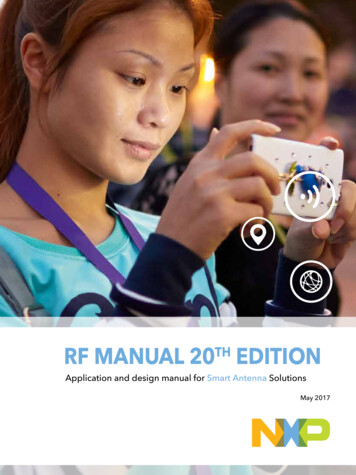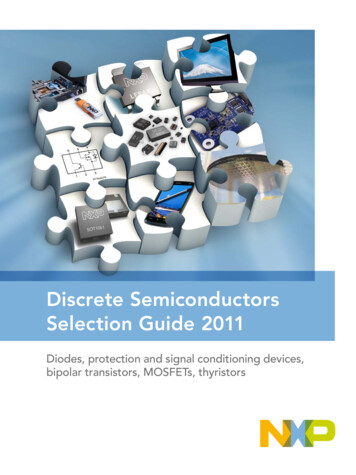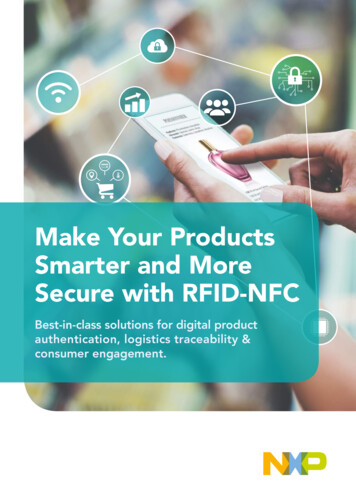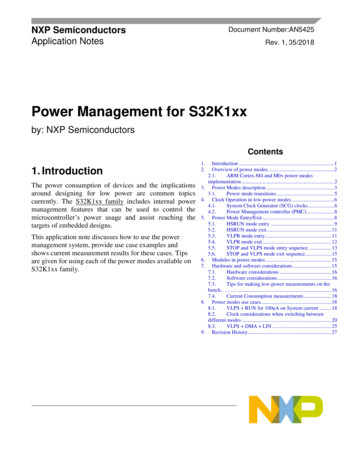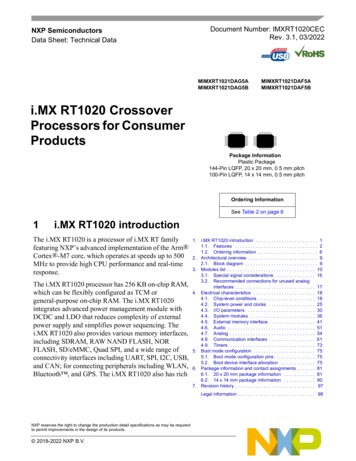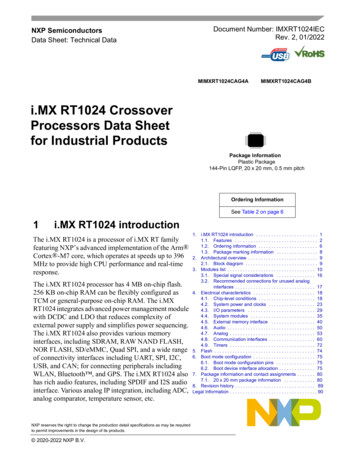Transcription
AN13125IW416 Design GuideRev. 1 — 26 May 2021Application noteDocument informationInformationContentKeywordsPower supply, clock source, reset, host interface, RF interface, PCB layout,PCB stackupAbstractProvides design guidelines for IW416 device.
AN13125NXP SemiconductorsIW416 Design GuideRevision historyRevDatev.120210526AN13125Application noteDescriptionInitial versionAll information provided in this document is subject to legal disclaimers.Rev. 1 — 26 May 2021 NXP B.V. 2021. All rights reserved.2 / 33
AN13125NXP SemiconductorsIW416 Design Guide1OverviewThis document provides design guidelines for NXP IW416 device. The IW416 is a highlyintegrated Wi-Fi 4 (2.4 GHz/5 GHz) and Bluetooth 5.1 single-chip solution.The IW416 is available in two package options – QFN and WLCSP.NXP releases reference designs to provide examples on how to design a PCB using thedevice. We strongly recommend follow these design guidelines closely. Please contactyour NXP representative to schedule a design review and discuss design options.Note: In the following sections, the IW416 may be referred to as “Wireless SoC”AN13125Application noteAll information provided in this document is subject to legal disclaimers.Rev. 1 — 26 May 2021 NXP B.V. 2021. All rights reserved.3 / 33
AN13125NXP SemiconductorsIW416 Design Guide2Power supply2.1 Power supply overviewTable 1 lists the power supplies.Table 1. Power suppliesSupplyVCOREAVDD18VPAVIOVIO SDVIO RFDescriptionCore power supplyAnalog power supplyWi-Fi PA power supplyDigital I/O power supplySDIO power supplyRF power supplyTypical value1.05 V1.8 V2.2 V1.8 V or 3.3 V1.8 V or 3.3 V1.8 V or 3.3 VA “2-wire” power management interface is used to lower the core voltage to reducepower consumption in sleep mode. The power management interface uses two controlsignals, DVSC1 and DVSC0, to dynamically adjust the voltage level from the powermanagement IC (PMIC). Under normal operation, the core voltage level is 1.05 V. Insleep mode, the core voltage is dropped to 0.8 V.The following sections describe PMIC solutions from MPS, NXP, and Marvellmanufacturers: MPS: MP2182, MP2162A, MP8904 Marvell 88PG823 NXP PM823AN13125Application noteAll information provided in this document is subject to legal disclaimers.Rev. 1 — 26 May 2021 NXP B.V. 2021. All rights reserved.4 / 33
AN13125NXP SemiconductorsIW416 Design Guide2.2 Power supply using MPS PMICsFigure 1 shows a simplified block diagram using the MPS MP2182, MP2162A andMP8904. Two control signals, DVSC1 and DVSC0, are used to control the core voltagelevel. Table 2 shows the part numbers.Figure 1. Power supply by MPS PMICsTable 2. MPS PMICs part numbersManufacturerMPSMPSMPSAN13125Application notePart numberBUCK: MP2162AGQH-C867-ZBUCK: MP2182GTL-C867-ZBUCK: MP8904DD-C867-LF-ZAll information provided in this document is subject to legal disclaimers.Rev. 1 — 26 May 2021 NXP B.V. 2021. All rights reserved.5 / 33
AN13125NXP SemiconductorsIW416 Design Guide2.3 Power supply using NXP PM823 or Marvell 88PG823Figure 2 shows a simplified block diagram using the NXP PM823 or Marvell 88PG823(QFN). Two control signals, DVSC1 and DVSC0, are used to control the core voltagelevel. Table 3 shows the part numbers.Figure 2. Power supply by 88PG823 (QFN)Table 3. Marvell and NXP PMICs part numbersManufacturerPart numberMarvellQFN package option: 88PG823-xx-NPD2C000MarvellWLCSP package option: 88PG823-xx-CBK2-TNXPQFN package option: PM823HN/A0CHPNXPWLCSP package option: PM823UK/A0CZ2.4 Power-up sequence requirementsAll the power rails must meet correct power-up sequence. Refer to IW416 data sheet.AN13125Application noteAll information provided in this document is subject to legal disclaimers.Rev. 1 — 26 May 2021 NXP B.V. 2021. All rights reserved.6 / 33
AN13125NXP SemiconductorsIW416 Design Guide2.5 PCB layout guidelinesRefer to the following PCB layout guidelines for power supply. Follow the PMIC schematic/layout exactly. Any deviation must be reviewed with PMICvendor Applications Engineer. Use power planes (layer) and polygons to lower the power impedance. Use decoupling capacitors with low ESR Place the power vias and ground vias as close as possible to the decouplingcapacitors, as shown in Figure 3.Figure 3. Power vias and ground vias Ensure each power pin has its own decoupling capacitor. Place the decouplingcapacitors as close as possible to the power pin. The power from source to the power pin should go through the decoupling networkbefore connecting to the power pin. As shown in Figure 4Figure 4. Example of power trace outing to power pinAN13125Application noteAll information provided in this document is subject to legal disclaimers.Rev. 1 — 26 May 2021 NXP B.V. 2021. All rights reserved.7 / 33
AN13125NXP SemiconductorsIW416 Design Guide There is a decoupling capacitor for each power pin and a bulk capacitor for each rail.Place the decoupling capacitor as close as possible to the power pin, then place thebulk capacitor. Figure 5 shows an example where C9 is the decoupling capacitor for K5pin. In this example, place C9 as close as possible to K5 pin, and place C58 close toC9.Figure 5. Decoupling capacitor and bulk capacitor placements Do not place any analog power plane (trace) as ring and loop in the layout. Figure 6shows the correct top layer (left hand side of the figure) and the incorrect top layer(right hand side). In the correct top layer, there is no loop on the AVDD18 net.Figure 6. Power plane without loopAN13125Application noteAll information provided in this document is subject to legal disclaimers.Rev. 1 — 26 May 2021 NXP B.V. 2021. All rights reserved.8 / 33
AN13125NXP SemiconductorsIW416 Design Guide3Clock sourceTwo main clock sources are available: a crystal, and an external oscillator. An optionalsleep clock is also available for low power mode.3.1 CrystalIn a typical application, a 26 MHz or 40 MHz crystal is used as a reference clock source.We recommend to select a crystal with 10 ppm at 25 C and 10 ppm over the operatingtemperature range. For detailed crystal specifications, refer to IW416 data sheet.Figure 7 shows the crystal connections. The internal capacitor in the Wireless SoC isused to tune the crystal frequency. External loading capacitors are typically not needed.Figure 7. Typical crystal circuitPCB layout guidelines for the crystalRefer to the following guidelines for the crystal: Place the crystal close to the device and keep it as far away as possible from the RFside of the device and high frequency signal traces such as SDIO, PCIe, or USB. Keep XTAL IN and XTAL OUT traces far from any noisy or switching signal, at adistance of at least ten times the substrate height.AN13125Application noteAll information provided in this document is subject to legal disclaimers.Rev. 1 — 26 May 2021 NXP B.V. 2021. All rights reserved.9 / 33
AN13125NXP SemiconductorsIW416 Design Guide Keep XTAL IN and XTAL OUT traces as short as possible, as shown in Figure 8.Figure 8. Crystal PCB layout Make sure XTAL IN and XTAL OUT traces are referenced to the solid ground plane inthe second layer. Place the ground guard with ground stitching vias around the XTAL IN and XTAL OUTtraces, as shown in Figure 8. To minimize the reference clock signals, cut out all internal metal planes under thecrystal and keep the last ground plane as the reference plane.AN13125Application noteAll information provided in this document is subject to legal disclaimers.Rev. 1 — 26 May 2021 NXP B.V. 2021. All rights reserved.10 / 33
AN13125NXP SemiconductorsIW416 Design Guide3.2 External oscillatorFigure 9 shows the typical application circuit for an external oscillator.Figure 9. External oscillator circuitAn external 26 MHz external oscillator may be used as reference clock source. If usingan external oscillator, make sure its frequency accuracy meets the 20 ppm IEEEspecification over the operating temperature range of the product. Refer to IW416 datasheet for the oscillator requirement specification.PCB layout guidelines for the external oscillator Follow the external oscillator vendor's recommendations for the layout.Place the oscillator as far as possible from the Wireless SoC RF side.Keep the clock trace as short as possible.Ground the guard trace with the ground via around the clock trace.3.3 Sleep clockAn optional external sleep clock may be used to further reduce the power consumption insleep mode.Note the following: The external sleep clock frequency is 32.768 kHz. The external sleep clock usage is optional If an external sleep clock is not used, it is recommended to leave the SLP CLK IN pinfloating.AN13125Application noteAll information provided in this document is subject to legal disclaimers.Rev. 1 — 26 May 2021 NXP B.V. 2021. All rights reserved.11 / 33
AN13125NXP SemiconductorsIW416 Design Guide4Reset4.1 Reset overviewPower on reset (POR) is triggered when the correct power up sequence is followed.Refer to IW416 data sheet for details on power up sequence requirements.The PDn signal is used to reset the Wireless SoC. On the NXP reference design, thePDn signal is pulled up to VIO to meet the power-up sequence requirements. The PDnpin may be connected to a reset signal from the host CPU. Refer to IW416 data sheet forfurther details on PDn usage.4.2 Reset strap configurationIt is critical to set the reset configuration pins correctly at reset to ensure the properconfiguration for the Wireless SoC. Refer to IW416 data sheet for details on theconfiguration pins and host configuration options.4.3 PCB layout guidelines Do not route PDn signal next to a large switching signal or on the edge of the PCB toavoid EMI affecting the reset signal, as shown in Figure 10. The pull-up resistor on the external reset signal is placed close to PDn pin.Figure 10. PDn signal trace routingAN13125Application noteAll information provided in this document is subject to legal disclaimers.Rev. 1 — 26 May 2021 NXP B.V. 2021. All rights reserved.12 / 33
AN13125NXP SemiconductorsIW416 Design Guide5Host interfaceTable 4 lists the supported host interfaces.Table 4. Wi-Fi and Bluetooth host interfacesWi-FiSDIO 3.0BluetoothUART5.1 SDIO interfaceThe SDIO interface has the following characteristics: SDIO v3.0 is backward compatible with SDIO v2.0 HOST. SDIO 3.0 is recommendedfor maximum throughput. For SDIO clock running at 25 MHz (SDR12) and 50 MHz (SDR25), VIO SD must be3.3V.For SDIO clock running at 50 MHz (SDR50 and DDR50), VIO SD must be 1.8V. SDIO clock (SD CLK) supports up to 208 MHz clock speed The required pull up for SDIO interface on SD CMD, and SD D[3:0] signals should beprovided by the host. The pull up value is between 10 kΩ to 100 kΩ according to SDIOv3.0 specifications. Series damping resistors may be needed to help with signal integrity issues. Whenextending the SDIO signals through ribbon cable, series resistors of 75 Ω arerecommended to reduce the undershoot/overshoot due to long trace run and cableimpedance mismatch.Figure 11 shows the SDIO interface connection to the host processor.Figure 11. SDIO interface connection to host processorAN13125Application noteAll information provided in this document is subject to legal disclaimers.Rev. 1 — 26 May 2021 NXP B.V. 2021. All rights reserved.13 / 33
AN13125NXP SemiconductorsIW416 Design GuidePCB layout guidelines for SDIO interfaceRefer to the following PCB layout guidelines for SDIO interface: SDIO signals are routed with 50( 10%) ohm impedance Route the SDIO signals as far away as possible from the RF trace Route all SDIO signal lines entirely over a solid ground plane. Avoid splits and voids onan adjacent layer. Keep the same length for all SDIO signal traces and as short as possible. Place the ground plane along with SDIO signals with stitch vias as shown in Figure 12.Figure 12. Place ground between SDIO signals with ground stitch vias Avoid routing power supply traces under or above SDIO signal traces. If SDIO signaltraces are routed on one of the inner layers, then make sure to shield them by havingsolid ground above and below SDIO traces. The bend trace routing should be smooth with a large radius rather than of 90 degreewith a sharp edge, as shown in Figure 13.Figure 13. Bend trace routingAN13125Application noteAll information provided in this document is subject to legal disclaimers.Rev. 1 — 26 May 2021 NXP B.V. 2021. All rights reserved.14 / 33
AN13125NXP SemiconductorsIW416 Design Guide5.2 UART interfaceFigure 14 shows a typical application circuit for the UART interface.Figure 14. UART host interface connectionsAN13125Application noteAll information provided in this document is subject to legal disclaimers.Rev. 1 — 26 May 2021 NXP B.V. 2021. All rights reserved.15 / 33
AN13125NXP SemiconductorsIW416 Design Guide6RF interfaceThe NXP reference designs for the Wireless SoC show the front-end configurationscurrently supported by NXP. It is recommended to discuss your desired front-endconfiguration with your NXP representative and have your design reviewed by NXP.6.1 RF front-end for QFN packageThe QFN package can be used in single and dual antenna applications. In a dualantenna application, one antenna is for Wi-Fi and the other antenna is for Bluetooth. In asingle antenna application, the antenna is shared between Wi-Fi and Bluetooth.Figure 15 shows the typical front-end topology for a two-antenna application. Usediscrete low pass filters (LPF) to ensure the rejection of out-of-band emissions. LPFcomponents also act as impedance matching circuits between the wireless SoC pinand the diplexer part on the PCB. For maximum power transfer in RF, the input/outputimpedance needs to match 50 Ω.Figure 15. RF front-end for two antenna applicationAN13125Application noteAll information provided in this document is subject to legal disclaimers.Rev. 1 — 26 May 2021 NXP B.V. 2021. All rights reserved.16 / 33
AN13125NXP SemiconductorsIW416 Design GuideFigure 16 shows the filter circuit for Wi-Fi 2.4 GHz path.Figure 16. Discrete LPF on Wi-Fi 2.4GHz RF pathFigure 17 shows the filter circuit for Bluetooth path.Figure 17. Discrete LPF on Bluetooth RF pathFor two antenna applications and where simultaneous 2.4 GHz Wi-Fi and Bluetoothtransmission is possible, note the following recommendations: To reduce the impact of mutual interference, provide at least 30 dB isolation betweenthe two antennas Keep the antenna gain to a minimum, outside the 2.4 and 5 GHz bands In applications where the antenna isolation is limited, the transmit power level for theBluetooth radio may need to be reduced. The transmit power level depends on varioussystem design factors such as antenna gain and isolation.AN13125Application noteAll information provided in this document is subject to legal disclaimers.Rev. 1 — 26 May 2021 NXP B.V. 2021. All rights reserved.17 / 33
AN13125NXP SemiconductorsIW416 Design GuideFigure 18 shows the typical front-end topology for a single-antenna application. Anexternal SPDT switch is required to combine the 2.4 GHz Wi-Fi and Bluetooth transmit/receive paths. Use discrete low pass filters (LPF) to ensure the rejection of out-of-bandemissions. LPF components also act as impedance matching circuits between thewireless SoC pin and the diplexer part on the PCB. For maximum power transfer in RF,the input/output impedance needs to match 50 Ω. Refer to Figure 16 for the filter circuiton Wi-Fi 2.4 GHz path.Figure 18. RF Front-end for single antenna applicationTable 5 lists the recommended RF front-end components.Table 5. Recommended RF front-end componentsRF componentManufacturerDiplexerTDKSPDT switchSKYWORKSDiscrete LPF on Wi-Fi 2.4 GHz path—Discrete LPF on Bluetooth path—AN13125Application notePart numberDPX166000DT-8093A1SKY13323-378LFL 2.1 nH 0.1 nH (0201), C 0.6 pF (0201)C 1.6 pF (0201), L 3.3 nH 0.1 nH (0201), C 1.6 pF (0201)All information provided in this document is subject to legal disclaimers.Rev. 1 — 26 May 2021 NXP B.V. 2021. All rights reserved.18 / 33
AN13125NXP SemiconductorsIW416 Design Guide6.2 RF front-end for WLCSP packageSimilar to QFN package, WLCSP package can also be configured as single or dualantenna front-end application. WLCSP package requires an external RF SPDT switch on5 GHz Wi-Fi path to provide additional rejection to out-of-band emissions. The followingRF front-end components must be used to reduce out-of-band emissions. RF SPDT switch on Wi-Fi 5 GHz path Bandpass-bandpass structure diplexerFigure 19 shows a typical front-end topology for dual antenna applications.Figure 19. RF front-end with dual antenna applicationsUse discrete low pass filters (LPF) to ensure the rejection of out-of-band emissions. LPFcomponents also act as impedance matching circuits between the wireless SoC pinand the diplexer part on the PCB. For maximum power transfer in RF, the input/outputimpedance needs to match 50 Ω. Refer to Figure 16 for filter circuit on Wi-Fi 2.4 GHz pathand Figure 17 for the filter circuit on Bluetooth path.AN13125Application noteAll information provided in this document is subject to legal disclaimers.Rev. 1 — 26 May 2021 NXP B.V. 2021. All rights reserved.19 / 33
AN13125NXP SemiconductorsIW416 Design GuideFigure 20 shows the circuit diagram for SPDT switch on Wi-Fi 5 GHz path.Figure 20. Circuit diagram for SPDT switch on Wi-Fi 5 GHz pathTable 6 shows the list of recommended RF front-end components.Table 6. Recommended RF front-end componentsRF componentManufacturerDiplexerTDKSPDT switchSKYWORKSDiscrete LPF on Wi-Fi 2.4 GHz path—Discrete LPF on Bluetooth path—AN13125Application notePart numberDPX166000DT-8193A1SKY13323-378LFL 2.1 nH 0.1 nH (0201), C 0.6 pF (0201)C 1.6 pF (0201), L 3.3 nH 0.1 nH (0201), C 1.6 pF (0201)All information provided in this document is subject to legal disclaimers.Rev. 1 — 26 May 2021 NXP B.V. 2021. All rights reserved.20 / 33
AN13125NXP SemiconductorsIW416 Design GuideFor single antenna designs, use the second SPDT switch to combine Wi-Fi 2.4 GHz andBluetooth transmit/receive paths.Figure 21 shows a typical front-end topology for single antenna applications.Figure 21. RF front-end for single antenna applicationUse discrete low pass filters (LPF) to ensure the rejection of out-of-band emissions. LPFcomponents also act as impedance matching circuits between the wireless SoC pinand the diplexer part on the PCB. For maximum power transfer in RF, the input/outputimpedance needs to match 50 Ω. Refer to Figure 16 for the filter circuit on Wi-Fi 2.4 GHzpath.Keep the antenna gain to a minimum, outside the 2.4 GHz and 5 GHz bands. An RFshield is recommended to minimize radiated emissions and any RF interference.AN13125Application noteAll information provided in this document is subject to legal disclaimers.Rev. 1 — 26 May 2021 NXP B.V. 2021. All rights reserved.21 / 33
AN13125NXP SemiconductorsIW416 Design Guide6.3 PCB layout guidelinesRefer to the following PCB layout guidelines for RF interface: Route the RF signals on the top layer (micro strip) with 50 ohm impedance. Reference the RF signals to a solid ground plane. Use at least a 3X H clearance between the ground pour and RF micro strip to minimizethe impact on the micro strip impedance. Maintain this gap around any RF signal via,as shown in Figure 22.Figure 22. 3X H clearance between the ground pour and RF trace Keep the RF trace lengths as short as possible. The bend trace routing should be smooth with a large radius rather than of 90 degreewith a sharp edge.AN13125Application noteAll information provided in this document is subject to legal disclaimers.Rev. 1 — 26 May 2021 NXP B.V. 2021. All rights reserved.22 / 33
AN13125NXP SemiconductorsIW416 Design Guide Place stitching vias between the top and reference ground layers to increase isolationas shown in Figure 23.Figure 23. Ground pour with stitching vias Extend the ground plane between paths as much as possible. Extend the ground to thepoint where a ground via can be placed at the end, as shown in Figure 24.Figure 24. Ground pour along with RF trace end with a ground via Keep the RF control signal traces as far away as possible from the RF traces. Follow the manufacturer’s recommendations for RF front-end parts that requirematching networks. RF ground via along the RF shield must be less than 100 mil interval. Ground via must be close to the matching capacitor ground pin.AN13125Application noteAll information provided in this document is subject to legal disclaimers.Rev. 1 — 26 May 2021 NXP B.V. 2021. All rights reserved.23 / 33
AN13125NXP SemiconductorsIW416 Design Guide RF trace to RF connector pad transition must be tapered to avoid discontinuity and highinsertion loss, especially at 5 GHz band. An example is shown in Figure 25.Figure 25. Taper line for RF trace to connectorAN13125Application noteAll information provided in this document is subject to legal disclaimers.Rev. 1 — 26 May 2021 NXP B.V. 2021. All rights reserved.24 / 33
AN13125NXP SemiconductorsIW416 Design Guide We recommend to place a non-plated through hole under the RF connector to minimizethe insertion loss as shown in Figure 26.Figure 26. Non-plated through hole under the RF connector Add a ground via on each side of RF via near the RF trace layer transition, the distancebetween the via and RF trace edge to edge is about 20 mil. Add ground vias close to the diplexer ground pins for a good return path. If an ESD protection inductor is required, place the inductor close to the RF connectoror close to the ESD sensitive front-end component. An RF shield is recommended to minimize radiated emissions and any RF interference. Avoid clock signal routes (system clock, SDIO CLK, SLP CLK) crossing the powersupply traces or vice-versa.AN13125Application noteAll information provided in this document is subject to legal disclaimers.Rev. 1 — 26 May 2021 NXP B.V. 2021. All rights reserved.25 / 33
AN13125NXP SemiconductorsIW416 Design Guide For QFN package only, add a ground EPAD under the package for thermal relief asshown in Figure 27.– Make sure the GND EPAD has a good number of thermal vias for the thermal path tobe effective.Figure 27. Ground EPAD for QFN packageAN13125Application noteAll information provided in this document is subject to legal disclaimers.Rev. 1 — 26 May 2021 NXP B.V. 2021. All rights reserved.26 / 33
AN13125NXP SemiconductorsIW416 Design Guide For the WLCSP package only, do not route any signal traces, power planes, groundplanes over the on-chip inductor keep-out areas. The on-chip inductor keep-out areasare highlighted in Figure 28.Figure 28. On-chip inductor area under WLCSP packageFor additional details, refer to DXF drawing layer included in Wireless SoC WLCSPreference design PCB layout file on NXP website.AN13125Application noteAll information provided in this document is subject to legal disclaimers.Rev. 1 — 26 May 2021 NXP B.V. 2021. All rights reserved.27 / 33
AN13125NXP SemiconductorsIW416 Design Guide7Miscellaneous7.1 Unused interfaces and pinsTable 7 shows the PCB connection for unused pins.Table 7. Unused pinsPin nameLDO VINLDO VOUTSLP CLK INXTAL OUTRF TR 2 or RF TR 5 or BRF ANTRF CNTLVPAVIO SDVIO RFPCB connection when not usedConnect to groundKeep floating/No connectKeep floating/No connectConnect a 100 Ω resistor to groundConnect a 50 Ω resistor to groundKeep floating/No connectConnect to 2.2 V supply railConnect to 1.8 V supply railConnect to 1.8 V or 3.3 V supply railTable 8 shows the PCB connection for unused interfaces.Table 8. Unused interfacesInterfaceSDIO interfaceUART interfacePCM interfaceWCI-2 interfacePCB connection when not usedKeep floating/No connectKeep floating/No connectKeep floating/No connectKeep floating/No connect7.2 GPIOsRefer to IW416 data sheet for the typical function assigned to the GPIO pins.AN13125Application noteAll information provided in this document is subject to legal disclaimers.Rev. 1 — 26 May 2021 NXP B.V. 2021. All rights reserved.28 / 33
AN13125NXP SemiconductorsIW416 Design Guide7.3 PCB stackup Ensure the stackup is symmetrical. Ensure all layers meet specified thickness. For WLCSP package, NXP reference design PCB typically consists of six layers withFR-4 material and blind buried vias.Figure 29 shows the typical 6 layer PCB stack up for WLCSP packageFigure 29. PCB stackup for WLCSP packageAN13125Application noteAll information provided in this document is subject to legal disclaimers.Rev. 1 — 26 May 2021 NXP B.V. 2021. All rights reserved.29 / 33
AN13125NXP SemiconductorsIW416 Design Guide For QFN package, NXP reference design PCB can be of four to six layers with FR-4material and plated through hole viasFigure 30 shows the typical six-layer PCB stack up for QFN package.Figure 30. Six-layer PCB stackup for QFN packageFigure 31 shows the typical four-layer PCB stackup for QFN package.Figure 31. Four-layer PCB stackup for QFN package In general, RF routing is on the top layer with RF trace reference ground is on the layer2AN13125Application noteAll information provided in this document is subject to legal disclaimers.Rev. 1 — 26 May 2021 NXP B.V. 2021. All rights reserved.30 / 33
AN13125NXP SemiconductorsIW416 Design Guide8Legal information8.1 DefinitionsDraft — A draft status on a document indicates that the content is stillunder internal review and subject to formal approval, which may resultin modifications or additions. NXP Semiconductors does not give anyrepresentations or warranties as to the accuracy or completeness ofinformation included in a draft version of a document and shall have noliability for the consequences of use of such information.8.2 DisclaimersLimited warranty and liability — Information in this document is believedto be accurate and reliable. However, NXP Semiconductors does notgive any representations or warranties, expressed or implied, as to theaccuracy or completeness of such information and shall have no liabilityfor the consequences of use of such information. NXP Semiconductorstakes no responsibility for the content in this document if provided by aninformation source outside of NXP Semiconductors. In no event shall NXPSemiconductors be liable for any indirect, incidental, punitive, special orconsequential damages (including - without limitation - lost profits, lostsavings, business interruption, costs related to the removal or replacementof any products or rework charges) whether or not such damages are basedon tort (including negligence), warranty, breach of contract or any otherlegal theory. Notwithstanding any damages that customer might incur forany reason whatsoever, NXP Semiconductors’ aggregate and cumulativeliability towards customer for the products described herein shall be limitedin accordance with the Terms and conditions of commercial sale of NXPSemiconductors.Right to make changes — NXP Semiconductors reserves the right tomake changes to information published in this document, including withoutlimitation specifications and product descriptions, at any time and withoutnotice. This document supersedes and replaces all information supplied priorto the publication hereof.Suitability for use — NXP Semiconductors products are not designed,authorized or warranted to be suitable for use in life support, life-critical orsafety-critical systems or equipment, nor in applications where failure ormalfunction of an NXP Semiconductors product can reasonably be expectedto result in personal injury, death or severe property or environmentaldamage. NXP Semiconductors and its suppliers accept no liability forinclusion and/or use of NXP Semiconductors products in such equipment orapplications and therefore such inclusion and/or use is at the customer’s ownrisk.Applications — Applications that are described herein for any of theseproducts are for illustrative purposes only. NXP Semiconductors makesno representation or warranty that such applications will be suitablefor the specified use without further testing or modification. Customersare responsible for the design and operation of their applications andproducts using NXP Semiconductors products, and NXP Semiconductorsaccepts no liability for any assistance with applications or customer productdesign. It is customer’s sole responsibility to determine whether the NXPSemiconductors product is suitable and fit for the customer’s applicationsand products planned, as well as for the planned application and use ofcustomer’s third party customer(s). Customers should provide appropriatedesign and operating safeguards to minimize the risks associated withtheir applications and products. NXP Semiconductors does not accept anyliability related to any default, damage, costs or problem which is basedon any weakness or default in the customer’s applications or products, orAN13125Application notethe application or use by customer’s third party customer(s). Customer isresponsible for doing all necessary testing for the customer’s applicationsand products using NXP Semiconductors products in order to avoid adefault of the applications and the products or of the application or use bycustomer’s third party customer(s). NXP does not accept any liability in thisrespect.Export control — This document as well as the item(s) described hereinmay be subject to export control regulations. Export might require a priorauthorization from competent authorities.Evaluation products — This product is provided on an “as is” and “with allfaults” basis for evaluation purposes only. NXP Semiconductors, its affiliatesand their suppliers expressly disclaim all warranties, whether express,implied or statutory, including but not limited to the implied warranties ofnon-infringement, merchantability and fitness for a particular purpose. Theentire risk as to the quality, or arising out of the use or performance, of thisproduct remains with customer. In no event shall NXP Semiconductors, itsaffili
IW416 Design Guide 1 Overview This document provides design guidelines for NXP IW416 device. The IW416 is a highly integrated Wi-Fi 4 (2.4 GHz/5 GHz) and Bluetooth 5.1 single-chip solution. The IW416 is available in two package options - QFN and WLCSP. NXP releases reference designs to provide examples on how to design a PCB using the device.