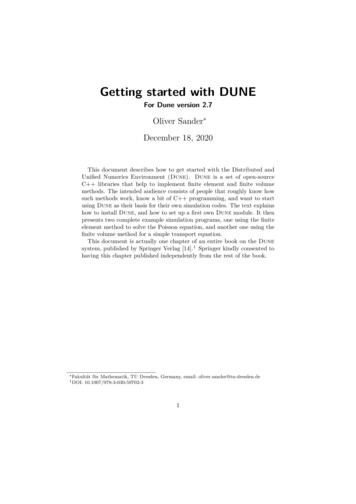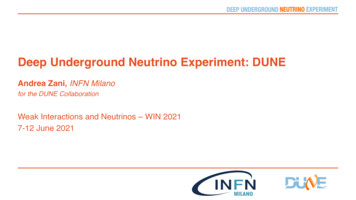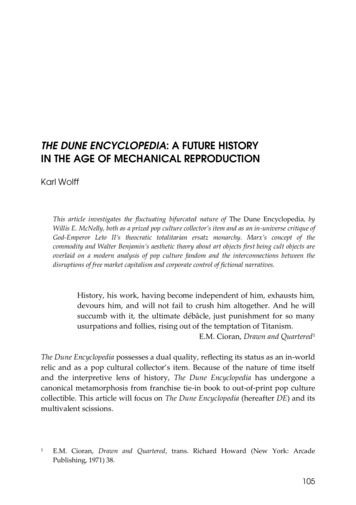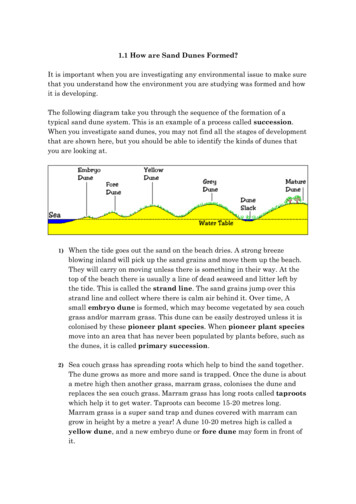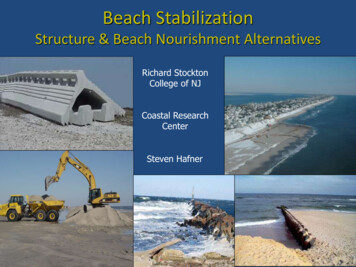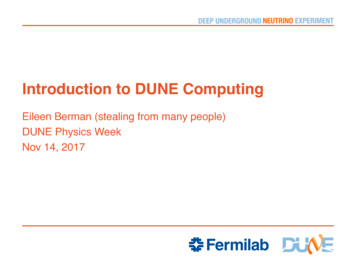
Transcription
Introduction to DUNE ComputingEileen Berman (stealing from many people)DUNE Physics WeekNov 14, 2017
What Does This Include? LArSoft (thanks to Erica Snider) Gallery (thanks to Marc Paterno) Data Management (Storage) (thanks to Pengfei Ding and MarcMengel) FIFE Tools (Grid Submission) (thanks to Mike Kirby) Best Practices (thanks to Ken Herner)2Nov 14, 2017 Eileen Berman Intro to DUNE Computing
What is LArSoft? LArSoft is a collaboration ofexperiments LArSoft is a body of codeExperimentspecific codedunetpcExternal softwareprojects!Experimentspecific codeExperimentspecific code3Nov 14, 2017 Eileen Berman Intro to DUNE ComputingExperimentspecific codeSharedcore LArSoftcodelar*.Experimentspecific ternal softwareprojects
LArSoft Code The code foreach productlives in a setof gitrepositoriesat Fermilab4larcoreLow level utilitieslarcoreobjLow level data productslarcorealgLow level utilitieslardataData productslardataobjData productslartoolobjLow level art tool interfaces (new!)larsimtoolLow level simulation tool implementations (new!)lardataalgLow level algorithmslarevtLow level algorithms that use data productslarsimSimulation codelarrecoPrimary reconstruction codelaranaSecondary reconstruction and analysis codelareventdisplayLArSoft-based event displaylarpandoraLArSoft interface to PandoralarexamplesPlaceholder for examplesNov 14, 2017 Eileen Berman Intro to DUNE Computing
LArSoft Code The code foreach productlives in a setof gitrepositoriesat FermilablarcoreLow level utilitieslarcoreobjLow level data productslarcorealgLow level utilitieslardataData productslardataobjData productslartoolobjLow level art tool interfaces (new!)larsimtoolLow level simulation tool implementations1) All publicly accessibleat http://cdcvs.fnal.gov/projects/ repositoryname (new!)lardataalgLow level algorithmslarrecoPrimary reconstruction codelaranaSecondary reconstruction and analysis codelareventdisplayLArSoft-based event displaylarpandoraLArSoft interface to PandoralarexamplesPlaceholder for examples2) For read/write access:larevtLow level algorithms that use data productsssh://p- repository name @cdcvs.fnal.gov/cvs/projects/ repository name larsimSimulation code(requires valid kerberos ticket)5Nov 14, 2017 Eileen Berman Intro to DUNE Computing
What is a LArSoft Release? A LArSoft release is a consistent set of LArSoft productsbuilt from tagged versions of code in the repositories–Implicitly includes corresponding versions of allexternal dependencies used to build it–Each release of LArSoft has a release notes pageon scisoft.fnal.gov http://scisoft.fnal.gov/scisoft/bundles/larsoft/ version /larsoft- version .html larsoft–An umbrella ups product that binds it all togetherunder one version, one setup command setup larsoft v06 06 00 -q larsoft data–6A ups product with large configuration files (photonpropagation lookup libraries, radiological decayspectra, supernova spectra)Nov 14, 2017 Eileen Berman Intro to DUNE ComputingUPS is a tool that allows you toswitch between using differentversions of a product
What is a LArSoft Release? A LArSoft release is a consistent set of LArSoft productsbuilt from tagged versions of code in the repositories–Implicitly includes corresponding versions of allexternal dependencies used to build it–Each release of LArSoft has a release notes pageon ndles/larsoft/ version 1) dunetpcis DUNE’s experiment software built using LArSoft/art /larsoft- version .htmlA dunetpc release (and UPS product) is bound to a particular release of 2)larsoftLArSoft– An umbrella ups product that binds it all togetherunderone version,setupnumberingcommand is kept in sync, aside from possible3) Byconvention,the oneversionsetupv06 06 00-q patchingof larsoftproductionreleases larsoft data –7A ups product with large configuration files (photonpropagation lookup libraries, radiological decayspectra, supernova spectra)Nov 14, 2017 Eileen Berman Intro to DUNE ComputingUPS is a tool that allows you toswitch between using differentversions of a product
LArSoft and the art Framework LArSoft is built on top of the art event processing framework The art framework–Reads events from user-specified input sources–Invokes user-specified modules to perform reconstruction, simulationanalysis, event-filtering tasks–May write results to one or more output files Modules–Configurable, dynamically loaded, user-written units with entry pointscalled at specific times within the event loop–Three types 8Producer: may modify the eventFilter: like a Producer, but may alter flow of module processing within aneventAnalyzer: may read information from an event, but not change itNov 14, 2017 Eileen Berman Intro to DUNE Computing
LArSoft and the art Framework Services–Configurable global utilities registered with framework, with entrypoints to event loop transitions and whose methods may beaccessed within modules Tools–Configurable, local utilities callable inside modules–See this talk at LArSoft Coordination Meeting for details on tools The run-time configuration of art, modules, services and toolsspecified in FHiCL (.fcl files)9–See art workbook and FHiCL quick-start guide for more informationon using FHiCL to configure art jobs–See wiki/Wiki forC bindings and using FHiCL parameters inside programsNov 14, 2017 Eileen Berman Intro to DUNE Computing
Running LArSoft (From the homework) Don’t need to build code, use DUNE’s code# setup the dunetpc environmentsource p dune.shsetup dunetpc v06 34 00 -q e14:proflar -n 1 -c prod muminus 0.1-5.0GeV isotropic dune10kt 1x2x6.fcl The ‘source’ line sets up versions of the software ups products and theenvironment needed to run the DUNE-specific code using LArSoft The ‘setup’ line says to use version 06 34 00 of the dunetpc softwareups product. This release is bound to a particular release of LArSoft The ‘lar’ line runs the art framework using a DUNE ‘fcl’ file as input,which defines what the software is supposed to do10Nov 14, 2017 Eileen Berman Intro to DUNE Computing
Running LArSoft – fcl Files How does art find the fcl file?- FHICL FILE PATH environment variable- Defined by setup of dunetpc and other software products How do I examine final parameter values for a given fcl file?–fhicl-expand –Performs all “#include” directives, creates a single output with the resultfhicl-dump Parses the entire file hierarchy, prints the final state all FHiCL parametersUsing the “--annotate” option, also lists the fcl file line number at which eachparameter takes its final valueRequires FHICL FILE PATH to be defined How can I tell what the FHiCL parameter values are for a processed file?–config dumper 11Prints the full configuration for the processes that created the fileNov 14, 2017 Eileen Berman Intro to DUNE Computing
LArSoft – Processing Chain Major processing steps are in a set ofpre-defined fcl files First example was SingleGen Module––In larsim/larsim/EventGeneratorfcl was in dunetpc/fcl/dunefd/gen/single/Event generationGeant4 simulationDetector simulationReconstruction12Nov 14, 2017 Eileen Berman Intro to DUNE Computing
LArSoft – Processing Chain Major processing steps are in a set ofpre-defined fcl files –Other event generation options– GENIE: GENIEGen module– NuWro: NuWroGen module– CORSIKA: CORSIKAGen module– CRY: CosmicsGen module– NDk: NDKGen module– TextFileGen module– When all else fails.reads a text file,produces ers in larsim/larsim/EventGeneratorNov 14, 2017 Eileen Berman Intro to DUNE ComputingEvent generationGeant4 simulationDetector simulationReconstruction
LArSoft – Processing Chain 14Geant4 simulation– Traces energy deposition, secondaryinteractions within LAr– Also performs electron / photon transport– LArG4 module in larsim/larsim/LArG4– Note: Many generator / simulation interfaces aredefined in nutools product.– Homework fcl: standard g4 dune10kt 1x2x6.fcl In dunetpc/fcl/dunefd/g4/Nov 14, 2017 Eileen Berman Intro to DUNE ComputingEvent generationGeant4 simulationDetector simulationReconstruction
LArSoft – Processing Chain 15Detector simulation– Detector and readout effects– Field response, electronics response,digitization– Historically, most of this code is experimentspecific dunetpc More recently, the active development ispart of wire-cell project with interfaces toLArSoft– Homework fcl: standard detsim dune10kt 1x2x6.fcl In dunetpc/fcl/dunefd/detsim/Nov 14, 2017 Eileen Berman Intro to DUNE ComputingEvent generationGeant4 simulationDetector simulationReconstruction
LArSoft – Processing Chain 16Reconstruction– Performs pattern recognition, extractsinformation about physical objects andprocesses in the event– May include signal processing, hit-finding,clustering of hits, view matching, track andshower finding, particle ID 2D and 3D algorithms External RP interfaces for Pandora andWire-cell– Homework fcl: standard reco dune10kt 1x2x6.fcl In dunetpc/fcl/dunfd/reco/Nov 14, 2017 Eileen Berman Intro to DUNE ComputingEvent generationGeant4 simulationDetector simulationReconstruction
LArSoft – Modify Config of a Job Suppose you need to modify a parameter in a pre-defined job Several options. Here are two.–Option 1 Copy the fcl file that defines the parameter to the “pwd” for the lar command Modify the parameter Run lar -c as before––The modified version will get picked because “.” is always first in FHICL FILE PATHOption 2 Copy the top-level fcl file to the “pwd” for the lar command Add an override line to the top-level fcl file E.g., in the homework generator job, all those lines at the bottom:.services.Geometry: @local::dune10kt 1x2x6 geosource.firstRun: 20000014physics.producers.generator.PDG: [ 13 ]physics.producers.generator.PosDist: 0.17Nov 14, 2017 Eileen Berman Intro to DUNE Computing# mu# Flat position dist.
LArSoft – Modify Code of a JobIn cases where configuration changes will not be sufficient, youwill need to modify, build, then run code: Create a new working area from a fresh login DUNE set-upmkdir working dir cd working dir mrb newDev -v version -q qualifiers (Note, if dunetpc/larsoft is already set up, then only need “mrbnewDev”)–This creates the three following directories inside working dir working dir /localProducts MRB PROJECT version qualifiers /build os flavor /srcsLocal products directorySource directory18Nov 14, 2017 Eileen Berman Intro to DUNE ComputingBuild directory
LArSoft – Modify Code of a JobIn cases where configuration changes will not be sufficient, youAn aside:will need to modify, build, then run code: 19 mrb : multi-repository build systemCreatea newworkingarea froma freshlogin pulled DUNE Purposeis tosimplify buildingof r working dir setupmrb command executed in experiment setupcd working dir mrbnewDevused-v version -q qualifiers Mostcommonlycommands--help #printslist of allwith brief(Note,– if mrbdunetpc/larsoftis alreadysetcommandsup, then onlyneeddescriptions“mrbnewDev”)– mrb command --help #displays help for that command– mrb gitCheckout#clone a repository into working area– This creates the three following directories inside working dir – mrbsetenv#set up build environment– mrb build / install -jN #build/install local code with N working dir /localProducts MRB PROJECT version qualifiers /build os flavor cores– mrbslp /srcs#set up all productsin localProducts.Localproducts directory– mrb z#get rid of everything in build areaSource directoryBuild directoryNov 14, 2017 Eileen Berman Intro to DUNE Computing
LArSoft – Modify Code of a Job Set up local products and development environment- sourcelocalProducts MRB PROJECT version qualifiers /setup–Creates a number of new environment variables, including MRB SOURCEpoints to the srcs directory MRB BUILDDIRpoints to the build . directory Modifies PRODUCTS to include localProducts. as the first entry Check out the repository to be modified (and maybe others that depend on any headerfiles to be modified)- cd MRB SOURCE- mrb g dunetpc20# g is short for gitCheckout–Clones dunetpc from current head of “develop” branch–Adds the repository to top-level build configuration file (CMakeLists.txt)Nov 14, 2017 Eileen Berman Intro to DUNE Computing
LArSoft – Modify Code of a Job Make changes to the code - Look in working dir /srcs/ repository-name Go to the build dir and setup the development environment- cd MRB BUILDDIR- mrbsetenv Build the code- mrb b# b is short for build Install local ups products from the code you just built- mrb i–Files are re-organized and moved into localProducts. directory All fcl files are put into a top-level “job” directory with no sub-structure All header files are put into a top-level “include” directory with sub-directories 21# i is short for install. This will do a build also.Other files are moved to various places, including source files, while some, such asbuild configuration files, are ignored and not put anywhere in the ups productNov 14, 2017 Eileen Berman Intro to DUNE Computing
LArSoft – Modify Code of a Job Now set-up the local versions of the products just installed- cd MRB TOP- mrbslp Run the code you just built- lar -c whatever fcl file you were using Another useful command: get rid of the code you just built soyou can start over from a clean build- cd MRB BUILDER- mrb z22Nov 14, 2017 Eileen Berman Intro to DUNE Computing
LArSoft – Navigating art/root files lar -c eventdump.fcl -s file –Uses the FileDumperOutput module to produce this:Begin processing the 1st record. run: 20000014 subRun: 0 event: 1 at 17-May-2017 01:59:11 CDTPRINCIPAL TYPE: EventPROCESS NAME MODULE LABEL. PRODUCT INSTANCE NAME DATA PRODUCT TYPE.SinglesGen. generator. . std::vector simb::MCTruth .SinglesGen. rns. . std::vector art::RNGsnapshot .SinglesGen. TriggerResults . art::TriggerResults.G4. largeant. . std::vector sim::OpDetBacktrackerRecord .G4. rns. . std::vector art::RNGsnapshot .G4. TriggerResults . art::TriggerResults.G4. largeant. . std::vector simb::MCParticle .G4. largeant. . std::vector sim::AuxDetSimChannel .G4. largeant. . art::Assns simb::MCTruth,simb::MCParticle,void .G4. largeant. . std::vector sim::SimChannel .G4. largeant. . std::vector sim::SimPhotonsLite .Detsim. TriggerResults . art::TriggerResults.Detsim. opdigi. . std::vector raw::OpDetWaveform .Detsim. daq. . std::vector raw::RawDigit .Detsim. rns. . std::vector art::RNGsnapshot .Reco. TriggerResults . art::TriggerResults.Reco. trajcluster. . std::vector recob::Vertex .Reco. pmtrajfit. kink. std::vector recob::Vertex .Reco. pandora. . std::vector recob::PCAxis .Reco. pmtrack. . std::vector recob::Vertex .Reco. pandoracalo. . art::Assns recob::Track,anab::Calorimetry,void .Reco. pandora. . art::Assns recob::PFParticle,recob::SpacePoint,void .23Nov 14, 2017 Eileen Berman Intro to DUNE Computing SIZE.1.1.99.2.8.0.8.684.99.5824148.1.2.0.0.2.3.581
LArSoft – Navigating art/root files Examine the file within a Tbrowser (in root)The eventTTreeData productbranches24Nov 14, 2017 Eileen Berman Intro to DUNE Computing
LArSoft – Navigating art/root files Dumping individual data products- ls LARDATA DIR/source/lardata/ArtDataHelper/Dumpers- ls LARSIM DIR/source/larsim/MCDumpers–Dedicated modules named “Dump data product ” produceformatted dump of contents of that data product–Run then with fcl files in those same directories: dump datatype .fcl–E.g.: lar -c dump clusters.fcl -s file –25General fcl files are in LARDATA DIR/jobNov 14, 2017 Eileen Berman Intro to DUNE Computing
Gallery – Reading Event Data Outside of art gallery is a (UPS) product that provides libraries that support thereading of event data from art/ROOT data files outside of the artevent-processing framework executable. gallery comes as a binary install; you are not building it. art is a framework, gallery is a library. When using art, you write libraries that “plug into” theframework. When using gallery, you write a main program thatuses libraries. When using art, the framework provides the event loop. Whenusing gallery, you write your own event loop. art comes with a powerful and safe (but complex) build system.With gallery, you provide your own build system.26Nov 14, 2017 Eileen Berman Intro to DUNE Computing
Gallery – What does it do? gallery provides access to event data in art/ROOT files outsidethe art event processing framework executable:- without the use of EDProducers, EDAnalyzers, etc., thus- without the facilities of the framework (e.g. callbacks for runs andsubruns, art services, writing of art/ROOT files, access to non-eventdata). You can use gallery to write:- compiled C programs,- ROOT macros,- (Using PyROOT) Python scripts. You can invoke any code you want to compile against and linkto. Be careful to avoid introducing binary incompatibilities.27Nov 14, 2017 Eileen Berman Intro to DUNE Computing
Gallery – When should I Use It? If you want to use either Python or interactive ROOT to accessart/ROOT data files. If you do not want to use framework facilities, because you donot need the abilities they provide, and only need to accessevent data. If you want to create an interactive program that allows randomnavigation between events in an art/ROOT data file (e.g., anevent display).28Nov 14, 2017 Eileen Berman Intro to DUNE Computing
Gallery – When Should I NOT Use IT? When you need to use framework facilities (run data, subrundata, metadata, services, etc.) When you want to put something into the Event. For the galleryEvent, you can not do so. For the art Event, you do so tocommunicate the product to another module, or to write it to afile. In gallery, there are no (framework!) modules, and gallerycan not write an art/ROOT file. If your only goal is an ability to build a smaller system than yourexperiment’s infrastructure provides, you might be interestedinstead in using the build system dio/wiki.You can use studio to write an art module, and compile and linkit, without (re)building any other code.29Nov 14, 2017 Eileen Berman Intro to DUNE Computing
Data Management Storage volumes:Storage systemsPath on GPVMsBlueArc App/dune/app/users/ {USER}BlueArc Data/dune/data/users/ {USER};/dune/data2/users/ {USER}Scratch dCache/pnfs/dune/scratch/users/ {USER}Persistent dCache/pnfs/dune/persistent/users/ {USER}Tape-backed dCache/pnfs/dune/tape backed/users/ {USER}- More volumes to be added (EOS at CERN, /pnfs at BNL etc.) Data handling tools:- IFDH- SAM and SAM4Users”30Nov 14, 2017 Eileen Berman Intro to DUNE Computing
Data Management - BlueArc- a Network Attached Storage (NAS) system;- App area, /dune/app used primarily for code and script development; should not be used to store data; slightly lower latency; smaller total storage (200 GB/user).- Data area, /dune/data or /dune/data231 used primarily for storing ntuples and small datasets (200 GB/user); higher latency than the app volumes; full POSIX access (read/write/modify); not mounted on any of the GPGrid or OSG worker nodes; throttled to have a maximum of 5 transfers at any given time. Will not be able to copy to/from /dune/data areas in a grid job come January2018.Nov 14, 2017 Eileen Berman Intro to DUNE Computing
Data Management - BlueArc- a Network Attached Storage (NAS) system;- App area, /dune/app used primarily for code and script development; should not be used to store data; slightly lower latency;DON’TUSE BlueArc volumes in grid jobs! smaller total storage (200 GB/user).code orNEWjobs using BlueArc!- DON’TData area, /dune/data/dune/data2 Accessused primarilytofor storingntuplessmall datasets(200 GB/user);themisandgoingawayin Jan higher latency than the app volumes;2018!! full POSIX access (read/write/modify);32 not mounted on any of the GPGrid or OSG worker node; throttled to have a maximum of 5 transfers at any given time. Will not be able to copy to/from /dune/data areas in a grid job come January2018.Nov 14, 2017 Eileen Berman Intro to DUNE Computing
Data Management - dCache A lot of data distributed among a large number ofheterogeneous server nodes. Although the data is highly distributed, dCache provides a filesystem tree view of its data repository. dCache separates the namespace of its data repository (pnfs)from the actual physical location of the files; the minimum data unit handled by dCache is a file. files in dCache become immutable- Opening an existing file for write or update or append fails;- Opening an existing file for read works;- Opens can be queued until a dCache door (I/O protocols providedby I/O servers) is available (good for batch throughput but annoyingfor interactive use).33Nov 14, 2017 Eileen Berman Intro to DUNE Computing
Data Management - dCacheAreasLocationStoragetypeSpaceFile lifetimeWhendisk/tape isfullScratch/pnfs/dune/scratchDiskNo hard limit.Scratch area isshared by allexperiments( 1PB as oftoday).refer to thescratch /PublicScratchPools.jpgLRU evictionpolicy, newfiles willoverwrite LRUfiles.Persistent/pnfs/dune/persistentDisk190 TB 5 years,Managed byDUNENo more datacan be writtenwhen quota isreached.Tape-backed/pnfs/dune/ Tapetape backedPseudo-infinite 10 years,Permanentstorage.New tape willbe added.34Nov 14, 2017 Eileen Berman Intro to DUNE Computing
Data Management – Scratch dCache Copy needed files to scratch, and have jobs fetch from there,rather than from BlueArc Least Recently Used (LRU) eviction policy applies in scratchdCache Scratch licScratchPools.jpg NFS access is not as reliable as using ifdh, xrootd Don’t put thousands of files into one directory in dCache;Note: Do not use “rsync” with any dCache volumes.35Nov 14, 2017 Eileen Berman Intro to DUNE Computing
Data Management – Persistent/Tape-backed dCache Storing files into persistent or tape-backed area is only recommendedwith “sam clone dataset” tool, or other tools that automatically declarelocations to SAM. Grid output files should be written to the scratch area first. If findingthose files is valuable for longer term storage, they can be put into thepersistent or tape-backed area with SAM4users tool:- sam add dataset, create a SAM dataset for files in thescratch area;- sam clone dataset , clone the dataset to the persistent ortape-backed area;- sam unclone dataset , delete the replicas of the dataset filesin the scratch area.- NOTE: SAM4users will change your filename to insure it isunique.36Nov 14, 2017 Eileen Berman Intro to DUNE Computing
Data Management – Best Practices DO NOT use BlueArc areas for grid jobs; Access is goingaway in January 2018.- /dune/data and /dune/data2 were never mounted on grid nodes- /dune/app is going away in January from grid nodes Avoid using “rsync” on any dCache volumes; Store files into dCache scratch area first; Always use SAM to do bookkeeping for files under persistent ortape-backed areas; For higher reliability, use “ifdh” or “xrootd” in preference to NFSfor accessing files in dCache.37Nov 14, 2017 Eileen Berman Intro to DUNE Computing
FIFE Tools (Grid Job Submission) The FabrIc for Frontier Experiments centralized services includes:- Submission to distributed computing – JobSub, GlideinWMS- Processing Monitors, Alarms, and Automated Submission- Data Handling and Distribution Sequential Access Via Metadata (SAM) File Transfer Service Interface to dCache/enstore/storage services Intensity Frontier Data Handling Client (IFDHC)- Software stack distribution – CERN Virtual Machine File System(CVMFS)- User Authentication, Proxy generation, and security- Electronic Logbooks, Databases, and Beam information38Nov 14, 2017 Eileen Berman Intro to DUNE Computing
FIFE Tools – Job Submission Users interface with the batch system via “jobsub” tool Common monitoring provided by FIFEMON toolsUserJobsub clientMonitoring(FIFEMON)39Jobsub serverCondor scheddsGlideinWMS poolGlideinWMS frontendCondor negotiatorNov 14, 2017 Eileen Berman Intro to DUNE ComputingFNAL GPGridOSG SitesAWS/HEPCloud
FIFE Tools – Job Submission What happens when you submit jobs to the grid?- You are authenticated and authorized to submit- Submission goes into batch queue (HTCondor) and waits in line- You (or your script) hand to jobsub an executable (script or binary)- Jobs are matched to a worker node- Server distributes your executable to the worker nodes- Executable runs on remote cluster and NOT as your user id – nohome area, no NFS volume mounts, etc.40Nov 14, 2017 Eileen Berman Intro to DUNE Computing
FIFE Tools – Job SubmissionØ kinitØ ssh -K dunegpvm01.fnal.gov #don't everyone use duneand use 02-10Now that you've logged into DUNE interactive node, create a working areaand copy over some example scriptsØ cd /dune/app/users/ {USER}Ø mkdir dune jobsub tutorialØ cd dune jobsub tutorialØ cp /dune/app/users/kirby/dune may2017 tutorial/*.sh pwd Ø /common/etc/setupØ setup jobsub clientØ jobsub submit -N 2 -G dune --expected-lifetime 1h --memory 100MB--disk 2GB --resourceprovides usage model DEDICATED,OPPORTUNISTIC,OFFSITEfile:// pwd /basic grid env test.sh41Nov 14, 2017 Eileen Berman Intro to DUNE Computing
FIFE Tools – Job Submission (jobsub) jobsub submit -N 2 -G dune --expected-lifetime 1h --memory 100MB--disk 2GB --resourceprovides usage model DEDICATED,OPPORTUNISTIC,OFFSITEfile:// pwd /basic grid env test.sh- N is the number of jobs in a cluster- G is the experiment group- expected-lifetime is how long it will take to run a single job in thecluster- memory is the RAM footprint of a single job in the cluster- disk is the scratch space need for a single job in the cluster jobsub command outputs jobid needed to retrieve job output- EX: JobsubJobId of first job: 17067704.0@jobsub01.fnal.gov42Nov 14, 2017 Eileen Berman Intro to DUNE Computing
FIFE Tools – Job Submission What do I need to know to submit a job?- What number of CPUs does the job need?- How much total memory does the job need? Does it depend on theinput? Have I tested the input?- How much scratch hard disk scratch space does the job need touse? staging input files from storage? writing output files beforetransferring back to storage?- How much wall time for completion of each section? Note that walltime includes transferring input files, transferring output files, andconnecting to remote resources (Databases, websites, etc.)43Nov 14, 2017 Eileen Berman Intro to DUNE Computing
FIFE Tools – Submitting Production Jobs To submit Production jobs you need to add to the jobsub submitcommand line –- --role Production And you must be authorized for this role in DUNE All subsequent jobsub commands you issue must also use the- --role Production option.44Nov 14, 2017 Eileen Berman Intro to DUNE Computing
FIFE Tools – Check on Jobs jobsub q --user {USER}- USER specifies the uid whose jobs you want the status of.- Job status can be the following R is running I is idle (a.k.a. waiting for a slot) H is held (job exceeded a resource allocation)- With the --held parameter, held reason codes are not printed out. Need to use FIFEMON. Additional commands- jobsub history – get history of submissions- jobsub rm – remove jobs/clusters from jobsub server- jobsub hold – set jobs/clusters to held status- jobsub release – release held jobs/clusters- jobsub fetchlog – get the condor logs from the server45Nov 14, 2017 Eileen Berman Intro to DUNE Computing
FIFE Tools – Fetching Job Logs Need your jobid jobsub fetchlog -G dune --jobid nnnnnn Returns a tarball with the following in it –- shell script sent to the jobsub server (.sh)- wrapper script created by jobsub server to set environment variables(.sh)- condor command file sent to condor to put job in queue (.cmd)- an empty file- stdout of the bash shell run on the worker node (.out)- stderr of the bash shell run on the worker node (.err)- condor log for the job (.log)- the original fetchlog t
environment needed to run the DUNE-specific code using LArSoft The 'setup' line says to use version 06_34_00 of the dunetpcsoftware ups product. This release is bound to a particular release of LArSoft The 'lar' line runs the art framework using a DUNE ' fcl' file as input, which defines what the software is supposed to do