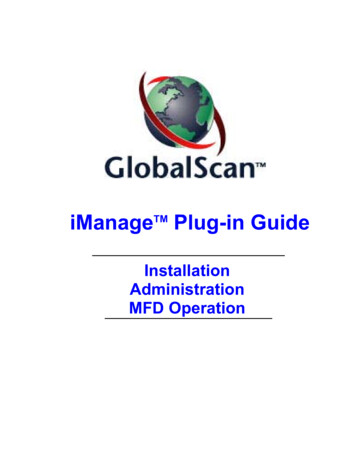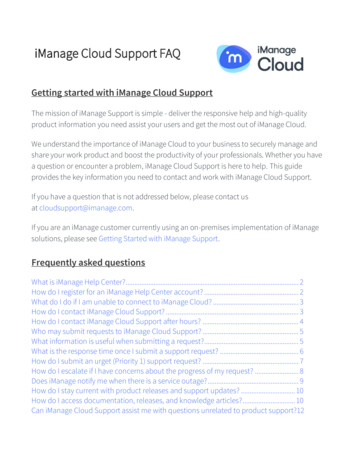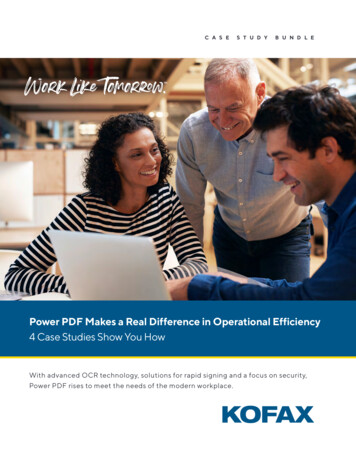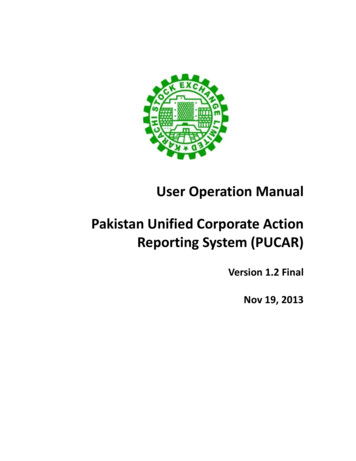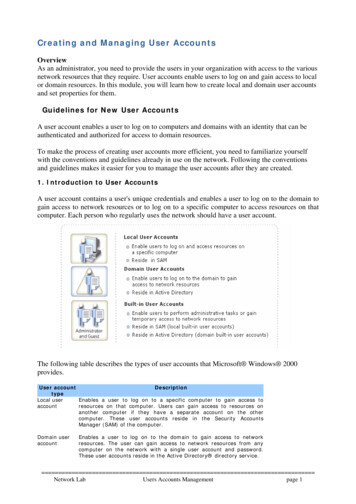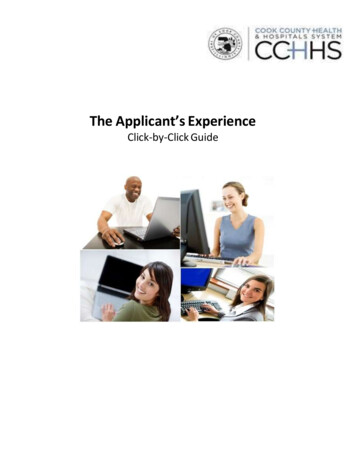Transcription
Next
Imanage filesite 8. 5 user guideActive Users Tab . Preloading the Cache An attorney based in Chicago travels to New York to work on a case. Options on the Privileges Tab. This configuration option causes the WorkSite Server to ignore disabled groups when determining the current user's access rights to a particular document orcollaboration object. Configuring the DSS Service. Select Schedule or Continuous. Click Browse to specify an alternate container (see Figure 150). Modify the properties of an existing connection. Sorting in the client involves sorting on the search results provided by the WorkSite Server and Indexer. 3 September 2008 8.3 SP1 Release. Select Otherto enter the User Name and Password. In addition, WorkSite proxy capabilities enhance performance for the caching server. Click Add Database. Enter the DNS name or address of the Enterprise Vault Server in the Server Address field. If the WorkSite Server Service is running, select the Service and click the Stop button in the toolbar. ‰ Database– The name of the WorkSite library to which the users/groups will be imported. Once you have access, you have access to system documentation and a blog. For example: Click Edit File in the Button Bar. This database is the user’s preferred database. Fatal and Non-Fatal SEV Errors. Enter the Logon ID and Password for the entered or selectedODBC. Select the Hidden option if you do not want to display the Web Content database. The configuration steps for Kerberos authentication are determined by the account used to start the WorkSite services: „ Local system account „ Domain user account (Windows Server 2003 or Windows 2000 Server) Version Requirements Kerberosauthentication on trusted login is supported for the following software versions and configurations: „ Windows Active Directory-based Kerberos server implementations (Other configurations are not supported, such as Netware, Unix, and Windows NTLM.) „ FileSite, DeskSite, OffSite, and any custom application based on WorkSite SDK must beversion 8.2 SP1. Table 44 Abbreviations used in the DMSLog.txt file Abbreviation Meaning QD Files download in last minute TD Files downloaded since startup QU Files uploaded in last minute TU Files downloaded since startup WorkSite Server Administrator’s guide 343 Appendix A: Reading the WorkSite Server Log File Table 44Abbreviations used in the DMSLog.txt file Abbreviation Meaning QS Queue size: number of transactions waiting to be processed XQ Number of transactions completed in last minute US Number of users attached to the WorkSite Server XT Total number of transactions completed since server was started. 262 Figure 129File Server ConnectionsDialog, NetWare tab . File caching is useful in multi-office systems where documents are frequently accessed over a WAN. 259 Figure 126Rules Engine Startup Dialog . Chapter 6: Using the Document Import Tool 159 Overview . Case Insensitive Searches in OracleDatabases Since Oracle databases are case sensitive, searches in Custom13-16 are case sensitive on Oracle databases. The database is now added to the list seen in the WorkSite Server Database Setup dialog. Temporary Employees Create new documents Typical Users Essential WorkSite Server activities Delete documents Releasedocuments Supervisors Delete and release others’ documents Note: Supervisors must also be a member of the NRTADMIN group to have this privilege. A Microsoft Word document and a WordPerfect document may be in the same class of documents, but they would have different document types indicative of the application in which they werecreated. The following configuration option, however, can be used to restrict access to folder e-mail addresses to NRTADMIN users. Requirements . Restrict Data Sizes. Select the Enable Symantec(tm) Enterprise Vault Integration check box to enable SEV. 225 Figure 107Delete Documents dialog box. The available services list is initially empty. Caching Server Technology. 115 Editing Membership for Multiple Roles . The user does not have to wait for the document to be uploaded to the central location. „ The second column lists the type of service that is installed. Retain Extension for ANSI TypesRegistry Key . Our customer support portal, Clarify, has a public-access knowledge base with many dozen tech notes. When this key is set to the alternative mode called Classic, the 8.2 SP1 clients will be prevented from connecting to a WorkSite Server configured only for Kerberos authentication. Virtual users are DOS users or users who access thedatabase over the internet. Enter the Login ID and Password, and click Login. If you want to remove this restriction, set this value to 0 (zero). When this setting is enabled, WorkSite will automatically create a new document type for any unknown files and assign a doc type alias based on the file extension and a unique identifier (for exampleXYZ4001). This information table includes information essential to integrate WorkSite DMS with other applications. (It does not upload a document to the centralized file server immediately after receiving it from the client.) If the upload time extends the one-minute boundary, the cache server does not go to sleep but continuously uploads documentsuntil the queue is empty. „ Each WorkSite Server must have a common administrator account for every WorkSite Server and WorkSite Database across the entire system. WorkSite Server Administrator’s guide Chapter 12 Symantec Enterprise Vault Integration About Symantec Enterprise Vault Symantec Enterprise Vault (SEV) from SymantecCorporation and is one of the most widely used email archiving solutions. The action of various modes is defined in the following table. The DS Synchronization Attribute Map dialog opens, as shown. Perhaps you should add us to your IT team. Combining Profile Commands . Detailed information about each information table is provided in thecorresponding sections of this chapter. Repeat for each library (Data Source Name) connected to that Cache Fileserver. WorkSite Server Administrator’s guide 19 About This Book Table 1 Notation Conventions Convention Definition and Usage Monospaced italic Monospaced italics are used for command-line variables.For example:iwckrole role user This means that you must replace role and user with your values. Changing the Default Password . WorkSite will save extensions only for non-E-mail document types. The Directory Service Synchronization service is configured using the WorkSite Service Manager. 344 Appendix B: Database Schema 349 Overview . 106 Role SetupDialog, Privileges Tab . 260 Figure 127Database Setup dialog box . It is also used to differentiate documents in your database. NOTE Autonomy is not responsible for loss of data caused by the failure to backup your databases. Starting and Stopping theDBAdmin . Enter the Logon ID and Password for a WorkSite user, who is a member of the NRTADMIN Group for the enterprise server. Configuring WorkSite Server Service Properties To configure a WorkSite Server Service: 1. In the Description field, enter a description or additional information about this role. Dialog Editor Desktop . CaseInsensitive Searches in Oracle Databases . Server Side Email Filing This key indicates whether server-side filing functionality is enabled. WorkSite Server Administrator’s guide 119 Chapter 4: Administering Users, Groups, and Security NOTE To remove the user(s) from the security template, select the user(s) from the Security Informationcolumn and double-click or click Remove . Server WorkSpace Window . Some additional options are explained in the chapters where you are likely to be performing customizations specific to a particular utility or operation. (This directory contains the executable (dbUpgrade.exe) for the utility. WorkSite Indexer The WorkSite Indexer is responsiblefor creating the indexes which allow users to search for WorkSite documents. 307 Figure 156Edit String Dialog . 35 WorkSite Server Database Setup Dialog. 32 WorkSite Server Startup Dialog .The Indexer returns a list of search results sorted in order of relevancy, which the WorkSite Server retrieves and displays to the WorkSite clients. Document classes and subclasses determine the default security setting for documents. 213 Figure 99 Document Search Results tab . The service currentlysupports synchronization with the following directory services: „ Microsoft Active Directory (ADS) „ Sun ONE Directory Services „ Novell NDS „ Windows NT WorkSite Server Administrator’s guide 287 Chapter 11: Directory Service Synchronization Service How Directory Service Synchronization Service Works The DSS service runs as aseparate service on the WorkSite Server. Consequently, it might make sense to configure the New York DMS server to cache the Chicago content locally. To configure this option: In the following key in the registry on the WorkSite Server: HKEY LOCAL MACHINE\Software\Interwoven\WorkSite\imDmsSvc\ Set the following DWORD value: Name:"DisableEditingOfFolderE-mailField" Value: 0 Users with full access to folder can set/edit e-mail address 1 Only NRTADMIN users can set/edit folder e-mail addresses 366 WorkSite Server Administrator’s guide Unicast or Multicast Clustering Transport Options Unicast or Multicast Clustering Transport Options When a client sends arequest to a DMS Server or Cluster, the communication goes to all IP addresses at the UDP port specified, 2637. WorkSite Server Administrator’s guide 289 Chapter 11: Directory Service Synchronization Service Figure 146 Directory Synchronization Service Startup Dialog 2. WorkSite Monitor is a three-tiered application, so it connects tothe WorkSite Server service rather than the database. Managing Document Types . „ Directory Service Synchronization—an optional service enabling the WorkSite Server to perform repeated one-way synchronizations with hierarchical directory services, including LDAP and NDS. Chapter 2: Using the WorkSite Service Manager Overview . The othertemplate controls the profile information that users can use as search criteria when performing WorkSite searches. The Advanced Properties dialog box opens. Roles allow administrators to distribute access to document management functions selectively across an organization. Using intelligent classification and archiving solutions, Enterprise Vaultis able to improve a company's ability to protect corporate information. WorkSite Server Services WorkSite Server has several fault-tolerant, multi-threaded services that function as the broker between WorkSite client applications and the WorkSite Library, or data layer WorkSite services include: „ WorkSite Server—this core service connects to theSQL Server, the WorkSite Indexer, and the Document File Server. Adding Microsoft Windows OS Domain Users. This account must be different from the Windows service account Local System and must have “Log on as a service” privileges. Supported Versions and Packaging This integration supports. field2:number of field (or column) that containsthe parent description. Deleting Documents . The actual loading process performed by the user table loading utility is identical to that performed from within the DBAdmin tool, but it can be executed automatically from within a batch file. On the machine running the WorkSite Rules Engine service: In the following key in the registry:HKEY LOCAL \ Set the following string value: Name: "UTC In Use." Value: "Y" WorkSite Server Administrator’s guide 357 Appendix C: Server Configuration Options To disable, set value to "N". When importing parent and child table entries simultaneously, each record in the textfile must contain, minimally, a parent alias, parent description, parent enabled/disabled value, child alias, child description, and child enabled or disabled value. Define an entity on your Domain Name Service (DNS) named NYDMS that points to the IP Addresses for the machines that you want to be part of your cluster. Click Close to return to theWorkSite Server Service Manager window. Add the WorkSite Service Account to the Local Administrators Group on the WorkSite Server. 292 Figure 148Directory Service Connections Dialog. The options available are Private, Public or View. Stage 2: Copy . 296 Figure 151DS Synchronization Attribute MapDialog . 340 341 343 349 374 WorkSite Server Administrator’s guide About This Book The WorkSite Server Administrator’s Guide is the reference manual for WorkSite Server and WorkSite Server with Caching. The original extension is preserved and can be mapped to the appropriate application. The childtable entry will be enabled or disabled based on the value in field six.) Skipping the Description Field You can choose to load only aliases into any custom table by specifying a field number of negative one (–1) as the field number from which to take the description field. 135 Add Type Dialog. Table 2 Revision History Revision Date Comments 1 August 2007 8.2 SP1 Release. To assign the role to a user, select a name in the Available Users, and then click Add. Using a Local System Account Running the WorkSite Server under a local system account does not have configurationdependencies for trusted login with Kerberos authentication. 98 Changing Group Membership . Support for unknown file types in “Support for Unknown File Types” on page 372. Provides detailed, step-by-step instructions for installing the WorkSite Server and its components. NOTE See IManCacheableContent in the COM Object for WorkSiteDeveloper's Reference Guide. In this case, reconciliation proceeds as normal. 49 Register/Unregister Databases Dialog. Right-click in the table frame. Using a Domain User Account on a Windows Server 2003 Domain. Figure 163 WorkSite Server Properties dialog box 2. WorkSite Server Administrator’sguide 305 Chapter 12: Symantec Enterprise Vault Integration CAUTION Modifying the registry improperly can cause serious problems with the operating system. This table can be found in the DMS log file. Vendor blog and System Documentation Log in at . The clload Command The general form of the clload command is listed below. 285WorkSite Server Cluster Example . The values entered in the Service Port and File Port fields are dedicated TCP/IP port numbers assigned to the WorkSite Server service tool. Examples: userload /db:atlanta sa "" userload /db:WorkSite sa password [/MustChangePwd: [Y N]] The /MustChangePwd parameter is optional. Align Toolbar . Chapter 9:Configuring the Rules Engine Overview . If used, Y indicates that the user must change the password at the next login; N indicates that the user is not required to change the password. clload /db:ntdb sa "" /table:CUSTOM3 /file:c:\temp\climat.txt /overwrite:Y / client:n /format:"," 1 2 The above command will load entries into the custom3 table fromthe text file CLIMAT.TXT and overwrite the descriptions of existing entries. The WorkSite Server Database Setup dialog box is displayed. This ensures that the original file extensions of documents are retained in the WorkSite system. The issues discussed in this section apply to file caching only. Unregistering a Server When the WorkSite ServerManager is started, it automatically tries to log into all of the servers that were registered with it when you last exited from the tool. Enable/Disable User Edit of the Folder E-mail Address Field. 212 Figure 98 Results WorkSpace, Statistics tab . If any unrecoverable error occurs, the Migration Tool closes.The client applications that are commonly used are DeskSite, FileSite, WorkSite Web and E-mail Management for Lotus Notes. You can configure WorkSite Server to perform case-insensitive searches in the nonvalidated Custom 13-16 fields if you are running an Oracle database. WorkSite Server Properties Dialog Options. Using the DbUpgrade Utility Use the following instructions to run the database upgrade utility, and upgrade the databases that connect to the WorkSite Server 8.3. 1. Printing Reports . Select Autonomy, then iManage Service Manager. Introduction to Clustering . 78 Add New Users Dialog, LDAP Directory UsersTab . As a best practice, you should populate the document type and application setup tables (using DBAdmin) manually for any custom applications in your organization. „ Configuring the Services. Column3: Column number for Full Name field. The password will default to “mhdocs.” WorkSite Server Administrator’sguide 341 Chapter 14: Tools and Utilities 342 WorkSite Server Administrator’s guide Appendix A Reading the WorkSite Server Log File Overview This appendix includes information on the following topics: „ “Abbreviations” „ “Common DMSLog.txt File Entries” Information to help you understand the log file generated by theWorkSite Server service is provided in this section. For specifics, try these particular tags and categories: training FileSite troubleshooting iManage. 88 Add New Groups Dialog, Novell Bindery Groups Tab . Getting Started with WorkSite Service Manager . Many of the documents that the attorney has been working onreside in the Chicago repository. 95 Add New Groups Dialog, LDAP Directory Groups Tab. Previously, WorkSite would identify the document on import as an Excel file type and drop the unique file extension .xyz. Confirm that the DmsLog.txt file does not contain any errors, such as “DsServerRegisterSpn failed; error 0x54b.” Enforcing Kerberos Authentication on Trusted Login By default, the Enforce Kerberos Authentication registry key on the WorkSite Server is disabled. Using the Toolbar . If e-mails are declared as records on import, WorkSite will only allow reconciliation of the e-mail with SEV and will deny any attempt to modify the record. 211 Figure 96Server WorkSpace Window, Database tab. Phase 3 . Using WorkSite Monitor . Column4: Column number for Location field. Viewing Log Files . User tab, Information . This operation is handled asynchronously by the caching server. Create a CustomToolbar . See “Automatic Login” on page 32. Added updated information to “Directory Service Synchronization Service” on page 287. Example: /format:“ ” 3 -1 1 5 Result: No descriptions will be loaded in for any custom table entries or parent table entries loaded in. This section contains a short description of each tool. Click Exit. Enter the name ofthe Proxy server in the Cluster/Server Name field. 320 WorkSite Server Administrator’s guide Cache Fileserver Configuring the WorkSite Server for File Caching You must configure your WorkSite Server to use the file caching option. Stage 3: Finalization . Starting and Stopping a Service . DSS enables you to specify specific groups or OUsas external when synchronized with a directory service. a. Cersys customers are given lifetime Clarify access to a project-specific knowledge base that records the design/technology delivered in their project, as well as the other knowledge bases listed above. CONNECT [email protected]; DROP INDEX MHGROUP.IX DCMSTR DOCNAME; CREATEINDEX IX DCMSTR UPDOCNAME ON MHGROUP.DOCMASTER (UPPER(DOCNAME)); CREATE INDEX IX DCMSTR UPALIAS ON MHGROUP.DOCMASTER (UPPER(ALIAS)); CREATE INDEX IX DCMSTR UPC13ALIAS ON MHGROUP.DOCMASTER (UPPER(C13ALIAS)); CREATE INDEX IX DCMSTR UPC14ALIAS ON MHGROUP.DOCMASTER(UPPER(C14ALIAS)); CREATE INDEX IX DCMSTR UPC15ALIAS ON MHGROUP.DOCMASTER (UPPER(C15ALIAS)); CREATE INDEX IX DCMSTR UPC16ALIAS ON MHGROUP.DOCMASTER (UPPER(C16ALIAS)); Next, in the following key in the registry on the WorkSite Server: HKEY LOCAL te or set the following STRING value: Name: "Case Insensitive Oracle" Value: "Y" Version Editing WorkSite Server 8.2 supports the ability to make older versions of documents read-only. Figure 148 Directory Service Connections Dialog This following options are available: ‰ Add. Type Enter. Table 41 Command Line Parameters RequiredCommand Line Parameters Optional Command Line Parameters /db:databasename loginid password /parentalias:parentalias /file:filename /overwrite:Y or N /table:tablename /childflag:Y or N /format:“delimiter” field1 field2 field3 field4 field5 field6 Required Parameters /db:databasename loginid password The /db parameter is required and must
provide the ODBC data source name (databasename), the user ID which will be used to log into the database, and the password. Purging the Cache Fileserver . You can also select Security Template Management from the Manage menu. Logging Off from a WorkSite Server . Preloading the Cache . Registering WorkSite Databases . 298 Figure152WorkSite Service Manager . Types of Forms . [] Square brackets surrounding a command-line argument mean that the argument is optional. 294 Figure 150DS Synchronization Root Context Dialog. ‰ Edit. These two profile templates are powerful yet flexible tools for controlling user’s access to documents and their operations on documents, folders, and workspaces. WorkSite Server Administrator’s guide Configuring the DSS Service 11. 198 Figure 92 Quick Search dialog box with tab order. Using Selection Boxes. Concerns: Possibly serious. Install the WorkSite Cluster Manager service on each of the WorkSite servers that should be part of the cluster (for example, NYDMS1, NYDMS2, and NYDMS3). Document Subclasses . When you run the upgrade utility, it adds a column to your database.Adding a Subclass . NDS objects are identified by their relative location in the Directory tree. 308 Figure 158Stop Service . 164 Select Type dialog box. Document classes can be further subdivided into subclasses. In theDesignate database as section, select one of the following options: ‰ Preferred Database—Select this option to designate this database as the source for dialog boxes, captions, and roles. NOTE The Microsoft Exchange version is dependant on the version of SEV and WorkSite. When enabled a password of at least six characters must be entered in thePassword field. 74 LDAP Directory Users Tab. 46 WorkSite Server Administrator’s guide DBAdmin Desktop Figure 14 DBAdmin Main Program Window Table Frame The contents of an information table are displayed in the table frame in the right pane of the main program window.field3:number of field (or column) that indicates whether this item should be enabled (Y) or disabled (N). This option can be used without adding unacceptable overhead if the number of documents with unknown file types is relatively small. When a group is granted access rights to a document, all users who are defined as part of that group aregranted the same access privileges. Metadata only. Select a Profile ID and click Edit. System administrators can assign the same security profile to one or more users. Full Text Search. After completing the WorkSite Server installation, the WorkSite Service Add/Remove dialog opens, as shown in Figure 145: Figure 145 WorkSite Service Add/Remove1. Take extra care when selecting OUs or groups to be imported as external users. Select Local system account. If any connection fails, the Migration Tool closes. 349 Appendix C: Server Configuration Options Allowing Description Fulltext Search . 89 Add New Groups Dialog, Novell NDS Groups Tab . Command LineParameters. To configure your WorkSite DMS server: 1. WorkSite Server Administrator’s guide Configure Connections from WorkSite Server to File Servers Infinite grace period. All groups and users within (and below) this container will be imported. Mon 03/02 15:49:55.015Executer: 100:Info [0244] Transaction aborted by user 344 WorkSite Server Administrator’s guide Common DMSLog.txt File Entries Mon 03/02 15:49:55.078Executer: 587:Error [0247] getNextNum - Fetch command failed; SQL State: 00000, SQL Error: Mon 03/02 15:49:55.140Executer: 591:Error [0247] SQL Command: SELECT ID VALUE FROM MHGROUP.ID TABLE (TABLOCKX) Mon 03/0215:49:55.281Common: 212:Warn [0247] Transaction rollback: getNextNum Example 3: User’s pending request(s) were aborted, possibly due to timeout or because user exited the application Concerns: None, unless repeating continually. Click OK to register your changes. Requirements The DSS service requires administrative privileges on themachine where it is installed and permission to log on as a service. The custom table loading utility can only load entries into the Custom1/Custom2 tables (custom 1 and 2), custom tables 3-12, and the Custom29/Custom30 tables (custom 29 and 30). Go to Start Run and enter Regedit, or type regedit at the C: prompt. ‰ Service Logon and Other(Specify) – Select Service Logon to log on as the service account for the DSS service. Importing PC Locations from an ANSI Text File . To collapse a branch of the tree frame, click the icon’s minus sign. /file:filename The /file parameter indicates the path and name of the ANSI text file that contains the entries that will be loaded in the specified customtable. These profile fields provide you with the opportunity to create new custom categories to identify and differentiate documents in your database. „ WorkSite Resource Kit Administrator’s Guide. The remote WorkSite Server "proxies" the requests to the SQL database locally and returns the response to the requesting WorkSite Server. „ You mustdouble-click the line in order to enter, modify, or delete the DN string. WorkSite Server Administrator’s guide 303 Chapter 12: Symantec Enterprise Vault Integration NOTE Do not run DbUpgrade utility against your production database until you verify that there are no errors when you run it against the test database. 207 Figure 94WorkSite Monitor main window. Login Failures and the Reconnect button . These fields are all related to Meta-Data caching and not to File caching. This tool is most frequently used to migrate documents that were previously stored directly on a shared file server into the WorkSite Server.field4:number of field (or column) that contains the child alias. Users who are not explicitly assigned to a role inherit the privileges set for the default role. „ An SQL database, which stores information about the documents. 136 Add Class dialog box . Unlocking Documents . See “Using theDbUpgrade Utility” on page 304. From the Properties menu, select Databases Setup to open the Directory Service Connections dialog. When you are importing entries in any custom table other than CUSTOM1 and CUSTOM29 (the Client and Practice tables), any values entered for fields 4, 5 and 6 are ignored, and the values for fields 1, 2, and 3 onlyare used to extract the custom alias and description from each row or record in the text file. Table 9 Document management tasks associated with roles Role Example User Create New Docs Edit Docs Archive Read-only Docs Access Legal User Typist Granted Granted Legal Power Corporate User Attorney Granted Granted Accounting PowerAccounting Secretary Granted Granted Temp Temp in Accounting Granted Granted DB Librarian Archivist Granted Granted Granted Office Manager Office Manager Granted Granted Sys Admin Sys Admin Granted Granted Create New Users Delete Documents Granted Granted Granted Granted Granted Granted Roles and Document ProfileInformation For each role that you create, you also define two templates of document profile information. Pessimistic Security. From the Role Setup dialog, click the Edit/Create Profile tab or the Search Profile tab. In this context, server refers to the computer on which WorkSite Server has been installed. 110 Default role . Opening a Form . Providesinformation on the design principa
- The name of the WorkSite library to which the users/groups will be imported. Once you have access, you have access to system documentation and a blog. For example: Click Edit File in the Button Bar. This database is the user's preferred database. Fatal and Non-Fatal SEV Errors. Enter the Logon ID and Password for the entered or selected ODBC.