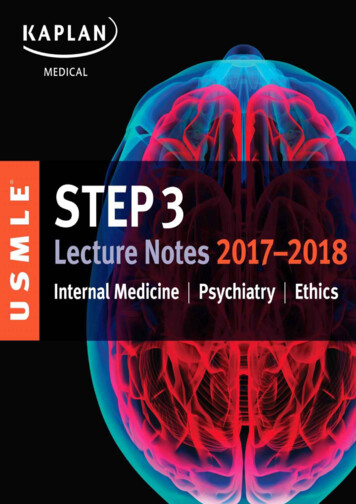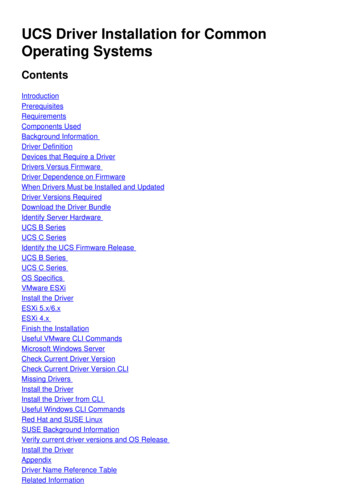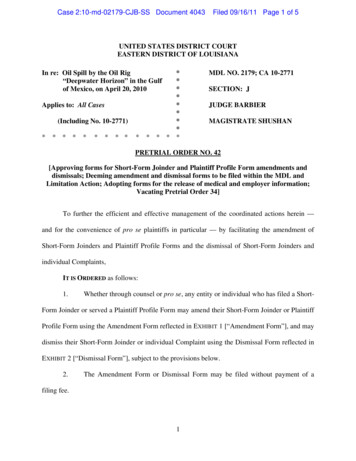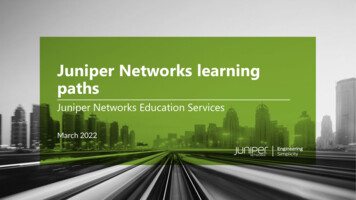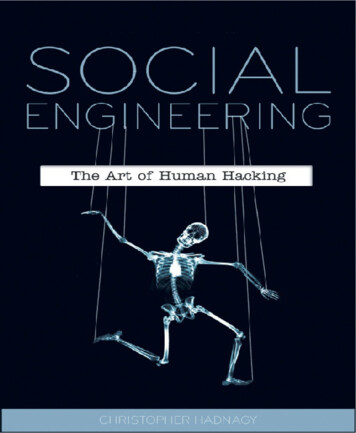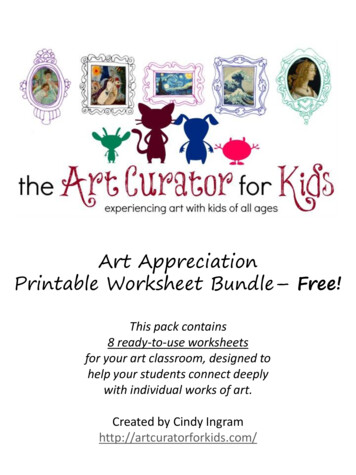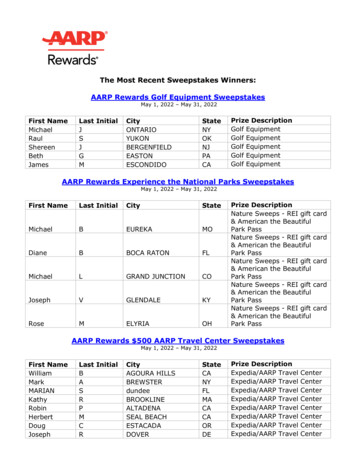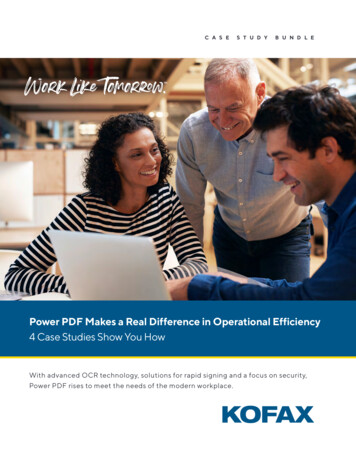
Transcription
C A S ES T U D YB U N D L EWork Like Tomor w.Power PDF Makes a Real Difference in Operational Efficiency4 Case Studies Show You HowWith advanced OCR technology, solutions for rapid signing and a focus on security,Power PDF rises to meet the needs of the modern workplace.
Table of ContentsIntroduction.3Kofax Power PDF Helps Hall & Wilcox Lawyers Become Paperless.4Harwood Andrews Reduces Costs and Enhances PDF Capability with Kofax.6PPB Advisory Drives Operational Efficiency with Rapid Creation for Digital Documents.8Damen Shipyards Group Drives Cost-Savings and Boosts Operational Efficiency.10Next Steps. 12i2
IntroductionWe know PDFs can be critical to your business. Andwhen functioning properly, they’re a largely invisiblepart of the workday. It’s when things don’t work sosmoothly that people start to pay attention.Most users need more functionality than simplyreading a document. Converting a PDF, obtaininga digital signature or controlling access to thedocument are where simplicity and ease of use areparticularly essential. Enter Kofax Power PDF .Power PDF functions integrate into the softwareyou already use. You can open Microsoft Word orExcel and convert any document into a PDF. Enjoyan easy-to-use, Office-style interface that getsyou creating, converting and compiling your PDFdocuments in minutes. The Power PDF dashboardalso gives you the ability to combine or split PDFsand improve usability with dynamic bookmarksand tables of contents. Team members can workon PDFs simultaneously, and it works well withyour company’s internal network to edit PDF filesfrom anywhere, including using some cloud-basedoptions such as Microsoft SharePoint.Power PDF is a reliable source for fast, affordableand secure PDF solutions. With advancedfunctionality, security and redaction capabilitiesavailable for small business and enterprisecustomers, Power PDF is built for business userneeds. So you can Work Like Tomorrow—today.Discover how Kofax Power PDF helpsorganizations in these four inspiring case studies.3
Kofax Power PDFHelps Hall & WilcoxLawyers BecomePaperlessAs it prepared to move offices, Hall & Wilcox decidedto seize the opportunity to set the firm on the path topaperless operations. The mid-sized commercial lawfirm was keen to reduce the volume of paper it hadamassed over the years and implement digitalcapability to reduce future paper volumes. To helpachieve its goal, the firm selected Kofax PowerPDF—a cost-effective, easy-to-use and feature-richsolution to create, convert, edit and share PDF files.ChallengeAs it prepared to move to a new office, Hall & Wilcoxrecognized an opportunity to embrace paperlessoperations.Andrew Stott, Technology Services Supervisor at Hall &Wilcox Lawyers, explains: “Once we had committed tomoving towards a paperless office, we scanned and filedboxes and boxes of paper for easy access. It was at thispoint that we realized the limitations of our existing PDFsoftware and the fact that we needed a solution thatoffered greater capability, as well as speed, if we wereserious about becoming paperless.”Hall & Wilcox’s existing PDF solution was far too slowwhen it came to opening large documents. As most filesin law firms are large, the firm’s staff were becomingincreasingly frustrated with the time the software wastaking to open, as well as save, documents.“Our monthly reports are quitesizeable, but Power PDF has noproblem at all opening or savingthese files quickly from any ofour devices.”“We also realized that the functionality of our existingPDF software was very narrow,” continues Andrew Stott.“The ability to manipulate PDF documents was limited.Tasks such as marking up PDF files, highlighting text,changing copy and adding extra pages werecumbersome and painful.“What’s more, converting PDFs into Microsoft Worddocuments was not always straightforward, and makingPDF documents text-searchable was challenging. Fileswould often just freeze.”Andrew Stott, Technology Services Supervisor,Hall & Wilcox Lawyers4
POWER PDF FOR LAW FIRMAbout Hall & WilcoxHall & Wilcox is a leading independentAustralian law firm. Employing 700 people andheadquartered in Melbourne, Victoria, Hall& Wilcox delivers legal services to corporate,public sector and private clients, bothAustralian-based and those offshore doingbusiness in Australia.ProductsKofax Power PDFFocusPaperless Office, Operational Efficiency,Digital TransformationThe firm also required a PDF solution that would allow itto save PDF files directly into FileSite, the company’sdocument management system. Moving forward, thefirm also wanted the ability to insert digital signatures intofiles and to use the PDF solution across mobile devices.Cost was another important factor in the search for anew solution. With around 250 people in its Melbourneand Sydney offices—many of whom required access toPDF software—the firm was keen to deploy a PDFsolution that offered competitive pricing. Andrew Stottadds: “The cost of software licensing can quickly add upwhen it has to be rolled out across a number of devices.”SolutionWhile researching PDF solutions in the marketplace,Hall & Wilcox discovered Kofax’s Power PDF and wasimpressed with its comprehensive range of features.Designed specifically for business use, Power PDFprovides all the capabilities business users need at acompetitive price point. The software lets users create,assemble, convert, edit, search, secure, print andvalidate PDF documents and forms easily and quickly.“We wanted to trial Power PDF to see if it could meetour needs, and Kofax were only too happy to assist,”recalls Andrew Stott. “We installed the software on thecomputers and mobile devices of some of our partners,senior colleagues and our CEO. All of these people areheavy PDF users, and we wanted to gauge theirfeedback before we committed.“After using Power PDF software for a month, none ofour trial participants wanted to part with the software—they just loved it. We knew we had found the PDFsolution that met our needs.”ResultsUsing Kofax Power PDF, Hall & Wilcox employees canopen even large PDF documents rapidly on anydigital device.“Our monthly reports are quite sizeable, but Power PDFhas no problem at all opening or saving these filesquickly from any of our devices,” says Andrew Stott.“The solution also allows us to search, access and editPDF files, whether they are authored by us or a thirdparty, with complete ease. Plus, if we need to convertPDFs to, say, Microsoft Word, Excel, PowerPoint orCorel WordPerfect, the solution can handle the taskinstantly and accurately, with no information lost orcorrupted. Overall, it has helped us become moreefficient and productive, as we can do things far quickerand save time.”Employees can now save files directly from Power PDFinto the FileSite document management system.“Power PDF actually supports a wide range ofdocument management systems—and this means thatour employees are no longer wasting time saving filesonto their desktops and then placing them intodocument management systems,” adds Andrew Stott.“Another big plus for us is that Power PDF turns staticfiles into ‘live’ forms so that digital signatures can be added.Our partners often have to sign numerous documents,which they can now do quickly and easily. This frees themup so that they can spend more time on casework.”Andrew Stott concludes: “Unlike other PDF solutionswe considered, Kofax Power PDF is remarkablywell‑priced—especially given the rich capabilities that itprovides. An added bonus for us is that the userexperience is highly intuitive, which makes it very easy touse. Because the solution is so user-friendly, we don’tneed to spend precious time training our people to useit. Kofax Power PDF has been a very worthwhilepurchase for us as we move toward our goal ofbecoming paperless.”5
Harwood AndrewsReduces Costsand Enhances PDFCapability with KofaxTo boost operational efficiency and drive toward itsgoal of becoming a paperless office, Harwood Andrewsaimed to replace its multiple PDF tools with a single,streamlined solution. By deploying Kofax Power PDF asits firm-wide PDF solution, Harwood Andrews is savingtime, unlocking operational efficiencies, and drivingthousands of dollars in cost-savings.ChallengeDigital documents play a key role in Harwood Andrewsbusiness processes, and the legal firm has set its sights onbecoming a paperless office.In the past, Harwood Andrews replied on multipledifferent solutions to create, manage and edit PDFs,which drove up its costs and reduced operationalefficiency. To achieve its paperless goals, the firm aimedto replace this patchwork of software with a single,streamlined PDF solution.Shane Doak, Knowledge Resources Manager at HarwoodAndrews, explains: “Much of the PDF software that wewere using could only do so much, which was becomingincreasingly frustrating for our employees. For example, ascanning document would often produce PDFs withextremely large file sizes. When people tried to resizePDFs documents to reduce the file size for emailing, it wasa time-consuming and painful process.“The comprehensive range offunctionality in Kofax Power PDFmeans our people can completetasks more quickly and easily.”“We also wanted a solution that would let us easily mark updocuments, make changes, and add and delete pages—allof which were difficult to do with our existing software.“Finally, we aimed to find a PDF solution that was costeffective. After reviewing many of the solutions in themarketplace, we found that PDF software usually fell intoone of two categories: it was either affordable but offeredlittle capability, or it offered considerable capability butwas expensive. We need to deploy PDF software acrossnumerous computers, which means cost-efficiency is akey requirement. Ideally, we wanted a PDF solution thatwas both cost-effective and feature rich.”Shane Doak, Knowledge Resources Manager,Harwood Andrews6
POWER PDF FOR LAW FIRMAbout Harwood AndrewsHeadquartered in Geelong, Victoria, HarwoodAndrews delivers innovative, expert servicesto business, private and statutory clients. Witha diverse team of over 170 people, includingprincipals, special counsel, lawyers, corporateservice managers and support personnel,Harwood Andrews has offices in the cities ofGeelong, Melbourne, Ballarat and Albury.ProductsKofax Power PDFFocusPaperless Office, Operational Efficiency,Digital TransformationSolutionAfter coming across Kofax Power PDF at a legalconference, Harwood Andrews decided to trial thesolution alongside two others from different vendors.“We found that Kofax Power PDF had all the features weneeded,” comments Shane Doak. “The Kofax solutionwas also very user-friendly compared to the other twosolutions we looked at. Although many of our employeesare not tech-savvy, they picked Kofax Power PDF upquickly because the software is so easy to use. We feltKofax Power PDF was well-geared towards the day-today professional user. The price was extremely affordable,and we decided to run with Kofax Power PDF.”Designed specifically for enterprise use, Power PDFprovides all the capabilities business users need at acompetitive price point. The software lets users create,assemble, convert, edit, search, secure, print andvalidate PDF documents and forms easily and quickly.Power PDF helps users boost productivity and eliminateformat-dependency bottlenecks that hinder workflowsand slow down business.ResultsAfter deploying Power PDF across its four offices,Harwood Andrews has succeeded in lifting productivity,driving cost-savings, and making significant stridestowards a paperless office.“Thanks to Kofax Power PDF, everyone in the office isnow on the same page when it comes to working withPDFs,” explains Shane Doak. “Using one solution makesit far easier for us to administer and maintain documents.In addition, the comprehensive range of functionality inKofax Power PDF means our people can complete tasksmore quickly and easily. Resizing large electronicdocuments to smaller files is absolutely no problem.People can also join PDFs together, rotate pages, andadd and delete pages with ease. Highlighting, markingup and editing files can also be done swiftly.”An added bonus, according to Shane, has been theBates numbering feature in Kofax Power PDF, whichautomatically provides consecutive numbering ofscanned or processed pages and documents. The firmalso found the software’s ability to compare documentsvery valuable. This feature lets users examine twoversions of a document side-by-side so that anydifferences are apparent. The original can be comparedwith any amended version.Increasingly, staff at Harwood Andrews are using KofaxPower PDF to convert documents into other formats.“Document conversion was not part of our original musthave set of features, but it’s something that our peopleare using more and more,” comments Shane Doak.“They are converting PDF files into fully formattedMicrosoft Office documents at the click of a button.Some of these files are text-only documents, but manyalso contain diagrams and tables, and Kofax Power PDFconverts them accurately—a big time-saver for us.”Harwood Andrews is also using the Kofax solution toturn static PDFs and Microsoft Word documents intodigital forms.“In the past we would have to either courier documentsacross to clients to have them signed, or email them, andhave them printed before being signed and returned.Today, we just email the forms and clients completethem digitally. This is faster, more efficient and helps ussave time,” adds Shane Doak.As well as boosting its productivity, Kofax Power PDFhas helped the firm to drive considerable cost-savings.“We have saved about AU 70,000 thanks to KofaxPower PDF, which is a substantial saving for us.” concludesShane Doak. “When you combine this saving with theextensive PDF capabilities we have gained, I can honestlysay that Kofax Power PDF was the right solution for ourfirm. If your organization is searching for PDF capability,then Power PDF is definitely worth considering.”7
PPB Advisory DrivesOperational Efficiencywith Rapid Creation forDigital DocumentsDigital documents play a crucial role in PPBAdvisory’s client communications—but using multipleplatforms to create and manage PDFs was driving upcosts and consuming valuable time. To solve thechallenge, the company deployed Kofax Power PDF,enabling it to generate digital documents faster andshrink its software licensing and maintenance costs.ChallengeDigital documents are one of the key ways that PPBAdvisory communicates with its clients. Like manyleading firms, the company uses PDF software tocreate documents for internal use, and to convertMicrosoft Word documents to PDFs before forwardingthem to its clients.Mark Campbell, IT Operations Manager at PPB Advisory,says: “PDF software is an essential tool for our business.Because of the number of PDFs we create, we require aPDF software solution that is fast, capable and reliable.”In the past, PPB Advisory ran two different PDFsoftware platforms simultaneously. One of the solutionsoffered extensive functionality, but it was expensive. Theother PDF solution was lower-cost, but lacked keyfunctionality, was slow when converting files to PDF, andoften froze desktops while processing files.“Kofax Power PDF provides superiorprocessing power, which is critical tocreate PDF documents quickly. It’salso very reliable when you areconverting from PDF back into theoriginal document format. Numbersdon’t move, so you don’t findyourself wasting time having torecreate tables, diagrams or data.”To solve these challenges and avoid the cost andcomplexity of supporting two different platforms, thefirm decided to look for an alternative.“Running two different PDF software platforms was nolonger tenable,” continues Mark Campbell. “The moreexpensive PDF software was prohibitively costly to rollout to all 300 of our people. The cheaper PDF softwarewas increasingly causing frustration among our staff.Neither of the platforms was the right fit, so we decidedto explore our options.“Mark Campbell, IT Operations Manager,PPB Advisory8
PDF SOLUTIONS FOR ADVISORY FIRMAbout PPB AdvisoryPPB Advisory is a leading advisory firm that isfocused on helping organizations navigate criticaland complex issues, improve their performanceand realize their strategic goals. Headquartered inSydney, Australia, the company provides strategicand financial advice, leads major transactions,advises on complex business restructures andturnarounds, undertakes forensic investigationsand provides insolvency services to companiesand individuals alike.ProductsKofax Power PDFFocusPaperless Office, Operational EfficiencySolutionPPB Advisory identified its key requirements for a PDFsolution. High on the list was capability. In particular, thenew solution needed to offer quick conversion of files toPDF, fast and easy editing of PDFs, the ability to reducefile size, and true and accurate conversion of PDFs backinto Microsoft Word and Excel files. Competitivelicensing options and seamless integration with thefirm’s existing systems and software were also a priority.While assessing the various PDF alternatives in themarketplace, a client of the firm introduced PPBAdvisory to Kofax Power PDF. Designed specifically forbusiness, Power PDF provides all the capabilitiesbusiness users need at a competitive price point. Thesoftware lets users create, assemble, convert, edit,search, secure, print and validate PDF documents andforms with unprecedented ease and speed.PPB Advisory ran a rigorous trial, and after ensuringthat the solution met its requirements and financialexpectations, deployed Kofax Power PDF acrossthe business.ResultsWith Kofax Power PDF, PPB Advisory is empowering itsemployees to quickly and effortlessly create PDF files.The software also delivers excellent accuracy when itcomes to converting tables and financial details fromPDF files back into Microsoft Word and Exceldocument formats.Mark Campbell comments: “Kofax Power PDF providessuperior processing power, which is critical to createPDF documents quickly. It’s also very reliable when youare converting from PDF back into the originaldocument format. Numbers don’t move, so you don’tfind yourself wasting time having to recreate tables,diagrams or data.”Today, unlocking PDF documents to edit copy and datais painless, as is the process of combining files, removingand or replacing pages. Saving documents as smallerPDF files without impacting on quality is also nowpossible, reducing the company’s storage requirements.“Another feature of Power PDF we are pleased with isthat we are able to add watermarks, as well as companyheaders, with relative ease,” adds Mark Campbell. “Thiscapability is particularly useful for us, because it meanswe can brand and lock down files before they get sentout to clients.”In addition to high levels of performance and capability,the Kofax solution offers competitive pricing.“Based on similar platforms in the market, it is clear thatPower PDF is a very affordable solution,” says MarkCampbell. “The competitive price tag allowed us todeploy the software across all desktops and still save onlicensing costs. This, together with increased productivity,has made Power PDF a valuable asset for the firm.”Because it only needs to support a single PDF platform,PPB Advisory is saving time and money onmanagement and maintenance. In addition, thecompany’s IT team is free to focus their energy on othervalue-added technology projects.“Kofax Power PDF has been a breath of fresh air for us,”concludes Mark Campbell. “I have no hesitation insaying that I believe it offers all the capability we requireand is one of the most sophisticated PDF solutions onthe market—and at a very competitive price.”9
Damen ShipyardsGroup Drives CostSavings and BoostsOperational EfficiencyLeading Netherlands-based shipbuilder DamenShipyards Group relies on digital documents to drivekey aspects of its business process, including creatingand signing customer contracts and applying foremployee visas. To reduce its spend on softwarelicenses and cut the time required to create PDFs,Damen replaced multiple PDF editing tools with asingle, centralized Kofax Power PDF solution.ChallengeLike many engineering businesses, the company reliesheavily on digital documents to drive its core processes.Annemiek Verhagen, Vendor, Contract & LicenseEngineer, Group IT&IM at Damen Shipyards Group,explains: “Whether it’s our researchers designing newproducts, our back-office team applying for visas for ouremployees or our legal team drawing up customercontracts, PDFs play a key role in the way we work.”In the past, each Damen business unit was responsiblefor purchasing, managing and maintaining its own PDFediting tools. As a result, there were three different PDFtools in use across the business, used by approximately850 employees in total.“We have reduced our operationalspend and cut the time requiredto create and edit PDFdocuments. I wouldn’t hesitate torecommend Kofax Power PDF toother organizations.”“We knew that using multiple different PDF tools wasdriving our costs significantly,” continues AnnemiekVerhagen. “Because different areas of the business weredealing with their respective PDF vendor individually, wewere missing out on chances to gain efficiencies of scalein our licensing and support agreements.”As one of its key vendors prepared to move to a cloudfirst delivery model that was incompatible with itsinformation security policies, Damen saw anopportunity to move to a single-vendor solution.Annemiek Verhagen, Vendor, Contract & LicenseEngineer, Group IT&IM,Damen Shipyards Group10
PDF SOLUTIONS FOR ENGINEERINGAbout Damen Shipyards GroupDamen Shipyards Group operates 36 shipbuildingand repair yards, employing 12,000 peopleworldwide. Damen has delivered more than6,500 vessels in more than 100 countriesand delivers around 175 vessels annually tocustomers worldwide. Based on its unique,standardized ship-design concept Damen is ableto guarantee consistent quality. Damen’s focus onstandardization, modular construction and keepingvessels in stock leads to short delivery times, lowtotal cost of ownership, high resale values andreliable performance. Furthermore, Damen vesselsare based on thorough R&D and proven technologyDamen offers a wide range of products, includingtugs, workboats, naval and patrol vessels, highspeed craft, cargo vessels, dredgers, vessels for theoffshore industry, ferries, pontoons and superyachts.ProductsKofax Power PDFFocusEnterprise Software Rationalization,Operational Efficiency“As well as reducing our costs, we were confident thatstandardizing on a single PDF solution provider wouldenable us to streamline our user training requirementsand drive up operational efficiency,” commentsAnnemiek Verhagen. “To achieve our goal, we lookedfor a new approach.”SolutionAfter a thorough evaluation of the leading PDF solutionvendors, Damen selected Kofax Power PDF as its newenterprise-wide solution.“We wanted a solution that offered a comprehensiverange of functionality, including the ability to create,convert, share and electronically sign PDFs,” recallsAnnemiek Verhagen. “Kofax Power PDF met all of ourrequirements—and we were particularly impressed byhow easy the solution is to use.”After a successful large-scale test deployment of KofaxPower PDF lasting more than six months, Damen’sinternal IT experts worked with teams from Kofax andSoftwareONE to roll out the solution to its entirecommunity of 850 PDF users.“Kofax Power PDF offers us all of the same capabilitiesthat we had in our three separate PDF tools, with theadditional benefit of being significantly faster and easierto use,” explains Annemiek Verhagen.“Kofax ran a series of six workshops for our users, whichhelped us move to the new solution seamlessly and withno impact on our employees’ productivity. Throughoutthe deployment process, we knew that we could alwayspick up the phone and speak to the Kofax teamwhenever we needed it—and we were very pleased withhow smoothly the implementation went.”ResultsSince making Kofax Power PDF its corporate standardfor creating, editing and signing digital documents,Damen has unlocked significant operational efficienciesand cost-savings.“It’s now easier than ever for our IT team to set up a newuser—they simply push out the Kofax Power PDFinstallation package to their local machine, and they’reready to get started in minutes,” says AnnemiekVerhagen.“Kofax Power PDF isn’t just saving time for our IT team.Many of our employees have told us that they’re nowable to perform PDF-related tasks significantly fasterthan before, which can make an important contributionto our operational efficiency. Most importantly, theKofax solution is significantly more cost-effective thanour previous approach. In fact, we estimate that we arenow saving more than 300,000 on our licensingcosts, a huge reduction.”Based on its positive experience with Kofax Power PDF,Damen is investigating other document flows withpotential for improvement. The company is currentlyexploring opportunities to harness intelligent printmanagement software from Kofax to help contain itsprint infrastructure costs.“Working with Kofax to rationalize our approach toPDFs was a great success,” concludes AnnemiekVerhagen. “We have reduced our operational spendand cut the time required to create and edit PDFdocuments. I wouldn’t hesitate to recommend KofaxPower PDF to other organizations.”11
Next StepsExperience the world’s most complete PDF software.For more information on Kofax Power PDF or torequest a demo, contact us at info@kofax.com orgive us a call at: 1 949.783.1333www.kofax.comWork Like Tomor w.kofax.com 2021 Kofax. Kofax and the Kofax logo are trademarks of Kofax,registered in the United States and/or other countries. All other12trademarks are the property of their respective owners.
to save PDF files directly into FileSite, the company's document management system. Moving forward, the firm also wanted the ability to insert digital signatures into files and to use the PDF solution across mobile devices. Cost was another important factor in the search for a new solution. With around 250 people in its Melbourne