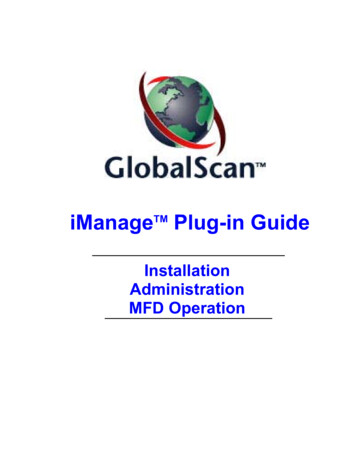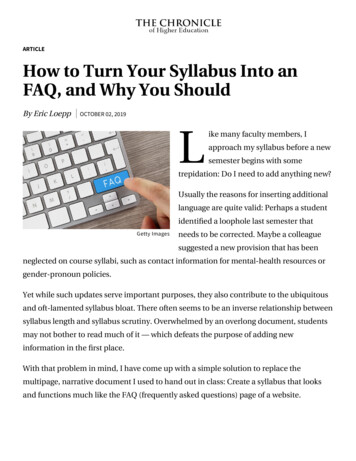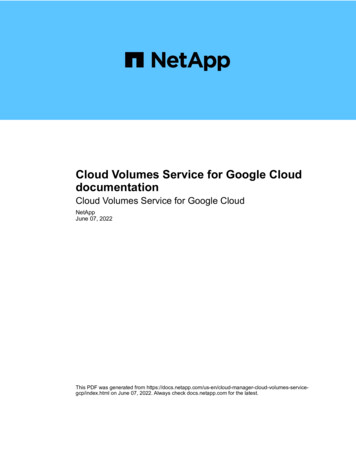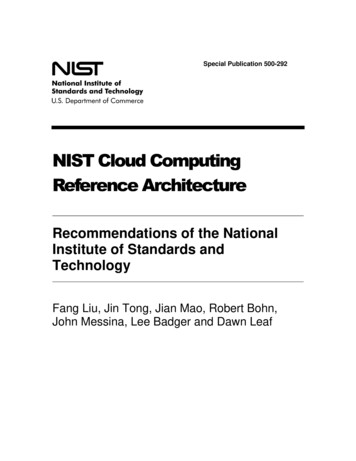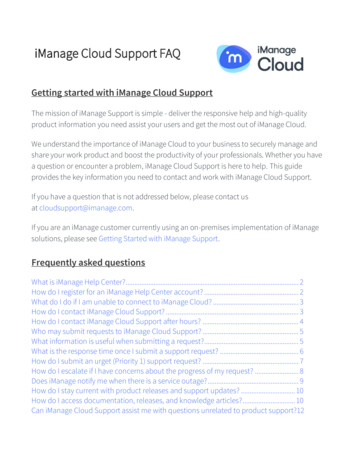
Transcription
iManage Cloud Support FAQGetting started with iManage Cloud SupportThe mission of iManage Support is simple - deliver the responsive help and high-qualityproduct information you need assist your users and get the most out of iManage Cloud.We understand the importance of iManage Cloud to your business to securely manage andshare your work product and boost the productivity of your professionals. Whether you havea question or encounter a problem, iManage Cloud Support is here to help. This guideprovides the key information you need to contact and work with iManage Cloud Support.If you have a question that is not addressed below, please contact usat cloudsupport@imanage.com.If you are an iManage customer currently using an on-premises implementation of iManagesolutions, please see Getting Started with iManage Support.Frequently asked questionsWhat is iManage Help Center? . 2How do I register for an iManage Help Center account? . 2What do I do if I am unable to connect to iManage Cloud? . 3How do I contact iManage Cloud Support? . 3How do I contact iManage Cloud Support after hours? . 4Who may submit requests to iManage Cloud Support? . 5What information is useful when submitting a request? . 5What is the response time once I submit a support request? . 6How do I submit an urget (Priority 1) support request? . 7How do I escalate if I have concerns about the progress of my request? . 8Does iManage notify me when there is a service outage? . 9How do I stay current with product releases and support updates? . 10How do I access documentation, releases, and knowledge articles? . 10Can iManage Cloud Support assist me with questions unrelated to product support?12
What is iManage Help Center?iManage Help Center is your central point of access to the following resources: iManage Cloud SupportiManage Community forumsiManage Support announcementsiManage product downloads and supporting resourcesHow do I register for an iManage Help Center account?Registering for an iManage Help Center account only requires the following: A valid iManage subscription agreement with your company (for iManage customers)A valid iManage partner agreement with your company (for iManage partners)A valid email address on your company's domainTo register for a new iManage Help Center account for you or for another contact at yourcompany:1. Send an email to cloudsupport@imanage.com and include the contact's name,contact's email address on your company's domain, and your company's name.2. Sign in to iManage Help Center with the account holder's login credentials. Theaccount holder receives a private email from iManage Support once their account iscreated, and the email contains a username and temporary password. The accountholder must then log into Help Center to set a new password.NOTE: We require a unique Help Center account for each contact person at your company.We prohibit the use of shared Help Center accounts for security, auditing, and licenseenforcement purposes.
What do I do if I am unable to connect to iManage Cloud?Contact iManage Cloud Support if you are unable to connect to iManage Cloud and believeyou are experiencing a service outage. See How do I contact iManage Cloud Support?.Cloud Support also publishes notifications of service interruptions in our Data CenterAlerts area of Help Center. For more information regarding Data Center Alerts, see DoesiManage notify me when there is a service outage?.How do I contact iManage Cloud Support?Your access to iManage Cloud Support commences on the effective date of your subscriptionagreement. Submit a support request by phone, email, or in Help Center. When we resolveyour request, we document the resolution in your support request history for futurereference.After reviewing the iManage Cloud Support contact information, see the following related tosubmitting support requests: Who may submit requests to iManage Support?What information is useful when submitting a request?What is the response time once I submit a support request?How do I contact iManage Support after hours?Submitting a support request by phone:In the Americas, call: 1 (312) 683-9575, Press 1 1 (855) 973-1567, Press 1 (toll free in U.S.)In Europe and worldwide, call: 44 120 724 0044
Submitting a support request by email:To contact iManage Support by email, please send your question or requestto cloudsupport@imanage.com.Submitting a support request in Help Center:To submit new or manage existing support requests in Help Center, click Submit arequest on the top navigation menu.For information regarding obtaining a Help Center account for you or for another member ofyour organization, see How do I register for an iManage Help Center account?.How do I contact iManage Cloud Support after hours?Cloud Support is available 24x7 for Priority 1 support requests. See What is the response timeonce I submit a support request? for more information on priority definitions and responsetimes.To submit a new Priority 1 support request to Cloud Support after hours:1. Use any of the standard contact channels listed in the How do I contact iManageCloud Support? section.2. Submit a new support request including all necessary information. See the followingsections to ensure you include the necessary details with your new Priority 1 supportrequest: How do I submit an urgent (Priority 1) support request? What information is useful when submitting a request?To contact Cloud Support after hours regarding an existing support request:1. Follow steps 1 and 2 in the To submit a new Priority 1 support request to iManageCloud Support after hours section above.
2. Include your existing support request number.NOTE: If you post an update to your existing support request instead of submitting a newrequest, your update may not be viewed until the next business day. It is important to submita new request to alert our Cloud Support team if assistance is needed after hours.Who may submit requests to iManage Cloud Support?We allow the following individuals to submit support requests to iManage Cloud Support: Designated technical contacts with a valid email address at your company (foriManage customers) iManage partners certified in the product(s) applicable to the support request (foriManage partners)NOTE: We require a valid iManage subscription agreement for iManage customers to submitsupport requests to iManage Cloud Support. We require a valid iManage partner agreementfor iManage partners to submit support requests to iManage Cloud Support.What information is useful when submitting a request?When submitting a support request, please have the following information available tofacilitate the troubleshooting process: Contact information – Person submitting the request.Environment information – Product, version, relevant system platforms andintegrations.Problem description – Accurate problem definition including symptoms, errors, logs,and steps to reproduce.Priority level – Level of severity of the problem. See What is the response time once Isubmit a support request? for priority level definitions.Business impact – Who is impacted by the problem and how frequently does theproblem occur?
When providing environment information for iManage Work support requests, usethe iManage Work Support Tool to collect basic setup, configuration, and log file informationfor troubleshooting purposes. See iManage Work Support Tool in Help Center for downloadand usage instructions.What is the response time once I submit a support request?Our phone, email, and Help Center contact systems are available 24x7 for you to submit asupport request. Response Time Objectives (RTO) for new requests are determined by therequest priority and your level of care. We understand the mission-critical nature of iManageto your business and our support staff works diligently to far exceed RTO.Cloud Services Care 24x7Cloud Services support is available during normal business hours. In addition, CloudServices customers have access to support assistance 24 hours a day, 7 days a week, 365days a year for Priority 1 support requests. See Priority 1 - Urgent: production systemdown below for more details.RTO for non-Priority 1 requests submitted outside of normal business hours apply to thenext business day.Priority 1 – Urgent: production system down (RTO: 1 Hour)The product is unusable, resulting in a total disruption of work or other critical impacts onproduction operations. No workaround is available. Newly received support requests will beassessed through discussions with the customer to confirm that they fulfill the criteria andmay be downgraded in priority if they do not.To submit a new urgent Priority 1 support request to iManage Support, see How do I submitan urgent (Priority 1) support request?.
Priority 2 – High: major feature/function failure (RTO: 4 BusinessHours)A major feature or function failure of the product which severely restricts productionoperations. A workaround is available.Priority 3 – Normal: minor feature/function failure (RTO: 6 BusinessHours)A minor feature or function of the product does not operate as designed and there is minorimpact on usage. A workaround is available.Priority 4 – Low: minor problem (RTO: 1 Business Day)Examples of this type of request include requests for product documentation, requests forgeneral information, and product enhancement requests.How do I submit an urget (Priority 1) support request?To submit a new urgent Priority 1 support request to iManage Support, complete thefollowing steps:1. Submit a new support request using one of the three standard contact channels: byphone, by email, or in Help Center. See How do I contact iManage Cloud Support?.2. Include the following based on the contact method used when submitting yourPriority 1 support request:a. When submitting a Priority 1 support request by phone during iManageSupport business hours, advise the iManage Support engineer that you areexperiencing a Priority 1 level issue.
b. When submitting a Priority 1 support request by phone outside of iManageSupport business hours, (after hours), leave a voicemail message to alert ouriManage Support team.c. When submitting a Priority 1 support request by email during or after iManageSupport business hours, preface your email subject with the following text toindicate a Priority 1 level request: Urgent:. For example, "Urgent: Users areunable to connect to iManage Work".d. When submitting a Priority 1 support request in Help Center during or afteriManage Support business hours, select Urgent from the Priority field dropdown on the Submit a request form.3. Include all necessary support information in your request. See What information isuseful when submitting a request? to ensure you include the necessary details withyour new support request.How do I escalate if I have concerns about the progress of myrequest?If you have concerns regarding the progress of your support request or our service, simplyrequest that the support engineer escalate to Customer Care or request to be contacted byiManage Support management. Also, contact our support management team directly withyour concerns: Chris RuBert (chris.rubert@imanage.com), Vice President of Global Customer SupportJohn Conrad (john.conrad@imanage.com), Head of Cloud SupportJohn Fenley (john.fenley@imanage.com), Global Director of Product SupportScott Butwina (scott.butwina@imanage.com), Customer Care Manager (RAVN)Jason Buehner (jason.buehner@imanage.com), Customer Care Manager (Work EmailServices)Andy Recker (andrew.recker@imanage.com), Customer Care Manager (Work Servers)Asna Khan (asna.khan@imanage.com), Customer Care Manager (Work Clients)Sean O'Brien (sean.obrien@imanage.com), Customer Care Manager (Security andGovernance)Ashley Lobb (ashley.lobb@imanage.com), Head of EMEA Support
Contact your assigned Cloud Services Manager by email if you have any concerns. Pleaseprovide your support request number and the nature of the request in the email.Does iManage notify me when there is a service outage?While our iManage Cloud service delivers a secure, high-performing, and high-availabilitycloud experience, we want to provide you with an open line of communication to keep youinformed in the event of any type of data center service interruption. By following our datacenter notifications in iManage Help Center, you automatically receive status notifications byemail in the event of scheduled or unscheduled service interruptions related to the iManageCloud and iManage Share data centers. For more information regarding how you can receivethese notifications, click the following links according to your iManage Cloud and iManageShare data center location.iManage Cloud Data Centers Australia: Welcome to iManage Cloud Australia Data Center AlertsBrazil: Welcome to iManage Cloud Brazil Data Center AlertsCanada: Welcome to iManage Cloud Canada Data Center AlertsGermany: Welcome to iManage Cloud Germany Data Center AlertsSingapore: Welcome to iManage Cloud Singapore Data Center AlertsUK: Welcome to iManage Cloud UK Data Center AlertsUS: Welcome to iManage Cloud US Data Center AlertsiManage Share Data Centers APAC: iManage Share APAC Data CenterEurope: iManage Share EU Data CenterUK: iManage Share UK Data CenterUS: iManage Share US Data CenterIf you need to verify your organization's data center location, please contact iManageSupport.
How do I stay current with product releases and support updates?Help Center provides you the option to subscribe to various sections and content by usingthe Follow feature. Follow to stay current with updates published in Help Center, forexample, new Cloud Service Updates and product releases, iManage Support news, andcommunity posts. Receive email notifications when new content is added including newarticles, posts, and comments.For more information regarding subscribing to content in Help Center including a list ofsuggested sections to follow, see Follow for updates - Stay on top of new information in HelpCenter.How do I access documentation, releases, and knowledge articles?Get the latest documentation, releases, and support announcements in iManage HelpCenter.ReleasesFollow the iManage Cloud Service Updates section to receive information regarding ServiceUpdates for all iManage Cloud solutions.In addition, find your client application release downloads categorized by the iManageproduct suites in Help Center. Visit the following release areas to find and download theclient applications you need: iManage Work ReleasesiManage Share ReleasesiManage Records Manager Releases
Knowledge BaseWhether you are just getting started or supporting an existing deployment, browse or searchour Knowledge Base for the solutions and information you need—starting with the iManageCloud Technotes section.CommunityInteract with customers, partners, and iManage staff in the iManage Cloud community forum.News & HighlightsFollow the iManage Cloud Service Updates section to receive information regarding ServiceUpdates for all iManage Cloud solutions.Follow our announcements for the latest support news and new resource notifications.Podcasts & VideosFollow the iManage Cloud Service Updates section to receive information regarding ServiceUpdates for all iManage Cloud solutions.Follow our announcements for the latest support news and new resource notifications.DevSupportDevSupport is a service available for assistance with basic questions and troubleshootingrelated to iManage software development kits (SDK), and it is available to licensed SDKcustomers and certified iManage partners.Known Issues Knowledge BaseFind, track the status of, and learn background details about reported product issues in thenew Known Issues area of Help Center.
The Known Issues Knowledge Base allows you to follow an issue as it moves through itscomplete life cycle from being reported to being resolved or closed.Can iManage Cloud Support assist me with questions unrelated toproduct support?The primary function of the iManage Cloud Support team is to work with you to help identify,troubleshoot, and resolve product issues you encounter.For assistance with other services such as project-related activities or product training,contact iManage Cloud Support or the following individuals so we can connect you with theappropriate resource: Your Cloud Services Manager Your iManage Account Executive
iManage Support management. Also, contact our support management team directly with your concerns: Chris RuBert (chris.rubert@imanage.com), Vice President of Global Customer Support John Conrad (john.conrad@imanage.com), Head of Cloud Support John Fenley (john.fenley@imanage.com), Global Director of Product Support