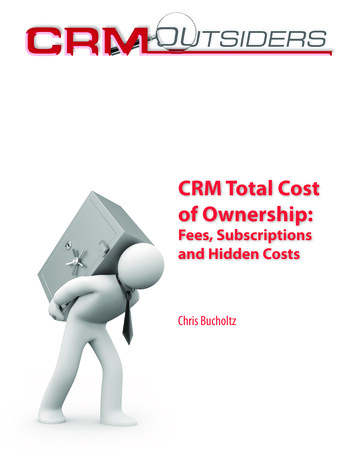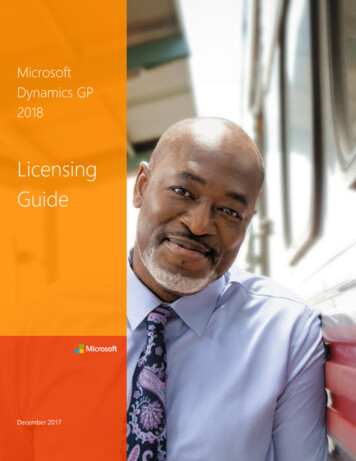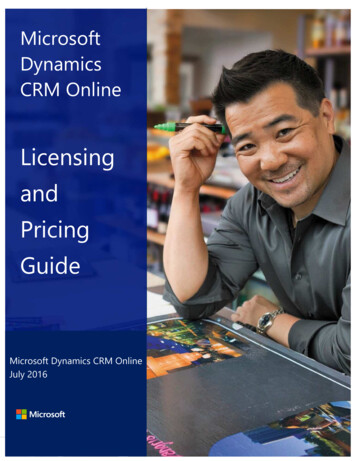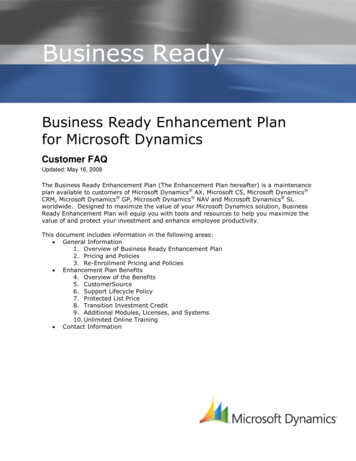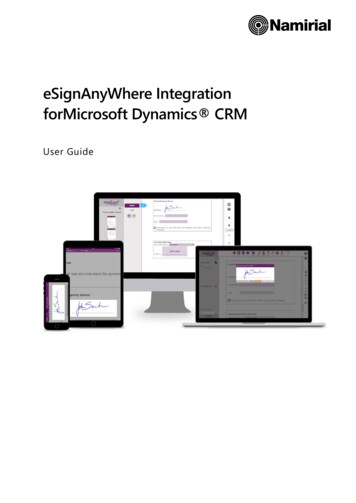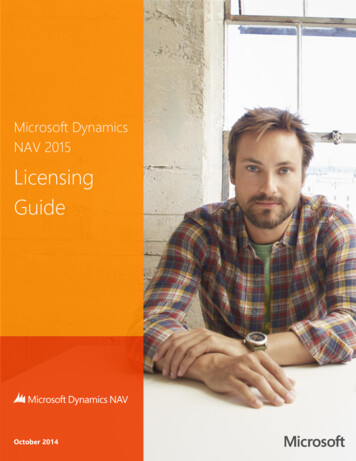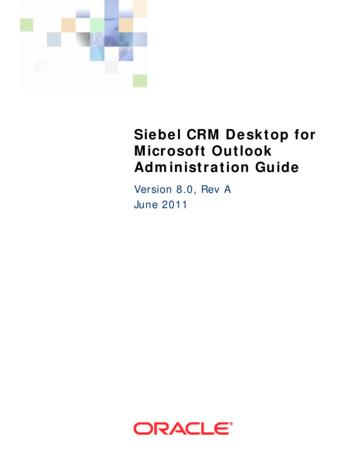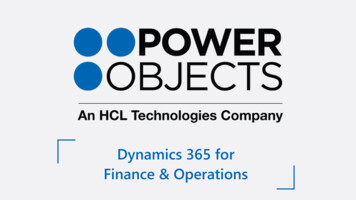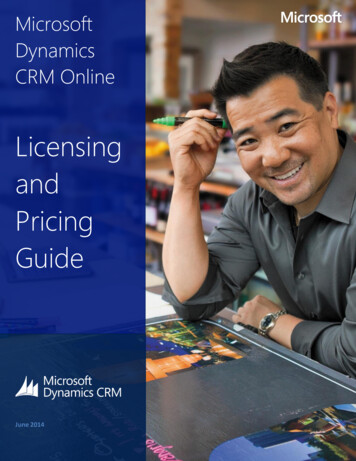
Transcription
MicrosoftDynamicsCRM OnlineLicensingandPricingGuideJune 2014Microsoft Dynamics CRM Online Licensing Guide June 2014Page 1
Using This GuideUse this guide to improve your understanding of how to license Microsoft Dynamics CRM Online. It is not intended toguide you in choosing your products and services. The examples presented in this guide are illustrative. MicrosoftCorporation reserves the right to revise the existing version without prior notice.For help determining the right technology solution for any given organization, including the license requirements fora specific product or scenario, consult with your Microsoft Dynamics Certified Partner or your Microsoft account team.This guide does not supersede or replace any of the legal documentation covering use rights.ContentsIntroduction . 3User-based Subscription Licensing Requirements . 3Internal and External Users .3Basic Licensing Requirements for Internal Users.4Other Product Licenses .5Multiplexing .5Available USLs for Microsoft Dynamics CRM Online. 6Microsoft Dynamics CRM Online Professional: Recommended for Your Sales Teams .6Microsoft Dynamics CRM Online Enterprise: Recommended for Your Marketing and Service Departments .6Microsoft Dynamics CRM Online Basic .6Microsoft Dynamics CRM Online Essential .6USL Comparison .6Additional Services. 7Microsoft Social Listening .7Microsoft Dynamics Marketing .7Unified Service Desk.8Subscription Capacities and Optional Add-ons for Microsoft Dynamics CRM Online . 8Subscription Capacities.8Optional Add-ons .9Stepping-up to a Higher Level Support Plan. 14Pricing and Availability . 14International Pricelist . 14Availability by Language . 15Licensing Programs . 15Microsoft Volume Licensing. 15Eligible Volume Licensing Programs . 15Microsoft Online Services Program . 16Adding Access to Microsoft Dynamics CRM Online for Microsoft Dynamics CRM On-Premises Usersvia the USL for Software Assurance . 17Transitioning from Microsoft Dynamics CRM CALs to USLs under the Enterprise Agreement . 19Updated EA Terms for Cloud Services. 19License Transition Eligibility . 20Free Trial . 20Links for Additional Information . 21Appendix A: Use Rights by Microsoft Dynamics CRM Online USL . 22Microsoft Dynamics CRM Online Licensing Guide June 2014Page 2
IntroductionMicrosoft Dynamics CRM provides flexible, high value, and simple-to-understand licensing for DynamicsCRM in the cloud. The new multi-tiered licensing model offers a variety of benefits, including: Flexibility. Customers can mix and match various types of user licenses within a deployment toaccommodate the specific needs of their businesses. High value. Customers can choose from highly competitive licensing offerings to optimize theTotal Cost of Ownership. Easy-to-Understand. Customers can obtain licenses based on the functionality that users require(rather than how users access the application). Choice. Equivalency in the licensing use rights of online and on- premises licenses makes it easierfor customers to compare and decide what works best for them.User-based Subscription LicensingRequirementsInternal and External UsersWith Microsoft Dynamics CRM Online, you must license each internal user who will access the service witha USL. Access by external (third party) users is included with the subscription; these users do not requireUSLs unless using Microsoft Dynamics CRM client applications and graphical user interface (GUI). Thirdparty users are users that are not either (i) the customer’s or the customer’s affiliates’ employees, or (ii) thecustomer’s or the customer’s affiliates’ contractors or agents. In this sense, the definition of third partyusers does not extend to onsite contractors, vendors, and users performing business processes on thecustomer’s behalf.Microsoft Dynamics Marketing and Microsoft Social Listening do not distinguish internal and externalusers in their licensing terms. You must license external users as well as internal users who will accessthese services.Note: Offsite vendors are considered external users when their time is shared in between multip le customerorganizations (for example, IT support service vendors serving multiple customer organizations) and they are not inan employee-like relationship.Microsoft Dynamics CRM Online Licensing Guide June 2014Page 3
Figure 1: Internal vs. external usersBasic Licensing Requirements for Internal UsersYou license access to the Microsoft Dynamics CRM Online service by purchasing a USL for every internaluser who will access the service.Note: Microsoft Dynamics CRM Online does not support device-based licensing.USLs are assigned on a “named user” basis, meaning each user requires a separate USL; USLs cannot beshared.The USL grants users non-perpetual rights (with no buy-out rights) to the use of the Microsoft DynamicsCRM Online service. As long as you are current on your subscription payments and adhere to the Terms ofService, you will have access to the most up-to-date version of Microsoft Dynamics CRM Online.Figure 2: Basic licensing requirements for Microsoft Dynamics CRM OnlineThe license includes access rights to the default Microsoft Dynamics CRM Online instance included in thesubscription account, and every additional Microsoft Dynamics CRM Online instance associated with thesame tenant.Microsoft Dynamics CRM Online Licensing Guide June 2014Page 4
Figure 3: Accessing multiple instancesOther Product LicensesLicenses for Microsoft Dynamics CRM Online do not include licenses for other products that may berequired for your installation; product licensing rights for these must be established separately. Thefollowing resources can help you to determine the required products: Implementation Guide and System Requirements for Microsoft Dynamics CRM 2013:http://go.microsoft.com/fwlink/?LinkID 306081 Microsoft License Advisor Tool: ultiplexing is the use of hardware or software (including manual procedures) to reduce the number ofdevices or individuals that access or use the Microsoft Dynamics CRM Online service by poolingconnections. Multiplexing does not reduce the number of licenses required to access the MicrosoftDynamics CRM Online service. Any internal user who accesses the Microsoft Dynamics CRM Onlineservice—whether directly or indirectly—must be properly licensed.Note: Licensed users may manually rekey information (when coming from non-licensed users) into the MicrosoftDynamics CRM Online service. This scenario is not considered to be multiplexing.Figure 4: MultiplexingNote: For additional information about Multiplexing please refer to the Microsoft Volume Licensing BriefMultiplexing—Client Access License (CAL) Requirements.Microsoft Dynamics CRM Online Licensing Guide June 2014Page 5
Available USLs for Microsoft DynamicsCRM OnlineMicrosoft Dynamics CRM Online offers four levels of user subscription licenses (USLs). To provide you withthe flexibility to license the solution based on how your users use Dynamics CRM functionality you havethe ability mix-and-match these licenses within a deployment.Microsoft Dynamics CRM Online Professional: Recommendedfor Your Sales TeamsMicrosoft Dynamics CRM Professional is the recommended choice your sales teams. It provides licensedusers with access to sales, service, and marketing capabilities for a significantly lower price thancomparable offerings from other vendors1. With the Spring 2014 update, each CRM Online ProfessionalUSL includes rights to Microsoft Social Listening Professional. Subscriptions licensed through MicrosoftOnline Services Program (MOSP) require a 10-seat minimum purchase of CRM Online Professional toqualify for Microsoft Social Listening functionality. There is no minimum purchase of CRM OnlineProfessional required for Enterprise Agreement customers to qualify for Microsoft Social Listeningfunctionality.Microsoft Dynamics CRM Online Enterprise: Recommended forYour Marketing and Service DepartmentsFor your marketing and services departments, Microsoft Dynamics CRM Online Enterprise provideslicensed users with access to all of the capabilities of Microsoft Dynamics CRM Online Professional plusadditional capabilities such as Enterprise Marketing, Collaborative Case Management, and Unified ServiceDesk.Microsoft Dynamics CRM Online BasicMicrosoft Dynamics CRM Basic is designed for entry level CRM users who need access to basic CRMfunctionality such as account, contact, lead, and case management. This license is also designed forbusiness analysts who require reporting capabilities of Microsoft Dynamics CRM.Microsoft Dynamics CRM Online EssentialMicrosoft Dynamics CRM Essential is designed for organizational users who are not necessarily tied tosales, services, or marketing functions but still require specific access to activities management and feeds.USL ComparisonThe following provides a summary of the use rights associated with each of the four USL levels. For adetailed comparison, refer to Appendix A.Microsoft Dynamics CRM Professional U.S. list price of 65/user/month via MOSP compared to Salesforce.com Enterprise list priceof 125/user/month listed at http://www.salesforce.com/sales-cloud/overview/ as of May 20, 2014.1Microsoft Dynamics CRM Online Licensing Guide June 2014Page 6
Figure 5: Available USLs and CapabilitiesSee Volume Licensing Product List and Online Services Use Rights for complete list of capabilities. U.S. List prices through Microsoft Online ServicesPortal (MOSP) shown.1Ten-seat minimum deployment of CRM Online Professional to qualify2Creating, updating and deleting via workflows can only beProfessional).when purchasing through MOSP.performed against entities included in the use rights (i.e. update an opportunity requires3Customentities (either based on entities included in CRM or created by a customer or partner) may require a higher CAL or USL, depending on therequired access. Customizations can only be performed against entities included in the use rights.4One55non-production instance is included with 25 or more Professional USLs.GB of storage included. For every 20 Professional USLs, the storage capacity increases by 2.5 GB, up to 50 GB at no additional charge.Additional ServicesMicrosoft offers additional services that work in tandem with Microsoft Dynamics CRM Online, includingMicrosoft Social Listening, Microsoft Dynamics Marketing, and Unified Service Desk. These are separateservices that you can license independently or as part of Microsoft Dynamics CRM Online.Microsoft Social ListeningMicrosoft Social Listening Professional provides volume and sentiment analysis of social networking dataand is recommended for sales, marketing and customer service workers interested in social mediadiscussion of their products, competitors, and industry.Microsoft Social Listening Professional functionality is included with the Microsoft Dynamics CRM OnlineProfessional and Enterprise USLs. It is also available as a standalone USL or as an Add-On USL forDynamics CRM Professional CALs with Software Assurance. For more on the Add-On USL, please see“Adding Access to Microsoft Dynamics CRM Online for Microsoft Dynamics CRM On-Premises Users viathe USL for Software Assurance” below.Microsoft Dynamics MarketingMicrosoft Dynamics Marketing Enterprise provides a full suite of data segmentation, behavioral tracking,Microsoft Dynamics CRM Online Licensing Guide June 2014Page 7
digital asset management, and brand management capabilities. It is recommended for users in marketingroles, and when delivered as part of Microsoft Dynamics CRM Online Enterprise, allows users to combineMicrosoft Dynamics Marketing's capabilities with the marketing and sales capabilities of Dynamics CRMOnline.Microsoft Dynamics Marketing Enterprise functionality is included with the Microsoft Dynamics CRMOnline Enterprise USL or as a standalone USL.Unified Service DeskUnified Service Desk (USD) consolidates numerous communication channels (such as phone, chat, email,and social media) and relevant services to enable greater efficiency and productivity.USD functionality is included with the Microsoft Dynamics CRM Online Enterprise USL.USD software is installed and run locally on the user’s device. The use rights expire upon expiration of theMicrosoft Dynamics CRM Online Enterprise USL subscription term. Only licensed users may use thesoftware.Subscription Capacities and OptionalAdd-ons for Microsoft Dynamics CRMOnlineEach customer enrolled in a Microsoft Dynamics CRM Online subscription receives default storage, andone production instance of Microsoft Dynamics CRM Online.Subscription CapacitiesDEFAULT STORAGE CAPACITYAt a minimum, Microsoft Dynamics CRM Online subscription includes 5 GB of storage at no additionalcharge. Additional storage capacity is granted at no charge as an organization increases the number ofProfessional USLs. For every increment of 20 Professional USLs, the included storage capacity increases by2.5 GB. So a customer with 20 Professional USLs receives a default storage capacity of 7.5 GB. At 40Professional USLs, the included storage capacity increases of 10 GB, and so on. The maximum defaultstorage included in a subscription is capped at 50 GB per customer.Microsoft Dynamics CRM Online Licensing Guide June 2014Page 8
Figure 6: Storage CapacityDEFAULT PRODUCTION INSTANCE CAPACITYMicrosoft Dynamics CRM Online subscription offers one production instance per tenant.DEFAULT NON-PRODUCTION INSTANCE CAPACITYMicrosoft Dynamics CRM Online subscription offers one non-production instance per customer with aminimum purchase of 25 Professional USLs.MICROSOFT DYNAMICS MARKETING ENTERPRISE CAPACITYMicrosoft Dynamics Marketing subscriptions provide storage according to the same policies as MicrosoftDynamics CRM Online. However, included subscription capacity for CRM Online and Dynamics marketingare calculated and allocated independently of one another.Microsoft Dynamics Marketing deployments include 50,000 messages per month, per organization.Unused message capacity expires at the end of the month; they do not roll over to the next month.Additional messaging capacity is available for purchase as a subscription add-on in increments of 10,000additional messages per month.MICROSOFT SOCIAL LISTENING PROFESSIONAL CAPACITYMicrosoft Social Listening deployments include 10,000 documents per month, per organization. Unuseddocuments expire at the end of the month and do not roll over to the next month. Additional capacity isavailable for purchase as a subscription add-on in increments of 10,000, 100,000 and 1 million additionaldocuments per month.Optional Add-onsIf you require additional subscription capacity (such as additional instances, or storage), you can includethe add-on licenses to your subscription.Microsoft Dynamics CRM Online Licensing Guide June 2014Page 9
Subscription add-ons apply across your entire organization; they are not tied to a specific user. You canpurchase subscription add-ons at any time, and they will remain a part of your subscription for theremainder of your subscription term.PRODUCTION INSTANCE ADD-ONThe Production Instance Add-On is well suited for multi-instance deployments such as departmentalapplications configured within an organization. Licensed users associated with a Microsoft Dynamics CRMOnline subscription can access the default Microsoft Dynamics CRM Online instance included in thesubscription, and every Microsoft Dynamics CRM Online additional instance associated with the sametenant.The Production Instance Add-On license does not include any default storage capacity.Figure 7: Production Instance Add-onNON-PRODUCTION INSTANCE ADD-ONThe Non-Production Instance Add-On is well suited for deployments such as test environments, trainingapplications, and sandbox environments configured within an organization. Licensed users associated witha Microsoft Dynamics CRM Online subscription can access the default Microsoft Dynamics CRM Onlineinstance included in the subscription, and every Microsoft Dynamics CRM Online additional instanceassociated with the same tenant. The additional Non-Production Instance Add-On license does notinclude any default storage capacity.Microsoft Dynamics CRM Online Licensing Guide June 2014Page 10
Figure 8: Non-Production Instance Add-OnSTORAGE ADD-ONThe Storage Add-On provides flexibility to increase the storage capacity associated with your MicrosoftDynamics Online subscription in increments of 1 GB per Storage Add-On license.Note: The subscription storage corresponding to a customer subscription is tracked against all the MicrosoftDynamics CRM Online instances associated with the tenant.Figure 9: Storage Add-OnDYNAMICS MARKETING EXTRA MESSAGES ADD-ONThe Extra Messages Add-On provides additional capacity to a Microsoft Dynamics Marketing Subscriptionin increments of 10,000 email messages per month. On the first day of the month, the number ofpurchased extra messages are added to the included capacity of 50,000 messages. All unused messagesexpire at the end of each month.Microsoft Dynamics CRM Online Licensing Guide June 2014Page 11
Figure 10: Extra Messages Add-onSOCIAL LISTENING ADDITIONAL DOCUMENTS ADD-ONThe Additional Documents Add-On provides additional capacity to a Microsoft Social Listeningsubscription in increments of 10,000, 100,000, and one million documents per month. On the first day ofthe month, the number of purchased additional posts is added to the included capacity of 10,000 posts.All unused posts expire at the end of each month.Figure 11: Social Listening Additional Documents Add-onMicrosoft Dynamics CRM Online Licensing Guide June 2014Page 12
PREMIUM SUPPORT OFFERINGSMicrosoft Dynamics CRM Online, Microsoft Dynamics Marketing and Microsoft Social Listening offersfour levels of subscription support offerings—Subscription, Enhanced Support, Professional DirectServices, and Premier Services—each of which provides increasing benefits. The support offering allowsyou the flexibility to choose the offering that best fits your support needs. Subscription: Support is included for in the base subscription for all Dynamics CRM OnlineMicrosoft Dynamics Marketing and Microsoft Social Listening customers, and provides small andmedium businesses with unlimited technical support incidents, accelerated response t imes andaccess to subject matter experts to help creatively solve technical issues. Enhanced Support: Provides support for small and medium businesses, providing fasterresponse times, and E-Learning development materials. Professional Direct Services: Provides first-class support designed especially for mid-sizedcustomers that require elevated support, access to experts, Service Delivery Management, andtop-rated educational events. Premier Services: Provides support for complex or business-critical applications with mentoringand onsite services.The following provides a summary of the benefits associated with each of the support levels, with pricepoints in U.S. Dollars.Figure 12: Microsoft Dynamics Online Support OfferingsNotes: Premium Support offerings will be available for purchase only for customers enrolled in MOSP,EA, EAS, and EES licensing programs. Customer can only choose one (1) Premium Support offering. Mixing and match of supportofferings is not allowed. Enhanced or Professional Direct require each user licensed with Microsoft Dynamics CRM OnlineMicrosoft Dynamics CRM Online Licensing Guide June 2014Page 13
USL must also be licensed for that support option. oExample: Customer purchases 3 Essential, 2 Basic and 5 Professional USLs for MicrosoftDynamics CRM Online for a total of 10 seats of CRM Online. The customer’s needs best fitthe Enhanced Support plan. The purchase must include 10 seats of Enhanced Support.oExample: Customer purchases 55 Professional and 5 Essential USLs for a total of 60 seatsof CRM Online. The customer’s needs best fit the Professional Direct Support plan. Thecustomer will be automatically charged for 100 seats of Professional Direct support, tomeet the minimum threshold for the support offering.Premium Support offerings are available with the following configurations:oStand-alone for Microsoft Dynamics Marketing, Microsoft Social Listening or MicrosoftCRM OnlineoSold with Microsoft Dynamics CRM Online Enterprise, which also unlocks capabilities forMicrosoft Dynamics Marketing, Microsoft Social ListeningoSold with Microsoft Dynamics CRM Online Professional, which also includes support forMicrosoft Social Listening (if customer has greater than 10 CRM Online Professional USL’soExample: Customer purchases 15 Professional USLs for Microsoft Dynamics CRM Onlineand receives an equivalent amount of Microsoft Social Listening USLs. Customerpurchases Enhanced Support for CRM Online. Customer will receive the EnhancedSupport benefits across all both services.Stepping-up to a Higher Level Support PlanVolume Licensing customers can step-up from a lower level plan to higher level plan using step-uplicenses. The following step-up licenses are available through the applicable Volume Licensing programs: Microsoft Dynamics CRM Online Step-Up from Enhanced Support for Microsoft Dynamics CRMOnline to Professional Direct Support for Microsoft Dynamics CRM Online Microsoft Dynamics Marketing Step-Up from Enhanced Support for Microsoft DynamicsMarketing to Professional Direct Support for Microsoft Dynamics Marketing Microsoft Social Listening Step-Up from Enhanced Support for Microsoft Dynamics SocialListening to Professional Direct Support for Microsoft Social ListeningPricing and AvailabilityInternational PricelistCountry availability and MOSP pricing for Dynamics CRM Online is available here:http://go.microsoft.com/fwlink/p/?LinkId 396679 Notes: Enhanced support offering is available in all countries where Microsoft Dynamics CRM Online , MicrosoftSocial Listening or Microsoft Dynamics Marketing service is currently available. Professional Direct service is currently available in Canada, United States, and EMEA regions only.Microsoft Dynamics CRM Online Licensing Guide June 2014Page 14
Availability by LanguageLocalized/translated versions of Microsoft Dynamics CRM Online are available for the following languages(alphabetic listing):ArabicBasqueBulgarianChinese (Hong Kong)Chinese (PRC)Chinese (Taiwan)CatalanCroatianCzechDanishDutch rewHindiHungarian ianPolishPortuguese (Br)Portuguese (Ptg) RomanianRussianSerbian ainianDownloads are available at the Microsoft Download Center: www.microsoft.com/downloads.Licensing ProgramsMicrosoft Dynamics CRM Online is licensed through the Microsoft Volume Licensing and Microsoft OnlineServices Program channels.Microsoft Volume LicensingWHAT IS VOLUME LICENSING?Microsoft Volume Licensing is the most cost-effective, flexible, and manageable way to license Microsoftsoftware and cloud services. Simply stated, volume licensing makes it easier and more affordable to usesoftware and online services across an organization.Licensing online services through your Volume Licensing agreement allows you to: Transition to cloud services at your own pace Match and adjust online service plans to meet users' needsMicrosoft offers several Volume Licensing programs, each tailored to the needs of different sizes ofbusinesses and types of organizations. To find the right program for your organization, you’ll first need todetermine the type and size of your organization, the software that you want to license, and how you willuse it. Learn more about how Volume Licensing works.Participating in a Volume Licensing program typically involves signing an agreement and/or enrollment,meeting a minimum purchase requirement, and ordering licenses through a Microsoft Reseller. Visit theMicrosoft Volume Licensing website to learn more about how to buy through Volume Licensing, find areseller partner, and more.Eligible Volume Licensing ProgramsMicrosoft Dynamics CRM Online is available through the following Volume Licensing programs: Enterprise Agreement – The Microsoft Enterprise Agreement (EA) is the best licensing programfor commercial and government organizations that want to standardize IT across the enterpriseMicrosoft Dynamics CRM Online Licensing Guide June 2014Page 15
yet retain the flexibility to choose from on-premises and cloud services. The EA includes attractivevolume pricing, the flexibility to transition to cloud services at your own pace, and simplifiedlicense management though a single company-wide agreement. Learn more. Enterprise Subscription Agreement – An option under the Enterprise Agreement that provideslower initial cost based on a three-year subscription, the ability to increase or decreasesubscription counts on an annual basis, and non-perpetual licenses that end with yoursubscription term. Learn more. Enrollment for Education Solutions (under the Campus and School Agreement) – T
Microsoft Dynamics CRM Online Professional: Recommended for Your Sales Teams Microsoft Dynamics CRM Professional is the recommended choice your sales teams. It provides licensed users with access to sales, service, and marketing capabilities for a significantly lower price than comparable offerings from other vendors1. With the Spring 2014 .