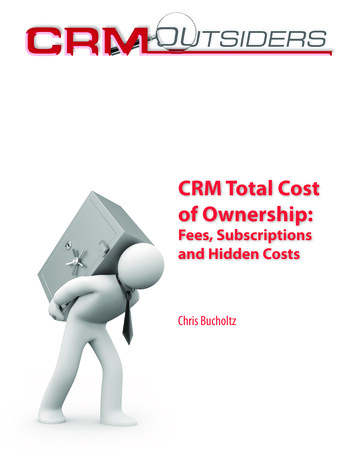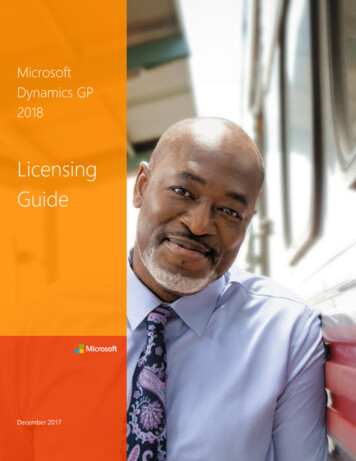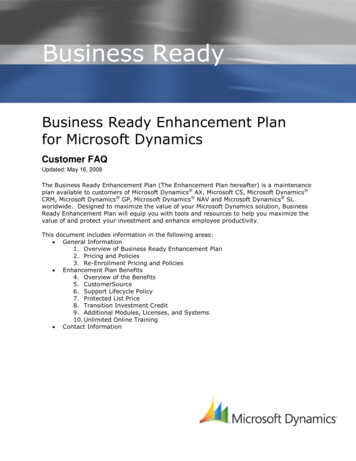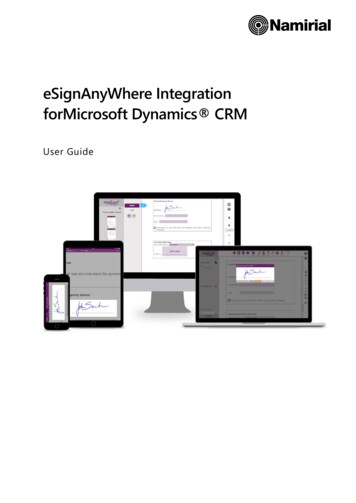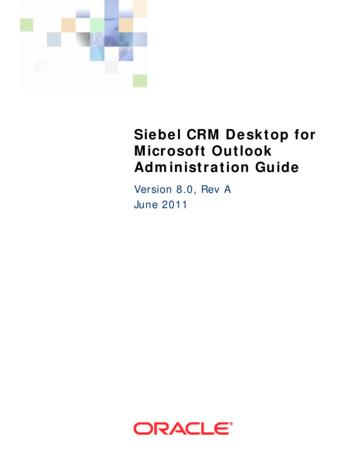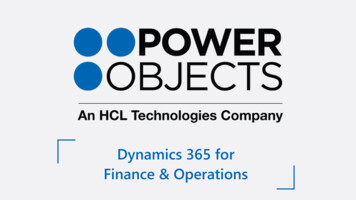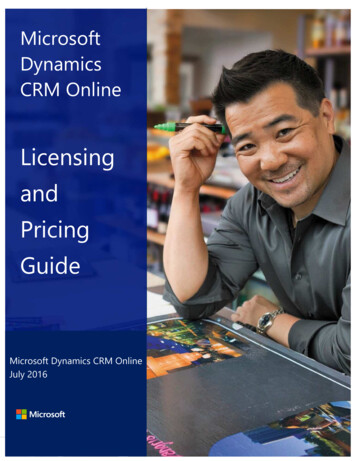
Transcription
MicrosoftDynamicsCRM OnlineLicensingandPricingGuideMicrosoft Dynamics CRM OnlineJuly 2016Microsoft Dynamics CRM Online Licensing Guide May 2016Page 1
ContentsWhat’s New in this Edition. 3Introduction . 3Using this Guide . 3User-based Subscription Licensing Requirements . 4Internal and External Users . 4Licensing Requirements for Internal Users . 4Other Product Licenses . 5Multiplexing . 6Dual Use Rights . 6Available USLs for Microsoft Dynamics CRM Online . 8Microsoft Dynamics CRM Online Enterprise . 8Microsoft Dynamics CRM Online Professional . 8Microsoft Dynamics CRM Online Basic . 9Microsoft Dynamics CRM Online Essential . 9Microsoft Dynamics Employee Self-Service . 9Custom Entities . 9USL Comparison . 9Additional Services and Software . 11Microsoft Dynamics CRM Online Field Service Add-On USL . 11Microsoft Dynamics CRM Online Project Service Automation Add-On USL . 12Microsoft Social Engagement. 12Microsoft Dynamics Marketing . 13Parature, from Microsoft. 14Unified Service Desk . 15Interactive Service Hub. 15Voice of the Customer . 15Mobile Offline . 16Recent Acquisitions . 16Subscription Capacities and Optional Add-ons for Microsoft Dynamics CRM Online . 16Subscription Capacities . 16Optional Add-ons . 18Stepping-up to a Higher Level Support Plan . 25Support Policies . 25Pricing and Availability . 25International Pricelist . 25Availability by Language . 26Licensing Programs . 26Microsoft Volume Licensing . 26Eligible Volume Licensing Programs . 26Microsoft Online Subscription Program (MOSP) . 28Adding Access to Microsoft Dynamics CRM Online for Microsoft Dynamics CRM On-Premises Users via theUSL for Software Assurance . 29Microsoft Dynamics CRM Online Licensing Guide May 2016Page 2
Transitioning from Microsoft Dynamics CRM CALs to USLs under the Enterprise Agreement . 31Free Trial . 31Links for Additional Information . 32Appendix B: Microsoft Dynamics CRM Online Product Offerings. 37Appendix C: Support Policies . 38What’s New in this EditionThis edition of the Microsoft Dynamics CRM Online Licensing and Pricing guide contains the following changesintroduced with the Spring Wave 2016 release: Microsoft Dynamics Employee Self Service Microsoft Dynamics CRM Online - Field Service User Add-On & Project Service Automation userAdd-On Microsoft Dynamics CRM Online - Portal Add-On & Portal Additional Page Views Mobile offline capabilities with CRM Online ProfessionalImportant notes on these new features: To take advantage of these new capabilities, excluding Employee Self Service, you must upgrade toMicrosoft Dynamics CRM Online 2016 Update 1. A customer will need to have an existing CRM Online subscription in order to enable add-on license,which requires at least one CRM Online Professional USL.IntroductionMicrosoft Dynamics CRM provides flexible, high value, and simple-to-understand licensing for Dynamics CRM inthe cloud. The multi-tiered licensing model offers a variety of benefits, including: Flexibility. Customers can mix and match various types of user licenses within a deployment toaccommodate the specific needs of their businesses. High value. Customers can choose from highly competitive licensing offerings to optimize the TotalCost of Ownership. Easy-to-Understand. Customers can obtain licenses based on the functionality that users require(rather than how users access the application). Choice. Equivalency in the licensing use rights of online and on-premises licenses makes it easier forcustomers to compare and decide what works best for them.Using this GuideUse this guide to improve your understanding of how to license Microsoft Dynamics CRM Online. It is not intended toguide you in choosing your products and services. The examples presented in this guide are illustrative. MicrosoftCorporation reserves the right to revise the existing version without prior notice.For help determining the right technology solution for any given organization, including the license requirements for aspecific product or scenario, consult with your Microsoft Dynamics Certified Partner or your Microsoft account team.Microsoft Dynamics CRM Online Licensing Guide May 2016Page 3
This guide does not supersede or replace any of the legal documentation covering use rights.User-based Subscription LicensingRequirementsInternal and External UsersWith Microsoft Dynamics CRM Online and Parature, from Microsoft, each internal user who will access theservice must be licensed with a User Subscription License (USL). Access by external (third party) users is includedwith the subscription; these users do not require USLs unless using Microsoft Dynamics CRM client applicationsand graphical user interface (GUI). Third party users are users that are not either (i) the customer’s or thecustomer’s affiliates’ employees, or (ii) the customer’s or the customer’s affiliates’ contractors or agents. In thissense, the definition of third party users does not extend to onsite contractors, vendors, and users performingbusiness processes on the customer’s behalf.Microsoft Dynamics Marketing and Microsoft Social Engagement do not distinguish internal and external usersin their licensing terms. You must license external users as well as internal users who will access these services.Note: Offsite vendors are considered external users when their time is shared in between multiple customerorganizations (for example, IT support service vendors serving multiple customer organizations) and they are not in anemployee-like relationship.Figure 1: Internal vs. external usersLicensing Requirements for Internal UsersYou license access to the Microsoft Dynamics CRM Online service by purchasing a USL for every internal userwho will access the service.Note: Microsoft Dynamics CRM Online does not support device-based licensing.USLs are assigned on a “named user” basis, meaning each user requires a separate USL; USLs may not be shared.Microsoft Dynamics CRM Online Licensing Guide May 2016Page 4
The USL grants users non-perpetual rights (with no buy-out rights) to the use of the Microsoft Dynamics CRMOnline service. As long as you are current on your subscription payments and adhere to the Terms of Service,you will have access to the most up-to-date version of Microsoft Dynamics CRM Online.Figure 2: Basic licensing requirements for Microsoft Dynamics CRM OnlineThe license includes access rights to the default Microsoft Dynamics CRM Online instance included in thesubscription account, and every additional Microsoft Dynamics CRM Online instance associated with the sameAzure AD tenant. For more information on Azure AD tenants, please see here.Figure 3: Accessing multiple instancesOther Product LicensesLicenses for Microsoft Dynamics CRM Online do not include licenses for other products that may be required foryour installation; product licensing rights for these must be established separately. For example, a user needs tobe properly licensed for Microsoft Office products to be able to edit Microsoft Excel charts embedded inMicrosoft Dynamics CRM Online. The following resources can help you to determine the required products:Implementation Guide and System Requirements for Microsoft Dynamics CRM 2016:http://go.microsoft.com/fwlink/?LinkID 627526Microsoft License Advisor Tool: http://mla.microsoft.com/default.aspxMicrosoft Dynamics CRM Online Licensing Guide May 2016Page 5
MultiplexingMultiplexing is the use of hardware or software (including manual procedures) to reduce the number of devicesor individuals that access or use the Microsoft Dynamics CRM Online service by pooling connections.Multiplexing does not reduce the number of licenses required to access the Microsoft Dynamics CRM Onlineservice. Any internal user who accesses the Microsoft Dynamics CRM Online service—whether directly orindirectly—must be properly licensed. For example, internal users accessing Microsoft Dynamics CRM Onlinedata indirectly through a Portal or other service must also be properly licensed.Pooled connections use a non-interactive user account in Microsoft Dynamics CRM Online that can access thesystem but only via the web service layer. A non-interactive “user” who is not a person does not need a license.However, all users of the pooled connection do require a license.Exception: Users with a Microsoft Dynamics AX Enterprise USL have the right to indirectly read Microsoft DynamicsCRM Online application data without a Microsoft Dynamics CRM Online USL. They are, however, not licensed to copysuch data to Microsoft Dynamics AX, nor access the Microsoft Dynamics CRM Interface.Note: Licensed users may manually rekey information (when coming from non-licensed users) into the MicrosoftDynamics CRM Online service. This scenario is not considered to be multiplexing.Figure 4: MultiplexingNote: For additional information about Multiplexing, please refer to the Microsoft Volume Licensing BriefMultiplexing—Client Access License (CAL) Requirements.Dual Use RightsOne of the advantages of Microsoft Dynamics CRM is the option to deploy either in Microsoft’s Cloud as CRMOnline or in a private on-premises or partner-hosted cloud with CRM Server. In some cases, customers may wantto deploy both modes simultaneously, for migrating a CRM Server deployment to CRM Online, running privateDev/Test deployments in Azure, or other applications. In the past, customers had to acquire both CALs for CRMServer and CRM Online USL’s to allow such hybrid deployments. However, with Dual Use Rights, CRM OnlineUsers no longer need to acquire CALs to access CRM Server instances.Microsoft Dynamics CRM Online Licensing Guide May 2016Page 6
Users licensed with Microsoft Dynamics CRM Online USLs have use rights equivalent to a CAL for the purpose ofaccessing equivalent on premises workloads. Dynamics CRM Server instances must still be licensed normally, asmust all related CALs and supporting servers (e.g., Windows Server and CAL(s)).Dual Use Rights convey Microsoft Dynamics CRM Server access rights to Microsoft Dynamics CRM Online USL’s;Microsoft Dynamics CRM Server CALs have no reciprocal rights to access functionality provided exclusively toMicrosoft Dynamics CRM Online USL’s, nor do Dual Use Rights imply equivalent capabilities between MicrosoftDynamics CRM Server and Microsoft Dynamics CRM Online licenses. For example, access to Microsoft SocialEngagement capabilities are included with Microsoft Dynamics CRM Online Professional USL, but not withMicrosoft Dynamics CRM Professional CAL as there are no equivalent CRM Server capabilities.Qualifying License:CRM Online Enterprise USLCRM Online Professional USLCRM Online Professional Add-On to Office 365CRM Online Basic USLCRM 2016 Server CAL Right:CRM 2016 Professional CALCRM 2016 Basic CALCRM Online Essential USLCRM 2016 Essential CALDynamics Employee Self-Service¹ USL1Microsoft Dynamics Employee Self-Service USL applies to On-Premises and Online deployments.Dual Use Rights are conveyed through Microsoft Dynamics CRM 2015 and later Server licenses, so Dual UseRights may only be exercised with servers licensed with Microsoft Dynamics CRM 2015 or later. However,customers may use downgrade rights to deploy a qualifying server license with an earlier version of MicrosoftDynamics CRM Server and use Dual Use rights to access it with Microsoft Dynamics CRM Online USLs.Microsoft Dynamics CRM Online Licensing Guide May 2016Page 7
Available USLs for Microsoft DynamicsCRM OnlineMicrosoft Dynamics CRM Online offers five levels of USLs. To provide you with the flexibility to license thesolution based on how your users use Microsoft Dynamics CRM Online functionality you have the ability mixand-match these licenses within a deployment.Microsoft Dynamics CRM Online also offers add-on user subscription licenses (add-on USLs), which allow for auser to add additional capabilities to an existing user license. Use of add-on USLs requires a pre-existing CRMOnline subscription for the customer tenant, as well as a baseline CRM Online USL to already be assigned to theCRM Online user. User subscription add-ons may not be purchased or assigned without a standalone USL.Microsoft Dynamics CRM Online EnterpriseFor your marketing and customer service departments, Microsoft Dynamics CRM Online Enterprise provideslicensed users with access to all of the capabilities of Microsoft Dynamics CRM Online Professional plus the CRMOnline – Field Service Add-on, Project Service Automation Add-on, Microsoft Dynamics Marketing Enterprise,Microsoft Social Engagement Enterprise, and Parature Enterprise functionality.Microsoft Dynamics CRM Online ProfessionalMicrosoft Dynamics CRM Online Professional is the recommended choice for your sales teams. It provideslicensed users with access to sales, service, and marketing capabilities for a significantly lower price thancomparable offerings from other vendors1. Each CRM Online Professional USL includes rights to Microsoft SocialEngagement Professional, Microsoft Dynamics Marketing Sales Collaboration, Unified Service Desk, surveyresults, and Parature Knowledge Management.Subscriptions licensed through Microsoft Online Services Program (MOSP), Open Program, and Cloud SolutionProvider (CSP) Program require a 10-seat minimum purchase of Microsoft Dynamics CRM Online Professional toqualify for Microsoft Social Engagement functionality. There is no minimum purchase of Microsoft DynamicsCRM Online Professional required for Enterprise Agreement customers to qualify for Microsoft SocialEngagement functionality. There is a minimum requirement of 5 CRM Online Professional USLs per tenant toqualify for full mobile offline sync functionality .Users of the Microsoft Dynamics CRM Online Professional and Enterprise USLs may read AX application data, butare not licensed to copy such data to Microsoft Dynamics CRM Online, nor access the Microsoft Dynamics AXinterface.Microsoft Dynamics CRM Online Professional Add-On to Office 365 provides the same set of capabilities andservices as Microsoft Dynamics CRM Online Professional, at a discounted price for customers with qualifyingOffice 365 licenses. Microsoft Dynamics CRM Online Professional Add-On to Office 365 licenses may only beassigned to users to whom a Microsoft Office 365 Plan E3, E4, E5, Business Premium, or Enterprise Cloud Suite1Microsoft Dynamics CRM Professional U.S. list price of 65/user/month via MOSP compared to Salesforce.com Enterprise list price of 125/user/month listed at http://www.salesforce.com/sales-cloud/overview/ as of April 15, 2016.Microsoft Dynamics CRM Online Licensing Guide May 2016Page 8
license (either full USL or Add-On USL) has also been assigned. Qualifying Office 365 licenses may be purchasedand assigned at the same time or prior to the purchase of Microsoft Dynamics CRM Online Add-On to Office365 and must be assigned to the same users.Microsoft Dynamics CRM Online BasicMicrosoft Dynamics CRM Online Basic is designed for entry level CRM users who need access to basic CRMfunctionality such as accounts, contacts, leads, case management, Interactive Service Hub, and reporting anddashboards. This license is also designed for business analysts who require reporting capabilities of MicrosoftDynamics CRM Online.Microsoft Dynamics CRM Online EssentialMicrosoft Dynamics CRM Online Essential is designed for organizational users who are not necessarily tied tosales, services, or marketing functions but require access to activities management, feeds, custom applications,accounts, contacts, and reading knowledge articles.Microsoft Dynamics Employee Self-ServiceMicrosoft Dynamics Employee Self Service is a cloud-based knowledge management solution that providesauthoritative, accessible and consistent knowledge for all employees to address important and commonemployee needs and inquiries, for cross-organizational scenarios like Human Resources and IT helpdesk portals,or for role- or function-specific knowledge bases. With an effective knowledgebase, you can deliver the rightanswer, at the right time, across multiple channels including portals, devices, productivity tools and enterpriseapplications. This license is intended for employees submitting cases on their own behalf, for self-service as asupport client, but does not grant rights to case management as a support agent on behalf of an end customer.A Microsoft Dynamics Employee Self-Service licensed user may access CRM data from online and on-premisesMicrosoft Dynamics CRM deployments. Capabilities vary by available functionality for a given Online or OnPremises deployment choice. Employee Self-Service knowledgebase capabilities require at least one user to belicensed with either Microsoft Dynamics CRM Online Professional, or Parature Enterprise if Parature is leveragedfor the knowledgebase. Microsoft Dynamics Employee Self Service is not licensed for Microsoft Dynamics CRM’suser interface and users will not be provisioned as CRM users; access is only allowed via portal or anotherapplication.Custom EntitiesMicrosoft Dynamics CRM Online Essential and higher provide the right to use custom entities. Custom entitiesmay be based on entities included in Microsoft Dynamics CRM Online, or created by a customer or partner. If thecustom entity is based on or replicates the functionality of entities included in Microsoft Dynamics CRM Online,or if the entity links to entities included in Microsoft Dynamics CRM Online, then users accessing the customentity must also be licensed to access the included or replicated entity. In other words, customizations may onlybe performed against entities users are licensed to access.USL ComparisonThe following provides a summary of the use rights associated with each of the five USL levels. For a detailedcomparison, refer to Appendix A.Microsoft Dynamics CRM Online Licensing Guide May 2016Page 9
Figure 5: Available USLs and CapabilitiesAccounts and ContactsCasesChatKnowledge ManagementLeadsCustom entitiesActivities, notesDual Use Rights for equivalent CRM CALRun workflows₃Interactive Service HubUser reports, dashboards, and chartsSystem reports, system charts, system dashboards, CRM application dataOpportunities, goals, contracts, quotes, orders, invoices, competitorsSales Campaigns, quick campaigns, marketing lists, prices lists, product listsServices, resources, work hours, facility, equipment, articlesUnified Service DeskDynamics Marketing Sales CollaborationMicrosoft Social Engagement ProfessionalCreate workflows, bulk data import, and customizations across any entityMarketing Enterprise, Parature Enterprise, Field Service Add-OnMicrosoft Social Engagement Enterprise, Project Service Automation Add-OnAX Application DataEnterprise 200/u./mo.Professional orProfessional AddOn to Office 365₁ 65/ 50 u/mo.Basic 30/u./mo.Essential 15/u./mo.Employee SelfService 3/u./mo. ₇ ₅ ₄ ₂ ₅ ₅ ₄ ₅ ₅ ₅ ₄ ₅ ₅ ₅ See Appendix A for a complete list of capabilities. U.S. list prices through Microsoft Online Services Portal (MOSP) shown.1Microsoft Dynamics CRM Online Add-On to Office 365 may only be assigned to a user to whom an Office 365 Enterprise E3, E4, E5, Business Premium, orEnterprise Cloud Suite license has been assigned.2Ten-seat minimum deployment of CRM Online Professional to qualify when purchasing through MOSP and Open. There is no minimum purchase ofMicrosoft Dynamics CRM Online Professional required for Enterprise Agreement customers to qualify for Microsoft Social Engagement functionality.3Creating, updating and deleting via workflows can only be performed against entities included in the use rights (i.e. update an opportunity requiresProfessional).4Custom entities (either based on entities included in CRM or created by a customer or partner) may require a higher CAL or USL, depending on therequired access. Customizations can only be performed against entities included in the use rights.⁵Employee Self Service Rights: No Access to CRM User Interface for the following rights: User may read and write accounts and contacts. User may onlycreate and read own cases as a support client, or initiate chat as a support client. Knowledge base is read-only.Microsoft Dynamics CRM Online Licensing Guide May 2016Page 10
Additional Services and SoftwareMicrosoft offers additional services and software that work in tandem with Microsoft Dynamics CRMOnline, including Microsoft Social Engagement, Microsoft Dynamics Marketing, Parature, from Microsoft,Interactive Service Hub and Unified Service Desk. With the exception of Unified Service Desk, Interactive Service Hub,Voice of the Customer and Mobile Offline capabilities, these are separate services that you can license independently oras part of Microsoft Dynamics CRM Online.Microsoft Dynamics CRM Online Field Service Add-On USLMicrosoft Dynamics CRM Online - Field Service Add-on is a subscription plan add-on for users who will engagein Field Service activities; leveraging tight integration between CRM case management and field service work ordersto deliver business process driven, best in class field service management.As an add-on, this license requires each field service user to first be licensed with a CRM Online Basic USL or higherfor the core CRM Online use rights. For those in need of advanced sales or service capabilities, the user mayleverage this license as an add-on to the CRM Online Professional USL.Users of the Microsoft Dynamics CRM Online – Field Service Add-on USL may read AX application data, but arenot licensed to copy such data to Microsoft Dynamics CRM Online, nor access the Microsoft Dynamics AXinterface.Use RightField Service Add-OnUSLWork OrdersSchedule & Dispatch capabilities: use Scheduling Assistant, Drag & DropAssignment, update resource bookingsConfigure and View Schedule BoardService AgreementsPurchase OrdersInvoicesCustomer AssetsInventory ManagementCreate and manage Repairs and Returns (RMA/RTV)Manage Resources (facilities, equipment, people), territories and work hoursRead Dynamics AX application dataField Service Mobile Application1The Field Service Mobile Application is a Microsoft application that is specific to Field Service, distinct from theDynamics CRM Mobile Client Application. This application is technically limited to only Field Service entities and aMicrosoft Dynamics CRM Online Licensing Guide May 2016Page 11
maximum of 10 custom entities. Customer support will need to assist activating the Field Service MobileApplication.Microsoft Dynamics CRM Online Project Service Au
For your marketing and customer service departments, Microsoft Dynamics CRM Online Enterprise provides licensed users with access to all of the capabilities of Microsoft Dynamics CRM Online Professional plus the CRM Online - Field Service Add-on, Project Service Automation Add-on, Microsoft Dynamics Marketing Enterprise,