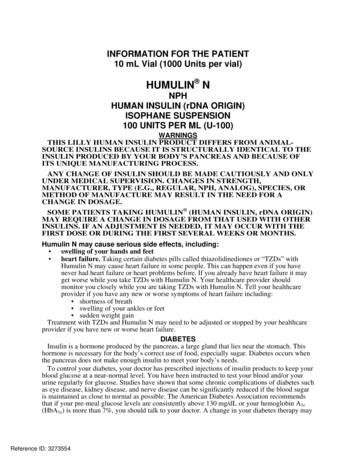Transcription
1Instructions for UseHUMULIN N KwikPen (isophane insulin human suspension)100 units/mL, 3 mL single-patient-use penRead the Instructions for Use before you start taking HUMULIN N and each time you get anotherKwikPen. There may be new information. This information does not take the place of talking toyour healthcare provider about your medical condition or your treatment.Do not share your HUMULIN N KwikPen with other people, even if the needle has beenchanged. You may give other people a serious infection or get a serious infection fromthem.HUMULIN N KwikPen (“Pen”) is a disposable single-patient-use prefilled pen containing300 units of HUMULIN N. You can give yourself more than 1 dose from the Pen. Each turn (click)of the Dose Knob dials 1 unit of insulin. You can give from 1 to 60 units in a single injection. Ifyour dose is more than 60 units, you will need to give yourself more than 1 injection. ThePlunger only moves a little with each injection, and you may not notice that it moves. The Plungerwill only reach the end of the cartridge when you have used all 300 units in the Pen.People who are blind or have vision problems should not use the Pen without help from aperson trained to use the Pen.KwikPen PartsCartridgeHolderCap ClipPen CapRubberSealPlungerDoseIndicatorLabelPen BodyDoseWindowPen Needle Parts(Needles Not Included)Dose KnobPaper TabOuter NeedleShieldInner Needle NeedleShieldDoseKnob
2How to recognize your HUMULIN N KwikPen Pen color: BeigeDose Knob: Light greenLabels: White label with light green stripeSupplies you will need to give your injection HUMULIN N KwikPen KwikPen compatible Needle (Becton, Dickinson and Company Pen Needles recommended) Alcohol swab GauzePreparing your Pen Wash your hands with soap and water. Check your Pen to make sure you are taking the right type of insulin. This is especiallyimportant if you use more than 1 type of insulin. Do not use your Pen past the expiration date printed on the Label or for more than 14 daysafter you first start using the Pen. Always use a new needle for each injection to help prevent infections and blockedneedles. Do not reuse or share your needles with other people. You may give otherpeople a serious infection or get a serious infection from them.Step 1: Pull the Pen Cap straight off.- Do not remove the Pen Label. Wipe the Rubber Seal with an alcohol swab.- Do not attach the Needle before mixing.Step 2: Gently roll the Pen between your hands 10times.Step 3: Move the Pen up and down (invert) 10 times.Mixing by rolling and inverting the Pen isimportant to make sure you get the rightdose.Step 4: Check the liquid in the Pen. HUMULIN Nshould look white and cloudy after mixing. Donot use if it looks clear or has any lumps orparticles in it.
3Step 5: Select a new Needle. Pull off the Paper Tab from the Outer NeedleShield.Step 6: Push the capped Needle straight onto thePen and twist the Needle on until it is tight.Step 7: Pull off the Outer Needle Shield. Do notthrow it away. Pull off the Inner Needle Shield and throw itaway.KeepThrow AwayOuterNeedleShieldInnerNeedleShieldPriming your PenPrime before each injection. Priming your Pen means removing the air from the Needle and Cartridge that may collectduring normal use and ensures that the Pen is working correctly. If you do not prime before each injection, you may get too much or too little insulin.Step 8: To prime your Pen, turn the Dose Knob toselect 2 units.Step 9: Hold your Pen with the Needle pointing up.Tap the Cartridge Holder gently to collect airbubbles at the top.
4Step 10: Continue holding your Pen with Needlepointing up. Push the Dose Knob in until itstops, and “0” is seen in the Dose Window.Hold the Dose Knob in and count to 5slowly. You should see insulin at the tip of theNeedle.- If you do not see insulin, repeat primingsteps 8 to 10, no more than 4 times.- If you still do not see insulin, change theNeedle and repeat priming steps 8 to 10.Small air bubbles are normal and will not affectyour dose.Selecting your dose You can give from 1 to 60 units in a single injection. If your dose is more than 60 units, you will need to give more than 1 injection.-If you need help with dividing up your dose the right way, ask your healthcare provider.-Use a new Needle for each injection and repeat the priming step.
5Step 11: Turn the Dose Knob to select the number ofunits you need to inject. The Dose Indicatorshould line up with your dose.- The Pen dials 1 unit at a time.-The Dose Knob clicks as you turn it.-Do not dial your dose by counting theclicks.You may dial the wrong dose. Thismay lead to you getting too much insulinor not enough insulin.-The dose can be corrected by turning theDose Knob in either direction until thecorrect dose lines up with the DoseIndicator.- The even numbers (for example, 12) areprinted on the dial.- The odd numbers, (for example, 25) afterthe number 1, are shown as full lines.Always check the number in the DoseWindow to make sure you have dialed thecorrect dose.(Example: 12 units shownin the Dose Window)(Example: 25 units shownin the Dose Window)The Pen will not let you dial more than the number of units left in the Pen.If you need to inject more than the number of units left in the Pen, you may either:- inject the amount left in your Pen and then use a new Pen to give the rest of your dose,or- get a new Pen and inject the full dose.It is normal to see a small amount of insulin left in the Pen that you can not inject.Giving your injection Inject your insulin as your healthcare provider has shown you. Change (rotate) your injection sites within the area you choose for each dose to reduce yourrisk of getting lipodystrophy (pits in skin or thickened skin) and localized cutaneousamyloidosis (skin with lumps) at the injection sites. Do not inject where the skin has pits, is
6 thickened, or has lumps. Do not inject where the skin is tender, bruised, scaly or hard, or intoscars or damaged skin.Do not try to change your dose while injecting.Step 12: Choose your injection site.HUMULIN N is injected under the skin(subcutaneously) of your stomach area,buttocks, upper legs or upper arms. Wipe your skin with an alcohol swab, and letyour skin dry before you inject your dose.Step 13: Insert the Needle into your skin. Push the Dose Knob all the way in. Continue to hold the Dose Knob in andslowly count to 5 before removing theNeedle.5 secDo not try to inject your insulin by turning theDose Knob. You will not receive your insulin byturning the Dose Knob.
7Step 14: Pull the Needle out of your skin.A drop of insulin at the Needle tip is normal. Itwill not affect your dose. Check the number in the Dose Window.- If you see “0” in the Dose Window, youhave received the full amount you dialed.-If you do not see “0” in the Dose Window,do not redial. Insert the Needle into yourskin and finish your injection.-If you still do not think you received thefull amount you dialed for your injection,do not start over or repeat theinjection. Monitor your blood glucose asinstructed by your healthcare provider.-If you normally need to give 2 injectionsfor your full dose, be sure to give yoursecond injection.The Plunger only moves a little with eachinjection, and you may not notice that it moves.If you see blood after you take the Needle out ofyour skin, press the injection site lightly with apiece of gauze or an alcohol swab. Do not rubthe area.After your injectionStep 15: Carefully replace the Outer Needle Shield.Step 16: Unscrew the capped Needle and throw itaway (see Disposing of Pens and Needlessection). Do not store the Pen with the Needleattached to prevent leaking, blocking theNeedle, and air from entering the Pen.
8Step 17: Replace the Pen Cap by lining up the CapClip with the Dose Indicator and pushingstraight on.Disposing of Pens and Needles Put your used needles in a FDA-cleared sharps disposal container right away after use. Donot throw away (dispose of) loose needles in your household trash. If you do not have a FDA-cleared sharps disposal container, you may use a householdcontainer that is:- made of a heavy-duty plastic,- can be closed with a tight-fitting, puncture-resistant lid, without sharps being able to comeout,- upright and stable during use,- leak-resistant, and- properly labeled to warn of hazardous waste inside the container. When your sharps disposal container is almost full, you will need to follow your communityguidelines for the right way to dispose of your sharps disposal container. There may be stateor local laws about how you should throw away used needles and syringes. For moreinformation about safe sharps disposal, and for specific information about sharps disposal inthe state that you live in, go to the FDA’s website at: http://www.fda.gov/safesharpsdisposal Do not dispose of your used sharps disposal container in your household trash unless yourcommunity guidelines permit this. Do not recycle your used sharps disposal container. The used Pen may be discarded in your household trash after you have removed the needle.Storing your PenUnused Pens Store unused Pens in the refrigerator at 36 F to 46 F (2 C to 8 C).Do not freeze your insulin. Do not use if it has been frozen.Unused Pens may be used until the expiration date printed on the Label, if the Pen has beenkept in the refrigerator.In-use Pen Store the Pen you are currently using at room temperature [up to 86 F (30 C)]. Keep awayfrom heat and light. Throw away the HUMULIN N Pen you are using after 14 days, even if it still has insulin left init.General information about the safe and effective use of your Pen Keep your Pen and needles out of the reach of children. Do not use your Pen if any part looks broken or damaged. Always carry an extra Pen in case yours is lost or damaged.Troubleshooting If you can not remove the Pen Cap, gently twist the cap back and forth, and then pull the capstraight off.
9 If the Dose Knob is hard to push:- Pushing the Dose Knob more slowly will make it easier to inject.- Your Needle may be blocked. Put on a new Needle and prime the Pen.- You may have dust, food, or liquid inside the Pen. Throw the Pen away and get a newPen.If you have any questions or problems with your HUMULIN N KwikPen, contact Lilly at1-800-LillyRx (1-800-545-5979) or call your healthcare provider for help. For more information onHUMULIN N KwikPen and insulin, go to www.lilly.com.Scan this code to launchwww.humulin.comThis Instructions for Use has been approved by the U.S. Food and Drug Administration.HUMULIN and HUMULIN KwikPen are trademarks of Eli Lilly and Company.Revised: June 2020Marketed by: Lilly USA, LLCIndianapolis, IN 46285, USACopyright 2013, 2020, Eli Lilly and Company. All rights reserved.HUMULIN N KwikPen meets the current dose accuracy and functional requirements of ISO11608-1.LINNKP-0007-IFU-20200608
Unused Pens may be used until the expiration date printed on the Label, if the Pen has been kept in the refrigerator. In-use Pen Store the Pen you are currently usingat room temperature [up to 86 F (30 C)].Keep away from heat and light. Throw away the HUMULINN Pen you are using after 14 days, even if it still has insulin left in it.