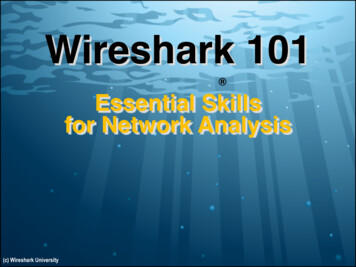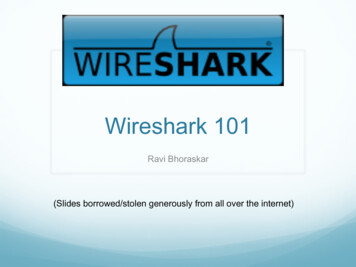Transcription
Wireshark Lab: ICMP v7.0Supplement to Computer Networking: A Top-DownApproach, 7th ed., J.F. Kurose and K.W. Ross“Tell me and I forget. Show me and I remember. Involve me and Iunderstand.” Chinese proverb 2005-2016, J.F Kurose and K.W. Ross, All Rights ReservedIn this lab, we’ll explore several aspects of the ICMP protocol: ICMP messages generating by the Ping program;ICMP messages generated by the Traceroute program;the format and contents of an ICMP message.Before attacking this lab, you’re encouraged to review the ICMP material in section 5.6of the text1. We present this lab in the context of the Microsoft Windows operatingsystem. However, it is straightforward to translate the lab to a Unix or Linuxenvironment.1. ICMP and PingLet’s begin our ICMP adventure by capturing the packets generated by the Ping program.You may recall that the Ping program is simple tool that allows anyone (for example, anetwork administrator) to verify if a host is live or not. The Ping program in the sourcehost sends a packet to the target IP address; if the target is live, the Ping program in thetarget host responds by sending a packet back to the source host. As you might haveguessed (given that this lab is about ICMP), both of these Ping packets are ICMP packets.Do the following2:1References to figures and sections are for the 7th edition of our text, Computer Networks, A Top-downApproach, 7th ed., J.F. Kurose and K.W. Ross, Addison-Wesley/Pearson, 2016.2If you are unable to run Wireshark live on a computer, you can download the zip ark-traces.zip and extract the file ICMP-ethereal-trace-1.The traces in this zip file were collected by Wireshark running on one of the author’s computers, whileperforming the steps indicated in the Wireshark lab. Once you have downloaded the trace, you can load itinto Wireshark and view the trace using the File pull down menu, choosing Open, and then selecting theICMP-ethereal-trace-1 trace file. You can then use this trace file to answer the questions below.
Let’s begin this adventure by opening the Windows Command Prompt application(which can be found in your Accessories folder).Start up the Wireshark packet sniffer, and begin Wireshark packet capture.The ping command is in c:\windows\system32, so type either “ping –n 10hostname” or “c:\windows\system32\ping –n 10 hostname” in the MS-DOScommand line (without quotation marks), where hostname is a host on anothercontinent. If you’re outside of Asia, you may want to enter www.ust.hk for theWeb server at Hong Kong University of Science and Technology. The argument“-n 10” indicates that 10 ping messages should be sent. Then run the Pingprogram by typing return.When the Ping program terminates, stop the packet capture in Wireshark.At the end of the experiment, your Command Prompt Window should look somethinglike Figure 1. In this example, the source ping program is in Massachusetts and thedestination Ping program is in Hong Kong. From this window we see that the source pingprogram sent 10 query packets and received 10 responses. Note also that for eachresponse, the source calculates the round-trip time (RTT), which for the 10 packets is onaverage 375 msec.Figure 1 Command Prompt window after entering Ping command.Figure 2 provides a screenshot of the Wireshark output, after “icmp” has been enteredinto the filter display window. Note that the packet listing shows 20 packets: the 10 Pingqueries sent by the source and the 10 Ping responses received by the source. Also notethat the source’s IP address is a private address (behind a NAT) of the form 192.168/12;the destination’s IP address is that of the Web server at HKUST. Now let’s zoom in on
the first packet (sent by the client); in the figure below, the packet contents area providesinformation about this packet. We see that the IP datagram within this packet hasprotocol number 01, which is the protocol number for ICMP. This means that the payloadof the IP datagram is an ICMP packet.Figure 2 Wireshark output for Ping program with Internet Protocol expanded.Figure 3 focuses on the same ICMP but has expanded the ICMP protocol information inthe packet contents window. Observe that this ICMP packet is of Type 8 and Code 0 - aso-called ICMP “echo request” packet. (See Figure 5.19 of text.) Also note that thisICMP packet contains a checksum, an identifier, and a sequence number.
Figure 3 Wireshark capture of ping packet with ICMP packet expanded.What to Hand In:You should hand in a screen shot of the Command Prompt window similar to Figure 1above. Whenever possible, when answering a question below, you should hand in aprintout of the packet(s) within the trace that you used to answer the question asked.Annotate the printout3 to explain your answer. To print a packet, use File- Print, chooseSelected packet only, choose Packet summary line, and select the minimum amount ofpacket detail that you need to answer the question.You should answer the following questions:3What do we mean by “annotate”? If you hand in a paper copy, please highlight where in the printoutyou’ve found the answer and add some text (preferably with a colored pen) noting what you found in whatyou ‘ve highlight. If you hand in an electronic copy, it would be great if you could also highlight andannotate.
1. What is the IP address of your host? What is the IP address of the destinationhost?2. Why is it that an ICMP packet does not have source and destination portnumbers?3. Examine one of the ping request packets sent by your host. What are the ICMPtype and code numbers? What other fields does this ICMP packet have? Howmany bytes are the checksum, sequence number and identifier fields?4. Examine the corresponding ping reply packet. What are the ICMP type and codenumbers? What other fields does this ICMP packet have? How many bytes are thechecksum, sequence number and identifier fields?2. ICMP and TracerouteLet’s now continue our ICMP adventure by capturing the packets generated by theTraceroute program. You may recall that the Traceroute program can be used to figureout the path a packet takes from source to destination. Traceroute is discussed in Section1.4 and in Section 5.6 of the text.Traceroute is implemented in different ways in Unix/Linux/MacOS and in Windows. InUnix/Linux, the source sends a series of UDP packets to the target destination using anunlikely destination port number; in Windows, the source sends a series of ICMP packetsto the target destination. For both operating systems, the program sends the first packetwith TTL 1, the second packet with TTL 2, and so on. Recall that a router willdecrement a packet’s TTL value as the packet passes through the router. When a packetarrives at a router with TTL 1, the router sends an ICMP error packet back to the source.In the following, we’ll use the native Windows tracert program. A shareware version of amuch nice Windows Traceroute program is pingplotter (www.pingplotter.com). We’lluse pingplotter in our Wireshark IP lab since it provides additional functionality thatwe’ll need there.Do the following4: 4Let’s begin by opening the Windows Command Prompt application (which can befound in your Accessories folder).Start up the Wireshark packet sniffer, and begin Wireshark packet capture.The tracert command is in c:\windows\system32, so type either “tracerthostname” or “c:\windows\system32\tracert hostname” in the MS-DOS commandline (without quotation marks), where hostname is a host on another continent.If you are unable to run Wireshark live on a computer, you can download the zip ark-traces.zip and extract the file ICMP-ethereal-trace-2.The traces in this zip file were collected by Wireshark running on one of the author’s computers, whileperforming the steps indicated in the Wireshark lab. Once you have downloaded the trace, you can load itinto Wireshark and view the trace using the File pull down menu, choosing Open, and then selecting theICMP-ethereal-trace-2 trace file. You can then use this trace file to answer the questions below.
(Note that on a Windows machine, the command is “tracert” and not“traceroute”.) If you’re outside of Europe, you may want to enter www.inria.frfor the Web server at INRIA, a computer science research institute in France.Then run the Traceroute program by typing return.When the Traceroute program terminates, stop packet capture in Wireshark.At the end of the experiment, your Command Prompt Window should look somethinglike Figure 4. In this figure, the client Traceroute program is in Massachusetts and thetarget destination is in France. From this figure we see that for each TTL value, thesource program sends three probe packets. Traceroute displays the RTTs for each of theprobe packets, as well as the IP address (and possibly the name) of the router thatreturned the ICMP TTL-exceeded message.Figure 4 Command Prompt window displays the results of the Traceroute program.
Figure 5 displays the Wireshark window for an ICMP packet returned by a router. Notethat this ICMP error packet contains many more fields than the Ping ICMP messages.Figure 5 Wireshark window of ICMP fields expanded for one ICMP error packet.What to Hand In:For this part of the lab, you should hand in a screen shot of the Command Promptwindow. Whenever possible, when answering a question below, you should hand in aprintout of the packet(s) within the trace that you used to answer the question asked.Annotate the printout to explain your answer. To print a packet, use File- Print, chooseSelected packet only, choose Packet summary line, and select the minimum amount ofpacket detail that you need to answer the question.
Answer the following questions:5. What is the IP address of your host? What is the IP address of the targetdestination host?6. If ICMP sent UDP packets instead (as in Unix/Linux), would the IP protocolnumber still be 01 for the probe packets? If not, what would it be?7. Examine the ICMP echo packet in your screenshot. Is this different from theICMP ping query packets in the first half of this lab? If yes, how so?8. Examine the ICMP error packet in your screenshot. It has more fields than theICMP echo packet. What is included in those fields?9. Examine the last three ICMP packets received by the source host. How are thesepackets different from the ICMP error packets? Why are they different?10. Within the tracert measurements, is there a link whose delay is significantlylonger than others? Refer to the screenshot in Figure 4, is there a link whosedelay is significantly longer than others? On the basis of the router names, canyou guess the location of the two routers on the end of this link?3. Extra CreditFor one of the programming assignments you created a UDP client ping program. Thisping program, unlike the standard ping program, sends UDP probe packets rather thanICMP probe packets. Use the client program to send a UDP packet with an unusualdestination port number to some live host. At the same time, use Wireshark to captureany response from the target host. Provide a Wireshark screenshot for the response aswell as an analysis of the response.
of the IP datagram is an ICMP packet. Figure 2 Wireshark output for Ping program with Internet Protocol expanded. Figure 3 focuses on the same ICMP but has expanded the ICMP protocol information in the packet contents window. Observe that this ICMP packet is of Type 8 and Code 0 - a so-called ICMP "echo request" packet. (See Figure 5.19 of .