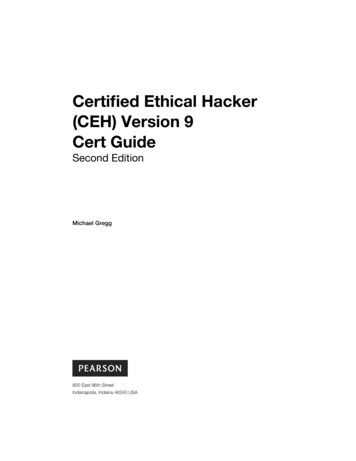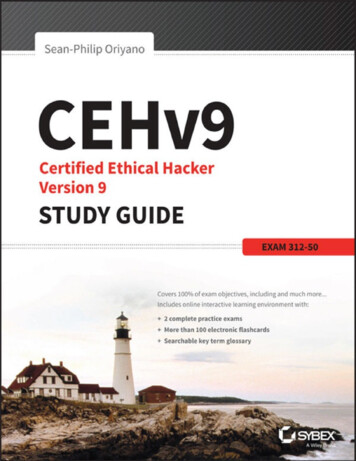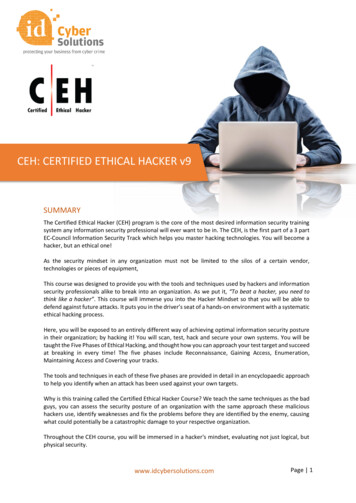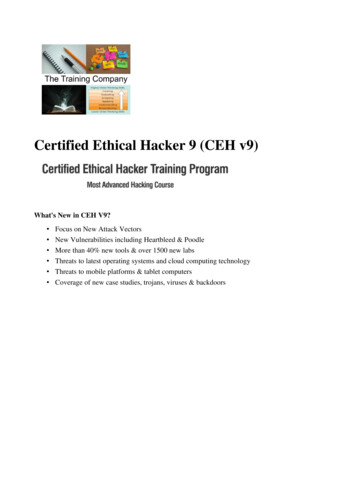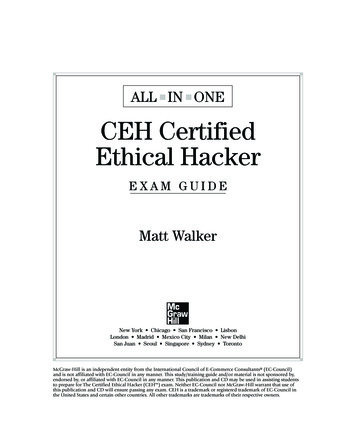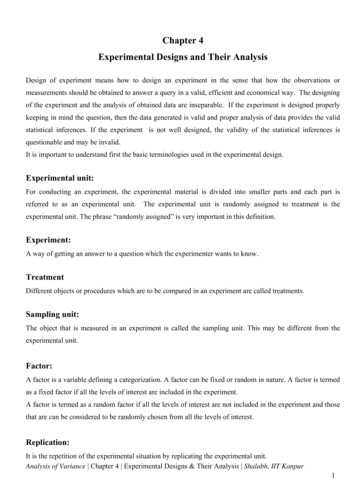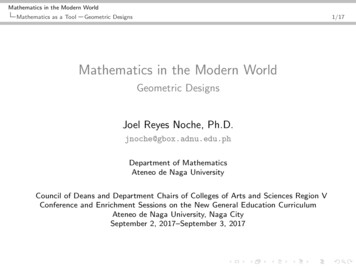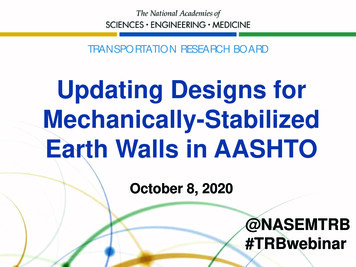Transcription
CEH Certification NotesTable of ContentsModule 1: Introduction to Ethical HackingModule 2: Footprinting and ReconnaissanceModule 3: Scanning NetworksModule 4: EnumerationModule 5: System HackingModule 6: Malware ThreatsModule 7: SniffingModule 8: Social EngineeringModule 9: Denial of ServiceModule 10: Session HijackingModule 11: Hacking Web ServersModule 12: Hacking Web ApplicationsModule 13: SQL InjectionModule 14: Hacking Wireless NetworksModule 15: Hacking Mobile PlatformsModule 16: Evading IDS, Firewalls, and HoneypotsModule 17: Cloud ComputingModule 18: CryptographyPost Module: Extra ResourcesModule 1: Introduction to Ethical HackingInformation Security Overview Terminology Hack Value: Notion among hackers that something is worth doing or interesting Vulnerability: Existence of a weakness, design, or implementation error that can lead to an expected eventcompromising the security of the system Exploit: A breach of IT system security through vulnerabilities Payload: Part of an exploit code that perform the intended malicious action Zero-Day Attack: An attack that exploits computer app vulnerabilities before the software developer releases apatch for the vulnerability Daisy Chaining: Gaining access to one network and/or computer and then using the same info to gain access tomultiple networks and computer that contains desirable info Doxing: Publishing personally identifiable information Bot: software app that can be controlled remotely to execute or automate pre-defined tasks Elements of Information SecurityNon-Repudiation: Sender of a message cannot later deny having sent the messageConfidentiality: Only authorized users able to view contentIntegrity: Trustworthiness of data or resource in prevention of unauthorized changesAvailability: assurance systems are accessibleAuthenticity: The quality of being genuineInformation Security Threats and Attack Vectors Cloud computing: is an on-demand delivery of IT capabilities, and stores data. Must be secureAdvanced Persistent Threats: APT focus on stealing info from victim machine w/o user awareViruses and Worms: Capable of infecting a network within secondsMobile Threats: Many attackers see mobile phone as a way to gain accessBotnet: huge network of compromised systemsInsider Attack: an attack performed on a corporate network by an entrusted person w/ access Threat categories: Network Threats, Host Threats, App ThreatsTypes of Attacks: OS Attacks, Mis-Config attacks, App Level Attacks, Shrink Wrap Code AttacksHacking Concepts, Types, and Phases
Hacking: Exploiting system vulnerabilities and compromising securityFive Phases of Hacking: Reconnaissance, Scanning, Gaining Access, Maintaining Access, Clearing Tracks Reconnaissance: Preparation phase when an attacker seeks to gather information. Does not directly interact with thesystem, and relies on social engineering and public info Scanning: Identify specific vulnerabilities (in-depth probing). Using Port scanners to detect listening ports (companiesshould shut down ports that are not required) Gaining Access: Using vulnerabilities identified during reconnaissance [DoS, Logic/Time Exploit, reconfiguring/crashingsystem] Maintaining Access: Keeping a low profile, keeping system as a launch pad, etc. Clearing Tracks: Hiding malicious acts while continuing to have access, avoiding suspicionEthical Hacking Concepts and ScopeEthical Hacking: Using tools and techniques to identify vulnerabilities w/ permissionInformation Security Controls Information Assurance: Assurance for integrity, availability,confidentiality, and authenticity of infoThreat Modeling: Risk Assessment approach for analyzing security. 1) Identify Security Objectives 2) Application overview3) Decompose Application 4) Identify Threats 5) Identify Vulnerabilities Network Security Zoning (High to Low): Internet Zone - Internet DMZ - Production Network Zone - Intranet Zone Management Network Zone Security Policies are the foundation of security infrastructure Info security policy defines basic requirements and rules to be implemented in order to protect and secure organizationsinformation systems 4 types of security policies Promiscuous Policy Permissive Policy Prudent Policy Paranoid Policy Incident Management: set of defined processes to identify, analyze, prioritize, and resolve security incidents Types of Vulnerability Assessments: Active Assessments Passive Assessments Host-Based assessment Internal Assessment External Assessment Application Assessments Network Assessments Wireless Network Assessments Methodology of Assessment: - Acquisition - Identification - Analyzing - Evaluation - Reports Penetration Testing: Simulating an attack to find out vulnerabilitiesBlue Team: Detect and Mitigate Red Team: Attack w/ limited access w/ or w/o warning
Types of Pen Test: black-box (no prior knowledge) white-box (complete knowledge) grey-box(limited knowledge) Lots of open source security testing methodologies (OWASP, NIST , etc)Information Security Laws & Standards Payment card Industry Data Security Standard (PCI-DSS) - Payment SystemsSarbanes Oxley Act (SOX) - Protect investors and public by increasing reliability of corporate disclosures.Module 2: Footprinting and ReconnaissanceSections1.2.3.4.5.Footprinting ConceptsFootprinting MethodologyFootprinting ToolsFootprinting CountermeasuresFootprinting Penetration TestingFootprinting Concepts Footprinting is process of collecting as much information as possible about a target networkFootprinting Threats: social engineering, system and network attacks, information leakage, privacy loss, corporateespionage, business lossFootprinting Methodology1.Footprinting through search enginesa. Google, Netcraft (restricted URL’s, Determine OS), SHODAN Search Engine,GMAPS, Google Finance, etc2. Footprinting using advanced Google Hacking Techniquesa. Using technique to locate specific strings of text within search results using an advanced operator in the searchengine (finding vulnerable targets), Google Operators to locate specific strings of text, GHDB3. Footprinting through social networking sitesa. Fake identifies of co-workers, finding personal info, tracking their groups, etc, Facebook, Twitter, LinkedIn etc4. Website Footprintinga. Looking at system information from websites, personal information, examining HTML source comments, WebSpiders, archive.org, mirroring sites etc5. Email Footprintinga. Can get recipient's IP address, Geolocation, Email Received and Read, Read Duration, Proxy Detection, Links,OS and Browser info, Forward Email6. Competitive Intelligencea. Competitive Intelligence gathering is the process of identifying, gathering, analyzing, and verifying, and usingthe information about your competitors from sources such as the internet. Monitoring web traffic etc.b. Non-interfering and subtle in naturec. This method is legal7. WHOIS Footprintinga. WHOIS databases are maintained by regional internet registries and contain PI of domain owners8. DNS Footprintinga. Attacker can gather DNS information to determine key hosts in the network9. Network Footprintinga. Network range information assists attackers to create a map of the target networkb. Find the range of IP addresses using ARIN whois database searchc. Traceroute programs work on the concept of ICMP protocol and use the TTL field in the header of ICMPpackets to discover on the path to a target host10. Footprinting through Social Engineeringa. Art in exploiting human behaviour to extract confidential information
b.Footprinting Toolsa.Social engineers depend on the fact that people are unawareMaltego, Recon-NG (Web Reconnaissance Framework)Footprinting Countermeasuresa.b.c.d.e.f.g.Restrict the employees to access social networking sitesConfigure web servers to avoid information leakageEducate employees to use pseudonymsLimit the amount of information that you are publishingUse footprinting techniques to discover and remove sensitive informationUse anonymous registration servicesEnforce security policiesFootprinting penetration testinga. Footprinting pen testing is used to determine organization’s public available informationb. Tester attempts to gather as much information as possible from the internet and other publicly accessible sourcesc. Define scope and then use footprint search enginesd. Report TemplatesModule 3: Scanning Networks-Overview of Network ScanningUnderstanding different techniques to check for live systemsUnderstanding different techniques to check for open portsUnderstanding various scanning techniquesUnderstanding various IDS evasion techniquesUnderstanding banner grabbingOverview of vulnerability scanningDrawing Network DiagramsUsing proxies and anonymizers for attackUnderstanding IP spoofing and various detection techniquesOverview of Scanning Pen TestingOverview of Network Scanning Network scanning refers to a set of procedures for identifying hosts, ports, and services in a networkNetwork scanning is one of the components of intelligence gathering and attacker uses to create a profile of the targetorganizationTypes of scanningi.Port scanning (list the open ports and services)ii.Network Scanning (lists IP addresses)iii.Vulnerability Scanning (shows presence of known weaknesses)TCP communication Flags (controls transmission of data)1. URG(urgent): Data contained in packet should be processed immediately2. PSH(push): Sends all buffered data immediately3. FIN(Finish): There will be no more transmissions4. ACK(Acknowledgement): Acknowledges receipts of a packet5. RST(Reset): Resets a connection6. SYN(Synchronization): Initiates a connection between hosts
CEH Scanning Methodology1.2.Check for live systemsa. ICMP Scanning: Ping scans involves ICMP ECHO requests to a host. If the host is live, it will return an ICMPECHO replyb. Useful for locating active devices and if ICMP is passing through firewallc. Ping sweep is used to determine the live hosts from a range of IP addressesd. Attackers calculate subnet masks using Subnet Mask Calculatorse. Attackers then use the Ping Sweep to create an inventory of live systems in the subnetCheck for Open Portsa. Simple Service Discovery protocol (SSDP) works in conjunction with UPnP to detect plug and play devices on anetworksb. Vulnerabilities in UPnP may allow attackers to launch Buffer overflow or DoS attacksc. Scanning IPv6 networks are computationally less feasible due to larger search space (128 bits)d. Network admins can use Nmap for network inventory, managing service upgrade schedules, and monitoringhost or service uptimee. Attacker uses Nmap to extract info such as live hosts on the network, services, type of packet filters/firewalls,operating systems and OS versionsf.Hping2/Hping3: command line network scanning and packet crafting tools for the TCP/IP protocoli.It can be used for network security auditing , firewall testingg. TCP connect scan detects when a port is open by completing the three-way handshakei.TCP connect scan establishes a full connection and tears it down sending a RST packetii.It does not require superuser privilegesh. Attackers send TCP probe packets with a TCP flags (FIN,URG,PSH) set or with no flags. No responses meansport is open, RST means the port is closedi.In Xmas scan, attackers send a TCP frame to a remote device with FIN, URG, and PUSH flags seti.Won’t work against any current version of Microsoft Windowsj.Attackers can an ACK probe packet with random sequence number, no responses means the port is filtered(stateful firewall is present) and RST response means the port is not filteredk. A port is considered open if an application is listening on the porti.Most web servers are on port 80 and mail servers on 25ii.One way to determine whether a port is open is to send a “SYN” (session establishment) packet tothe port
1.3.4.5.6.7.The target machine will then send back a SYN ACK packet is the port is open, and a RST(reset) packet if the port is closediii.IDLE Scan1. Attack a zombie computer. A zombie machine is one that assigns IPID packetsincrementally.2. Can retrieve IPID number for IP address spoofingl.UDP Scanning: When UDP port is open ---There is not three-way TCP handshake for UDP scan. System doesnot respond with a me. The system does not respond with a message when the port is open. When UDP port isclosed -- the system responds with ICMP port unreachable message. Spywares, Trojan Horses, and other appsuse UDP portsm. There are port scanners for mobile as welln. Port scanning counter measuresi.Configure firewall, IDS rules to detect/block probesii.Run port scanning tools against hosts to determine firewall properly detects port scanning activityiii.Ensure mechanism used for routing and filtering at the routers and firewalls respectively cannot bebypassediv.Ensure sure the router, IDS, and firewall firmware are updatedv.Use custom rule set to lock down the network and block unwanted portsvi.Filter all ICMP message at the firewalls and routersvii.Perform TCP and UDP scanningviii.Ensure that anti scanning and anti spoofing rules are configuredScanning Beyond IDSa. Evasion techniques: fragmented IP packets, spoofing IP address, source routing, connect to proxy serversb. Lower the frequency of packets, split into partsBanner Grabbinga. An attacker uses banner grabbing techniques to identify network hosts running versions of applications andOSs with known exploits.b. Banner grabbing or OS fingerprinting is the method to determine the operating system running on a remotetarget system. There are two typesi.Active Banner Grabbing: specifically crafted packets are sent to remote OS and responses are noted,then compared with a database to determine OS.ii.Passive Banner Grabbing: Sniffing the network traffic. Banner grabbing from error message, andbanner grabbing from page extensions (stealthy)c. Identifying OS’s allow an attack to figure out the vulnerabilities running on a remote target systemd. An attacker uses banner grabbing to identify the OS used on t
CEH Scanning Methodology 1. Check for live systems a. ICMP Scanning: Ping scans involves ICMP ECHO requests to a host. If the host is live, it will return an ICMP ECHO reply b. Useful for locating active devices and if ICMP is passing through firewall c. Ping sweep is used to determine the live hosts from a range of IP addresses d. Attackers calculate subnet masks using Subnet Mask Calculators .